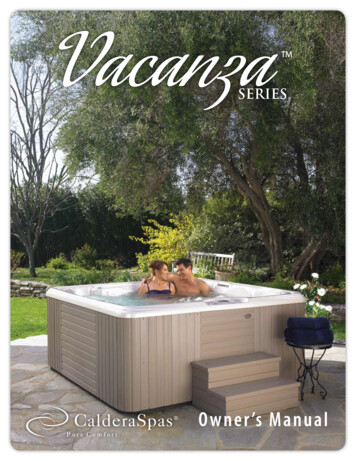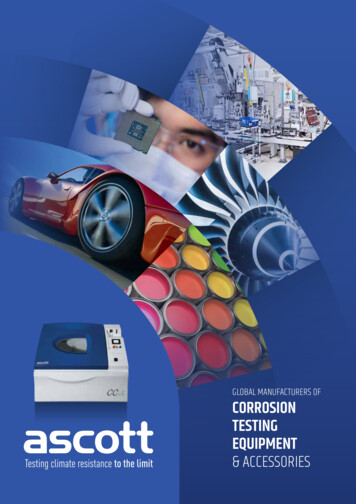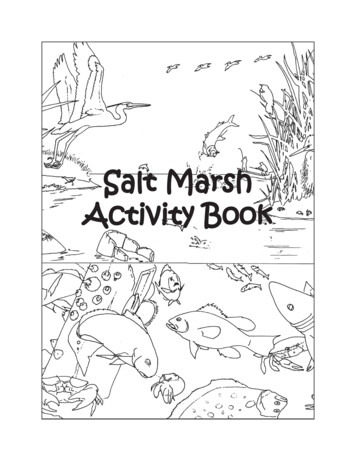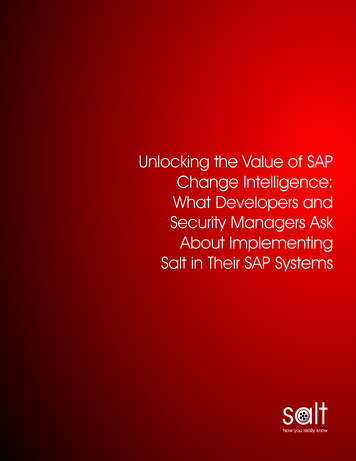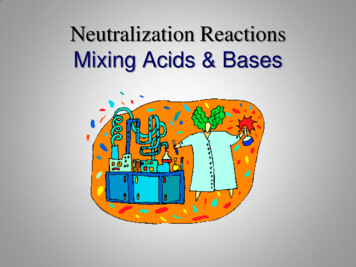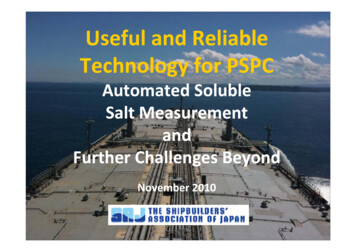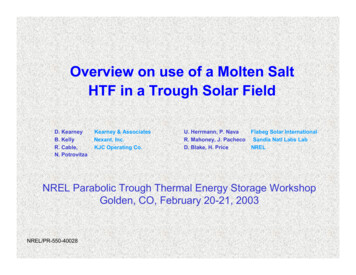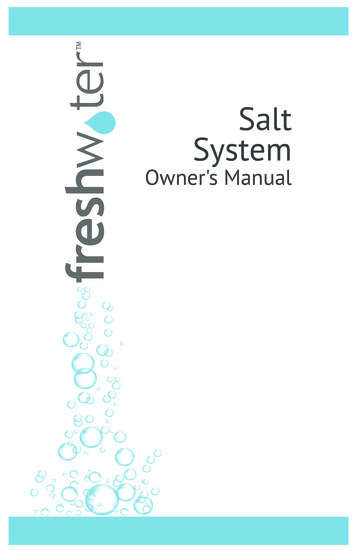
Transcription
SaltSystemOwner's Manual
EnglishContentsOverview of the System.1Important Additional Information.10Start-up Kit.1Specifications.10Getting Started.2Customer Service.10Ongoing Maintenance.4FreshWater Salt System afety InstructionsImportant Safety Instructions (Read, Follow, and Save All Instructions)WARNING: Operate the FreshWater Salt System only according to theseinstructions.WARNING: Do not energize or operate the unit if the cartridge housing isdamaged or improperly assembled.WARNING: To reduce the risk of electric shock, replace damaged cords orcartridge immediately.WARNING: Remove power from the spa before performing any maintenance ortroubleshooting.CAUTION: To avoid damage, DO NOT insert any objects into the housing.CAUTION: Prior to using the spa, check water parameters and adjust if necessary.When using the spa, the chlorine level must be maintained between1-5 ppm. Supplement sanitizer generation with Sodium Dichlor (chlorine), liquidSodium Hypochlorite (chlorine), or Monopersulfate (MPS) as needed. The systemis compatible with chlorine, MPS, and silver. It is NOT compatible with bromineor BaquaSpa (biguanide).CAUTION: Do not use Calcium Hypochlorite or Trichlor tablets with system.DISCLAIMER: This is not an automatic water care system. The system is sized forthe typical user. Frequent users may need to supplement sanitizer generation withchlorine or MPS.THE SPA OWNER IS ULTIMATELY RESPONSIBLE FOR MAINTAINING PROPERSANITARY WATER CONDITIONS.Carefully review the entire Owner’s Manual before using the FreshWater SaltSystem, and keep this manual available for reference. If you have any questionsabout your FreshWater Salt System setup, operation, or maintenance, contact yourauthorized dealer.
Congratulations on the purchase of your FreshWater Salt System. This systemgenerates chlorine to simplify water care while providing better quality water that'ssofter, clearer, and cleaner to enhance your spa experience. With proper care of yourFreshWater Salt System, the life of your spa water can last up to 12 months.The Cartridge - Installed in a housing that is easily accessible from the top of your spa,the cartridge contains electrodes that generate active chlorine. Depending upon yourspa usage, and with proper water care, the average cartridge lifespan is four months.Spa Cleaning Cycle - The spa cleaning cycle is the amount of time the FreshWaterSalt System needs to clean your water before a measurable amount of chlorine isgenerated. During this time, you will not get a chlorine reading on your test strip.Should you want to use your spa before the FreshWater Salt System builds up andmaintains a chlorine level, simply add chlorine per dosing instructions on the bottle.Calcium Hardness - To ensure effectiveness of the system and maximize cartridgelife, the calcium hardness level of the water must be between 25-75 ppm at all times.The calcium hardness will increase over time, so a maximum starting target of50 ppm is recommended; this will also help maximize the cartridge life.Start-up KitYour Start-up Kit includes the following products: Vanishing Act Calcium Remover FreshWater Salt Test Strips FreshWater 5-Way Test Strips FreshWater Spa Salt Salt Cartridge (installed by your dealer) Salt Controller (installed by your dealer) FreshWater Salt System Owner's Manual FreshWater Salt System Start-up GuideRecommended products sold separately: Clean Screen Pre-Filter pH/Alkalinity Up and pH/Alkalinity Down Chlorine granules or Liquid Sodium Hypochlorite Chlorine Silver CartridgeIMPORTANT: Do not use Calcium Hypochlorite or Trichlor tablet with this system.Consult your dealer to determine if these products are needed. Vanishing Act Calcium Remover XLOn The Go Portable Water Softener allows you to fill your spa with softenedwater at start-up and when you need to top the spa off. If you live in a regionwith high calcium hardness, we highly recommend the On the Go portablewater softener.IMPORTANT: First-time users and those who are not familiar with the spa shouldhave the spa Owner's Manual available to use when necessary.FreshWater Salt SystemPage 1EnglishOverview of the System
Getting StartedEnglishFilling Your Spa with WaterIMPORTANT: Power must always be OFF when spa is empty. Take a sample of your tapwater to your dealer before filling your spa to determine if your water contains high levelsof calcium and/or metals.It is recommended to fill your spa using the Clean Screen Pre-filter (with the valve 50%closed at a 45º angle). Softened water may be used with the FreshWater Salt System tofill the spa to the specified calcium hardness level.If you have a calcium hardness level above 300 ppm, fill the spa using the On The Go(sold separately) portable water softener or other soft water source. Ensure the calciumhardness is not lower than 25 ppm by topping the spa off with a small amount of tap wateras necessary.If you are filling with well water or have metal issues, see Treating for Metals on page 6.NOTE: If you are already using your spa, it is recommended to drain and refill your spawater. Clean your filter(s) with a recommended filter cleaner or replace with new filter(s)before refilling the spa.System Start-up1.2.3.Once spa is filled with water Turn power ON. Check operation of jet systems (see spa Owner's Manual). Update temperature setting if desired (see spa Owner's Manual). Treat for metals as needed (see Treating for Metals on page 6).Test and balance spa water using a FreshWater 5-Way test strip. Measure pH,alkalinity, and calcium hardness levels to determine if your water is in the OK rangesspecified for the system (see table below) and adjust as needed.SystemParameterTargetMinOK RangeMaxSalt1,750 ppm1,500 ppm2,000 ppmCalcium Hardness50 ppm25 ppm75 ppmAlkalinity80 ppm40 ppm120 ppmpH7.47.27.8Chlorine3 ppm1 ppm5 ppmAdd salt one cup at a time to the filter compartment with jets running. Run jetsfor five minutes to allow salt to dissolve. Verify salt level with FreshWater Salt TestStrips. Add 2⅓ cups (660 g) of salt per 100 gallons (380 liters) of water(see Appendix on page 13).Page 2FreshWater Salt System
OKe Cartridge Screen starts from here4.Add chlorine as directed on the bottle to create a chlorine residual of5 ppm. Allow jets to run for five minutes per jet system, rotating diverter valves.It is very important that you shock the spa water with chlorine at start-up.Skipping this step can prevent the system from establishing a chlorine residual.NOTE: Shock is a process of adding significant doses of a quick-dissolving chlorineto oxidize non-filterable organic waste and to remove chloramines and bromamines.Salt SystemSalt SystemRestart Salt System?Salt Water System RestartingSalt SystemInactive - High StatusDip Salt Strip or Replace Cartridge5.Reduce calcium hardness if needed.Use Vanishing Act Calcium Remover. The standard-size Vanishing Act CalciumRemover (included)- can remove up to 100 ppm of calcium hardness from spa waterafter the hot tub has been filled, or after the spa has been topped off. The largerVanishing Act Calcium Remover XL (sold separately) can remove up to 300 ppm.Follow Vanishing Act Calcium Remover label instructions and reference your spaOwner’s Manual Off1- Caldera Brand charcoal background, orange home button- Freshwater logo and system title- Message displays center aligned- Flat design buttons with icons- Water status in circle shape, clickable button,functionality similar to the original two-sided colorbar. Indicator shows low ok high with messagedisplays in the middle of the button and on screen as well.#84cac56.HardpHAlkFCITBr33OKLater#6e6f71 Salt SystemSalt SystemSalt System is ready!Salt System is ready!OKOutput level 0 system off, 10 maximum output.This screen appears for 1 seconds then goes to normal functioning screenSalt SystemSalt SystemeSystem is Off #eb7a54You will see one of the threescreens below on your spa's control panel.th clickable icons.On33-OffL Salt SystemL2#eda928Set output level. Access the FreshWater Salt System menu by following the spaOwner's Manual instructions. Within the system screen, you can easily verify thesystem status, test the system, adjust the output level, or activate a system Boost.Salt System2#f2e8c4Salt SystemSalt System24-Hour Boost CycleLow Output ModeOKOff OK OffThis screen appears for 1 seconds then goes to normal functioning screenSalt SystemSalt SystemSystem is OK24-Hour Boost CycleOff OKOKOff OffSystem is OKOK 011515------When Boost button is Onhen Level input is “0”Salt Systems Cartridge Now?ceNormal functioning WhenscreenBoost button is OnButton DisplaySalt SystemOffNormal functioning screenTouch Screen DisplayTouch Screen DisplaySalt SystemSalt SystemSalt SystemThe recommended initial output level is 5-7 (see Appendix on page 13). Yoursetting may change once you begin to use the spa. Consult dealer for initialsettings and/or individual circumstances.Turning Off PumpsOKNOTE: It may take up to 24 hours for the system status to register in the OKrange of the system status bar.ridge Screen starts from hereSalt System24 Hours Later?KSalt SystemSalt Water System RestartingRestart Salt System?Salt SystemSalt Water System RestartingTest spa water with a FreshWater 5-Way Test Strip.OK1.Adjust alkalinity and pH as needed.2.If calcium hardness is above the initial target of 50 ppm, use a new Vanishing ActCalcium Remover and repeat process to soften the water.3.Add chlorine to the water to achieve a chlorine level of 3 ppm. Repeat this asneeded until your test strip shows that the system is sustaining a minimum of1 ppm residual of chlorine in the water. If there is no measurable amount of chlorine in the spa water after24 hours, the system is still cleaning the water. Increase the output levelas needed. It may take the system a few days to clean the spa water andkeep up with your chlorine demand.Salt System 3-Salt System is ready!FreshWater Salt SystemPage 3EnglishOK
Ongoing MaintenanceEnglish1.It is recommended to test and balance your spa water before eachuse. The pH level may increase during the first few weeks after start-up. AddpH Down if needed. Ensure that pH and alkalinity levels stay within the OK range. Keep total calcium hardness between 25-75 ppm. Use a new Vanishing ActCalcium Remover when calcium hardness is above 75 ppm. The recommended chlorine level is between 1-5 ppm. Adjust output level up ordown to maintain the chlorine level. Supplemental chlorine can be added if thespa is set to the max output level or to speed up residual generation. You canreduce the chlorine level in the spa water by adding hydrogen peroxide(see High Chlorine on page 8).2. 10-day system check - Test the spa water & confirm output levelYou should test your spa water and confirm output level at least once every 10 days.A system check reminder will appear on your spa control panel.a.Test and balance spa water using a FreshWater 5-Way Test Strip. Measurechlorine, pH, alkalinity, and calcium hardness levels to determine if your wateris in the OK ranges specified for the system. Adjust as needed.Reduce calcium hardness if necessary to mantain a range between25-75 ppm by using the Vanishing Act Calcium Remover.b. Confirm output leveli.Adjust your output level as needed to maintain a 1-5 ppm chlorine residual.ii.Press the Confirm or OK button to clear the 10-day system checkreminder.If you don't press the Confirm / OK button on your spa screen within 15days, your FreshWater Salt System will automatically lower the outputlevel. Day 15 - Output level automatically lowered to 3. Day 20 - Output level automatically lowered to 1(Vacation/Low Output Mode).3. Replace FreshWater Salt System cartridgeThe chlorine-generating cartridge in the system will typically need replacement afterfour months of operation. The cartridge can be changed at any time.1. Follow instructions on control panel to replace cartridge.2. Remove cap.3. Press button (on top of cartridge) to remove cartridge.4. Insert new cartridge. Press button on top of cartridge and push into place.5. Secure cap. Follow instructions on control panel.Page 4FreshWater Salt System
FeaturesThe system cleans the water throughout the day. The output level of 0-10determines how long the system runs each day. Observe your spa usage patternsand measure the chlorine level to guide your output level. Adjust output level up ordown to increase or decrease output. Keep your output level as low as possible tomaintain 1-5 ppm chlorine.Output Level0No output/System off1Vacation/low output mode2-7Normal use (recommended)8-9High use10Maximum output (system runs constantly)Turning the system offBy setting output level to 0, the system will stop generating chlorine. You will need tomanually maintain the sanitizer level using chlorine if the system is off.Vacation or limited useWhen the spa is not going to be in use, shock the spa by increasing chlorine to 3-5 ppmwhile running the automatic clean cycle. Clean or replace filter(s). Lower output levelto 2. For extended vacations (two or more weeks), set output level to 1 for low outputmode.BoostThe Boost feature activates the cartridge at output level 10 for 24 hours, overriding thecurrent output level. The system returns to its previous output level once the Boost cycleis over. Use the Boost function to gradually increase the chlorine level before or afterhigh spa usage. Spa can be used while in Boost mode.Chlorine can also be manually added to create an immediate chlorine residual to assistthe system (due to heavy spa usage) in building a sanitizer residual.Status TestThe status test shows you if the system is performing optimally. It reflects a number ofelements that can impact performance, including the salt level, cartridge status (clean/dirty), and water temperature. The status automatically updates every 30 minutes. Youcan manually update the system status by activating the status test using your controlpanel.Green - System is optimal.Yellow OK - System is OK but should be monitored (see Troubleshooting on page 7).Red LOW - The system needs your attention and is NOT generating chlorine. Thecartridge may be expired, or the salt level may be low (see Troubleshooting on page 7).Red HIGH - The system needs your attention and is NOT generating chlorine. Thesalt level is high (see Troubleshooting on page 8).FreshWater Salt SystemPage 5EnglishOutput Level
EnglishStatus Message on ScreenMeaning or Action RequiredOkayOperating normallyInactive-System OffSystem OffOutput level is set to 0System TestingSystem test initiated/in progress24-Hour Boost Cycle OnIncreasing chlorine levelOutput level is set to 10 for 24 hours1.2.3.4.5-Way Test Strip10-day verificationTest water, adjust output level, confirmSalt test stripDip Test StripBalance WaterSoften WaterAdjust Level & ConfirmInactive-Summer Timer OnSystem is disabled for eight hours whenSummer Timer is activeInactive-High Status1. Dip Salt Strip2. Check/Replace CartridgeNon-operational high salt level detected correct salt level; check/replace cartridgeInactive-Low Status1. Dip Salt Strip/Clean Filter2. Check/Replace CartridgeTest water with salt test strips and addsalt if needed. Check/clean filter. Replacecartridge.Cartridge Reached 4 MonthsReplace Cartridge?Replace cartridge now or postpone 7 daysRemove Cartridge NowStep 1 of cartridge change processInsert New CartridgeStep 2 of cartridge change processPress System RestartStep 3 of cartridge change processSalt System Restarting Step 4 of cartridge change processService Required ContactDealer Error #Contact dealer for serviceTroubleshootingTreating for MetalsHigh metal content can cause staining and discolored water. It is important thatmetals are removed before starting up the Salt System.1.Fill the spa with the Clean Screen pre-filter per instructions.2.Ensure that there is no ozone unit installed and that the Salt System is turned tozero.3.Add Stain and Scale metal control according to the instructions on the bottle.4.Use a new Vanishing Act Calcium Remover (following the instructions).5.DO NOT add chlorine for at least 24 hours.NOTE: Do not use the spa until metal treatment is complete and chlorine is added.Page 6FreshWater Salt System
System Status OK (Yellow) Salt Level. High or low salt level will shift the status reading, high salt(yellow right) or low salt (yellow left). Low water temperature will lower the status reading (yellow left). Dirty filter(s) will lower the status reading (yellow left). Cartridge wear will lower the status reading (yellow left).System Status Low (Red Left)The system status reading can be affected by cartridge age, scale buildup, coldwater, high chlorine, dirty filter(s), or dirty water.1.Verify water temperatureThe status reading will read lower in cooler water. To get an accuratestatus reading, ensure water is above 95 F (35 C).2.Verify salt levelUse a salt test strip to measure salt level. If the test strip shows salt level islow:a.b.3.Add 1 cup (285 g) of salt to the water and circulate for five minutes.Retest with a salt test strip, and repeat until salt level reads in the OKrange.c. Press Test Status button. If System Status still reads low, check forother conditions noted above.Verify chlorine levelUse a FreshWater 5-Way Test Strip to measure chlorine level. If the test stripshows the chlorine level is high (above 5 ppm):a.b.Add 1 cup (240ml) hydrogen peroxide with jets running. Check chlorinelevel after 10 minutes.Retest with a test strip and repeat as needed.4.Visually inspect and clean filter(s) (refer to spa Owner’s Manual).5.Check cartridgea. Press Test Status button to refresh.b. If the system status message continues to read low, it may be anindication that it is time to replace the cartridge. Obtain a replacementcartridge, press the Replace Cartridge button, and follow theinstructions.System Status High (Red Right)If the status indicator is in the red (on the right), this typically indicates that there istoo much salt in the water.FreshWater Salt SystemPage 7EnglishThe system continues to generate chlorine and operate normally when statusreading is yellow. Monitor the following:
English1.If the status reading is less than halfway in the red, use a salt test strip to measuresalt level. If the test strip shows salt level is high (above 2,000 ppm):a.b.c.2.Drain 25% of the water from the spa and refill with clean, clear water.Retest with a salt test strip, and repeat until salt level reads in the OK range.Press Test Status button to refresh.If the salt indicator is more than halfway in the upper red section, draincompletely and refill following the Getting Started section on page 2.Cloudy WaterCloudy water can be the result of a number of issues. High pH. Use a FreshWater 5-Way Test Strip to check spa pH level. Add pHDown as needed. Low chlorine. Use a FreshWater 5-Way Test Strip. If chlorine is low,manually add chlorine as needed to shock spa to 5 ppm. Dirty filter. Check filter(s) and clean as needed (see your spa Owner’s Manual).No Chlorine ReadingThe system cleans spa water differently than manually added chlorine. Since thewater is cleaned before the chlorine residual is established, only a small chlorineresidual is needed. If there appears to be no chlorine in the water: Check output level. If you are using the spa frequently or have the SummerTimer on, your use level may require you to increase the output level to ahigher number. Shock. Boost system or manually add chlorine to clean the water anddevelop a chlorine residual. Increase salt level. Keep the salt level near the high end of the OK range(2,000 ppm) to ensure maximum chlorine generation. Consult your dealer about changing the internal system output level. Cyanuric acid lock. If you add dichlor to shock or supplement your waterand your chlorine reading is back to 0 (zero) ppm, it is possibly your saltsystem is reacting to your specific water chemistry or metal content and isbeing inhibited by the cyanuric acid from the dichlor. Consult your dealerabout switching to un-stabilized liquid chlorine (sodium hypochlorite) tocorrect and stabilize your water chemistry.IMPORTANT Shock the spa water with chlorine at start-up. Skipping this step canprevent the system from establishing a chlorine residual.If the system is running at the maximum output level and still cannot keep yourchlorine in range, manually add chlorine.High ChlorineThe system will continue to produce chlorine according to the selected output level,regardless of whether you use your spa or not. If you begin to use your hot tub lessfrequently, it is important that you lower the output level.Page 8FreshWater Salt System
Reduce chlorine. Add 1 cup (240ml) hydrogen peroxide with jets running.Check chlorine level after 10 minutes and repeat as needed. Consult your dealer about changing the internal system output level.Tips Calcium Hardness: Use the Vanishing Act Calcium Remover to keep totalcalcium hardness levels low and minimize the need for anti-scalant & metalcontrol. An On The Go portable water softener is recommended for highcalcium hardness areas. Heavy Use: Initiate a Boost cycle a few hours prior to heavy use.Periodically test the chlorine and add chlorine as needed. MPS Use: Granular Monopersulfate (MPS) can be used in place of chlorineto establish a sanitizer residual at start-up and for shocking the spa. UseMPS test strips to measure MPS levels in the spa water if MPS is preferred.NOTE: MPS and MPS test strips are sold separately. Metal Treatment: If metals are present, be sure to discuss this with yourdealer. Use Vanishing Act Calcium Remover and Stain and Scale control for24 hours before adding chlorine or turning the system on. Excessive use ofphosphate anti-scalant will promote high phosphate levels, which can causescale and weaken chlorine output. Ozone: Ozone is not recommended with the FreshWater Salt System. Phosphates: High levels of phosphates (above 300 ppb) may causereduced sanitizer output. Ask your local dealer to help you test forphosphates. Salt Level: Salt is not reduced during sanitizer production. The salt levelis only reduced by adding water to the spa. Using the spa and addingchemicals will increase the salt level over time. Salt Buildup: Periodically hose off your spa, spa steps, and the deck orconcrete surrounding your spa after use to prevent salt buildup that canoccur from splash-out. Summer Timer: The Summer Timer mode will decrease the chlorinegeneration time of the system. If the Summer Timer is activated, the outputlevel will most likely need to be increased to compensate. If chlorine level islow, adjust output level up by one each day until 1-5 ppm is maintained. Addchlorine to compensate. Water Changes: The FreshWater Salt System reduces the amount ofchemicals needed to add to your spa water. You can extend the life of yourspa, up to 12 months, with proper water care. Test your water regularly toensure it is properly balanced and safe.FreshWater Salt SystemPage 9EnglishIf the chlorine level is too high: Check output level. You may need to decrease the output level to a lowernumber.
Important Additional InformationEnglishWARNING: Operating the FreshWater Salt System without water flow throughthe cartridge can cause a buildup of flammable gas.WARNING: To reduce the risk of injury, do not permit children to operate this device.WARNING: Spa usage and higher temperatures may require higher chlorineoutput to maintain proper free available chlorine residuals.WARNING: Maintaining high salt and chlorine levels above recommended rangecan contribute to corrosion of spa equipment.Check the expiration date of test strips as test results may be inaccurate ifused after that date.IMPORTANT: When replacing the cartridge, only use FreshWater replacementcartridges having a label that clearly states that it is a replacement cartridge forthe chlorine-generating system.Follow all aspects of the local and national electrical code(s) when installing thesystem.Maximum spa water usage temperature is 104º F (40º C). Bathing in spa water atmaximum temperature should not exceed 15 minutes.Specifications The FreshWater Salt System is designed to treat spas up to 650 gallons(2,460 liters). The maximum output of hypochlorous acid (chlorine) is equivalent to17 grams of free available chlorine per day. Input: 12 VDC 1.67A Output: 12 VDC 1.67ACustomer ServiceIf you have any questions about your FreshWater Salt System that have not beenanswered by this manual, consult your authorized dealer.Watkins Wellness can be reached at: 1-800-999-4688 (extension 8432) inside theUSA or 1 760-598-6464 (extension 8432) outside the USAMonday through Friday, 8 a.m. to 5 p.m. Pacific Standard Time (PST)or by e-mailing customerservice@watkinsmfg.comWatkins Wellness, 1280 Park Center Drive, Vista, CA 92081 USA.Page 10FreshWater Salt System
FreshWater Salt System 1-Year Limited WarrantyWatkins Manufacturing Corporation (“Watkins”) warrants to you, the originalconsumer purchaser, that the FreshWater Salt System will be free from defectsin materials and workmanship for one year from date of installation.Extent of WarrantyThis warranty extends only to the original consumer purchaser of theFreshWater Salt System when installed within the country of purchase. Ifthe FreshWater Salt System is purchased outside of the United States otherwarranties may apply. See your local spa dealer for details. This warrantyterminates upon transfer of ownership, or if the spa containing theFreshWater Salt System is relocated outside the country of purchase prior tothe expiration of the warranty period.Warranty PerformanceWatkins or its Authorized Service Agent will repair or replace, free of charge,during the warranty period (as described above), any part of the FreshWater Salt System that proves defective in material and/or workmanship under normalinstallation, use and service. This warranty does not apply to the cartridgeused with the FreshWater Salt System. The cartridge is a consumableitem and must be replaced in accordance with the instructions in theFreshWater Salt System Owner’s Manual. In some cases, the servicingdealer may charge you a reasonable repairperson travel/service charge that isnot covered by this warranty. Please contact the servicing dealer for informationregarding any such charges.LimitationsExcept as described above, this warranty does not cover defects or damagedue to normal wear and tear, improper installations, alteration without Watkinsprior written consent, accident, acts of God, misuse, abuse, commercial orindustrial use, use of an accessory not approved by Watkins, failure to follow theFreshWater Salt Systems Owner’s Manual, or repairs made or attempted byanyone other than an Authorized Service Agent of Watkins. Alteration includes,but is not limited to, any component change, or electrical conversion.FreshWater Salt SystemPage 11EnglishOne-Year Limited Warranty on FreshWater Salt System
EnglishDisclaimersTO THE MAXIMUM EXTENT PERMITTED BY APPLICABLE LAW, THISWARRANTY DOES NOT COVER INDIRECT, SPECIAL, INCIDENTAL, ORCONSEQUENTIAL DAMAGES, LOSS OF USE, OR LABOR EXPENSES INUNINSTALLING OR INSTALLING ANY MATERIAL OR PARTS, WHETHERARISING OUT OF BREACH OF WARRANTY, BREACH OF CONTRACT,NEGLIGENCE, TORT, OR ANY OTHER LEGAL THEORY, EVEN IFWATKINS HAS BEEN ADVISED OF THE POSSIBILITY THEREOF. WATKINSDISCLAIMS RESPONSIBILITY FOR DAMAGES IN EXCESS OF YOURPURCHASE PRICE. Some states and some countries do not allow limitation orexclusion of incidental or consequential damages, so the above limitations orexclusions may not apply to you.Limitation on Duration of Implied WarrantiesTO THE EXTENT PERMITTED BY LAW, ANY IMPLIED WARRANTIES,INCLUDING THE IMPLIED WARRANTIES OF MERCHANTABILITY ANDFITNESS FOR A PARTICULAR PURPOSE, ARE LIMITED TO THE DURATIONOF THE APPLICABLE WARRANTY STATED ABOVE. Some states and somecountries do not allow limitations on how long an implied warranty may last, sothe above limitations may not apply to you. Notice to residents of the State ofNew Jersey: The provisions of this warranty, including its limitations, are intendedto apply to the fullest extent permitted by the laws of the State of New Jersey.This warranty gives you specific legal rights, and you may have other rightswhich vary from state to state or country to country.Warranty ClaimsPlease contact the dealer from whom you purchased the spa. If the dealer is notavailable, please write the address below or call (800) 999-4688 inside the USAor 1 760-598-6464 outside the USA and our Customer Service group will gladlyassist you.Watkins Manufacturing CompanyAttn: Customer Service Department1280 Park Center DriveVista, California, 92081 USAcustomerservice@watkinsmfg.comYou must provide Watkins and/or your dealer written notice of any warrantyclaim, along with a copy of your original purchase receipt indicating the date ofpurchase, within thirty (30) days of the time you discover your claim. Watkinsreserves the right to inspect the malfunction or defect on location.Page 12FreshWater Salt System
SaltAdditionLitersCupsGrams1 Cup (285 g)adds (ppm)to water20076041/21,300382Level 525095053/41,600305Level 53001,14072,000254Level 63501,33082,300218Level 64001,52091/42,600191Level 64501,710101/42,900170Level 65001,900111/23,250153Level 75502,090121/23,550139Level 76002,280133/43,900127Level 7Spa CapacityGallonsFreshWater Salt SystemInitialOutputLevelPage 13EnglishAppendix
IMPORTANT: Watkins Wellness reserves the right to changespecifications or design without notification and
FreshWater Salt System, the life of your spa water can last up to 12 months. The Cartridge - Installed in a housing that is easily accessible from the top of your spa, the cartridge contains electrodes that generate active chlorine. Depending upon your spa usage, and with proper w