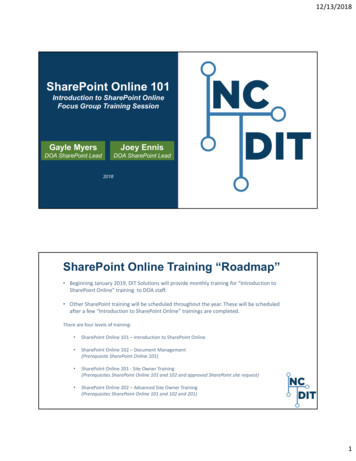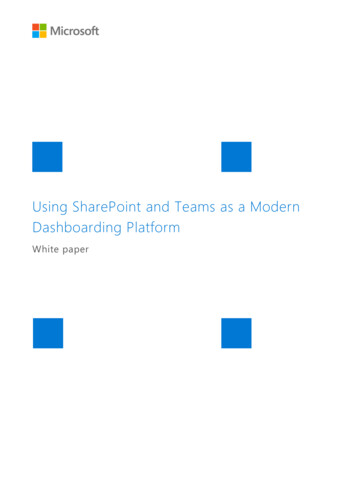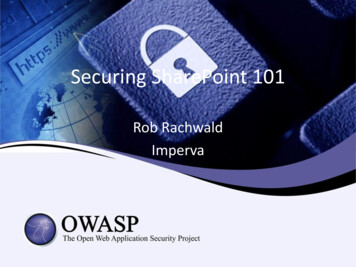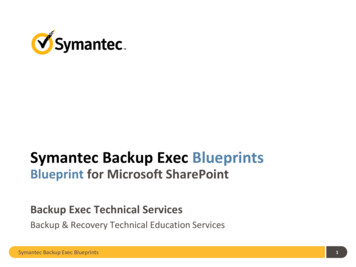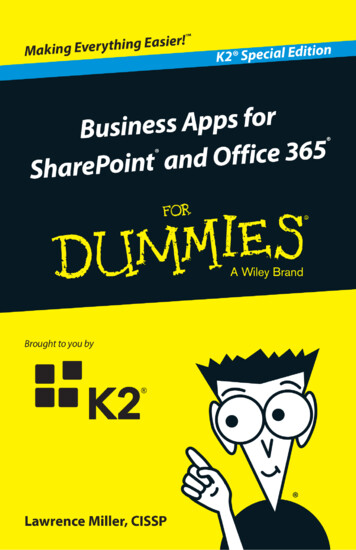Transcription
COREMetadata, citation and similar papers at core.ac.ukProvided by DigitalCommons@CalPolyMicrosoft SharePoint as a Digital Asset Management (DAM) SystemByHarry HurtGraphic Communication DepartmentCollege of Liberal ArtsCalifornia Polytechnic State Universtiy2009
AbstractMicrosoft SharePoint as a Digital Asset Management (DAM) SystemHarry HurtGraphic Communication Department, June, 2010Advisor: Dr. Harvey LevensonThe purpose of this study is to determine to what degree Microsoft SharePoint can be used asa digital asset management (DAM) system. DAM systems are utilized to manage the creation,storage, utilization, and distribution of digital rich media files such as images, logos, pagelayouts, and in some cases video and audio files. SharePoint is a popular collaborationsystem that appears to have many of the attributes of a DAM system. This study developssome baseline definitions of DAM and documents some core functionality that must bepresent in DAM systems of varying sophistication.The study then compares the requirements of DAM systems to the documented capabilities ofSharePoint to determine areas where the software does not meet the requirements of a DAMsystem. It also identifies some options available for extending SharePoint’s feature set in orderto utilize it for a true DAM system.The results show that SharePoint does, indeed, have many of the attributes of a DAM system,but that it is lacking some core functionality. Possible options for using third-party software inaddition to SharePoint are identified, as well.
Table of ContentsChapterPageIPurpose of Study1IILiterature Review4IIIResearch Methodology13IVResults18VConclusions27References31
Chapter I: Purpose of StudySince the introduction of color electronic prepress systems in the late 1970s, digitalprepress companies have looked for ways to store and manage the tremendous amounts ofdata surrounding images and documents.Software developers initially created solutions specifically for the graphic arts industry thatallowed prepress companies to manage their files. Over time, these image and documentfiles became known as digital assets, and in the early 1990s companies such as Engage,Artesia, Banta, and Xinet developed systems known as Digital Asset Management (DAM)systems. Early DAM systems simply allowed users on a computer network to put files intoa common repository, search for files, and retrieve files. As DAM systems matured,developers implemented advanced capabilities such as the ability to translate file formatsor to automate production workflows.While DAM system developers were working on products for the graphic arts industry,other developers were creating systems to allow users (mainly in corporate environments)to share files and collaborate on projects over Internet-based websites called portals. Onesuch product is Microsoft SharePoint, initially released in 2001. Past versions ofSharePoint were aimed at typical corporate users to manage standard word processing,spreadsheet, and presentation files. SharePoint was also intended to manage files contentfor websites, but past versions were not easily adaptable to meet the needs of the1
professional graphics user. In May of 2010 Microsoft released the latest version ofSharePoint called SharePoint Server 2010 that promises to be more adaptable.While traditional DAM systems certainly meet the needs of the graphics professional, theymay not fully meet the needs of typical corporate users. Additionally, many DAM systemsdo not run on Microsoft platforms. Many Information Technology (IT) departments havestandardized on Microsoft products and are hesitant to install and support non-Microsoftproducts. Since SharePoint is a Microsoft product, it is relatively easy for a corporate ITdepartment to embrace. Unfortunately, many corporate IT departments do not understandthe specialized needs of graphics users, and many graphics users do not know how todescribe their specific requirements to the IT staff. This can lead to an IT team selecting asystem that appears to meet the graphics department’s needs but may fall short in somekey areas.Another scenario where an IT team might look at implementing a SharePoint-based DAMsystem is an instance where a company already has an existing SharePoint system and islooking to implement a DAM system. An incremental investment in the existingarchitecture would have quicker pay off than investing in new technologies andinfrastructure. (Woodill, C., 2008)This study asks and answers the questions: To what extent is Microsoft SharePoint Server2010 a viable DAM system? What options, if any, are there for adapting it for use by the2
corporate graphics user? The hypothesis of this study is that SharePoint may appear tohave many of the features of a viable DAM system, but that it cannot fully meet the needsof a graphics professional. It may be possible, however, to adapt SharePoint for use as aDAM system through additional applications or plug-ins.In order to assess the extent to which SharePoint can be used for DAM, three differentlevels of capabilities will defined which will reflect three realistic applications of a DAMsystem. The capabilities of SharePoint will be compared to the requirements anddefinitions of each of the three levels of sophistication.The purpose of the study is to determine if Microsoft SharePoint Server 2010 can beadapted for use as a DAM system, thereby allowing graphics users to leverage an existingor upcoming SharePoint installation.3
Chapter II: Literature ReviewDefinition of Digital Asset ManagementIn order to understand the features and benefits of a digital asset management system onemust first understand what a digital asset is. According a white paper published bycontentmanager.eu.com: “If you take the literal translation of what a 'Digital Asset' is,then in essence it is any form of media that has been converted into an electronic (binary)format that has a ‘value’ to a company. (What is a Digital Asset Management System(DAM)?, 2008, p.1) The website digitalassetmanagement.com further refines the definitionby stating: “Digital assets are comprised of various file types including, but not limited to,the following: product images, lifestyle photography, audio & video formats, PowerPoint,Word, Excel, Auto CAD, Quark, Photoshop, Illustrator, PageMaker, In-Design, PDF, andvarious other file formats.” (digitalassetmanagement.com, p1)A digital asset, then, is an electronic file that can be published in on-line or print media. Itfollows that digital asset management would include some method of organizing andhandling electronic files.Ventura IT’s website states that “Digital Asset Management consists of tasks and decisionssurrounding ingesting, annotating, cataloguing, storage and retrieval of digital assets, suchas digital photographs, animations, videos and music. Digital asset management systems4
are computer software and/or hardware systems that aid in the process of digital assetmanagement.” (VenturaIT.com, p1)According to contentmanager.eu.com:A Digital Asset Management tool would typically be expected to provide the following listof generic functions: Organizing digital assets Manipulating digital assets (converting, merging, collating) Searching for a digital asset Verifying the integrity of digital assets Delivery and distribution of digital assets Securing digital assets Backing up digital assets(What is a Digital Asset Management System (DAM)?, 2008, p.1)Additionally, some authors feel that automated workflow management is a key component of afully-featured DAM deployment. For instance, in a paper for Cognizant Technology Solutions,Amit Sawarkar states: “DAM workflow includes the structured movement of documents or mediaacross an organization for the purpose of performing collaborative processes that includecataloging, development, evaluation, sign-off, and archiving. Workflow management functionsinclude definition, coordination and tracking project status, assigned tasks, versions, overall cost,completion date and deliverables.” (Cognizant, p.5)One item that is inferred in the above statements is that DAM systems need some method ofapplying or creating information about the file, called metadata, to the asset in order to make iteasier to find the asset. Metadata can include intrinsic information about the file such as file size,file format, dimensions or the date the file was created or modified. Metadata can also include5
user-provided information such as descriptions, keywords, or other annotations. The importanceof metadata and metadata management are key to the success of any DAM implementation, butlie beyond the scope of this study.Combining and simplifying the definitions and statements above we can determine that a fullyfeatured DAM system needs to allow for: Loading (ingesting) files into the systemAnnotating or applying metadata to the file, both manually and automaticallyOrganizing the files through folder hierarchies, attributes/metadata, or some combinationof bothSearching for specific files by either browsing a file structure or searching by metadataConverting the file to the appropriate format and size for the end useRetrieving, delivering, or otherwise distributing the fileSecuring or controlling access to the assets. For instance, some users may have the abilityto delete files while other will not. Additionally, some users or groups of users may nothave access to certain collections of files.Managing workflowManaging schedulesAlthough contentmanager.eu.com states that backing up digital assets is a requirement of a DAMsystem, (What is a Digital Asset Management System (DAM)?, 2008, p.1) backing up andarchiving of digital assets will not be used as part of the evaluation criteria for this study. Backupand archive strategies are heavily dependent upon the disaster recovery, business continuity, andinformation technology requirements and policies of a company that installs a SharePoint orDAM system. The variables of those requirements and policies are too complex to include in thescope of this study.Not all companies implementing a DAM solution need all of the features of a fully-featuredDAM, however. Some require just a subset of the full list of features. For instance, a company6
that outsources its creative work might not need workflow automation tools, but needs to havethe final images available via the Internet or Intranet for corporate divisions around the globe. Inthis case the company would only need a certain subset of the functions of a full DAM system.Benefits of Digital Asset Management SystemsDAM systems can provide a wide range of benefits to an organization. Efficiency and greaterproductivity are perhaps the most obvious, but according to Michael Moon of GISTICS, (Moon, etal, p.6) other benefits include: Cost reduction – The most tangible aspect of savings comes when current business costsare eliminated or reduced, including costs associated with CD or DVD replication, agencyfees, shipping costs, and file transformation. Cost avoidance – Industry analysts estimate that up to 30% of all content is recreatedbecause it is lost or otherwise mismanaged. Avoiding such costs – as well as unnecessaryexpenses such as stock or custom photo fees, licensing fines, and other costs that are adirect result of poorly tracked assets – can contribute to earning returns. Strategic value-add resource reallocation – Simply put, your most highly paid workers –knowledge workers – are spending much of their time searching for content. Streamliningsearches allows you to reallocate them to focus on more important strategic businessobjectives. Many companies fail to convince senior management with the argument thatDAM will affect a “hard cost” reduction in search time. In reality, unless DAM willeliminate a dedicated staff position for searching hard drives, CDs, and file cabinets, youstill have the fully burdened cost your knowledge workers. Demonstrating a reallocationof resources to more strategic activities (which can lead to revenue generation – seebelow) is a much more convincing ROI component. Revenue generation – Often, a DAM implementation creates new revenueopportunities. For example, a media company may discover its new library of materialscan be repackaged and offered for sale. In nearly all cases, the accelerated delivery ofmarketing materials means that sales teams, retailers, and distributors can respond faster torevenue opportunities. This is a key ROI component for financial services firms looking todeploy DAM. Imagine the ability to instantly arm your field sales agents with materialsfeaturing the latest interest rates.7
Intangible business value – This category is the hardest to quantify, yet for someorganizations, it is the most critical element. Better brand management, more consistentmessaging, and improving partner relationships are examples of intangible value. Usingrich media in a sales presentation may not only save time and money, but also make thepresentation more effective and successful. Often, the least tangible benefits come withthe greatest benefit to your organization. Organizations that sell through retail channelscan easily outsell the competition simply by making it easier for the retail chain toadvertise and promote its products or by making feature-benefit information easilyavailable to sales reps.Barriers to Implementing DAM in Large CorporationsCompanies such as printers, premedia providers, publishers, and advertising agencies specializein creating or managing digital assets. Since digital assets are so important to them they oftenimplement DAM as a key foundation in their IT infrastructure. In larger corporations such asretailers or manufacturers, only a small portion of the users are directly involved with digitalassets. Many larger corporations adopt standard hardware and software platforms and arereluctant to install non-standard systems. Ralph Windsor illustrates this point with the followingstatement:Truth #1: Work with the client’s IT environment or don’t work at allIn larger businesses with centralized corporate IT divisions, making minor changes to atypical browser or desktop setup for significant groups of users involves an epic voyage ofchange request forms, risk management meetings, deployment and back-out plans beforethey even get close to implementation. The IT department’s priority is keeping emailcoming in, viruses out and achieving a general level of “just don’t touch it” stability. Wehave learned that it is best to build DAM solutions that will work with no internal changesrequired for either administrators or regular users - otherwise expect a long, arduous andfrustrating wait to get any kind of solution deployed and into active use. (Windsor, 2010)While it is difficult to obtain statistics about the percentage of corporate IT departments that havestandardized around Microsoft products, I believe that it is safe to say that most IT departments8
feel comfortable installing Microsoft products. I also believe that given a choice between aMicrosoft platform and a non-Microsoft product with similar capabilities, most IT departmentswould prefer to implement the Microsoft offering. This is partly because major systems in largeenterprises need to integrate with each other, and it is often difficult to connect systems fromdifferent vendors. Additionally, there are resource-allocation, support, and financial efficienciesto be gained from using applications from a single vendor.In an interview with Bill Covington of IO Integration, Mr. Covington expressed that one of thegreatest obstacles to implementing a DAM system with workflow and schedule managementfeatures is that it is very difficult to define the business rules required to create defined proceduresand workflows. This is especially true for the creative processes. For example, a company maybe able to define timelines and processes for creating a marketing flyer using approved logos,copy, and images, but the processes and timelines for creating the individual elements are moredifficult to define and manage because of the highly iterative processes involved with creating theindividual elements.Covington also states that one of the challenges of integrating systems with SharePoint is thatSharePoint is very flexible. Programmers can write custom scripts or applications that can workwith SharePoint. The system can also be highly configured to perform certain tasks. Because ofthis there are many possible variables that need to be considered and addressed with eachinstallation. A company with access to highly skilled SharePoint developers may choose to9
create their own custom method for performing a task that may also be available in the DAMsystem that is being integrated with SharePoint.Most of the literature reviewed pertaining to using SharePoint as a DAM system was in the formof Internet discussions, product reviews, and promotional material from Microsoft or othersoftware developers.The most current information was found in documentation from Microsoft. It is also presumed tobe the most trusted source of information about SharePoint and its capabilities.Microsoft’s definition of digital asset management, however, does not include any of the fileformat translation capabilities that are key to most experts’ definition of DAM. (Microsoft, DigitalAsset Management Overview, 2010)Microsoft’s definition is much closer in line to one of Enterprise Content Management (ECM).While there are many similarities between ECM and DAM, ECM tends to concentrate onmanaging content for website publication, not for print publishing.According to a white paper published by Northplains, Inc. (Northplains, Differentiating DAMfrom ECM, p.2) “Enterprise content management (ECM) solutions offer an efficient method tomanage a company’s static information. According to Gartner, ECM is really an umbrella term10
representing a vision and framework for integrating a broad range of content managementtechnologies and content formats.”The article goes on to state that “Forcing ECM systems to handle the complexities of DAMrequirements only leads to frustration and disappointment.”ECM does not include some of the functionality, such as file format translation, required by printprofessionals. In a study published by AIIM (Association for Information and ImageManagement), author Carl Frappaolo (Frappaolo, p. 11) concludes that out of 353 respondents,less than five per cent use SharePoint for DAM on a significant basis. The study does notdescribe, however, how many companies intended to use it as a DAM system and were not ableto successfully implement it.A discussion on LinkedIn’s Masters of DAM group had some interesting points about SharePoint’sperceived shortcomings as a DAM system, (LinkedIn, 2010), but I was unable to find anydocumentation that objectively compared SharePoint’s capabilities to a DAM system.11
Review of Literature Pertaining to Systems that add DAM Functionality to SharePointAgain, the majority of information came from documents written by the software developers,themselves. Reviews of the applications were used as a secondary source, but it was difficult totell at times whether the review was paid for by the developer or not.Companies such as Automated Media Processing Solutions do, however position their productsas viable extensions to SharePoint. Automated Media Processing Solutions’ MediaRich softwareappears to be an add-on to SharePoint that will provide the features of a full DAM system.(Automated Media Processing Solutions, 2010)12
Chapter III: Research MethodologyThe primary research method used in this study was Descriptive Research along with Elite andSpecialized Interviews and qualitative analysis.Descriptive Research, as described by Dr. Harvey Levenson, is used to determine the nature of asituation as it exists (Levenson, p. 24) In this case, the research was used to determine what thecurrent capabilities of SharePoint and other systems. Most of the pertinent information wasderived using Documentary Analysis based upon documentation and reports from the softwaredevelopment companies involved as well as experts in the field of Digital Asset Management.Since the majority of the data collected was from previously published documents, the resultswere qualitative in nature as opposed to quantitative. Data points will, wherever possible, camefrom more than one source in order to validate the results. This is referred to as internalvalidation by triangulation of the data. (Creswell, p. 158)Elite and Specialized Interviewing methods were used to get an overview of the methods used forintegrating a DAM system or plugin with SharePoint, which types of workflows are managedthrough SharePoint, the reasons clients utilize SharePoint, and potential technical and usabilityissues arising from integrating with SharePoint.The Elite and Specialized Interviewing process is used for gathering insights from experts in aparticular field as opposed to conducting a survey or asking questions from questionnaire. In a13
paper on interviewing process published by the London School of Economics and PoliticalScience (London School, pp. 1-5) the author states that a critical task of this interviewing processis to develop a rapport with the interviewee so that the interviewee will view the interviewer asan “insider” and offer information from an unbiased, neutral perspective. While the interviewerwill have a well-defined goal and core set of questions to be asked, an elite interview will takethe form of a conversation in order to draw insights and information from the interviewee.Because of the requirements to gain insider status with the interviewee and get him or her toprovide information from a neutral point of view, this process may not work well with salesrepresentatives. Sales representatives generally have a vested interest in promoting theircompany’s products and may not provide neutral information.The primary questions to be asked during the interview will include: Do you have any experience integrating your product with SharePoint? What are SharePoint’s strengths and weaknesses for use as a DAM solution? What method or methods do you use for integrating with SharePoint? Is (or do you foresee) SharePoint integration becoming more popular? What are the technical obstacles to integrating with SharePoint? What other types of obstacles are there for integrating with SharePoint? The questions will be used as a guide or starting point. The goal will be to lead the conversationin different directions as dictated by the answers provided by the interviewee.The initial research was used to define the specific requirements of a DAM system. While thebasic requirements of a DAM system were introduced in the second chapter, I developed moredetailed definitions of individual based on my experience with DAM systems along withinformation from other sources.14
While the benefits of a DAM system are many, some of the obstacles of implementing one can bedifficult or expensive to overcome. For instance, as Covington states, a company with extensivecreative processes may find that implementing a system with workflow automation features. Thesame company may, however, gain great benefits by having a system that allows users to haveaccess to images that can be downloaded in multiple file formats.Therefore, not every company will need a fully-featured DAM system. Indeed, in order todetermine to what extent SharePoint can be used for DAM I developed some logical groupingsbased upon capabilities. The groupings are described in tables populated with the results of theDescriptive Research. The groupings are contained in Table 1 at the end of this chapter.Next, I compared the capabilities of SharePoint Server 2010 as documented by Microsoft andother sources against the requirements of a DAM system from step one of the research. The dataderived from the documentary research was used to populate tables used to determine whetheror not SharePoint possesses a certain capability or feature.The third step of the research was creating a “gap analysis” between the requirements of a DAMsystem and the capabilities of SharePoint Server 2010. The gap analysis identified any featuresand functions that are missing from SharePoint Server 2010 that preclude it from being used as aDAM system.15
As mentioned earlier, SharePoint can be highly configured and customized. Configuration refersto settings within the core software that can be turned on or off, set to certain values, or tailoredto perform a function without writing any additional code. Customization refers to the ability tomodify the performance or functionality of a system by writing additional software code. For thepurposes of this study SharePoint was considered to posses a function if it can be performedwithin the core software or configured to do so. Additionally, I did not attempt to ascertain howwell SharePoint or other software performs a certain function. This study was based on whetheror not the software can perform a certain function, not the degree of sophistication to which itperforms the function.Step four included researching and identifying third-party applications or plug-ins to SharePointthat address the needs identified in the gap analysis.The results of the research were analyzed and compiled into table form along with descriptions.The tables and results were used to draw the final conclusions of the study.16
Table 1Capability Requirement MatrixLoading (Ingesting)Files into the SystemProd MgmtMedia PortalDAMSingle File upload Multiple File Upload Extract EXIF Metadata During UploadX Extract XMP/IPTC Metadata During UploadX Metadata HandlingProd MgmtMedia PortalDAMManually associate metadata with file Automatically associate metadata with fileX Embed or edit EXIF/IPTC/XMP metadata within fileXX Prod MgmtMedia PortalDAM File OrganizationView folder structureXXXProd MgmtMedia PortalDAMAbility to browse through folders View Thumbnails of imagesX View Thumbnails of non-image filesX Search by file name Virtual directory structure based on file attributesBrowse and Search CapabilitiesX Prod MgmtMedia PortalDAMAbility to convert image formats i.e. JPEG to TIFFX Ability to convert color spaces, i.e. RGB to CMYKX Search By file attributes/metadataFile Conversion CapabilitiesX Prod MgmtMedia PortalDAMDownload individual files Download multiple files Ability to convert vector artwork to image formatsFile Retrieving / DeliveryAccess ControlProd MgmtMedia PortalDAMAbility to set roles Assign users to roles Assign users to groups Prod MgmtMedia PortalDAMCreate schedules, timelines, and tasks X Define workflow X Manage workflow steps based on status X Automate workflow processes based on statusXX Integration with Page Layout ProgramsXX Access controlWorkflow and Schedule ManagementThe above table illustrates the capabilities required for the three levels of DAM systems definedfor the purpose of this study. The capabilities listed in the major headings were derived from thedefinition of Digital Asset Management in the second chapter of this study. The specificcapabilities and the categorization of capabilities to determine the three levels of Digital AssetManagement systems are primarily based on my experience with DAM systems.17
Chapter IV: ResultsThe qualitative data derived from the documentary research was used to compare the capabilitiesof SharePoint against a fully-featured DAM system. The results are shown in the following table:Table 2Capabilities of SharePointLoading (Ingesting)Files into the SystemSingle File uploadMultiple File UploadExtract EXIF Metadata During UploadExtract XMP/IPTC Metadata During UploadMetadata HandlingManually associate metadata with fileAutomatically associate metadata with fileEmbed or edit EXIF/IPTC/XMP metadata within fileFile OrganizationView folder structureVirtual directory structure based on file attributesBrowse and Search CapabilitiesAbility to browse through foldersView Thumbnails of imagesView Thumbnails of non-image filesSearch by file nameSearch By file attributes/metadataFile Conversion CapabilitiesAbility to convert image formats i.e. JPEG to TIFFAbility to convert color spaces, i.e. RGB to CMYKAbility to convert vector artwork to image formatsFile Retrieving / DeliveryDownload individual filesDownload multiple filesAccess ControlAbility to set rolesAssign users to rolesAssign users to groupsAccess controlWorkflow and Schedule ManagementCreate schedules, timelines, and tasksDefine workflowManage workflow steps based on statusAutomate workflow processes based on statusIntegration with Page Layout ProgramsSharePoint Capabilities XSP capabilities ?**Unable to determine, assume notavailable.SP capabilities SP capabilities X SP capabilitiesXXXSP capabilities SP capabilities SP capabilities X?**Unable to determine, assume 86,7,93,4,2510, 1615,16171718,1918,1918,1918,1920, 31, 3221,22, 31, 3223, 31, 3224, 31, 3218
Table 3References For Capabilities 2526272829303132Microsoft Corporation, (2010). Working with SharePoint document libraries,Microsoft Corporation, (2010). Add one or more files to a libraryMicrosoft Corporation, (2010). Working with SharePoint picture librariesMicrosoft Corporation, (2010). Working with SharePoint document librariesMicrosoft Corporation, (2010). Dragging and dropping multiple filesMicrosoft Corporation, (2010). Plan Digital Asset ManagementAutomated Media Processesing Solutions (2010): Equilibrium MediaRich ServerMetadata SpecificationsMile Solutions (2009): [SP2010] Content Management ChangesMicrosoft Corporation, (2010). Create Content type and workflowMicrosoft Corporation, (
Microsoft SharePoint as a Digital Asset Management (DAM) System Harry Hurt Graphic Communication Department, June, 2010 Advisor: Dr. Harvey Levenson The purpose of this study is to determine to what degree Microsoft SharePoint can be used as a digital asset management (DAM) system. DAM systems are utilized to manage the creation,
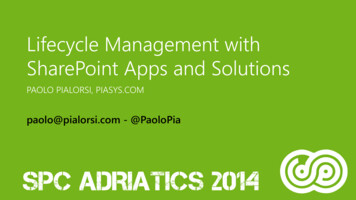


![Microsoft SharePoint Designer Crack [Mac/Win] (Final 2022)](/img/47/microsoft-sharepoint-designer.jpg)