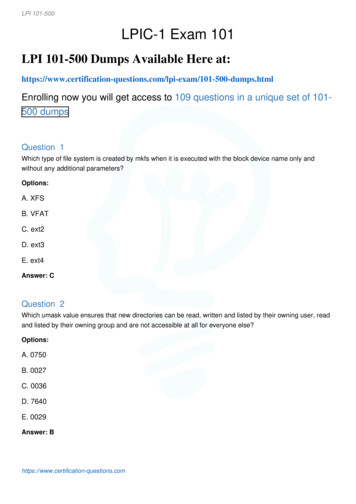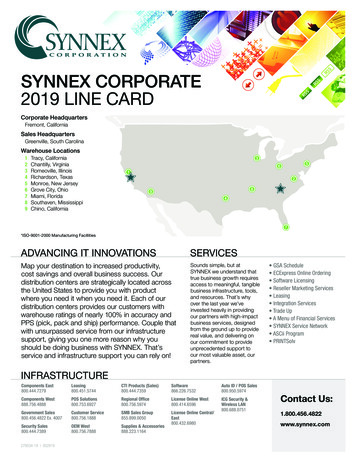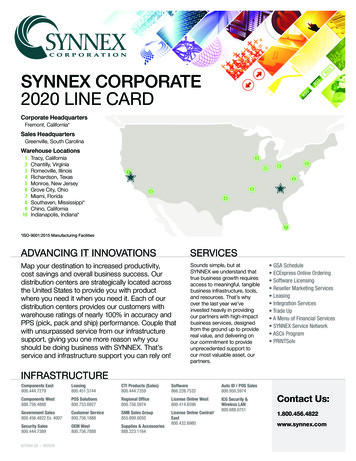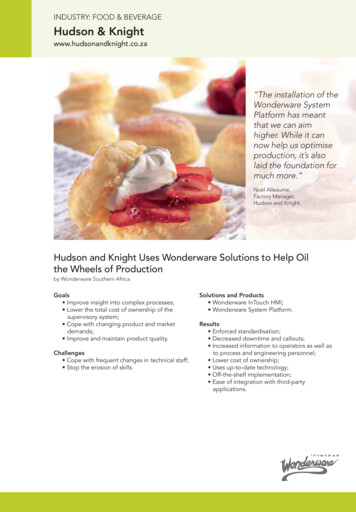Transcription
Tel. 800.903.6571Monday—Friday: 6AM—5PM PSTsales@posguys.comBUYING GUIDE FOR:Restaurant POS SoftwareHow to Select the Right Restaurant POS SoftwareFollow our three steps to identify your restaurant point of sale needs, equip yourself withtools to evaluate various restaurant POS software packages, and make a “best-fit” purchase decision. At the end of this guide, we include information and a features comparison of best-selling POS restaurant software packages to simplify the buying process.STEP 1: Define Your Deployment NeedsNumber of Locations & Number of POS Registers Per LocationPOS restaurant software is manufactured for various deployment scenarios. Restaurantsoftware manufacturers may design software for single pos register installations, or offer versions suitable for multiple pos registers, and even multiple restaurant locations. You can vastly narrow your choices just by understanding your locational needs.Network Infrastructure for Multiple POS Registers and/or Multiple LocationsOperating system and hardware requirements vary among software packages and willaffect the cost of implementing your restaurant POS system. While one software packagemight support a Windows peer-to-peer POS station set up, another may require a WindowsServer operating system for multiple POS registers or restaurant locations. The hardwareand costs for networking two or more point-of-sale registers running the same software at asingle location or between multiple locations should be factored into the budget.POS Hardware CompatibilityPOS hardware compatibility varies among software packages. Be sure to consult thesoftware’s hardware requirements prior to buying touch screen computers, receipt printers,pole displays, card readers, cash drawers, and barcode scanners. If you own existing POShardware components, be aware that your new restaurant software may not be compatible.Whether you need just one POS register or multiple POS stations, consider buying CompleteRestaurant POS Systems which bundle restaurant software with all required hardware, preconfigured for guaranteed compatibility. If you opt to purchase restaurant software separately from POS hardware, consult a reseller about the various operating requirements forthe POS software packages you are evaluating, andfind out if your reseller offers Onsite InstallationServices.STEP 2: Define Critical & Secondary FeaturesIdentify the Features You NeedDetermine the critical functionality you need in arestaurant POS software package. Use ourFeatures Checklist to identify features commonlyfound in restaurant POS software packages, orbuild your own list. Note which of these featuresare mission-critical, secondary needs, and whichfeatures are unnecessary. POSGuys.com All Rights Reserved1Aldelo Pro for RestaurantsIncludes Reservations Management
Tel. 800.903.6571Monday—Friday: 6AM—5PM PSTsales@posguys.comRestaurant POS SoftwareBUYING GUIDE FOR:STEP 2: Define Critical & Secondary Features (Continued)Features ChecklistRestaurant Software FeaturesCriticalSecondaryStandard FeaturesCompatible with Existing POS HardwareCustomizable Touch Screen OperationSupports Multiple LocationsCaller ID IntegrationSupports Multiple Companies12-Months Support & Upgrades IncludedMulti-lingual User InterfaceSupports Multiple CurrenciesSupports Kitchen Order PrintingSupports Kitchen Video DisplaySupports Barcode ScanningPrints Barcode LabelsSupports Scale IntegrationIntegrated Credit Card ProcessingSupports Gift Cards/Gift CertificatesUser Level SecurityUser Defined Menus & ModifiersAutomatic (Time of Day) Menu Item/PriceChangesEdit Menus in Real TimeDine-In FeaturesVisual Table LayoutReservations ManagementSeparate Bar MenuSeparate Bar TabSplit/ Combine Checks POSGuys.com All Rights Reserved2Do NotNeed
Tel. 800.903.6571Monday—Friday: 6AM—5PM PSTsales@posguys.comRestaurant POS SoftwareBUYING GUIDE FOR:STEP 2: Define Critical & Secondary Features (Continued)Restaurant Software FeaturesCriticalSecondaryDo NotNeedDelivery FeaturesTake-out/Delivery Service ManagementVisual Delivery Map IntegrationDelivery Dispatch & RoutingBack Office & HR FeaturesInventory ControlVendor Tracking and/or Purchase OrdersVendor TrackingTracks House AccountsEmployee Scheduling/ Timecard ManagementFinancial ReportingExport Reports to ExcelExport Data to QuickbooksSchedule Automatic Data BackupSTEP 3: Evaluate & Compare Software PackagesContact Industry Resources for RecommendationsContact a reputable reseller with expertise in the POS industry. Based on the system requirements and features criteria you’ve identified, ask them to recommend a variety of restaurantpos software packages for evaluation. Be sure to obtain any restaurant pos software demonstration or trial versions from the reseller. These are usually downloadable from your reseller’ swebsite.If desired, directly contact the software manufacturer for names of restaurateurs who use theirPOS software. Contact those references for their feedback on ease of installation, usability, features, and performance.Understand Software Manufacturer’s Support, Upgrade & Return PoliciesSupport and upgrade policies vary greatly among POS software manufacturers. While one mayrequire a paid support contract with purchase, another manufacturer may include up to a yearof free support with purchase. Some software manufacturers only include software patches POSGuys.com All Rights Reserved3
Tel. 800.903.6571Monday—Friday: 6AM—5PM PSTsales@posguys.comBUYING GUIDE FOR:Restaurant POS SoftwareSTEP 3: Evaluate & Compare Software Packages (Continued)(commonly known as “bug fixes”) for current versions with purchase, while others offer full version upgrades for the first year. Be aware that most software companies do not accept returnson software and do not guarantee the fitness of their software for any particular purpose; neither do software resellers. This is an industry standard rule, making your evaluation of the freePOS software trial version an essential step to ensure satisfaction.Install Trial Versions to Evaluate Features & User InterfaceOnce you’ve narrowed your choices down to only POS restaurant software packages fitting yourcritical features criteria (and hopefully some secondary needs), install the demonstration versions on your PC. Evaluate each software’s depth of functionality for those features. In addition, consider ease of use and the intuitiveness of the user interface. Restaurants with largestaff and high turnover may place greater weight on ease of use to save the expense and timeassociated with training new users.Once you’ve had a hands-on evaluation of critical features and usability, its time to narrow yourchoice and make a purchase decision. Revisit the software system requirements and have a listof final questions ready for your reseller.Restaurant POS Software at POSGuys.comPOSGuys.com offers a variety of restaurant POS software packages including:Aldelo Pro for RestaurantsA full-featured restaurant pos software offering dine-in, delivery, and take out functionality with extensive inventory, recipe and menucontrol, employee scheduling, and financialreporting. Aldelo Pro is suitable for multiplePOS stations, multiple locations, and a multilingual staff—the application has built-in support for English, Spanish, Traditional Chineseand Simplified Chinese. It is also fully programmable (outside of the application) tosupport any language of your choice.Aldelo Lite for RestaurantsThis is a scaled-down version of Aldelo Pro for take-outand delivery style establishments.Aldelo Lite does not include the inventory and POSGuys.com All Rights Reserved4Aldelo Pro for Restaurants
Tel. 800.903.6571Monday—Friday: 6AM—5PM PSTsales@posguys.comRestaurant POS SoftwareBUYING GUIDE FOR:Restaurant POS Software at POSGuys.com (Continued)mployee management functionality found inthe Pro version, but offers superior functionality for counter service and delivery, especially where multiple POS stations are deployed. Aldelo Lite also exhibits identicalmulti-lingual capabilities as Aldelo Pro.Amigo POSA restaurant pos software designed with anintuitive, easy-to-use interface, Amigo POSfeatures full-service dine-in, take-out, anddeliveryAmigo POSfunctionality and includes a data interfaceto Quickbooks Pro. Job-type user securityand system scalability are other top selling points for Amigo POS. Suitable forsingle station, multiple station, or multipleelocation installations.Restaurant Pro ExpressManu-Restaurant Pro Expressfactured byPC America, this POS restaurant software forfine dining, quick service, and delivery operations offers inventory control, food cost and useanalysis, and the ability to view and share datafrom multiple locations.Plexis POSBest suited to fast-food, counter service, or deli POSGuys.com All Rights Reserved5Plexis POS
Tel. 800.903.6571Monday—Friday: 6AM—5PM PSTsales@posguys.comRestaurant POS SoftwareBUYING GUIDE FOR:Restaurant POS Software at POSGuys.com (Continued)Check out our handy comparison matrix for the most popular restaurant POS softwareavailable at POSGuys.com! Although not exhaustive, this comparison covers majorfeatures found in today’s POS restaurant software packages.POSGuys.com Restaurant Software Features ComparisonFeatureSoftware BrandALDELOPROALDELOLITEAMIGOPOSRESTAURANTPRO EXPRESSPLEXISPOSYESYES(w/ Aldelo EDCAdd-On)(w/ Aldelo EDCAdd-On)YESYESYESMulti-lingual CapabilitiesYESYESNONONOMulti-currency CapabilitiesNONONONONOInternational TaxesSupportedNONO(GST, VAT,HST)NONOSupports Multiple LocationsYESYESYESYESNOSupports Multiple CompaniesNONONONOYESNumber of ConcurrentStations121210?10JET 4.0JET 4.0JET 4.0,MS SQL2000MS SQL 2005,JET 4.0dBaseWin XPPro/ 2000/WePOS,WindowsServer2000/2003Win XP Pro/2000/WePOS,WindowsServer2000/2003Win XPPro/ HomeWin 95/98/ME/NT/2000Win98/2000/XPCustomizable Touch ScreenYESYESYESYESYESKitchen Order eNOYESYESUser-Level SecurityYESYESYESYESYESUser Defined Menus &ModifiersYESYESYESYESLimitedAutomatic (Time of Day)Menu Item/Price ChangesYESYESYESYESYESSupports Integrated CreditCard ProcessingDatabase EngineSupported Operating SystemsKitchen Display IntegrationYES POSGuys.com All Rights Reserved6
Tel. 800.903.6571Monday—Friday: 6AM—5PM PSTsales@posguys.comRestaurant POS SoftwareBUYING GUIDE FOR:Restaurant POS Software at POSGuys.com (Continued)POSGuys.com Restaurant Software Features Comparison(continued)FeatureSoftware BrandALDELOPROALDELOLITEAMIGOPOSRESTAURANTPRO EXPRESSPLEXISPOSEdit Menus in Real TimeYESYESYESYESYESMenu Recipe ControlYESNOYESYESNODine In FunctionalityYESNOYESYESLimitedVisual Table LayoutManagementYESNOYESYESNOReservations ManagementYESNOYESNONOSeparate Bar TabYESNOYESNONOSeparate Bar MenuYESNOYESYESYESTake-out/Delivery ServiceManagementYESYESYESYESLimitedVisual Delivery MapIntegrationYESYESNONONODelivery Dispatch & RoutingYESYESYESYESYESSplit/Combine ChecksYESYESYESYESNOGift Cards/Gift CertificatesYESNOYESYESYESTracks House AccountsYESNOYESYESYESInventory ManagementYESNOYESYESYESVendor Tracking and/orPurchase OrdersYESNONOYESYESEmployee Scheduling/Timecard ManagementYESNOYESYESNOFinancial ReportingYESYESYESYESYESExport Report Data to ExcelYESYESYESNONO POSGuys.com All Rights Reserved7
Tel. 800.903.6571Monday—Friday: 6AM—5PM PSTsales@posguys.comRestaurant POS SoftwareBUYING GUIDE FOR:Restaurant POS Software at POSGuys.com (Continued)POSGuys.com Restaurant Software Features Comparison(continued)FeatureSoftware BrandALDELOPROALDELOLITEAMIGOPOSRESTAURANTPRO EXPRESSPLEXISPOSExport Data to QuickbooksYESYESLimitedLimitedNOSchedule Automatic DataBackupYESYESYESNO, ManualBackup OnlyNO, ManualBackupOnlyIntegrated Barcode LabelPrintingYESYESNOYESYESSupports Barcode ScanningYESYESYESYESSupports Scale IntegrationYESYESYESYESYESCaller ID IntegrationYESYESYESYESYESFree Supportfor First 30DaysTwo 30minutesupportincidentswithin 30days ofpurchase.One YearFree EmailSupportRequires AnnualSupport &UpgradeContractPurchase1 Year FreePhone Support forSoftwareInstallationOnly. Software Operation &Configuration Q&ARequiresAdditionalPurchaseRequires AnnualSupport &UpgradeContractPurchaseFreeUpgrades &Updates for1 YearNo ReturnsNo ReturnsManufacturer Support PolicyFreeSupport forFirst 30DaysYESSerial OnlyManufacturer SoftwareUpgrade PolicyFreeUpgradesfor First 30DaysFreeUpgrades forFirst 30 DaysFreeVersionPatchesOnly. NewVersionReleaseRequiresPurchaseReturn PolicyNo ReturnsNo ReturnsNo ReturnsFeatures Comparison is compiled from software manufacturers’ information. POSGuys.com does not guarantee theaccuracy of the information contained herein, nor does it guarantee fitness of software for a particular purpose. Information contained herein is subject to change without notice. For direct questions regarding software functionality orcompatibility, please contact the software manufacturer. POSGuys.com All Rights Reserved8
BUYING GUIDE FOR: Restaurant POS Software Tel. 800.903.6571 Monday—Friday: 6AM—5PM PST sales@posguys.com How to Select the Right Restaurant POS Software Follow our three steps to identify your restaurant point of sale needs, equip yourself with tools to evaluate various restaurant POS software packages, and make a "best-fit" pur-