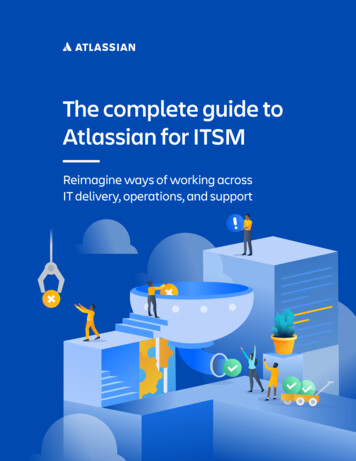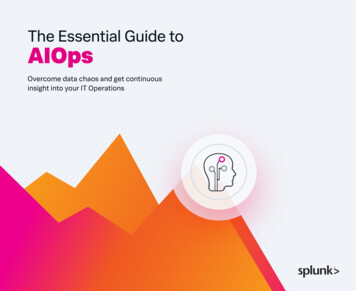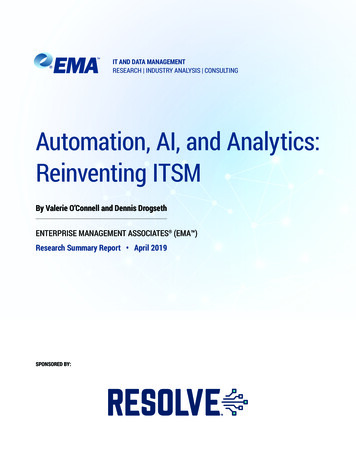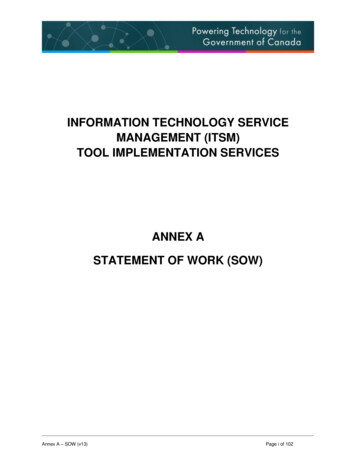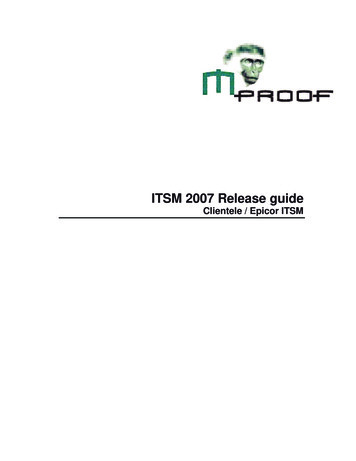
Transcription
ITSM 2007 Release guideClientele / Epicor ITSM
Clientele / Epicor ITSMITSM 2007 Release guideDisclaimerCopyright 2006 Mproof International BV. All rights reserved. The Mproof logo and the ClienteleITSM logo are registered trademarks of Mproof International BV. Microsoft is a registeredtrademark of the Microsoft Corporation. All other trademarks remain the property of theirrespective owners. This document is intended for information purposes only and is subject tochange without notice. In this document, Mproof does not give any guarantees, either implicit orexplicit, and accepts no responsibility for updating the information in this document. We assumethat the contents of this document are current and correct at the time of publication. Companies,names and/or details, which are used on screens, are fictitious unless stated otherwise.Mproof International B.V.2 - 21
Clientele / Epicor ITSMITSM 2007 Release guideContentsIntroducing ITSM version 2007.4Introduction . 4What’s Inside . 4ITSM 2007 Key Objectives. 5ITSM 2007 New Features .6Holiday Calendar. 6Purpose . 6Create a Holiday Calendar . 6Working Time Calendar . 7Purpose . 7Create a Working Time Calendar. 7Using a Working Time Calendar . 8Time Zone support in SA and SLA. 9Purpose . 9Create Time Zones . 9Service Agreement Templates . 10Purpose . 10Create a Service Agreement Template . 10Using a Service Agreement Template . 11Coverage of Item and Item Category in SA. 11Create new support call via MS Outlook Inbox . 11Support Call History Form . 11Support Call Owner . 12Purpose . 12Using Call Owner. 12On Hold Functionality . 12Purpose . 12Using On Hold. 12Support Call Notification. 13Purpose . 13Create a Support Call Notification . 13Auto refresh Find Support Call forms. 14Purpose . 14Using Auto refresh. 14User Grid Preferences . 15RFC Enhancements . 16Purpose . 16RFC states . 16RFC roles . 16RFC final decision . 17RFC additional fields . 17Security Group enhancements .18Other functional changes .19Additional information .20Mproof International B.V.3 - 21
Clientele / Epicor ITSMITSM 2007 Release guideIntroducing ITSM version 2007IntroductionFor 9 years Mproof customers have come to expect valuable enhancementsto the product suites on a regular basis. Release 2007 is no exception,delivering new features that offer more configurability and functionalcapabilities for your business.ITSM 2007 reflects our fundamental philosophy as a software provider: Place customers at the center of everything we doDevelop and deliver world-class software to help our customersachieve operational excellenceProvide innovative technologies that empower our customers tobecome market leadersSurround our customers with resources and self-service tools toprovide world-class customer service and satisfactionDeliver single point accountability in everything we doWhat’s InsideThis guide covers the features, functionality and technology introduced withITSM 2007. It also provides information on professional services, productsupport, education and other important topics related to this release. Pleasenote that all information in this document is subject to change without notice.Mproof International B.V.4 - 21
Clientele / Epicor ITSMITSM 2007 Release guideITSM 2007 Key ObjectivesAt Mproof, we are committed to responding to our customers by enhancingand expanding product functionality, investing in new technologies, andproviding overall value with our products. In keeping with this ongoing effort,we established a list of objectives for release 2007 of ITSM. Here are theobjectives and how we’ve accomplished them:ObjectiveAchievementSupport for Microsoft SQLServer 2005ITSM has been tested against Microsoft’s latest releaseof SQL Server, version 2005, which is the first suchrelease for some considerable time and offers userssubstantial improvements in terms of scalability,administration and performance.A feature desired by organizations with standardService Agreements so they can easily create newService Agreements for customers.In several areas, audit trails and security is enhancedto be better prepared for compliancyNew feature to send notifications when a support call ischanged.Customers, using ITSM for advanced service levelmanagement, told us support for multiple WorkingTime Calendars is critical to configure SLA’s. To supportWTC, holiday calendars are part of this functionality.Version 2007 incorporates the results of manycustomer software change requests (SCR) and reflectsreal-world feedback on proposed functionality.Provide templates forService AgreementsImprove compliancyNotification enhancementsProvide key missingfeature holiday calendarand Working TimeCalendarDeliver high prioritycustomer requestedenhancementsMproof International B.V.5 - 21
Clientele / Epicor ITSMITSM 2007 Release guideITSM 2007 New FeaturesHoliday CalendarPurposeHoliday calendars are used in Working Time Calendars. Within a HolidayCalendar you specify the none Working Days for your Working Time CalendarCreate a Holiday CalendarAccess to Holiday Calendars is done via the Manage-Holiday Calendars menu.Via the Holidays tab of the Holiday Detail form, new Holidays can be added.For each Holiday you can define if it occurs every year.Mproof International B.V.6 - 21
Clientele / Epicor ITSMITSM 2007 Release guideWorking Time CalendarPurposeIn earlier versions of ITSM, system options could be set to define theWorking Time Calendar. In that case you were limited to use one WorkingTime Calendar. There are cases were you like to be able to define multipleWorking Time Calendars. For example you could have different working hoursdepending on the service level. Critical issues need to be serviced 24/7 whilefor medium priority issues it’s sufficient to deliver service from Monday toFriday between 8 am and 5 pm. Also imagine a difference in working time fordifferent departments.Create a Working Time CalendarWorking Time Calendars can be created by users with appropriate rights.Access to Working Time Calendars is done via the Manage-Working TimeCalendars menu.Within the Working Time Calendar Detail form you are able to relate aHoliday Calendar. Via the Working Days tab you are able to enter workingdays and specify the start and end time of a working day.Mproof International B.V.7 - 21
Clientele / Epicor ITSMITSM 2007 Release guideUsing a Working Time CalendarThere is always one default Working Time Calendar, which is standardshipped with ITSM. The default Working Time Calendar is specified via thesystem options. If you use only one Working Time Calendar you can changethe one that is shipped to your specific needs.If you use multiple Working Time Calendars you are able to specify theWorking Time Calendar in: Service Agreement templates; Service LevelAgreements templates; Service Agreements and Service Level Agreements.When you add a new Service Agreement by default the SLA’s will inherentthe Working Time Calendar from the contract, but you are able to changethem on SLA level.Mproof International B.V.8 - 21
Clientele / Epicor ITSMITSM 2007 Release guideTime Zone support in SA and SLAPurposeTime zones are used to set the time zone for a Service Agreement. When anorganization is using ITSM over multiple time zones and support is deliveredover multiple time zones, this new feature is essential to calculate correctservice times.Create Time ZonesAccess to the time zones is done via the Admin-Time Zones menu. Timezones can automatically be updated from Windows or added manually. Onthe Time Zone detail form you can update the details of the selected TimeZone from Windows or edit the details.Mproof International B.V.9 - 21
Clientele / Epicor ITSMITSM 2007 Release guideService Agreement TemplatesPurposeThe Service Agreement Templates give IT service organizations thepossibility to define generic Service Agreements like Gold, Silver and Bronzetemplates which can be used for multiple organizations and departments.The templates can also be used to execute structured updates to ServiceAgreements related to the template.Create a Service Agreement TemplateService Agreement Templates can be created by users with appropriaterights. Access to Service Agreement Templates is done via the ManageService Agreement Templates menu. The template contains al relevantService Agreement information including the new functionality to use aspecific Working Time Calendar, Time zone and coverage of Items and ItemCategories.Mproof International B.V.10 - 21
Clientele / Epicor ITSMITSM 2007 Release guideUsing a Service Agreement TemplateService Agreements templates can be used when creating a new ServiceAgreement but also for existing Service Agreements to update them with thetemplate settings. When a template is selected, different areas can be kept insync with the template. Per area you can decide if you like to keep thecontract in sync via the “Keep synchronized with template” checkbox.Coverage of Item and Item Category in SAWith the Service Agreement templates, the Service Agreement Product isadjusted to support coverage of items and item categories. Meaning it’s nowpossible to define contracts on model level (Item) and category level (Itemcategory).Create new support call via MS Outlook InboxA new menu item is added to create a new support call based on an e-mail inyour MS Outlook Inbox. When the e-mail is selected, the quick call form willopen so you are able to edit the call before you save it in ITSM. The othermenu item makes it possible to add a new event to an existing support callbased on an e-mail.Support Call History FormThe support call history tab of the support call detail form has been replacedby a separate support call history detail form. The support call history formcan be opened via the history button.Mproof International B.V.11 - 21
Clientele / Epicor ITSMITSM 2007 Release guideSupport Call OwnerPurposeThe call owner is introduced so owners of support calls can keep track of thecalls they are responsible for, while they are assigned to others users orqueues.Using Call OwnerThe call owner is set when a new call is created. The default value is the firstuser. The My Support Call form is extended so owners can search for all theircalls. Within RFC’s the owner has a more specific role.On Hold FunctionalityPurposeIn service environments, service level agreements are used to measure theperformance of the service provider. In some situations, the service provideris not able to deliver its service because of external factors. For example thecustomer needs to specify more information before the service provider cancontinue the process. In these types of situations an on hold function isneeded to “freeze” the available service time and take the on hold period intoaccount when measuring SLA performance.Using On HoldThe on hold functionality is available on the support call detail form. Whenthe on hold is set to true, ITSM will ask for a reason. The information isstored in the on hold history and is used in service performance reporting.Mproof International B.V.12 - 21
Clientele / Epicor ITSMITSM 2007 Release guideSupport Call NotificationPurposeBesides call escalation, the agent tasks are extended to support callnotification triggers. The purpose of Support Call notification is to informparties related to calls about a status or assignment change. For example athird line support team can be notified when a call is assigned to them.Create a Support Call NotificationSupport Call notifications can be created by users with appropriate rights.Access to Support Call notification is done via the Manage-Support CallNotification menu.Notifications can be set for the various call types. Within the Notify OnChange To area, the value can be set to trigger the notification. Vianotification, the assigned user, caller, queue members and the owner of thecall can be informed. Besides these related parties, separate e-mailaddresses can be specified in the To, CC and BCC. Via the e-mail notificationagent task, the notifications can be scheduled to be send.Mproof International B.V.13 - 21
Clientele / Epicor ITSMITSM 2007 Release guideAuto refresh Find Support Call formsPurposeThe Find Support Call forms are extended with two new features. The autorefresh and the read/unread functionality. The combination of these twomakes it easier to keep track of the changes and monitor open callsUsing Auto refreshVia a system option the use of auto refresh for the Find Support Call formscan be activated. Each ITSM user can set per form if he likes to use the autorefresh or not.Within the grid, records are displayed bold when they are unread. When ausers reads a record the system will automatically set the record to read anddisplay the summary none bold but the user can also manually set a recordto read or unread. When the record is changed by someone else, the recordwill be set to unread again. So it’s easy to monitor changes of calls. To beable to sort and search on read/unread an extra column is added to the grid.Mproof International B.V.14 - 21
Clientele / Epicor ITSMITSM 2007 Release guideUser Grid PreferencesThe user grid preferences functionality is shipped with ITSM 2007. For ITSM8.4 this feature was released as a patch. This new feature makes it possibleto set user preferences for every grid in the application. The user can changethe columns that are displayed, change the column order and clear thepreferences.Mproof International B.V.15 - 21
Clientele / Epicor ITSMITSM 2007 Release guideRFC EnhancementsPurposeThe RFC functionality within ITSM 2007 is enhanced to provide more supportfor the role based security per RFC state.RFC statesIn general a distinction is made for the following states:RFC stateDescriptionCreationIn this state the RFC is being createdPreparationIn this state the RFC is being prepared for the CAB.In order for CAB to make a proper judgment,information is collected and stored in the RFCI this state, the CAB members are invited to committheir judgment. This state is finished when the finaljudgment is done.In this state the final decision is done and nochanges can be made without withdraw the finaldecision. The planned change is executed accordingto plan.In this state the complete RFC process is finishedand the RFC is closedDecisionImplementationClosedRFC rolesWithin the named states the players involved in the change process can havethe following roles:RoleDescriptionCreatorThe user that creates the RFCOwnerThe user that keeps track on the progress of theRFC and is responsible for the RFC.The user that is able to give his or here judgmentabout the RFCThe user or queue that is assigned to the RFC toexecute certain tasksThe user that is overall responsible for all RFC’sCab memberAssigned userSupervisorMproof International B.V.16 - 21
Clientele / Epicor ITSMITSM 2007 Release guideRFC final decisionWhen all CAB members have done their judgment, the RFC owner or RFCsupervisor can give a final decision and overrule the decision of the CABmembers. Besides the final decision it’s possible to configure ITSM so theowner can do a judgment for one of the CAB members.RFC additional fieldsThe RFC specific fields are extended with additional fields to store moreinformation.Mproof International B.V.17 - 21
Clientele / Epicor ITSMITSM 2007 Release guideSecurity Group enhancementsThe security within ITSM 2007 is extended with additional security groups.Four original groups are now obsolete: Call Management, CallRepresentative, Service Management en Configuration Management.The following groups were added:Security GroupDescriptionAnswerbook ManagersMaintain the answerbooks and answerbook pages.This includes the approval of answerbook pages forinternal and external use.Users involved in the approval process of requestfor changesUsers managing the change process, the changesupervisors. This includes maintaining templates,call categories, statuses, escalation and notificationtasksUsers involved in the configuration managementprocess. Maintaining products and items and all thatis related to the maintenance of these entities.Users managing the Incident process, this includesmaintaining templates, call categories, statuses,escalation and notification tasksUsers involved in the problem managementprocess. Defining problems based on input fromother processes, manage problems and knowerrors. This group is also able to add newanswerbook pages, but not able to approve them.Users executing service desk tasks. Intake andfollow up of incidents, service request and requestsfor changes. This group is also able to add newanswerbook pages, but not able to approve them.Users involved in defining contracts and servicelevels for organizations, groups and persons.Users managing the service level managementprocess. This includes maintaining ServiceAgreement templates, Working Time Calendars andholiday calendars.Change Advisory BoardChange ManagersConfiguration ManagersIncident managersProblem ManagersService Desk EngineersService Level ManagementService Level ManagersMproof International B.V.18 - 21
Clientele / Epicor ITSMITSM 2007 Release guideOther functional changesMultiple software changes have been made with this release: CAB judgment audit trailConfigurable from e-mail address when e-mail is sentConfigurable reply e-mail address when e-mail is sentEnhanced service time calculationExtra attribute to identify a problem as know errorExtra attribute to specify an event typeExtra attributes to specify call type of a service contractImport of invoicesImport of item categoriesImport of Service contacts based on Service Agreement templatesSend HTML formatted e-mail from an answerbook pageSeparate right for close callSeparate right to re-open a callSeparate right for incidentsSeparate right for the Supplier tab on a support callSeparate right for a RFC supervisorMproof International B.V.19 - 21
Clientele / Epicor ITSMITSM 2007 Release guideAdditional informationPlease contact Mproof for more informationwww.mproof.com 31 70 5117006Mproof International B.V.20 - 21
Clientele / Epicor ITSMITSM 2007 Release guideAbout Clientele ITSMClientele ITSM is very extensive, out of the box software for service management,including providing support for the most important IT processes formulated in ITIL. Itallows organizations to offer timely and professional IT services with a high level ofpersonal detail, and the detailed management of incidents, problems, changes andconfigurations at the desired service level.Clientele software is built around Microsoft .NET, is completely web based andespecially suited for use in combination with SQL Server. Clientele ITSM has receivedITIL certification from Pink Elephant for the most important service managementcomponents. For more information, please visit www.clientele-itsm.comAbout MproofMproof is an Independent Software Vendor (ISV) based in the Netherlands andestablished in 1997. Mproof develops Clientele software for IT service management,customer support and self-service, and has sales partners and customers worldwide. Onan international level, Mproof cooperates closely with Epicor for product development,sales, implementation and support. Epicor markets the Mproof product Clientele ITSM asEpicor ITSM through its own partner channel. Mproof is a certified Microsoft partner. Formore information, please visit www.mproof.comMproof International B.V.21 - 21
Clientele / Epicor ITSM ITSM 2007 Release guide Mproof International B.V. 5 - 21 ITSM 2007 Key Objectives At Mproof, we are committed to responding to our customers by enhancing and expanding product functionality, investing in new technologies, and providing overall value with our products.