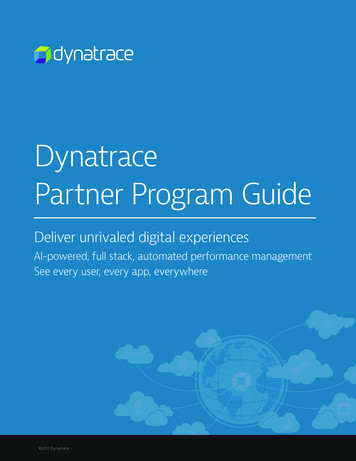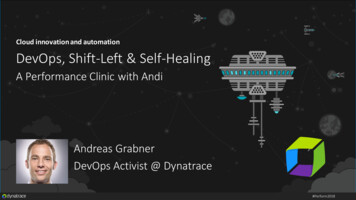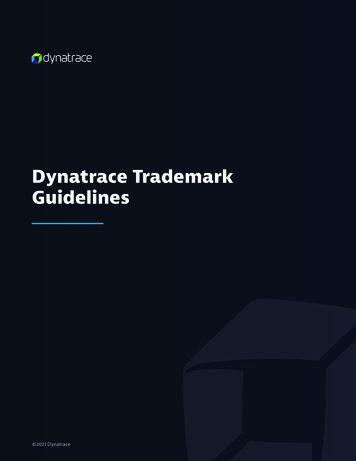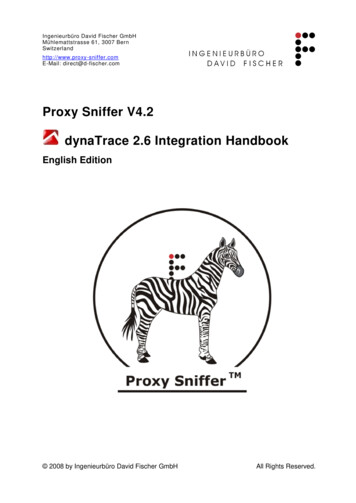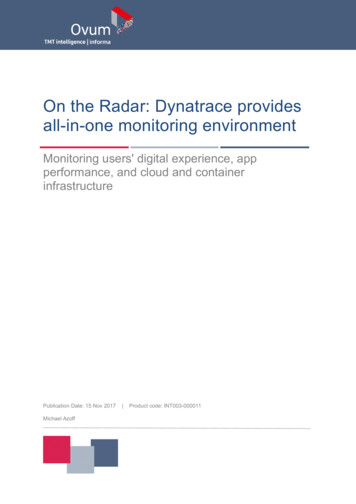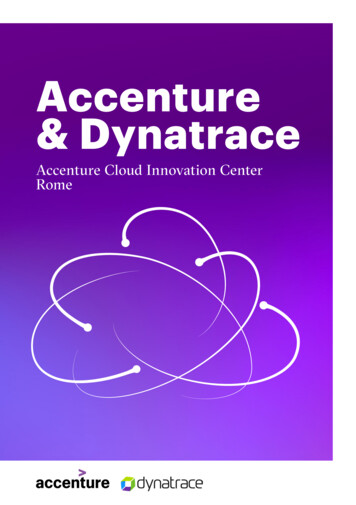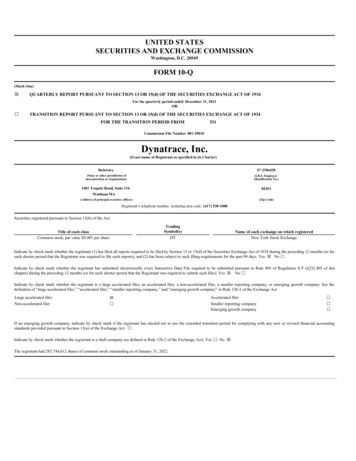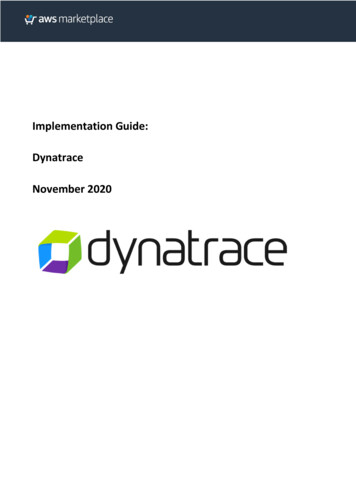
Transcription
Implementation Guide:DynatraceNovember 2020
Table of ContentsForeword . 3Solution overview and features . 4Architecture diagram. 4Pre-requisites . 5Deployment and configuration steps . 5Configuration: Generate Dynatrace API token . 6Configuration: Deploy Dynatrace Control Tower solution . 9What to expect . 10Solution estimated pricing. 13FAQs. 13Additional resources. 13Partner contact information. 13Page 2 of 13
ForewordDynatrace for Control Tower is an operational intelligence solution that performs intelligent observability forapplication, services and compute resources at scale on the AWS cloud. By implementing this solution, youcan enable Dynatrace’s smart baselining capability dynamically and enable performance monitoring of yourmulti-account environments in real-time.The purpose of this AWS Implementation Guide is to enable every AWS Marketplace customer to seamlesslyactivate, deploy and configure Dynatrace AWS monitoring in AWS Control Tower environments. Additionally,it allows them to take full advantage of the resources pre-configured by AWS Control Tower as part of theinitialization.Page 3 of 13
Solution overview and featuresDynatrace AWS monitoring requires an AWS monitoring policy and a role configured for each AWS accountwithin Dynatrace. Once the AWS account and role are configured within Dynatrace, Dynatrace makes calls tothe Amazon API using this configuration to continuously ingest Amazon CloudWatch metrics into theDynatrace platform.The Dynatrace integrated solution for AWS Control Tower provides a simple way to automate Dynatracemonitoring for multi-account AWS environments by automating this configuration process when new AWSaccounts are created. The result is a complete picture of customers’ environment that combines workloadinsights with Amazon CloudWatch service metrics and AWS Control Tower governance and automation.Dynatrace’s automatic and intelligent observability platform includes: Application performance monitoringInfrastructure monitoringArtificial intelligence for IT operations (AIOps)Digital experience monitoringDigital business analyticsArchitecture diagramThe Dynatrace solution for Control Tower automates the creation of AWS monitoring instance withinDynatrace for the new account.The following resources make up the solution: Control Tower Event Rule - captures “CreateManagedAccount” AWS Control Tower lifecycle eventCloudFormation StackSet - creates identity and access management (IAM) Dynatrace monitoringrole in managed accountsLambda - handles the Control Tower CreateManagedAccount event – creates StackSet instance andconfigure AWS monitoring settings in Dynatrace via the Dynatrace APIAWS Secrets Manager - stores Dynatrace API URL and tokenDynatrace – Customer software-as-a-service (SaaS) Dynatrace environmentFigure 1 below shows the relationship to these resources and the sequence of activity when AWS ControlTower triggers a “CreateManagedAccount” event.Page 4 of 13
Figure 1 Dynatrace Architecture DiagramPre-requisitesTo get started, you will need to provide a Dynatrace SaaS tenant. If you are new to Dynatrace and want toevaluate our platform for free, sign up for a 15 day trialTo get your own Dynatrace license now, go to the AWS Marketplace and request a Private Offer atsales@dynatrace.com or at 1 888 833-3652 for pricing and terms that fit your technical and business needs.NOTE: The initial Control Tower solution works with Dynatrace SaaS only supporting metric collection for:Elastic Compute Cloud (EC2), Elastic Block Store (EBS), Elastic Load Balancer (ELB), Relational DatabaseService (RDS), DynamoDB, Lambda. Support for customer managed Dynatrace environments and extendedAWS services is planned.Deployment and Configuration StepsThe deployment and configuration steps are done within both the Dynatrace and AWS web interfaces. TheDynatrace web interface is available as soon as your SaaS tenant is provisioned and is used to generate theAPI token used by the AWS Control Tower workflow and to view collected AWS metrics. The AWS webconsole is used to deploy the Dynatrace Control Tower solution and review the resulting Cloud Formationstackset creation status.Page 5 of 13
Configuration: Generate Dynatrace API TokenStep 1.1: Log into the Dynatrace web user interface (UI)An automated email with the Dynatrace SaaS tenant URL will be sent to the email address of the personrequesting its creation. Each environment that you monitor with Dynatrace is identified with a uniquecharacter string – the environment ID.The Dynatrace SaaS URL will have a format of: https://{your-environment-id }.live.dynatrace.com. Once youaccess your URL, a login page such as this with be presented.Step 1.2: Select Settings in the Dynatrace left side navigation menu.Page 6 of 13
Step 1.3: Go to Integration Dynatrace API.Step 1.4: Select Generate token button under “My Dynatrace API Tokens” section.Page 7 of 13
Step 1.5: Enter a name for your token and select API v1 “Read configuration” and “Write configuration”permissions.Step 1.6: Select Generate and save off your Token value for use in the next set of steps.Page 8 of 13
Configuration: Deploy Dynatrace Control Tower SolutionStep 2.1: Download the AWS CloudFormation template code ter/technologies/aws/control-tower-templatesStep 2.2: Login into AWS Control Tower primary account as user with AdministratorAccessStep 2.3: Change to the region where AWS Control Tower is enabledStep 2.4: From the AWS CloudFormation service, click the “Create Stack” button.Step 2.5: On the “Specify Template” step, choose “Template is ready” and “Upload a template file” optionStep 2.6: Upload the AWS CloudFormation template code downloaded in step 2.1. Click the “Next” buttonwhen complete.Page 9 of 13
Step 2.7: On the “Specify stack details” step, specify values for these parameters. Click the “Next” buttonwhen complete. Stack name – Any name that follows your oganization’s naming convention.DynatraceUrl – Use the URL to Dynatrace tenant endpoint from Step 1.1 above, for examplehttps://{your-environment-id }.live.dynatrace.DynatraceApiKey – Use the API token value that was created in Step 1.6 aboveStep 2.8: On the “Configure stack options” step, leave defaults or optionally specify any option such as tags.Click the “next” button.Step 2.9: On the “Review” step, review and click the “create stack” button when ready.What to expectStep 3.1: On the CloudFormation Stack summary page, verify that stack was created successfully with a“CREATE COMPLETE” status. In this example, the first row is for the Stack with a name of “DynatraceControlTower”. The second row is for a stack that was also created by AWS Control Tower with Amazon CloudTraillogs.Step 3.2: Log into the Dynatrace web UIStep 3.3: Navigate to Settings Cloud and virtulization AWS in the Dynatrace left side navigation menu.Page 10 of 13
Step 3.4: Verify that a new AWS instance was added with a name that contains your Control Tower definedaccount name and AWS account number. Below is an example of a newly added AWS account instances.Step 3.5: To view collected metrics, navigate to the AWS menu option in the Dynatrace left side navigationmenu. On this page, verify that the new monitored AWS account is listed.Step 3.6: Click on the accounts to view the collected AWS service metrics. Below is an example for an individualAWS account at initial creation.Page 11 of 13
As data is collected, the info-graphic is updated with the counts for each service such as Amazon EC2 andAWS Lambda. By clicking on a given service, such as AWS Lambda, the metrics can be viewed as shown inthis example below for a single AWS Lambda function.NOTE: The initial AWS Control Tower solution works with Dynatrace SaaS only supporting metric collectionfor: Amazon Elastic Compute Cloud (EC2), Amazon Elastic Block Store (EBS), Amazon Elastic Load Balancer(ELB), Amazon Relational Database Service (RDS), Amazon DynamoDB, and AWS Lambda. Support forcustomer managed Dynatrace environments and extended AWS services is planned.Page 12 of 13
Solution Estimated PricingThere is no cost from Dynatrace for this solution. There is a nominal AWS cost related to the AWS Lambdaexecution by AWS Control Tower for the AWS IAM setup and Dynatrace configuration API calls.Visit us here for more pricing information for the collection of the metrics once the solution is in place.Pricing details are available on AWS Marketplace.FAQsWill the solution work if I am a Dynatrace customer running Dynatrace Managed on-premise or hosted onAWS?No, the initial release of the Control Tower solution only supports Dynatrace SaaS infrastructure formonitoring. Support for Dynatrace managed clusters is planned.Will the solution work if I am a Dynatrace customer using Dynatrace Environment ActiveGate(s)?No, the initial release of the AWS Control Tower solution only supports Dynatrace SaaS infrastructure formonitoring. Support for customer managed Dynatrace Environment ActiveGates is planned.Additional resources Dynatrace Solution for AWSSet up Dynatrace SaaS for AWS monitoring documentationDynatrace API TokensPartner contact informationsales@dynatrace.comPage 13 of 13
Dynatrace for Control Tower is an operational intelligence solution that performs intelligent observability for application, services and compute resources at scale on the AWS cloud. By implementing this solution, you can enable Dynatrace's smart baselining capability dynamically and enable performance monitoring of your