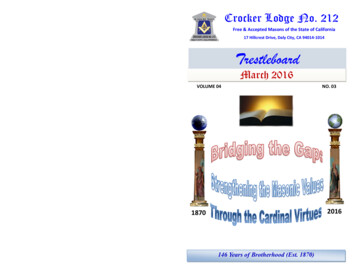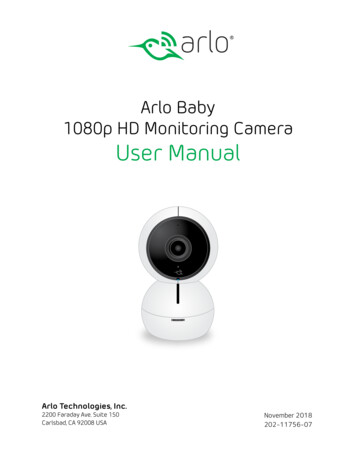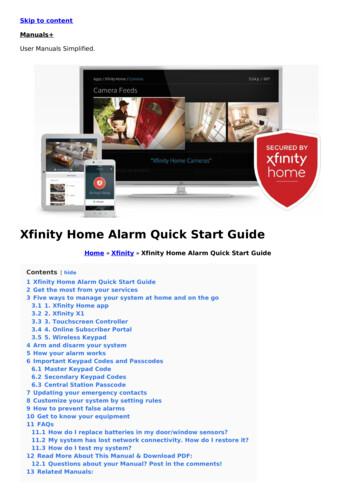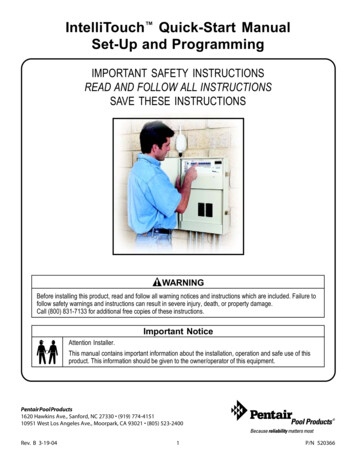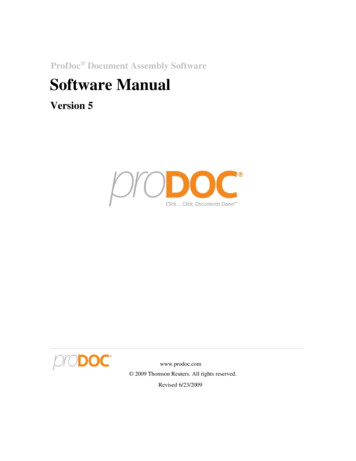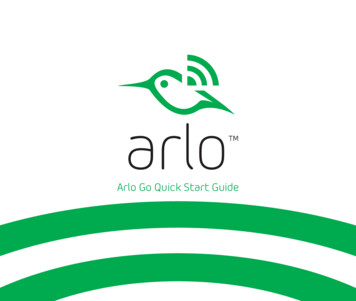
Transcription
Arlo Go Quick Start Guide1
What’s IncludedGet the Arlo AppFor the best experience, download the Arlo app for your smartphoneby scanning this QR code.Battery compartment latchSync buttonPower adapterconnectorLEDArlo Go camera with SIM cardPower adapterNote: SIM card is installed andactivated by Verizon WirelessRechargeablebattery2Mount screwsarlo.netgear.comMount3
Insert a microSD Card (Optional)Insert the BatteryInsert a microSD card to add storage to your camera. Your cameracan store up to 32 GB of video recordings on the card when there isno network connection.Note: You must insert the microSD card before turning on the camera.If power is available, you can plug your camera in and use it inpowered mode. Best practice is to insert the battery into your ArloGo camera even if you plan to power the camera using the poweradapter.¾¾ To insert the battery:¾¾ To insert a microSD card:1.4Unlock the battery compartment bypressing and holding the latch.2.Gently pull the battery door back toopen the compartment.3.Insert the microSD card into themicroSD card slot.The text on the microSD card faces thebottom of the camera.SIM card slot1.Align the battery contacts.2.Insert the battery.3.Close the battery door.MicroSD card slot5
¾¾ To create a new Arlo account:1.2.6Launch the Arlo app from your smartphone, tap the New SystemSetup button, and select Arlo Go.If you are using a computer, visit arlo.netgear.com.¾¾ To add an Arlo Go camera to an existing Arlo account:1.If you already set up an Arlo account, log in, and click or tap AddDevice.2.Follow the onscreen instructions.Follow the onscreen instructions.7
Set Up Your Arlo Go CameraUse the Arlo app and your Arlo account to set up your Arlo Go camera.If you already set up an Arlo account, you can add the Arlo Go camerato your account.Place Your CameraYou can place your camera on a flat surface or mount it.During setup, your Arlo Go camera must be connected to a network.Note: This requires that you are using a compatible device and a mobileservice plan. Additional restrictions and data charges might apply.Coverage and service are not available everywhere.After you add your Arlo Go camera to your Arlo account, you canplace the Arlo Go camera anywhere in your service provider’snetwork coverage area.For information about optimizing LTE connectivity, scan this QR codeor visit http://tinyurl.com/jyoysqo.89
¾¾ To mount the camera on a wall:1.Place the wall plate and secure it with three screws.Charge Your Arlo Go BatteryThe Arlo Go battery is partially charged when it leaves the factory.¾¾ To recharge the battery:1.Connect the power adapter to the camera.Caution: You must use an Arlo Go power adapter to charge thebattery. Do not try to power the camera or charge the batterywith any power adapter other than the one provided with theArlo Go camera.2.2.Plug the power adapter into an electrical outlet.Attach the camera to thewall plate.If you’re mounting the camerato drywall, be sure to use theincluded plastic drywall anchors.The camera LED lights solid blue for two seconds when the camerabattery is fully charged.1011
Arlo Go Access and Cloud StorageThe Arlo Go camera is designed to connect to a mobile network. Note:Connecting to the camera via the cloud requires that you are using acompatible device and that you have an active Internet connection.Additional restrictions and data charges might apply. Coverage andservice are not available everywhere.During setup, the Arlo app uses the mobile network to find your ArloGo camera so that you can add the camera to your Arlo account.After setup, the Arlo Go camera uses the mobile network to sendrecordings to the cloud storage associated with your Arlo account.Support and MoreConsider the following support options:My Verizon. Manage your account, track your usage, edit accountinformation, pay your bill and more at verizonwireless.com/MyVerizon orwith the My Verizon app on your mobile device.Arlo App. Use the Arlo app to get assistance at your fingertips, right fromyour phone. From your computer, visit verizonwireless.com/support.Customer service. Call (800) 922-0204. Follow us at @VZWSupport.Documentation. Download the User Manual fromsupport.vzw.com/connected-devices.To view useful tutorial videos, find troubleshooting tips, or get support,visit support.arlo.com.1213
Camera LED GuideSolid amberNo SIM card is insertedor the SIM card isdamaged.Very slow blinkingblueThe camera is poweringon.Slow blinking amberMobile networkcoverage is notavailable.Fast blinking amberThe camera connectedto the mobile networkbut it cannot connectto the cloud.Slow blinking blueThe camera is ready toscan the QR code.Blinking amber andpurpleThe SD card type isinvalid.For more information,visit http://tinyurl.com/h8csb5a or scan thisQR code:Fast blinking blueThe camera isconnected to the cloud.Blinking amber andblueThe camera is receivinga firmware upgrade.14Blinking blue andpurpleThe camera isconnecting to themobile network and thecloud.15
NETGEAR, Inc., NETGEAR, the NETGEAR Logo, and Arlo are trademarks of NETGEAR,Inc.ComplianceFor the current EU Declaration of Conformity, visithttp://kb.netgear.com/app/answers/detail/a id/11621/.For regulatory compliance information, visithttp://www.netgear.com/about/regulatory/.350 East Plumeria DriveSan Jose, CA 95134, USAMarch 2017NETGEAR INTL LTDBuilding 3, University Technology CenterCurraheen Road, Cork, Ireland
Arlo Go Access and Cloud Storage The Arlo Go camera is designed to connect to a mobile network. Note: Connecting to the camera via the cloud requires that you are using a compatible device and that you have an active Internet connection. Additional restrictions and data charges might apply. Coverage and service are not available everywhere.