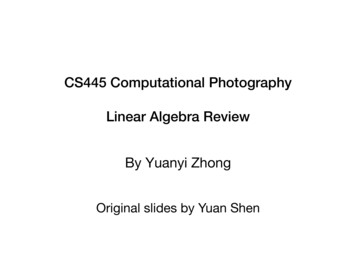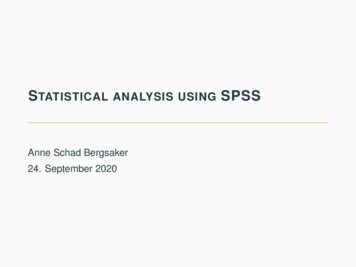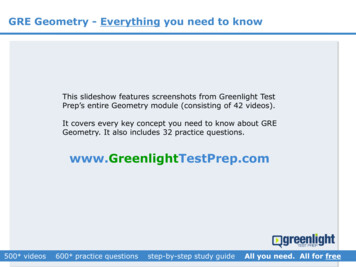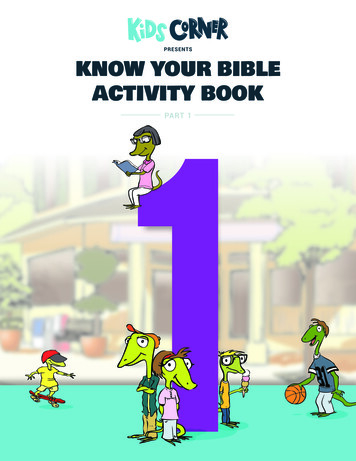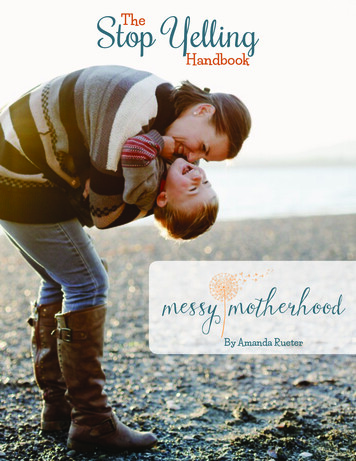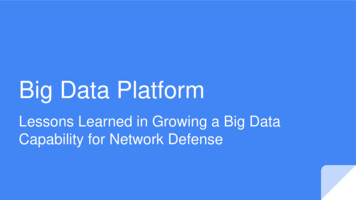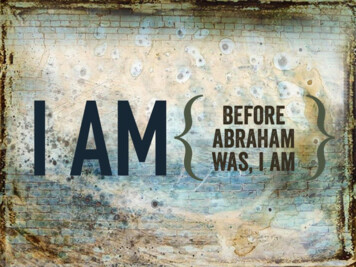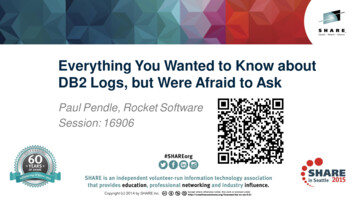
Transcription
Everything You Wanted to Know aboutDB2 Logs, but Were Afraid to AskPaul Pendle, Rocket SoftwareSession: 16906
Agenda DB2 Logs IntroductionDB2 Logging ComponentsLog PerformanceHow to Leverage the DB2 LogDIY Log AnalysisDB2 Log Analysis Tool
DB2 Log Introduction Central to every updating transaction Key resource for DB2– Integrity– Recovery Bottleneck for transactional activityDB2 TXLogs
What’s in a Log? Unit of recoveryCheckpoint dataDatabase page set control recordsOther miscellaneous stuff!
Unit of Recovery Data Type of activity (Insert, Update, Delete) Before and after images of rows/columns– Redo and undo records Authid and plan nameDBNAME and TSNAMEDBID, PSID, OBIDCompensatory log recordsRBA/LRSN (URID)
RBA and LRSN Changed from 6 bytes to 10 bytes with version 11 RBA (non-data-sharing)– Ever increasing hexadecimal number LRSN (data sharing)– Based on timestamps from the Sysplex Timer– Starts with 0 when a new (non-data sharing) DB2 subsystem isstarted. Each log record is assigned a unique RBA/LRSN (URID) Increases with change activity Tracked in the BSDS
Checkpoint Log Record Triggers Elapsed timeNumber of log recordsCHECKPOINT FREQLog switchEnd of successful restartNormal termination
Other Quirky Log Content Dataset creation and deletion Database Exception (DBET)– -DIS DATABASE(name) RESTRICT Compression dictionaries (v11)
Image Copies Registered in the Log 1.SYSDBDXA
DB2 LOGGING COMPONENTS
DB2 Log ComponentsActive LogsArchive LogsLOG 1LOG 1Arch NLOG 1LOG 2Arch N 1LOG 1LOG 3Arch N 2
BSDS and the Logs Manages logs (active and archive) Tracks––––Active Logs and RBA rangeArchive LogsRecent log pointCheckpoints
DSNJU003 (Change Log Inventory) Add or delete active or archive log data sets Add or delete checkpoint records Modify the value for the highest-written log RBA value orthe highest-offloaded RBA value Other non-log stuff
DSNJU004 (Print Log Map) Log data set name, log RBA association, and log LRSN forboth copy 1 and copy 2 of all active and archive log datasets Active log data sets that are available for new log data Contents of the checkpoint queue Archive log command history Other stuff
DSNZPARMs for Logs DSN6LOGP DEALLCT (0000),––––––MAXARCH 10000,MAXRTU 2,OUTBUFF 4000,TWOACTV YES,TWOARCH YES,ARC2FRST NO ARCHIVE LOG FREQ ARCHIVE LOG RACF MAXARCH
LOG PERFORMANCE
Improving Log Performance Separate Archive logs and Active logs– Separate volumes (physical disks if you can) Separate log copies (as above) Make log output buffers as large as feasible (OUTBUFF) VSAM stripe DB2 logs (or not!)– “generally unnecessary with the latest devices” Remote replication considerations– Latency introduction by synchronous array replication
DB2 Commit ProcessLOGTSDB2readUpdateCommitAppWaitt1t2t3t4t5
Synchronous Array ReplicationcommitPPRC / SRDF / TruecopyDB2PPRC / SRDF /TruecopyCE/DELocal ArrayRemote Array
zHyperWrite (Dec 2014) Reduces latency of synchronous replication New function provided by OA45662– (OA45125,OA44973,PI25747) IECIOSxx– HYPERWRITE yes/no SETIOS HYPERWRITE {YES NO} Pre-requisites– z/OS 2.1, Hyperswap/TPC-R Hyperswap/PPRC– DS8870 (w/specific MCL)
Data Capture Changes Logs more data into the log– Whole rows rather than single columns Provides an in-record context for an update
HOW TO LEVERAGE THE DB2 LOG
Log Data Use Cases Reporting of DB2 log activityAuditing of DB2 update, insert, delete activityRecovery of DB2 dataReplication of DB2 activity
Reporting on DB2 Activity Change activity level and trackingApplication RI reportingDDL tracking and reportingReport on non-Z change activity
Auditing Catalog Changes Report activity affecting DB2 catalog objects Display INSERT, UPDATE, and DELETE activity Translate the activity to– GRANT, REVOKE– CREATE, ALTER, DROP Display the timestamp when the action occurred
Change Activity Auditing Who changed what and when–––––Plan namePackage nameTable nameActivity (insert, update, delete)Values (before and after) Show the sequence of the changes Valuable data for security-sensitive information Text alerts for unexpected changes
DB2 Log Auditing Monitor/Audit table activity– UPDATE/INSERT/DELETE– Who is changing data?– What is the sequence of the changes? Load reports into audit tables for review
Recovery Possibilities Generate SQL to UNDO or REDO changes recorded in thelog Support for dropped object recovery– Report on and recover data for dropped objects– After DDL is recreated, restore the data in the regeneratedtable back to its state prior to the table being dropped
Replication Possibilities Replay changes on another system / object– LOAD or REDO SQL Used for data warehousing / internal processes Used for setting up test systems– Use production data for authentic application testing
DIY LOG ANALYSIS
Log Record StructuresPhysical RecordsVSAM CILogicalVSAM CILogicalPT1PT2VSAM CILogicalVSAM CILogicalPT1PT2PT3
Log Record TypesRecord TypeEvent Type#Sub Types0002Page set control0004SYSCOPY utility0010System event0020Unit of recovery control110100Checkpoint20200Unit of recovery undo0400Unit of recovery redo0800Archive log command2200Savepoint24200End of rollback to savepoint24400Alter or modify recovery log record1sdsnmacs(dsndqj00)9
Accessing the Log Data Using IFI– -START TRACE(P) CLASS(30) IFCID(126) DEST(OPX) Real time access to log buffers in the online performancebuffer Synchronous Asynchronous Log Capture Exit routine– Performance critical exit– DSNJL004
Image Copy Requirements Interrogate SYSCOPYAllocate the IMAGE COPYReverse engineer the IMAGE COPY data pagesBaseline the row contentData Capture Changes
Managing “Odd” Log events REORGs Not logged activities Adding Columns– Table Versioning LOADs Compression dictionary rebuilds
Managing Compression Compressed rows require a compression dictionary todecompress Which compression dictionary? REORG kept/redefined CD? Understanding the CD layout How to reverse engineer the CD? How volatile is the structure?
Arch6Arch3Arch7Arch4Arch8
Can DSN1LOGP help? Prints log records from active or archive logs Breaks up the physical records into logical records– Still unformatted Useful for debugging your DYI code
DB2 LOG ANALYSIS TOOL
IBM DB2 Log Analysis Tool (LAT) Provides robust:– Reporting/Auditing– Recovery– Replication Always day one support for new DB2 versions– Even DB2 11 with the RBA size change Extensive use of ZIIP processors
LAT Reporting General report and detail report Custom reports by filter:––––––––AuthidPlanTable owner/nameDatabase, table spaceID (OBID, PSID, DBID)Time rangeURIDActivity (U/I/D)
General Report (1)
General Report (2)
LAT Recovery Dropped object– Support this effort though DML Surgical transaction removal– Through SQL engine Recovery to earlier state using SQL engine– Backwards or forwards
Replication Create load files for other DB2 systems Create CSV, EBCDIC files Create fixed column output files (v3.5)
Summary The DB2 LOG contains a wealth of data that can be usedfor:– Auditing– Replication– Recovery It can be processed by home-grown programs IBM DB2 Log Analysis Tool is a good alternative
References http://www-03.ibm.com/software/products/en/db2lat DB2 Admin Guide (Chapter 14)
Everything You Wanted to Know aboutDB2 Logs, but Were Afraid to AskPaul Pendle, Rocket SoftwareSession: 16906
Active Logs LOG 1 Archive Logs Arch N LOG 2 Arch N 1 LOG 3 Arch N 2. BSDS and the Logs . - What is the sequence of the changes? Load reports into audit tables for review. Recovery Possibilities . Directory SYSLGRNX Arch1 Arch5 Arch2 Arch6 Arch7 Arch8 Arch3 Arch4.