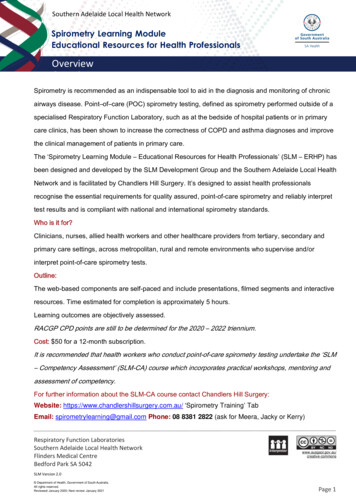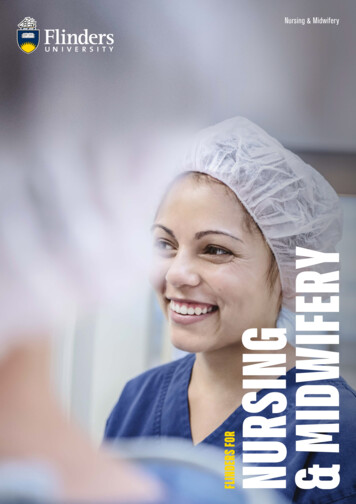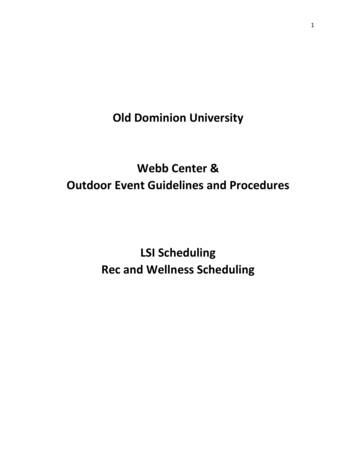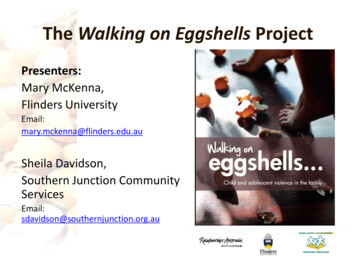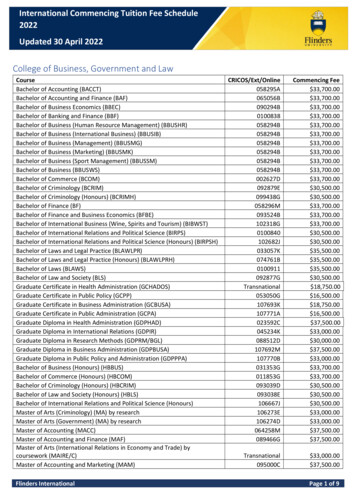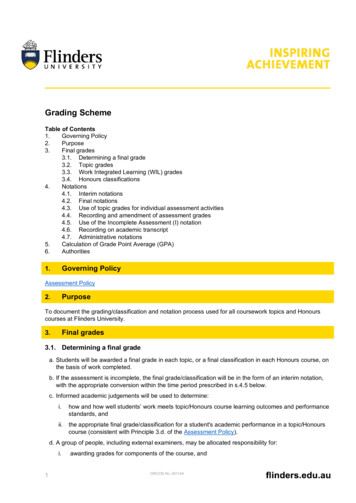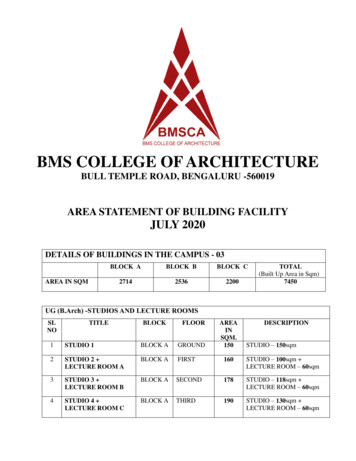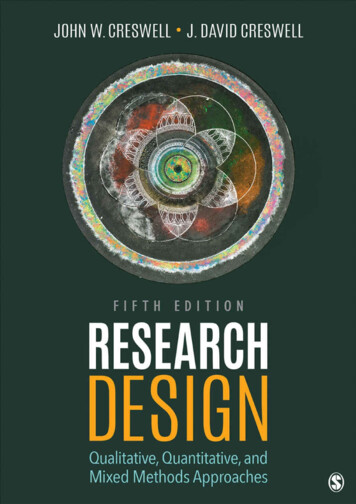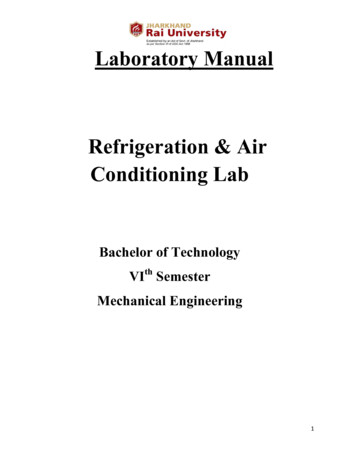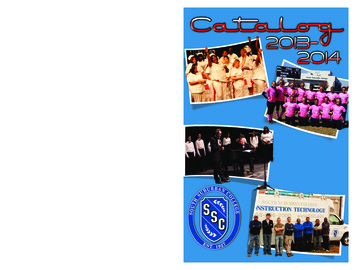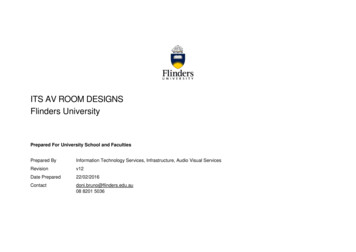
Transcription
ITS AV ROOM DESIGNSFlinders UniversityPrepared For University School and FacultiesPrepared ByInformation Technology Services, Infrastructure, Audio Visual ServicesRevisionv12Date u08 8201 5036
Version Revision History:Version12 DetailsInitial document draftedUpdated to suit sign off approachAdjusted overall scopeDate25/10/201310/12/2013AuthorDoni BrunoDoni BrunoChris Hutton3 Inclusion of management learning systems and teaching labspecifications20/12/2014Doni Bruno4 Inclusion of basic / large teaching and telepresence spaces13/02/20145 Inclusion of Flip Learning Recording StudioInclusion of (Mo-CoW) Mobile Computing specificationsRevised Cisco conferencing hardware and pricingAll spaces with control include IP monitoring of the in room controlsystemInclusion of UPS in the Major TheatresInclusion of optional under carpet cable management.Included 12 Month Onsite Maintenance on Major TheatresIncluded estimate for mains power and installed networkLaser projectors to be standard across all spaces apart from ultra shortthrow projects on smartboards01/05/2015Doni BrunoChris HuttonDoni BrunoChris HuttonInclude wireless presentation option for MooCows (software based)22/02/2016 6 ITS AV ROOM DESIGNSP a g e 2Doni BrunoFlinders University
ContentsFlinders University Audio Visual Room Standards . 4General AV Definitions . 4Control System . 4Video Transport and Switching . 4Hearing Augmentation Systems . 5Audio and Video Conferencing Systems . 5Web Based Audio and Video Conferencing . 5Lecture Record . 5Control System Lighting . 5AV Equipment Legend. 6Audio Visual Room Types. 7Major Lecture Theatre . 7Major Tele Theatre . 9Large Collaborative Teaching Room . 11Advanced Collaborative Teaching Room . 12Teaching Laboratory . 13Basic Large Teaching Space. 14Basic Small Teaching Space . 15Simulated Learning Unit. 16Flipped Classroom Recording Studio . 17Standard AV Meeting Room / Executive Office . 18Videoconferencing Meeting Room . 19Videoconferencing Immersive System . 20Mo-CoW . 21ITS AV ROOM DESIGNSP a g e 3Flinders University
Flinders University Audio Visual Room StandardsThe purpose of this document is to define the Flinders University IT Audio Visual standards. This publication details the physical requirements for the audiovisual equipment to be used in Lecture Theatres, Collaborative Teaching Rooms, Meeting Rooms, Videoconference Rooms, Teaching Labs and SimulatedLearning Units, Flipped Classrooms and Mobile Computers on Wheels.The document is reviewed and updated yearly and encompasses changes in audio visual technology and teaching practices identified in broader HigherEducation. In addition various stakeholders including Centre for Innovation in Learning and Teaching, Buildings and Property and the University Timetablingteam are consulted as part of this review.These guidelines are used as the standard for the design and construction of Audio Visual facilities. Where a proposed design deviates from the standards,consultation during the design stage, prior to the commencement of any construction works, with Flinders ITS (Information Technology Services) staff mustbe undertaken and ITS approval given to proceed with a non-standard design. Considerations taken into account for non-standard implementations includevalue to stakeholders, reputational risk, significant operation disruption or strategic importance.General AV DefinitionsControl SystemFlinders University has a standardised Crestron or Extron Control system environment across all the campuses and use Crestron Digital Media, Extron DTPor Extron XTP for switching and distributing audio and video throughout the spaces. Crestron Fusion or xPanels are implemented for remote monitoringand management for most systems.Video Transport and SwitchingHDMI is the common interfaces for all sources devices such as PCs, blu-ray players, laptops and videoconferencing hardware. Any signal conversion toalternative digital video formats and connector types, such as Thunderbolts, DVI and display port, will need to be provided by the user. In some instances,the teaching point will continued to support a VGA and the associated audio for laptops and other peripherals; the video signal will be digitally convertedand transported to the display device via HDMI. VGA will not be installed as a standard from the beginning of 2016 unless specifically requested.ITS AV ROOM DESIGNSP a g e 4Flinders University
Hearing Augmentation SystemsThe hearing assistance system used at Flinders University is an under floor induction loop with a low spill design to ensure there is no audio audible inadjacent spaces. Where there is danger of spill into adjacent rooms, above or below, an ultra-low spill phased array loop shall be provided. In the situationan under floor solution is not possible a Williams Sound IR solution will be installed. The induction loops will be designed to cover 90% of the seatedaudience area in the room, beginning at the front of the room. After installation a listening test shall be undertaken to confirm that the audio quality isacceptable to the University and will meet the national code.Audio and Video Conferencing SystemsFlinders University supports Cisco audio and video conferencing solutions with current hardware being a Cisco SX series with dual output display. Theconnectivity of the video conferencing system will be via IP and will utilise a Flinders network gateway to communicate to ISDN based systems and a bridgefor multipoint conferencing.Web Based Audio and Video ConferencingWeb based conferencing solutions (i.e. Cisco Jabber, Cisco WebEx, Skype, etc.) can be made available throughout the small rooms and executive office.Space supporting a web based conferencing will maintain an LCD TV, USB webcam and a USB conference microphone with integrated speaker. The audiore-enforcement in the room will be via the USB microphone or additional speakers.Lecture RecordAll major teaching spaces have a lecture record system allowing for the capture and recording the lecture via a camera in the room and one switchablevideo source (PC or document camera) controllable remotely or from within the room. The lecture recording system provides a live video stream for realtime viewing or watched at the participant’s convenience on demand.Control System LightingThe lighting and lighting control systems of all teaching spaces is generally individually designed based on room layout and is reviewed during anyinstallation process. Were applicable, all room lighting control will be controlled via a Creston panel and have lighting states suitable for individualpresentations, classroom participation and playback of video content.ITS AV ROOM DESIGNSP a g e 5Flinders University
AV Equipment LegendFloor PlanDescriptionFlat Panel Display (such as an LCD monitor)S” Denotes size in inchesC denotes height in mmS” LCD xElevationCxCPan Tilt Zoom Camerax denotes heightIP Monitoring CameraCUSB Web CamCxxDesk Mount Touch Screen (to control AV system)AV Input PlateWall Mounted Control Touch ScreenxxDesk Boundary Microphonex denotes c ceiling, t tableUSB MicrophoneTable BoxxSurface Mounted SpeakerFlush Ceiling/Wall SpeakerDesktop Flat Panel Display (such as a desktop PC monitor )Projector & MountxxtITS AV ROOM DESIGNSMotorised Projection Screenx denotes heightDocument Camerat denotes typeP a g e 6Flinders University
Audio Visual Room TypesA Major Lecture Theatre is designed as a large teaching space and is considered a premium installation and venuefor the University. Major lecture theatres generally have a tiered seated arrangement for several hundredstudents. These spaces include large format projection screens situated at the front of the room, a fixed lecternthat contain all media sources a lecturer would use for presentations, Flinders University PC, document camera,blu-ray player and a connection for BYOD devices, such as a laptop, via a HDMI connection. In addition to themain projected images, a large format display is included, often called a comfort or fold back monitor, for thelecturer to see the projected content without the need to turn around and face the larger screens whilepresenting.4220mm - 6740mmMajor Lecture TheatreOften large format speakers are designed to work within the space, with sound re-enforcement offered by amicrophones situated at the lectern, a hand held microphone for audience questions and a lapel microphone forroaming or additional presenters. Hearing augmentation is provided via a hearing loop or RF induction forhearing impaired students – in line with University policy.When installing audio visual in a Major Lecture Theatres, special considerations need to be made in relation tothe room audio, room acoustics and lighting for the presentation and audience spaces. In some situations anacoustic and lighting engineer may need to be engaged to help draft potential structural requirements for thespace. A secure location will be provided for placement of the AV equipment, which is generally located in a fullsize IT rack within a lockable room separate to the main teaching space.CCThe entire system is controlled via a Crestron control system with a Crestron touch screen located on the lecternthat is used to turn the AV system on/off, switch the video sources from the lectern, such as the in-built PC,document camera, laptop, etc., to the projector screens. The space will be setup for Lecture Record also allowingthe lecture to be streamed live or played on demand. The Crestron control system and touch panel is monitoredremotely by ITS and a small camera is installed in the room enabling ITS support staff to visually support theteaching space.140" 16:10 Aspect3050.0 mm x 1840.0 mm1764.282574.292450.002086.003500.002400.0 mm x 800.0 mm800.00The standard Major Lecture Theatre will provide the following functionality and audio visual capabilities: Large format dual widescreen projectors and screens Basic wireless screen sharing capabilities A comprehensive lectern joinery with various devices for lecturer interaction, Suitable microphones, speakers and hearing augmentation for the hearing impaired Lecture recording and streaming Ability to connect additional audio and video devices I.e. cameras for additional expansion in/out ofthe system914.294514.29140" 16:10 Aspect3050.0 mm x 1840.0 mmEstimated Price TBA(Includes Estimated Power Data TBA)Pricing as of 01/10/15ITS AV ROOM DESIGNSAll pricing is Exclusive of GSTP a g e 7Flinders University
Major Lecture Theatre OptionsWhiteboard OptionsMobile whiteboard for additional writing surfaces within the space and can be easily moved.Fixed whiteboard attached to a suitable wall within the space – generally next to or near the main projection surface.Please note: There is the possibility the whiteboard will not be captured by the lecture recording system. TBA TBAExecutive LecternMobile lectern to provide the presenter with an additional teaching position TBAAdditional Microphones For Panel Style DiscussionsPanel discussion maybe setup and have the ability to record the voices of the panel via additional table mounted microphones.A maximum of 4x wired boundary microphonesA maximum of 4x wireless boundary style microphones TBA TBAAdditional Wireless MicrophonesAn additional lapel microphone and an additional handheld microphone in the room for additional presenter and audience participation TBACeiling Mounted Pan/Tilt/Zoom CameraA ceiling mounted camera will allow the presenter to control a camera mounted to ceiling above the teaching area for additional video re-enforcement of activities whichoccur across the presentation area such as the teaching bench. Control of the camera will be from the main control touch panel located at teaching bench.Interactive TechnologiesInclusion of a Smart interactive flat panel display that will provide the ability to present from a laptop/PC. In addition there is the ability to annotateon the display via an attached PC in the room and then save the documents or have the content displayed through the lecture capture system.Smart Interactive Technology includes the provision for the: Interactive Flat panel with an attached PC, wireless keyboard/mouse Pre- installed Smart interactive software which is inclusive of setup, configuration and Basic User TrainingA interactive 65" flat panel LCD display installed on the wallAdvanced User Training for interactive displays (pricing is based on participant numbers)AUTHORISATIONTotal Price (With Options)Campus:Requested By:Authorised By:Signature:Authorised By (ITS):Signature:Precinct:Building: TBA TBA Room Number:Date:(Ex GST)Date:Date:Pricing as of 01/10/15ITS AV ROOM DESIGNS TBAAll pricing is Exclusive of GSTP a g e 8Flinders University
Major Tele Theatre4220mm - 6740mmCA Major Tele Theatre is designed as a large teaching space specialising in utilising video conferencing technologyto allow teaching across multiple sites with interaction from audiences and presenters. It is considered to be apremium video conference space across the University for large groups. Generally desks and chairs are arrangedin a standard classroom arrangement with slight tiering of the seats for tens to several hundred students. Thesespaces include two large format projectors or flat panel displays situated at the front of the space to representthe different sites and display content during video conference sessions. Like a major lecture theatre, the spacecontains a fixed lectern with all media sources a lecturer would use for presentations including a PC, documentcamera, blu-ray/DVD player and a connection for a BYOD device such as a laptop. Due to the nature of studentcollaboration in these spaces, large comfort or fold back video monitors are installed to enable clear viewing of allcontent being presented during the presentation or video conference.Pricing as of 01/10/15ITS AV ROOM DESIGNS914.292574.291764.284514.29140" 16:10 Aspect3050.0 mm x 1840.0 mm2400.0 mm x 800.0 mm3500.00800.002435.00The Major Tele Lecture Theatre will provide the following functionality and audio visual capabilities: Large format dual widescreen projectors and screens A Cisco video conference integration unit including two cameras A comprehensive lectern including joinery, PC, document camera, Blu-ray/DVD devices interaction Basic screen sharing capabilities Suitable microphones, speakers and hearing augmentation for the hearing impaired Lecture recording and streaming Ability to connect additional audio and video devices I.e. cameras for additional expansion in/out ofthe systemEstimated Price TBA(Includes Estimated Power Data TBA)140" 16:10 Aspect3050.0 mm x 1840.0 mm2086.00When installing audio visual in a space such as this, considerations need to be made in relation to the room audioacoustics and lighting for the presentation and audience spaces. In some situations an acoustic and lightingengineer may need to be engaged to help draft potential structural requirements for the space. A secure locationwill be provided for placement of the AV equipment, which is generally located in a full size IT rack within alockable room separate to the main teaching space.CCThe entire system is controlled via a Crestron control system with a Crestron touch screen located on the lecternthat is used to turn the AV system on/off, switch the video sources from the lectern, such as the in-built PC,document camera, laptop, etc., to the projector screens. The space will be setup for Lecture Record also allowingthe lecture to be streamed live or played on demand. The Crestron control system and touch panel is monitoredremotely by ITS and a small camera is installed in the room enabling ITS support staff to visually support theteaching space.CA speaker system is designed and installed to offer effective sound reinforcement with minimal disruption to theusers of the space. Like the major lecture theatres voice reinforcement is offered by a wired microphone on thelectern, a wireless lapel microphone for a presenter and roaming wireless hand held microphone for audiencequestions or additional presenters. In some instances, optional microphones are placed within the audience,either on the desk or suspended from the ceiling, for additional student collaboration. Hearing augmentation isprovided via a RF under carpet hearing induction loop for hearing impaired students – in line with Universitypolicy.All pricing is Exclusive of GSTP a g e 9Flinders University
Major Tele Theatre - Options Ex GSTWhiteboard OptionsMobile whiteboard for additional writing surfaces within the space and can be easily moved.Fixed whiteboard attached to a suitable wall within the space – generally next to or near the main projection surface.Please note: There is the possibility the whiteboard will not be captured by the lecture recording system. TBA TBAExecutive LecternMobile lectern to provide the presenter with an additional teaching position with assistance of a small mobile lectern with laptop and microphone connectivity TBAAdditional Microphones For Panel Style DiscussionsPanel discussion maybe setup and have the ability to record the voices of the panel via additional table mounted microphones.A maximum of 4x wired boundary microphonesA maximum of 4x wireless boundary style microphones TBA TBAAdditional Wireless MicrophonesAn additional lapel microphone and an additional handheld microphone in the room for additional presenter and audience participation TBACeiling Mounted Pan/Tilt/Zoom CameraA ceiling mounted camera will allow the presenter to control a camera mounted to ceiling above the teaching area for additional video re-enforcement of activities whichoccur around the floor area of the teaching bench. Control of the camera will be from the main control touch panel located at teaching bench.Interactive TechnologiesInclusion of a Smart interactive flat panel display that will provide the ability to present from a laptop/PC. In addition there is the ability to annotateon the display via an attached PC in the room and then save the documents or have the content displayed through the lecture capture system.Smart Interactive Technology includes the provision for the: Interactive Flat panel with an attached PC, wireless keyboard/mouse Pre- installed Smart interactive software which is inclusive of setup, configuration and Basic User TrainingA interactive 65" flat panel LCD display installed on the wallAdvanced User Training for interactive displays (pricing is based on participant numbers)AUTHORISATIONTotal Price (With Options)Campus:Requested By:Authorised By:Signature:Authorised By (ITS):Signature:Building:(Ex GST)Room Number:Date:Date:Date:Pricing as of 01/10/15ITS AV ROOM DESIGNS TBA TBA Precinct: TBAAll pricing is Exclusive of GSTP a g e 10Flinders University
Large Collaborative Teaching RoomInteractive IWB/LCDA Large Collaborative Teaching room is designed for tutorial classrooms for up to sixty people in either a standardrowed seated environment or in collaborative table environment. Like the major lecture theatres, these spacesshare a similarity with the lectern position and choice of technology available for the lecturer to utilise forpresentations such as a desktop PC, laptop connectivity and blu-ray player. Consideration needs to be given to thetype of interactive technology based on the room size and configuration and specific joinery in relation to the airventilation of the audio visual equipment. Both aspects of which can be confirmed with ITS during the design andinstallation.Discrete flush mount ceiling or wall speakers are installed and are integrated into a hearing augmentation system forhearing impaired students, reinforced through a wireless lapel microphone system complemented with a hand heldmicrophone for audience questions and answers.WhiteboardThe entire system is controlled via a touch panel located on the lectern which is used to turn the system on/off andswitch the display between the lectern sources such as the in-built PC and blu-ray player. Depending on a decisiondetermined by the school, there is the option to upgrade these spaces for lecture record which maybe streamed liveor played on demand. The touch panel is monitored remotely by ITS and a small camera is installed to visuallyreview the teaching space.DocumentCameraCableCubbyCD"L24Interactive Whitebaord900mm3000mmStandard Whiteboard1200mmThe collaborative teaching room will provide the following functionality and audio visual capabilities: Large format interactive whiteboard/projector or LCD A wall mounted whiteboard mounted alongside the IWB A comprehensive lectern with various devices for lecturer interaction A basic document camera for presentation Suitable speakers, microphones and hearing augmentation for audio reinforcement in the room Optional for lecture recording and streaming if requiredEstimated Price TBA(Includes Estimated Power Data TBA)Large Collaborative Teaching Room - OptionsReplace Interactive Projector/LCD with a Standard Projector and ScreenRemove the interactive whiteboard and replace with a standard projector TBALecture RecordThe ability to record lectures and streaming capabilities TBARoom LinkingThe ability to link this spaces audio visual with another like and adjoining space TBAInteractive TechnologiesAdvanced User Training for interactive displays (based on participant numbers) TBAPricing as of 01/10/15ITS AV ROOM DESIGNSAUTHORISATIONTotal Price (With Options)Campus:Building:Requested By:Authorised By:Signature:Authorised BySignature:Signature: Precinct:Room Number:Date:Ex GSTDate:Date:Date:All pricing is Exclusive of GSTP a g e 11Flinders University
Advanced Collaborative Teaching RoomAn Advanced Collaborative Teaching Room is designed for tutorial type classrooms for up to sixty people in a seated,table environment to work collaboratively using PC based technologies such as screen sharing and documentmanipulation.The advanced collaborative teaching spaces differ from a collaborative space in the overall design of the tablelayouts and the selection of technology to drive the collaborative interaction. Deciding what software and hardwaresolution to choose should be discussed with ITS prior to making a decision as the technology is advancing rapidly andneeds to be evaluated on a case-by-case basis.DocumentCamera24"OPTIONSRoom LinkingThe ability to link this spaces audio visual with another like and adjoining space On RequestPricing as of 01/10/15ITS AV ROOM CableCubbyCableCubby40" LCD40" LCD40" LCDStandard Whiteboard1200mmInteractive Whitebaord900mm3000mmThe entire system is controlled via a touch panel located on the lectern which is used to turn the system on/off andswitch displays between the lectern sources such as the in-built PC and blu-ray player. There is the option toupgrade these spaces for lecture record which maybe streamed live or played on demand. The touch panel ismonitored remotely by ITS and a small camera is installed to visually review the teaching space. Costed by ITS at time of Install(Includes Estimated Power Data TBA)40" LCDCableCubbyAudio re-enforcement in the room will be provided by both a pair of wall or ceiling speakers and a hearingaugmentation system for those with a hearing impairment. The audio re-enforcement in the room will be providedby the selected AV source device and the wireless hand held and lapel microphones.40" LCD40" LCD1300mm40" LCD900mm3000mmThe advanced collaborative teaching room will provide the following functionality and audio visual capabilities:Large format interactive whiteboard or similar projection A comprehensive lectern with various devices for lecturer interaction Suitable speakers and microphones, with technology for hearing impaired A basic document camera for presentation An advanced collaborative software and hardware solution Detailed and well-designed seating and table solutions40" LCDWhiteboardInteractive IWB/LCDLike the major lecture theatres, these spaces share a similarity with the lectern position and choice of technologyavailable for the lecturer to utilise for presentations, a desktop PC, laptop connectivity and blu-rayplayer. Consideration needs to be given to the type of interactive technology based on the room size andconfiguration and specific joinery in relation to the air ventilation of the audio visual equipment. Both aspects ofwhich can be confirmed with ITS during the design and installation.40" LCDAUTHORISATIONTotal Price (With Options)Campus:Building:Requested By:Authorised By:Signature:Authorised BySignature:Precinct:Room Number:Date: Ex GSTDate:Date:All pricing is Exclusive of GSTP a g e 12Flinders University
Teaching LaboratoryA teaching lab is primarily designed as a teaching space focused on practical delivery of content from small to largeclass sizes. Generally these spaces are designed with lab benches that contain facilities such as power, gas or waterwith the audio visual requirements needing to be designed around these main functions.Additional Teaching Point24" LCDAV Rack65" LCDLabs may contain multiple teaching points situ
4 Inclusion of basic / large teaching and telepresence spaces 13/02/2014 Doni Bruno Chris Hutton 5 Inclusion of Flip Learning Recording Studio Inclusion of (Mo-CoW) Mobile Computing specifications . Web based conferencing solutions (i.e. Cisco Jabber, Cisco WebEx , Skype, etc.) can be made available throughout the small rooms and executive .