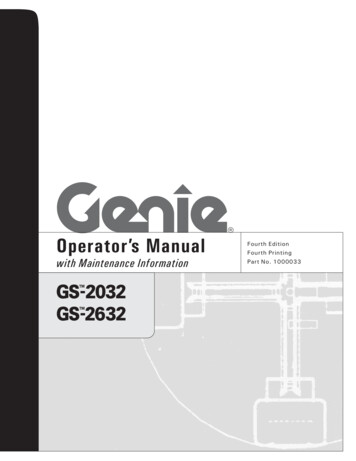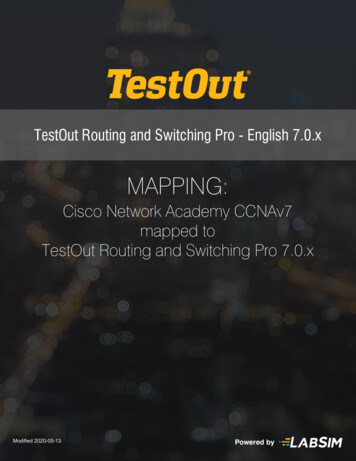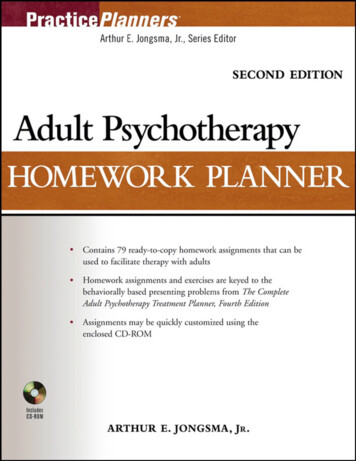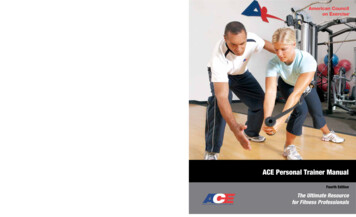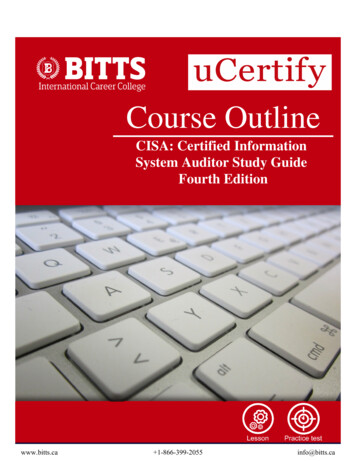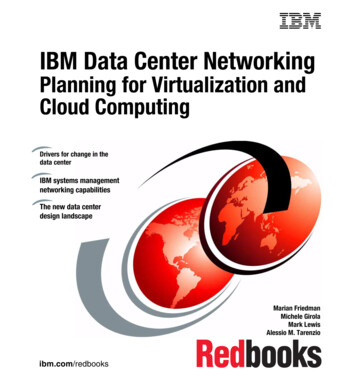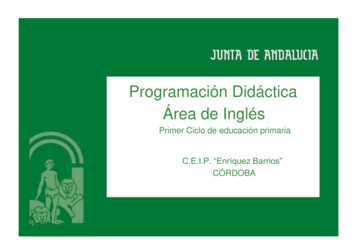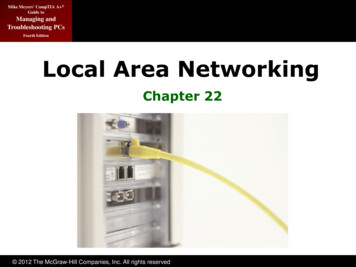
Transcription
Mike Meyers’ CompTIA A Guide toManaging andTroubleshooting PCsFourth EditionLocal Area NetworkingChapter 22 2012 The McGraw-Hill Companies, Inc. All rights reserved
Mike Meyers’ CompTIA A Guide toManaging andTroubleshooting PCsOverviewFourth Edition In this chapter, you will learn how to– Install and troubleshoot structured cabling– Explain the basics of TCP/IP– Install and configure wired networks– Troubleshoot wired networks 2012 The McGraw-Hill Companies, Inc. All rights reserved
Mike Meyers’ CompTIA A Guide toManaging andTroubleshooting PCsFourth EditionBeyond Basic Ethernet Cabling 2012 The McGraw-Hill Companies, Inc. All rights reserved
Mike Meyers’ CompTIA A Guide toManaging andTroubleshooting PCsAlternative ConnectionsFourth Edition Ethernet is the dominant networkingtechnology, and unshielded twisted-pair(UTP) wired Ethernet networks using RJ45 connectors are the most dominantform of Ethernet—but other cabling typesinclude fiber optic cabling and coaxialcable. 2012 The McGraw-Hill Companies, Inc. All rights reserved
Mike Meyers’ CompTIA A Guide toManaging andTroubleshooting PCsFourth EditionAlternative Connections(continued) Fiber Optic– Uses light instead of electricity– Immune to electrical problems such as lightning,short circuits, and static– Fiber optic signals travel much farther—2000meters or more.– Most fiber Ethernet networks use 62.5/125multimode fiber optic cable, which requires twocables.– Three of the more common connectors used infiber optic networks are SC, ST, and LC/MT-RJ. 2012 The McGraw-Hill Companies, Inc. All rights reserved
Mike Meyers’ CompTIA A Guide toManaging andTroubleshooting PCsFourth EditionAlternative Connections(continued)Figure 1: Typical fiber optic cables with connectorsFigure 1: Typical fiber optic cables withconnectors 2012 The McGraw-Hill Companies, Inc. All rights reserved
Mike Meyers’ CompTIA A Guide toManaging andTroubleshooting PCsFourth EditionAlternative Connections(continued) Fiber Optic (continued)– Multimode fiber uses LEDs and transmits multiplelight signals at the same time, each using adifferent reflection angle within the core of thecable. The multiple reflection angles tend todisperse over long distances, so multimode fiberoptic cables are used for relatively short distances( 600m). It is also slower (10, 100, or 1000Mbps).– Single-mode fiber optic cable uses laser light and isused for high transfer rates over long distances. 2012 The McGraw-Hill Companies, Inc. All rights reserved
Mike Meyers’ CompTIA A Guide toManaging andTroubleshooting PCsFourth EditionAlternative Connections(continued) Fiber Optic (continued)– The major differences in fiber standards are thespeed and distance limitations and the way theyinterconnect.– You must use matching fiber switches, cards,and connectors. 2012 The McGraw-Hill Companies, Inc. All rights reserved
Mike Meyers’ CompTIA A Guide toManaging andTroubleshooting PCsFourth EditionAlternative Connections(continued) Coax/BNC– Early versions of Ethernet ran on coaxial cableinstead of UTP.– Primarily used now for cable modems and satelliteconnections.– Coax cable consists of a center cable (core)surrounded by insulation. This in turn is coveredwith a shield of braided cable. The center coreactually carries the signal. The shield effectivelyeliminates outside interference. The entire cable isthen surrounded by a protective insulating cover. 2012 The McGraw-Hill Companies, Inc. All rights reserved
Mike Meyers’ CompTIA A Guide toManaging andTroubleshooting PCsFourth EditionAlternative Connections(continued)Figure fiber2: Typicalcoax withFigure 1: Typicaloptic cablesconnectors 2012 The McGraw-Hill Companies, Inc. All rights reserved
Mike Meyers’ CompTIA A Guide toManaging andTroubleshooting PCsFourth EditionAlternative Connections(continued) Coax/BNC (continued)– Coax cables are rated using an RG name, primarilyRG-59 and RG-6.– Coax standards are rated by impedance, which ismeasured in ohms—both RG-6 and RG-59 have a75-ohm impedance.– Coax most commonly uses two different types ofconnectors. A BNC connector uses a quarter-twistconnector, and an F-type connector uses a screwconnector. BNC is uncommon, but F-type is on theback of all cable modems and most televisions. 2012 The McGraw-Hill Companies, Inc. All rights reserved
Mike Meyers’ CompTIA A Guide toManaging andTroubleshooting PCsFourth EditionAlternative Connections(continued)Figure 1: Typical fiber optic cables withFigure 3: BNC connectorconnectors 2012 The McGraw-Hill Companies, Inc. All rights reserved
Mike Meyers’ CompTIA A Guide toManaging andTroubleshooting PCsFourth EditionAlternative Connections(continued)Figure 4: F-type connectorFigure 1: Typical fiber optic cables withconnectors 2012 The McGraw-Hill Companies, Inc. All rights reserved
Mike Meyers’ CompTIA A Guide toManaging andTroubleshooting PCsNetwork DevicesFourth Edition Hubs– Hubs are the main interconnection for olderEthernet networks.– Any incoming signal on any port on a hub isre-created (repeated) and sent out on everyconnected port on the hub.– The downside to hubs is that all connected deviceshave to share the total bandwidth.– Hubs are extremely rare today, having beenreplaced by switches. 2012 The McGraw-Hill Companies, Inc. All rights reserved
Mike Meyers’ CompTIA A Guide toManaging andTroubleshooting PCsNetwork Devices (continued)Fourth EditionFigure 5: Typical hubsFigure 1: Typical fiber optic cables withconnectors 2012 The McGraw-Hill Companies, Inc. All rights reserved
Mike Meyers’ CompTIA A Guide toManaging andTroubleshooting PCsNetwork Devices (continued)Fourth Edition Switches– Switches are currently the most commoninterconnection for Ethernet networks.– A switch looks like a hub, but a switchautomatically creates point-to-point connectionsbetween any two computers.– By separating every connection, each computer canuse the full bandwidth of the switch. 2012 The McGraw-Hill Companies, Inc. All rights reserved
Mike Meyers’ CompTIA A Guide toManaging andTroubleshooting PCsNetwork Devices (continued)Fourth EditionFigure 6: Typical switchFigure 1: Typical fiber optic cables withconnectors 2012 The McGraw-Hill Companies, Inc. All rights reserved
Mike Meyers’ CompTIA A Guide toManaging andTroubleshooting PCsNetwork Devices (continued)Fourth Edition Bridges– You can easily connect two Ethernet networks thatuse completely different media internally, such asUTP to fiber or maybe UTP to wireless, using abridge.– A bridge will always have two interfaces, one foreach of the different media. 2012 The McGraw-Hill Companies, Inc. All rights reserved
Mike Meyers’ CompTIA A Guide toManaging andTroubleshooting PCsNetwork Devices (continued)Fourth EditionFigure7: TypicalbridgewithFigure 1: Typicalfiberoptic cablesconnectors 2012 The McGraw-Hill Companies, Inc. All rights reserved
Mike Meyers’ CompTIA A Guide toManaging andTroubleshooting PCsNetwork Devices (continued)Fourth Edition Networked Attached Storage (NAS)– You can use a networked attached storage (NAS)system instead of a server for file sharing across anetwork.– A NAS is basically a headless system (no monitor,no keyboard, and no mouse) that you plug into anetwork.– A NAS does only one thing: share its hard drives.Almost all NAS devices use some form of Webinterface for configuration, enabling you to controlthe NAS from a Web browser on any PC in thenetwork. 2012 The McGraw-Hill Companies, Inc. All rights reserved
Mike Meyers’ CompTIA A Guide toManaging andTroubleshooting PCsNetwork Devices (continued)Fourth EditionTypicalFigure 1: FigureTypical8:fiberopticNAScables withconnectors 2012 The McGraw-Hill Companies, Inc. All rights reserved
Mike Meyers’ CompTIA A Guide toManaging andTroubleshooting PCsNetwork Devices (continued)Fourth Edition Routers– A router connects LANs using the TCP/IP protocol.– A router must have at least two connections—oneinto a network and one out to another network.More powerful ones have many differentconnections. 2012 The McGraw-Hill Companies, Inc. All rights reserved
Mike Meyers’ CompTIA A Guide toManaging andTroubleshooting PCsNetwork Devices (continued)Fourth EditionFigure 9: Typical home routerFigure 1: Typical fiber optic cables withconnectors 2012 The McGraw-Hill Companies, Inc. All rights reserved
Mike Meyers’ CompTIA A Guide toManaging andTroubleshooting PCsStructured CablingFourth Edition Structured cabling standards are definedby the Telecommunications IndustryAssociation/Electronic IndustriesAlliance (TIA/EIA).– They give professional cable installers detailedspecifications on every aspect of a cabled network,from the type of cabling to use to standards onrunning cable in walls, even the position of walloutlets.– The idea of structured cabling is to create a safe,reliable cabling infrastructure for all of the devicesthat may need interconnection. 2012 The McGraw-Hill Companies, Inc. All rights reserved
Mike Meyers’ CompTIA A Guide toManaging andTroubleshooting PCsStructured Cabling (continued)Fourth Edition Cable Basics—A Star Is Born– Most networks are typical physical star networks.– Safety, electrical interference, and exposed cablesand equipment must be considered. A structured cable network requiresthree essential components—atelecommunications room, horizontalcabling, and a work area.– All cables run horizontally (for the most part) fromthe telecommunications room to the PCs—this iscalled horizontal cabling.– A single piece of installed horizontal cabling iscalled a run. 2012 The McGraw-Hill Companies, Inc. All rights reserved
Mike Meyers’ CompTIA A Guide toManaging andTroubleshooting PCsStructured Cabling (continued)Fourth EditionFigure 10: A switch connected by UTP cable to two PCsFigure 1: Typical fiber optic cables withconnectors 2012 The McGraw-Hill Companies, Inc. All rights reserved
Mike Meyers’ CompTIA A Guide toManaging andTroubleshooting PCsStructured Cabling (continued)Fourth EditionFigure 1: Typical fiber optic cables withFigure 11: Telecommunications roomconnectors 2012 The McGraw-Hill Companies, Inc. All rights reserved
Mike Meyers’ CompTIA A Guide toManaging andTroubleshooting PCsStructured Cabling (continued)Fourth EditionFigure 1: Typical fiber optic cables withFigure 12: Horizontal cabling and work areaconnectors 2012 The McGraw-Hill Companies, Inc. All rights reserved
Mike Meyers’ CompTIA A Guide toManaging andTroubleshooting PCsStructured Cabling (continued)Fourth Edition Structured Cable Network Components(continued)– Each of the three parts of a basic star networkmust follow a series of strict standards designed toensure that the cabling system is reliable and easyto manage.– Horizontal cabling is a CAT 5e or better UTP, butwhen you move into structured cabling, theTIA/EIA standards define a number of otheraspects of the cable, such as the type of wires,number of pairs of wires, and fire ratings. 2012 The McGraw-Hill Companies, Inc. All rights reserved
Mike Meyers’ CompTIA A Guide toManaging andTroubleshooting PCsStructured Cabling (continued)Fourth Edition Structured Cable Network Components(continued)– All UTP cables come in one of two types: solid coreor stranded core. Each wire in solid core UTP usesa single solid wire; in stranded core each wire isactually a bundle of tiny wire strands.– TIA/EIA specifies that horizontal cabling shouldalways be solid core. 2012 The McGraw-Hill Companies, Inc. All rights reserved
Mike Meyers’ CompTIA A Guide toManaging andTroubleshooting PCsStructured Cabling (continued)Fourth EditionFigure 13: Solid and stranded core UTPFigure 1: Typical fiber optic cables withconnectors 2012 The McGraw-Hill Companies, Inc. All rights reserved
Mike Meyers’ CompTIA A Guide toManaging andTroubleshooting PCsStructured Cabling (continued)Fourth Edition The Telecommunications Room– The telecommunications room is the heart of thebasic star—where all the horizontal runs from allthe work areas come together.– The central component of everytelecommunications room is one or moreequipment racks, which provide a safe, stableplatform for all the different hardware components.– All equipment racks are 19 inches wide, but theyvary in height.– You can mount almost any network hardwarecomponent into a rack, including rack-mountservers and UPSs. 2012 The McGraw-Hill Companies, Inc. All rights reserved
Mike Meyers’ CompTIA A Guide toManaging andTroubleshooting PCsStructured Cabling (continued)Fourth Edition14:fiberA shortrackFigure 1:FigureTypicalopticequipmentcables withconnectors 2012 The McGraw-Hill Companies, Inc. All rights reserved
Mike Meyers’ CompTIA A Guide toManaging andTroubleshooting PCsStructured Cabling (continued)Fourth EditionFigure 1: Typical fiber optic cables withconnectorsFigure 15: A floor-to-ceiling rack 2012 The McGraw-Hill Companies, Inc. All rights reserved
Mike Meyers’ CompTIA A Guide toManaging andTroubleshooting PCsStructured Cabling (continued)Fourth EditionFigure 16: A rack-mounted UPSFigure 1: Typical fiber optic cables withconnectors 2012 The McGraw-Hill Companies, Inc. All rights reserved
Mike Meyers’ CompTIA A Guide toManaging andTroubleshooting PCsStructured Cabling (continued)Fourth Edition The Telecommunications Room(continued)– All rack-mounted equipment uses a heightmeasurement known simply as a U. A U is 1.75inches. A device that fits in a 1.75-inch space iscalled a 1U; a device designed for a 3.5-inch spaceis a 2U; and a device that goes into a 7-inch spaceis called a 4U. Most rack-mounted devices are 1U,2U, or 4U.– A patch panel is simply a box with a row of femaleconnectors (ports) in the front and permanentconnections in the back, to which you connect thehorizontal cables. 2012 The McGraw-Hill Companies, Inc. All rights reserved
Mike Meyers’ CompTIA A Guide toManaging andTroubleshooting PCsStructured Cabling (continued)Fourth Edition The Telecommunications Room(continued)– The most common type of patch panel today usesa special type of connecter called a 110 block, orsometimes a 110-punchdown block. UTP cablesconnect to a 110 block using a punchdown tool.– Patch panels are used for securing, organizing, andlabeling cables.– UTP patch panels, like UTP cables, come with CATratings, which you should be sure to check—theCAT rating of the patch panels must match that ofthe cables to which they connect. 2012 The McGraw-Hill Companies, Inc. All rights reserved
Mike Meyers’ CompTIA A Guide toManaging andTroubleshooting PCsStructured Cabling (continued)Fourth EditionFigure 17: Typical patch panelsFigure 1: Typical fiber optic cables withconnectors 2012 The McGraw-Hill Companies, Inc. All rights reserved
Mike Meyers’ CompTIA A Guide toManaging andTroubleshooting PCsStructured Cabling (continued)Fourth EditionFigure 18: Punchdown toolFigure 1: Typical fiber optic cables withconnectors 2012 The McGraw-Hill Companies, Inc. All rights reserved
Mike Meyers’ CompTIA A Guide toManaging andTroubleshooting PCsStructured Cabling (continued)Fourth EditionFigure 19: Punching down a 110 blockFigure 1: Typical fiber optic cables withconnectors 2012 The McGraw-Hill Companies, Inc. All rights reserved
Mike Meyers’ CompTIA A Guide toManaging andTroubleshooting PCsStructured Cabling (continued)Fourth EditionFigure 20: Typical patch panels with labelsFigure 1: Typical fiber optic cables withconnectors 2012 The McGraw-Hill Companies, Inc. All rights reserved
Mike Meyers’ CompTIA A Guide toManaging andTroubleshooting PCsStructured Cabling (continued)Fourth Edition The Telecommunications Room(continued)– Once you have installed the patch panel, you needto connect the ports to the switch through patchcables. Patch cables are short (typically two- tofive-foot) UTP cables.– Although most people prefer simply to purchasepremade patch cables, making your own is fairlyeasy—use an RJ-45 crimper and snips.– After making your own cable, you should test itwith a cable tester. 2012 The McGraw-Hill Companies, Inc. All rights reserved
Mike Meyers’ CompTIA A Guide toManaging andTroubleshooting PCsStructured Cabling (continued)Fourth EditionFigure 21: CAT level on patch panelFigure 1: Typical fiber optic cables withconnectors 2012 The McGraw-Hill Companies, Inc. All rights reserved
Mike Meyers’ CompTIA A Guide toManaging andTroubleshooting PCsStructured Cabling (continued)Fourth EditionFigure 22: Typical patch cableFigure 1: Typical fiber optic cables withconnectors 2012 The McGraw-Hill Companies, Inc. All rights reserved
Mike Meyers’ CompTIA A Guide toManaging andTroubleshooting PCsStructured Cabling (continued)Fourth EditionFigure 23: Crimper and snipsFigure 1: Typical fiber optic cables withconnectors 2012 The McGraw-Hill Companies, Inc. All rights reserved
Mike Meyers’ CompTIA A Guide toManaging andTroubleshooting PCsStructured Cabling (continued)Fourth EditionFigure 24: Properly stripped cableFigure 1: Typical fiber optic cables withconnectors 2012 The McGraw-Hill Companies, Inc. All rights reserved
Mike Meyers’ CompTIA A Guide toManaging andTroubleshooting PCsStructured Cabling (continued)Fourth EditionFigure 25: Inserting the individual strandsFigure 1: Typical fiber optic cables withconnectors 2012 The McGraw-Hill Companies, Inc. All rights reserved
Mike Meyers’ CompTIA A Guide toManaging andTroubleshooting PCsStructured Cabling (continued)Fourth EditionFigure 26: Crimping the cableFigure 1: Typical fiber optic cables withconnectors 2012 The McGraw-Hill Companies, Inc. All rights reserved
Mike Meyers’ CompTIA A Guide toManaging andTroubleshooting PCsStructured Cabling (continued)Fourth EditionFigure 27: Properly crimped cableFigure 1: Typical fiber optic cables withconnectors 2012 The McGraw-Hill Companies, Inc. All rights reserved
Mike Meyers’ CompTIA A Guide toManaging andTroubleshooting PCsStructured Cabling (continued)Fourth EditionFigure 28: Adding a bootFigure 1: Typical fiber optic cables withconnectors 2012 The McGraw-Hill Companies, Inc. All rights reserved
Mike Meyers’ CompTIA A Guide toManaging andTroubleshooting PCsStructured Cabling (continued)Fourth EditionFigure 29: Typical testerFigure 1: Typical fiber optic cables withconnectors 2012 The McGraw-Hill Companies, Inc. All rights reserved
Mike Meyers’ CompTIA A Guide toManaging andTroubleshooting PCsStructured Cabling (continued)Fourth Edition The Work Area– A work area is nothing more than a wall outlet thatserves as the termination point for horizontalnetwork cables: a convenient insertion point for aPC and a telephone.– A wall outlet itself consists of one or two femalejacks to accept the cable, a mounting bracket, anda faceplate. You connect the PC to the wall outletwith a patch cable.– The female RJ-45 jacks in these wall outlets alsohave CAT ratings. You must buy CAT-rated jacksfor wall outlets that match the CAT rating of thecabling in your network. 2012 The McGraw-Hill Companies, Inc. All rights reserved
Mike Meyers’ CompTIA A Guide toManaging andTroubleshooting PCsStructured Cabling (continued)Fourth EditionFigure 30: Typical work area outletFigure 1: Typical fiber optic cables withconnectors 2012 The McGraw-Hill Companies, Inc. All rights reserved
Mike Meyers’ CompTIA A Guide toManaging andTroubleshooting PCsStructured Cabling (continued)Fourth Edition The Work Area (continued)– Some use the same connectors, often 110punchdowns, in the wall outlets that they use onthe patch panels.– The last step is connecting the PC to the walloutlet. Here again, most folks use a patch cable.Its stranded cabling stands up to the abuse causedby moving PCs.– The work area may be the simplest part of thestructured cabling system, but it is also the sourceof most network failures. 2012 The McGraw-Hill Companies, Inc. All rights reserved
Mike Meyers’ CompTIA A Guide toManaging andTroubleshooting PCsStructured Cabling (continued)Fourth EditionFigure 1: Typical fiber optic cables withconnectorsFigure 31: Punching down a modular jack 2012 The McGraw-Hill Companies, Inc. All rights reserved
Mike Meyers’ CompTIA A Guide toManaging andTroubleshooting PCsFourth EditionTCP/IP 2012 The McGraw-Hill Companies, Inc. All rights reserved
Mike Meyers’ CompTIA A Guide toManaging andTroubleshooting PCsTCP/IPFourth Edition The Transmission ControlProtocol/Internet Protocol (TCP/IP) isthe primary protocol of most modernnetworks, including the Internet.– For a PC to access the Internet, it must haveTCP/IP loaded and configured properly.– TCP/IP has become so predominant that mostnetwork folks use it even on networks that do notconnect to the Internet. 2012 The McGraw-Hill Companies, Inc. All rights reserved
Mike Meyers’ CompTIA A Guide toManaging andTroubleshooting PCsNetwork AddressingFourth Edition Any network address must provide twopieces of information: it must uniquelyidentify the machine and it must locatethat machine within the larger network. In a TCP/IP network, the IP addressidentifies the PC and the network onwhich it resides. 2012 The McGraw-Hill Companies, Inc. All rights reserved
Mike Meyers’ CompTIA A Guide toManaging andTroubleshooting PCsFourth EditionNetwork Addressing(continued) The IP address is the unique id numberfor your system on the network. IPaddresses consist of four sets of eightbinary numbers (octets), each setseparated by a period—called dotteddecimal notation: 202.34.16.11 2012 The McGraw-Hill Companies, Inc. All rights reserved
Mike Meyers’ CompTIA A Guide toManaging andTroubleshooting PCsFourth EditionNetwork Addressing(continued) Part of every IP address identifies thenetwork (the network ID), and anotherpart identifies the local computer (thehost ID, or host) on the network.– A NIC uses a value called the subnet mask todistinguish which part of the IP address identifiesthe network ID and which part of the addressidentifies the host. The subnet mask blocks out (ormasks) the network portion of an IP address. When you compare the subnet mask tothe IP address, any part that’s all 255s isthe network ID. Any part that’s all zerosis the host ID. 2012 The McGraw-Hill Companies, Inc. All rights reserved
Mike Meyers’ CompTIA A Guide toManaging andTroubleshooting PCsFourth EditionNetwork Addressing(continued) Every computer on a single LAN musthave the same network ID and a uniquehost ID.– Every computer on the network must have aunique IP address. If two computers have the sameIP address, they won’t be able to talk to eachother, and other computers won’t know where tosend data. This is called an IP conflict.– You can never have an IP address that ends with a0 or a 255. 2012 The McGraw-Hill Companies, Inc. All rights reserved
Mike Meyers’ CompTIA A Guide toManaging andTroubleshooting PCsFourth EditionNetwork Addressing(continued) Class Licenses—IP addresses are dividedinto class licenses that correspond withthe potential size of the network: classA, class B, and class C.– Class A networks use the first octet to identify thenetwork address and the remaining three octets toidentify the host.– Class B networks use the first two octets to identifythe network address and the remaining two octetsto identify the host.– Class C networks use the first three octets toidentify the network address and the last octet toidentify the host. 2012 The McGraw-Hill Companies, Inc. All rights reserved
Mike Meyers’ CompTIA A Guide toManaging andTroubleshooting PCsFourth EditionNetwork Addressing(continued) Class Licenses (continued):– Note that the IP address ranges listed in Table 1skip from 126.x.x.x to 128.x.x.x. That’s becausethe 127 address range (i.e., 127.0.0.0–127.255.255.255) is reserved for network testing(loopback) operations. 2012 The McGraw-Hill Companies, Inc. All rights reserved
Mike Meyers’ CompTIA A Guide toManaging andTroubleshooting PCsFourth EditionNetwork ClassNetwork Addressing(continued)Address RangeNo. of NetworkNo. of Host NodesAddresses Available(Computers) 34C192–2232,097,152254Table 1: Class A, B, and C Addresses 2012 The McGraw-Hill Companies, Inc. All rights reserved
Mike Meyers’ CompTIA A Guide toManaging andTroubleshooting PCsFourth EditionNetwork Addressing(continued) Each network class has a specific IPaddress range reserved for privatenetworks—traffic from these networksdoesn’t get routed to the Internet.– Class A’s private range goes from 10.0.0.0 to10.255.255.255– Class B has two private address ranges:172.16.0.0 up to 172.31.255.254 for privateaddresses and 169.254.0.0 to 169.254.255.254 toaccommodate the Automatic Private IP Addressing(APIPA) function.– Class C’s private addresses range from192.168.0.0 to 192.168.255.254 2012 The McGraw-Hill Companies, Inc. All rights reserved
Mike Meyers’ CompTIA A Guide toManaging andTroubleshooting PCsFourth EditionNetwork Addressing(continued) Interconnecting Networks with Routers– Routers read IP addresses of incoming traffic andforward the traffic to the proper port.– To make a router connect two networks requiresa configuration process.– The main thing to remember is that every port ona router is a member of a different network ID.– Note that each router gets the first address in thenetwork ID. This is not a standard, just convention.– Keep in mind that the IP address for the router isusually the default gateway for all computers inthat network. 2012 The McGraw-Hill Companies, Inc. All rights reserved
Mike Meyers’ CompTIA A Guide toManaging andTroubleshooting PCsFourth EditionNetwork Addressing(continued)Figure 1: Typical fiber optic cables withconnectorsFigure 32: Typical network 2012 The McGraw-Hill Companies, Inc. All rights reserved
Mike Meyers’ CompTIA A Guide toManaging andTroubleshooting PCsFourth EditionNetwork Addressing(continued)Figure 1: Typical fiber optic cables withconnectorsFigure 33: Same network shown as a circle 2012 The McGraw-Hill Companies, Inc. All rights reserved
Mike Meyers’ CompTIA A Guide toManaging andTroubleshooting PCsFourth EditionNetwork Addressing(continued)Figure34: Routertwo withnetworksFigure1: Typicalfiberbetweenoptic cablesconnectors 2012 The McGraw-Hill Companies, Inc. All rights reserved
Mike Meyers’ CompTIA A Guide toManaging andTroubleshooting PCsFourth EditionNetwork Addressing(continued)Figure ithdetailconnectors 2012 The McGraw-Hill Companies, Inc. All rights reserved
Mike Meyers’ CompTIA A Guide toManaging andTroubleshooting PCsFourth EditionNetwork Addressing(continued) TCP/UDP– When moving data from one system to another,the TCP/IP protocol suite needs to know if thecommunication is connection-oriented orconnectionless.– The connection-oriented protocol used with TCP/IPis called the Transmission Control Protocol (TCP).The connectionless one is called the User DatagramProtocol (UDP).– Most TCP/IP applications (almost 95 percent) useTCP instead of UDP. 2012 The McGraw-Hill Companies, Inc. All rights reserved
Mike Meyers’ CompTIA A Guide toManaging andTroubleshooting PCsFourth EditionNetwork Addressing(continued) TCP/UDP (continued)– TCP gets an application’s data from one machine toanother reliably and completely. As a result, TCPcomes with communication rules that require boththe sending and receiving machines toacknowledge the other’s presence and readiness tosend and receive data.– UDP doesn’t possess any of the extras you see inTCP to make sure the data is received intact. UDPworks best when you have a lot of data to sendthat doesn’t need to be perfect—VoIP and mostaudio and video streaming protocols use UDP. 2012 The McGraw-Hill Companies, Inc. All rights reserved
Mike Meyers’ CompTIA A Guide toManaging andTroubleshooting PCsFourth EditionNetwork Addressing(continued) TCP/IP services assist in gettinginformation from one host to another.– The most famous TCP/IP service is called HypertextTransfer Protocol (HTTP), the language of theWorld Wide Web.– By using a service called Telnet, you can access aremote system as though you were actually in frontof that machine.– Another example is a handy utility called ping. Theping command enables one machine to checkwhether it can communicate with another machine. 2012 The McGraw-Hill Companies, Inc. All rights reserved
Mike Meyers’ CompTIA A Guide toManaging andTroubleshooting PCsFourth EditionNetwork Addressing(continued)Figure1: TypicalcablesinwithFigure36: Thefiberpingopticcommandactionconnectors 2012 The McGraw-Hill Companies, Inc. All rights reserved
Mike Meyers’ CompTIA A Guide toManaging andTroubleshooting PCsFourth EditionNetwork Addressing(continued) TCP/IP Services (continued)– The goal of TCP/IP is to link any two hosts (acomputer or device), whether they are on the sameLAN or on some other network within the WAN.– To move traffic between networks, you use routers.Each host sends traffic to the router only when thatdata is destined for a remote network, cuttingdown on traffic across the more expensive WANlinks. The host makes these decisions based on thedestination IP address of each packet. 2012 The McGraw-Hill Companies, Inc. All rights reserved
Mike Meyers’ CompTIA A Guide toManaging andTroubleshooting PCsFourth EditionNetwork Addressing(continued)Figure 1: Typical fiber optic cables withconnectors Figure 37: WAN concept 2012 The McGraw-Hill Companies, Inc. All rights reserved
Mike Meyers’ CompTIA A Guide toManaging andTroubleshooting PCsFourth EditionNetwork Addressing(continued)Figure 38: Typical routerFigure 1: Typical fiber optic cables withconnectors 2012 The McGraw-Hill Companies, Inc. All rights reserved
Mike Meyers’ CompTIA A Guide toManaging andTroubleshooting PCsFourth EditionNetwork Addressing(con
Mike Meyers’CompTIA A Guide to Managing and Troubleshooting PCs Fourth Edition Alternative Connections Ethernet is the dominant networking technology, and unshielded twisted-pair (UTP) wired Ethernet networks using RJ-45 connectors are the most dominant form of Ethernet—but other