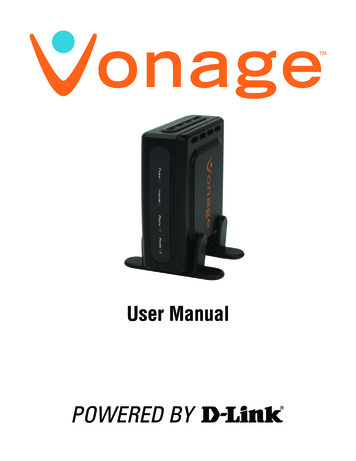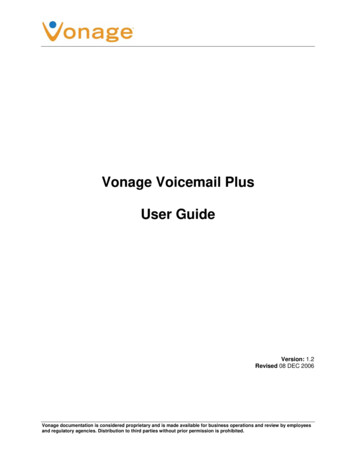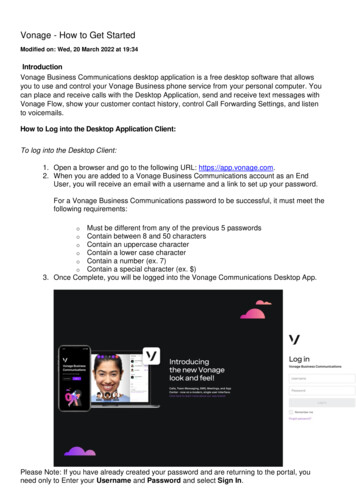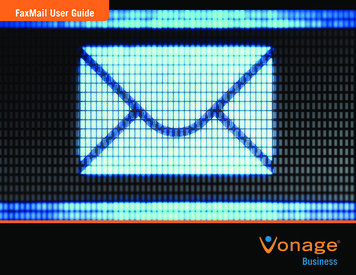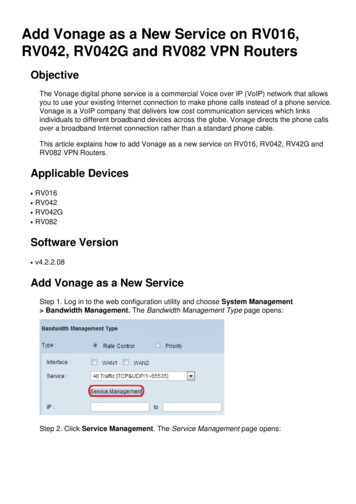
Transcription
Add Vonage as a New Service on RV016,RV042, RV042G and RV082 VPN RoutersObjectiveThe Vonage digital phone service is a commercial Voice over IP (VoIP) network that allowsyou to use your existing Internet connection to make phone calls instead of a phone service.Vonage is a VoIP company that delivers low cost communication services which linksindividuals to different broadband devices across the globe. Vonage directs the phone callsover a broadband Internet connection rather than a standard phone cable.This article explains how to add Vonage as a new service on RV016, RV042, RV42G andRV082 VPN Routers.Applicable Devices RV016RV042RV042GRV082Software Version v4.2.2.08Add Vonage as a New ServiceStep 1. Log in to the web configuration utility and choose System Management Bandwidth Management. The Bandwidth Management Type page opens:Step 2. Click Service Management. The Service Management page opens:
Add SIPSession Initiation Protocol (SIP) is an application layer protocol which is used to initiate voiceand video call communication sessions over Internet Protocol. It does not include any voiceor video data, SIP just establishes a session between two end points.
Step 3. Enter the service name in the Service Name field.Step 4. Choose UDP from the Protocol drop-down list. User Datagram Protocol (UDP) isconnectionless and faster than TCP, making it better suited for VoIP traffic. A UDP number isdisplayed next to the Protocol field.Step 5. Enter 5060 to 5070 as the port range in the Port Range fields. This is the port rangeused by Vonage for SIP.Step 6. Click Add to List to add the new service to the table.Add RTPReal-time Transport Protocol (RTP) is used to exchange voice or video data packets afterthe SIP protocol establishes a session. In this case, RTP carries the voice and video dataover IP.Step 7. Click Add New to add a second configuration to the list.
Step 8. Enter the service name in the Service Name field.Step 9. Choose UDP from the Protocol drop-down list. A UDP protocol number is displayednext to the Protocol field and is used for VoIP traffic. A UDP number is displayed next to theProtocol field.Step 10. Enter the Port Range from 10000 to 25000 in the Port Range fields to make surethat all active ports are covered and open for communication. This port range is used byRTP for Vonage.Step 11. ClickAdd to List to add the new service in the table.
Step 12. Click OK to save your changes.
used by Vonage for SIP. Step 6. Click Add to List to add the new service to the table. Add RTP Real-time Transport Protocol (RTP) is used to exchange voice or video data packets after the SIP protocol establishes a session. In this case, RTP carries the voice and video data over IP. Step 7. Click Add New to add a second configuration to .