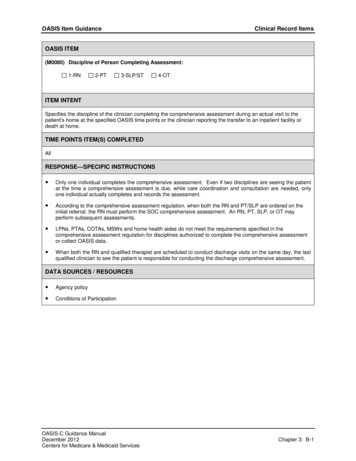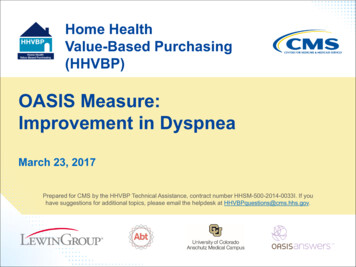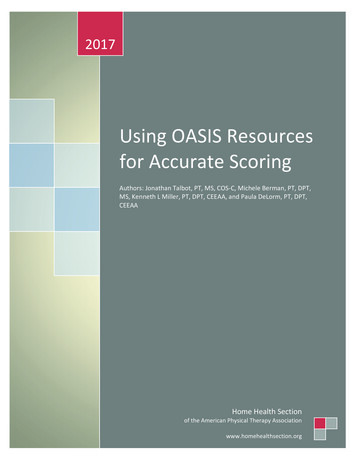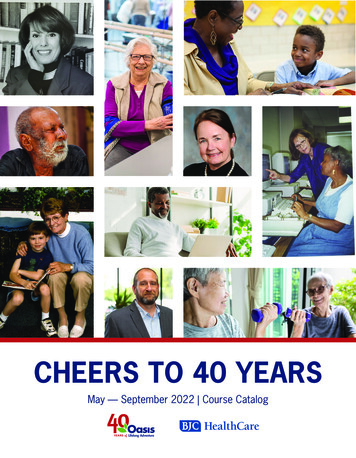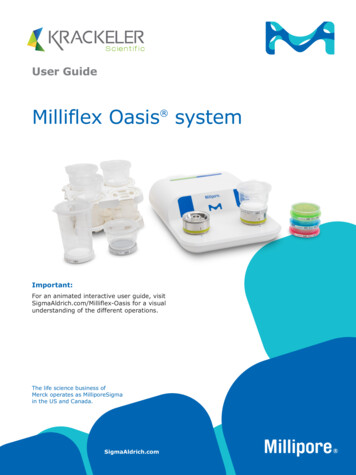
Transcription
User GuideMilliflex Oasis systemImportant:For an animated interactive user guide, visitSigmaAldrich.com/Milliflex-Oasis for a visualunderstanding of the different operations.The life science business ofMerck operates as MilliporeSigmain the US and Canada.SigmaAldrich.com
Table of ContentsIntroduction35. Performance verification201. Components46. Use of multiple pumps211.1Required items46.11.2Description of items51.3Touch switch62121212. Hardware installation73. Testing93.1Filtration units93.2Media plates103.3Testing103.4Waste136.2Material needed6.1.1 Two pumps connected6.1.2 Three pumps connectedInstallation217. Culture media growth promotion test248. Milliflex cassettes259. System specifications2710. Ordering information2811. Troubleshooting304. Cleaning & maintenance144.1Cleaning & maintenance table1412. Operator & equipment safety instructions314.2Surface sanitizers and internal flowsanitizers table1413. Technical assistance314.3Filtration head cleaning154.4Pump surface cleaning154.5Pump rinsing154.6Filtration head external gasket cleaning154.7Pump internal flow sanitization164.8Filtration head complete cleaning174.9Filtration head gaskets and check valvereplacement194.10Sanitization kit gaskets and valvereplacement19NoticeThe information in this document is subject to change without notice and should notbe construed as a commitment by Merck KGaA, Darmstadt, Germany. Merck KGaA,Darmstadt, Germany assumes no responsibility for any errors that may appear inthis document. This manual is believed to be complete and accurate at the time ofpublication. In no event shall Merck KGaA, Darmstadt, Germany be liable for incidentalor consequential damages in connection with, or arising from, the use of this manual.Page 2 of 32
IntroductionThe Milliflex Oasis system is a solution for the microbial testing of aqueous fluids.It is typically used in the pharmaceutical industry and provides an efficient method formonitoring in-process samples, water, aqueous raw materials and finished products formicrobial limits testing.It can also be used in the electronics industry to test bacterial levels in rinse waterfollowing deionization for microelectronics and for drinking water and beverages includingbeer, wine, fruit juice, soft drinks as well as their raw materials.The Milliflex Oasis system for microbiological examination of aqueous fluids is composedof the Milliflex Oasis pump, the Milliflex Oasis single-use filtration unit and the MilliflexOasis single-use media plate. This system provides a convenient solution for increasingthe number of tests per hour while reducing the risk of false results.Please refer to the ordering information section for details on the different items.Page 3 of 32
1. Components1.1 Required itemsThree hardware item numbers are necessary to run the system:1. Milliflex Oasis filtration pump (item MMSYSTMM1)2. Milliflex Oasis power supply for one to three filtration pumps, specific todefined regions: Australia: item MMPWRSPAU Brazil: item MMPWRSPBR China: item MMPWRSPCN Denmark: item MMPWRSPDK Europe: item MMPWRSPEU Switzerland: item MMPWRSPSZ India: item MMPWRSPIN UK: item MMPWRSPUK Japan: item MMPWRSPJP USA: item MMPWRSPUS South Africa: item MMPWRSPZA3. Milliflex Oasis internal flow sanitization kit (item MMSANKIT1)Optional: For higher throughput capability, it is possible to connect two or threepumps together without additional power supplies. In this case, the MilliflexOasis electrical cable for connecting two pumps (item MMCABLEMM) is requiredfor each additional pump.Consumables: please refer to the ordering information section for details on thedifferent items.1. Filtration units2. Culture media3. Consumables for the Milliflex Oasis internal flow sanitization kitPage 4 of 32
1.2 Description of itemsThe Milliflex Oasis pump package(item MMSYSTMM1) contains1. Pump body2. Two filtration heads with their covers3. Tubing for discarding the liquidsThe Milliflex Oasis internal flowsanitization kit (item MMSANKIT1)package contains:1. Stainless steel sanitization kit withplug and gasket removal tool2. Vacuum gauge4. Accessory kit5. Spare parts kitFigure 3: Milliflex Oasis internal flow sanitization kit(MMSANKIT1) package componentsFigure 1: Milliflex Oasis pump (MMSYSTMM1)package componentsThe Milliflex Oasis filtration unitpackage contains:The Milliflex Oasis power supplypackage contains1. Three bags of eight filtration units1. Power supplyThe Milliflex Oasis media platepackage contains:2. Power cable (region specific)3. Two rubber fasteners1. Six bags of eight media platesThe Milliflex Oasis consumable forinternal flow sanitization kit (itemMMSANSYFU) package contains:1. Twenty-four plastic syringes fordispensing the sanitizer2. Twenty-four funnel assemblies forrinsing with purified waterFigure 2: Milliflex Oasis power supply packagecomponentsPage 5 of 32
1.3 Touch switchColorMeaningWhiteSteady: pump is ready for next handling stepBlinking: membrane dry out on-goingBlueVacuum onGreenThe sanitization kit is ready to useRedNo filtration head or filtration head is notlockedOrangeBlinking: synchronizing multiple pumps, waitOffNo tension or standbyThe switch is touch-sensitive. Use yourfingertip to activate it.Touch the center of the switch withouttouching the outer ring.When the Milliflex Oasis pump is onstandby mode, it can be reactivated bytouching the space between the twoswitches.Note: If unused for thirty minutes, thepump switches off. Touch the switchonce to power up. Figure 5: CORRECT finger position to start or stopthe pump Figure 4: INCORRECT – no activation if the fingertouches the outer ringPage 6 of 32
2. Hardware installationThe pump must be installed on a horizontalsurface. Please make sure that yourworking area is leveled to ensure goodsample volume readings. On the back of the pump, press the metallatch and remove the white plug, thenconnect the tubing Take the pump body, pump heads andtubing out of the package with care Take out the accessory bag and sparepart bagOptional: the accessory bag containsfour stickers for customization/visualidentification; select your preferred stickerand stick it carefully into the specific grooveon the pump.Figure 8: the metal latch must be pressed toremove the white plug Place the other end of the tubing in aliquid waste container Take the power supply out of its package Sanitize the power supply in the sameway as the pump Plug the DC power cord to one power portsituated at the back of the pump. Pushthe connectors into the power port until aclick is heardFigure 6: pump sticker set up Clean the exterior of the pump and thetubing using a wipe moistened with asurface sanitizer listed in the cleaning &maintenance section Place the pump in the working area Connect the free power cord to the powersupply Connect the other end of the power cordto a properly grounded power outletOptional: attach the power supply outsidethe working area with the two rubberfasteners.When using the Milliflex Oasis systemunder a horizontal laminar flow hood (LFH),the front of the pump should be placed atleast at 160 mm (6.3 in.) from the frontedge of the LFH (see picture).Figure 9: the power supply can be attachedoutside the working area with the rubberfastenersFigure 7: the front of the pump should be placed atleast at 160 mm (6.3 in.) from the front edge of ahorizontal LFHPage 7 of 32
Optional: to arrange the tubing andelectrical cable in your working area, usethe Milliflex Oasis guides for electricalcable and tubing (item MMTUGUIDE).Figure 12: colored ring installation – part 2Figure 10: use of Milliflex Oasis guides forelectrical cable and tubing (item MMTUGUIDE) Sanitize the internal flow of the pump byreferring to the cleaning & maintenancesection Once the internal flow path sanitizationhas been performed, take the two pumpheads out of their package and removethe yellow covers Clean the pump heads using a wipemoistened with a surface sanitizer listedin the cleaning & maintenance section Install the pump heads on the pump body Lock each pump head by turningclockwise until the sign on the head isaligned with the one on the pump bodyOptional: From the accessory bag, selecttwo colored rings, clean them using a wipeand one of the sanitizers recommended inthe cleaning & maintenance section, theninstall them on the pump heads.Figure 13: the sign on a locked head is alignedwith the one on the pump bodyFigure 11: colored ring installation — part 1The pump is ready for testing.Page 8 of 32
3. TestingThe following components are neededbefore starting your sample processing: Milliflex Oasis pump installed followingthe installation section Milliflex Oasis filtration units Milliflex Oasis media plates Samples to testEnsure that the internal pump flow wassanitized according to the cleaning &maintenance section.Optional: if you need four filtration unitsor less for your testing, open the bag atthe front of the safety cabinet, then pullout only half of the tray, separate the trayin two and place the “half-tray” in theworking area. Fold the bag to close it anduse the biggest part of the sticker situatedon the bag to secure its closure. The fourfiltration units remaining in the bag canbe put aside for later usage. In this casethe bag can be opened by the sealed end,which is achieved by pulling on each side ofthe bag. Clean the exterior of the pump using awipe moistened with a surface sanitizerlisted in the cleaning & maintenancesection3.1 Filtration unitsDifferent types of filtration units areavailable (see ordering information section)Note: for testing samples withantimicrobial activity, select filtrationunits with low binding Duraporemembrane (item MMHVWP124 or itemMMHVWP224).Note: Isopropyl myristate (IPM) isnot chemically compatible, thereforesamples containing IPM should not beused.Figure 14: unused filtration unit storage Open a bag and remove the tray, thenplace the tray near the pump Repeat the operation if more filtrationunits are neededOptional: to save space, trays can beseparated in two parts and stacked. Open a box of filtration units and removethe desired number of bags, eachcontaining a tray of eight filtration unitsNote: you do not need a tool to open thebox of the filtration units. Grab one endof the tape and pull it. Repeat the operation if more than onebox of filtration units is needed. Clean each bag using a wipe moistenedwith one of the surface sanitizers listed inthe cleaning & maintenance sectionFigure 15: tray separated and stacked for spacesavingNote: Four stickers with traceabilityinformation and 2D barcodes are presenton each bag. It is possible to detach thestickers and stick them into a log book.Page 9 of 32
3.2Media plates Open a box of media and remove thedesired number of bags, each containseight media plates Place the Milliflex Oasis filtration uniton the pump head, lining up one of theunit’s frosted strips with the pump’scolored background Repeat the operation if more than onebox of media plates is needed Clean each bag using a wipe moistenedwith one of the surface sanitizers listed inthe cleaning & maintenance section Open the bag and place the media plateson the working area Repeat the operation if more mediaplates are neededNote: The media plates must be atambient temperature for optimal growthperformance.Optional: Four stickers, each withtraceability information and a 2D code,are present on each bag. It is possible todetach the stickers and stick them into alog book.3.3 TestingWhen the pump is on standby mode,the switch is not lit up. To power up theMilliflex Oasis pump, touch the front of thepump between the two switches with yourfingertip.Note: If starting a filtration without afiltration unit placed on the filtrationhead, you will hear a whistle noise, thisis due to a check valve found in eachpump head and is perfectly normal. Ifthe pump is started after having placeda filtration unit on the pump head, thisnoise will not be heard.Figure 16: filtration unit placement Open the filtration unit lid Pour the sample into the Milliflex Oasis filtration unit and flip down the lid withoutlocking it Figure 17: CORRECT lid position on the LEFT SIDE(unlocked lid) Touch the switch to start the filtrationNote: touch the switch three times withinone second to launch the filtration ontwo filtration heads simultaneously. Open a media plate using both hands andrest the cover back on the plate When the liquid is totally filtered,touch the switch once more to stop thefiltration, the membrane dry-out willautomatically startPage 10 of 32
When the dry-out cycle is finished, thepump stops, and the switch light stopsblinking; firmly press the filtration unit liddown to lock it Open the pre-opened media plate withone handNote: Be careful not to touch the agarwhile removing the media plate cover. Place the filtration unit on the mediaplate Using the thumb and index finger of eachhand, push down the funnel’s lid edgesvertically ensuring a central contactbetween the membrane and the agar.Make sure the filtration unit is firmlypressed down against the media plate.Figure 18: filtration unit lid firmly pressed downwith the palm to lock Tilt the filtration unit first, then remove itfrom the pump headFigure 21: optimal handling for pushing down thefiltration unit to the media plateFigure 19: Filtration unit tilted for removal Optional: inspect underneath themembrane to verify that it has a convexshapeNote: pushing down the filtration unitvertically with four fingers ensures thatthe membrane has full contact with theagar without forming folds or bubbles.Figure 20: checking of the membrane convexshapeNote: a convex membrane shape showsthat there is no leakage or pass-through(membrane and seal integrity). Inaddition, it helps in removing bubblesor folds between the membrane and theagar after membrane transfer.Page 11 of 32
Open the filtration unit lid whilemaintaining the base with the other hand With the same hand, now pinch thefunnel to separate it from the membraneassemblyOptional: empty filtration unit trays can beused to transport and to incubate the mediaplates/membrane assembly. When placingmedia plates/membrane assemblies on thetrays, the lid tab must be positioned out ofthe tray. Tilt the lid sideways to remove it Figure 24: CORRECT media plate/membraneassembly placement (lid tab outside the tray) Figure 22: CORRECT filtration unit lid removal Figure 25: INCORRECT media plate/membraneassembly placement (lid tab inside the tray)Optional: Up to six media plates/membraneassemblies can be stacked and locked.Figure 23: INCORRECT filtration unit lid removal Place the lid onto the media plate/membrane assembly and lock it Place the media plate upside down. It isready for incubationFigure 26: up to six media plates assemblies canbe stacked together Remove the membrane support thatremains on the pump by twisting itFigure 27: membrane support removal by twisting itPage 12 of 32
Optional: it is possible to use an accessoryto remove the support, the Milliflex Oasis membrane support removal tool (itemMMSUPREMV).Note: If some filtered liquid remains inthe pump head, it is possible to removeit with a dry, sterile wipe. Regardless ofthe amount of liquid, it does not impactthe test results.3.4 WasteAfter use, the filtration units and membranesupports can be stacked. Place one supportinto a filtration unit and stack the secondfiltration unit, then repeat the operation tosave space.Figure 28: membrane support removal withremoval tool — part 1Figure 31: stacking of filtration units andmembrane supports for wastePlease refer to the waste managementdocument available on our website torecycle the filtration unit material.Figure 29: membrane support removal withremoval tool — part 2Figure 30: membrane support removal withremoval tool — part 3Page 13 of 32
4. Cleaning & Maintenance4.1 Cleaning & Maintenance tableComponentActionFirstinstallationBefore eachtesting shiftAfter eachtesting shiftMonthlyYearlyFiltration headCleaningxxxPumpSurface cleaningxxxPumpInternal flowsanitizationxPumpRinsingIf testing nonwater samplesFiltration headExternal gasketcleaningIf testing nonwater samplesFiltration headCompletecleaningFiltration headSpare partsreplacementxSanitization kitSpare partsreplacementxxxOptional: Even if not mandatory, the filtration head including its components can beautoclaved at 121 C for 15 minutes or at 134 C for 5 minutes.4.2 Surface and internal flow sanitizers tablesSurface sanitizer tested: Active ingredientsEthanol (N CAS 64-17-5 : 226 mg/g)Chlorhexidine Digluconate (N CAS 18472-51-0 : 0.64 mg/g)Didecyldimethylammonium chloride (N CAS 7173-51-5 : 0.53 mg/g), Excipients.Propan-2-ol (70%), deionised water solution (30%)Ethanol (70%)Quaternary ammonium: Benzalkonium chloride (between 0.25–0.5%)Poly(hexamethylene biguanide) hydrochloride (between 0.1–0.25%)Sodium Hypochlorite (2.6% active chloride)SuppliersDilutionConsult our localtechnical supportReady to useConsult our localtechnical supportReady to useN/AReady to useConsult our localtechnical supportReady to useN/A250 ppmhydrogen peroxide (6%)Consult our localtechnical supportReady to useIsopropyl alcohol (N CAS 67-63-0 10%)Didecyldimethylammonium chloride (N CAS 7173-51-5: 0.15936%)Consult our localtechnical supportReady to usehydrogen peroxide (1%) and acetic acid (5.2%)Consult our localtechnical supportReady to usePeracetic acid (0.08%), hydrogen peroxide (1%), and acetic acid ( 10%)Consult our localtechnical supportReady to useQuaternary ammonium: Ethanol 25%, Didecyldimethylammonium chloride 0.5%N-(3-aminopropyl)-N-dodecylpropane-1,3-diamine 0.5%Consult our localtechnical supportReady to usePhenolic Disinfectant: Biphenyl-2-ol (CAS No 90-43-7: 7.7%)clorophene (CAS No 120-32-1: 7.7%)Consult our localtechnical support8 mL/lAlkaline disinfectant: Potassium hydroxide (CAS 1310-58-3)Tetrasodium ethylenediaminetetraacetate (CAS 64-02-8)Consult our localtechnical support47 mL/lPage 14 of 32
Internal flow sanitizers: active ingredientsSuppliersDilutionQuaternary ammonium: Benzalkonium chloride (between 0.25–0.5%)Poly(hexamethylene biguanide) hydrochloride (between 0.1–0.25%)Consult our localtechnical serviceReady to useSodium Hypochlorite (2.6% active chloride)N/A250 ppmhydrogen peroxide (6%)Consult our localtechnical supportReady to useIsopropyl alcohol (N CAS 67-63-0 10%)Didecyldimethylammonium chloride (N CAS 7173-51-5: 0.15936%)Consult our localtechnical supportReady to useNote: Sanitizers containing acetic acid at 0.1% or higher should not be used for internalflow sanitization because of chemical incompatibility.4.3 Filtration head cleaningRemove the filtration heads and cleanthem using a wipe moistened with asurface sanitizer listed in the cleaning &maintenance section, then put them back inplace.4.6 Filtration head externalgasket cleaning Remove the external gasket, then clean itincluding its groove using a wipe moistenedwith a surface sanitizer listed in the cleaning& maintenance section, then put the gasketback in place.4.4 Pump surface cleaningClean the exterior of the pump, the tubingand the cable using a wipe moistened asurface sanitizer listed in the cleaning &maintenance section.4.5 Pump rinsingIf samples other than water have beenprocessed, filter 300 mL of purified water atthe end of each day. This is recommended toensure the functionality of internal parts.Use either a Milliflex Oasis filtration unitor the internal flow sanitization kit with asanitization funnel assembly to perform therinsing.Figure 32: external gasket removalPage 15 of 32
4.7 Pump internal flowsanitizationMaterials: Take one sanitization funnel assembly(sanitization kit consumable) and removeits support, then place the funnel on thekit1. Sanitization kit (item MMSANKIT1) Take a syringe (sanitization kitconsumable) and remove its plunger2. Consumables for sanitization kit(item MMSANSYFU) Place and lock the syringe on the kit3. Sanitizer (see table)4. Purified water Remove the pump head Place a sanitization kit on one pump headsupport and lock it Pour 60 mL of sanitizer in the syringe Introduce the plunger into the syringeNote: An air pocket is visible over theliquid. Push the plunger to bring the liquid levelto the 50 mL level indicator Lock the sanitization kit plug on the othersupportOptional: for faster sanitization, it ispossible to replace the plug by a secondsanitization kit and sanitize the completepump at once. Rotate the trigger counter clockwise, theswitch turns greenFigure 35: Plunger pushed to bring the liquid tothe 50 mL level indication of the sanitizationsyringe Open the funnel lid Pour purified water up to the 250 mLindication level Put back the funnel lid Touch the switch to start the pumpFigure 33 trigger is rotated counter clockwisePage 16 of 32
Note: the switch starts blinking for 15minutes while the following operationsoccur:4.8 Filtration headcomplete cleaning1. The plunger is partially pulled down andthe sanitizer fills the pump internal flowpath.Materials:1. Pump head2. About 10 mL of sanitizer remains in thesyringe2. Gasket removal tool (to be found in thepump spare part kit or together withthe sanitization kit)3. The sanitizer remains in contact withthe internal flow for 15 minutes3. Sanitizer (see table)4. The plunger is pulled down completely5. The water in the funnel is pulled torinse the pump6. The switch stops blinking Remove the filtration head from thepump Remove the clear external silicone gasketat the exterior of the head7. The pump switches off if not in use forthirty minutes When the light is steady or if the pump isswitched off, repeat the operation for thesecond flow path Discard the sanitization kit consumables Remove the sanitization kit and clean itusing a wipe moistened with one of thesurface sanitizers listed in the cleaning &maintenance sectionNote: the sanitization kit can beautoclaved at 121 C for 15 min orat 134 C for 5 min.Figure 36: external gasket removalOptional: do the same with the externalcolored ring (if used)Figure 37: colored ring removalPage 17 of 32
Remove the black check valve with themetal tool provided in the gasket kit Put the gaskets and check valve back inplace using the gasket removal toolFigure 38: check valve removal with tool — part 1Figure 40: check valve installation with tool —part 1Figure 39: check valve removal with tool — part 2 Remove the two internal gaskets usingthe gasket removal toolFigure 41: check valve installation with tool —part 2 Clean the stainless-steel pump headcarefully, including the grooves, using awipe moistened with one of the surfacesanitizers listed in the cleaning &maintenance section Clean the gaskets and the check valvecarefully using a wipe moistened with thesanitizerPage 18 of 32
4.9 Filtration headgasket and checkvalve (spare parts)replacement4.10 S anitization kitgaskets (spare parts)replacementMaterials:1. Sanitization kit (item MMSANKIT1)1. Pump head2. Sanitization kit gasket kit (itemMMGASKTSK) containing:2. Spare part kit to be found in the pumppackage or filtration head gasket kititem MMGASKTMMMaterials: Five U-rings for funnel-to-kit tightness Five O-rings for kit-to-pump tightness Remove the gaskets (using the metal toolprovided with the gasket kit) from thesanitization kit and discard them Take out a set of gaskets out of thegasket kit bag and clean them using awipe moistened with one of the surfacesanitizers listed in the cleaning &maintenance section Put the new gaskets in placeFigure 42: filtration head gasket kit(MMGASKTMM) components Remove the filtration head Remove the gaskets and the check valveand discard them (details in previouschapter) Take out a set of gaskets and one (black)check valve out of the gasket kit bag andclean them using a wipe moistened withsanitizer Put the new gaskets and the check valvein place using the gasket removal tool(details in previous chapter)Page 19 of 32
5. Performance verificationThe accuracy of the vacuum provided by thepump can be easily checked at any time,however this verification is not mandatory.1. Open the funnel lid, pour purified water upto the 250 mL indication level, put backthe lid on placeMaterials:2. Touch the switch to start the filtration1. Sanitization kit (item MMSANKIT1)3. Stop the filtration when it is complete2. Consumables for sanitization kit(item MMSANSYFU)4. Disconnect the vacuum gauge to reset itand connect it back to the syringe port ofthe kit3. Milliflex Oasis vacuum gauge for pumpverification testing (item MMGAUGEMM) This item is provided in the sanitizationkit or can be purchased separately (itcomes with a certificate of calibration).4. Stopwatch5. Purified water Remove the pump headVerification of the vacuum level andverification of the flow time:5. Again, open the funnel lid, pour purifiedwater up to the 250 mL indication level,put back the lid on place6. Start the stop watch and simultaneouslystart the filtration by touching the switch Place the sanitization kit on to the pumphead support and lock it7. Record the vacuum level on the gaugeand the time needed to complete thefiltration Lock the sanitization kit plug on the othersupport8. Stop the filtration when there is no morewater Rotate the trigger clockwise, the switchturns white9. Disconnect the vacuum gauge to reset itand connect it back to the syringe port ofthe kit Place sanitization funnel assembly(sanitization kit consumables) on thesanitization kit Connect the Milliflex Oasis vacuum gaugeto the syringe port of the kit10. Repeat steps 4 to 9 twice moreCheck that the average values are within thefollowing specifications.PressureFiltration time –0.4 bars 25 seconds for 250 mL water Remove the sanitization kit and cleanit using a wipe moistened with asurface sanitizer listed in the cleaning &maintenance sectionFigure 43: set up for performance verificationInternal flow prewetting step:Page 20 of 32
6. Use of multiple pumpsUp to three pumps can be connectedproviding the following benefits: Higher throughput Use of single power supply Daisy chain start: up to six samplesfiltered with a single push of a button6.1 Material needed6.1.2Three pumps connected: Three Milliflex Oasis pumps (itemMMSYSTMM1) Two Milliflex Oasis electrical cables forconnecting two pumps (item MMCABLEMM) Milliflex Oasis power supply, the itemnumber is specific to defined regionsOptional: Milliflex Oasis T connectors fortubing (item MMTCNNECT)6.1.1 Two pumps connected: Two Milliflex Oasis pumps (itemMMSYSTMM1)6.2 Installation Milliflex Oasis electrical cable forconnecting two pumps (item MMCABLEMM)The pumps must be installed on a levelsurface to ensure good sample volumereadings. Milliflex Oasis power supply, the itemnumber is specific to defined regions:- Australia: item MMPWRSPAU- Brazil: item MMPWRSPBR- China: item MMPWRSPCN- Denmark: item MMPWRSPDK- Europe: item MMPWRSPEU Take the pump bodies and the tubing outof the package with care Take out the accessory bagsOptional: the accessory bag contains fourstickers, select your preferred sticker andstick it carefully to the specific groove oneach pump.- Switzerland: item MMPWRSPSZ- India: item MMPWRSPIN- UK: item MMPWRSPUK- Japan: item MMPWRSPJP- USA: item MMPWRSPUS- South Africa: item MMPWRSPZAOptional: Milliflex Oasis T connectors fortubing (item MMTCNNECT)Figure 44: pump sticker set upPage 21 of 32
Clean the exterior of the pumps and thetubing using a wipe moistened with withone of the surface sanitizers listed in thecleaning & maintenance section Place the pumps in the working areaWhen using the Milliflex Oasis systemunder a horizontal laminar flow hood (LFH),the front of the pumps must be placed atleast at 160 mm (6.3 in.) from the frontedge of the LFH (see picture). Take the power supply out of its package Clean the power supply as describedpreviously Use the Milliflex Oasis electricalcable for connecting two pumps (itemMMCABLEMM) to connect one power portof pump A to one power port of pump B.Repeat for the third pump if applicable Push the connectors into the power portsuntil a click is heard Plug the DC power cord in the free powerport, at the back of the Milliflex Oasis pump A Connect the free power cord to thepower supply Connect the other end of the power supplyto a properly grounded power outletOptional: to arrange the tubing and theelectrical cable in your working area,it is possible to use the Milliflex Oasis guides for electrical cable and tubing(item MMTUGUIDE).Figure 45: the front of the pump must be placedat least at 160 mm (6.3 in.) from the front edgeof a horizontal LFHOptional: attach the power supply outside theworking area with the two rubber fasteners. At the back of each pump, press themetal latch and remove the white plug,then connect the tubing Place the other end of the tubing into aliquid waste containerOptional: to save space, it is possibleto connect the tubing together usingthe Milliflex Oasis T connectors (itemMMTCNNECT). In this case cut the tubing tothe desired length and connect them.Figure 46: the power supply can be attachedoutside the working area with the rubber fastenersPage 22 of 32
For each pump, remove the two pumpheads from their package and remove theyellow coversOptional: From the accessory bags, selectcolored rings, clean them using a wipeand one of the sanitizers recommended inthe cleaning & maintenance section, theninstall them on the pump heads. Clean the pump heads using a wipemoistened with a surface sanitizer listedin the cleaning & maintenance section Install the pump heads on the pumpbodies Lock the pump heads by turningclockwise until the sign on the head isaligned with the one on the pump bodyFigure 47: the sign on a locked head is alignedwith the one on the pump body Sanitize the internal flow path of thepumps, please refer to the sanitizationprocedure described
The Milliflex Oasis pump package (item MMSYSTMM1) contains 1. Pump body 2. Two filtration heads with their covers 3. Tubing for discarding the liquids 4. Accessory kit 5. Spare parts kit The Milliflex Oasis power supply package contains 1. Power supply 2. Power cable (region specific) 3. Two rubber fasteners The Milliflex Oasis internal flow
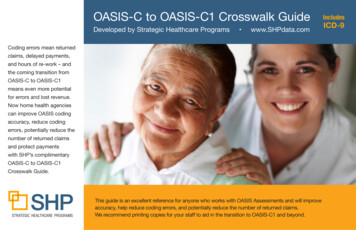
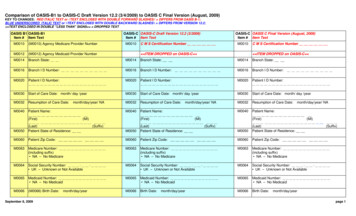
![OASIS-D Handouts [Read-Only] - Missouri](/img/30/oasis-d-powerpoint-2-slides.jpg)