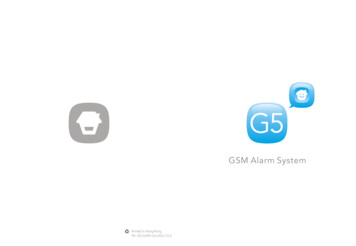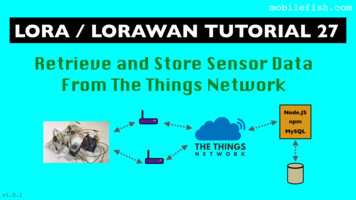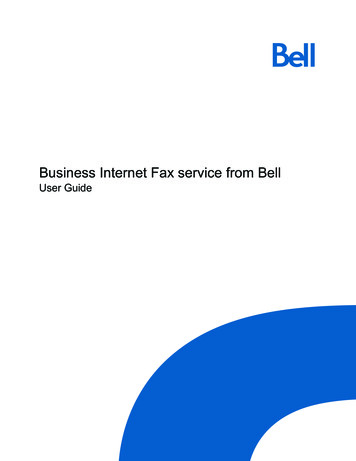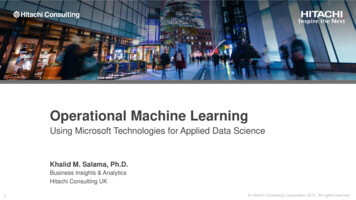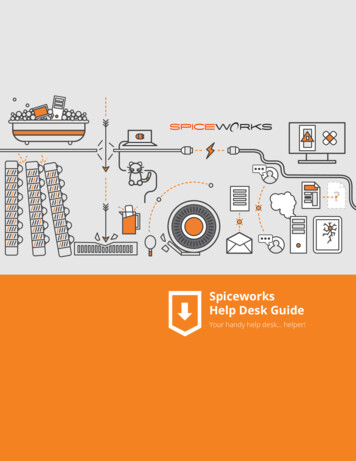Transcription
Sending and Receiving Encrypted Emails with HPDJune 2020The New York City’s Housing Preservation and Development (HPD) is dedicated to protecting confidentialinformation from being shared with unauthorized recipients and third parties, including HPD partners andmembers of the public, with whom the agency corresponds. Due to the sensitive nature of some informationshared, the agency recommends using encryption tools to prevent the unintentional release of personallyidentifiable information (PII).This document provides guidance to partners or members of the public for using encrypted email to sharedocuments that contain sensitive information.Initiating the Exchange of Sensitive InformationIf you need to share documents with PII and have been unable to successfully upload your documents to theTenant Portal, notify your HPD contact who then will send you an encrypted email to which you can respond. YourHPD contact will first send a regular email from their HPD account alerting you to expect an encrypted email andincluding instructions on how to respond. Then they will send the encrypted email to which you can reply.Please reach out to your specific contacts at HPD if you receive an email that looks unusual and want to confirmthe validity of any email or associated documentation.How to Open Encrypted Emails from HPDPartners and members of the public can open HPD-encrypted emails, regardless of their email service provider(ex: Google, Yahoo, Optimum, etc.). If you need to send PII to your HPD contact, please follow the steps below:1. Reach out to your HPD contact and request an encrypted exchange.a. Your HPD contact will send you an unencrypted email that explains how the encrypted exchangeproceeds. See Figure 1.Page 1 of 8
Figure 1 Sample Email2. You will receive a follow-up email that provides access to the encrypted content from HPD. See Figure 2.Figure 2 Opening the email.3. Please open this email and click on the button labeled: “Read the message”.Page 2 of 8
a. NOTE: If you do not see an email from HPD in your Inbox folder, please make sure to check you Spamfolder with any email that contains @hpd.nyc.gov.4. A pop-up window will inform you that the message is protected and to sign in to view the message. SeeFigure 3.Figure 3 Signing in to view the message5. You will be presented with two methods for viewing the message:a. Sign in with a one-time passcode (preferred method) – allows the email recipient to read the protectedmessage using a temporary passcode. The passcode can only be used within 15 minutes from its receiptand expire after that period. As it provides complete encryption, please use this method to view emailmessages from HPD.b. Sign in with your usual email service provider (ex: Google, Yahoo) – To view the message, sign in withyour email provider using your password for that provider. However:i. This method is not recommended for viewing messages in a secure manner. Some parts of theexchange are not guaranteed to be encrypted.ii. Some email service providers do not offer this option. If your email service does not provide thisoption, you are still able to view the encrypted message with the one-time passcode.6. To use the one-time passcode: Click on the button labeled “Sign in with a One-time passcode.” See Figure 4.Figure 4 Sign in with a One-time passcodePage 3 of 8
7. A pop-up window appears. See Figure 5.a. Microsoft Office 365 has sent you a one-time passcode.b. Check your email account to retrieve the passcode.c. Please do not delay. Recall that the passcode must be used within 15 minutes from its receipt.Figure 5 Passcode Request Window8. Go back to your email account and look for an email message coming from Microsoft Office 365.a. You may need to refresh your email homepage to see the one-time passcode notification in your Inboxfolder. See Figure 6.b. If the notification does not appear in your Inbox, check your spam folder for mail from Microsoft Office365.Figure 6 Sample GMail Home PagePage 4 of 8
9. Open the message. You will see that Microsoft Office 365 provides a temporary numerical passcode:Figure 7 One time passcode message10. Copy the one-time passcode and paste it to the passcode request window. Thenpress “Continue”:Figure 8 One-time passcode WindowFigure 9 Passcode request Window11. If you did not receive the one-time passcode:a. please make sure to check your spam folder in your email account.b. You can also go to the passcode request window shown in Figure 5 and click on get another one-timepasscode.Page 5 of 8
12. You will be able to view HPD’s email message.a. If the email message contains a document attached to the encrypted email, once you downloadand open the document, it will no longer be encrypted.b. Note that – as the recipient of the encrypted message – you are only able to reply to the message. Youwill not be able to forward the message to another party or print the email message. This is to ensurethat the information stays with you.Figure 10 Unencrypted Email Message13. In order to maintain encryption protection, please make sure to click “Reply” in the same encrypted emailto respond to HPD’s message.Page 6 of 8
Figure 11 Replying to an Encrypted MessagePage 7 of 8
14. To insert documents from your computer into the encrypted message:a.Click on “Attach”or the paperclip iconb. To send a message, type your message in the body of the email and press “Send”.If you want to delete the email, click on “Discard”.15. Please reach out to your specific contact at HPD if you have any questions.Sending an Encrypted EmailWe encourage you to encrypt any of the emails you send to HPD in order to best protect your information. Thiswill look different for every email provider, and between a computer or a mobile device, but you should look for“Encrypt” before sending the email if possible.If you are unable to encrypt the email you send to HPD, we encourage you to not include any sensitive orpersonal information in the email, and instead request options for sending that information to us. The HPD staffmember will respond with the best way to either communicate or submit your document, including the tenantportal at www.nyc.gov/hpd/dtr-forms, faxing, or mailing the documents.Page 8 of 8
a. If the email message contains a document attached to the encrypted email, once you download and open the document, it will no longer be encrypted. b. Note that - as the recipient of the encrypted message - you are only able to reply to the message. You will not be able to forward the message to another party or print the email message .