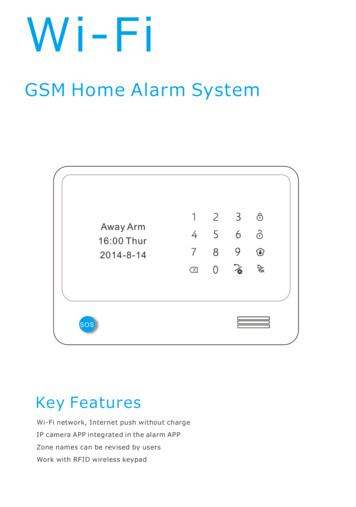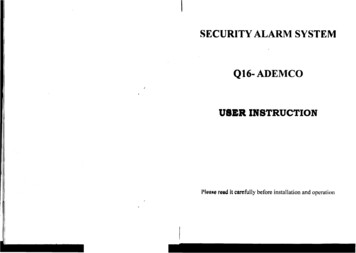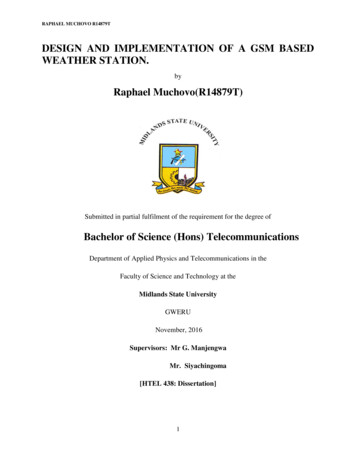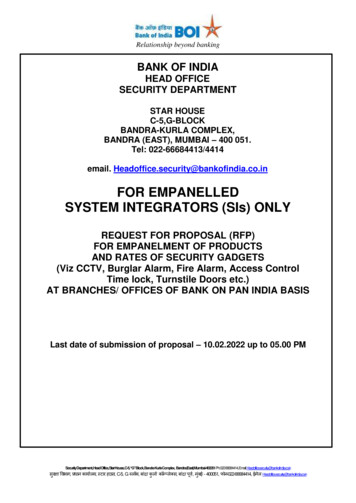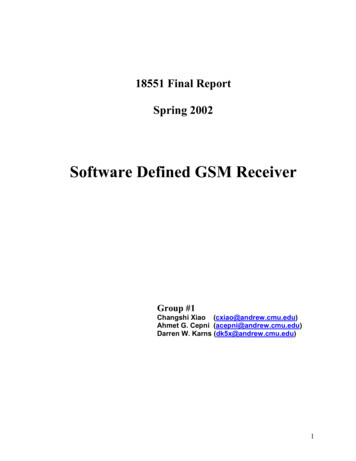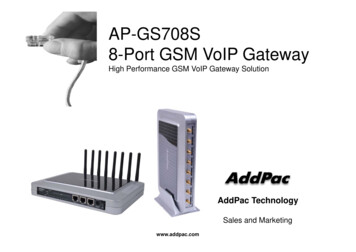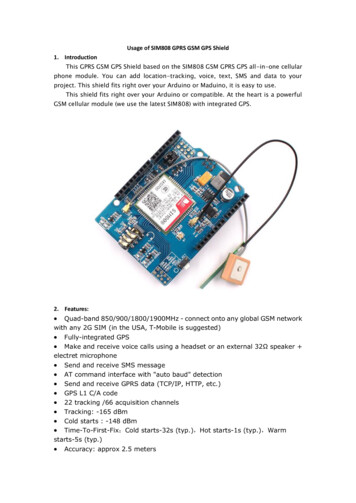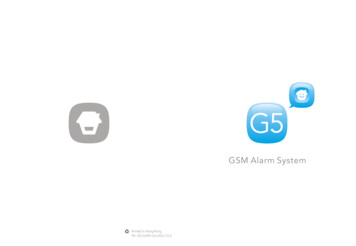
Transcription
GSM Alarm SystemPrinted in Hong KongPA: OI-G5/EN-Oct.2012-V1.0
FCC StatementGSM Alarm System
FeaturesControl Panel LayoutARM Auror CPUGSM Signal IndicatorSupport 10 remote controls, 50 wireless sensorsGSM network searching: Flashes once every secondand 50 RFID tagsGSM signal in normal: Flashes once every two secondsRFID Reader / Play Voice MemoBuilt-in 1,000,000 RF codes combinationmaintains high reliabilityStatus IndicatorTouch KeypadCellular communicator, simple operationStore 5 phone numbers, 1 speed-dial number,and 1 RFID SMS notification numberExit and entry delaySMS alert for low battery of two-way accessoriesArm and disarm the system by SMS or free phone callRemote monitoring site via phoneBuilt-in loud speaker for siren and two-way talkingBuilt-in two pieces of 800mAh lithium batteriesenable 5-hour standbyArmSMS alerts for power failure, power recoveryand low battery850/1900MHz GSM frequency,applicable for universal1DisarmCallStay Arm (Home Mode)Record Voice Memo /Connect Button2
BottomBack-up BatteriesArmPressto arm the system.Home modePressto arm the sytem in home mode.All the sensors in Normal Zone are armed except those inHome Mode Zone which are disarmed so that user can movefreely at home.Disarm on keypad:Input 4 digits password (default:1234) , and pressthe system after one beep.If three beeps are heard, password is wrong andplease input again.to disarmLoudspeakerTamper SwitchBuzzerMICDisarm by RFID tag:Induce the RFID tag to the RFID Reader area todisarm the system.34
BottomRecord / Play Voice MemoPressto record 10 seconds voice messages.Or send SMS to system for calling back to record theSIM Card Slotvoice messages. The Play Voice Memo Button will beflashing in purple to remind you. Users can touch thecenter of circle to listen to the voice memo. The LEDindicator blacks out when the voice memo is played.Input for Wired Sensors(24-hour zone)Input for Wired Sensors(normal zone)Output forElectronic LockReplay by touching it again.Output for Wired Siren 500mAAdapter InterfacePower On/Off56
SMS OperationSpeed DialPress Call Button, the panel auto dials to pre-storedInsert a SIM card to the control panel,phone number of the host, the LED blacks out after talk.then send a text of “?” to the SIM card number,User can also press Call Buttonthe operation guide message will be replied.to end talk.You can control the alarm system byfollowing the guide message:Send:Phone CallDial phone number and then press Call Buttonto?start talk, the LED blacks out after talk.User can also press Call Buttonto end talk.System replies first grade guide menu:Electronic Lock OutputWhen system is disarmed, the output signal opens‘0’ Disarm‘1’ Arm‘2’ Home mode‘3’ Two-way talk‘4’ Call-back voice memo‘00’ Settings inquiry‘?’ Store phone and SMS No.electronic lock automatically.78
Send:?System replies second grade guide menu:‘5’ Store alarm phone No.‘6’ Store alarm SMS No.‘7’ Store SMS No. for RFID tags‘8’ Store speed dial phone No.‘?’ System setupsDisarmSend:0System disarmed.Send:?System replies third grade guide menu:‘91 99’ Zone name‘10’ RFID tags SMS notice‘11’ Entry and exit delay time‘12’ Siren volume and ringing time‘13’ Disarm password‘14’ Single zone delay time910
ArmTwo-Way TalkSend:Send:13System armed.Send ‘3’ to the SIM card number, the alarm will call back.Pick up the phone and start two-way talk.Stay Arm (Home Mode)Call-Back to Record Voice MemoSend:Send:24Send ‘4’ to the SIM card number, the alarm will call back.System in home mode.Pick up the phone, and leave 10 seconds message.The panel will hang up after 10 seconds.1112
Settings InquiryStore Alarm Phone No.Send:Send:00System statusEntry and exit delay time: 0secSingle zone delay time: 30secSiren volume: 2Siren ringing time: 5minDisarm password: 12345TEL:1.2.3.4.5.Note:Value of default setting will be changedonce users finish programming.Forward EditTEL:1. 678900332. 678900223. 678900114. 678900005.Store alarm phone No.successfully.1314
Store Alarm SMS No.Store SMS No. for RFID tagsSend:Send:67SMS:1.2.3.4.5.SMS No. for RFID tags(0-20 digits):1.Forward EditForward EditStore alarm SMS No.successfully.15SMS:1. 678900332. 678900223. 678900114. 678900005.Note:Only after SMS No. is stored, and theRFID tags SMS notice is changed, userscan receive notice SMS once someonedisarms the system by RFID tag.SMS No. for RFID tags(0-20 digits):1. 67890033Store SMS No. for RFIDtags successfully.Note: Only after SMS No. is stored, and the RFID tagsSMS notice is changed, users can receive notice SMSonce someone disarms the system by RFID tag.16
Store Speed Dial Phone NumberChange Zone NameSend:Special Tips!Users can change the 1st 9 th zone names. The zone name should be 308English characters at most for each line due to SMS character limit.Other alarm zones are fixed as Zone 10 alarm, Zone 11 alarm and so on.Send: 91 99Speed dial phone number(0-20 digits):1.91Zone1 name: Zone 1 alarmForward EditSpeed dial phone number(0-20 digits):1. 67890033Forward EditZone1 name: Entrance door sensorStore speed dial phonenumber successfully.Change zone namesuccessfully.1718
SMS Alert for Low Battery of Accessories(available for two-way accessories such as DWC-102 and PIR-900/910)SMS will be sent for 1-9 zones with its zone name as“Zone name low battery”.Bedroom PIR low battery.Change RFID Tags SMS NoticeSend:10SMS alert for 10 50 zones will be “Zone number low battery”.Zone 10 low battery.SMS Alert for Tamper Alarm of AccessoriesChange RFID tags SMSnotice:1.2.3.4.(available for two-way accessories such as DWC-102 and PIR-900/910)SMS will be sent for 1-9 zones with its zone name as“Zone name tamper alarm”.Bedroom PIR tamperalarm.Forward EditChange RFID tags SMSnotice:1. Tom2. Nurse3. Nancy4. DavidSMS alert for 10 50 zones will be “Zone number tamper alarm”.Zone 10 tamper alarm.19Change RFID tags SMSnotice successfully.Note:Only after SMS No. is stored, and theRFID tags SMS notice is changed, userscan receive notice SMS once someonedisarms the system by RFID tag.20
Entry and Exit Delay TimeSiren Volume and Ringing TimeSend:Send:1112Entry and exit delay time(0-300 sec.):0Forward EditSiren volume(0 Mute,1 Low, 2 High):2Siren ringing time(1-9min):5Entry and exit delay time(0-300 sec.):10Forward EditSet delay timesuccessfully.Notice!If users don’t want to take remote control or RFID cards with them,this function can be used. Once the delay time is set, when you arm the system,one beep will be heard every second to remind the user to leave.The reminding rhythm will be speeded up in the last 15 seconds.Once the intruder is detected, the alarm will be delayed accordingly.21Siren volume(0 Mute,1 Low, 2 High):1Siren ringing time(1-9min):3Set siren volume andringing time successfully.22
Disarm PasswordSingle Zone Delay TimeSend:Send:1314Disarm password(4-6 digits):1234Single zone delay time (0-300 sec.):30Forward EditSet disarm passwordsuccessfully.23Disarm password(4-6 digits):8888Forward EditSingle zone delay time (0-300 sec.):15Set single zone delay timesuccessfully.24
Change System LanguageDelete Wireless Accessories by SMSSend: 0086 to change language to be ChineseSend:210086Delete wireless r press Tamper Switch 3 times within 3 seconds,accessories will be cleared after two beeps.Send: 0001 to change language to be EnglishDelete RFID Tags by SMS0001Send:22Set English successfully.Delete RFID tagssuccessfully.2526
Restore System to Default Setting by SMSArm & Disarm by Free Phone CallSend:ArmCall the control panel number, hang up when hearing0000the ring tone. The panel will call back. The user hangsup the phone directly to arm the system.System has been restoredto factory settings.DisarmCall the control panel number, hold on until the panelhangs up the call.The panel will not call back. SystemOr press Tamper Switch 5 times within 3 seconds,the system will be restored to factory settings aftertwo beeps.Note:After programming, only stored numbers can send SMS torestore the system.is disarmed.Connect Wireless Accessories & RFID TagsInput 4-6 digits password, press Connect Button,the LED indicator lights up, then trigger the accessoryor RFID tag once within 15 seconds, the connection issuccessful after a beep.Once two beeps are heard, the accessory has beenconnected before. The first connected accessory is inZone 1, the second one in Zone 2, and so on.2728
Connect Wireless SirenSpecificationsThe newly-added wireless siren can be used afterProduct name :connecting to the control panel.GSM Alarm SystemModel No. :Operation:CG-G5Press the Connect Button of the wireless siren for 0.5 second,Control panel’s power supply :the Connect Button LED indicator lights on, and then pressInput: AC 110-240V/50-60Hzthe Arm Button on the control panel, the siren will beOutput: DC 12V/500mAconnected after one beep is heard.GSM working frequency :Testing: Press the Arm Button on the remote control, to makesure that the internal siren and wireless siren both beep once,850/1900MHzStandby current :the connection is successful. If not, the connection fails,110mAplease reconnect them.Alarm current :340mAOnce the intruder is detected, both internal siren and wirelessInternal battery backup :siren will hoot to deter the illegal intruder. (The siren will beLithium Battery : 3.7V/800mAh x 2 PCS (BL-5B)off in 5 minutes as the default setting). At the same time, theInternal siren :alarm system will send SMS and auto dial to users.105dBAllowed amount of expandable wireless accessories10pcs remote controls, 50pcs wireless accessories,and 50pcs RFID tags.2930
Radio frequency315.8599MHz & 125KHzHousing materialABS plasticOperation condition:Temperature: -10ºC 55 ºCHumidity: 80%(non-condensing)Size (L x W x H) :Panel : 188 132 26mm3132
System in home mode. 1 Send: System armed. 4 3 Two-Way Talk Send to the SIM card number, the alarm will call back. Pick up the phone and start two-way talk. 3 Call-Back to Record Voice Memo Send to the SIM card number, the alarm will call back. Pick up the phone, and leave 10 seconds message. The panel will hang up after 10 seconds. 4 Send: Send: