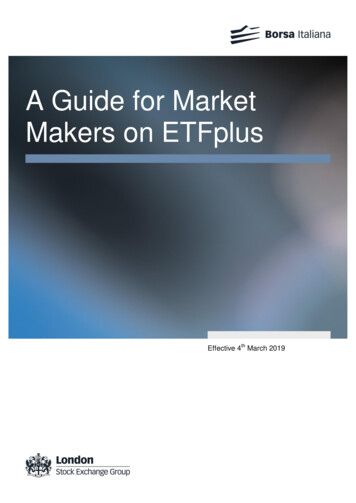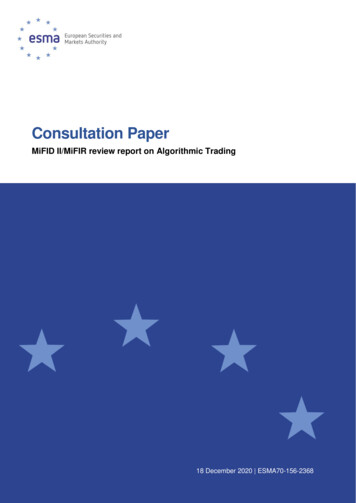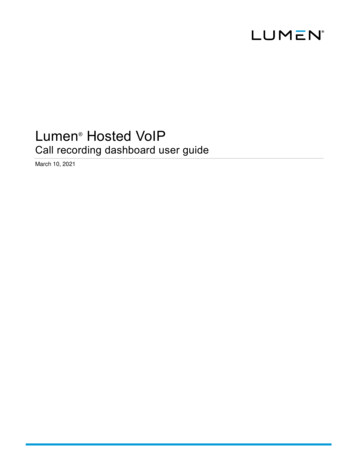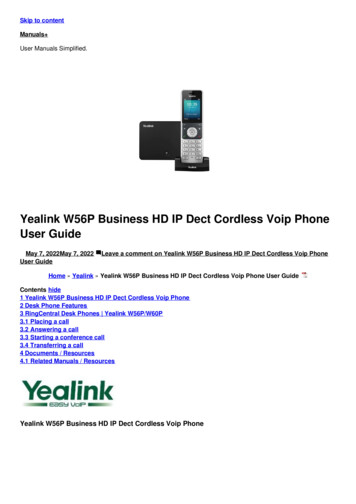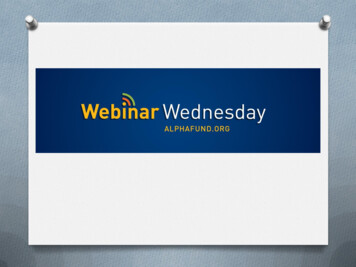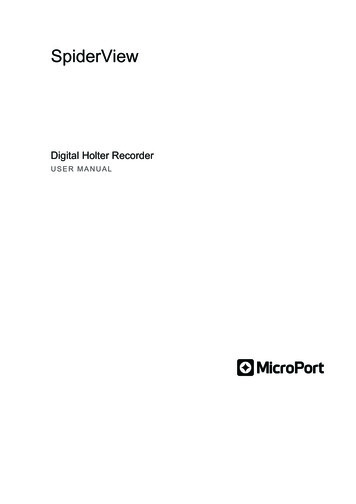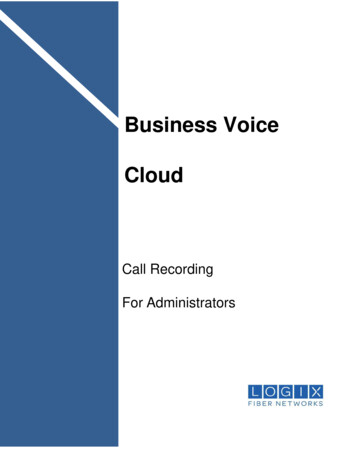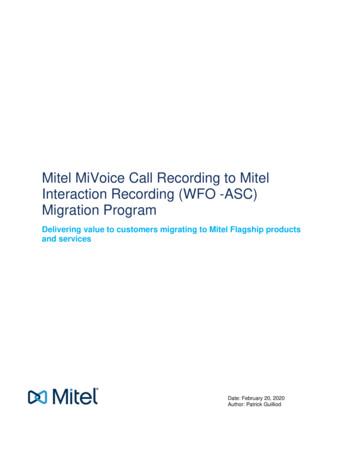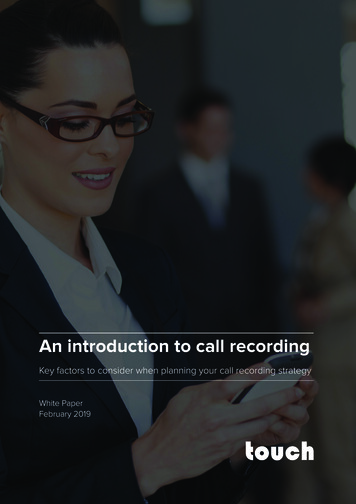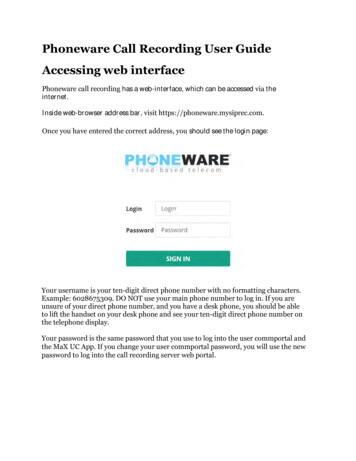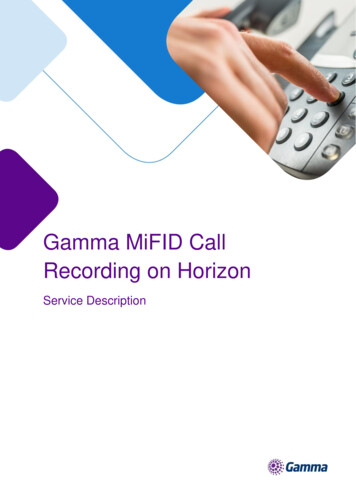
Transcription
Gamma MiFID CallRecording on HorizonService Description
The information contained within this document, or subsequently provided, whether verbally or in documentary form, is confidential to Gamma andis provided to the organisation named within this document only. It shall not be published, disclosed or reproduced wholly or in part to any otherparty without our prior written consent. Gamma has made all reasonable efforts to ensure the accuracy and validity of the information providedherein and we make no warranties or representations as to its accuracy. Gamma should be notified of all requests for disclosure of Gammasupplied information under the Freedom of Information Act.
ContentsRevision History . 5Introduction - MiFID Call Recording on Horizon . 6Suitable for MiFID II Compliance . 6Service Platform Overview . 7Platform Configuration . 7Platform Integration . 7Call Recording Consumption Model . 8MIFID II Call Recording - Feature Matrix . 8Features and Benefits of Recording . 9Encryption . 10BS10008 (Evidential Integrity of Recordings) . 10End User Portal . 11Users . 12User Group Controlled Access . 15Audit History . 15Properties . 16Audit Extract . 17Call Extract . 18Playback Call in Browser . 19Adjust Playback Speed . 20Download Call in Browser . 20Search . 21Visualisation of Transferred Calls . 22Time Explorer . 22Comments and Tagging . 23Deletion policy . 24Additional Storage . 24Minimum User Machine Requirements . 25Billing . 26Charging Model . 26Call Retention Policy . 26Support . 28Service Responsibilities . 28Gamma MiFID Call Recording on Horizon Service Description Gamma 2018. All rights reserved. Confidential.Page 3 of 34
Service Alerts . 28System Passwords and PIN Numbers . 28Version Control . 29Legal Responsibilities . 29Regulatory Responsibilities . 29Helpdesk . 29Service Level Agreement . 29Provisioning . 30Availability targets . 30Scheduled maintenance . 31Appendix 1 . 32Appendix 2 - Supporting Documentation . 34Gamma MiFID Call Recording on Horizon Service Description Gamma 2018. All rights reserved. ConfidentialPage 4 of 34
Revision HistoryRevisionDateDecription of Change1.017/01/18Initial ReleaseGamma MiFID Call Recording on Horizon Service Description Gamma 2018. All rights reserved. Confidential.Page 5 of 34
Introduction - MiFID Call Recording onHorizonGamma has integrated Horizon with a comprehensive suite of call recording capabilities that willsupport the deployment of MiFID compliant services. The service offers the ability to record callsand delivers an intuitive, secure and compliant user portal in order to search and playbackrecordings encompassing fixed line and mobile call recording (through Horizon Connect).Suitable for MiFID II ComplianceThe regulations require that recordings are held for a default period of 5 years. This can be extendedby a further two years if required. E.g following a request from the regulating body. Recordingretention periods are fully configurable and controlled by the admin user.Recordings offer full visibility of call properties e.g timestamp, calling parties and associated metadata in Horizon. Specific compliance features include: Store calls for up to seven yearsRecord Internal and External calls (ext-to-ext)Encrypted secure storage“Audit trail”Ability to add notes and amendments to recordsStored in a durable mediumReadily accessible and available to clients - download direct from the browserComplies to BS10008 (evidential integrity of recordings)Call recording is provisioned for a user, so a user with multiple Horizon numbers (Fixed andConnect mobile) will have all of their calls recordedGamma MiFID Call Recording on Horizon Service Description Gamma 2018. All rights reserved. ConfidentialPage 6 of 34
Service Platform OverviewPlatform ConfigurationThe Call Recording Service is delivered from a private cloud hosted hosted across twogeographically diverse sites in the UK. Each site is provisioned to accommodate the full traffic andload should one site fail, with thesites operating in Active-Active configuration.For 24/7 operation, the business-as-usal security patching and software upgrades are orchestratedby automated systems so that systems are drain-stopped, patched and re-introduced with no downtime.Platform IntegrationThe Call Recording cloud is connected to Gamma's core network via two geographically diverseinterconnects operated on an Active-Standby basis, provisioned on a load-balanced geographicallyresilient pair of SBCs.Each Gamma SBC is configured with a Telco and Enterprise Endpoint. The Telco side endpoint facing PSTN (to route traffic to/from PSTN). The Enterprise side endpoint facing Customer SIP Endpoint (to route traffic to/ from CustomerSIP Endpoint).Gamma will implement service routing via the Call Recording Service Platform so that in-scopecalls (inbound/ outbound and internal [extension to extension]) can be configured to enablerecording. The diagram below shows basic call flows:Gamma MiFID Call Recording on Horizon Service Description Gamma 2018. All rights reserved. Confidential.Page 7 of 34
Call Recording Consumption ModelUtilising SIPREC as a standard mechanism for call recording on Horizon brings with it a richintegration capability, access to metadata and ensures all of the calls that a user makes or receiveson Horizon will be recorded. This includes their desk phone, soft client and Connect mobile alongwith all inbound, outbound and internal calls (extension-to-extension) made or received on thesedevices.A fundamental feature is making the Call Recording User the central aspect to the service, and nota specific number. As a result, there are some things to consider when configuring the service foruse: The need to provision Call Recording for a user to ensure all of their calls are recorded. If auser is not provisioned for call recording, their calls will not be recorded - even if they are partof a hunt group or transferred leg of a call from a user who has Call Recording provisioned.To record all of the calls for a group feature (such as Hunt Group or Auto Attendant) eachuser that can receive calls from that group feature needs to be provisioned with CallRecording. A call is recorded whilst a user with call recording is provisioned, regardless of device orHorizon interface. Transferring or forwarding a call to a user (either on the company Horizon or outside of thecompany) will only be recorded if the user the call is transferred to has call recording enabled.A Call Recording user’s Horizon mobile / Connect will have calls recorded; however if theuser takes a call on a non-Horizon mobile (using twinning or sequential ringing for example)these calls will not be recorded. Additional bandwidth may be required as all calls are routed through the platform.MIFID II Call Recording - Feature MatrixComplianceRetention (included)7 YearsSuitable for MiFID II ComplianceYesBS10008 (Evidential Integrity)YesAudit HistoryYesAudit ExtractYesCall ExtractYesUser Group Controlled Access (site and own recordings)YesGamma MiFID Call Recording on Horizon Service Description Gamma 2018. All rights reserved. ConfidentialPage 8 of 34
Playback and DownloadPlayback Call in BrowserYesAdjust Playback SpeedYesDownload Call in browserYesSearchYesTime ExplorerYesVisualisation of Transferred CallsYesMiscellaneousComments and TaggingYesContactsYesFeatures and Benefits of RecordingFeatureBusiness BenefitsInclusive Retention PeriodNo hidden costs so easy for business to calculateoutgoings.Strategic deployments will include an inclusive retentionof period of up to 7 years (MiFID II).BS10008 CompliantEvidential Integrity of RecordingsAudit HistoryEnterprise package Covers MiFID II compliancerequirements on retention (5 years minimum plus anoptional 2 years) for financial sectors.Customers’ recordings are admissible in a UK court oflaw.Recording access and management logsProvides onscreen history and data extracts for businesscompliance requirements.Call PlaybackFast call playback in all major browsers.Browser support for call playback without pluginsCall DownloadEasy access to download a call recording in MP3 format.Browser support for call downloadsSearchPowerful, fast searching across all recordings.Search recordingsCall ExtractExtract is available to download in CSV format, showingall call details over a given time period.Time ExplorerReconcile recorded call volumes for compliancepurposes.View trends and highlight anomalies in call patterns.Data visualisation of recordings.Comments and TaggingEnables business process workflow for compliance.Add comments and #tags to recordings.ContactsCustomer and staff managementEnhance search and recording management withcontact information.Gamma MiFID Call Recording on Horizon Service Description Gamma 2018. All rights reserved. Confidential.Page 9 of 34
EncryptionCall recordings are encrypted before they are saved to the disk with 128 bit encryption. They aredecrypted as they are streamed for playback or downloaded. At no time are they permanently storedunencrypted on disk. This ensures compliance to BS10008 (evidential integrity of recordings).BS10008 (Evidential Integrity of Recordings)The solution is BS10008 compliant, meaning customers’ recordings are admissible in a UK courtof law.In addition to this, the Service Platform is ISO 20000 compliant, ISO 27001 compliant, ISO 22301compliant, Cyber Essentials certified, listed on the Cloud Security Alliance STAR registry andfeatured on the VISA Europe Merchant Agent list for the secure storage of PCI DSS sensitive callrecordings.Gamma MiFID Call Recording on Horizon Service Description Gamma 2018. All rights reserved. ConfidentialPage 10 of 34
End User PortalCall recordings and user access controls are accessible through a secure (SSL certified) end userportal. The portal utilises a user authentication system based on username/password. Users willnot be able to access the portal using existing Gamma portal credentials. Each customer shall havea unique URL in order to access their account and the URL will be provided at account set-up timeto the Customer.Access is controlled via a unique username (email address) and password. An appointed SuperUser shall be sent an email once the account has been created with a URL and a link to assigncredentials. Clicking upon the link in this mail will prompt the user to set a password. From thispoint, all user management and access to the portal shall be conducted by the Customer.Channel Partners shall have restricted access to the portal:they will have the ability manage usersand access reports but will not have access to call recordings.The full user guide is available in the Call Recording User Portal.Figure 1 Example PortalGamma MiFID Call Recording on Horizon Service Description Gamma 2018. All rights reserved. Confidential.Page 11 of 34
UsersSuper User Created UsersCreating a user that can access the Call Recording portal can be done in one of two ways: The Call Recording super user can create users by entering the required information. When a user starts making calls that are recorded, each Horizon user will be identified in theCall Recording meta data - the super user can then create a user from the call recordings.Super User Controls A super user can only add users in their own account. Recordings are accessed and managed in the Call Recording portal. A super user is able to create users for the Call recording portal, and to assign the level offunctionality they can use. To create a new user you must add: -Username-User’s name, (given name, surname)-User’s email address - this is the address to which the welcome email will be sent-In order to make a user who can listen to their own recordings, a User’s Horizon ID mustbe entered-The Horizon ID cannot be editedSites-Sites will be learnt for each User as calls are recorded (if a site is defined in Horizon) - thesite defined for the user in Horizon is included in the call meta data, and is included as anattribute of the call, and of the user-If the Users' Site is edited in Horizon, when the next call is recorded the user's site isupdated and all subsequent calls will be logged with the new site. Previous recordings willremain with the original site A user can be assigned to a policy from a list of policies - these are pre-defined profiles thatdetermine the functionality a user can access A welcome email is sent upon assigning a policy to a user-A user can be created without a policy. At a later time the user can be assigned to apolicy - this will trigger the sending of the welcome email The user creates their first password by following a link in the welcome email The email link times out after 24 hours A super user can resend the welcome email.Gamma MiFID Call Recording on Horizon Service Description Gamma 2018. All rights reserved. ConfidentialPage 12 of 34
Controls by User PolicyBy default, five user policies are created, under which users can be assigned different permissions: Super User - Full access to any configurable item. Admin User - User Administration only and no access to recordings. Recording User - Recording access across all users but no user administration. Simple Recording User - Limited access to recording screen only (typically used for own callrecordings) Third Party Support User - Portal view only but no access to recordings in line with DataProtection regulation and potential implications of GDPR.Users created for Call RecordingsAs calls are recorded, Users are automatically added to the Recording Portal. E.g. The first timeJohn Smith (Horizon User), makes a recorded call, a User called John Smith will be created withinthe Recording Portal along with the Site which John is associated with.If any changes are made within Horizon, i.e. John's name is changed, or his site changes, this willbe reflected within the Recording Portal the next time he makes a call.In order to provide access to the Recording Portal to John, an Admin user will need to log into theRecording Portal, and 'upgrade' John to be a Portal user by assigning John a Policy. The Policygoverns which features John will be able to access within the portal.In order to upgrade a user, open the portal, navigate to the Users screen, find the User in question,right click and edit. There will then be an option to select a Policy and enter a Username and EmailAddress. There will also be the option here to define 'recording filters'. These govern which callsthe User has access to. You will be able to select from one or more Sites and/or provide access tothe User's own calls. Once edited, click 'Save Changes'. At this point, John will be sent an emailwith login instructions.Note: the sites available within the Recording filters section will only list those sites which have been'learnt' up until that point in time. i.e. if no calls have been recorded at that point, then no sites willbe available to select from.Users can also be set-up ahead of time. Navigate to the Users screen, click the 'Add User' buttonand enter the details provided including the Third Party Ref - this should be set to the same valueas the Horizon User ID.If the new User is assigned a policy at this point, then they will immediately be sent an email. If thedesire is to set-up all users and have the emails sent at a later point, then create the user withouta Policy, and follow the edit instructions above to assign the Policy at the point at which an emailshould be sent.Example screenshots below show the welcome email and the User screen. Following the link in thewelcome email will prompt the User to set a password.Gamma MiFID Call Recording on Horizon Service Description Gamma 2018. All rights reserved. Confidential.Page 13 of 34
Figure 2 – Welcome emailFigure 3 – User Group Controlled AccessNote: Only an admin user will have the ability to add/amend user policies and their individualpermissions. This will be specifically withheld for Channel Partners (unless enabled by thecustomer/data owner). Gamma support users will also be specifically withheld from thisconfiguration to ensure compliance to GDPR i.e the ability to control access to recordings andassigned usage policies.Gamma MiFID Call Recording on Horizon Service Description Gamma 2018. All rights reserved. ConfidentialPage 14 of 34
User Group Controlled AccessCall recordings are automatically associated with the user's site (as specified in Horizon).User access to recordings may then be restricted to:1. Only their own recordings2. The recordings of all the users on the same site as themselves3. The call recordings of all the users of one or more sites.Figure 4 – User Group Controlled AccessAudit HistoryAll user interaction with the portal is audited and available via the portal through standard view ordownloadable via the Audit Extract tool. The Audit history within a recording shows all activity onthe recording. This includes any playbacks, downloads and comments added.An onscreen view of the Users' interaction with call recordings is available via the history tab of acall in the recordings page in the portal.Gamma MiFID Call Recording on Horizon Service Description Gamma 2018. All rights reserved. Confidential.Page 15 of 34
Figure 5 - Audit HistoryPropertiesThe properties tab contains all of the meta-data associated with the recording. In somecircumstances, call sections are recorded separately (for example when calls are transferred).Where multiple call sections are recorded, all segments are listed within the properties tab and maybe played in isolation by clicking on the 'Play' button at the bottom of each section of meta-data.Open the recording in the Maximised Player and select the 'Properties' tab.Figure 6 – PropertiesGamma MiFID Call Recording on Horizon Service Description Gamma 2018. All rights reserved. ConfidentialPage 16 of 34
Audit ExtractVia the Data Extracts page, an extract is available to download in CSV format, showing all userinteraction over a given period.Figure 7 - Run Audit ExtractAudit Extract Fields are defined below:Column NameDescriptionAudit Event IDA unique identifier for the audit event. E.g. 432342TypeThe type of audit event. This may be used as a parameter when running the report. E.g.'CallStreamed' denotes a call that has been played back through the portal.Entity IDA unique identifier for the entity on which the audit event occurred. For example, should theevent be 'CallStreamed', then the Entity Id would denote the unique identifier of the call inquestion.Parent Entity IDA unique identifier for the parent entity on which the audit event occurred. For example,should the event be 'CommentInsert' (which occurs when a comment is added against acall), the Entity Id would denote the unique identifier of the comment in question whereas theParent Entity Id would denote the call to which the comment is attached.Pan System Tracer IDA unique identifier for the event in question that spans all parts of the system. E.g. 8150b8j1c8d8-4d12-9c12-6d96294c9d75IP AddressThe IP address logged against the user's session, who caused the audit event. E.g.112.136.80.321 Username The user who caused the audit event. E.g. joeb@abccorp.comUser Full NameThe user's name who caused the audit event. E.g. John Smith User Id The unique identifierof the user who caused the audit event. E.g. 3243554Timestamp UTCThe UTC timestamp at which the event occurred in dd/mm/yyyy hh:MM format. E.g.03/10/2016 13:25:26Gamma MiFID Call Recording on Horizon Service Description Gamma 2018. All rights reserved. Confidential.Page 17 of 34
Call ExtractAn extract is available to download in CSV format, showing all call detail over a given time period.Figure 8 - Call ExtractExtract Fields are defined below:Column NameDescriptionTypeWhether the interaction is a call. Values are CALL or SMS.RecordedYES or NO to indicate whether the interaction was recordedInteraction IDA unique identifer denoting the interaction. E.g. 543234534Originator NumberThe originating telephone number. No normalisation is applied. E.g. 447955453334Originator Contact NameThe name of the contact that may be associated with the originating phone number.E.g. John SmithDestination NumberThe destination telephone number. No normalisation is applied. E.g. 01334243234Destination Contact NameThe name of the contact that may be associated with the destination phonenumber. E.g. Jane SmithCall DirectionInbound,outbound or ext-to-extCall Start Date UTCInteraction start time in UTC. E.g. 2014-12-21T12:56:21ZCall End Date UTCInteraction end time in UTC. E.g. 2014-12-21T12:56:21ZRetention Date UTCThe date at which the call will be deletedGamma MiFID Call Recording on Horizon Service Description Gamma 2018. All rights reserved. ConfidentialPage 18 of 34
Figure 9 – Extract reportPlayback Call in BrowserCalls are streamed to the browser in MP3 format. Click the 'Play' button that appears as the mouseis moved over each recording or select 'Play' from the row menuFigure 10 - Playback CallGamma MiFID Call Recording on Horizon Service Description Gamma 2018. All rights reserved. Confidential.Page 19 of 34
Adjust Playback SpeedCalls may be played back at higher and lower speeds. The pitch is modulated so that the voices donot appear to be higher or lower in pitch during playback. This allows a User to listen to morerecordings in a given time and is typically used by a compliance officer. Calls are limited in rangeto a minimum of half, to a maximum of double normal speeds as default, but can be increased asa bespoke development. Implement by right clicking playback speed - "2X" in example below:Figure 11 - Adjust Playback SpeedDownload Call in BrowserCalls are downloaded in MP3 format. On average in MP3 format, 10 minutes represents 1MB ofstorage on your local computer.Note: once downloaded, the user should be aware that the data is then outside of the applicationscontrol. This represents a security risk, as the call recording file can easily be shared (e.g. via email,file sharing site etc.) without an audit and access trail.The filename is in the format:(Date and Time) YYYYMMDDHHMMSS FromNumber ToNumber AccountReference RecordingReference.mp3e.g. 20171116105731 442476936407 5004 3740356 5224.mp3Figure 12 - Call DownloadGamma MiFID Call Recording on Horizon Service Description Gamma 2018. All rights reserved. ConfidentialPage 20 of 34
SearchCalls may be searched with any combination of meta-data fields: Timestamp of the start of the recording (range)Time of DayDuration RangeExpiry (the date when the call will be automatically deleted)Phone NumberInbound / OutboundRef Number (Service Platform reference)Phone User / Contact#TagSiteSearching will return the top 1,000 rows and page up to 5,000 rows of data and calls may be filteredwith any combination of meta-data fields.Figure 13 – SearchGamma MiFID Call Recording on Horizon Service Description Gamma 2018. All rights reserved. Confidential.Page 21 of 34
Visualisation of Transferred CallsSometimes a call may be transferred one or more times within Horizon creating multiple call legsfor a single call with the customer. For calls which have multiple legs, these legs are 'rolled up'within the search results to a single line. Each call leg representing a transfer may be played backseparately in the call properties tab of the playback screen.Figure 14 Search Results showing a "rolled up" call with transfersTime ExplorerA Time Explorer view is available in order to visually browse the recordings. Each circle representsa call with the size governing the length of the call and the position showing the date and time ofthe call. This allows a user to quickly see when they are making and receiving calls, and for anycorrelation to the length of the call. E.g. this allows the user to easily view errant call activity suchas calls made in the middle of the night.Gamma MiFID Call Recording on Horizon Service Description Gamma 2018. All rights reserved. ConfidentialPage 22 of 34
Figure 15 - Time ExplorerComments and TaggingComments may be added to a call. When a comment is added, an indicator is added to the playbackscreen at the time that the comment is added. This allows a user to highlight with notes a part ofthe call for another user to view. E.g. @time 30s the user completes a trade.Comments may be attached to the timeline or not. A history of all comments is available to viewand add to.To add a comment to the playback bar, play a recording and double click above the central whiteline and enter a comment. Adding comments where # tags are included will make these # tagssearchable. E.g. #SuspiciousTrade or #Complaint. Comments may be added directly to theplayback bar at a given point or via the comments view.Comments may be dragged once added to change their location. Rig
The Call Recording super user can create users by entering the required information. When a user starts making calls that are recorded, each Horizon user will be identified in the Call Recording meta data - the super user can then create a user from the call recordings. Super User Controls