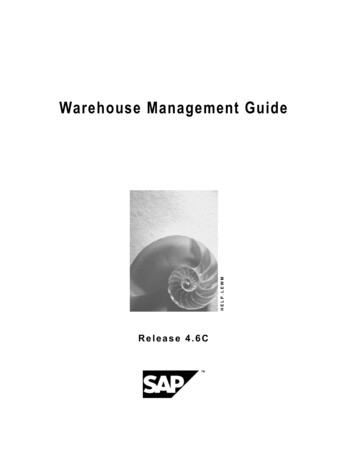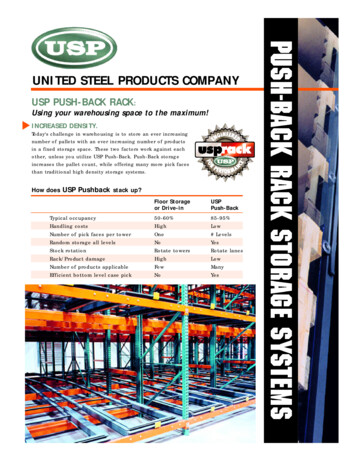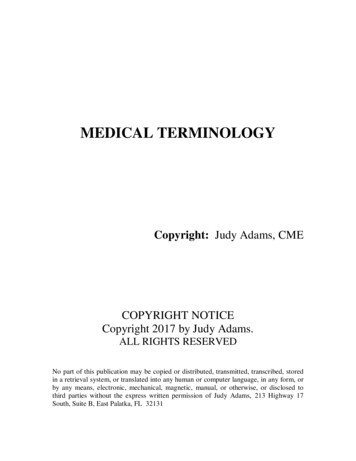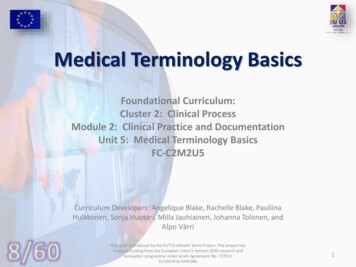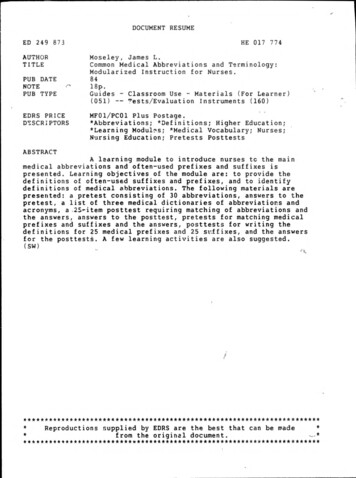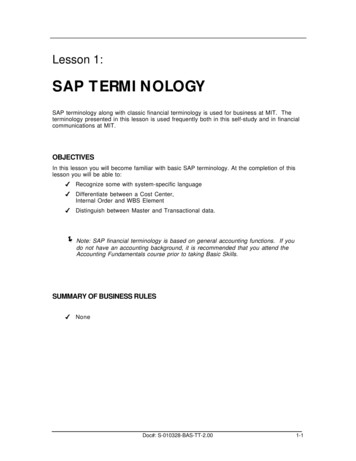
Transcription
Lesson 1:SAP TERMINOLOGYSAP terminology along with classic financial terminology is used for business at MIT. Theterminology presented in this lesson is used frequently both in this self-study and in financialcommunications at MIT.OBJECTIVESIn this lesson you will become familiar with basic SAP terminology. At the completion of thislesson you will be able to: Recognize some with system-specific language Differentiate between a Cost Center,Internal Order and WBS Element Distinguish between Master and Transactional data.! Note: SAP financial terminology is based on general accounting functions.If youdo not have an accounting background, it is recommended that you attend theAccounting Fundamentals course prior to taking Basic Skills.SUMMARY OF BUSINESS RULES NoneDoc#: S-010328-BAS-TT-2.001-1
1-2Doc#: S-010328-BAS-TT-2.00
!GETTING STARTEDBelow is some SAP terminology that will be used throughout this training. Additionalterminology may be introduced in subsequent lessons as needed.Environment:A completely self-contained version of the SAP database,designated for a specific purpose. A Production environmentcontains live, real-time data while a non-production environmentsuch as the practice environment holds valid, but not real-timedata, and is be used for learning examples. Separateenvironments do not exchange information. If you enter datainto one environment, you will not be able to see that informationin another environmentGUI:Graphical User Interface. The SAPgui is the software on yourcomputer or local server that allows you to connect to one ormore of the SAP environments.Master Data:Master data is a collection of information about a person or anobject, e.g. a cost object, vendor, or G/L account. For example,a vendor master record contains not only general informationsuch as the vendor’s name and address, but also specificinformation, such as payment terms and delivery instructions.Generally for endusers, master data is reference data that youwill look up and use, but not create or change.Material Group:Material Groups are codes that classify goods and services bycommodity or service type and are used by the ProcurementOffice for reporting purposes. For example, desks belong to thematerial group 1920 Furniture and Furnishings.User Profile:The collection of authorizations a user or set of users has beengranted in order to perform transactions related to their jobs. Forexample, someone designated as a requisitioner might onlyhave the ability to create and change, but not approve,requisitions.Transactional Data:Transactional data is data related to a single business eventsuch as a purchase requisition or a request for payment. Whenyou create a requisition, for example, SAP creates an electronicdocument for that particular transaction. SAP gives thetransaction a document number and adds the document to thetransaction data that is already in the system. Whenever youcomplete a transaction in SAP, that is, when you create,change, or print a document in SAP, this document numberappears at the bottom of the screen.Doc#: S-010328-BAS-TT-2.001-3
Transaction Code:A unique command that tells the location of a system task. Atransaction code may contain letters only or a combination ofletters and numbers. For example, the transaction code forDisplay Purchase Requisition is ME53.Workflow:A routing tool in SAP that forwards documents for review orapproval. For example, a requisition that needs to be approvedis sent to the appropriate approver's inbox. Workflow is also usedto route journal vouchers, credit card charges, and otherdocuments in SAP.Cost Object:A Cost Object collects expenses and revenues for a particularpurpose, such as a research project. In SAP there are threetypes of cost objects: Cost Center, Internal Order, and WBS(Work Breakdown Structure) Element (see below for definition).Cost Center:General or operating Cost Objects are known in SAP as CostCenters. Cost Centers are budgeted on the fiscal year.Internal Order:A non-sponsored Cost Object (for example, funding from the MITProvost) used to track costs over periods other than fiscal years.Internal Orders are often created to track gifts or endowments atMIT.WBS Element:WBS Elements are funded by outside sponsors and are used totrack costs of a particular research project over the entire span ofits activity. They may also be created to track other sponsoredactivities, such as gifts.G/L Account:G/L accounts are also called Cost Elements in SAP. They are aclassification by expense or revenue type. In the CO (Controlling)module of SAP, the term Cost Element is used. In the FI(Financial) module, the term G/L Account is used. These termsare used interchangeably for reporting, requisitions, and journalvouchers.For a more detailed glossary of financial terminology used at MIT see theGlossary at http://web.mit.edu/sapr3/docs/.1-4Doc#: S-010328-BAS-TT-2.00
SELF-CHECKAnswer the following questions using the information on the preceding pages for reference.The correct answers may be found on the next page.Questions1. Explain the difference between Master data and Transactionaldata:2. What does GUI stand for?3. Which of the following terms refers to a classification by expenseand revenue type?a) Cost Objectb) G/L accountc) Material group4. List the three types of Cost Objects:Doc#: S-010328-BAS-TT-2.001-5
Answers to Self Check1. Master data - is a collection of data (information) about aperson or an object. Transactional data - is data (information)that is related to a single business event.2. Graphical User Interface3. c. G/L Account4. Cost Center, WBS Element, Internal Order1-6Doc#: S-010328-BAS-TT-2.00
!NOTES:Doc#: S-010328-BAS-TT-2.001-7
1-8Doc#: S-010328-BAS-TT-2.00
Lesson 2:LOGGING INFor this self-study, new users should log into the SAP Practice (sap-edu) environment. ThePractice environment allows you to learn and practice the skills used throughout SAP withoutaffecting the live Production environment.OBJECTIVESIn this lesson you will become familiar with the basic SAP Log On procedure, as well as SAPsecurity terminology. At the completion of this lesson you will be able to: Log on to SAP from your desktop computer Understand SAP and MIT security terminology Understand SAP Authorizations Identify your Authorized RequesterSUMMARY OF BUSINESS RULES SAP contains confidential MIT data, therefore new users are authorized (givenaccess to transactions) based on their job responsibility. Kerberos user IDs and passwords should not be shared. The Authorized Requester for each department, lab and center requests SAP userprofiles for new users. The SAP Production system logs you off after two hours of inactivity. However, thePractice system (sap-edu) does not use this time-out security feature.Doc#: S-010328-BAS-TT-2.002-1
2-2Doc#: S-010328-BAS-TT-2.00
!GETTING STARTEDSAP AuthorizationAn SAP authorization is the electronic permission for a person to perform certain SAPfunctions. Authorizations consist of three parts: Person (needs a Kerberos ID) Function (e.g. reporting, requisitioning, approving requisitions) Qualifier (where can the person perform this function, e.g. profit center, fund center,cost object)For example: Jason Strums (person) can create requisitions (function) for cost object1234500 (qualifier).Authorized RequesterAn Authorized Requester is a person designated in each department, lab, or center (DLC) tobe responsible for updating the Roles database or informing SAP User Accounts of anyauthorization changes needed in the Production environments for SAP users. Thesechanges include: Requesting access for new SAP users Revising an existing user's authorizations Deactivating a user's SAP accessRoles DatabaseThe Roles database is an MIT built application that allows departments to enterauthorization information for multiple systems (SAP, NIMBUS, etc.) in a single place. Theinformation entered into Roles by the Authorized Requester is fed to these other systems ona regular schedule.Authorizations that are created or changed via the Roles database are automaticallyupdated in both the Production and Practice environments on a nightly basis. Fordepartments with specialized authorizations that must go through SAP user accounts, anupdate to the Practice environment must be specially requested at the same time theProduction authorization request is made. (See more on Environments in the next section.)!Your first step is to obtain a Kerberos user ID, after which you need to obtain an SAPuser account. New SAP users should be given access to SAP (SAP user profile) by theAuthorized Requester in their department, lab or center. If you do not have a Kerberosuser ID or an SAP user profile, please contact your Authorized Requester (PrimaryAuthorizor). http://web.mit.edu/sapr3/Doc#: S-010328-BAS-TT-2.002-3
SAP EnvironmentAn SAP environment is a completely self-contained version of the SAP database,designated for a specific purpose. As an SAP end-user, you will be working in theProduction environment to perform your departmental business transactions, and thePractice environment for training purposes.ProductionThe Production environment is where actual financial transactions take place and containsthe "data of record" for MIT. The Production environment runs on several applicationservers: Production-1, Production-2 and Production-3.The three production servers are identical and share data and tables. Using multiple serverskeeps the system from getting overloaded. If the name of your school or non-academic department begins with A-L, chooseProduction 1 If the name of your school or non-academic department begins with M-Z, chooseProduction 2 Production-3 has been reserved for future expansion, and Production-Batch is usedonly for running batch jobs such as JV uploads or long reportsPractice Environment: sap-eduThe Practice environment has the same functions and transactions as the Productionenvironment, but also contains specially created data to support practice exercises. Your authorizations in sap-edu match Production following a 24-hour delay, as longas your department uses the roles database. The data that is found in sap-edu is not up to date with Production. The data in sapedu consists of a periodic “snapshot” of the Production system, and it may be severalmonths old. The work that is done in the Practice environment (sap-edu) will not affect theProduction environment.! The Practice environment (sap-edu) is the environment that we will be using for thisself-study. You will log into the Production environment after completing training inorder to perform "real" transactions in SAP.2-4Doc#: S-010328-BAS-TT-2.00
PRACTICELogging On to the SAP Practice Environment (Macintosh)In this exercise you will practice logging into the SAP Practice environment. If you have notalready launched a Kerberos ticket you will have to first get a Kerberos ticket before you loginto SAP. For example, if you checked your email, you already have a Kerberos ticket. Ifyou double-click on the SAPgui icon on your desktop and you do not have an activeKerberos ticket, you will be prompted to enter your username and password before SAP willlog you in.SAPgui Icon1.Double-click on the SAPgui icon on your computer desktop.The SAP Launch pad will appear on your screen. The LaunchPad is used to connect you to a specific SAP environment.Get a Kerberosticket2.In the SAP Launch pad double click on sap-edu.3.The “MIT Kerberos for Macintosh” screen will pop up. Enterthe following information in the Kerberos Authenticationpop up box:Name:your usernamePassword:your password! If you have already launched a Kerberos ticket, forexample to read your Eudora email, this box will notappear and the SAPgui will simply launch.Doc#: S-010328-BAS-TT-2.002-5
4.Click the OK button.! This will both establish your Kerberos ticket and launchSAP.Starting SAP2-6When you have finished practicing and are ready to performreal transactions in SAP use the SAP Launch Pad to log intoone of the Production environments instead of sap-edu.Doc#: S-010328-BAS-TT-2.00
PRACTICELogging On to the SAP Practice Environment (Windows)In this exercise you will practice logging into the SAP Practice environment. If you have notalready launched a Kerberos ticket you will have to first get a Kerberos ticket before you loginto SAP. For example, if you checked your email, you already have a Kerberos ticket. If aKerberos ticket already exists you can double-click on the SAPgui icon on your desktop orselect it from the program menu and log into SAP.Get a KerberosTicket1. Follow the Menu Path:Start Programs SAP Frontend Leash32 Shortcut! If you have checked your email in Eudora, you alreadyhave a Kerberos ticket.2. The Kerberos “Leash” screen pops up.Doc#: S-010328-BAS-TT-2.002-7
3. Click on the Renew Ticket(s) button.4. Enter your username and click OK.5. Enter your password and click OK.6. Minimize the Leash32 window by clicking the Minimizebuttonin the upper right corner of the window.Starting SAP7. Follow the Menu path:Start Programs SAP Frontend sap-eduWhen you have finished practicing and are ready to performreal transactions in SAP use the SAP Launch Pad to log intoone of the Production environments instead of sap-edu.2-8Doc#: S-010328-BAS-TT-2.00
SELF-CHECKAnswer the following questions using the information on the preceding pages for reference.The correct answers may be found on the next page.Questions1. Who is responsible for a Department, Lab or Center’sauthorizations in SAP?2. True or False: If you create a document in the Practiceenvironment (sap-edu) it will automatically be created in theProduction environment.3. An activeis requiredbefore a user can log in to SAP. This is a security feature.Doc#: S-010328-BAS-TT-2.002-9
Answers to Self Check1. The Authorized Requester2. False, activity performed in one environment does not affect anyother.3. Kerberos Ticket2-1
SAP terminology along with classic financial terminology is used for business at MIT. The terminology presented in this lesson is used frequently both in this self-study and in financial communications at MIT. OBJECTIVES In this lesson you will become familiar with basic SAP terminology. At the completion of this lesson you will be able to: Recognize some with system-specific language .