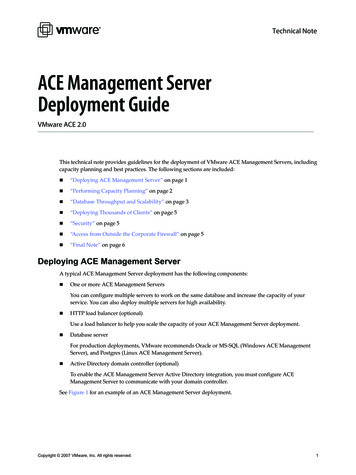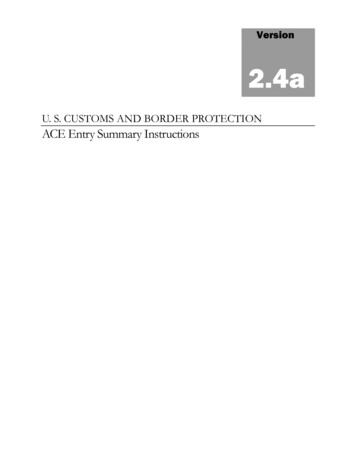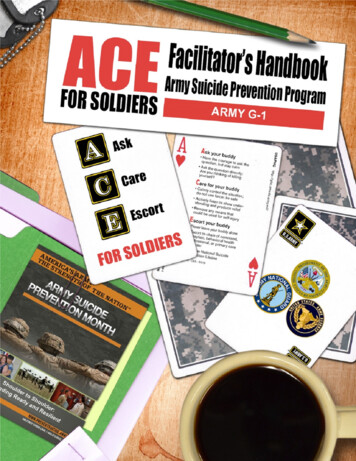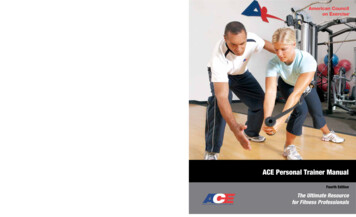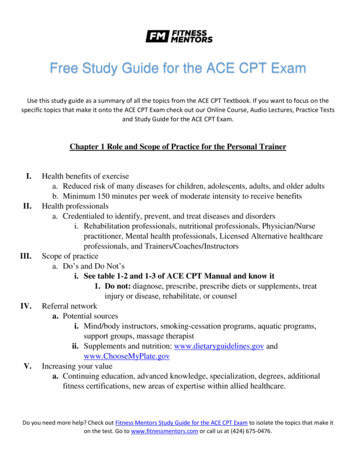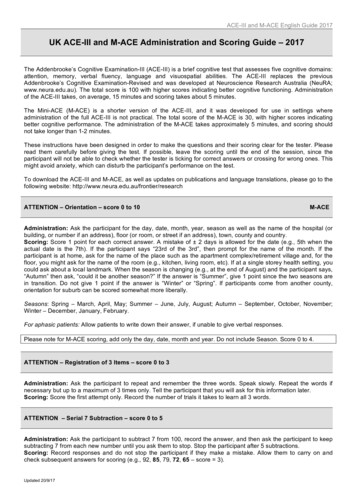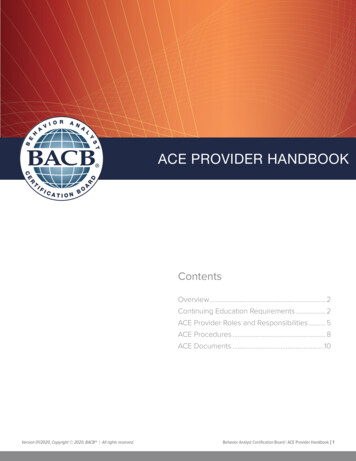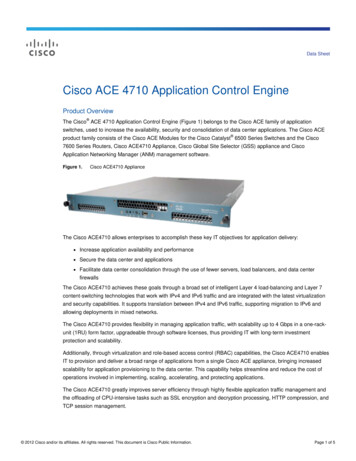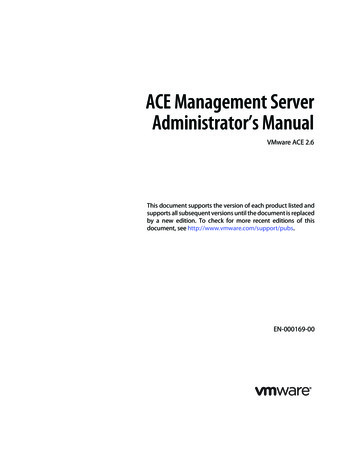
Transcription
ACE Management ServerAdministrator’s ManualVMware ACE 2.6This document supports the version of each product listed andsupports all subsequent versions until the document is replacedby a new edition. To check for more recent editions of thisdocument, see http://www.vmware.com/support/pubs.EN-000169-00
ACE Management Server Administrator’s ManualYou can find the most up-to-date technical documentation on the VMware Web site at:http://www.vmware.com/support/The VMware Web site also provides the latest product updates.If you have comments about this documentation, submit your feedback to:docfeedback@vmware.comCopyright 2007–2009 VMware, Inc. All rights reserved. This product is protected by U.S. and international copyright andintellectual property laws. VMware products are covered by one or more patents listed athttp://www.vmware.com/go/patents.VMware is a registered trademark or trademark of VMware, Inc. in the United States and/or other jurisdictions. All other marksand names mentioned herein may be trademarks of their respective companies.VMware, Inc.3401 Hillview Ave.Palo Alto, CA 94304www.vmware.com2VMware, Inc.
ContentsAbout This Book71 Introduction 9Features of ACE Management Server 9System Requirements 10Required Hardware 10Supported Operating Systems 10Supported External Databases 10Supported Proxies 11Required Web Browsers 11Licensing 112 Planning an ACE Management Server Deployment 13Deployment Components 13Host System Options 14Windows Hosts 14Linux Hosts 14Server Appliance Option 14Database Options 15Active Directory Authentication Options 15Performing Capacity Planning 15Database Throughput and Scalability 16LDAP Throughput 16Network Bandwidth and Policy Update Frequency 16ACE Policy Configuration 17Load Balancers 17Security Features and Considerations 17Using SSL Certificates and Protocol 18Accessing ACE Management Server from Outside the Corporate Firewall 19Deployment Planning Worksheet 193 Installing and Configuring ACE Management Server 21Preparing for Installation 21Configure TLS in Your Browser 21Installing and Upgrading ACE Management Server 22Install an ACE Management Server on a Windows Host 22Install ACE Management Server on a Linux System 23Install an ACE Management Server Appliance 24Verify That the Apache Service Is Started or Restarted 25Start and Configure ACE Management Server 26Log In to ACE Management Server 26VMware, Inc.3
ACE Management Server Administrator’s Manual4 Configuration Options for ACE Management Server 29Prerequisites for Configuring the Server 29Create Users and Groups for Integration with Active Directory 29Set Up an External Database 30Creating a System DSN Entry for an External Database 31Increase the Number of Database Connections Allowed 32Enable Database Connection Pooling on Linux 33Set Up a Connection Between the Server Appliance and an External DatabasePrepare Custom Security Certificates 33View the Properties of the Self‐Signed Certificate File 34Starting ACE Management Server Configuration 34Viewing and Changing Licensing Information 34Using an External Database 35Creating Access Control 35Uploading Custom SSL Certificates 36Logging Events 37Applying Configuration Settings 37335 Load‐Balancing Multiple ACE Management Server Instances 39Typical Setup Using Load‐Balanced ACE Management Server InstancesInstall the Required Services for Load Balancing 40Use the Same SSL Certificate on All Servers 41Create New SSL Certificates and Keys for Each Server 41Installing and Configuring the Load Balancer 43Verify That ACE Instances Are Using the Load Balancer 43406 Managing ACE Instances 45Viewing ACE Instances That the Server Manages 45Use the VMware ACE Help Desk Application 46Use the Instance View in Workstation 46Search for an Instance 47Sort by Column Heading and Change Column Width 47Show, Hide, and Move Columns in the Instance View 48Create or Delete Custom Columns in the Instance View 48View Instance Details 48Reactivate, Deactivate, or Delete an ACE Instance 49Policies Tab 49Change a Copy Protection ID 49Reset the Authentication Password 50Add Information for Custom Columns 507 Troubleshooting and Maintenance 51Troubleshooting Configuration Problems 51Connection Problems Between a Linux ACE Instance and ACE Management Server 51Change the Port Assignment for ACE Management Server 51Delete the Server Configuration File and Set a New Administrator Password 52Restore a Backup Copy of an SSL Certificate 52Configuring Multiple ACE Management Server Instances to Use SSL 53Database Backup 534VMware, Inc.
ContentsAppendix: Database Schema and Audit Event Log Data55Using Database Reporting Tools 55Database Schema 55Querying the Audit Event Log Data 59Glossary63Index 65VMware, Inc.5
ACE Management Server Administrator’s Manual6VMware, Inc.
About This BookThis manual, the VMware ACE Management Server Administrator’s Manual, provides information aboutinstalling and using the VMware ACE Management Server, which enables you to manage ACE instances inreal time. Using ACE Management Server is optional, but doing so provides the following benefits: Manage activation of ACE packages. Manage authentication of those activated packages. Dynamically deliver policy updates to managed ACE instances. Dynamically deliver instance customization data for managed ACE instances with Windows guestoperating systems.Intended AudienceThis book is intended for anyone who needs to install, upgrade, or use ACE Management Server to manageACE instances. ACE Management Server is intended for ACE administrators who must maintain and updateACE policies used on virtual machines deployed throughout an enterprise.Document FeedbackVMware welcomes your suggestions for improving our documentation. If you have comments, send yourfeedback to:docfeedback@vmware.comTechnical Support and Education ResourcesThe following sections describe the technical support resources available to you. To access the current versionof this book and other books, go to http://www.vmware.com/support/pubs.Online and Telephone SupportTo use online support to submit technical support requests, view your product and contract information, andregister your products, go to http://www.vmware.com/support.Customers with appropriate support contracts should use telephone support for the fastest response onpriority 1 issues. Go to http://www.vmware.com/support/phone support.html.Support OfferingsTo find out how VMware support offerings can help meet your business needs, go tohttp://www.vmware.com/support/services.VMware, Inc.7
ACE Management Server Administrator’s ManualVMware Professional ServicesVMware Education Services courses offer extensive hands‐on labs, case study examples, and course materialsdesigned to be used as on‐the‐job reference tools. Courses are available onsite, in the classroom, and liveonline. For onsite pilot programs and implementation best practices, VMware Consulting Services providesofferings to help you assess, plan, build, and manage your virtual environment. To access information abouteducation classes, certification programs, and consulting services, go to http://www.vmware.com/services.8VMware, Inc.
1Introduction1The VMware ACE Management Server enables you to manage VMware ACE instances, to dynamicallypublish policy changes for those instances, and to test and deploy packages more easily.This chapter includes the following topics: “Features of ACE Management Server” on page 9 “System Requirements” on page 10Features of ACE Management ServerACE Management Server offers scalability and reliability: You can increase capacity by adding network resources such as load balancers and extra server hardware. For testing environments, the default embedded backing store provides a simple and efficient databasesolution. To scale ACE Management Server for production deployments, you can configure and use anexternal relational database management system (RDBMS). In Windows, multithreaded processes handle server requests. In Linux, multiple processes handle serverrequests. If one process fails, another takes over.ACE Management Server offers Active Directory integration: You can use Active Directory to authenticate users of ACE instances. You do not need a schema change for your existing Active Directory. LDAP is used to access Active Directory. Information about Windows domain user account states is provided in clear and useful messages.Reasons for login failures are presented as “locked out” or “password expired.” ACE Management Server acts as an Active Directory password change proxy. You can use the instance customization feature in ACE with your own established naming conventions toassociate users with machines.Security features include the following: Encrypted communications between server and clients travel over HTTPS traffic. Passwords are stored securely in hashed form in the backing store. Flexible database options allow use of an embedded database or external RDBMS to store ACE instancedata and policies.VMware, Inc.9
ACE Management Server Administrator’s ManualACE Management Server is easy to install and configure. Client traffic can be proxied by easily availableproducts. The server uses easily available software components: Apache Web server 2.0 The default SQLite database storeThe server setup uses industry‐standard protocols: HTTPS and LDAP XML‐RPC for message encapsulationACE Management Server offers extensibility and availability: You can create and use more than one ACE Management Server. When you use more than one server, youcan set the servers up so that they share the same database for load balancing or increased fault tolerance. A Windows ACE Management Server can be on the same system as Workstation. You can designate a single ACE Management Server name, such ashttps://ace.policyserver.company.com, and use DNS lookup to translate the host name to anaddress. The address is cached if a DNS server is not available. Additionally, you can use different ACEManagement Server instances if users travel between offices in different geographic locations.NOTE Your server name must be either the machine name in English or the IP address. Internationalcharacters are not supported.System RequirementsThe following sections describe the ACE Management Server system requirements.Required Hardware A minimum of an 800MHz‐compatible x86 and x86‐64 architecture processorCompatible processors include:Celeron, Pentium II, Pentium III, Pentium 4, Pentium M (including computers with Centrino mobiletechnology), Xeon (including Prestonia), AMD, Athlon, Athlon MP, Athlon XP, Duron, Opteron, AMD64Opteron, and Athlon 64 Experimental support for Intel IA‐32e CPU 40MB of free space is required for basic installation. VMware recommends at least 10GB of free disk space. An 8‐bit display adapter is required. For local area networking, any Ethernet controller that the operating system supports is sufficient.Supported Operating SystemsFollowing are the supported operating systems for ACE Management Server:10 Windows Server 2003 Web Edition SP1 and SP2, Windows Server 2003 Standard Edition SP1 and SP2,Windows Server 2003 Enterprise Edition SP1 and SP2 (includes 64‐bit and R2 editions) Windows XP Professional (includes 64‐bit editions) Windows 2000 Server Service Pack 4 and Windows 2000 Advanced Server Service Pack 4 Red Hat Enterprise Linux Advanced Server 4.0 with Update 4. SUSE Linux Enterprise Server 9 Service Pack 3VMware, Inc.
Chapter 1 IntroductionSupported External DatabasesAn SQLite database engine is embedded in ACE Management Server. Although this database is adequate fortesting purposes, use one of the following external databases in production environments: For a Windows‐based ACE Management Server – Microsoft SQL Server 2000 or higher;Oracle Database 10gIf you use a Microsoft SQL Server database, the database must be hosted on a system that uses the samelocale as the system that hosts ACE Management Server. For example, if ACE Management Server isinstalled on a Japanese system, the database server must also be installed on a Japanese system and mustuse Japanese collation. For a Linux‐based ACE Management Server – PostgreSQL 7.4 or higherSupported ProxiesYou can deploy ACE Management Server with the following HTTPS proxy solutions: Apache Proxy – Using mod proxy Zeus Technology Load Balancer – A commercially available load balancer and traffic managementsolutionRequired Web BrowsersThe browser‐based ACE Management Server Setup application and the VMware ACE Help Desk applicationrequire one of the following Web browsers: Mozilla Firefox 1.52 or higher Internet Explorer 6.0 or higher. Make sure that the Internet Explorer browser has TLS 1.0 checked to login to the AMS web configuration page.LicensingYou must configure the server and enter the serial number in the server setup Web application. If you do not,you cannot connect to the server in Workstation.Your serial number is on the registration card in your package. If you purchased VMware ACE online, theserial number is sent by email. Workstation and ACE instances cannot connect to an ACE Management Serverwith an expired or nonexistent license.VMware, Inc.11
ACE Management Server Administrator’s Manual12VMware, Inc.
2Planning an ACE Management ServerDeployment2This chapter provides guidelines for deploying VMware ACE Management Server instances, includingcapacity planning and best practices. This chapter includes the following topics: “Deployment Components” on page 13 “Performing Capacity Planning” on page 15 “Security Features and Considerations” on page 17 “Accessing ACE Management Server from Outside the Corporate Firewall” on page 19 “Deployment Planning Worksheet” on page 19Deployment ComponentsA typical ACE Management Server deployment has the following components: One or more ACE Management Server instances – Configuring multiple servers to use the samedatabase increases the number of ACE clients you can manage and guarantees high availability. Database server – For production deployments, VMware recommends Oracle Database 10g or MS‐SQLfor ACE Management Server installed on a Windows host, and Postgres for ACE Management Serverinstalled on a Linux host. (Optional) Active Directory domain controller – To enable the ACE Management Server ActiveDirectory integration, you must configure ACE Management Server to communicate with your domaincontroller. (Optional) HTTP load balancer – Use a load balancer to help scale the capacity of your ACE ManagementServer deployment. (Optional) HTTP proxy – If clients will access ACE Management Server from outside the corporatefirewall, VMware recommends using an HTTPS proxy in the DMZ. You can use ACE Management Serverwith Apache Proxy and Zeus Technology Load Balancer.For an example of an ACE Management Server deployment, see Figure 2‐1.VMware, Inc.13
ACE Management Server Administrator’s ManualFigure 2-1. Comprehensive ACE Management Server DeploymentActive Directorydomain controller(optional)WSAE client(withincorporatenetwork)ACE Player PSHTTPSHTTPSACE Management Server(one or proxy for ACE Management Serverservice through corporate firewall(optional)ACE Player client(outside corporate network)ACE Management Server offers convenience and flexibility in its setup options.You can install the server on Windows or Linux hosts. For testing purposes, you can download and run theserver as a virtual appliance. ACE Management Server includes its own security certificates and embeddeddatabase, but you can use an external database and use certificates from a certificate authority if you prefer.You can also configure ACE Management Server to use Active Directory for authentication.Host System OptionsYou can install ACE Management Server on a Windows host, a Linux host, or as a virtual appliance. If you setup multiple ACE Management Server instances, they must all be the same type.Windows HostsIf you plan to integrate with Active Directory, VMware recommends that you install ACE Management Serveron a Windows host.The Windows ACE Management Server uses the WinLDAP library bundled with your Windows operatingsystem to integrate with Active Directory. Internal testing results indicate that the Windows implementationprovides better performance than Linux.Linux HostsYou can install ACE Management Server on a Linux host and use Active Directory for authentication, eventhough performance is slower than on Windows hosts. If you plan to use a Linux host in productionenvironments, use the Linux installer rather than the ACE Management Server appliance. If you do not havethe supported Linux operating systems installed on a physical server, you can create a virtual machine, installa supported Linux operating system, and install ACE Management Server in the virtual machine.Server Appliance OptionThe ACE Management Server appliance is a self‐contained, preinstalled, and preconfigured ACEManagement Server packaged with a small Linux operating system in a virtual machine. The appliance isconvenient and quick to set up in a testing environment but is not recommended for production environments.By default, the appliance attempts to configure its network by using DHCP. If you do not want to use DHCP,you can use the browser‐based ACE Management Server Setup application to configure the network settings.You can use the same interface to update the appliance when updates become available.You must have access to a Web browser (Mozilla 1.52 or higher or Internet Explorer 6.0 or higher) to changenetwork settings or obtain updates for the appliance.14VMware, Inc.
Chapter 2 Planning an ACE Management Server DeploymentDatabase OptionsACE Management Server offers the following database options: Embedded SQLite database – The default mode of ACE Management Server works with an embeddedSQLite 3 database engine. The SQLite database engine is initialized during server installation and requiresno special configuration. The embedded database supports up to several gigabytes of data.The SQLite database is file based and is not designed to be effectively shared across multiple processes. Ifyou use third‐party tools to access the database for a read operation, therefore, you cannot depend ontransactional isolation of the pending write operations of the ACE Management Server.The embedded database is adequate for testing purposes, but VMware recommends that you use anexternal database in production environments. Supported external database – In production environments, use a supported external database as abacking store for ACE Management Server, through ODBC connectivity. Supported external databaseengines are the following: For Windows‐based ACE Management Server, use Microsoft SQL Server (SQL Server 2000 or SQLServer 2005) or Oracle Database 10g installed on the same system or a different Windows system For Linux‐based ACE Management Server, use PostgreSQL 7.4 or higher installed on the samesystem or a different Linux systemNOTE If ACE Management Server is deployed in the DMZ, use an external database located inside yourcorporate network behind a firewall.Using an external database with ACE Management Server offers the following benefits: Online backup so that you do not have to shut down ACE Management Server to back up thedatabase. Enhanced security model. You can fine‐tune permissions to access sensitive data. The SQLitedatabase engine provides file‐system based security. Performance fine‐tuning. Ability to use external database management and reporting tools. Ability to use load balancers with multiple ACE Management Server instances. You must use anexternal RDBMS as the backing store, because the SQLite database is not designed to be effectivelyshared across multiple processes.Active Directory Authentication OptionsActive Directory integration provides the following benefits: Permits joining an operating system that is running an ACE instance to the domain remotely. Provides search functions so you can quickly find a particular individual or group. Enables you to use Active Directory Users and Groups to configure role‐based access to the features ofACE Management Server.Performing Capacity PlanningACE Management Server enables you to manage ACE instances and policies in real time. The number ofclients that a single ACE Management Server can serve depends on several key factors: Database throughput and scalability LDAP throughput (if you are using Active Directory) Network bandwidth available for incoming client requestsVMware, Inc.15
ACE Management Server Administrator’s Manual ACE policy configuration Load balancers for very large deployments (more than 5,000 clients)Table 2‐1 lists recommendations for the number of clients supported based on the hardware you are using. Thefigures for recommended clients reserve some server processing power so that interactive clients receiveresponses in a timely fashion and the server satisfies increases in demand.Table 2-1. Number of Clients SupportedHardwareRecommended Clients2‐GHz AMD 2‐way server (Opteron 280, 4GB RAM)6,0002‐GHz Intel 2‐way desktop machine (4GB RAM)4,000Database Throughput and ScalabilityFor production deployments, VMware recommends that you use Oracle, MS‐SQL, or Postgres as yourdatabase platform.More than 95 percent of the storage space that an ACE Management Server requires is used to log eventinformation, which is an audit trail of all transactions performed through ACE Management Server. Table 2‐2lists recommended database sizes based on the number of clients being served.The figures in the table are based on a 90‐day database archival period. Back up the database records every 90days and keep event logs for 90 days. You can configure ACE Management Server to purge event logs every90 days.Table 2-2. Database Storage RecommendationsNumber of ClientsRecommended Database Size10050Mb1,000500Mb10,0005,000MbThe authentication event generates most of the data because an event is generated every time someoneattempts to authenticate to ACE Management Server. You can configure ACE Management Server to log lessevent information. See “Logging Events” on page 36.LDAP ThroughputACE Management Server can communicate with your Active Directory domain controller to authenticate usercredentials. Your domain controller infrastructure handles the LDAP traffic required to support the numberof clients that you anticipate.Integrating with Active Directory through LDAP is implemented differently in the Windows ACEManagement Server than in the Linux‐based ACE Management Server. The Windows ACE ManagementServer uses the WinLDAP library bundled with your Windows operating system. The Linux ACEManagement Server uses a third‐party Kerberos Library and OpenSSL. VMware internal testing resultsindicate that the Windows implementation provides better performance than Linux.16VMware, Inc.
Chapter 2 Planning an ACE Management Server DeploymentNetwork Bandwidth and Policy Update FrequencyThe amount of network bandwidth that ACE Management Server and ACE instances require depends on thefrequency of policy updates that you configure. Table 2‐3 shows the amount of bandwidth needed when youuse a policy update frequency value of 10 minutes.Table 2-3. Network Bandwidth Required with a Policy Update Frequency of 10 MinutesNumber of ClientsBandwidth b/sec.VMware recommends that for large deployments (more than 5,000 clients), you increase the time betweenpolicy updates by clients because this reduces the amount of required bandwidth.Table 2‐4 shows the bandwidth needed when the policy update frequency value is set to 30 minutes.Table 2-4. Network Bandwidth Required with a Policy Update Frequency of 30 MinutesNumber of ClientsBandwidth .The amount of network bandwidth required can also be higher if your policy set is very complex.VMware recommends that you have a separate network link between ACE Management Server and yourdatabase server, so that traffic coming and going from ACE Management Server to its clients does not interferewith the traffic to and from your database server.ACE Policy ConfigurationThe configuration of ACE policies can affect performance. You can increase the amount of data that istransferred between ACE Management Server and ACE Player by using one of the following methods: Host policies – Enabling host policies (such as host network quarantine) requires that a host‐side daemonretrieves the host policies from the ACE Management Server. Complex network quarantine policies – If the set of rules that makes up your network quarantine is verylarge, the transfer of these rules from the ACE Management Server to the clients can affect the scalability.The numbers shown in Table 2‐3 and Table 2‐4 are estimates of required bandwidth given average‐sizerule sets for network quarantine. You can view the size of your policy set by examining the ACE filedirectory and counting the size of the .vmpl file. An average policy set is 15KB or less.Load BalancersThe ACE Management Server client‐server protocol is built on top of the HTTPS protocol. You can use HTTPload‐balancing software and hardware solutions to scale an ACE Management Server deployment beyond thecapacity of a single server (or for high‐availability deployments).ACE Management Server scales in a linear fashion when an enterprise‐grade HTTPS load balancer is used. SeeChapter 5, “Load‐Balancing Multiple ACE Management Server Instances,” on page 39.VMware, Inc.17
ACE Management Server Administrator’s ManualSecurity Features and ConsiderationsBy default, ACE Management Server uses the Secure Sockets Layer (SSL) protocol to provide encrypted andsecure communications.Following is an overview of security features and recommendations on how to configure the ACEManagement Server to avoid security problems: Traffic to and from clients is protected by HTTPS – By default, ACE Management Server creates aself‐signed certificate when you install it to use for HTTPS traffic. These certificates are secure, but youcan also configure ACE Management Server to use your own certificate and key pairs. Traffic from ACE Management Server to Active Directory is encrypted – If the server is integrated withan Active Directory service, it communicates with the service through an SSL‐protected link. LDAP trafficis encrypted at the application layer. Credentials are protected by using the Kerberos protocol toauthenticate credentials. Sensitive configuration options are encrypted – Passwords stored in the configuration file are encrypted. Database security – The database store contains sensitive data such as cryptographic keys. Configureyour database security so that it is protected from intrusion and protected in case of data loss. For moreinformation about features that are available to protect your data, see your database documentation.SSL encrypts data through the use of a public‐key and private‐key pair. The public key is known to everyoneand the private key is known only to the message recipient. URLs that require an SSL connection start withhttps.During ACE Management Server installation, the following two files are created: server.key – An RSA 1024‐bit key, this is the private key. server.crt – A self‐signed certificate. Its signature is verified by the public key, which is embedded inthe certificate. This public certificate is valid for 10 years from the date and time at which the server isinstalled. The certificate file is encoded in PEM format.By default, these files are stored in the SSL directory in the VMware ACE Management Server programdirectory.VMware Player, which runs the ACE instances, does not trust any certificates stored on the host machine onwhich it is running. Instead, it relies on a complete certification chain that is included in the ACE package.Using self‐signed certificates is adequate for most security needs.You can, however, use a certificate issued by a certificate authority. If you have multiple ACE ManagementServer instances, you can use one certificate for all or you can use a different certificate on each one.Using SSL Certificates and ProtocolWhen an ACE‐enabled virtual machine connects to an ACE Management Server, it downloads the publiccertificate for that server and any chain of certificates required to verify the server’s public certificate. A servercertificate might have a chain of several certificates that must be verified step by step until the verificationprocess reaches the root, or trusted, certificate in the certificate store. The first time a connection is made to aserver by any ACE‐enabled virtual machine on a Workstation administrator machine, the certificate and itsverification are downloaded to the Workstation host system.The store or collection of certificates that is downloaded when an ACE‐enabled virtual machine connects to aserver is included in each ACE package that you create with that virtual machine. It is saved in the ACEResources directory. When you deploy and run an ACE instance of this ACE‐enabled virtual machine, theVMware Player application uses the certificates included in the package to verify connections made to the ACEManagement Server. It verifies that the certificates that are in the ACE package match those that the serverprovides. If they do not match exactly, VMware Player displays an error message and does not run theinstance.18VMware, Inc.
Chapter 2 Planning an ACE Management Server DeploymentVMware Player checks the integrity of the certificate store included in the package every time it communicateswith the server. VMware Player does not trust any certificates stored on the host machine on which it isrunning. Instead, it relies on a complete certification chain that is included in the ACE package. The use ofself‐signed certificates is adequate for most security needs.If, howe
Load Balancers 17 Security Features and Considerations 17 Using SSL Certificates and Protocol 18 Accessing ACE Management Server from Outside the Corporate Firewall 19 Deployment Planning Worksheet 19 3 Installing and Configuring ACE Management Server 21 Preparing for Installation 21 .