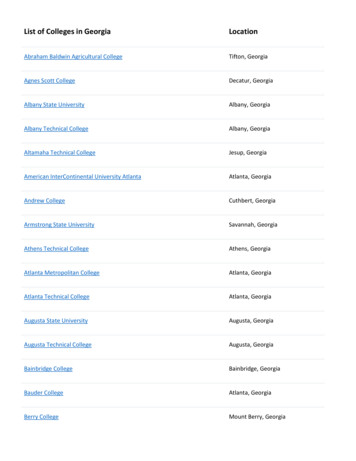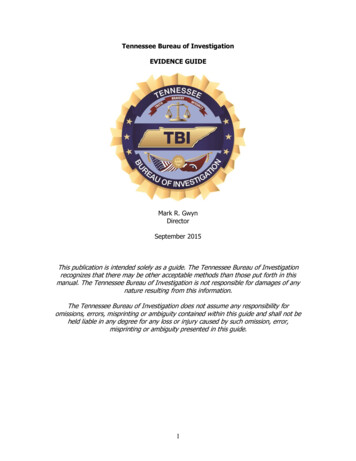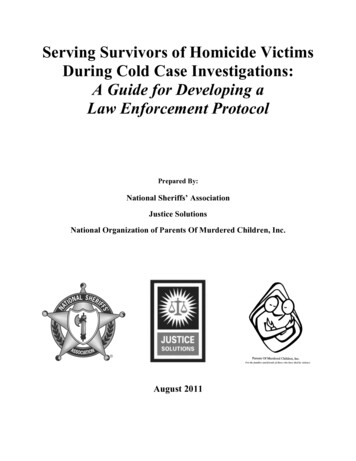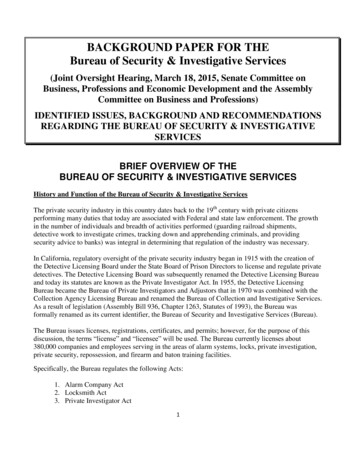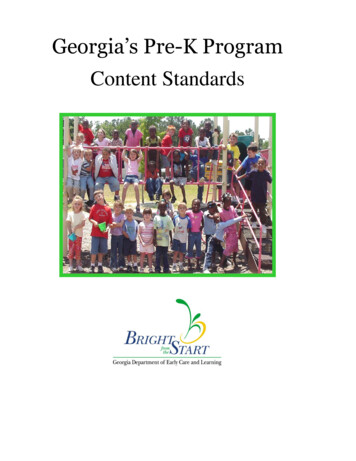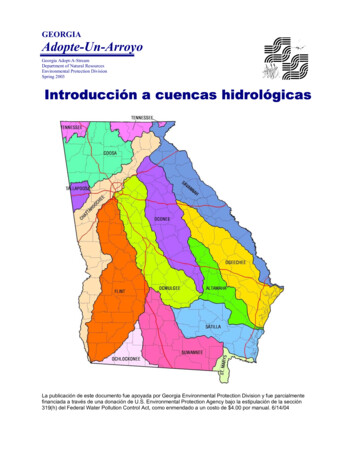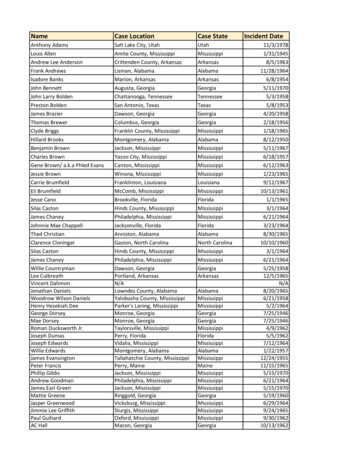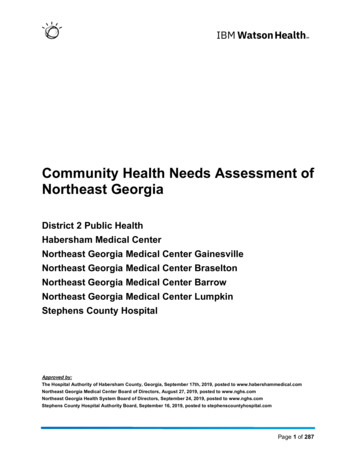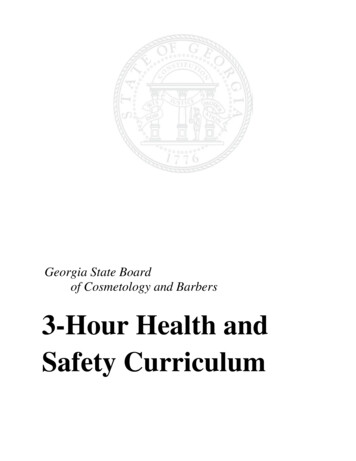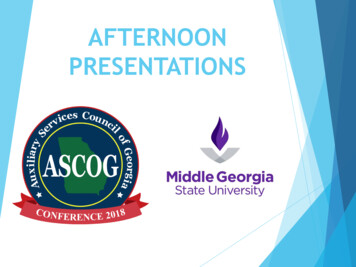Transcription
Georgia Bureau of InvestigationSecurity Awareness Training Guide For Vendors/ContractorsSecurity Awareness TrainingAccess to On-line Training1. In your browser’s address window g-management-system-lms:Click on the LMS Login link (circled above).**VENDOR/CONTRACTOR ONLY TRAININGPage 1 of 9Last Modified: August 8, 2016
Georgia Bureau of InvestigationSecurity Awareness Training Guide For Vendors/Contractors2. Click the ‘I Am A New User’ buttonand follow the registration instructions.You will receive an email with yourusername and other instructions forlogging into the LMS system. When youreturn to LMS enter your User Name inthe box provided.**VENDOR/CONTRACTOR ONLY TRAININGPage 2 of 9Last Modified: August 8, 2016
Georgia Bureau of InvestigationSecurity Awareness Training Guide For Vendors/Contractors3. Enter your password andclick submit.4. The consolidated Security Awareness Training is available under the‘Security Awareness Training’ block**VENDOR/CONTRACTOR ONLY TRAININGPage 3 of 9Last Modified: August 8, 2016
Georgia Bureau of InvestigationSecurity Awareness Training Guide For Vendors/Contractors5. The training link is listed on the left menu bar. Click the link6. Next click the ‘request enrollment’ button7. Once enrolled in the course, an enrollment message will appear. Clickthe ‘click here’ link to view the course list**VENDOR/CONTRACTOR ONLY TRAININGPage 4 of 9Last Modified: August 8, 2016
Georgia Bureau of InvestigationSecurity Awareness Training Guide For Vendors/Contractors8. The Security Awareness Training will be listed on the course list,click the link to load the course to begin the training.9. Click ‘Start’ to begin the GBI Security Awareness Training andremember to adjust your volume accordingly10. Print and sign the FBI Security Addendum. A copy should beavailable from your organization’s coordinator.**VENDOR/CONTRACTOR ONLY TRAININGPage 5 of 9Last Modified: August 8, 2016
Georgia Bureau of InvestigationSecurity Awareness Training Guide For Vendors/ContractorsFrequently Asked Questions (FAQ)1. When does the training need to be completed?New vendor/contractor employees must complete training within sixty (60)days of assignment and biennially thereafter.2. How can I check my transcript?Click the ‘Student Center’ tab from the main screen and click ‘View YourStudent Transcript Report’**VENDOR/CONTRACTOR ONLY TRAININGPage 6 of 9Last Modified: August 8, 2016
Georgia Bureau of InvestigationSecurity Awareness Training Guide For Vendors/ContractorsIn the Step 3 section, scroll down and select Security Awareness Training andAwareness Statement course from the list:Next click Submit. The Individual Transcript Report is retuned to view the list ofclasses. GBI Employee Security Training expires one (1) year from the event date.**VENDOR/CONTRACTOR ONLY TRAININGPage 7 of 9Last Modified: August 8, 2016
Georgia Bureau of InvestigationSecurity Awareness Training Guide For Vendors/Contractors3. Why is Security Awareness Training required?a. The FBI CJIS Security Policy Area 2: Security Awareness Trainingrequires that basic security awareness training be completed for allpersonnel who have access to (criminal justice information) (CJI).b. The State of Georgia Security Education and Awareness standard SS08-012.02 requires “all state agencies to provide information securityawareness training to their employees and engagement contractors whohave unescorted logical or physical access to state facilities and/orinformation resources not designated as public access resources. Thetraining shall be conducted annually, attendance shall be mandatory, andtraining completion shall be documented in personnel and contractortraining records.”4. Who can I contact if I’m having problems with the training?a. For technical problems including issues with registration orprinting the completion certificate, please send an email tolmshelp@gbi.ga.govb. For questions that are not answered in the FAQ, please TOR ONLY TRAININGPage 8 of 9Last Modified: August 8, 2016
Georgia Bureau of InvestigationSecurity Awareness Training Guide For Vendors/Contractors5. Where do I obtain a Certificate of Completion after I havefinished the training?a. Click the ‘Student Center’ tab from the main screen and click ‘PrintCourse Certificates’. Next select the applicable certificate and clickthe ‘View/Print Certificate’ button.**VENDOR/CONTRACTOR ONLY TRAININGPage 9 of 9Last Modified: August 8, 2016
Security Awareness Training Guide For Vendors/Contractors **VENDOR/CONTRACTOR ONLY TRAINING Last Modified: August 8, 2016 Page 4 of 9 5. The training link is listed on the left menu bar. Click the link 6. Next click the 'request enrollment' button . The FBI CJIS Security Policy Area 2: Security Awareness Training