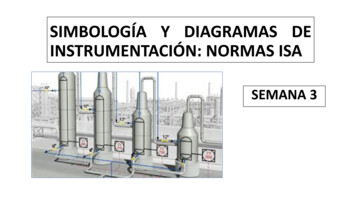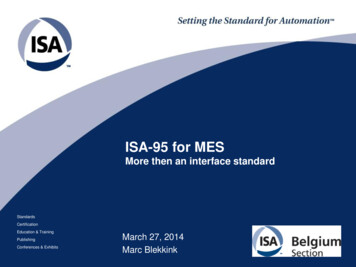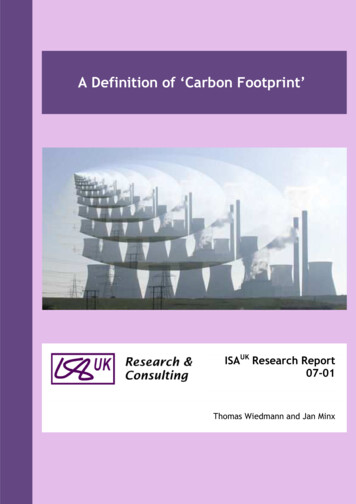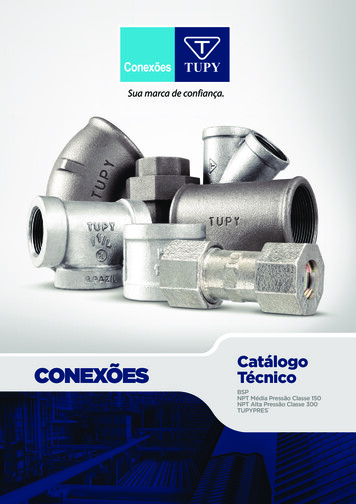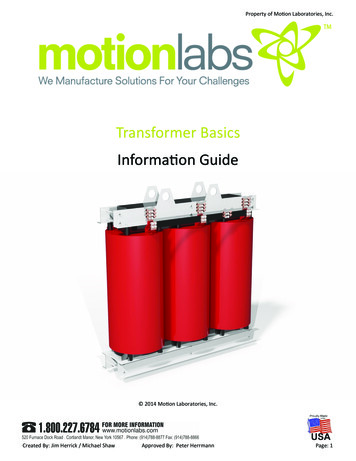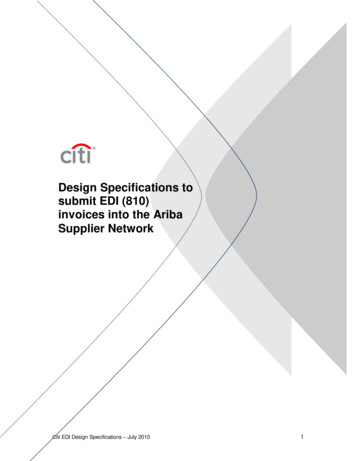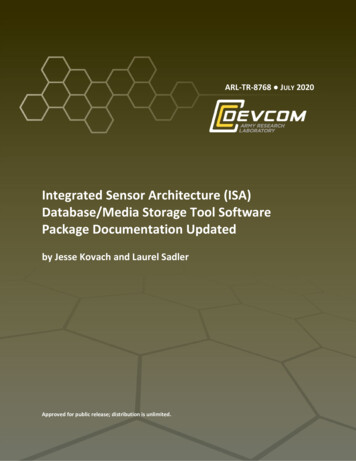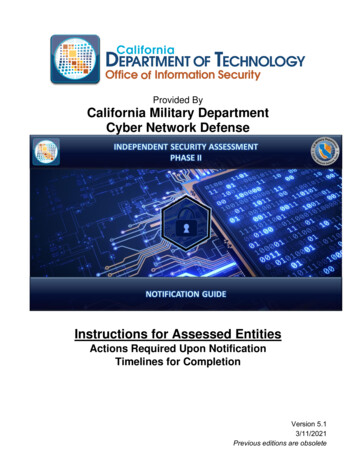
Transcription
CaliforniaDEPARTMENT OF TECHNOLOGYOffice of Information SecurityProvided ByCalifornia Military DepartmentCyber Network DefenseInstructions for Assessed EntitiesActions Required Upon NotificationTimelines for CompletionVersion 5.13/11/2021Previous editions are obsolete
Table of ContentsIndependent Security Assessment (ISA) Overview .3Notification Process .3Distributing the Notification Guide .4Preparing for the ISA .4Steps for Scheduling the ISA .5Step 1: Complete Initial Asset Count Worksheet .5Step 2: Request an ISA from the CDT Service Catalog .5Step 3: Receive Confirmation of ISA Dates and Cost Estimate/Work Authorization .5Step 4: Return Cost Estimate/Work Authorization to CND, Lock in Assessment Dates .5Step 5: Refer to CND Preparedness Guide.5Requesting a Waiver.6Waiver Request Cases.61.ISA Notification Received in Error .62.Host / Hosted Status .63.Third Party ISAs.7Appendix A – Initial Asset Count Worksheet .8Appendix B – ISA ServiceNow Procedure .112
Independent Security Assessment (ISA) OverviewThe Independent Security Assessment (ISA), sometimes referred to as an AB 670 Assessment, isrequired by California Government Code section 11549.3 as amended January 1, 2016. The ISA is atechnical assessment of a state entity’s network and selected web applications, to identify securityvulnerabilities and provide concrete, implementable actions to reduce the possibility of damaging securitybreaches. The ISA utilizes a series of technical controls based on NIST Special Publication 800-53“Security and Privacy Controls for Federal Information Systems and Organizations” and the StateAdministrative Manual (SAM), Chapter 5300 “Information Security” as selected by the CaliforniaDepartment of Technology (CDT) Office of Information Security (OIS). Under GC 11549.3, state entities,as defined by Government Code 11546.1, receive an ISA every other year. ISAs have beenincorporated into the continuous Oversight Lifecycle, which consists of a full audit, check-in audit, andtwo ISAs over a period of multiple years. ISAs are performed either by the California Military Department(CMD), Cyber Network Defense (CND) unit or by a 3rd party upon the approval of OIS. Entities areassessed either by receiving a CND ISA or contracting for a 3rd party ISA.This Notification Guide is intended to ensure the ISA is conducted efficiently, with minimum impact tostate entities. It is important to review this Guide in its entirety to be fully prepared for the ISA and derivethe maximum benefit from it.Notification ProcessEntities begin the ISA process when they receive a formal notification letter from CDT OIS advising themthat it is their year to undergo an ISA. Upon receipt of this formal notification letter, the entity mustcomplete one of the following actions: Schedule ISA- Open an ISA request from the CDT IT ServiceManagement Portal (also known as “ServiceNow”) Service Catalog (see Appendix A for instructions)within thirty business days of the date of notification or Request Waiver within twenty business days ofthe date of notification. These actions are explained in the table below:Schedule ISARequest WaiverOpen an ISA request from theCDT IT Service ManagementPortal (also known as“ServiceNow”) Service Catalog(see Appendix B forinstructions).Contact OIS to request an ISA Compliance Certification Form.Waivers are permitted for two specific reasons only:Host / Hosted Condition:3rd Party Provider:The entity is included within a single Entity seeks approval toHost entity, as reported previouslyundergo a commercial, 3rdto OIS. In this situation, the Hosted party ISA. The entity mustentity should be assessed at theattach a copy of thetime their Host entity is assessed.proposed Statement ofWork for the contract to theForm. The completed ISAreport must meet the ISACriteria* EXACTLY andfollow the SAME FORMATas the criteria or it will berejected.* The ISA Criteria can be obtained through your entity’s designated ISO.3
Distributing the Notification GuideThe Notification Guide is designed to help the assessed entity coordinate scheduling the ISA. It is criticalthis document be disseminated internally by the assessed entity to the responsible individuals within theorganization who will be providing the data and support necessary to complete the notification process.The notification process must be completed within 30 business days of receiving the notification letterfrom CDT OIS. It is recommended that the entity’s most senior manager responsible for cybersecurity(e.g., AISO, CISO or CIO) manage the efforts detailed in this Guide. Late scheduling may result in noncompliance reporting to OIS and their stakeholders, including the Department of Finance and theGovernor’s Office.Preparing for the ISAThis Guide is designed to assist the entity’s Cybersecurity, Systems and Network teams through thecoordination process.Preparation Workflow.-- - - - - -Yes--------, CND ProvidesCost Estimate/WorkAuthorizationRequest &CompleteComplianceCertificationFormComplete InitialAsset CountWorksheet. -- -3 Party ISAHosted EntityEntityReturnssignedCE/WAto CNDRequest ISA utilizingCDT Service Catalog CND WIii verifyrelationshipons1te' - - - - - - - ---oenied:- - - - - - - - - --4Refer to CNDPreparednessGuide andscheduling emailfor next stepsApprovedI SA PerformedSubmit CompletedISA Report Withsupportingdocumentation to CDTfor ApprovalConduct ISA(per CDT Cntena)Contract for 3rdParty ISA4
Steps for Scheduling the ISAThe steps below align with the left side of the Preparation Workflow on the previous page. The steps arelisted in the order they are to be completed, as soon as possible after receipt of the notification letter.Due to the compressed timeline involved in scheduling ISAs, concurrent execution of some of the stepsmay be helpful. If the entity is an existing CDT customer, a ServiceNow account is already established,and the same account should be used to create the ISA Case through the IT Service Portal. If the entityis not a CDT customer, they must contact Customer Engagement Services to obtain a ServiceNowaccount.Steps 1 and 2 should be performed concurrently in accordance with the prescribed timeline onthe Notification letter.Step 1: Complete Initial Asset Count WorksheetTo begin the scheduling process, an initial asset count worksheet with an estimate of the number ofhosts/assets that will be assessed during the ISA must be completed. The Initial Asset Count worksheetis a required attachment for requesting an ISA through the CDT IT services catalog. See Appendix A forthe sample worksheet and instructions on completing the asset count. Note: Do not upload Data CallWorksheet to new or existing ISA ServiceNow cases.Step 2: Request an ISA from the CDT Service CatalogCreate the ISA Case from the CDT IT Services Portal catalog (also known as “ServiceNow”).Once the ISA request is submitted, a Case number will be generated. The Case must be initiated within30 days of the date of official notification (see Appendix B for instructions on accessing ServiceNow).The Case number will be provided to the CND Engagement Manager in order to obtain a cost estimatefor the ISA. If assistance is required, the entity may contact their CDT Account Lead and ask for ISAService Request assistance or call the CDT Service Desk at (916) 464-4311.Step 3: Receive Confirmation of ISA Dates and Cost Estimate/Work AuthorizationOIS will provide the entity’s ServiceNow Case number and Initial Asset Count worksheet to the CND.The entity will be contacted directly by the CND Engagement Manager to confirm the scheduled datesand asset count numbers. The Cost Estimate/Work Authorization (CE/WA) will be provided via email tothe entity. The CE/WA will be based off the asset count provided by the entity.Step 4: Return Cost Estimate/Work Authorization to CND, Lock in Assessment DatesThe emailed CE/WA, summarizing the cost of the ISA, will be reviewed and signed by the entity’s ISO,CIO or other designee. The signed CE/WA is then returned to the CND Engagement Manager. OnceCND receives the signed CE/WA, the entity’s assessment dates will be officially scheduled.Step 5: Refer to CND Preparedness GuideUpon completion of Step 4, the entity will receive a copy of the CND Preparedness Guide from the CNDEngagement Manager with an email confirming the schedule for their ISA. The Preparedness Guide willenable the entity to be as prepared as possible for CND’s arrival on site and to ensure the best possibleoutcome and benefits from the ISA.5
Requesting a WaiverIf CND is not performing the ISA, the entity must complete the ISA Compliance Certification Form whichaddresses the following two specific circumstances under which a waiver may potentially be allowed: Entity is Hosted in a Host/Hosted Relationship (Previously referred to as the Parent/ChildRelationship). This will be based in accordance with the most recently submitted DesignationLetter (SIMM 5330-A). In this case, the entity will be assessed when the Host is assessed. 3rd Party Provider: The entity seeks approval to undergo a commercial, 3rd party ISA. Theentity must include a copy of the proposed Statement of Work for the procurement. The ISA andISA report must meet CDT ISA criteria EXACTLY and follow the same format as the criteriaor it will be rejected.Please note that approval of the ISA Compliance Certification Form is at the discretion of OIS and may ormay not be granted. Contact OIS at security@state.ca.gov to request a copy of the form.Waiver Request Cases1. ISA Notification Received in ErrorISAs are completed on a bi-annual basis. Entities that have completed an approved ISA in the previousfiscal year, but still received formal notification that they are due for an ISA must take one of the followingactions, depending on who performed the ISA: CND performed the ISA: Notify OIS of the issue via email immediately at security@state.ca.gov.The email should include the ISA ServiceNow Case number and date of the last ISA. Noadditional documentation is required, OIS will verify the information. 3rd Party ISA: Notify OIS via email at security@state.ca.gov and arrange for a copy of the ISAand all supporting data/artifacts to be delivered to OIS (if this has not already been done).o OIS will review the ISA to determine whether the ISA Criteria was satisfied.o If OIS determines the ISA Criteria was not satisfied, the entity must either remediate andresubmit the ISA within 60 days or CND will perform an ISA in the following fiscal year.2. Host / Hosted StatusOIS developed the Host/Hosted criteria so that entities sharing a logical security infrastructure can beconsidered as a single entity for Auditing and Assessment purposes. As stated in the OIS DesignationLetter (SIMM 5330-A), the following criteria must be met for an entity to be considered a Child: The Hosted entity DOES NOT have a separate Active Directory from the Host, and/or has anActive Directory that is FULLY managed by the Host;The Hosted entity DOES NOT have a separate information security policy boundary from theHost; andThe Hosted entity is ENTIRELY CONTAINED within the Host security boundary.Under Host/Hosted, Hosted entities will be assessed at the time of the Host ISA. Effective January 2018,entities are required to identify their Host/Hosted status on the OIS Designation Letter which is dueaccording to the schedule in the OIS Information Security Compliance Reporting Schedule (SIMM 5330C) -5330 C.pdf. If the date for the Host ISA fallsbefore the due date for the Designation Letter, the entity can complete the Compliance Certification formwhich requests the same information. (At a future date, the Compliance Certification form will bemodified to reflect that this information is now captured in the Designation Letter.) If it is determined at6
the time of an assessment that the Hosted entity does not meet ALL THREE of the criteria above, theHosted entity will still be assessed, and any amount billed or due will be direct billed to the designatedHost entity.3. Third Party ISAsEntities seeking the services of a commercial provider to perform the ISA must request and submit anISA Compliance Certification Form to OIS within 20 days of ISA notification. The entity must attach acopy of the proposed Statement of Work to the Form. The ISA must meet the ISA criteria EXACTLY andfollow the same format as the criteria or the ISA Report will be rejected.7
Appendix A - Initial Asset Count WorksheetPurpose: The purpose of this form is to estimate the number of hosts/assets that will be assessed duringthe Independent Security Assessment (ISA). For assessment purposes, a host/asset is considered inscope if it meets one of the criteria listed on this form. List your assets using the classifications listedbelow. Be as accurate as possible as it affects both CND resource scheduling and the final cost of theISA. If the actual asset count discovered exceeds 5% or more of the estimated count, the entityacknowledges additional costs may apply. The completed Initial Asset Count Worksheet will be attachedto the ServiceNow Case. If you did not receive a copy of the Initial Asset Count Worksheet with yourNotification Letter, email info@cnd.ca.gov.Asset Estimation Example:Initial Asset Count Worksh eetHosted Entity # lHostWidget Ma nage ment Agency, Underwater W idget Dept.,1 23 41 23 4-1 24Role:Ent ity Name & Org CodeEnt ity Abb rev.Ca l-WidgW ilma Smit h, AIOCUWDSa mmy Eagle, ISOw.s mith@ca lwidget. ca.govs.a mmy.eagle@ cuw d.ca.govHosted Entity # 2Hosted Entity # 300Entity POC (First, Last , Trtle)POCEmail :POC Phone #* For each Hosted En tity answ er belowit ems:Integrated into Host Entity ActiveDirectory?Hosted Entity only utilizes Host SecurityPo/idesHosted Entity Traffic routes thru HostSewrity Boundary?Asset Decla rat ion# Windows Servers (Physical & Virtual)3581 2035# Linux, Unix, Apple Servers (Phy.sical &Virtual)# Windows Desktops, Laptops, andConvertibles# Linux, Unix, Apple Desktops/ Laptops0# C.l Cloud, Azure, AWS, other HostedCloud Servers11# Stand-Alone Desktops/ Laptops/ Kiosks(Non Directory Members):100Subto tal:18347Grand Total:230Asset Va r iant Count :12Required Actions upon Completion:Open an ISA Case in ServiceNow and attach the completed Asset Count Worksheet to the request. Afillable Asset Count Worksheet copy will be provided electronically during the notification process.8
Generalized Guidance for Asset Counts:The following information is intended to assist the entity in completing the Initial Asset Count Worksheet.This is a general guideline and cannot account for unique, special systems, or co-managed assets. If youare hosting more than your organization in your data center or server facility, you may be eligible for Host/ Hosted status. For an entity to be declared as a Hosted Entity, each Hosted Entity must be able tohave a verified "Yes" response to the 3 hosted criteria questions (purple text). "Yes" responses will bevalidated by CND at the beginning of your ISA. If additional clarification is needed, please contact theCND Engagement Manager at info@cnd.ca.gov. For each eligible Hosted Entity, list them in the applicable Hosted entity column and complete allrequired data.If you do not have any Hosted Entities, only complete the Host column.Roles: Entity Name and Org Code: Enter the formal Name of your Organization and Org Code (e.g.,Government Operations Agency, 7100)Entity Abbrev: Enter the formal organization abbreviation (e.g., GovOps)Entity POC: Enter the first, last and abbreviated title of the primary point of contact for questionsregarding the data contained on this form.POC Email: Enter the official email address of the applicable entity Point of Contact.POC Phone #: Enter the official phone number for the applicable entity Point of Contact.Hosted Entity Validation: Integrated into Host AD: Are the user and computer accounts objects within the Host’s ActiveDirectory?Host Security Policies: All security policies of the Host entity are logically enforced on all hostedentities / assets?Security Boundary Routed Traffic: All Hosted traffic is routed through and inspected by applicableHost IDS/IPS and Firewalls?Asset Declaration: # Windows Servers (Phy/VM): Total number of Windows server operating system hosts. Thisincludes Physical and virtual hosts that are not Cloud Hosted (e.g., Azure AD).# Linux, Unix, Apple Servers (Phy/VM): Total number of Windows server operating system hosts.This includes Physical and virtual hosts that are not Cloud Hosted (e.g., Mainframes, Minimainframes, Ubuntu, etc. ).# Windows Desktop/Laptop/Convertibles: Total number of Windows, non-server operating systemhosts. This includes VDI host instances not externally Hosted (e.g., Citrix VDI internal server).# Linux, Unix, Apple Desktops/Laptops: Total number of non-windows, non-server operatingsystem hosts. (e.g., Apple Laptops, Linux Desktops, Chromebooks, etc. .).# Cal-Cloud, Azure, AWS, Other Hosted Cloud Svrs: All hosts operated from an external datacenter, where entity has more than application-level access (e.g., Cal-cloud web servers, Azure DC's,AWS Database Servers, etc. ).# Stand-Alone Desktops/Laptops/Kiosks (Non-Directory Members): Hosts, not joined to theentities Active Directory connected to entity managed IP address space (e.g., Public Kiosks, IPAddressable Postal Meters, HVAC controllers, etc. ).9
Totals: Grand Total: Total Assets used to calculate the time, labor and Operations and Maintenanceexpenses for process in the entity organization(s) listed.Asset Variant Count: The number of additional assets, above the number identified in the GrandTotal that CND will process at no charge.Assets Exempt from Categorization:As a general rule, do not count: Routers, switches, VoIP telephones, Mobile Phones, Android / Apple Tablets, Modbus and otherrelated SCADA class devices (not classified as IoT)3rd Party devices residing on vendor controlled and isolated LAN segments (e.g., DSL line direct toHVAC)Microsoft Azure cloud email serversTelco Provider Sensors such as IPS/IDP collectors (not managed by entity)CDT/Cal-CSIC provided cybersecurity sensors/collectorsScoping Clarification:All assets included in the Asset Estimation section are subject to a vulnerability scan. Failure to identifyall eligible assets could result in the ISA being declared invalid.10
Appendix B - ISA Serv·ceNow ProcedurePurpose: This appendix is provided as a guide for completing the ISA Service Request (Case) in CDT’sIT Services Portal (ServiceNow). A ServiceNow Case must be submitted within 30 business days of ISAnotification. Once a Case has been submitted, no edits can be made to the initial request. If you havequestions, please contact your CDT Account Lead.1. You must have a completed copy of the Asset Count Worksheet in order to open a ServiceNowCase. Refer to Appendix A for instructions required to complete the worksheet.2. Go to the IT Services Portal https://services.cdt.ca.gov/csm.3. Select “Request a Service”. C ,M ,E N T OF TEOWOU: GYflRATEGY 't0 AT10NKnowledge,loginWelcome to the CA Department of TechnologyIT Services PortalFind the answers you need when you need themQHow can we help'f)KnowledgeeRequest aService0Report anIncidentAsk aQuestion4. When prompted, enter your ServiceNow User name and Password and select “Login”. If you donot have a ServiceNow account, please contact your Account Lead or Customer EngagementServices at (916) 431-5390 for assistance.o'i.:im.,mOF TECHNOlOGYProd System - Service ManagementUser namePasswordForgot Password ?CDT Emp loyee Login11
5. Once logged in, type “ISA” in search bar and select “Independent Security Assessment (ISA)”from the drop down menu.AVeQuestion regarding !SA funding - (S0016245CalRecycle&DTSCISAB;n;ng;k aic::;:,COPRISABillingJestion ISA- Service Request- for Managed Services DevicesKnow ledge 6. Enter Requested Completion Date (Optional Field). We recommend you put the end of the FiscalYear, i.e. 2022-06-30.Independent Security Assessment (ISA)Califorria Militory Department (CMD) biennial ossessment required by GovernmentCode Section 11549.3 as amended by AB 670 on October 6, 2015.Attach a completed copy of the Entity Assets Worksneet and Cost Est mate from tneCaliforria Military Department (CMD).Do not attach Data Call Workshee ts to this request.Please open a separate Firewall/ACL request.Note: -11e asses rnenl Focuses on 11urne1ous Lectmiral conlrols but hould not becontused with a CDT Information security Program Audit (ISPA).Requested Completion DateiiRequester lntormation7. Complete all requestor information. If the ‘Requested By” person is not the primary contact for theISA, select “Requested For” in the “Primary Contact for Request” field.penaent ryRequester InformationRequested By0Subm,tterof the "'/Uest0Priscilla BricenoRequested For0Person for whom the rrquest was submitted on halfof6ICICAlice AllttS rPrimary Contact for RequestR u tNtForPreferred Contact MethodCorporat, EmailContact Emailalice.m.allersmeyer.nfg@mail.mil12
8. Complete all fields that have an asterisk (*). Contact Account Lead for assistance with AccountCodes and Cost Center Codes.Customer 10 CodeMlAccount Code0Ml Cost Center Code Percent Allocation0G* Approver9. Select “No- Does not require a cost estimate”, or if you already have a cost estimate, select “No- Ihave received a cost estimate”. Note: Cost estimate will be provided by CND EngagementManager.Independent Security Assessment (ISA)What is your approved budget amount?8 1understand that CDT will charge my department the applicable rates and/or pass-through charges for the services being requested.8DYes10. Enter ISO or Entity Liaison Name, email address, and phone number. Enter the location of theISA, to include any floor or suite numbers. Enter date of scheduled ISA, as provided on thenotification letter.Independent Security Assessment (ISA)Independent Security Assessnent by Ca ifor-ia Mi itary Depart:JTlenL Technical Contact NameTim AllenTechnical Contact Email Addresstim.allen@cwc.ca.gov Technical Contact Phone Number916-555-1234Physical Address for Assessment123 Some StreetSacramento, CA 95628 Estimated Assessment Date and Time2021-03-2415:02:51ii13
11. Identify if assessed devices are managed by CDT. CDT Managed devices include, but are notlimited to, the following: CDT hosted websites (shard host, WordPress, TMS, etc.); CDTmanaged firewall; CDT managed switch/router infrastructure devices; CDT hosted servers; CDTmanaged O365 email administered by CDT; CDT managed Anti-virus or Endpoint Protectionconfiguration deployed on your hosts; CDT managed perimeter IDS/IPS configuration; CDTmanaged active directory. If you do not have CDT managed devices, follow step 10a below. Ifyou do have CDT managed devices, follow step 10b. Note: Failure to properly identify CDTmanaged devices will require a new Case to be opened in ServiceNow.a. Non-CDT managed devices: If you do not have any services (webhosting, servers, firewall,etc.) managed by CDT, select “No”. Using the “Add attachments” icon, add the completedAsset Count Worksheet. If more information is needed, add to Wish List to save or ifcomplete, select “Order Now”.Are the assessed devices managed by CDT?@ No0YesRen" " Detailslscheduled ISA dates March 24-27, 2021; URLs to be scanned: https://cwc.ca.govI certify that I have attached a completed Entity Assets Worksheet.r.iYescffeAdd attachmentsb. CDT Managed Devices: If you have any services managed by CDT, select “Yes”. Follow theinstructions in the “More Information” box to determine your CDT Managed Devices. If CDTmanages an entity’s firewall, a separate Firewall/ACL request must be opened. Pleasereference your ISA Case number in the request along with the scheduled ISA dates.This will need to be opened after your ISA has been scheduled. If more information isrequired, select “Add to Wish List” to save or if complete, select “Order Now”.Are the assessed devices managed by COT?Il;Yes Which services are needed?f)00000000000000COT MANAGED ASSfT fXPlANATIONCDT Ho5ls Wobsit (s)NoCDT Hosts Webs1te(s)Firewall Conf1gurat1on DocumentationDocument External IP AddressesNetwork Traffic Span PortHost Adm in/Root Account AccessDocument Boundary Routes/ProtectionWh1tel1st Ph1sh1ng ServerSSL/SSH Break/Inspect Documentationunmanaged Network PortAV/Endpoint Wh1tellst IP'sIPS/IOS Signature and version InfoIFirewal Configuratton DocumentatlOflAttDCh Network D,oorom(c) If COT manaoes your external IP Dddress spaceand you do not know your ass,gned rsnr,e{s). checkth,s box Provrde IP Addresses m Request Oeta,1sf,eldNorwortc. Traffic Span Port(d) If CDT manages your switch I routor mfrastructurt1dov s check th,s boxHost Adm1n/Root Account Access(fl) If CDT hoSIS servers for you thot you dO no( hoveAdmm I Root level acceu to, check this bOx ProvKlethe S(H'WHS m tho O-.uest Detads fHJklOocumont Boundary Routos/ProteclionItn If""" chocked boxes lb. c or dJ. check th,s boxW h,tohst Ph1sh1ng Server(g) If CDT mon.ooos yoor mstonce of Off,ce 36:5 emo,Ifor you (dOn t have 0 odmrn,strotor access to yourmstsnceJ check this boxSSUSSH Break/l nc:, ,,.t OocumentabOnM If -11 check«l boxes b d or f cJteck this boxUnmanaoed Nerwotk Port,, If YOU checked box d cJ DCk this boxAV/Endpoint Wh,telrst IP's(J) If CDT manoges your Atu,-vrrus or EndpomtProtoctKNJ conr,auro11on deploye,d on your hosts,chock this boxIPS/IDS Stgl'\8ture end Version Info(/ ) If CDT manoges you, perimeter IDS/ IPSconf,aurotKNJ clWJCk m,s boxEndpoint As.set list , signature dale, Central mgmt (I) If you chocked box k , check this boxDocumonl External IP AddressesEndpoint Asset 11st, signature date, Central mgmt. version# YOfSIOfl #.AclfVe D,roctory ADUC AccessActrve Directory ADUC AccessPenetration TestingCDT hosts any WObSll6S (shared host,"' tdPross TMS etc ) chock this box(b} If CDT manaoes the enltly ltrewall. check th,s box(B) If(m) If CDT manaoes your Actrve D,roctory for you,check lltlS boxPenetrett0n Tesl1nQ14
12. Request Details: Enter scheduled ISA dates for ISA, the IPs or URLs of all CDT hosted assets(i.e., websites) to be scanned and any additional information here. Attach a completed copy ofthe Asset Count Worksheet to the request before completing the Order. For more informationregarding this requirement, please contact your assigned CDT Account Lead.-Request DetailsScheduled ISAdates March 24-27, 2021; URLs to be scanned: https://cwc.ca.govI certify that I have attached a completed Entity Assets Worksheet.rJYes@Add attachments13. After the order is complete, OIS will provide the completed Initial Asset Count Worksheet andCase number to the CND Engagement Manager. The CND Engagement Manager will contactthe entity to provide the Cost Estimate/Work Authorization (CE/WA). Once the CE/WA has beensigned by the entity (ISO, CIO or other designee), email a copy to the CND EngagementManager and attach a copy to the Case in ServiceNow.Additional Information: As previously stated, the Initial Asset Count Worksheet and ServiceNow Case Number must beuploaded into ServiceNow to receive a Cost Estimate. For any clarification information regardingthe Initial Asset Count Worksheet, please contact the CND Engagement Manager atinfo@cnd.ca.gov. Do not add Data Call worksheets to ServiceNow. Data Calls contain sensitive informationabout your network and should not be uploaded in ServiceNow. Once a Case has been submitted, you cannot edit any information submitted on the order form.Failure to identify CDT managed devices may require a new Case to be opened. After the entity has received their report CND will invoice CDT/OIS, OIS will close the Case.15
Service Request assistance or call the CDT Service Desk at (916) 464-4311. Step 3: Receive Confirmation of ISA Dates and Cost Estimate/Work Authorization OIS will provide theentity's ServiceNowCase number and Initial Asset Count worksheetto the CND. The entity will be contacted directly by the CND Engagement Manager to confirm the scheduled dates