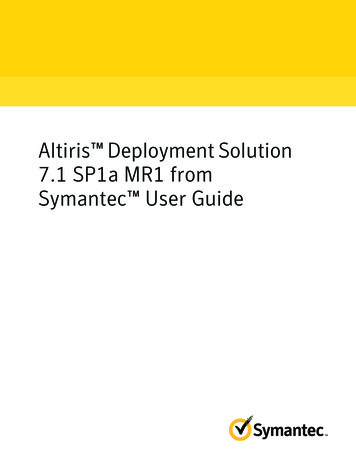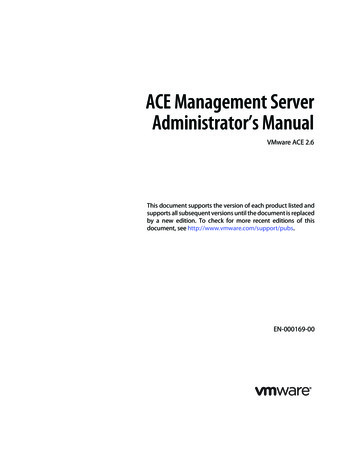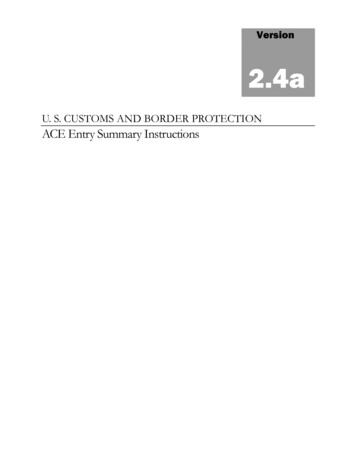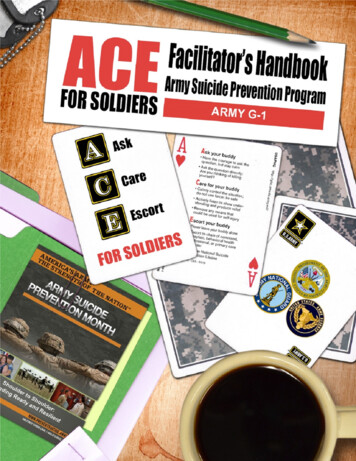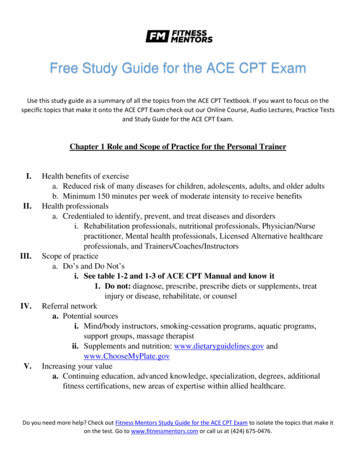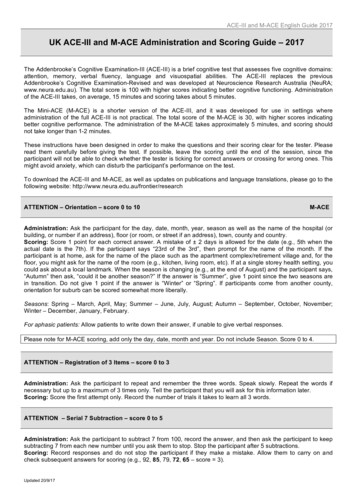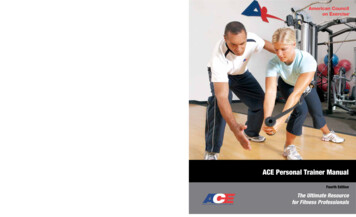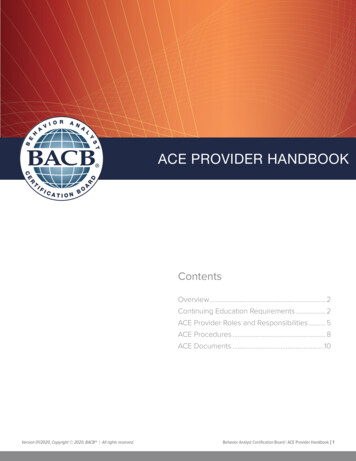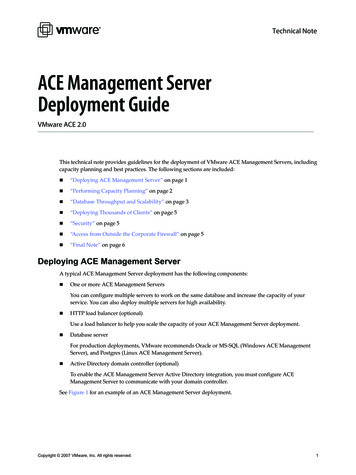
Transcription
Technical NoteACE Management ServerDeployment GuideVMware ACE 2.0This technical note provides guidelines for the deployment of VMware ACE Management Servers, includingcapacity planning and best practices. The following sections are included: “Deploying ACE Management Server” on page 1 “Performing Capacity Planning” on page 2 “Database Throughput and Scalability” on page 3 “Deploying Thousands of Clients” on page 5 “Security” on page 5 “Access from Outside the Corporate Firewall” on page 5 “Final Note” on page 6Deploying ACE Management ServerA typical ACE Management Server deployment has the following components: One or more ACE Management ServersYou can configure multiple servers to work on the same database and increase the capacity of yourservice. You can also deploy multiple servers for high availability. HTTP load balancer (optional)Use a load balancer to help you scale the capacity of your ACE Management Server deployment. Database serverFor production deployments, VMware recommends Oracle or MS‐SQL (Windows ACE ManagementServer), and Postgres (Linux ACE Management Server). Active Directory domain controller (optional)To enable the ACE Management Server Active Directory integration, you must configure ACEManagement Server to communicate with your domain controller.See Figure 1 for an example of an ACE Management Server deployment.Copyright 2007 VMware, Inc. All rights reserved.1
ACE Management Server Deployment GuideFigure 1. Comprehensive ACE Management Server DeploymentActive Directorydomain controller(optional)WSAE client(withincorporatenetwork)ACE Player PSHTTPSHTTPSACE Management Server(one or proxy for AMS servicethrough corporate firewall(optional)ACE Player client(outside corporate network)Performing Capacity PlanningThe ACE Management Server enables you to manage ACE instances and policies in real time. It is importantto perform capacity planning because it is possible that every ACE instance deployed in your enterprise willneed to communicate with your ACE Management Servers.Deployment PlatformsChoose from the following platforms to deploy the ACE Management Server: Windows 2003 Server VMware Virtual Appliance RHEL 4 SLES 9The platforms differ in the libraries they use to connect to active directory and the external databases theysupport.Scalability FactorsThe number of clients served by a single ACE Management Server installation depends on several key factors,including the following: Database throughput and scalability LDAP throughput (if you are using Active Directory) Network bandwidth available for incoming client requests Policy update frequency for your deployed instances ACE policy configurationCopyright 2007 VMware, Inc. All rights reserved.2
ACE Management Server Deployment GuideClients Supported Per ServerRefer to Table 1 for a listing of the number of clients supported based on the platform you are using. Thefigures shown reserve some server processing power so that interactive clients receive responses in a timelyfashion and increases in demand are satisfied by the server.Table 1. Number of Clients SupportedPlatformRecommended ClientsGhz AMD 2‐way Server machine (Opteron 280) (4 GB RAM)6,000Ghz Intel 2‐way Desktop Machine (4 GB RAM)4,000Database Throughput and ScalabilityThe following are recommendations and requirements for database throughput and scalability: For production deployments, VMware recommends that you use Oracle, MS‐SQL, or Postgres as yourdatabase platform. Over 95% of the storage space required by the ACE Management Server is used to log event information,which is an audit trail of all transactions performed through the ACE Management Server. Refer to Table 2for the recommended database size based on the number of clients that are being served.The figures in the table are based on a 90‐day database archival period. Store your database records every90 days and keep event logs for up to 90 days.Table 2. Database Storage RecommendationsNumber of ClientsRecommended Database Size10050 Mb1,000500 Mb10,0005,000 MbYou can configure your ACE Management Server to purge event logs every 90 days.It is possible to configure ACE Management Server to log less event information. From the ACE ManagementServer web configuration page, click the Logging tab. The authentication event generates most of the databecause an event is generated every time someone attempts to authenticate to the ACE Management Server.LDAP ThroughputThe ACE Management Server will communicate with your Active Directory domain controller to authenticateuser credentials. Your domain controller infrastructure handles the LDAP traffic required to support thenumber of clients that you anticipate.Integrating with Active Directory through LDAP is implemented differently in the Windows ACEManagement Server than in the Linux‐based ACE Management Server. The Windows ACE ManagementServer uses the WinLDAP library bundled with your Windows Operating System. The Linux ACEManagement Server uses a third‐party Kerberos Library and OpenSSL. Internal testing results indicate thatthe Windows implementation is superior in both performance and configuration.When configuring ACE Management Server to use LDAP, follow these guidelines to avoid affectingperformance: Use a fully qualified hostname for the LDAP host. (for example, ldap.vmware.com) instead of an IPaddress or hostname with no domain postfix. The default domain is the domain for which the LDAP host is a domain controller.Copyright 2007 VMware, Inc. All rights reserved.3
ACE Management Server Deployment Guide The query user is a user in the default domain. The admin user group is a group that exists in the default domain.Network BandwidthThe amount of network bandwidth required by the ACE Management Server and ACE instances depends onthe frequency of policy updates that you have configured. Table 3 shows the amount of bandwidth that youwill need when using a policy update frequency value of 10 minutes.Table 3. Network Bandwidth Required with a Policy Update Frequency of 10 MinutesNumber of ClientsBandwidth Required1000.125 Mbit/sec1,0001.25 Mbit/sec10,00012.5 Mbit/secVMware recommends that you increase the time between policy updates by clients for large deployments(more than 5,000 clients) because this reduces the amount of required bandwidth.If you modify your policy update frequency, you can increase or decrease your network bandwidthrequirements. For example, if you change the value to 30 minutes it requires one third as much bandwidth forthe same number of clients.Table 4 shows the bandwidth when the policy update frequency value is set to 30 minutes.Table 4. Network Bandwidth Required with a Policy Update Frequency of 30 MinutesNumber of ClientsBandwidth Required1000.04 Mbit/sec1,0000.4 Mbit/sec10,0004 Mbit/secThe amount of network bandwidth required could also be higher if your policy set is very complex.VMware recommends that you have a separate network link between the ACE Management Server and yourdatabase server, so that traffic coming and going from the ACE Management Server to its clients does notinterfere with the traffic to and from your database server.ACE Policy ConfigurationYour configuration of ACE policies can affect performance. You can increase the amount of data that istransferred between the ACE Management Server and the ACE Player. Use of host policiesEnabling host policies (such as host network quarantine) requires that a host‐side daemon retrieve thehost policies from the ACE Management Server. Complex network quarantine policiesIf the set of rules that makes up your network quarantine is very large, then the transfer of these rules fromthe ACE Management Server to the clients can affect the scalability.The numbers shown in Table 3 and Table 4 are estimations of required bandwidth given average size rulesets for network quarantine. You can view the size of your policy set by examining the ACE file directory,and counting the size of the .vmpl file. An average policy set is 15K bytes or less.Copyright 2007 VMware, Inc. All rights reserved.4
ACE Management Server Deployment GuideDeploying Thousands of ClientsThe ACE Management Server client/server protocol is built on top of the HTTPS protocol. You can use HTTPload‐balancing software and hardware solutions to scale an ACE Management Server deployment beyond thecapacity of a single server (or for high‐availability deployments).The ACE Management Server scales in a linear fashion when an enterprise grade HTTPS load balancer is used.For more information on how to configure the ACE Management Server in multiserver deployments, see theConfiguring Multiple ACE Management Servers technical note.SecurityThe ACE Management Server has several security features. Following is an overview of these features andrecommendations on how to configure the ACE Management Server to avoid security problems. Traffic to and from clients is protected by HTTPS.By default, ACE Management Server creates a self‐signed certificate when you install it to use for HTTPStraffic. These certificates are secure, but you can also configure ACE Management Server to use your owncertificate and key pairs. Traffic from ACE Management Server to Active Directory is encrypted.LDAP traffic is encrypted at the application layer. Credentials are protected by using the Kerberosprotocol to authenticate credentials. Sensitive Configuration Options are encrypted.Passwords stored in the configuration file are encrypted. Database Security.The database store contains sensitive data such as cryptographic keys. Configure your database securityso that it is protected from intrusion and protected in case of data loss. (Consult your databasedocumentation for information on what features are available to protect your data.)Access from Outside the Corporate FirewallAll client requests to the ACE Management Server are HTTPS traffic on port 443. This means that any solutionusing a proxy to secure HTTPS traffic into your corporate servers can be used to proxy ACE ManagementServer traffic.VMware recommends the use of an HTTPS proxy in the DMZ, which relays ACE Management Server trafficto the actual ACE Management Server inside the corporate network. VMware recommends this deploymentstrategy because of the number of data connections that the ACE Management Server will need to make onthe back end (LDAP, DNS, ODBC, KERBEROS).Figure 2. Recommended Deployment for External Access to ACE Management ServerLDAP (port 389)HTTPS traffic(443)KRB5 (port 88)HTTPS traffic(443)DNSNETBIOS (port 137)external clientexternalfirewallinternalfirewallHTTPSproxy serverCopyright 2007 VMware, Inc. All rights reserved.ODBCAMS server5
ACE Management Server Deployment GuideThe following is a list of data connections that the ACE Management Server will make use of LDAP – Port 389, LDAP queries are encrypted. Kerberos – Port 88. DNS ODBC – Refer to the ODBC documentation on your server platform for information on how to secureODBC traffic. NETBIOS – Port 137.We have verified that the ACE Management Server can be deployed with the following HTTPS proxysolutions: Apache Proxy – Using mod proxy Zeus Technology Load Balancer – A commercially available load balancer and traffic managementsolution.There are a few notable pitfalls to avoid when using a proxy for traffic into the ACE Management Server: SSL Termination – If your HTTPS proxy terminates the SSL connection, then you must use the same SSLkey/certificate on the HTTPS proxy server and the ACE Management Server. (Or you need to make useof the ACE Management Serverʹs certificate chain to embed the HTTPS proxy certificate verification chainin the ACE package).An example of a proxy server that terminates SSL connections is Apache Proxy. The Zeus load balancingproducts support SSL passthrough, which means that the SSL connection is terminated at the ACEManagement Server. Multiple ACE Management Server SSL certificates – If you are deploying multiple ACE ManagementServers behind a load‐balancing solution, all ACE Management Servers must use the same SSLkey/certificate pair. (Alternatively you can use the ACE Management Server certificate chain feature toembed every SSL certificate verification chain into the ACE package). DNS resolution – When you create an ACE Master, you must specify a hostname for the Ace ManagementServer. This hostname must resolve to the appropriate IP address for both internal and external clients.Internally, it can resolve to the ACE Management Server itself. Externally, it can resolve to the HTTPSproxy server.Final NoteBecause the traffic coming into the ACE Management Server is plain HTTPS traffic and the server is stateless,many other configurations can be deployed to provide external access to the ACE Management Server.VMware recommends that you think of the ACE Management Server as a regular web server with securetraffic when designing your deployment.VMware, Inc. 3401 Hillview Ave., Palo Alto, CA 94304 www.vmware.com 2007 VMware, Inc. All rights reserved. Protected by one or more of U.S. Patent Nos. 6,397,242, 6,496,847, 6,704,925, 6,711,672, 6,725,289, 6,735,601, 6,785,886, 6,789,156,6,795,966, 6,880,022, 6,944,699, 6,961,806, 6,961,941, 7,069,413, 7,082,598, 7,089,377, 7,111,086, 7,111,145, 7,117,481, 7,149, 843, 7,155,558, 7,222,221, 7,260,815, 7,260,820,and 7,269,683; patents pending. VMware, the VMware “boxes” logo and design, Virtual SMP and VMotion are registered trademarks or trademarks of VMware, Inc. in the UnitedStates and/or other jurisdictions. All other marks and names mentioned herein may be trademarks of their respective companies.Revision 200709196
HTTP load balancer (optional) Use a load balancer to help you scale the capacity of your ACE Management Server deployment. Database server For production deployments, VMware recommends Oracle or MS‐SQL (Windows ACE Management Server), and Postgres (Linux ACE Management Server).