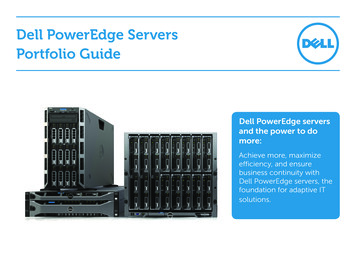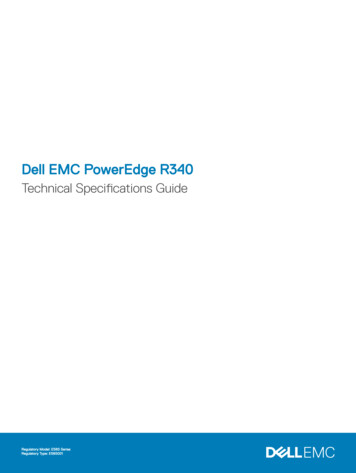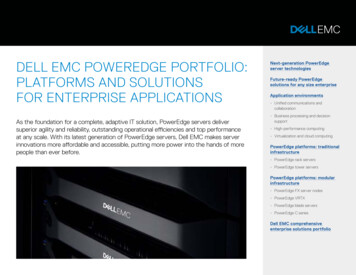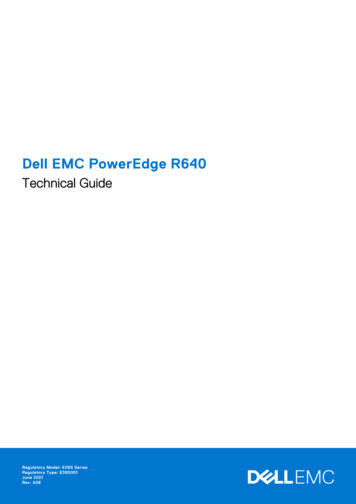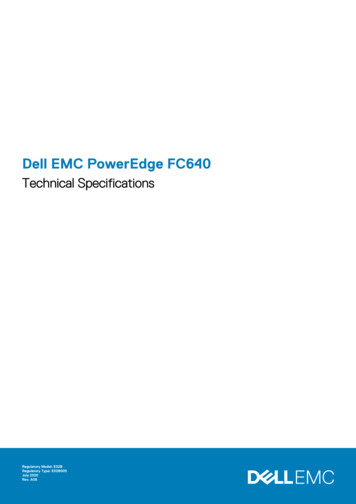
Transcription
Dell EMC PowerEdge FC640Technical SpecificationsRegulatory Model: E02BRegulatory Type: E02B005July 2020Rev. A06
Notes, cautions, and warningsNOTE: A NOTE indicates important information that helps you make better use of your product.CAUTION: A CAUTION indicates either potential damage to hardware or loss of data and tells you how to avoid theproblem.WARNING: A WARNING indicates a potential for property damage, personal injury, or death. 2017 - 2020 Dell Inc. or its subsidiaries. All rights reserved. Dell, EMC, and other trademarks are trademarks of Dell Inc. or its subsidiaries. Othertrademarks may be trademarks of their respective owners.
ContentsChapter 1: Dell EMC PowerEdge FC640 system overview. 4Chapter 2: Technical specifications. 5System dimensions.5System weight. 5Processor specifications. 6Supported operating systems. 6System battery specifications.6Memory specifications. 6Mezzanine card specifications.6Storage controller specifications. 6Drive specifications.6Hard drives.7Ports and connectors specifications. 7USB ports.7Internal Dual SD Module .7Micro SD vFlash connector. 7Video specifications . 7Environmental specifications.7Particulate and gaseous contamination specifications . 8Standard operating temperature. 9Expanded operating temperature.9Thermal Restriction matrix.10Chapter 3: Documentation resources. 12Chapter 4: Getting help.14Contacting Dell EMC. 14Documentation feedback. 14Accessing system information by using QRL.14Quick Resource Locator for the PowerEdge FC640 system. 15Receiving automated support with SupportAssist . 15Recycling or End-of-Life service information.15Contents3
1Dell EMC PowerEdge FC640 system overviewThe PowerEdge FC640 is a half-height sled supported on the PowerEdge FX2/FX2s enclosure and supports up to : Two Intel Xeon Scalable Processors2 x 2.5-inch hard drives or SSDs16 DIMM slotsNOTE: All instances of SAS, SATA hard drives and SSDs are referred to as drives in this document, unless specifiedotherwise.4Dell EMC PowerEdge FC640 system overview
2Technical specificationsTopics: System dimensionsSystem weightProcessor specificationsSupported operating systemsSystem battery specificationsMemory specificationsMezzanine card specificationsStorage controller specificationsDrive specificationsPorts and connectors specificationsVideo specificationsEnvironmental specificationsSystem dimensionsFigure 1. System dimensionsTable 1. System dimensions of the Dell EMC PowerEdge FC640 systemSystemXYZ (handle closed)Dell EMC PowerEdge FC640211.0 mm (8.3-inches)40.25 mm (1.58-inches)535.75 mm (21.09-inches)System weightTable 2. Dell EMC PowerEdge FC640 system weightSystemMaximum weight2 x 2.5-inch drive5.8 kg (12.79 lb)Technical specifications5
Processor specificationsThe Dell EMC PowerEdge FC640 system supports up to two Intel Xeon Scalable Processors.Supported operating systemsThe PowerEdge FC640 supports the following operating systems: Canonical Ubuntu LTSCitrix XenServerMicrosoft Windows ServerRed Hat Enterprise LinuxSUSE Linux Enterprise ServerVMwareFor more information, go to www.dell.com/ossupportSystem battery specificationsThe Dell EMC PowerEdge FC640 system supports CR 2032 3.0-V lithium coin cell system battery.Memory specificationsTable 3. Memory specificationsMemory module DIMMsocketstypeDIMM rankDIMMcapacitySixteen 288-pinsOcta rankLRDIMMRDIMMSingle processorDual processorsMinimumRAMMaximumRAMMinimum RAMMaximum RAM128 GB128 GB1024 GB256 GB2048 GBQuad rank64 GB64 GB512 GB128 GB1024 GBSingle rank8 GB8 GB64 GB16 GB128 GBDual rank16 GB16 GB128 GB32 GB256 GBDual rank32 GB32 GB256 GB64 GB512 GBDual rank64 GB64 GB512 GB128 GB1024 GBMezzanine card specificationsThe Dell EMC PowerEdge FC640 system supports two PCIe x8 Gen 3 slots mezzanine card supporting dual port 10 Gb Ethernet, quadport 1 Gb, FC8 Fibre Channel, FC16 Fibre Channel, or Infiniband mezzanine cards.Storage controller specificationsThe Dell EMC PowerEdge FC640 system supports:Internal Controllers: Software RAID S140,PERC9 H330,H730PBoot Optimized Storage Subsystem: HWRAID 2 x M.2 SSDs 120GB, 240 GBInternal Dual SD Module optionalDrive specifications6Technical specifications
Hard drivesThe Dell EMC PowerEdge FC640 system supports up to two 2.5-inch SAS or SATA hard drives or PCIe SSDs. The hard drives or SSDsare supplied in a hot-swappable drive carriers that fit in the drive bays and these drives connect to the system board through the drivebackplane.Ports and connectors specificationsUSB portsThe Dell EMC PowerEdge FC640 system supports: One USB 3.0-compliant port on the front of the systemOne micro USB/iDRAC direct USB 2.0-compliant port on the front of the systemOne USB 3.0-compliant internal portNOTE: The micro USB 2.0-compliant port on the front of the system can only be used as an iDRAC Direct or amanagement port.Internal Dual SD ModuleThe Dell EMC PowerEdge FC640 system supports two internal micro SD cards dedicated for the hypervisor. This card offers the followingfeatures: Dual card operation — maintains a mirrored configuration by using micro SD cards in both slots and provides redundancy.Single card operation — single card operation is supported, but without redundancy.NOTE: One IDSDM card slot is dedicated for redundancy. It is recommended to use Dell branded micro SD cardsassociated with the IDSDM/micro SD vFlash configured systems.Micro SD vFlash connectorThe Dell EMC PowerEdge FC640 system supports one dedicated micro SD card for vFlash support.Video specificationsTable 4. Video specificationsFeaturesSpecificationsVideo typeMatrox G200 graphics controller integrated with iDRACVideo memory4 GB DDR4 shared with iDRAC application memoryEnvironmental specificationsNOTE: For additional information about environmental certifications, please refer to the Product EnvironmentalDatasheet located with the Manuals & Documents on www.dell.com/poweredgemanualsTable 5. Temperature 0 C to 65 C (–40 F to 149 F)Continuous operation (for altitude less than 950 m or 3117 10 C to 35 C (50 F to 95 F) with no direct sunlight on the equipment.ft)Maximum temperature gradient (operating and storage)20 C/h (68 F/h)Technical specifications7
Table 6. Relative humidity specificationsRelative humiditySpecificationsStorage5% to 95% RH with 33 C (91 F) maximum dew point. Atmosphere mustbe non-condensing at all times.Operating10% to 80% relative humidity with 26 C (78.8 F) maximum dew point.Table 7. Maximum vibration specificationsMaximum vibrationSpecificationsOperating0.26 Grms at 5 Hz to 350 Hz (all operation orientations).Storage1.87 Grms at 10 Hz to 500 Hz for 15 min (all six sides tested).Table 8. Maximum shock specificationsMaximum shockSpecificationsOperatingSix consecutively executed shock pulses in the positive and negative x, y,and z axes of 6 G for up to 11 ms.StorageSix consecutively executed shock pulses in the positive and negative x, y,and z axes (one pulse on each side of the system) of 71 G for up to 2 ms.Table 9. Maximum altitude specificationsMaximum altitudeSpecificationsOperating3048 m (10,000 ft)Storage12,000 m (39,370 ft)Table 10. Operating temperature de-rating specificationsOperating temperature de-ratingSpecificationsUp to 35 C (95 F)Maximum temperature is reduced by 1 C/300 m (1 F/547 ft) above 950 m(3,117 ft).35 C to 40 C (95 F to 104 F)Maximum temperature is reduced by 1 C/175 m (1 F/319 ft) above 950 m(3,117 ft).40 C to 45 C (104 F to 113 F)Maximum temperature is reduced by 1 C/125 m (1 F/228 ft) above 950 m(3,117 ft).Particulate and gaseous contamination specificationsThe following table defines the limitations that help avoid any equipment damage or failure from particulates and gaseous contamination. Ifthe levels of particulates or gaseous pollution exceed the specified limitations and result in equipment damage or failure, you may need torectify the environmental conditions. Re-mediation of environmental conditions is the responsibility of the customer.Table 11. Particulate contamination specificationsParticulate contaminationSpecificationsAir filtrationData center air filtration as defined by ISO Class 8 per ISO 14644-1 with a95% upper confidence limit.NOTE: This condition applies to data center environments only.Air filtration requirements do not apply to IT equipment designedto be used outside a data center, in environments such as anoffice or factory floor.NOTE: Air entering the data center must have MERV11 orMERV13 filtration.8Technical specifications
Table 11. Particulate contamination specifications (continued)Particulate contaminationSpecificationsConductive dustAir must be free of conductive dust, zinc whiskers, or other conductiveparticles.NOTE: This condition applies to data center and non-data centerenvironments.Corrosive dust Air must be free of corrosive dust.Residual dust present in the air must have a deliquescent point less than60% relative humidity.NOTE: This condition applies to data center and non-data centerenvironments.Table 12. Gaseous contamination specificationsGaseous contaminationSpecificationsCopper coupon corrosion rate 300 Å/month per Class G1 as defined by ANSI/ISA71.04-1985.Silver coupon corrosion rate 200 Å/month as defined by AHSRAE TC9.9.NOTE: Maximum corrosive contaminant levels measured at 50% relative humidity.Standard operating temperatureTable 13. Standard operating temperature specificationsStandard operating temperatureSpecificationsContinuous operation (for altitude less than 950 m or 3117 10 C to 35 C (50 F to 95 F) with no direct sunlight on the equipment.ft)Humidity percentage range10% to 80% Relative Humidity with 26 C (78.8 F) maximum dew point.Expanded operating temperatureTable 14. Expanded operating temperature specificationsExpanded operating temperatureSpecificationsContinuous operation5 C to 40 C at 5% to 85% RH with 29 C dew point.NOTE: Outside the standard operating temperature (10 C to35 C), the system can operate continuously in temperatures aslow as 5 C and as high as 40 C.For temperatures between 35 C and 40 C, de-rate maximum allowable drybulb temperature by 1 C per 175 m above 950 m (1 F per 319 ft).Less than or equal to 1% of annual operating hours–5 C to 45 C at 5% to 90% RH with 29 C dew point.NOTE: Outside the standard operating temperature (10 C to35 C), the system can operate down to –5 C or up to 45 C for amaximum of 1% of its annual operating hours.For temperatures between 40 C and 45 C, de-rate maximum allowabletemperature by 1 C per 125 m above 950 m (1 F per 228 ft).NOTE: When operating in the expanded temperature range, system performance may be impacted.NOTE: When operating in the expanded temperature range, ambient temperature warnings maybe reported on the LCDpanel and in the System Event Log.Technical specifications9
Expanded operating temperature restrictionsThe expanded operating temperature restrictions for the FC640 system are listed here: Do not perform a cold startup below 5 C.The operating temperature specified is for a maximum altitude of 3048 metres (10,000 feet ).NVME drives are not supported.AEP DIMMs are not supported.105 W/4 C, 115 W/6 C, 130 W/8 C, 140 W/14 C or higher wattage processor (TDP 140 W) are not supported.NEBS SKU processors higher than 85 W are not supported.Peripheral cards and /or peripheral cards greater than 25 W, that are not verified by Dell, are not supported.Thermal Restriction matrixTable 15. Thermal restrictions matrixThermalDesign Power(TDP) for theprocessorCore countProcessorsAmbient restriction205W28/248180; 8168Not supported C25, DIMM limit 2*C25, Special limit*205W28/26/248280; 8270;8268;8280M;8280LNot supported C25, DIMM limit 2*C25, Special 165W28/26/188176; 8170; 6150M1000eNotsupported*VRTXFX2Not supported*Not supported*Not supported C25, DIMM limit 2*C25, Special limit*C30, DIMM limitC35, DIMM limit 1*C30, DIMM limit 1*C30, DIMM limit 1*C25, Special limit*1*165W126246C25, 8260M;8260L;8276M;8276LC30C35C30150W26/24/208164; 8160; 6148C30C35C30150W16/126142; 6136; 8158C30C35C30150W248160TC25, DIMM limitC25, DIMM limit 2*C25, DIMM limit 2*150W86244C25, SpecialC30, DIMM limit 1*C25, Special 210U;6240MC30C35C30150W24/16/86252NC25, SpecialC30, DIMM limit 1*C25, Special 0RC30C35C30140W22/86152; C35C30125W20/166138; 6130; 8153C40E45C40E45C35Technical specifications
Table 15. Thermal restrictions matrix (continued)ThermalDesign Power(TDP) for theprocessorAmbient restrictionCore 5W85217C35C35C35115W206222VC35C35C35105W45122; 8156C30C35C30105W14/125120; 8/6/44116; 5115; 4114; 4110; 4108; 3106; 3104; E45C40E45* DIMM limit 1 – Max 64 GB LRDIMMs. No 128 GB, No AEP(Apache Pass). This is applicable only for systems with dual processors.* DIMM limit 2– Max 32 GB LRDIMMs. No 128 GB/ 64 GB, No AEP(Apache Pass). This is applicable only for systems with dualprocessors.* Special limit – No drives, No Backplane, No PCIe, and Max 64GB LRDIMM**C indicates that the processor is continuously operating at the specified temperature or lower.***E indicates the expanded operating temperature specified for the processor.* Not Supported - Only supported in a 1 socket config at ambient 30CTechnical specifications11
3Documentation resourcesThis section provides information about the documentation resources for your system.To view the document that is listed in the documentation resources table: From the Dell EMC support site:1. Click the documentation link that is provided in the Location column in the table.2. Click the required product or product version.NOTE: To locate the product name and model, see the front of your system. 3. On the Product Support page, click Manuals & documents.Using search engines: Type the name and version of the document in the search box.Table 16. Additional documentation resources for your systemTaskDocumentLocationSetting up your systemFor information about installing the system intothe enclosure, see the Getting Started Guidedocument that is shipped with your system.www.dell.com/poweredgemanualsConfiguring your systemFor information about the iDRAC features,www.dell.com/poweredgemanualsconfiguring and logging in to iDRAC, and managingyour system remotely, see the Integrated DellRemote Access Controller User's Guide.For information about understanding RemoteAccess Controller Admin (RACADM)subcommands and supported RACADMinterfaces, see the RACADM CLI Guide for iDRAC.For information about Redfish and its protocol,supported schema, and Redfish Eventing areimplemented in iDRAC, see the Redfish API Guide.For information about iDRAC property databasegroup and object descriptions, see the AttributeRegistry Guide.For information about earlier versions of theiDRAC documents, see the iDRAC documentation.www.dell.com/idracmanualsTo identify the version of iDRAC available on yoursystem, on the iDRAC web interface, click ? About.Managing your system12For information about installing the operatingsystem, see the operating system or information about updating drivers andfirmware, see the Methods to download firmwareand drivers section in this document.www.dell.com/support/driversFor information about systems managementsoftware offered by Dell, see the DellOpenManage Systems Management tation resources
Table 16. Additional documentation resources for your system (continued)TaskDocumentLocationFor information about setting up, using, andtroubleshooting OpenManage, see the DellOpenManage Server Administrator User’s Guide.www.dell.com/openmanagemanuals OpenManage Server AdministratorFor information about installing, using, andtroubleshooting Dell OpenManage Essentials, seethe Dell OpenManage Essentials User’s Guide.www.dell.com/openmanagemanuals OpenManage EssentialsFor information about installing, using, andtroubleshooting Dell OpenManage Enterprise, seethe Dell OpenManage Enterprise User’s Guide.www.dell.com/openmanagemanuals OpenManage EnterpriseFor information about installing and using DellSupportAssist, see the Dell EMC SupportAssistEnterprise User’s Guide.www.dell.com/serviceabilitytoolsFor information about partner programs enterprise www.dell.com/openmanagemanualssystems management, see the OpenManageConnections Enterprise Systems Managementdocuments.For information about viewing inventory,www.dell.com/openmanagemanuals Chassisperforming configuration, and monitoring tasks,Management Controllersremotely turning on or off servers, and enablingalerts for events on servers and components usingthe Dell Chassis Management Controller (CMC),see the CMC User’s Guide.Working with the DellPowerEdge RAID controllersFor information about understanding the featuresof the Dell PowerEdge RAID controllers (PERC),Software RAID controllers, or BOSS card anddeploying the cards, see the Storage llermanualsUnderstanding event and error For information about the event and errormessagesmessages that are generated by the systemfirmware and agents that monitor systemcomponents, see the Error Code Lookup.www.dell.com/qrlTroubleshooting your systemwww.dell.com/poweredgemanualsFor information about identifying andtroubleshooting the PowerEdge server issues, seethe Server Troubleshooting Guide.Documentation resources13
4Getting helpTopics: Contacting Dell EMCDocumentation feedbackAccessing system information by using QRLReceiving automated support with SupportAssistRecycling or End-of-Life service informationContacting Dell EMCDell EMC provides several online and telephone based support and service options. If you do not have an active internet connection, youcan find contact information about your purchase invoice, packing slip, bill, or Dell EMC product catalog. Availability varies by country andproduct, and some services may not be available in your area. To contact Dell EMC for sales, technical assistance, or customer serviceissues:1. Go to www.dell.com/support/home.2. Select your country from the drop-down menu on the lower right corner of the page.3. For customized support:a. Enter your system Service Tag in the Enter your Service Tag field.b. Click Submit.The support page that lists the various support categories is displayed.4. For general support:a. Select your product category.b. Select your product segment.c. Select your product.The support page that lists the various support categories is displayed.5. For contact details of Dell EMC Global Technical Support:a. Click Global Technical Support.b. The Contact Technical Support page is displayed with details to call, chat, or e-mail the Dell EMC Global Technical Supportteam.Documentation feedbackYou can rate the documentation or write your feedback on any of our Dell EMC documentation pages and click Send Feedback to sendyour feedback.Accessing system information by using QRLYou can use the Quick Resource Locator (QRL) located on the information tag in the front of the FC640, to access the information aboutthe Dell EMC PowerEdge FC640.Ensure that your smartphone or tablet has the QR code scanner installed.The QRL includes the following information about your system: How-to videosReference materials, including the Installtion and Service Manual, and mechanical overviewYour system service tag to quickly access your specific hardware configuration and warranty informationA direct link to Dell to contact technical assistance and sales teams1. Go to www.dell.com/qrl and navigate to your specific product or14Getting help
2. Use your smartphone or tablet to scan the model-specific Quick Resource (QR) code on your system or in the Quick ResourceLocator section.Quick Resource Locator for the PowerEdge FC640 systemFigure 2. Quick Resource Locator for the PowerEdge FC640Receiving automated support with SupportAssistDell EMC SupportAssist is an optional Dell EMC Services offering that automates technical support for your Dell EMC server, storage, andnetworking devices. By installing and setting up a SupportAssist application in your IT environment, you can receive the following benefits: Automated issue detection — SupportAssist monitors your Dell EMC devices and automatically detects hardware issues, bothproactively and predictively.Automated case creation — When an issue is detected, SupportAssist automatically opens a support case with Dell EMC TechnicalSupport.Automated diagnostic collection — SupportAssist automatically collects system state information from your devices and uploads itsecurely to Dell EMC. This information is used by Dell EMC Technical Support to troubleshoot the issue.Proactive contact — A Dell EMC Technical Support agent contacts you about the support case and helps you resolve the issue.The available benefits vary depending on the Dell EMC Service entitlement purchased for your device. For more information aboutSupportAssist, go to www.dell.com/supportassist.Recycling or End-of-Life service informationTake back and recycling services are offered for this product in certain countries. If you want to dispose of system components, visitwww.dell.com/recyclingworldwide and select the relevant country.Getting help15
Particulate contamination Specifications Air filtration Data center air filtration as defined by ISO Class 8 per ISO 14644-1 with a 95% upper confidence limit. NOTE: This condition applies to data center environments only. Air filtration requirements do not apply to IT equipment designed to be used outside a data center, in environments such as an