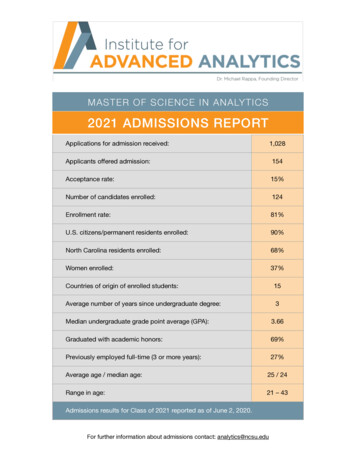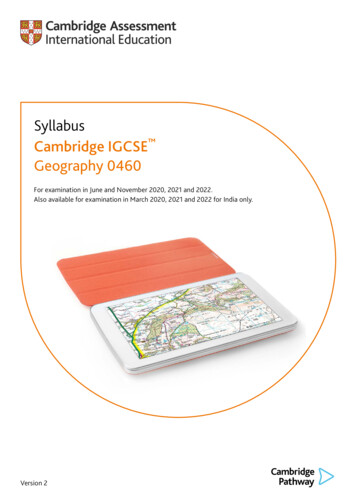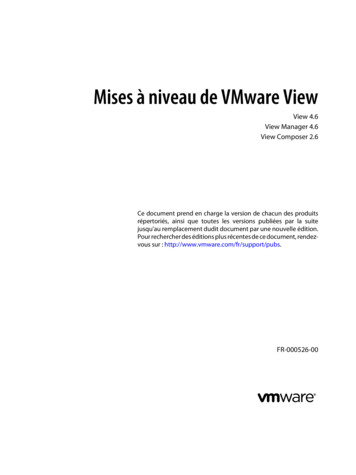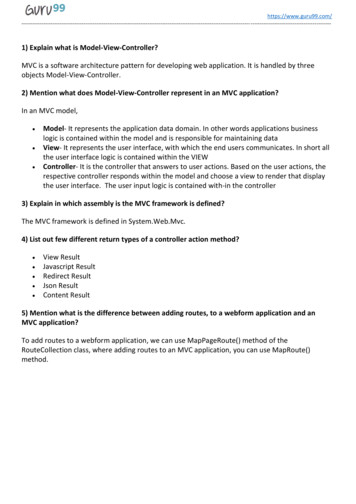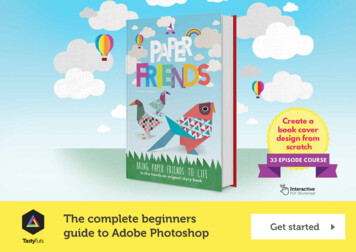Transcription
How to View Candidates in NEOGOVLogging In1. Navigate to the MYIUP logon page, http://www.iup.edu/myiup/, where you will login with yourIUPMSD/network username and password, the same information used for the IUP Computer System.Reminder .do not use the @iup.edu extension for your username.2. Click on Campus ServicesEEO M/F/H/V1 Page
How to View Candidates in NEOGOV3. Under JOBS AND CAREERS, click on NeoGov applicant tracking system link.Faculty Search Committees are assigned access to view candidates with the Dean’s approval.For all other searches, Hiring Managers’ access to candidates is assigned as positions are posted.If you are a Search Committee member or Hiring Manager who is unable to view applicants for your searchafter the following instructions listed below, please contact the HRIS Administrator at 724-357-4872.EEO M/F/H/V2 Page
How to View Candidates in NEOGOVCandidate Review for Search Committee Members/Hiring Managers1. As a hiring manager, you will receive an email from info@neogov.com when candidates are ready for yourreview.2. Upon receipt of email notification, login to the NEOGOV. In the upper left corner of your screen, you should seethe icon for the OHC (Online Hiring Center).3. Under the header, My Candidates, your Requisition should be displayed in the list. You can search for a specificone by first clicking the magnifying glass icon on the right then typing the number into the first column, Req#4. In the Candidates column, click on the number, reflective to the number of candidates in need of your review.EEO M/F/H/V3 Page
How to View Candidates in NEOGOV5. Begin your review by clicking on the name of the first applicant. A new window will open from the right.EEO M/F/H/V4 Page
How to View Candidates in NEOGOV6. Click on each of the headers under the applicant’s name to view their information. To view the next applicant,click on the Next button or click the Cancel button (or click anywhere outside of the side window) and selectanother candidate.Next Steps:Faculty Searches: No other steps are required in NEOGOV. After reviewing your candidates, names of candidatesselected for on-campus interviews should be emailed by the Search Chair to the Dean for approval, cc HRSpecialist. HR reviews EEO data and seeks Provost’s approval for a minimum of three candidates for an oncampus interview.All other Searches: No other steps are required in NEOGOV. After reviewing your candidates, names ofcandidates selected for on-campus interviews should be emailed to the Employment Manager for review andapproval. HR reviews EEO data for a minimum of three candidates for an on-campus interview. After candidatesare approved, HR notifies Hiring Manager of any Veterans in the finalist pool. Hiring Manager Chair provides HRwith interview schedule via email once finalized.EEO M/F/H/V5 Page
How to View Candidates in NEOGOV . EEO M/F/H/V 2 Page . 3. Under JOBS AND CAREERS, click on . NeoGov applicant tracking system link. Faculty Search Committees are assigned access to view candidates with the Dean's approval. For all other searches, Hiring Managers' access to candidates is assigned as positions are posted. If you are a Search Committee member or Hiring Manager who is .