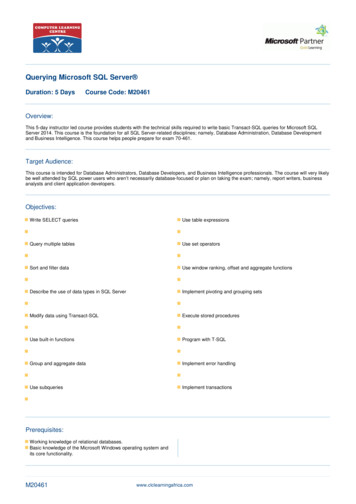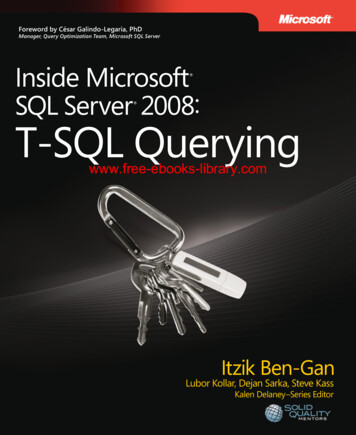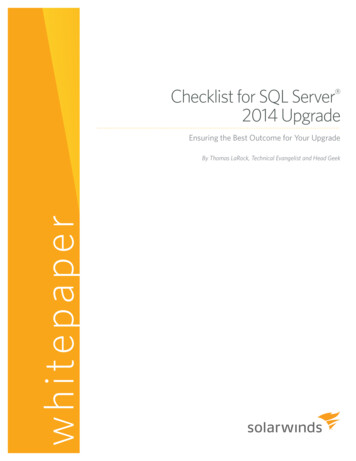Transcription
SQL Server technical eBook series1SQL Serverperformance:faster queryingwith SQL Server
SQL Serverperformance:faster queryingwith SQL ServerContents01Introduction: Faster data growthdemands faster access02Faster querying with SQL Server03Database performance04Query performance05Additional performance-improvingtools and features06Setting the standard for speedand performance 2018 Microsoft Corporation. All rights reserved.This document is provided “as-is”. Information and viewsexpressed in this document, including URLs and other Internetwebsite references, may change without notice. You bear therisk of using it.This document does not provide you with any legal rightsto any intellectual property in any Microsoft product.You may copy and use this document for your internal,reference purposes.
3Who should readthis eBook?This eBook is for database architects, administrators and developers lookingto accelerate query processing capabilities to support their most demandingdata-driven applications. By reading this eBook, you’ll learn how to get themost out of SQL Server, taking advantage of advanced built-in processingcapabilities including in-memory performance, security, analytics and flexibility.This eBook covers tools and features like columnstore indexes and AdaptiveQuery Processing, with technical details on how to put these capabilitiesinto practice.
Chapter 01Introduction: Faster data growth demands faster accessHow you handle data can bea difference-maker for yourbusiness.With data factoring in an increasing amount of interactions everywhere,it’s important to not only keep up with the volume of data but harness thepower of it.This need presents an opportunity for you to modernise your organisation’sapplications and drive digital transformation with better built-in analytics.By using the most advanced business intelligence capabilities, you can makethe most of the vast and varied data out there, accelerate your speed of doingbusiness through smarter decision-making and faster execution and gaina competitive advantage.Microsoft SQL Server can help you achieve this goal through the best andfastest platform available for your data and applications. SQL Server offerscritical built-in capabilities, including: Industry-leading1 in-memory performance Trusted security Game-changing in-database advanced analytics Flexibility to run your complete data estate on any environment withany dataGartner has rated Microsoft as a leader, with the most complete vision and highest ability to execute of any operational database management system,1 for three consecutive years. SQL Server Blog, Three years in a row – Microsoft is a leader in the ODBMS Magic Quadrant, 3rd November, 2017.01
Chapter 01Introduction: Faster data growth demands faster accessSQL Server combines higher speed with greater choice. By bringing thepower of SQL Server to Linux, Linux-based containers and Windows, Microsoftenables you to decide which development languages, data types, environments(on-premises or cloud) and operating systems work best for your uniquesituation.IDC estimates that the amount of the global datasphere that is subjectto data analysis will grow by a factor of50 to5.2 ZBby 2025.Source: IDC, Data Age 2025, April 201702
Chapter 02Faster querying with SQL Server03SQL Server deliversbuilt-in capabilities andfeatures that accelerateanalytics performanceand query processingto keep your databaseapplication at peak speed.SQL Server holds multiple top-performance benchmarks for transactionprocessing with leading business applications:Hewlett Packard Enterprise (HPE) announced a new world-record TPC-H10 TB benchmark1 result using SQL Server 2017 and Windows Server 2016,demonstrating the leadership of SQL Server in price and performance. PE also announced the first TPC-H 3 TB result2 and exhibited the powerHof SQL Server 2017 to handle analytic query workloads, including datawarehouses. SQL Server is a proven leader for online transaction processing (OLTP)workloads. Lenovo recently announced a new world-record TPC-E benchmarkresult3 using SQL Server 2017 and Windows Server 2016. This is now thetop TPC-E result in both performance and price. SQL Server holds a world-record 1 TB TPC-H benchmark4 result (non-clustered)for SQL Server on Red Hat Enterprise Linux. 110 TB TPC-H non-clustered result as of 9th November, 201723 TB TPC-H non-clustered result as of 9th November, 20173TPC-E benchmark result as of 9th November, 20174TPC-H benchmark result on RHEL as of April 2017
Chapter 03Database performance04Databases performboth simple andcomplex transactions.Depending on the types of transaction and level of complexity involved inperforming those transactions, the amount of time it takes a database to returnresults can increase significantly. When considering database optimisation, it’simportant to know the types of transactions and the amount of throughputyour database will need to sustain to be considered responsive enough.SQL Server has several features designed to increase transactional throughput.In-memory data processing can save significant time with certain typesof transactions. Columnstore indexes leverage column-based data storageto organise large amounts of analytics-ready information in a compressedformat. This makes lookups extremely fast compared to B-tree index searchesdone in row-based data storage.In-memory dataBroadly speaking, in-memory data processing technology is faster because itsaves disk-seek and disk-read times. In-memory data processing also eliminateswait time due to lack of concurrency lockout, but without persistence it’svulnerable to the transient nature of RAM. That is, a sudden power failurecan result in data loss.SQL Server has added functionality to build upon the best of in-memory dataprocessing technology while mitigating the risks. This helps you to safelyget more out of In-Memory OLTP, dramatically improving throughput.
Chapter 03Database performance05Certain types of transaction are ideal candidates for In-Memory OLTP.Situations where transactions are short and plentiful will yield the mostperformance gain (especially if processing a high percentage of INSERTstatements), including sales transaction recording, high-volume Internetof Things (IoT) or remote sensor reports, or ad clicks, to name just a few.Several features of SQL Server’s In-Memory OLTP can be combined to optimiseperformance depending on the type of data you’re processing:Memory-optimised tables: The key to In-Memory OLTP is the use of memoryoptimised tables – a special type of table data structure which is createdin memory and not on disk. Memory-optimised tables are said to take anoptimistic approach to concurrent transaction processing because they relyon the fact that the chances of two UPDATE transactions affecting the samerow of data is very low. Therefore, a row isn’t locked before it’s updated.Instead, the system performs some quick validation at the time of commitand flags any conflict that may occur, saving precious milliseconds ofprocessing time.Non-durable tables: In SQL Server, memory-optimised tables are persistent bydefault, although they can be configured to be non-persistent or non-durableif the risk of data loss is acceptable. They are used as temporary storage forquery results or for caching.Memory-optimised table variables: This feature helps you with a variable thatis declared as an in-memory table. These variables store query results in sucha way that it’s easy to pass them to other statements or procedures, such asnatively compiled or interpreted stored procedures (the latter being used fordisk-based tables).Natively compiled stored procedures: A stored procedure has been compiledto native code and is able to access memory-optimised tables. Storedprocedures are compiled upon creation, which gives them an advantageover interpreted stored procedures since error detection happens at creationrather than at execution time. Higher performance gains are realised themore complex the logic and the more rows of data a natively compiledstored procedure processes. Read more about best practices around the useof natively compiled stored procedures.
Chapter 03Database performance06Natively compiled scalar user-defined functions: Also called UDFs, theseuser-defined functions have been compiled to native code for faster executionon memory-optimised tables. UDFs defined in this way are only able to beexecuted on memory-optimised tables and not on traditional disk-based tables.SQL Server improves the performance of In-Memory OLTP workloadsby removing many of the limitations on tables and stored procedures foundin earlier product versions. Features introduced in 2017 make it easier tomigrate your applications and take advantage of the benefits of In-MemoryOLTP. Additionally, memory-optimised tables now support even faster OLTPworkloads with better throughput as a result of parallelised operations.SQL Serveralso offersthese benefits:The limitation of eight indexes for memory-optimised tables has beeneliminated: You can now create as many indexes on memory-optimised tablesas you can create on disk-based tables. Any disk-based table in your databasethat you could not migrate previously because of this limitation can nowbe memory-optimised. ransaction log redo of memory-optimised tables is now done in parallel:TThis bolsters faster recovery times and significantly increases the sustainedthroughput of Always On Availability Group configuration. erformance of Bw-Tree (non-clustered) index rebuild for MEMORYPOPTIMIZED tables during database recovery has been significantlyoptimised: This improvement substantially reduces database recoverytime when non-clustered indexes are used. sp spaceused is now supported for memory-optimised tables: It displaysthe number of rows, disk space reserved and disk space used by a table,indexed view or Service Broker queue in the current database. Alternatively,it displays the space reserved and used by the entire database.sp rename is now supported for memory-optimised tables: and nativelycompiled T-SQL modules.
Chapter 03Database performance07Memory-optimised filegroup files can now be stored on Azure Storage:Backup/restore of memory-optimised files on Azure Storage is supported.Memory-optimised tables now support computed columns: Querysurface area in native modules has been improved to include full supportfor JSON functions. Additional native support for query constructs, suchas CROSS APPLY, CASE and TOP (N) WITH TIES, is now available.Dive deeper:In-Memory OLTPTo enable an application to use In-Memory OLTP, you can create a memoryoptimised table:CREATE TABLE SupportEvent()SupportEventIdint NOT NULLPRIMARY KEY NONCLUSTERED,.WITH (MEMORY OPTIMIZED ON,DURABILITY SCHEMA AND DATA);The MEMORY OPTIMIZED ON clause identifies a table as memory-optimisedand SCHEMA AND DATA, specifying that all changes to the table will be loggedand the table data is stored in memory. Every single memory-optimised tablemust contain at least one index. For more in-depth information about memory-optimised tables, seeMemory-Optimised Tables.
Chapter 03Database performanceYou can also create natively compiled stored procedures to access datain memory-optimised tables. Here’s an example syntax:CREATE PROCEDURE dbo.usp add kitchen @dept id int, @kitchencount int NOT NULLWITH EXECUTE AS OWNER, SCHEMABINDING, NATIVE COMPILATIONASBEGIN ATOMIC WITH (TRANSACTION ISOLATION LEVEL SNAPSHOT, LANGUAGE N’usenglish’)UPDATE dbo.DepartmentsSET kitchen count ISNULL(kitchen count, 0) @kitchen countWHERE id @dept idEND;GOA procedure created without NATIVE COMPILATION cannot be alteredto a natively compiled stored procedure. For a discussion of programmability in natively compiled storedprocedures, supported query surface area and operators, seeSupported Features for Natively Compiled T-SQL Modules.08
Chapter 03Database performance09ColumnstoreindexesA columnstore index is a technology for storing and querying large amountsof data in a columnar format. This is one of the most powerful features ofSQL Server for high-speed analytic queries and large databases. Columnstoreindexes boost performance by compressing columnar data to reduce memoryand disk footprint, filtering scans automatically through rowgroup eliminationand processing queries in batches. With SQL Server columnstore indexes,you can enable operational analytics – the ability to run real-time analyticson a transactional workload.SQL Server offers several capabilities for columnstore indexes, including: Non-clustered columnstore index (NCCI) online rebuild Large objects (LOBs) support for columnstore indexes Computed columns for clustered column index (CCI) Query optimiser features, like Machine Learning ServicesData stored as rowsDive deeper:ColumnstoreindexesData stored as columnsA columnstore index is either clustered or non-clustered. A clusteredcolumnstore index (CCI) is the physical storage for the entire table. Use a CCIto store fact tables and large dimension tables for data warehousing workloads.A non-clustered columnstore index (NCCI) is a secondary index created ona rowstore table. Use an NCCI to perform analysis in real time on an OLTPworkload. A clustered columnstore index can have one or more non-clusteredB-tree indexes. To learn more about CCI and NCCI, go to Columnstore indexes – Overview.
Chapter 03Database performance10Dive deeper:Columnstoreindexes for datawarehousingCCIs are best suited for analytics queries, since these tend to performoperations on large ranges of values rather than looking up specific values.When you create a table with the CREATE TABLE statement, you can designatethe table as a CCI by creating a CLUSTERED COLUMNSTORE INDEX option:--Create the tableCREATE TABLE t account (AccountKey int NOT NULL,AccountDescription nvarchar (50),AccountType nvarchar(50),UnitSold int);GO--Store the table as a columnstore.CREATE CLUSTERED COLUMNSTORE INDEX taccount cci ON t account;GOYou can create non-clustered B-tree indexes as secondary indexes on a CCI.To optimise table seeks in a data warehouse, you can create an NCCI designedto run queries that perform best with these searches:CREATE NONCLUSTERED COLUMNSTORE INDEX taccount nc1 ON taccount (AccountKey);
Chapter 03Database performanceDive deeper:Columnstorefor hybridtransactional/analyticalprocessing (HTAP)Hybrid transactional/analytical processing (HTAP) uses a columnstoreindex on a rowstore table that you’re able to update. The columnstore indexkeeps a copy of the data, so the OLTP and analytics workloads run againstisolated copies of the data. This enables real-time analytical processingover transactional data workloads without reduced performance. For eachtable, drop all B-tree indexes that are chiefly designed to accelerate existinganalytics on your OLTP workload. Replace them with a solitary columnstoreindex. See the example below to create a non-clustered columnstore on theOLTP table with a filtered condition:CREATE TABLE t account (accountkey int PRIMARY KEY,accountdescription nvarchar (50),accounttype nvarchar(50),unitsold int);--Create the columnstore index with a filtered conditionCREATE NONCLUSTERED COLUMNSTORE INDEX account NCCION t account (accountkey, accountdescription, unitsold)11;The columnstore index on an in-memory table enables you to use operationalanalytics by integrating In-Memory OLTP and in-memory columnstoretechnologies, delivering high performance for both these workloads.The columnstore index on an in-memory table must include all columns.This example creates a memory-optimised table with a columnstore index:CREATE TABLE t account (accountkey int NOT NULL PRIMARY KEY NONCLUSTERED,Accountdescription nvarchar (50),accounttype nvarchar(50),unitsold int,INDEX t account cci CLUSTERED COLUMNSTORE)WITH (MEMORY OPTIMIZED ON );GO
Chapter 03Database performance12With this index creation, you can implement HTAP without making anychanges to your application. Analytics queries will run against the columnstoreindex and OLTP operations will keep running against your OLTP B-tree indexes.Non-clusteredcolumnstoreonline rebuildColumnstore indexes are an important component in keeping your queriesperformant. To maintain performance, these indexes need to be rebuiltperiodically which – for very large indexes – can take time. For any onlinebusiness, taking an application down for an hour means losing real moneyand possibly even worse. To keep your application up and running,SQL Server supports online backups, consistency checks and index rebuilds.In SQL Server, you can pause an index build and resume it at any time, evenafter a failure. You can rebuild indexes while they are still in use, and you canpause and resume those rebuilds, picking up exactly where the rebuild leftoff. You can enjoy the benefits of using less log space than the index rebuildoperations of previous releases.
Chapter 04Query performance13Poorly written queriescan degrade applicationperformance and hinderthe availability of criticalbusiness information.They can also lead to inefficient use of resources like CPUs, memory andnetworks. Regressions in query execution plans can also greatly impactperformance. These can occur if there have been application changes, staledatabase statistics or inaccurate row count estimates. Even if your databaseserver runs on the most powerful hardware available, its performance can benegatively affected by a handful of misbehaving queries. In fact, even one badquery can cause serious performance issues for your database.Query performance depends on many factors, one of which is the query plan.When tuning and optimising a poor query, a DBA usually starts by looking atthe execution plan of that query and evaluating it to determine the best andmost efficient plan based on data estimation. To help this process, SQL Serverprovides query processing and performance features that change the wayquery plans work:Query Store improvements enable you to track wait statistic summaryinformation, helping to reduce the time spent troubleshooting.Adaptive Query Processing (AQP) is a way of optimising the SQL Serverexecution plan by mitigating errors in the query plan and adapting theexecution plan based on run results.
Chapter 04Query performanceQuery StoreQuery Store gathers telemetry data on compilation-time and executiontime statistics. It also captures query and plan history for your review.Data is separated by time windows, so you can see database usage patternsand understand when query plan changes happened on the server.14Wait statistics are another source of information that help you troubleshootperformance issues in SQL Server. In the past, wait statistics were available onlyat the instance level, which made it difficult to backtrack details to the actualquery. Query Store helps you track wait statistics more efficiently by providingsummary information. Wait statistics are tied to a query plan and taken overtime, just like runtime statistics. This provides more insight into workloadperformance and bottlenecks, while preserving key Query Store advantages.Dive deeper:Using SQL ServerManagementStudio or TransactSQL Syntax forQuery StoreSQL Server Management Studio (SSMS) hosts a set of user interfaces designedfor configuring Query Store as well as for consuming collected data about yourworkloads. In Object Explorer in SSMS, you can enable Query Store by selectingthe Operation Mode (Requested) box:
Chapter 04Query performance15You can also use the ALTER DATABASE statement to implement the QueryStore. For example:ALTER DATABASE AdventureWorks2012 SET QUERY STORE ON;Once you’ve moved forward with either of these options, refresh the databaseportion of the Object Explorer pane to add the Query Store section. You’ll beable to see Query Store reports: For more information about how to monitor performance by usingthe Query Store, see Microsoft documentation.
Chapter 04Query performance16Adaptive QueryProcessingDuring query processing and optimisation, the cardinality estimation (CE)process is responsible for approximating the number of rows processed ateach step in an execution plan. Inaccurate estimations can result in slow queryresponse time, unnecessary resource utilisation (memory, CPU, IO) and reducedthroughput and concurrency.To improve the CE process, SQL Server offers a feature family called AdaptiveQuery Processing (AQP). AQP makes SQL Server significantly faster atprocessing workloads by allowing the query processor to adjust query planchoices based on runtime characteristics. AQP breaks the barrier betweenquery plan and actual execution. Optimisation can be done while the queryis executing or even after execution is complete, which benefits subsequentquery executions. AQP offers three techniques for adapting to applicationworkload characteristics: B atch mode memory grant feedback B atch mode adaptive joins I nterleaved execution for multistatement table-valued functionsAdaptive QueryProcessingBatch modememory grantfeedbackBatch modeadaptive joinsInterleavedexecution
Chapter 04Query performance17Batch modememory grantfeedbackFor a query’s post-execution plan, SQL Server takes a cardinality estimatefor a given T-SQL batch and estimates the minimum memory grant neededfor execution, as well as the ideal memory grant needed to hold all rows of thebatch in memory. If there are problems with the CE, performance suffers andavailable memory is constrained. Excessive memory grants result in wastedmemory and reduced concurrency. Insufficient memory grants cause expensivespills to disk.With batch mode memory grant feedback, SQL Server recalculates the actualmemory required for a query and then updates the grant value for the cachedplan. When an identical query statement is executed, the query uses therevised memory grant size. Performance is improved because there are fewerspills to tempdb and, because memory grants to batches are more accurate,additional memory can be provided to the batches that need it most.For excessive grants, if the granted memory is more than two times the sizeof the used memory, memory grant feedback will recalculate and update thecached plan. Plans with memory grants under 1 MB will not be recalculatedfor overages. For insufficiently sized memory grants that result in a spill to diskfor batch mode operators, memory grant feedback will trigger a recalculation.Spill events are reported to memory grant feedback. This event returns theNode ID from the plan and the spilled data size of that node.Batch modeadaptive joinsSQL Server typically chooses among three types of physical join operators:nested loop joins, merge joins and hash joins. Each type of join has strengthsand weaknesses, depending on the characteristics of the data and querypatterns. Which algorithm is best to use in each query depends on thecardinality estimates of the join inputs. Inaccurate input CEs can result in theselection of an inappropriate join algorithm.With the batch mode adaptive joins feature, SQL Server enables you to deferthe selection of a hash join or nested loop join method until after the first inputhas been scanned. The adaptive join operator defines a threshold that is usedto decide when to switch to a nested loop plan. Consequently, a plan candynamically switch to a better join strategy during execution.
Chapter 04Query performance18Interleavedexecution nt table-valued functions (MSTVFs) are popular amongdevelopers although their initial execution can cause performance slowdowns.With the help of AQP, SQL Server resolves this issue through the interleavedexecution for MSTVFs feature. This feature changes the unidirectionalboundary between the optimisation and execution phases for a single-queryexecution, and it enables plans to adapt based on the revised cardinalityestimates. With interleaved execution, the actual row counts from the MSTVFare used to make plan optimisations downstream from the MSTVF references.The result is a better-informed plan based on actual workload characteristicsand, ultimately, better query performance.When an MSTVF is encountered, the query optimiser will take thefollowing actions: P ause optimisation. E xecute the MSTVF subtree to get an accurate CE. C ontinue processing subsequent operations with an accurate set ofassumptions.Based on the execution results (estimated number of rows), the query optimisercan consider a better plan and execute the query with the modified plan.In general, the greater the difference between the estimated and actualnumber of rows – coupled with the number of downstream plan operations –the greater the performance impact. Interleaved execution benefits querieswhere both of the following are true: T here is a large skew between the estimated and actual number of rows forthe intermediate result set (in this case, the MSTVF). T he overall query is sensitive to a change in the size of the intermediateresult. This typically happens when there is a complex tree above the subtreein the query plan. A simple “SELECT *” from an MSTVF will not benefit frominterleaved execution.
Chapter 04Query performance19Dive deeper:Enabling AQPYou can make workloads automatically eligible for AQP by enablingcompatibility level 140 for the database. Here’s an example of how you canset this using T-SQL:ALTER DATABASE [YourDatabaseName]SET COMPATIBILITY LEVEL 140; For more information about how to use these features, see Adaptivequery processing in SQL databases.
Chapter 05Additional performance-improving tools and features20There are also other toolsand features available andsupported by SQL Serverfor monitoring andoptimising performance,including featureconfiguration optionsand monitoring andtuning features.Featureconfigurationoptions forperformanceSQL Server offers various configuration options for disk, server, table and queryat the database engine level for further improving the SQL Server performance.Disk configuration: You can set the redundant array of independent disks(RAID) levels 0, 1 and 5 with SQL Server. Configure RAID level 0 for disk stripping,1 for disk mirroring and 5 for striping with parity to be used with SQL Server.Tempdb configuration: For optimising tempdb performance, you can useoptions such as database instant file initialisation, autogrow and disk stripingto keep tempdb in your local drive instead of the shared network drive.For further details, see Optimising tempdb performance in SQL Server.
Chapter 05Additional performance-improving tools and features21Server configuration: You can configure settings for processor, memory, index,backup and query to enhance the server performance with SQL Server. Thesesettings include options for a maximum degree of parallelism like MAXDOP,max server memory, optimise for ad hoc workloads and nested triggers.For further details, see Configuration Options for Performance.Database configuration: Set row and page compression levels using the datacompression function for rowstore and columnstore tables and indexes tooptimise the database performance. You can also change the compatibilitylevel of a database based on your requirements.Table configuration: You can use partitioned tables and indexes for improvingtable performance.Query performance options: For enhancing query level performance, you canuse indexes, partitions, stored procedures, UDFs and statistics. Use previouslydiscussed features like memory-optimised tables and natively compiledstored procedures to improve In-Memory OLTP performance.See Query Performance Options for further details.Monitoring andtuning featuresfor performanceTools like Query Store, execution plans, live query statistics and DatabaseEngine Tuning Advisor can help you monitor SQL Server events. You can alsouse various T-SQL commands like sp trace setfilter to track engine processevents or the DBCC TRACEON command to enable trace flags. Additionally,you can also establish a performance baseline using sp configure to determinewhether your SQL Server system is performing optimally or not. For moreinformation, see Performance Monitoring and Tuning Tools.Resource GovernorResource Governor is a tool in SQL Server that helps you manage and specifylimits on the system resource consumptions. You can simply define the resourcelimit on the CPU, physical I/O and memory that incoming application requestscan use. Using Resource Governor, you can continually observe resource usagepatterns and adjust the system settings accordingly to maximise effectiveness.To dive deeper into its usage and how it works, see the Resource Governordocumentation.
Chapter 06Setting the standard for speed and performance22SQL Server 2017 delivers fasterprocessing capabilities to supportyour most demanding data-drivenapplications. It includes a uniqueset of features built on industryleading, advanced performancecapabilities.In-Memory OLTP provides faster online transaction processing of workloadsand better throughput. Columnstore indexes improve database performanceand boost high-speed analytics. Plus, features like Adaptive Query Processingenable DBAs to further optimise their query processing capabilities.SQL Server 2017 provides the speed, features and scalability that organisationsneed to keep their work up and running at the pace their users demand. Run SQL Serveron your favouriteplatformWhat’s newin SQL Server2017SQL industrybenchmarksand performanceDownloadSQL Serverfor Windows
result3 using SQL Server 2017 and Windows Server 2016. This is now the top TPC-E result in both performance and price. SQL Server holds a world-record 1 TB TPC-H benchmark4 result (non-clustered) for SQL Server on Red Hat Enterprise Linux. Chapter 02 Faster querying with SQL Server 1 10 TB TPC-H non-clustered result as of 9th November, 2017