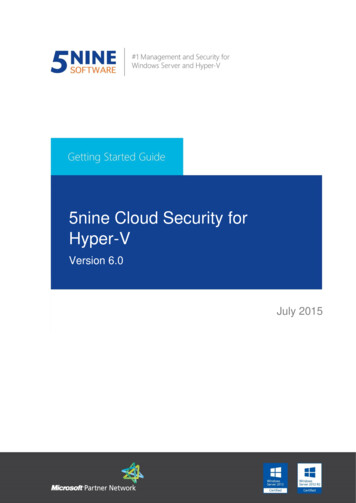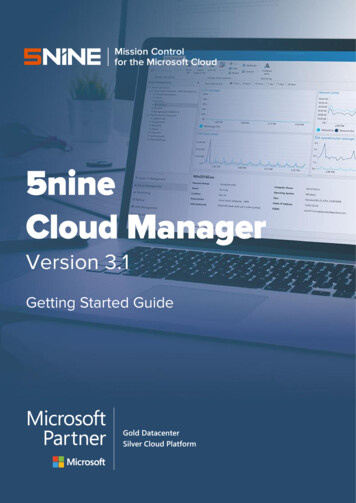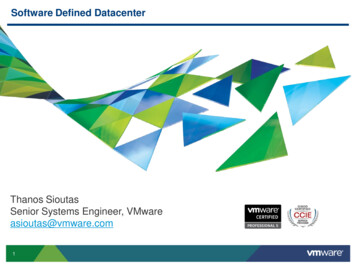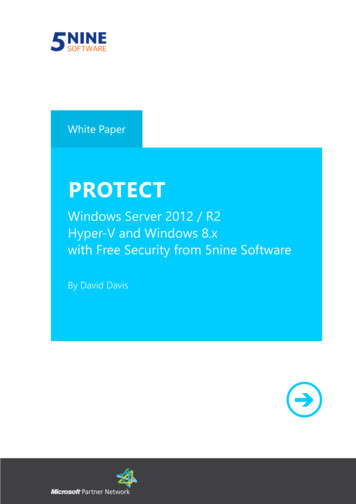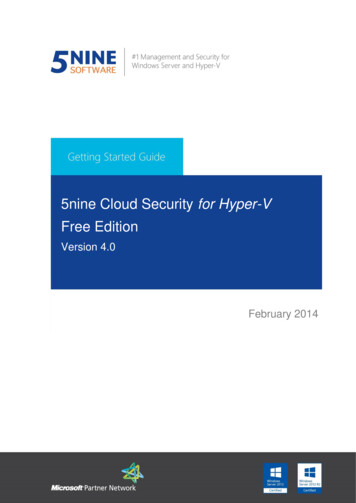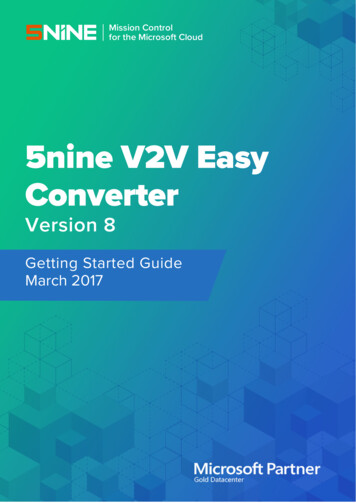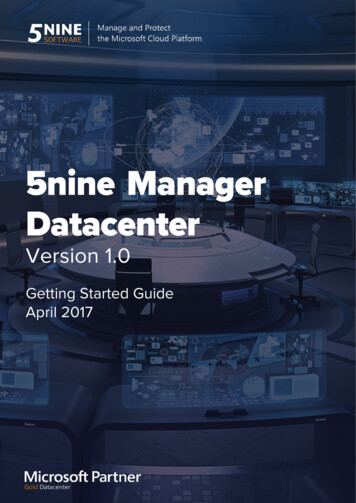
Transcription
5nine ManagerDatacenterVersion 1.0Getting Started GuideApril 2017
ContentsIntroduction . 2Summary . 2System Architecture . 2Plugins . 3Deployment and Configuration. 4System requirements . 45nine Manager Datacenter Server . 45nine Manager Datacenter Console . 45nine Manager Datacenter Host Agent . 5Licensing . 6Installation . 7Management Server Setup . 7Console setup . 12Host Agent setup . 15Login to Console . 15Adding Hyper-V Servers . 16Manage users, tenants and roles . 19Tenants . 19Users. 22Roles . 23Configuring Storage. 25Local Storage. 26Network Share . 27Cluster Shared Volume . 27
User Interface. 29Hyper-V Management . 30Host settings . 30Replication section . 31Configuring Virtual Switches . 31Operations with VMs . 33Customize VM List View . 33Create VM . 34Edit VM settings . 43Standard Operations . 43Adding and removing VM to/from cluster . 44Import VM. 44Export VM. 46Clone VM . 47Shared Nothing VM Migration . 47Live and quick VM migration . 50Guest Console Connection . 50Hyper-V Replication . 51Prerequisites . 52Host Replication Settings . 52Start VM Replication . 54Hyper-V Monitoring . 57Host Monitoring . 57VM Monitoring. 58Alerts and Alert Settings . 60Hyper-V Backup and DR . 62
Backup . 63Restore . 67Retention . 70SDN Management . 72Uninstalling 5nine Manager . 74Document Revisions . 2
IntroductionSummary5nine Manager Datacenter is a solution designed to help organizations efficiently manageMicrosoft Hyper-V private and hybrid clouds. It provides multi-tenancy and role based accesscontrol providing fine-grained control over virtualization hosts, networking and other resources tocreate and deploy Hyper-V virtual machines. The product has the following features: Easy-to-use and intuitive design for new or experienced Hyper-V admins. Hyper-V management in different Windows Server versions - 2016 / 2012 R2 / 2012 - froma single console. Centralized monitoring for Hyper-V hosts and all virtualized resources. Software defined network management and deployment. Backup and DR capabilities for virtual machines.System Architecture5nine Manager Datacenter is a modular solution that lets you build a scalable infrastructure forenvironments of different sizes and configuration. The installation package of 5nine ManagerDatacenter includes a set of components: Management Server – Windows service that coordinates all operations performed by5nine Manager Datacenter. Management Database – is used by management server to store data about the Hyper-Vinfrastructure, jobs, users and so on. The database instance can be located on a SQLServer installed either locally (on the same machine where the management server isrunning) or remotely. Management Console – provides the application user interface and allows user access toall features. Host Agent – responsible for performing all commands from management server on aHyper-V host. This component must be installed on every Hyper-V server managed by5nine Manager Datacenter. RabbitMQ –open source message broker software that implements the AdvancedMessage Queuing Protocol (AMQP). The RabbitMQ server is written in the Erlangprogramming language and is built on the Open Telecom Platform framework forclustering and failover. 2009-2017 5nine Software, Inc. All rights reserved.Security & Management Solutions for Hyper-V and Windows ServerDocument Revisions 20.04.2017 – New document2
You can co-install all components on the same machine, physical or virtual, or you can set themup separately for a more scalable approach. Advanced Message Queuing Protocol (AMQP) isused as a message-oriented middleware for the communication between management serverand host agents. HTTPS protocol is used for the communication between console andmanagement serverFigure 1 - 5nine Manager Datacenter ArchitecturePluginsSystem consists of the following plugins. Hyper-V Management. Hyper-V Monitoring. Administration. Hyper-V Backup and DR. Software defined network (SDN) management. 2009-2017 5nine Software, Inc. All rights reserved.Security & Management Solutions for Hyper-V and Windows ServerDocument Revisions 20.04.2017 – New document3
Deployment and ConfigurationSystem requirements5nine Manager Datacenter ServerComponentRequirementHardwareCPU: modern x64 processor 4 cores minimumMemory: 8 GB RAM minimum, 16 GB RAM recommendedHard Disk Space: 300 MB for product installation and sufficient disk spacefor Microsoft SQL Server and 5nine Manager databaseOSSoftwareDatabaseOnly 64-bit versions of the following operating systems are supported: Microsoft Windows Server 2016 Microsoft Windows 10 Microsoft Windows 8.1 Microsoft Windows 8 Microsoft Windows Server 2012 R2 Microsoft Windows Server 2012 Microsoft .NET Framework 4.6.2 or later Microsoft Visual С 2015 Redistributable Update 3Microsoft SQL Server (Full and Express): Microsoft SQL Server 2016 Microsoft SQL Server 2014 Microsoft SQL Server 2012For production deployment of 5nine Manager Datacenter Server, it isrecommended to use Microsoft SQL Server Standard Edition or higher.Ports5671 for Rabbit MQ communication – can be changed during setup16080 for communication to Management ConsoleInternetInternet connection is necessary for license activation5nine Manager Datacenter ConsoleComponentRequirementHardwareCPU: modern x64 processor 2 cores minimum.Memory: 2 GB RAM recommended. 2009-2017 5nine Software, Inc. All rights reserved.Security & Management Solutions for Hyper-V and Windows ServerDocument Revisions 20.04.2017 – New document4
ComponentRequirementHard Disk Space: 200 MB for product installationOSSoftwarePortsOnly 64-bit versions of the following operating systems are supported: Microsoft Windows Server 2016 Microsoft Windows 10 Microsoft Windows 8.1 Microsoft Windows 8 Microsoft Windows Server 2012 R2 Microsoft Windows Server 2012 Microsoft Windows 7 SP1 Microsoft Windows Server 2008 R2 SP1 Microsoft Windows Server 2008 SP2 Microsoft .NET Framework 4.6.2 or later Microsoft Visual С 2015 Redistributable Update 316080 – communication to Management Server5nine Manager Datacenter Host AgentComponentRequirementHardwareCPU: modern x64 processor 4 cores minimumMemory: 8 GB RAM minimum, 16 GB RAM recommendedHard Disk Space: 300 MB for product installationOSSoftwarePortsOnly 64-bit versions of the following operating systems are supported: Microsoft Windows Server 2016 Microsoft Windows 10 Microsoft Windows 8.1 Microsoft Windows 8 Microsoft Windows Server 2012 R2 Microsoft Windows Server 2012 Microsoft .NET Framework 4.6.2 or later Microsoft Visual С 2015 Redistributable Update 35671 for Rabbit MQ communication – can be changed during setup 2009-2017 5nine Software, Inc. All rights reserved.Security & Management Solutions for Hyper-V and Windows ServerDocument Revisions 20.04.2017 – New document5
Licensing5nine Manager Datacenter is licensed per-core only. Minimal license set for a hyper-V host is 16 cores.5nine offers the following types of licenses for 5nine Manager Datacenter: “Paid subscription license” –a full license that expires at the end of the subscription term.The subscription license term is normally 1-3 years from the date of license issue. “Trial license” – a full license that can be used for product evaluation. The trial license isvalid for 30 days from the moment of product download and contains 100 core limit. “NFR license” — a full license that can be used for product demonstration, training andeducation. The person to whom the license is provided agrees that the license is not forresell or commercial use.License file is requested during Management server installation. Then information about the license isavailable in About tab, available in every plugin. 2009-2017 5nine Software, Inc. All rights reserved.Security & Management Solutions for Hyper-V and Windows ServerDocument Revisions 20.04.2017 – New document6
InstallationTo install 5nine Manager Datacenter, run the 5nine.Installer.exe application from the downloaded5nine Manager Datacenter archive.All 3 components can be installed from this bootstrap setup but it must be run locally on eachmachine.It is not necessary to install Host Agent component from bootstrap setup. It can be installedautomatically from 5nine Manager console when adding servers.Management Server SetupTo run Management Server Setup select the first component in the bootstrap setup list and pressInstall button. The following window will be shown. Press Next. 2009-2017 5nine Software, Inc. All rights reserved.Security & Management Solutions for Hyper-V and Windows ServerDocument Revisions 20.04.2017 – New document7
The 5nine Software End User License Agreement will appear. Read and accept it, then pressNext:Select the license.txt file obtained from 5nine and press Next: 2009-2017 5nine Software, Inc. All rights reserved.Security & Management Solutions for Hyper-V and Windows ServerDocument Revisions 20.04.2017 – New document8
Select the plugins you want to use and press Next.Select the destination folder for 5nine Manager and press Next: 2009-2017 5nine Software, Inc. All rights reserved.Security & Management Solutions for Hyper-V and Windows ServerDocument Revisions 20.04.2017 – New document9
Provide user credentials for the user that will run Management Service and press Next.Select database server and set authentication method: Windows Authentication –can be selected if the user has been granted the necessarypermissions on the selected SQL Server; SQL authentication – use specific SQL Server account (sa) that is set during SQL Serversetup and enter its password.Press Next. 2009-2017 5nine Software, Inc. All rights reserved.Security & Management Solutions for Hyper-V and Windows ServerDocument Revisions 20.04.2017 – New document10
Specify RabbitMQ configuration parameters and press Next.Provide administrator’s credentials to connect to management console.The default user is admin with a default password of admin for the administrator’s user/password.It is strongly recommended that alternate credentials be set.Press Next. 2009-2017 5nine Software, Inc. All rights reserved.Security & Management Solutions for Hyper-V and Windows ServerDocument Revisions 20.04.2017 – New document11
Press Install to start installation.Console setupTo run Console Setup select the second component in the bootstrap setup list and press Installbutton. The following window will be shown. Press Next. 2009-2017 5nine Software, Inc. All rights reserved.Security & Management Solutions for Hyper-V and Windows ServerDocument Revisions 20.04.2017 – New document12
The 5nine Software End User License Agreement will appear. Read and accept it, then pressNext:Select the plugins you want to use and press Next.Select the destination folder for 5nine Manager Datacenter and set the following programoptions (select or deselect depending on your preferences):Automatically run 5nine Manager when system starts; Launch application after installation; Create shortcut in program menu; Create shortcut on desktop. 2009-2017 5nine Software, Inc. All rights reserved.Security & Management Solutions for Hyper-V and Windows ServerDocument Revisions 20.04.2017 – New document13
Press Next:Select the install button to install the management console. 2009-2017 5nine Software, Inc. All rights reserved.Security & Management Solutions for Hyper-V and Windows ServerDocument Revisions 20.04.2017 – New document14
Host Agent setupThe host agent is installed automatically on a Hyper-V server when it is added to the objects treein management console. If there are any specific conditions or issues, you can also install itmanually by selecting the third option in 5nine Manager Datacenter bootstrap setup.The following dialog will appear.Provide the same RabbitMQ configuration parameters that were used in Management serversetup and credentials to start agent service and press OK.Login to ConsoleAfter management console is started, you need to enter credentials. 2009-2017 5nine Software, Inc. All rights reserved.Security & Management Solutions for Hyper-V and Windows ServerDocument Revisions 20.04.2017 – New document15
On the first console start you need to enter credentials that you entered upon managementserver setup.Adding Hyper-V ServersTo start managing your virtual infrastructure, you must configure connections to Microsoft HyperV virtual management servers. You can connect the following types of servers: Standalone Hyper-V host; Hyper-V cluster.For the initial launch the object tree will be empty. Adding new servers is implemented via AddServers wizard. If no servers are added Add Servers wizard will start automatically when consolestarts with administrator’s privileges. To start wizard press Add Servers button in the toolbar.After Add Servers wizard start you need specify credentials for discovery.Then select discovery types and provide discovery data.New servers can be added in 3 ways: Manually typing the addresses of servers separated by commas. You may use host name,FQDN or IP address. Active Directory – to search for available hosts or clusters using AD discovery. IP Range – to search for available hosts or clusters using IP discovery. 2009-2017 5nine Software, Inc. All rights reserved.Security & Management Solutions for Hyper-V and Windows ServerDocument Revisions 20.04.2017 – New document16
AD and IP discovery can take quite significant time depending on your AD and network structureand performance. Once the discovery process completes, you will get the full list of servers thatcan be managed by 5nine Manager Datacenter. Only those servers that match systemrequirements are selected automatically.Any inconsistency is shown in the list by icons.Select servers that you need to manage and press Next. 2009-2017 5nine Software, Inc. All rights reserved.Security & Management Solutions for Hyper-V and Windows ServerDocument Revisions 20.04.2017 – New document17
Host agents will be installed automatically on the servers that you selected on the previous step.When agents are installed servers will appear in the console objects tree automatically. 2009-2017 5nine Software, Inc. All rights reserved.Security & Management Solutions for Hyper-V and Windows ServerDocument Revisions 20.04.2017 – New document18
Manage users, tenants and roles5nine Manager Datacenter supports multi-tenant environments when users can have granularpermissions and roles to access Hyper-V infrastructure. It is a very convenient instrument forenterprise and service provider organizations. For example, a tenant can represent a departmentin a big company or a corporate client for a service provider.To use role based access control capabilities (RBAC) or features you will need to set tenants,users and roles as a part of system configuration process.Credentials for system administrator are set in management console setup.Tenants, users and roles can be set in Administration plugin under these credentials.TenantsTo create a tenant go to Tenants tab and press Create tenant button and start Tenant wizard.Define tenant name and description. Tenant is created enabled by default. If you do not needthat tenant users can access system uncheck the Enabled checkbox.Define tenant administrators. They can be selected from the existing users list or a new one can 2009-2017 5nine Software, Inc. All rights reserved.Security & Management Solutions for Hyper-V and Windows ServerDocument Revisions 20.04.2017 – New document19
be created.Associate objects with tenant. An object can be associated with single tenant only. Tenantadministrators have full access to all objects belonging to a tenant. 2009-2017 5nine Software, Inc. All rights reserved.Security & Management Solutions for Hyper-V and Windows ServerDocument Revisions 20.04.2017 – New document20
Check summary information and if everything is correct press Finish button to create a tenant. 2009-2017 5nine Software, Inc. All rights reserved.Security & Management Solutions for Hyper-V and Windows ServerDocument Revisions 20.04.2017 – New document21
UsersTo create a user go to Users tab, press Create user button and start User wizard.Define user type and set credentials. User is created enabled by default. If you do not need thatuser can access system uncheck the Enabled checkbox.Define user resources and roles. By default there are 3 roles in the system: Full Access, ReadOnly and Basic. But you can define your own roles. Tenant user can have access only to theobjects that are associated with the tenant. 2009-2017 5nine Software, Inc. All rights reserved.Security & Management Solutions for Hyper-V and Windows ServerDocument Revisions 20.04.2017 – New document22
Check summary information and if everything is correct press Finish button to create a new user.RolesRoles as usually combine granular permissions into the named groups for user convenience.To create a role go to Roles tab, press Create role button and define role name and description. 2009-2017 5nine Software, Inc. All rights reserved.Security & Management Solutions for Hyper-V and Windows ServerDocument Revisions 20.04.2017 – New document23
After that select role and press Edit button to define a set of permissions for the role.There is a set of granular permissions for every object type. Cluster. Host. Virtual machine. Host. 2009-2017 5nine Software, Inc. All rights reserved.Security & Management Solutions for Hyper-V and Windows ServerDocument Revisions 20.04.2017 – New document24
Configuring StorageStorage is an internal 5nine Manager Datacenter entity necessary to support access limitation tovirtual machine resources.Storage can be added via Create Storage wizard.Define storage name and description.5nine Manager supports 3 types of storages: “Local” – specific for a host. Typically used for simple scenarios where virtual disks areplaced directly on local machine. “Network share” – can be used by multiple hosts. This type of storage allows to storevirtual disks in a CIFS/SMB file server share. “Cluster Shared Volume” – allows all cluster nodes work with the same storage. 2009-2017 5nine Software, Inc. All rights reserved.Security & Management Solutions for Hyper-V and Windows ServerDocument Revisions 20.04.2017 – New document25
Depending on a storage type selected next steps will differ.Local StorageFor local storage select Hyper-V host where storage will be placed. 2009-2017 5nine Software, Inc. All rights reserved.Security & Management Solutions for Hyper-V and Windows ServerDocument Revisions 20.04.2017 – New document26
Network ShareFor network storage define the list of hosts that can have access to this storage.Cluster Shared VolumeFor CSV select a cluster from the list. 2009-2017 5nine Software, Inc. All rights reserved.Security & Management Solutions for Hyper-V and Windows ServerDocument Revisions 20.04.2017 – New document27
Provide path to the storage in UNC format.After storage is created you can navigate through the storage contents. 2009-2017 5nine Software, Inc. All rights reserved.Security & Management Solutions for Hyper-V and Windows ServerDocument Revisions 20.04.2017 – New document28
User InterfaceThe user interface of 5nine Manager Datacenter is designed to let you quickly find commands that youneed and perform necessary Hyper-V Management and other tasks.There are the following main parts of user interface: Navigation pane. Navigation pane consists of 2 parts: objects tree and plugin selector. You need to selectnecessary plugin and then work with the tree to select an object. Ribbons and tabs Operation commands are organized into logical groups and collected under tabs on theribbon. The ribbon is displayed at the top of the main application window. Commands foroperations with items are also available in the context menu. Data area. Data area usually shows text or graphical information about object selected in the objectstree. Status bar. Status bar shows management server status, user name under which console is startedand general information about the jobs. To see the Jobs dialog with the detailed jobsinformation press Jobs link in the status bar. The list of jobs can be filtered out and you can stop, delete or view details for a selectedjob. Job details contains PowerShell script which implementation is similar to jobcommand. 2009-2017 5nine Software, Inc. All rights reserved.Security & Management Solutions for Hyper-V and Windows ServerDocument Revisions 20.04.2017 – New document29
Hyper-V ManagementHost settingsTo access host settings select a host in the objects tree and press Host settings button in thetoolbar. 2009-2017 5nine Software, Inc. All rights reserved.Security & Management Solutions for Hyper-V and Windows ServerDocument Revisions 20.04.2017 – New document30
You can define default storage for machines and disks, NUMA Spanning and enhanced sessionmode policy. These settings can be applied to multiple hosts on Apply to other hosts step.Replication sectionConfiguring Virtual SwitchesVirtual switch management is implemented in the Virtual Switches tab. You can create, edit anddelete virtual switches for all managed Hyper-V hosts. 2009-2017 5nine Software, Inc. All rights reserved.Security & Management Solutions for Hyper-V and Windows ServerDocument Revisions 20.04.2017 – New document31
To create a new virtual switch select a host in the tree and press Create VMSwitch button in thetoolbar. 2009-2017 5nine Software, Inc. All rights reserved.Security & Management Solutions for Hyper-V and Windows ServerDocument Revisions 20.04.2017 – New document32
Define name and description and select its type: External. In this type of virtual switch, one of the physical NICs installed on the host isused to connect the VMs to the network. Internal. In this type of virtual switch, neither of the physical NICs of the host is supposedto be used for VMs that will be using this connection. Private. In this type of virtual switch, neither of the physical NICs of the host is supposedto be used for VMs that will be using this connection, nor the VLANs could be set for it.VLAN traffic identification can be set for external and internal switches.Press Finish to create virtual switch.Operations with VMsCustomize VM List ViewThe following options are available to configure the view of the Hyper-V Management tab anddisplaying virtual machines: Search by name; Sorting by column; Group by column; Choose columns to show; Autoarrange (best fit); Filter.To customize view press left mouse button at the column heading. 2009-2017 5nine Software, Inc. All rights reserved.Security & Management Solutions for Hyper-V and Windows ServerDocument Revisions 20.04.2017 – New document33
Create VMTo create a VM select Hyper-V host and press Create VM button in the toolbar.Specify VM identity.Define basic virtual CPU parameters. 2009-2017 5nine Software, Inc. All rights reserved.Security & Management Solutions for Hyper-V and Windows ServerDocument Revisions 20.04.2017 – New document34
If necessary define NUMA parameters.Specify amount of memory and dynamic memory options. 2009-2017 5nine Software, Inc. All rights reserved.Security & Management Solutions for Hyper-V and Windows ServerDocument Revisions 20.04.2017 – New document35
Add virtual disks to a VM. 2009-2017 5nine Software, Inc. All rights reserved.Security & Management Solutions for Hyper-V and Windows ServerDocument Revisions 20.04.2017 – New document36
If necessary provide QoS options disks.Define network configuration for this VM. 2009-2017 5nine Software, Inc. All rights reserved.Security & Management Solutions for Hyper-V and Windows ServerDocument Revisions 20.04.2017 – New document37
If necessary enable hardware acceleration options. 2009-2017 5nine Software, Inc. All rights reserved.Security & Management Solutions for Hyper-V and Windows ServerDocument Revisions 20.04.2017 – New document38
Define advanced network parameters. 2009-20
5nine offers the following types of licenses for 5nine Manager Datacenter: "Paid subscription license" -a full license that expires at the end of the subscription term. The subscription license term is normally 1-3 years from the date of license issue.