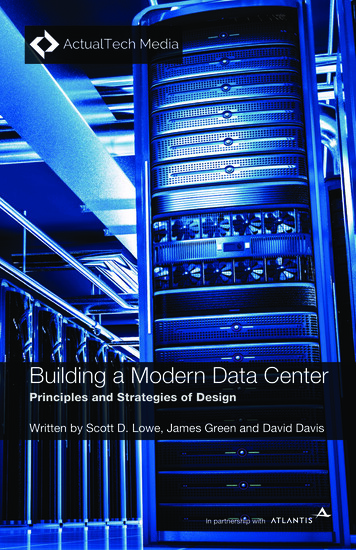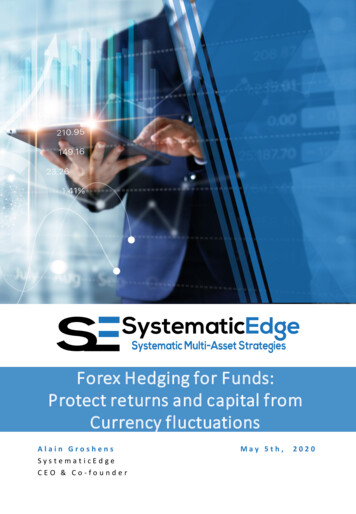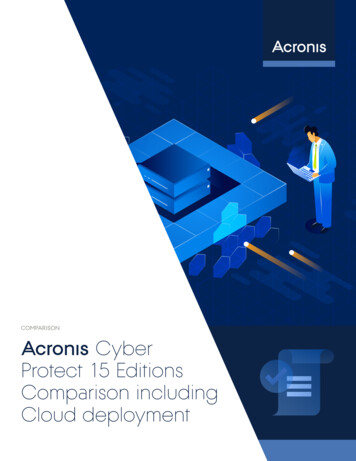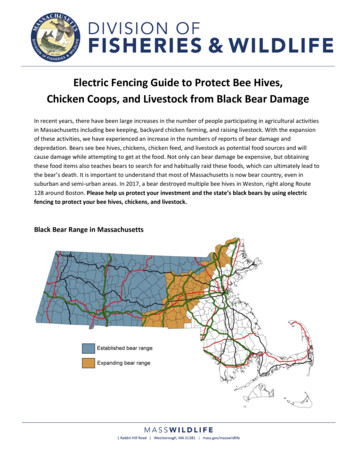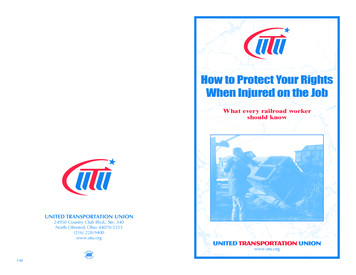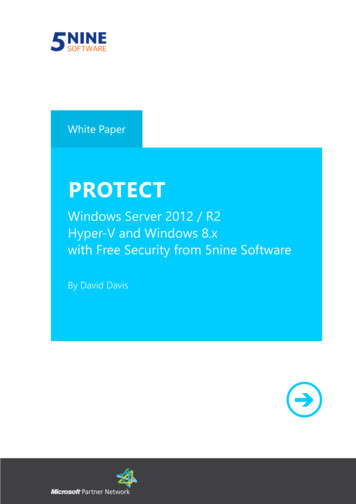
Transcription
White PaperPROTECTWindows Server 2012 / R2Hyper-V and Windows 8.x with Free Security from 5nine SoftwareBy David Davis
With the Microsoft Windows operating system being the most popularOS in the world, it’s undeniable that it’s also the most popular operatingsystem to attack.Just about every network in the world is infected with some kind of virusor malware application, all transmitted over the Internet.Unprotected Windows systems are the ideal target for attackers.However, even if you were protected from those, there are new virusesand malware created every day.When viruses and malware aren’t used, port-scanning applications couldfind an open port on your system to gain access.So what’s the solution?
Comprehensive Multi-level ProtectionBecause there are multiple ways that your system could be attacked, you must use a comprehensive,multi-level security protection solution for your Windows systems. You may be using Windows 8.x(with or without Hyper-V) on your laptop or Windows Server 2012, R2, or Hyper-V in your enterprisedatacenter. No matter the modern Windows OS that you use, the multi-level protection system thatyou should choose is the same.You need a solution that protects you from: Current viruses Future viruses Network-based attacksIf you just have a single Windows system to secure then your job is easier than if you are runningHyper-V (on either Windows 8.x or Win dows 2012/R2) and hosting tens or hundreds of virtualmachines per server.While single Windows systems (Windows 8.x or 2012/R2) still need protection, hosts that are runningHyper-V with multiple virtual machines (or even hundreds) need protection even more as they havemany more attack surfaces.3The answer is to use a security protection solution that is comprehensive enough to protect notonly the attacks mentioned above on the host but also protect from the same attacks on virtualmachines. Better yet, that protection system should be smart enough to scan virtual machine diskfiles running inside Hyper-V without you having to install agents inside each of your virtual machines.This agentless, host-based approach is much more efficient, and comprehensive, allowing you toscan, potentially, hundreds of virtual machines from a single host system, much faster than traditionalendpoint anti-virus solutions ever could.Additionally, if you select a solution that can perform incremental anti-virus scanning based on blocktracking, you can achieve AV scanning 50 times faster than legacy AV solutions that use agents andare based on file scanning.To sum up “comprehensive multi-level protection” for Windows, it should include: Agentless anti-malware and anti-virus scanning for Windows hosts and virtual machines thatworks by block tracking, not by file scanning Intrusion detection to protect against malicious attacks, denial of service attacks, cross-sitescripting, and more Virtual Firewall for network-based attack protection Performance analysis to determine if the Windows system is currently overtaxed with too manyrunning virtual machines or not enough resources configured.How 5nine Free Security and Compliance Scanner Can Help?Recently I tried a new free tool from 5nine software that helps to ensure that all of your Windows8/8.1 or 2012/R2 systems are secured with the multi-level comprehensive protection as I described.5nine Security and Compliance Scanner can provide that protection for both your Windows hosts(running 8/8.1 or 2012/R2) as well as any virtual machines running inside Hyper-V.I tested the free 5nine Security and Compliance Scanner from www.5nine.com myself, and recommendthat you do as well. If you download the small installer and go through the short installation, here’swhat you’ll see:Protect Windows Server 2012 / R2, Hyper-V and Windows 8.x with Free Security from 5nine SoftwareBy David Davis
Figure 1. 5nine Security and Compliance ScannerBy clicking Start Scan, the tool will do the following: Checks to see if a virtualization firewall is installed (assuming you are using Hyper-V) Verifies that an intrusion detection system is enabled Analyzes system performance to see that adequate resources are available and thatvirtual machines are running normally4 Scans the host and any VM (virtual machine) agentlessly to verify that no viruses ormalware are running or on diskFigure 2. Security Issues FoundFor example, here are the results of a security scan if no virtual machine anti-virus, no IDS, and no VMfirewalling are detected:Protect Windows Server 2012 / R2, Hyper-V and Windows 8.x with Free Security from 5nine SoftwareBy David Davis
By clicking on any of the four main tiles, you’ll be given the chance to either enable the free 5nineCloud Security or purchase the full version, as you see in Figure 3 below.5nine Cloud Security Free Edition provides a simple virtual firewall and agentless anti-virus for hostsand virtual machines. The full edition of 5nine Cloud Security Manager will add real-time agentlessmonitoring and network traffic filtering across hosts and virtual machines.If you click on the Virtual Firewall Status tile, you may find that you need protection for your virtualnetwork (shown in Figure 4). 5nine Cloud Security free edition offers basic virtual network protectionfor Hyper-V VMs.Figure 4. Virtual Firewall Status Scan5Figure 3. Virus Protection StatusNo matter which edition you select, 5nine Cloud Security Manager will utilize special block trackingtechnology to perform incremental anti-virus scans (of hosts and VMs) which will result in AV scansthat are 50x faster than legacy AV products.Protect Windows Server 2012 / R2, Hyper-V and Windows 8.x with Free Security from 5nine SoftwareBy David Davis
Figure 5. Virtual Firewall Status Scanwith Free Version InstalledAlternatively, if you already have free 5nine Cloud Security installed and you have selected VMs forfirewalling, you will still be prompted to try the full edition (shown in Figure 5). The full version of5nine Cloud Security provides real-time / on-access AV protection and stateful packet inspection (SPI)across the virtual network.Figure 6. Intrusion Detection Scan Status6Next, the intrusion detection scan tells us that, on this machine, intrusion detection is not enabledand provides us a link to download it.Protect Windows Server 2012 / R2, Hyper-V and Windows 8.x with Free Security from 5nine SoftwareBy David Davis
From there, 5nine scanner checks system resource utilization and virtual machine status, ensuring thatthere are enough memory, CPU, and disk available to ensure reliable and secure system performance(shown in Figure 7, below).Finally, 5nine Security Scanner scans the local disk and any VHDXs on a Hyper-V enabled host forviruses and malware.In the example below, you can see that 5nine security scanner found 50 viruses!Figure 8. 5nine Security Scanner Checkingfor Viruses and Malware7Figure 7. 5nine Security Scanner Checking System PerformanceYou should know that intrusion detection, real-time anti-virus / on-access protection, and fullfeatured kernel mode virtual firewall are available only in the full version of 5nine Cloud Security.Protect Windows Server 2012 / R2, Hyper-V and Windows 8.x with Free Security from 5nine SoftwareBy David Davis
If you are missing any of the components that make up the comprehensive security protectionsolution that I described, 5nine Security Scanner will recommend either a free or commercial solutionthat can protect you.Who Needs the Free 5nine Security Scanner?There are many solutions that have very specific use cases and can help only certain companies or ITPros. What is so great about 5nine Security Scanner is that, as it’s free, and it works on any Windows8.x or Windows 2012 /R2 server – 5nine Security Scanner is for just about everyone – small businesses(SMB), medium enterprises (SME), large enterprises, and even managed service providers (MSP)!5nine Security Scanner helps:1. Large enterprises and hosting companies by testing to see what is installed, what’s infected,and what is secure across their large environments – using Hyper-V or not. With thatinformation, they will easily see how 5nine’s large-scale virtualization security tools can helpthem.2. Small and Medium Businesses who need completely free agentless anti-virus and anti-malwarefor their Windows 2012 servers or for their personal Windows 8 desktops (using Hyper-V or not)8Recommended ActionWith 5nine Security Scanner now being acomplete free tool available to ensure thatyour Windows 2012 and Windows 8 hosts andvirtual machines are secure, there isn’t a goodreason NOT to use it.According to Microsoft, a virus, malware or anetwork attack has hit more than 40% of USusers in the last year.Don’t be one of them! Ensure that you, andyour datacenter, are protected!Download the Free 5nine Securityand Compliance Scanner, today!Protect Windows Server 2012 / R2, Hyper-V and Windows 8.x with Free Security from 5nine SoftwareBy David Davis
About the AuthorDavid Davis is a video training author at Pluralsight.com, the global leader in video training for IT pros.He holds several certifications including VCP5, VCAPDCA, CCIE #9369, and has been awarded the VMwarevExpert award 5 years running.Additionally, David has spoken at major conferenceslike VMworld and authored hundreds of articlesfor websites and print publications, mostly aroundvirtualization.David’s personal blog iswww.VirtualizationSoftware.com 2007-2013 5nine Software, Inc. All rights reserved.Products Solutions Support Contact SalesGet more White Papers from 5nine Software
Nov 05, 2013 · 5nine Cloud Security Free Edition provides a simple virtual firewall and agentless anti-virus for hosts and virtual machines. The full edition of 5nine Cloud Security Manager will add real-time agentless monitoring and net