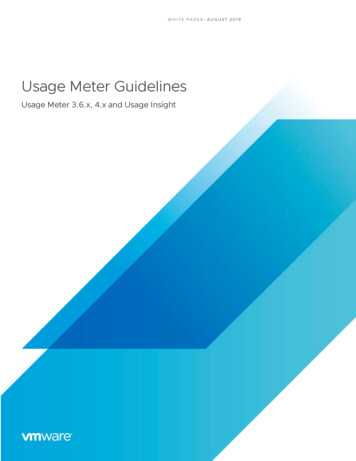Transcription
ArchivesSpace Manual forLocal Usage at CJHJune 2019
Table of ContentsOverview and Scope of ManualApplication OverviewRecord Types and Sub-RecordsRecord TypesSub-RecordsLinear Footage CalculationsOversized MaterialsAccession RecordsOverviewBasic Information Sub-recordAccession Record Sub-recordsAgent and Subject Links in Accession RecordsResource Records (Finding Aids)OverviewBasic Information sub-recordDates sub-recordExtents sub-recordFinding Aid Data sub-record (if applicable, not all fields required)Revision Statements sub-recordRelated AccessionsAgent LinksSubject LinksNotes sub-recordsInstancesComponents and Multi-Level DescriptionRapid Data EntryAgent RecordsSubject RecordsManaging Instances and ContainersLocation RecordsOverviewCJH Locations GuidelinesCreating and managing Location records1
2
Overview and Scope of ManualThis is not a users’ manual, but is meant to locally supplement the ArchivesSpace UserInstruction Manual available through the ArchivesSpace Help Center. It should be used inconjunction with the CJH Processing Guide (updated). Anything not in the scope of this localmanual that needs to be discussed across Partner organizations will be addressed to theArchivesSpace Committee, to be formed Fall 2019. Tickets for administrative help withArchivesSpace will be done through the SysAid help desk system. This manual refers frequentlyto Describing Archives: A Content Standard (DACS), and is meant to be used in conjunctionwith it as well. Other reference sources consulted include: NYU ArchivesSpace User Manual ArchivesSpace at Yale: User Manual PACSCL/CLIR Hidden Collections Project Archivists’ Toolkit Manual Archives of American Art’s Guidelines for Processing Collections with AudiovisualMaterial Data Import and Export Maps from ArchivesSpaceExamples of other institutions’ ArchivesSpace instances: https://guides.nyu.edu/archivesspace http://archives.nypl.org/ https://dimes.rockarch.org/xtf/search https://archives.lib.umn.edu/ https://cpparchives.org/ https://findingaids.library.northwestern.edu/ ersity-archives https://archives.yale.edu/ https://archives.lib.umd.edu/3
Application OverviewSupported BrowsersWhen using ArchivesSpace, you must use Internet Explorer version 11 , Firefox 8 , Chrome, orSafari 5 .There are two separate interfaces for accessing collections: Staff/Editing PublicRollover textsRollover texts are associated with almost all of the labels in the ArchivesSpace records; hoveryour mouse over a particular heading or label to see the rollover text (also known as a tool tip).Typically, the rollover consists of a definition of the element, a reference to the appropriate rulein DACS or to elements in export data formats, such as MARC, and examples of good practice.Currently the rollover text is the standard language in the system.Figure 1. Rollover text explains usage of Provenance field, as well as referencesto the field’s corresponding DACS element(s).When Multiple Users Edit a Record at the Same TimeArchivesSpace is a networked application in which more than one user can access and view thesame record at the same time. A situation may occur where two people attempt to save thesame record at the same time.ArchivesSpace resolves this potential conflict with the “first to save wins” method. What thismeans is that if two people open the same record, both edit it independently then both save it,the first person to save will be successful, the second person to save will receive an errormessage indicating the local copy of the record is now outdated and they must reload the recordand re-enter any unsaved changes.Remember to save frequently when editing records that others may want to edit as well. As adefault practice, open records in View mode first and only switch to Edit mode when necessary.Figure 2. Warning message when multiple users edit the same record at the same time.Required Data FieldsArchivesSpace marks required fields with a red asterisk and bold type. These are the requiredfields as dictated by the system, but do not reflect our local content standards.4
Figure 3. System required field indicated with red asterisk.If a sub-form or field is conditionally required, this is noted in a text box when you hover over thefield. Conditionally required fields are marked with a gray asterisk.Figure 4. Conditionally required field in sub-record indicated by grey asterisk.EAD Tagging within Data FieldsThere are circumstances in which you will want to provide more granular encoding thanArchivesSpace creates fields for in its forms. To accommodate this, ArchivesSpace provides anauto-complete function for EAD tags within Notes sub-records and several other fields in theresource record. You can either directly include EAD markup within the data field or type " " toinvoke the auto-complete function.Be careful when adding EAD tags, since mistakes can invalidate the resulting document in EADexport.5
Even though the auto-complete function doesn't appear on data fields external to Notes subrecords, you can still enter EAD tags into other fields. Notice, however, that the underlying datawill have a specific mapping to an EAD tag, and the particular tag may only allow for certainnested EAD tags. Data import and export maps available on the ArchivesSpace website providea summary of export mappings from Resource record data fields into EAD.Special Characters within Data FieldsSpecial characters, or text from any international writing system, can be input directly as UTF-8Unicode using typical Mac or Windows keyboard commands in your browser. Don’t copy andpaste from Word, as the character encoding can be incorrect and proprietary software specific.Punctuation within Data FieldsArchivesSpace does not supply any end punctuation after text entered within data fields. If youwant to see punctuation appear, you must include it inside of data fields.Expanding Data FieldsSome data fields can be expanded to allow for entering multiple lines of text or long narrativestatements. Select and drag the bottom right corner of the data field to expand it.“Events” to be loggedEvery time one of these actions is taken with the collection, it should be logged as an event.This ensures the stability and provenance of archival collections. It also increases transparency,accountability, and findability of any cknowledgement ReceivedxAcknowledgement SentxxAgreement ReceivedxxAgreement SentxAgreement Signedxx6
xxComponent TransferxxCompressionxContributionxCopyright TransferxCustody etionxDigital Signature ValidationxFixity Checkx7
IngestionxMessage Digest blicationxReplicationxValidationxVirus CheckxProcessing StartedxProcessing CompletedxProcessing in ProgressxProcessing NewxRequestx8
Record Types and Sub-RecordsRecord TypesArchivesSpace supports the creation of several different descriptive records, all of which help tostore and organize metadata about archival collections and workflows within the system. Thismanual covers usage of the following record types: Accessions Records information documenting the accession transaction and can includeinformation about physical, intellectual, and legal control over acquisitions to therepository.Resources Describes a unit of materials, from an item to a manuscript collection or recordgroup, managed according to archival principles. Resource records can be singleor multi-level records as defined in ISAD(G) and DACS. Descriptions of materialsin Resource records can be linked to information about physical manifestations(containers) or digital manifestations (Digital Objects).Digital Objects The Digital Object record is the place for technical and administrative metadataabout digital objects. The Digital Object record can either be single- or multi-level;that is, it can have sub-components just like a Resource record. Moreover, therecord can represent the structural relationship between the metadata andassociated digital files--whether as simple relationships (e.g., a metadata recordassociated with a scanned image, and its derivatives) or complex relationships(e.g., a metadata record for a multi-paged item; and additionally, a metadatarecord for each scanned page, and its derivatives). One or more file versions canbe referenced from the Digital Object metadata record.1 The Digital Object recordcan be created from within a Resource record, or created independently and theneither linked or not to a Resource record.Subjects Describes the principal themes or topical contents of the records beingdescribed, as well as format and genre characteristics or occupations, that areimportant as access points. Subject records can be simple or compoundhierarchical records, and can be applied at any level of description forAccessions, Resources, and Digital Objects. The content of these records shouldbe carefully controlled by existing subject vocabularies.Agents Describes persons, families, or corporate entities that have a specifiedrelationship to the records being described, such as creator, source (i.e., donor),subject, rights owner, or to an Event. The Agent record is also used for managingrelationships among agents.1Note that ArchivesSpace does not provide native support for storing and managing files referenced fromDigital Object records. The assumption is that the files will be stored and managed in an external digitalasset management system or network- or web-accessible location.9
Locations Describes any storage locations--shelves, drawers, file cabinets, bins, walls, etc.-where a repository stores archival materials. Location records are designed totrack both temporary locations and permanent storage locations. Locationrecords are intended to represent physical shelving spaces and not webaccessible file locations. The latter can be represented using URIs recorded aspart of Digital Object records.Location records must be created in accordance with the Yale schema so thatother systems (Aeon, Voyager) can read the data predictably and reliably andsend materials to the proper place.Events Describes an action involving a selected object in the archival repository (at anylevel in a multi-level hierarchy) and an agent. Events represent a specific actionthat one or more agents undertook in relation to one or more archival objects at aspecific date and time or a range of dates and times. Events can be used, forexample, to document actions that alter archival records, create newrelationships between archival records, or record validity and integrity checks forborn-digital records.Collection ManagementClassificationsAssessmentsIn addition, this manual covers creation and use of Top Containers.Sub-RecordsEach record follows a basic template with sub-records that are found across different descriptiverecords. A sub-record is a linked record that can only be created and edited through theprimary descriptive record. Some sub-records are required in some material descriptiverecords, based on required elements dictated by our content standard, and all sub-records havetheir own field and usage requirements.Multiple sub-records can be added to a primary descriptive record by clicking the Add button inthe header of the sub-record, or the button at the bottom of the sub-record.Dates sub-recordDACS Reference: 2.4EAD Tag: unitdate Dates sub-records are used to record different types of dates about the material or entity beingdescribed, e.g., date of creation. This sub-record is required for Accession and Resourcerecords (at the collection level, as well as for each component level--series, file, etc.).The following fields are required in a Dates sub-record: Label: In the majority of cases, Creation is the appropriate label. Type: Select Inclusive Dates, Bulk Dates, or Single as appropriate. Begin and End: Integer dates in the YYYY format is required. If additional monthor day information is known, integer dates can be entered as YYYY-MM or10
YYYY-MM-DD, though this level of detail is not expected.Figure 5. Date(s) sub-record with Inclusive Date range.Use of Inclusive Dates or a Single Date (as appropriate) is highly preferred at all levels ofdescription. In Accession records and at the collection level of a Resource record, you mustalways enter Inclusive Dates or a Single Date. If all the material in the collection is undated,use the creator’s dates of existence or some other approximation in the Begin and End fields.Bulk Dates can be added in a separate Dates sub-record and indicated in the Type field. Whenentering multiple Dates sub-records at the collection level in a Resource record, ensure that theInclusive Dates are sequenced first, followed by the Bulk DatesThe Date Expression field is used to record a natural language expression specifying the dateor date range of the materials. It is designed for human readability, and allows for the use ofqualifiers, such as “circa” or “before”. If you enter a circa date into the Date Expression field,you must enter Inclusive Dates that correspond to that approximate range (for example, thebeginning and end dates of circa 1870s would be 1860 and 1889). Ingest of encoded EADrecord does not allow for any letters before numerals, so circa would need to be manuallyentered post-ingest.If you need to provide more specificity for Inclusive Dates, enter that information in the DateExpression field. Spell out words completely and do not use abbreviations: use circa forestimated dates; use undated when the date is not known. A wide circa date is alwayspreferable to describing materials as undated.11
Examples: 1960scirca 19111970-circa 19791864-1880, undatedDeaccession sub-recordDeaccession sub-records are used to record information about materials in a collection thathave been discarded, returned to the donor, or transferred to another institution at some pointafter the materials are accessioned. This may refer to a particular subset of a collection or thecollection in its entirety. Please consult with Partner as needed about the deaccessioningprocess.Exclusions: Deaccession subrecords should not be used to explain appraisal or weeding thattakes place during acquisition or the accessioning process; rather, it should be used to explainthe official transfer of special collections materials out of the custody of CJH and Partners afterthat custody has been established.The following fields are required in a Deaccession sub-record: Portion: Whole: entire collection deaccessioned Part: part of a collection deaccessioned Description: Briefly describe the materials being deaccessioned. Reason: Briefly describe the rationale for deaccessioning (e.g. Materials out of scope,Preservation concerns, Duplicate materials). Disposition: Briefly describe the type of transfer method and the materials’ ultimatedisposition (e.g. destruction, sale, return to donor, transfer to other repository). Deaccession Date: indicate the date materials were deaccessioned, following guidancefor Dates subrecords (Use “Deaccession” for the date Label). Extent: add an extent statement to account for the materials being deaccessioned,following guidance on Extent sub-records.Extents sub-recordDACS Reference: 2.5EAD Tag: physdesc extent Extents are intended to be a measurement of the entire contents of described material, inwhole or part. This sub-record is required for Accessions, Resources, and Resourcecomponents at the series level. One extent statement for the entirety of the Accession orResource is required, and one or more Extents sub-records can be added to record the extentof audiovisual media, born-digital media, or web archives. Refer to the Descriptive Policies onAudiovisual and Born-Digital Materials, and Web Archives when describing these materials.The following fields are required in an Extents sub-record: Portion: Select Whole or Part. If entering a partial extent, ensure that a Whole Extentssub-records is present to account for the entirety of the described material. Number: Enter the number of units as a whole or decimal field. A numeric value forindicating the number of units in the extent statement, e.g., 5, 11.5, 245. Used inconjunction with Type to provide a structured extent statement.12
Type: Select from the drop-down list. Select linear feet as the type of measurement,unless recording an extent for audiovisual media, born-digital media, or web archives.Container Summary: Enter an enumeration of the number and type of containers thathouse the collection. Examples: in 10 record cartons, 3 manuscript boxes, and 1oversize flat box; in 266 audio reels.In the Container Summary, begin the statement with the word “in.” Use the standard names forcontainer types as found in container profiles: record carton, manuscript box, oversize flat box,media box, photograph box, artifact box, card catalog drawer, etc. For materials housed inshared boxes or flat files, express this part of the container summary as the number of folders(i.e. in 2 folders; in 2 record cartons and 1 flat-file folder). Consult your supervisor if you don’tknow how to name a container.If you have already entered Top Containers and assigned Container Profiles, you can opt to usethe Calculate Extent button in the Resource record toolbar to create an Extents sub-record. TheExtent Calculator creates a draft Extents sub-record that may be edited before saving. Note: thiswill not replace an existing Extents sub-record. If an existing sub-record becomes obsolete; theuser must delete the old extent subrecord.Linear Footage Calculations AJHS / ASF / LBI For AJHS and LBI a manuscript box counts as 0.5 linear feet and a halfmanuscript box counts as 0.25 linear feet. For AJHS: If the arrangement is intellectual, note the boxes and folders in theseries-level extent, like so: "Box 1, Folders 1-6, Box 24, Folders 1-2, Box 25, Folders 1-2, and Box 26(OS 1). 2.2 linear feet."For oddly shaped boxes, consult the below table:Length ofBoxCode used inCollection ListsLinear Feet3.5 inchesPB (publications).27 lin.ft.4.5 inchesLS (Lantern Slide).4 lin.ft.5.5 inchesSB1.5 lin.ft.6.75 inchesCard File.6 lin.ft.8.25 inchesSB2.7 lin ft.13
9.5 inchesSB3.8 lin ft.11.5 inchesOS41 lin.ft.16 inchesOS51.3 lin.ft.17.5 inchesOS31.5 lin.ft.20.5 inchesOS11.7 lin.ft.24.5 inchesOS22 lin.ft.31.5 inchesOS62.6 lin.ft.13.5 inchesOS71.1 lin.ft. YIVOYIVO calculates in precise feet and inches. Manuscript boxes are 5 inches, half-manuscriptboxes are 2.5 inches, and flat boxes are 3 inches.Oversized MaterialsNote the presence of oversized material in the descriptive summary under extent. Also note it inthe relevant series and box/folder list. AJHS AJHS uses the following codes for OS materials: OS1 OS2 OS1F OS2F MAP-1OS1 and OS2 refers to a boxes; OS1F and OS2F refer to folders. See the table in the “LinearFootage Calculations” section above for sizes of these items. MAP-1 is usually only a folder, sono need to make a distinction between folder or box. OS1 and OS2 stay on the 5th floor. MAP-1files are huge and go into the Map drawers on the 9th floor.When there is only a small amount of oversized material which will be going into AJHS’s sharedoversized boxes, in the container list column normally used for box write OS1F or OS2F, whichwill indicate to AJHS that the material is in the shared folders. Each OS folder gets a number, 114
of 1, 1 of 2, 2 of 3, etc. on its label. In the container list column normally used for folder, write 1,2, etc. – whatever the number of the folder is.If you have enough oversized material to warrant an entire box, then number the box within therange of all your boxes (so if it’s the last box of your collection, call it 29 of 29, for example), andindicate that a box is oversized in its relevant series.If you don't have enough oversized material to warrant an entire box, then it will go in a sharedfolder. Barcode and label the shared folder with the collection title, collection dates, collectionnumber and the material type is noted as OS1F - Shared.Example:http://findingaids.cjh.org/?pID 546184 LBI YUM LBI places OS folders from multiple collections in a single box, until the box isfull. When done processing, check with LBI (Hermann) to determine the currentOS box number.NOTE: if there is an oversized component, it is especially important to be sure toinclude the printed finding aid in the collection, for the purpose of microfilming.otherwise OS items get separated or forgotten.Bonni-Dara expressly asked that we never write locations in finding aids. Thiswas in relation to the Ina Golub Addendum oversized materials.Notes sub-recordIn material descriptive records, ArchivesSpace supports the use of 29 descriptive notes, each ofwhich can be repeated and all of which are available in the Notes section of the Resourcerecord template.Notes are sequenced vertically, with the note most recently entered at the bottom of thesequence. The position of a note in the sequence can be modified by clicking on the horizontalbars in the left-hand corner of the note frame and dragging the note to a new position above orbelow.Notes may be a single part note or a multi-part note, depending on which type of note you arecreating.The following fields are required in a Notes sub-record: Note Type: Choose from drop-down list. Depending on the type of note you choose, asingle part note or a multipart note form will open containing some or all of the followingfields.Publish?: Select or clear the check box. A selected check box indicates that the notewill be published in an exported record, such as a finding aid or catalog record. If youwant the note to remain internal-only, clear the check box. In multipart notes, thePublish? Option will appear for each part of the note.15
Content: Open text field with the content of the note.Type: Choose from drop-down list. In a multi-part note, you can choose a type for thisfield that is different from the upper level Note Type, but the two should match in mostcases.The Label field can be used to create a more specific label for the note. For instance, in theBiographical/Historical note, change the Label to “Historical Note” or “Biographical Note”based on whether the creator being described is a corporate body or person, respectively. If aLabel is not used, the note type will be used as the label wherever required.Multi-part notes can have one or more sub-notes. In most cases, you will not need additionalsub-notes, aside from the main sub-note that is auto-created for Content (Text) when youselect a multi-part note type. Only use additional sub-notes such as Ordered List andChronology sparingly and in exceptional cases, as often these sub-notes do not export ordisplay properly in our discovery systems. Check with your Partner/supervisor if you believe useof an these sub-notes is warranted.Accession RecordsOverviewAn accession record documents a grouping of archival materials that comes into the custody orCJH or Partner organization. A collection may be composed of one or many accessions, each ofwhich must be represented by a separate accession record so that we have a clearunderstanding of what the materials are, how they came to us, what we have done with them,and the conditions governing our stewardship. A new accession record should be created withany new accretions, and theThe most basic data requirements for an Accession record are Identifier and Accession Date.Other information is encouraged but not required and may be completed during the generalprocessing of a collection.Basic Information Sub-recordIdentifier (required)An accession identifier is a unique identifier, determined by collecting Partner, that refers to aparticular accession and is comprised of up to three segments. The first box should contain thePartner-specific record group prefix. The next box should be the collection serial number withinthe record group. The third box can be used for identifying additional identifiers, such as anaccretion suffix. The identifier field could also be named according to year and serial number, ifthere is no associated record group yet.Figure 6. Accession identifier properly entered.Accession Date (required)The date on which the materials arrived in the repository. If the date of arrival is unknown, enter16
the date you create the accession record.TitleDACS Reference 2.3A DACS-compliant title for the accession, concatenating the creator name and the termdescribing the form of the materials, with an optional component to indicate the predominanttopical term. The title of the initial accession for a new collection will be the same as thecollection title (e.g. Peter Venkman Papers), whereas the title of a later accretion to a collectionmay be different due to the nature of the materials (e.g. Peter Venkman Correspondence onThe World of the Psychic).Content DescriptionDACS Reference 3.1Describe the content and context of the materials for the accession, following the guidance forcreating a Scope and Content Note. As the description in this field will automatically form thebasis of the Scope and Content note when spawning a resource record from the accessionrecord, please write it as such.DispositionThe disposition for the materials in the accession, whether whole or in part. Be as specific aspossible by identifying specific collection(s) and series, as applicable.Examples:New collection created (TEST 123)Accretion to Kilgore Trout Papers (TEST 654), added as Series V. 2025 AccretionNewspapers appraised and determined to be out of scope; discarded according to deedCorrespondence an accretion to Kermit T. Frog Papers (FRG 001), Series I.Correspondence; books separated from accession and donated to Rainbow Connection BooksInventoryIndicate the presence and location of an inventory for the materials, including donor- or curatorsupplied inventories. Do not use this field to create preliminary inventories. It is also possible toprovide a direct web link to any online information.Example: Donor-created box list linked as external document; stored in Google Drive.ProvenanceDACS Reference 5.1 and 5.2The source from which the repository acquired the materials, as well as the date and method ofacquisition. Explain any changes in ownership or custody of the material being described,including the effect these changes had on the materials. When the provenance of an accessionis unknown, indicate so (e.g. There is no documentation concerning the provenance of thesematerials). Refer to guidance on the Immediate Source of Acquisition and Custodial Historynotes, as appropriate.17
Retention RuleThe criteria governing the retention or destruction of materials. Do not use this field to recordappraisal recommendations.Acquisition TypeThe descriptor that best fits the type of acquisition. If you are unable to determine the acquisitiontype, leave the field blank.Resource TypeDACS Reference 2.3.19The nature of the archival unit according to DACS guidance: Papers, Collection, or Records. Papers should be used when the materials being described consist of three or moreforms of documents that were created, assembled, accumulated, and/or maintained andused by a person or family. Records should be used when the materials being described consist of three or moreforms of documents that were created, assembled, accumulated, and/or maintained andused by a government agency or private organization such as a business or club. Collection should be used to describe an intentionally assembled collection.Access Restrictions NoteDACS Reference 4.1Information about access restrictions due to the deed of gift and/or the nature of the materialsbeing described, following guidance and recommended language for the Conditions GoverningAccess Note.Use Restrictions NoteDACS Reference 4.4Information about any restrictions on reproduction or further use of the materials, followingguidance and recommended language for the Conditions Governing Use Note.Accession Record Sub-recordsThe following sub-records are suggested for use when applicable for accession records. Followgeneral guidance on all sub-record usage.Sub-records: Date(s) Extent(s) Instances: Add container instances to account for the tangible materials in theaccession, so that we can then link these containers to their storage locations.Instances associated with accession records should later be deleted once thecontainers are represented in their corresponding resource record to avoiderroneous data. External Documents: Provide a complete path link to electronic documentationabout the accession, such as emails, donor inventories, or other relevantinformation that may be stored on the local drives, OneDrive, or Google Drive.18
Title documents meaningfully and consistently.Figure 7. External document sub-record linking deed of gift to accession record. Related Resource(s): Link an accession to its corresponding resource record.For new collections, first complete all portions of the accession record and save.Select Spawn Resource from the menu bar to ensure that fields and subrecords from the accession record automatically form the basis for a resourcerecord (e.g. Content Description becomes the Scope and Content note in theresource record, Agent links transfer).Figure 8. Spawn an accession record into a resource record by selecting Spawn Resource.For accretions to collections with an existing resource record, select or browse for theappropriate resource record through the Related Resources sub-record. Save therecord.19
Figure 9. Related Resource(s) sub-record in accession record.20
Agent and Subject Links in Accession RecordsWhen creating or assigning agent or subject records to accession records, follow all generalguidance for these recor
ArchivesSpace will be done through the SysAid help desk system. This manual refers frequently to Describing Archives: A Content Standard (DACS), and is meant to be used in conjunction with it as well. Other reference sources consulted include: NYU ArchivesSpace User Manual ArchivesSpace at Yale: User Manual PACSCL/CLIR Hidden Collections .