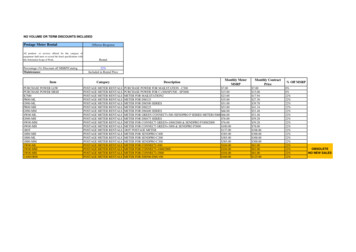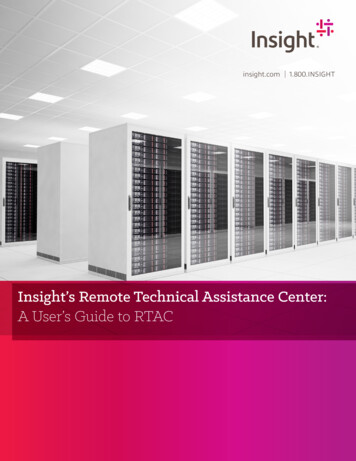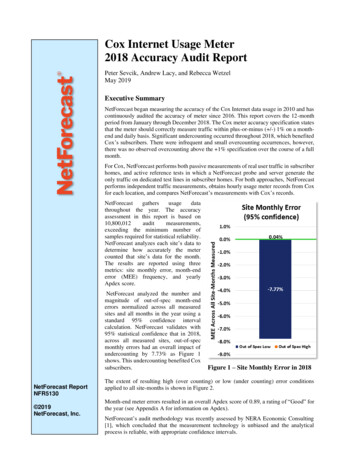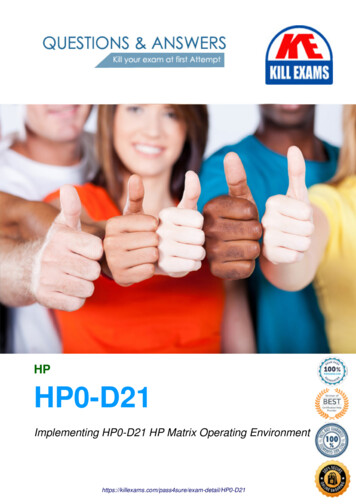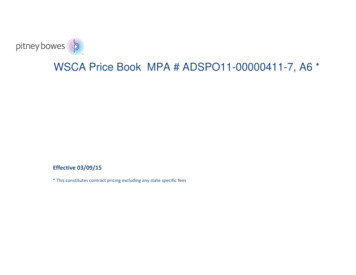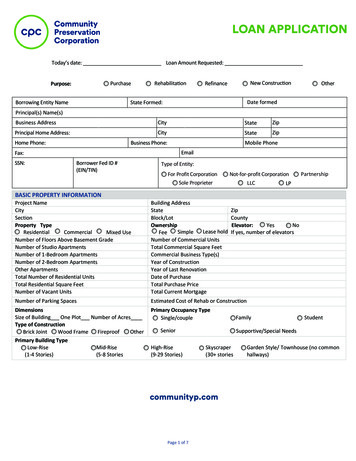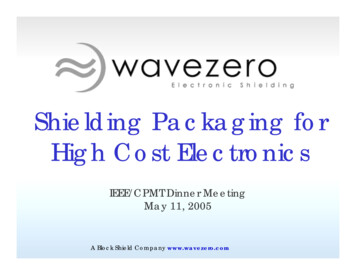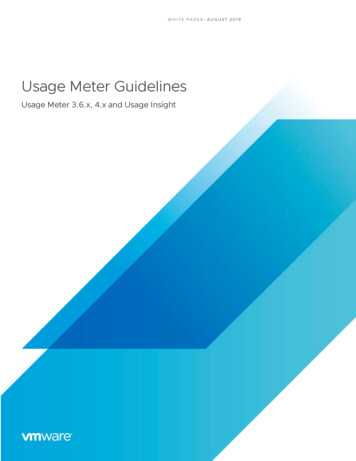
Transcription
WHITE PAPER–AUGUST 2019Usage Meter GuidelinesUsage Meter 3.6.x, 4.x and Usage Insight
Usage Meter GuidelinesTable of Contents1. SCOPE . 32. FEATURES AND BENEFITS OF USAGE METER 3.6.X. 33. FEATURES AND BENEFITS OF USAGE METER 4.X . 34. FEATURES AND BENEFITS OF USAGE INSIGHT . 35. FAQ – DATA SHARING . 46. APPENDIX 1:. 77. APPENDIX 2: REPORT DATA FIELDS FOR USAGE METER 3.6.x . 88. APPENDIX 2: REPORT DATA FIELDS FOR USAGE METER 4.X . 129. CONTACT . 15WHITE PAPER–AUGUST 2019 2
Usage Meter Guidelines1. SCOPEThis document is for VMware Cloud Provider Program partners. This document describes Usage Meter (UM) 3.6.xand 4.x and the related data sharing policy. This document also covers Usage Insight 1.x.2. FEATURES AND BENEFITS OF USAGE METER 3.6.XVMware’s Usage Meter 3.6.x provides advanced metering of NSX, vSAN, and vRealize Operations. Usage Meter3.6.x automatically detects NSX editions based on features used on a per VM basis, thereby allowing you to growand pay for NSX usage based on customer demand. Usage Meter monitors usage based on vSAN edditions andsupports Service Provider hosted vRealize Operations Manager.Usage Meter 3.6.x ships with a modern OS incorporating fixes to known security vulnerabilities, provides increasedstability, and offers increased scale. API support has also been expanded. Its widened interoperability matrixincludes support for newer product versions and support for a broader range of popular browsers.3. FEATURES AND BENEFITS OF USAGE METER 4.XUsage Meter 4.0 is the next evolution in metering and billing. With Usage Meter 3.6.X, when the data is collected, allof the data is aggregated and analyzed locally. This means that there is a computational and storage overheadassociated with the usage meter. In Usage Meter 4.0, this changes significantly. In Usage Meter 4.0, the data iscollected as before, but the raw data is forwarded to Usage Insight for computation and bundling. This benefits theservice provider in several ways, First, it separates the data from the logic. By creating this separation, it significantlyreduces the updates needed to the appliance. Updates will only be necessary when addressing bugs related tocollections or security issues.The second area that benefits the user is the compliance requirement. With Usage Meter 3.6.x and prior, it wasincumbent upon the provider to ensure they were keeping the usage meter and related data for three years. With4.0, the data is now being stored with Usage Insight so VMware will maintain the data for the required period oftime.Furthermore, reports for past months across all Usage Meter instances are available centrally in Usage Insight.4. FEATURES AND BENEFITS OF USAGE INSIGHTUsage Insight is a VMware cloud service that automates monthly reporting, including end-user data, to the VCPPbusiness portal reducing the overhead of manual reporting. It aggregates reports from Usage Meter 3.6.x instancesand supports site-reporting. The VCPP partner maintains control of the units reported to the business portal and theexisting manual reporting option remains available.WHITE PAPER–AUGUST 2019 3
Usage Meter Guidelines5. FAQ – DATA SHARINGA.GeneralQ: Why is the data being collected?A: Data is being collected for automated reporting to the VCPP business portal by Usage Insight, improvingusage meter support, and developing and improving reporting processesQ: What data is transmitted?A: An installation confirmation email, report data including monthly usage, anonymized customer usage,VM history reports, and metering event data.4.x sends metering event dataQ: How is the data uses?A: Data is used for the purpose of pre-populating usage information in the VCPP business portal, improvingusage meter support, and developing and improving the reporting process. You are provided anopportunity to op-in to the terms and use of your data as part of this process.Q: I’ve chose to participate in automatic reporting. Do I still have to populate the business portal on amonthly basis?A: If you participate in automatic reporting, your usage data is automatically entered into the portal. You willneed to confirm the reported usage and submit the final reportQ: I’ve chosen not to participate in automatic reporting. Do I still have to populate the business portal on amonthly basis?A: Yes. Reporting guidelines are unchangedB.PrivacyQ: Is end customer information present in the data transmitted to VMware?A: Utilization statistics for customers are provided. Any information that can be associated directly with acustomer (Customer names, hostnames, etc) are anonymized using a one-way hash. See appendix 2 fordetails on Usage Meter 3.6.x and Usage Meter 4.xQ: Is Personally Identifiable Information (PII) information present in the data transmitted to VMware?A: Any information that can be classified as PII is anonymized using a one-way hash. See appendix 2 fordetails.Q: How is the data anonymizedA: In Usage Meter 3.6.x, data is anonymized using a SHA-1 based one-way hash. By using a one-way hash,any data transmitted and received cannot be decrypted to retrieve its original value.In Usage Meter 4.x, data is anonymized using a SHA-256 based one-way hasWHITE PAPER–AUGUST 2019 4
Usage Meter GuidelinesQ: Who at VMware has access to the data?A: The support and product development teams at VMware have access to this data for support anddeveloping improved reporting processes.Q: In which country will the data reside?A: The anonymized data will reside in the United StatesQ: How long does the data need to be retained?A: Data needs to be retained for three years. For Usage Meter 3.6.x appliances, the service provider will beresponsible for maintaining the appliances, and associated data, for the three years. For users of 4.x, thedata will be retained and managed by VMware for three years.C.Data and TransmissionQ: Where is the data being sent?A: For HTTP, data is being transmitted to https://ums.cloud.vmware.com and for SMTP, data is beingforwarded to um-reports@vmware.comQ: In what format is data sent to VMware?A: For Usage Meter 3.6.x, data is sent in standard usage report format: Monthly Usage, Customer Usage,and VM history reportsFor 4.x data is sent in a compressed text format that is encrypted for transmissionQ: How frequently is data sent to VMware?A: For Usage Meter 3.6.x, data is sent on a monthly basis on the first day of the following month. For UsageMeter 4.x, data is collected and sent on an hourly basis.Q: How are reports transmitted to VMware?A: Usage Meter 3.6.x transmits report data via SMTP and/or HTTPS. Usage Meter 4.x transmit data viaHTTPS only.Q: Is an email server required?A: For Usage Meter 3.6.x an email server which is accessible from the usage meter appliance in order totransmit reports via email and notify administrators for failures in data collection. Usage Meter 4.x does notrequire SMTP servicesQ: Can I have a copy of the email to inspect what is sent to VMware?WHITE PAPER–AUGUST 2019 5
Usage Meter GuidelinesA: Yes, you can temporarily configure the appliance to obtain a copy of the email sent to VMware. This onlyapplies to Usage Meter 3.6.xD.OperationalQ Can I turn off transmitting data to VMware?A: Usage Meter does not offer a control to turn off data transmission.Q: What if Usage Meter does not have access to an email server that has internet connectivityA: For Usage Meter 3.6.x, an email server is required for installation. This email server does not need tohave internet access. It is the partners responsibility to retrieve the reports and ensure they are submittedto VMware by 3:00 PM UTC on the third day of each month. If the report is note received in a timelymanner, the business portal will not be pre-populated and usage statistics will need to be reportedmanually.For Usage Meter 4.x, information is transmitted via HTTPS only. SMTP is not a requirementQ: What if the data transmitted fails to reach VMware for some reason?A: If a data transmission failure occurs, it is the responsibility of the service provider to resolve theconnection issue. Once connectivity has been re-established, data will be pushed to VMware. If the data isreceived prior to the deadline, it will be process and used to populate the business portal. If it is not reestablished, the service provider will need to report usage statistics manually.Q: Can reports continue to be generated from the local usage meter?A: Usage reports can continue to be generated in Usage Meter 3.6.x. When using Usage Meter 4.x, usagereports may be generated on Usage Insight only. Usage Meter 4.x is a collection engine only and allbusiness logic has been moved to Usage Insight. There is no provision to generate usage reports in UsageMeter 4.x.WHITE PAPER–AUGUST 2019 6
Usage Meter Guidelines6. APPENDIX 1: USAGE METER DISCLOSUREUpon installation and first use of Usage Meter 3.6.x, you will see this disclosure.You have an option to accept and use the version or decline by uninstalling 3.6.0 or 3.6.1. By installing thisversion of vCloud Usage Meter, you acknowledge that you will automatically send data to VMware. Thisdata1) confirms your installation of vCloud Usage Meter v3.6 and2) includes Monthly Usage, Customer Usage, VM History and anonymized metering event data.All data collected will only be used for the purpose of improving usage meter support or developing animproved reporting process. When the improved reporting process is available, you will be provided anopportunity to opt-in to the terms and use of your data as part of this process.Accept []WHITE PAPER–AUGUST 2019 7
Usage Meter Guidelines7. APPENDIX 2: REPORT DATA FIELDS FOR USAGE METER 3.6.xUsage Meter running in the service provider datacenter anonymizes fields whose actual values are not required butunique anonymization is for reporting purposes. This anonymization is conducted prior to transmitting to VMwareusing SHA1 to create a one-way hash. From the hash, VMware cannot obtain the original 6 Build de7AllReport TypeFalseMonthly Usage UnitsAllService ProviderFalseVCPP partner nameAllPartner IDFalse12345678AllContract NumberFalse123456AllSite IDFalse123456AllContactFalseJohn 123.456.7890AllStart TimeFalseWed Mar 01 00:0:00 UTC 2017AllEnd TimeFalseSat Apr 01 00:0:00 UTC 2017AllLicense SetsFalsevSphere 6 Ent AllPer-VM MemoryCap (GB)False24Monthly Usage UnitsProductFalseVMwre Cloud SP Advance BundleMonthly Usage a4f2c01Monthly Usage UnitsVersionFalse6.4.00Monthly Usage aaMonthly Usage UnitsUnit of MeasureFalseAvg Capped Billed vRAM (GB)Monthly Usage UnitsUnits to beReportedFalse1857.0Customer Monthly 4f2c0WHITE PAPER–AUGUST 2019 8
Usage Meter GuidelinesCustomer Monthly UsageCountryFalseUSCustomer Monthly UsagePostal CodeFalse23456Customer Monthly UsageProductFalseVMware vRealize OperationsCustomer Monthly UsageUnit of MeasureFalseNumber of VMsCustomer Monthly UsageUnits to beReportedFalse8782Virtual Machines by ProductServerProductFalsevCenter ServerVirtual Machines by df1d1c73a4f2c01Virtual Machines by ProductServerVersionFalse6.0.0Virtual Machines by ProductServerLicense 117-X8LW1-0K4A2-AEXPQ(ESX,vCAN)Virtual Machines by ProductServer# VMs underManagementFalse5609Virtual Machines by ProductServerTarget 0Cluster e92c4cbf4Cluster 62a7b8e0f42Cluster HistoryvSAN 3307Cluster HistoryvSAN LicenseFalseEntCluster HistoryvSAN Used (MB)False14452Cluster HistoryFromFalse3/31/17 10:22Cluster HistoryToFalse4/1/17 0:00Cluster HistoryIntervalFalse13:37:36Cluster HistoryDeDupFalseYCluster HistoryErasureCodingFalseYCluster HistoryStretchedClusterFalseNCluster HistoryIopsLimitFalseNWHITE PAPER–AUGUST 2019 9
Usage Meter GuidelinesProduct ConfigurationIssuesProductFalseVMWare vCenter Site Recovery ManagerProduct 4e5c9554a4282fca41c80Product ConfigurationIssuesIssueFalseExtension found but no peer vCenter ServerspecifiedProduct ConfigurationIssuesTimeFalse2017-09-12 21:05:00.58vCloud Director 26b36a8vCloud Director 561d744de92c4cbf4vCloud Director SummaryOrganization IDFalse01ff13ca-6f07-49d8-b804-eb347cc2971avCloud Director SummaryVirtual 2a5bfbfcvCloud Director SummaryVirtual f14vCloud Director SummaryDaysFalse31vCloud Director SummaryMin vAppsFalse7vCloud Director SummaryAvg vAppsFalse7.0vCloud Director SummaryMax vAppsFalse7vCloud Director SummaryMin VMsFalse7vCloud Director SummaryAvg VMsFalse7.0vCloud Director SummaryMax VMsFalse7Virtual Machine 64c852d7dVirtual Machine 6260Virtual Machine HistoryGuest dVirtual Machine HistoryVCFalse1Virtual Machine 1c73a4f2c01Virtual Machine HistoryMOFalse173Virtual Machine HistoryInstance UUIDFalse5003d4c6-eb7a-c0b2-6362-965cd42b570bWHITE PAPER–AUGUST 2019 10
Usage Meter GuidelinesVirtual Machine HistoryFromFalse3/30/17 18:52Virtual Machine HistoryToFalse3/30/17 18:57Virtual Machine HistoryIntervalFalse4.25Virtual Machine HistoryPowerFalseOnVirtual Machine HistoryRAM (MB)False24567Virtual Machine HistoryRes (MB)False8192Virtual Machine HistoryBilling (MB)False12288Virtual Machine HistoryMB-HoursFalse6553131.165Virtual Machine HistoryBndFalse8Virtual Machine HistoryvROpsFalseYVirtual Machine HistoryNSXFalseAVirtual Machine HistoryESXi 0Virtual Machine HistoryvSphere LicenseFalseVMware vSphere 6 Enterprise PlusVirtual SAN by vCenterServerProductFalseVirtual SAN by vCenterServerVersionFalse5.0Virtual SAN by vCenterServerLicense KeyFalseY000J-8739J-78V7E-0R2U2-3M41MVirtual SAN by vCenterServerGBs to beReportedFalse17,268Horizon DaaS c852d7dHorizon DaaS TenantsUnit of MeasureFalseSessionsHorizon DaaS TenantsUnits to beReportedFalse500VMware Virtual SAN AdvancedWHITE PAPER–AUGUST 2019 11
Usage Meter Guidelines8. APPENDIX 3: REPORT DATA FIELDS FOR USAGE METER 4.XData Collected by Agent and sent to Usage e500c8824-4428-be84-bf31deb8322a3eabVM Memory ReservationFalse128VM Memory Size 9D2C47246153D2DF9DBDFVM power stateFalsepoweredOnVM suspend interval timeFalse1 day 23:40:01VM suspend se13IP addressVirtualMachine CPU ReservationVirtualMachine guest Full NameVM Instance UUIDVM nameVM number of CPUVirtualMachine UUIDVM bootTimeVM HostnameVM IP addressHost hardware versionWHITE PAPER–AUGUST 2019 12
Usage Meter GuidelinesHost num CPU coresFalse12Host number of CPU PackagesFalse10Host number of CPU threadsFalse24Host memory size 478b83760c8Host license nameFalseVMware vSphere 6 Enterprise PlusHost versionFalseNot available in D2A79D2C47246153D2DF9DBDFHost IDFalse102036Host versionFalseESXi 6.5Host bootTimeFalse2019-05-01T00:00:00ZHost powerStateFalsepoweredOnLicense edition keyFalseVMware vSphere 6 Enterprise PlusHost UUIDHost fullnameHost instance UUIDHost nameLIcenseKeyK44J6-XXXXX-XXXXX-XXXXXXXXXX (VC)True5N6HM-XXXXX-XXXXX-XXXXXXXXXX (ESX, VCPP)License nameFalseVMware vSphere 6 Enterprise PlusTotal number of license keyFalse2WHITE PAPER–AUGUST 2019 13
Usage Meter GuidelinesEvents Collected by AgentVC-Mint Agent collects the following Events and sent it to yword:EventHistoryCollector, eventType: VmCreatedEvent,fullMessage: Created virtual machine Win-2012-DS-VM1 on10.110.99.142 in DC1, createdTime: 2019-0510T09:39:36.206308Z, moId: vm-85, name: HistoryCollector, eventType:VmPoweredOffEvent, fullMessage: Guest Introspection on10.110.99.142 in DC1 is powered off, createdTime: 2019-0510T09:07:23.590258Z, moId: vm-72, name: ntHistoryCollector, eventType:VmPoweredOnEvent, fullMessage: Guest Introspection on10.110.99.142 in DC1 is powered on, createdTime: 2019-0510T09:07:23.590258Z, moId: vm-72, name: ntHistoryCollector, eventType:VmPoweredOnEvent, fullMessage: Guest Introspection on10.110.99.142 in DC1 is powered on, createdTime: 2019-0510T09:07:23.590258Z, moId: vm-72, name: ntHistoryCollector, eventType:VmReloactedEvent, fullMessage: Guest Introspection on10.110.99.142 in DC1 is relocated, createdTime: 2019-0510T09:07:23.590258Z, moId: vm-72, name: tHistoryCollector, eventType: VmMigratedEvent,fullMessage: Guest Introspection on 10.110.99.142 in DC1 ismigrated, createdTime: 2019-05-10T09:07:23.590258Z, moId:vm-72, name: Guest oryCollector, eventType: AddLicenseEvent,fullMessage: Guest Introspection on 10.110.99.142 in DC1 isadd licence, createdTime: 2019-05-10T09:07:23.590258Z,moId: vm-72, name: Guest istoryCollector, eventType:AssignLicenseEvent, fullMessage: Guest Introspection on10.110.99.142 in DC1 is assign licence, createdTime: 2019-0510T09:07:23.590258Z, moId: vm-72, name: GuestIntrospectionMeta Data sent by AgentData sent by Usage Meter appliance in addition to the collected data. Used for system purposes.WHITE PAPER–AUGUST 2019 14
Usage Meter GuidelinesDataAnonymizedCommentsUM IDFalse3f8fbe8c-4683-43e0-9a6f-76ac4041cb2cUM versionFalse4.0.1UM hardware IDFalseHWaddr d8c725e1881fUsage Insight 2.1 - ReportsReportFieldAnonymizedSampleMonthly Usage UnitsProductFalseVMwre Cloud SP Advance BundleMonthly Usage a4f2c01Monthly Usage UnitsVersionFalse6.5.0Monthly Usage aaMonthly Usage UnitsUnit of MeasureFalseAvg Capped Billed vRAM (GB)Monthly Usage UnitsUnits to beReportedFalse1857.0Virtual Machine 6260Virtual Machine HistoryGuest dVirtual Machine HistoryVCFalse1Virtual Machine HistoryUMAFalse56054054Virtual Machine 1c73a4f2c01Virtual Machine HistoryMOFalse173Virtual Machine HistoryInstance al Machine HistoryFromFalse3/30/17 18:52Virtual Machine HistoryToFalse3/30/17 18:57Virtual Machine HistoryIntervalFalse4.25Virtual Machine HistoryPower StateFalseOnVirtual Machine HistoryRAM (MB)False24567WHITE PAPER–AUGUST 2019 15
Usage Meter GuidelinesVirtual Machine HistoryRes (MB)False8192Virtual Machine HistoryBilling (MB)False12288Virtual Machine HistoryMB-HoursFalse6553131.165Virtual Machine HistoryESXi 0Virtual Machine HistoryvSphere LicenseFalseVMware vSphere 6 Enterprise PlusVirtual Machine HistoryvROpsFalseEVirtual Machine HistoryNSXFalseE9. CONTACTFor additional questions please contact VCPP operations at vcan-operations@vmware.comWHITE PAPER–AUGUST 2019 16
VMware, Inc. 3401 Hillview Avenue Palo Alto CA 94304 USA Tel 877-486-9273 Fax 650-427-5001 www.vmware.com.Copyright 2019 VMware, Inc. All rights reserved. This product is protected by U.S. and international copyright and intellectual property laws. VMware products are covered by one or more patentslisted at http://www.vmware.com/go/patents. VMware is a registered trademark or trademark of VMware, Inc. and its subsidiaries in the United States and other jurisdictions. All other marks and namesmentioned herein may be trademarks of their respective companies. Item No: vmw-wp-temp-word 2/19
Usage Meter 4.0 is the next evolution in metering and billing. With Usage Meter 3.6.X, when the data is collected, all of the data is aggregated and analyzed locally. This means that there is a computational and storage overhead associated with the usage meter. In Usage Meter 4.0, this changes significantly. In Usage Meter 4.0, the data is