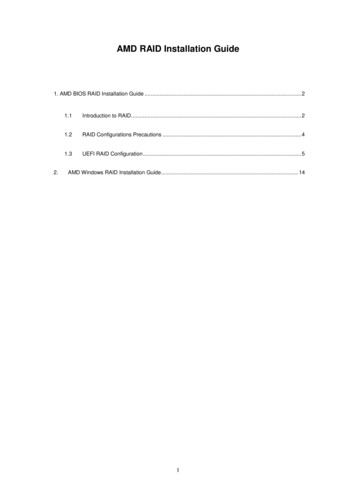Transcription
ReadyNAS RAID Mode Configuration(Switching between X-RAID and RAID 5)1. IntroductionWith RAIDiator and RAIDar 2.00c1-p6 release or later, you can switch betweenX-RAID mode and RAID 0/1/5 mode on you ReadyNAS system.2. Changing Between X-RAID Mode and RAID 0/1/5 ModeThe process involves setting the ReadyNAS to factory default and using RAIDarto configure the volume during a 10-minute delay window during boot.1) To change between X-RAID and non-X-RAID mode, you will need to perform aFactory Default using the method described below.2) To set the ReadyNAS device to Factory Default, locate the ‘System Reset’ switchfirst, use a paper clip to depress the switch while the system is off. Continue to depressthe reset switch while powering on the system and continue to hold the reset switch for30 seconds after powering on the system. You should see the disk LED’s flash twice(at the 5th second and the 30th second) to signify that the command has been accepted.Release the switch after you see the 30th second LED flashing.Note that this process re-installs the firmware and resets all disk configurations,WIPING OUT ANY DATA you may have had on the NAS.Note that changing RAID modes will not preserve your data, so make sure to perform abackup before doing this.3) During the boot process during Factory Default, there will be a 10-minute windowwhere you can use RAIDar to select the desired volume setup. RAIDar will displayyour ReadyNAS with Click Setup in the Info column. It may take a couple of minutesfor RAIDar to display this. At this point, click the Setup button to enter the VolumeSetup screen.
4) Select the desire mode along with the desired snapshot size and click Create volumenow.-Expandable Volume: X-RAID-Flexible Volume: RAID 0, 1, or 5The ReadyNAS will proceed with a reboot to re-configure your volume to the desiredspecification.Note that you can download the latest RAIDar image athttp://www.infrant.com/support.htm###
Appendix A. X-RAID vs. RAID 0/1/5Feature-wise and performance-wise, both devices are the same. The onlydifference lies in the RAID and Volume management. For the experienced RAIDadministrator, the ReadyNAS 600 utilizes traditional RAID level 0,1 or 5 and isslightly more configurable, but requires an intimate understanding of RAIDmanagement in order to fully extract the benefits. In addition, the ReadyNAS 600does not facilitate automatic, single volume expansion. The ReadyNAS X6 withX-RAID technology simplifies and automates the RAID management process,selecting the best configuration to balance protection and capacity. This enablesboth experienced and novice RAID users to quickly setup a multi-drive NAS. Inaddition, X-RAID allows users to easily and automatically scale from 1 to 4 disksas their needs grow.RAID 0/1/5 (ReadyNAS 600 default RAID mode) The default volume can be deleted and recreated, with or without thesnapshot reserved space.Hot spare disk is supported.Full volume management is available – you can create a volume utilizingRAID level 0, 1, or 5, specify the size of the volume, delete a disk from avolume, assign a hot spare, etc.Multiple volumes are supported, each with a different RAID level,snapshot schedule and disk quota definition.Each disk can be replaced, one by one, then rebuilt; after the last disk isreplaced, another data volume utilizing the newly added capacity can beconfigured.Performance optimized for smaller random access request pattern, fittingmulti-user office environments.X-RAID (ReadyNAS X6 Default mode) One volume technology with volume expansion support, either by addingmore disks or by replacing existing disk with larger capacity disks.You can start out with one disk, and add up to 3 more disks when youneed them or can afford them.Volume management is automatic. Add a 2nd disk, it becomes a mirror tothe 1st; add a 3rd, your capacity doubles; add a 4th, and your capacitytriples – the expansion occurring while maintaining redundancy.At a future point in time, each disk can be replaced one by one, have itfinish rebuilding, and after the last disk is replaced, your volumeautomatically expands utilizing the new capacity.Performance optimized for larger sequential access request pattern, suchas video streaming and editing.
Appendix B. X-RAID and ReadyNAS X6 FAQ1) What is X-RAID?X-RAID is Infrant’s patent-pending auto-expanding technology that allowsautomatic expansion without reconfiguration in a NAS RAID array whilemaintaining protection against single-disk failure.Current NAS RAID storage solutions must be pre-configured with a specificnumber of drives. Infrant X-RAID technology allows users to start with a singledrive and add hard drives as they need them, keeping user data intact while thevolume is expanded.1 Drive NAS2 Drives NAS RAID Protection3 Drives NAS RAID Protection Double Capacity4 Drives NAS RAID Protection Triple Capacity2) What is ReadyNAS X6?ReadyNAS X6, the first of the Infrant’s X Series NAS products, is an advanceNAS product equipped with X-RAID and UPnP & AV Media Streaming Servicesupport for both the small business and home users.3) What’s the difference between ReadyNAS 600 and ReadyNAS X6?The ReadyNAS Models 600 (and 1000S) utilizes the industry standard RAIDlevels 0, 1, and 5. The ReadyNAS X Series utilizes the Infrant patent-pending XRAID technology.4) Can I re-build my ReadyNAS 600 into X-RAID?No. ReadyNAS 600 is built on standard RAID levels 0, 1, and 5. If you want a XRAID product, choose ReadyNAS X6.5) What’s the Advantage of ReadyNAS X6?Refer to Appendix A.6) What’s the Advantage of ReadyNAS 600 and other non X-RAIDReadyNAS?Refer to Appendix A.7) Can I use different size disks to build my ReadyNAS X6 System?Yes. However, X-RAID devices only have one data volume. This volumeencompasses one to four disks, utilizing the capacity of the smallest disk fromeach disk. For instance, if you have one 80GB disk and two 250GB disks, only80GB from each disk will be used in the volume. (The leftover space on the250GB disks will be reclaimed only when the 80GB disk is replaced with a250GB or greater capacity disk.)8) How long does it take to build the ReadyNAS X6 if I install disks bymyself?
The total time from the start of initialization to the end of resync can be up to 5hours or more, depending on disk capacity and number of disks installed. Youwill be notified when this resync process is completed and the system status canbe read on RAIDar ‘State’ column.9) Where I can find more info on how to use ReadyNAS X6?There are printed ReadyNAS X6 Getting Started Guide and Disk InstallationGuide in your shipping package. Also read the ReadyNAS User Guide on theCD-ROM for more info.10) Which hard disk models and peripherals work well with ReadyNAS X6?There is a ReadyNAS Device Compatibility List which has listed the disk drivesand media players tested and qualified by Infrant c.php?t 66###### update: 02/01/2006 ######
RAID 0/1/5 (ReadyNAS 600 default RAID mode) The default volume can be deleted and recreated, with or without the snapshot reserved space. Hot spare disk is supported. Full volume management is available - you can create a volume utilizing RAID level 0, 1, or 5, specify the size of the volume, delete a disk from a