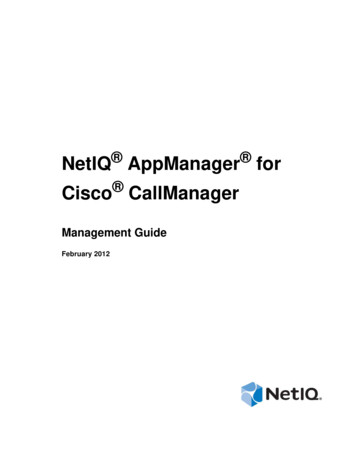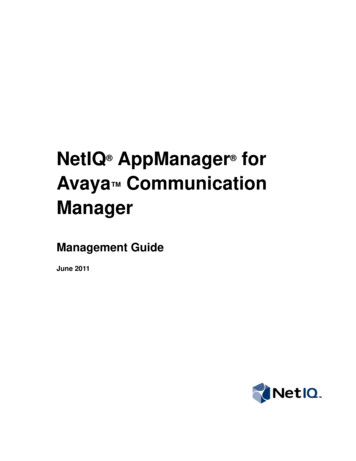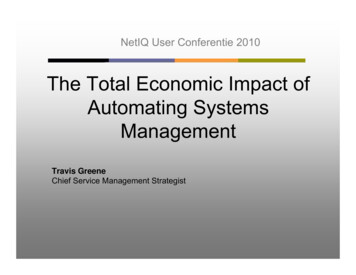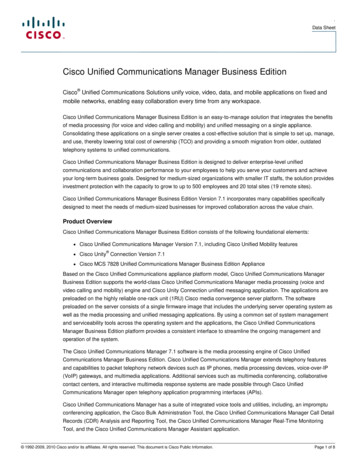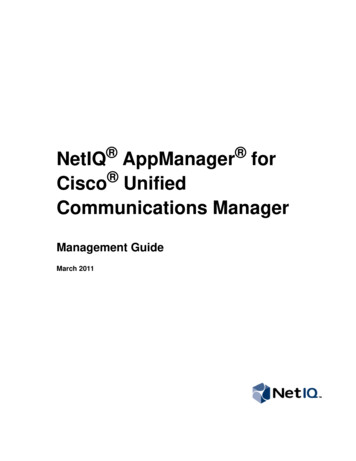
Transcription
NetIQ AppManager forCisco UnifiedCommunications ManagerManagement GuideMarch 2011
Legal NoticeNetIQ AppManager is covered by United States Patent No(s): 05829001, 05986653, 05999178, 06078324, 06397359,06408335.THIS DOCUMENT AND THE SOFTWARE DESCRIBED IN THIS DOCUMENT ARE FURNISHED UNDER AND ARE SUBJECT TO THETERMS OF A LICENSE AGREEMENT OR A NON-DISCLOSURE AGREEMENT. EXCEPT AS EXPRESSLY SET FORTH IN SUCH LICENSEAGREEMENT OR NON-DISCLOSURE AGREEMENT, NETIQ CORPORATION PROVIDES THIS DOCUMENT AND THE SOFTWAREDESCRIBED IN THIS DOCUMENT "AS IS" WITHOUT WARRANTY OF ANY KIND, EITHER EXPRESS OR IMPLIED, INCLUDING, BUT NOTLIMITED TO, THE IMPLIED WARRANTIES OF MERCHANTABILITY OR FITNESS FOR A PARTICULAR PURPOSE. SOME STATES DO NOTALLOW DISCLAIMERS OF EXPRESS OR IMPLIED WARRANTIES IN CERTAIN TRANSACTIONS; THEREFORE, THIS STATEMENT MAY NOTAPPLY TO YOU.This document and the software described in this document may not be lent, sold, or given away without the prior writtenpermission of NetIQ Corporation, except as otherwise permitted by law. Except as expressly set forth in such licenseagreement or non-disclosure agreement, no part of this document or the software described in this document may bereproduced, stored in a retrieval system, or transmitted in any form or by any means, electronic, mechanical, or otherwise,without the prior written consent of NetIQ Corporation. Some companies, names, and data in this document are used forillustration purposes and may not represent real companies, individuals, or data.This document could include technical inaccuracies or typographical errors. Changes are periodically made to theinformation herein. These changes may be incorporated in new editions of this document. NetIQ Corporation may makeimprovements in or changes to the software described in this document at any time. 2011 NetIQ Corporation. All rights reserved.U.S. Government Restricted Rights: If the software and documentation are being acquired by or on behalf of the U.S.Government or by a U.S. Government prime contractor or subcontractor (at any tier), in accordance with 48 C.F.R.227.7202-4 (for Department of Defense (DOD) acquisitions) and 48 C.F.R. 2.101 and 12.212 (for non-DOD acquisitions),the government’s rights in the software and documentation, including its rights to use, modify, reproduce, release, perform,display or disclose the software or documentation, will be subject in all respects to the commercial license rights andrestrictions provided in the license agreement.Check Point, FireWall-1, VPN-1, Provider-1, and SiteManager-1 are trademarks or registered trademarks of Check PointSoftware Technologies Ltd.ActiveAudit, ActiveView, Aegis, AppManager, Change Administrator, Change Guardian, Compliance Suite, the cube logodesign, Directory and Resource Administrator, Directory Security Administrator, Domain Migration Administrator,Exchange Administrator, File Security Administrator, Group Policy Administrator, Group Policy Guardian, Group PolicySuite, IntelliPolicy, Knowledge Scripts, NetConnect, NetIQ, the NetIQ logo, PSAudit, PSDetect, PSPasswordManager,PSSecure, Secure Configuration Manager, Security Administration Suite, Security Manager, Server Consolidator, VigilEnt,and Vivinet are trademarks or registered trademarks of NetIQ Corporation or its subsidiaries in the USA. All other companyand product names mentioned are used only for identification purposes and may be trademarks or registered trademarks oftheir respective companies.For purposes of clarity, any module, adapter or other similar material ("Module") is licensed under the terms and conditionsof the End User License Agreement for the applicable version of the NetIQ product or software to which it relates orinteroperates with, and by accessing, copying or using a Module you agree to be bound by such terms. If you do not agree tothe terms of the End User License Agreement you are not authorized to use, access or copy a Module and you must destroy allcopies of the Module and contact NetIQ for further instructions.
ContentsAbout this Book and the Library.viiAbout NetIQ Corporation .ixChapter 1Introducing AppManager for Cisco Unified Communications Manager1Chapter 2Installing AppManager for Cisco Unified Communications Manager5Features and Benefits.1Counting AppManager Licenses .2Proxy Architecture .2Scalability Considerations .3System Requirements.5Installing the Module .6Deploying the Module with Control Center.7Silently Installing the Module .8Configuring AXL Passwords in Security Manager .9Collecting Call Management and Call Detail Records.9Discovering Unified Communications Manager Resources .10Configuring the Proxy Agent Computer as an FTP Server.12Configuring the Proxy Agent Computer as a Billing Server. 14Enabling Access to the Unified Communications Manager Server . 16Verifying Your Installed Module . 17Understanding Cluster Details in the Operator Console. 18Monitoring Cluster Up/Down Status. 18Upgrading Knowledge Script Jobs .19Uninstalling the Module .20Chapter 3Reporting with NetIQ Analysis Center21Chapter 4CiscoCM Knowledge Scripts25Overview . 21Service Levels Report.22Performance Reports .22Trend and Prediction Report .234x PhoneDeregistrations.284x RetrieveConfigData .304x SetupSupplementalDB .31AnalogAccess GatewayUsage.32Annunciator Device.34Contentsiii
AttendantConsole .36CCM CallActivity .38CCM MediaResources.41CCM MGCPResources .46CCM RegisteredResources .49CCM ResourceAvailability .54CCM SystemPerformance .59CDR CallFailures .63CDR CallQuality .72CDR Query.76CDR RetrieveCallRecords.78CDR RetrieveConfigData .79CFB Hardware Device .80CFB Software Device.82CFB Video Device vity.90GeneralCounter.92H323 Gateway CallActivity .94H323 Trunk CallActivity.96HealthCheck App.104MGCP FXO CallActivity.108MGCP FXS CallActivity.110MGCP GatewayUsage .112MGCP PRI CallActivity .115MGCP PRI ChannelHealth .117MGCP T1CAS CallActivity .118MGCP T1CAS ChannelHealth .120MOH Device.121MTP Device .123PhoneDeregistrations.125PhoneInventory .127Report PhoneDeregAudit.130Report PhoneDeregWatchList .133RoleStatus .135SetupSupplementalDB .136SIP Trunk CallActivity .139SNMPTrap AddMIB.141SNMPTrap Async .143SystemUpTime .150SystemUsage.151TFTPActivity.155Transcoder Device .158WebDialer.160WebPageCheck .162Recommended Knowledge Script Group .164Troubleshooting Missing Data Points.165ivManagement Guide
Chapter AMonitoring Deregistration for Communications Manager 4.x Clusters167Chapter BSetting Up MSDE171Getting Started. 167Discovering Communications Manager 4.x Resources.168Configuring AXL Passwords in Security Manager .169Understanding the Cisco CM Supplemental Database.169Understanding Cluster Details In the Operator Console . 170Monitoring Phone Status . 170Contentsv
viManagement Guide
About this Book and the LibraryThe NetIQ AppManager product (AppManager) is a comprehensive solution for managing, diagnosing,and analyzing performance, availability, and health for a broad spectrum of operating environments,applications, services, and server hardware.AppManager provides system administrators with a central, easy-to-use console to view critical server andapplication resources across the enterprise. With AppManager, administrative staff can monitorcomputer and application resources, check for potential problems, initiate responsive actions, automateroutine tasks, and gather performance data for real-time and historical reporting and analysis.Intended AudienceThis guide provides information for individuals responsible for installing an AppManager module andmonitoring specific applications with AppManager.Other Information in the LibraryThe library provides the following information resources:Installation Guide for AppManagerProvides complete information about AppManager pre-installation requirements and step-by-stepinstallation procedures for all AppManager components.User Guide for AppManager Control CenterProvides complete information about managing groups of computers, including running jobs,responding to events, creating reports, and working with Control Center. A separate guide isavailable for the AppManager Operator Console.Administrator Guide for AppManagerProvides information about maintaining an AppManager management site, managing security,using scripts to handle AppManager tasks, and leveraging advanced configuration options.Upgrade and Migration Guide for AppManagerProvides complete information about how to upgrade from a previous version of AppManager.Management guidesProvide information about installing and monitoring specific applications with AppManager.HelpProvides context-sensitive information and step-by-step guidance for common tasks, as well asdefinitions for each field on each window.The AppManager library is available in Adobe Acrobat (PDF) format from the NetIQ Web on/default.asp?version AMDocumentation.About this Book and the Libraryvii
ConventionsThe library uses consistent conventions to help you identify items throughout the documentation. Thefollowing table summarizes these conventions.ConventionBoldUse Window and menu items Technical terms, when introducedItalics Book and CD-ROM titles Variable names and values Emphasized wordsFixed Font File and folder names Commands and code examples Text you must type Text (output) displayed in the command-line interfaceBrackets, such as [value] Optional parameters of a commandBraces, such as {value} Required parameters of a commandLogical OR, such asvalue1 value2 Exclusive parameters. Choose one parameter.viii Management Guide
About NetIQ CorporationNetIQ, an Attachmate business, is a global leader in systems and security management. With more than12,000 customers in over 60 countries, NetIQ solutions maximize technology investments and enable ITprocess improvements to achieve measureable cost savings. The company’s portfolio includes awardwinning management products for IT Process Automation, Systems Management, Security Management,Configuration Audit and Control, Enterprise Administration, and Unified CommunicationsManagement. For more information, please visit www.netiq.com.Contacting Sales SupportFor questions about products, pricing, and capabilities, please contact your local partner. If you cannotcontact your partner, please contact our Sales Support team.Worldwide:www.netiq.com/about netiq/officelocations.aspUnited States and Canada: 888-323-6768Email:info@netiq.comWeb Site:www.netiq.comContacting Technical SupportFor specific product issues, please contact our Technical Support spNorth and South America:1-713-418-5555Europe, Middle East, and Africa: 353 (0) 91-782 677Email:support@netiq.comWeb Site:www.netiq.com/supportContacting Documentation SupportOur goal is to provide documentation that meets your needs. If you have suggestions for improvements,please email Documentation-Feedback@netiq.com. We value your input and look forward to hearingfrom you.Contacting the Online User CommunityQmunity, the NetIQ online community, is a collaborative network connecting you to your peers andNetIQ experts. By providing more immediate information, useful links to helpful resources, and access toNetIQ experts, Qmunity helps ensure you are mastering the knowledge you need to realize the fullpotential of IT investments upon which you rely. For more information, please visithttp://community.netiq.com.About NetIQ Corporationix
xManagement Guide
Chapter 1Introducing AppManager for Cisco UnifiedCommunications ManagerThis chapter introduces AppManager for Cisco Unified Communications Manager, providing anoverview of the module and describing how you can use AppManager to better monitor clusters andresources for Cisco Unified Communications Manager.Cisco Unified Communications Manager, once known as Unified CallManager, is the call-processingcomponent of a Cisco Unified Communications system. It is a scalable, distributable, and highly availablecall-processing solution for enterprises.Features and BenefitsThe following are a few of the features and benefits of monitoring Cisco Unified CommunicationsManager with AppManager: Monitors cluster resources without interruption across failovers Discovers Unified Communications Manager clusters with a single discovery Offers cluster-aware Knowledge Scripts that collect data for all Unified Communications Managers ina cluster: Call activity for MGCP, skinny, H.323, and SIP devices Port usage for FXO, FXS, PRI, and T1 Bandwidth availability Configuration and inventory data for phones, firmware, and devices Registered devices Active and available conference bridges for Multicast and Unicast Active and available Media Termination Points Active and available transcoders TFTP requests, errors, and heartbeat Offers other Knowledge Scripts that collect data about Unified Communications Manager, Music-onHold, and TFTP servers: Call activity for MGCP, skinny, H.323, and SIP devices Server healthChapter 1 Introducing AppManager for Cisco Unified Communications Manager1
Memory, CPU, and system usage System performance Provides comprehensive reporting with Analysis Center Supports appliance-based Unified Communications Manager systems. For more information, see“System Requirements” on page 5.NoteAppManager supports Windows-based CallManagers with the AppManager for Cisco CallManager(CiscoCallMgr) module. Provides limited support for monitoring deregistered phones on Communications Manager 4.xclusters Checks for SNMP traps forwarded from NetIQ SNMP Trap ReceiverCounting AppManager LicensesAppManager for Cisco Unified Communications Manager consumes one AppManager license for eachregistered hardware phone and softphone. The number of registered phones is monitored in the UnifiedCommunications Manager performance counter.Proxy ArchitectureThe AppManager for Cisco Unified Communications Manager module does not need to be installed onevery device you want to monitor. With this proxy architecture, the module is installed on a proxy agentcomputer. When you run a Knowledge Script job, the module runs on the proxy agent computer andsends messages to and from Cisco Unified Communications Manager.2Management Guide
The following diagram shows the relationship between Cisco Unified Communications Manager devices,the AppManager server, and the proxy agent computer. In this configuration, management information isprovided by the Cisco Serviceability and AXL APIs. Information from call detail records is transferred bysecure FTP.Scalability ConsiderationsAny given Unified Communications Manager device should have only one computer designated as itsproxy agent. In addition, only one computer should act as proxy agent for no more than ten UnifiedCommunications Manager clusters of ten servers per cluster. This number is only a recommendation andcan vary based on the capabilities of your proxy agent computer.NetIQ has verified successful performance using the following specifications on the proxy agentcomputer: Dual Pentium 4 processor 2.8 GHz 2 Gb RAM Windows Server 2003Chapter 1 Introducing AppManager for Cisco Unified Communications Manager3
4Management Guide
Chapter 2Installing AppManager for Cisco UnifiedCommunications ManagerThis chapter provides installation instructions and describes system requirements for AppManager forCisco Unified Communications Manager.This chapter assumes you have AppManager installed. For more information about installingAppManager or about AppManager system requirements, see the Installation Guide for AppManager, whichis available on the AppManager Documentation Web site: fault.asp.System RequirementsAppManager for Cisco Unified Communications Manager has the following system requirements:Software/HardwareVersionNetIQ AppManager installed on theAppManager repository (QDB) computer,on all proxy agent computers, and on allconsole computersAt minimum, version 7.0Support for Windows Server 2008 R2 requires hotfix 71704, or themost recent Windows Agent hotfix. For more information, see theAppManager Suite Hotfixes Web page.Microsoft operating system installed on all One of the following:proxy agent computers Windows Vista SP1 Windows Server 2008 R2 onlyNote Because of an error in Microsoft WinHTTP libraries inWindows 2008, this module does not support Windows 2008. 32-bit or 64-bit Windows Server 2003 SP1 or SP2 Windows XP Professional SP1 or SP2AppManager for Microsoft WindowsThe most recent version, for support of Windows Server 2008 R2. Formodule installed on repository, agent, and more information, see the AppManager Module Upgrades & Trialsconsole computersWeb page.Microsoft SQL Server installed on all proxy All listed versions enable you to create and use the Cisco CMagent computerssupplemental database. SQL Server 2000, SP3 and later SQL Server 2000 Desktop Engine (MSDE) SQL Server 2005 with Microsoft SQL Server Integration Servicesinstalled. If you have already installed SQL Server 2005 andIntegration Services, ensure that you have installed SQL Server2005 SP2 after applying Integration Services.Chapter 2 Installing AppManager for Cisco Unified Communications Manager5
Software/HardwareVersionCisco Unified Communications Manageron the computers you want to monitorVersion 5.0, 5.1, 6.0, 6.1, 7.0, 7.1(2), or 8.0For the latest information about supported software versions and the availability of module updates, visitthe AppManager Supported Products page at .asp. If you encounter problems using this module with a later version of your application, contactNetIQ Technical Support.Installing the ModuleThe setup program automatically identifies and updates all relevant AppManager components on acomputer. Therefore, run the setup program only once on any computer. The pre-installation check alsoruns automatically when you launch the setup program.You can install the module in one of the following ways: Run the module setup program, AM70-CiscoCM-7.x.x.0.msi, which you downloaded from theWeb. Save the module setup files on the distribution computer, and then delete the older versions ofthe module setup files. For more information about the distribution comput
Cisco Unified Communications Manager, once known as Unified CallManager, is the call-processing component of a Cisco Unified Communications system. It is a scalable, distributable, and highly available call-processing solution for enterprises. Features and Benefits