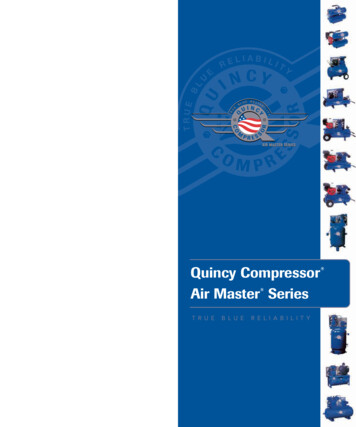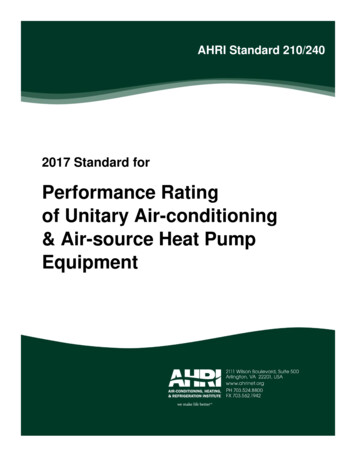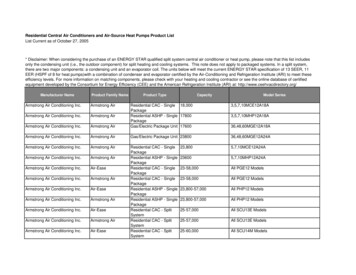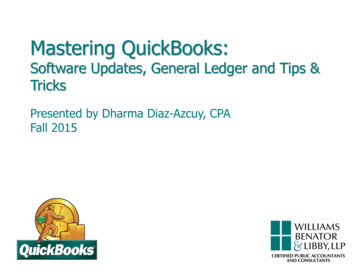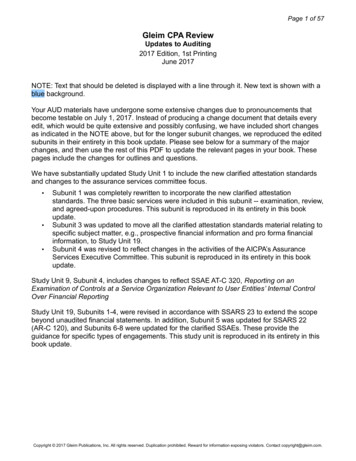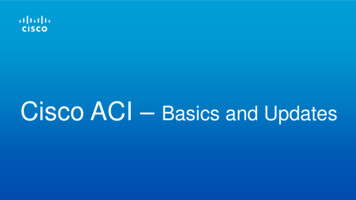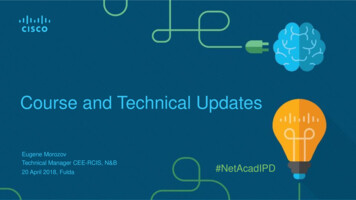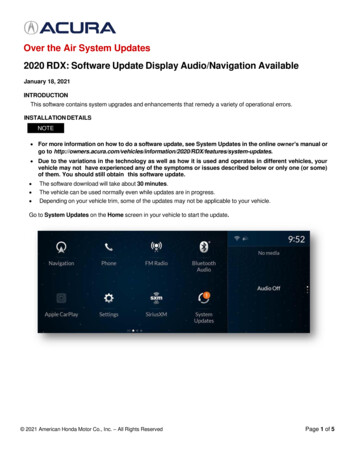
Transcription
Over the Air System Updates2020 RDX: Software Update Display Audio/Navigation AvailableJanuary 18, 2021INTRODUCTIONThis software contains system upgrades and enhancements that remedy a variety of operational errors.INSTALLATION DETAILSNOTE For more information on how to do a software update, see System Updates in the online owner’s manual orgo to RDX/features/system-updates. Due to the variations in the technology as well as how it is used and operates in different vehicles, yourvehicle may not have experienced any of the symptoms or issues described below or only one (or some)of them. You should still obtain this software update. The software download will take about 30 minutes.The vehicle can be used normally even while updates are in progress.Depending on your vehicle trim, some of the updates may not be applicable to your vehicle.Go to System Updates on the Home screen in your vehicle to start the update. 2021 American Honda Motor Co., Inc. – All Rights ReservedPage 1 of 5
SOFTWARE VERSION D.1.5.1Corrects the following potential intermittent errors: The message Unfortunately, /system/bin/mediaserver has stopped appears after pressing the Voice RecognitionSwitch.Apple CarPlay randomly disconnects while in use.The message Unfortunately, com.honda.telephonyservice has stopped appears at ignition ON.After a call is ended, the message Unfortunately Phone has stopped appears, and the call is shown as active onthe secondary screen.Android Auto does not resume after a short press followed by a long press of the Voice Recognition Switch.Apple CarPlay does not launch after switching between the native Voice Recognition app and Siri multiple times.The message Unfortunately, com.honda.tjba.phone has stopped appears when receiving an incoming call anddisconnecting Android Auto at the same time.While using Apple CarPlay , the Home Screen is black with only the secondary screen displaying during an ignitioncycle.Active Android Auto navigation route is canceled after an ignition cycle.With an iPhone device connected via Bluetooth, the message Unfortunately, Smartphone Voice Recognition hasstopped appears when turning the ignition off, before the system shuts down.The message Unfortunately, com.honda.tjba.naviation has stopped appears when selecting a favorite preset inthe navigation app.An incoming call notification does not show on the secondary screen unless the phone app is shown on the Homescreen.The song list is not updated or is shown incorrectly in the head-up display (HUD) while connected to AppleCarPlay .Android Auto audio drops briefly when switching between applications.When selecting the Audio Off option in Apple CarPlay , audio does not remain off after an ignition cycle.Additions/Enhancements: Improved Bluetooth reconnection to sync Phonebook.Improved Secondary screen operation while using Apple CarPlay or Android Auto.Added No Device Connected text to the meter, when no audio device is connected via Bluetooth, AUX, or USB.SOFTWARE VERSION D.1.4.3Corrects the following potential intermittent errors: During a high vehicle network stress, the system reboots after displaying Network Communication Lost. Thesystem will reboot to recover. System reboots after repeatedly toggling Bluetooth ON and OFF, in Bluetooth Option screen. System temporarily stops recognizing handwriting input. The message AcuraLauncher isn’t responding appears on the HOME screen. The message Navigation isn’t responding appears after repeatedly setting new routes, and the system displays amap with high number of Point of Interest (POIs) icons. The message Unfortunately, Bluetooth Audio has stopped appears, even though Bluetooth Audio continues toplay normally. Detected handwriting does not match user input. The message Unfortunately, USB Audio has stopped appears, even though USB Audio continues to playnormally. System is slow at boot-up, temporarily displaying a black screen before returning to normal operation. Navigation application displays a black screen after selecting a favorite destination in the Find Navigation applicationscreen and returns to the HOME screen. The message com.auto.honda.media.raamservice appears after initiating a Factory Data Reset. The message Touchpad is not available appears at random. The message system/bin/media server has stopped appears after an ignition cycle.Page 2 of 516071 Version 4
The message Unfortunately, Android Auto has stopped appears after switching to and from Android Auto to FMradio.The message Unfortunately USB Audio has stopped appears when quickly switching to USB audio from themeter or head-up display (HUD) right after connecting a phone device.The message Unfortunately, AcuraLauncher has stopped appears when starting to add shortcuts to the Homepage or head-up display(HUD) while the vehicle is stationary and completing the addition while the vehicle is inmotion.The message Unfortunately, System UI has stopped appears after ending a phone call via Bluetooth andimmediately connecting to Apple CarPlay .The message Unfortunately com.honda.telephonyservice has stopped appears after connecting a phone deviceto the USB port for Apple CarPlay , and immediately starting an outbound call.While trying to launch Apple CarPlay from the secondary screen, Apple CarPlay unavailable message appears,however, Apple CarPlay operates correctly on the primary screen.The message AM/FM isn’t responding appears after selecting Seek Up/Down multiple times, followed by a presetselection.The message Unfortunately USB audio has stopped appears after connecting and disconnecting a USB device tothe USB port.The message Unfortunately, Sirius XM has stopped appears after ignition ON.The message Unfortunately, Bluetooth Audio has stopped appears after the audio is turned off and an audioapplication is re-launched from the HOME screen.The message Unfortunately, Android Keyboard (AOSP) has stopped appears when a destination route is beingset while audio is playing.Head-up display (HUD) Navigation application Nearby categories are not translated to the selected language.When receiving a phone call, the secondary screen shows Phone Call Active before displaying the incoming callscreen.The message No Device Connected message does not appear on the secondary screen when switching to anexternal audio source that is not connected (BT-A, USB, AUX) after using Android Auto.Accessing direct tune from the FM application while the vehicle is in motion, the handwriting entry button is grayedout (disabled).When an Over the Air software update fails to install, the system reboots with Update Failed and Code: 57Dmessage displayed on the screen.Mismatch in Dynamic Mode settings between the Center Display and Meter.Additions/Enhancements: Navigation application auto-zoom has been expanded, to zoom out and show next maneuver on map.Navigation application and Meter Point of Interest (POI) icon for Gas Station enhanced.Spanish translation for OFF in Vehicle Settings menu, displays as DESACTIVADO.When no route is in progress, the Point of Interest (POI) cards displays View Routes option, which allows the userto choose a different route other than the default route.Improved Navigation Voice Recognition response time.Expanded touch zone for Maneuver list to include the entire maneuver bar.New Feature: Integrated Dynamics System (IDS) mode switch shows an animation of the vehicle on the center display.PREVIOUS OTA RELEASES:OTA VersionRelease 019Page 3 of 516071 Version 4
SOFTWARE VERSION D.1.2.1Provides software updates to correct the following potential intermittent errors: Graphics disappear, and system becomes unresponsive.MOTO g6 Phone causes Settings isn't responding pop up message.Distance units in the Navigation application do not change when they are changed in the meter.Popping sound through the vehicle speakers, followed by no audio.Phone call active status remains on secondary screen after a call has ended.Application icon does not show on the on HOME screen after adding a new application using an Over the Air (OTA)update.Phone call status does not show on the secondary screen or on the meter after connecting to Apple CarPlay andmaking a phone call for iPhone models running iOS 13.Phone call status does not show on the meter after an ignition cycle while connected to Apple CarPlay .Android is starting pop up message prolongs boot up timeAdditions/Enhancements: Android Auto capabilityProvides software updates to correct the following potential intermittent errors: Audio stays ON when vehicle is turned OFF. SiriusXM stops working during an ignition cycle. System reboots due to high CPU load. Display freezing while listening to SiriusXM and using the navigation app. iPod Nano unable to connect via USB. Unfortunately, Sirius XM has stopped. pop up message. USB app crashing when skipping through track titles. System freezing on the startup animation screen. Radio Unavailable messagewhen changing audio source from AUX to FM after an ignition cycle. SiriusXM crash when switching between SiriusXM and the Navigation app on the secondary display, while TuneMIXfunction is not available. Steering wheel control switch does not respond while using the USB app to interact with Now Playing screen in themeter. System Updates exclamation notification icon appearing every time the vehicle connects to a WiFi hot spot. Album art and metadata not disappearing simultaneously during HD radio signal loss. SiriusXM audio not resuming after ending a call when connected via Bluetooth . SiriusXM preset scrolling not working when using steering wheel selector after ignition on. Recalculating route . message not clearing after adding a route on the secondary display. Display remaining off while audio is heard through the vehicle speakers after a quick ignition ON OFF ON cycle. Navigation Map user interface options disappearing after simultaneously selecting Map Layers and Cancel. USB app Play All option displaying randomly when searching for an Artist in the Music Library. Wrong SiriusXM channel icon displaying in the Now Playing section. Keep Right or Keep Left maneuver mismatch between the head-up display (HUD) and the primary display. Navigation App crashing when reviewing a route overview, while on guidance to a previously set destination. Apple CarPlay failing to launch when connecting an iPhone to the USB port while on a phone call. Mismatched maneuvers between the head-up display (HUD)/Meter and the Map display after driving off route. Empty head-up display (HUD) list for recent SiriusXM channels. End call functionality showing on the head-up display (HUD) while two or more phone calls are active. Apple CarPlay showing not available in the primary display but audio source is available.Page 4 of 516071 Version 4
Phone call information remaining on the secondary display after ending a call while using Apple CarPlay . Lagging keyboard performance when selecting a character through the touchpad. Text messages displaying for contacts with long names. Apple CarPlay failing to automatically launch after an ignition cycle. No Phone Connected message on Meter when a phone is paired via Bluetooth . Phone call information freezing on the secondary display when receiving and dismissing a passenger seat notification. Loading message failing to clear on the display while reviewing the phone contact list. Apple CarPlay Siri showing on the primary display while the Audio-Off popup is active. Bluetooth audio resuming when switching from FM source after giving a voice recognition command. Favorites presets displaying M frequencies when reviewing the Favorite list. Preventing Siri Eyes Free from starting a second session after the system confirms end of first session. Handwriting Touchpad slow response when spelling/searching for a Favorite phone contact. Bluetooth audio source resuming after ending a phone call. Audio system skipping SiriusXM presets when using the steering wheel switch. Inconsistent functioning of Siri Eyes Free and the system embedded voice recognition functionality. Apple CarPlay dropping hands free calls when connected to iPhone devices. System resetting with Android optimizing applications pop up message when using Apple CarPlay . System Error-Function Unavailable displaying when using the steering wheel switch audio controls.SOFTWARE VERSION D.1.1.4This software contains the following updates. Clock displays incorrect time and/or time zone by one hour. Graphics update.Page 5 of 516071 Version 4
Display freezing while listening to SiriusXM and using the navigation app. iPod Nano unable to connect via USB. Unfortunately, Sirius XM has stopped. pop up message. USB app crashing when skipping through track titles.