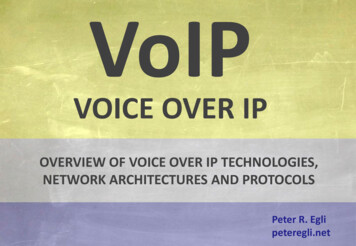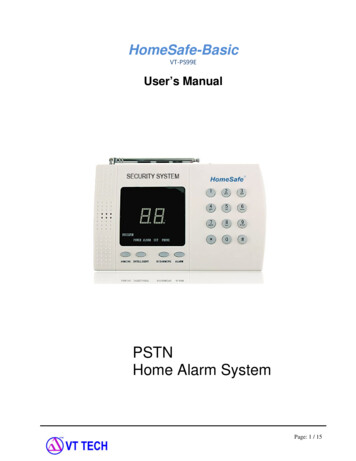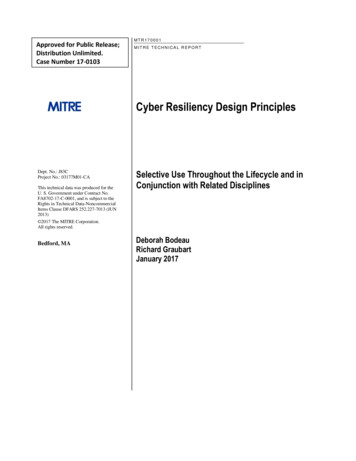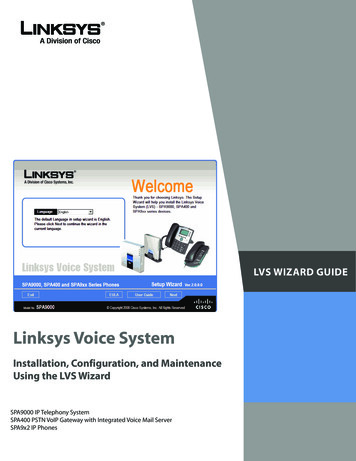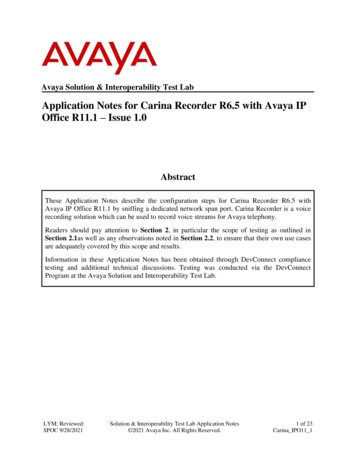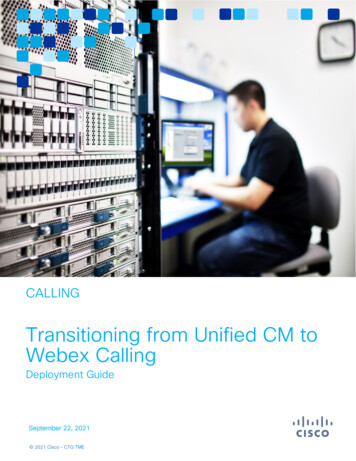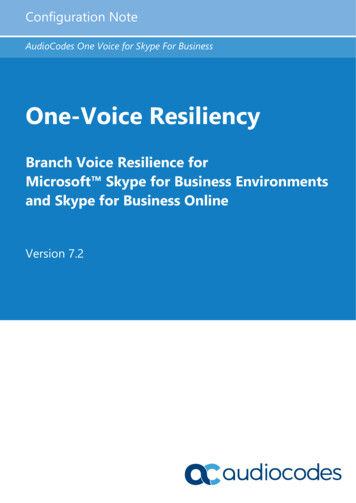
Transcription
Configuration NoteAudioCodes One Voice for Skype For BusinessOne-Voice ResiliencyBranch Voice Resilience forMicrosoft Skype for Business Environmentsand Skype for Business OnlineVersion 7.2
Configuration NoteContentsTable of Contents1Introduction . 71.11.21.32Overview . 112.12.234Feature Comparison between SBA and OVR .8Compatible Software Versions .9One-Voice Resiliency Constraints .9Normal Mode .11Survivability Mode .13Configuring the Device for OVR. 153.13.23.33.4Step 1: Configure a Local IP Network Interface . 17Step 2: Enable the SBC Application . 17Step 3: Configure an NTP Server . 18Step 4: Configure TLS for Mediation Server . .183.193.20Step 5: Configure TLS for Front End Server . 23Step 6: Configure SRTP .24Step 7: Configure a Media Realm . 24Step 8: Configure SIP Interfaces . 25Step 9: Configure Proxy Sets .26Step 10: Configure a Proxy Set for Mediation Server. 27Step 11: Configure IP Profiles . 28Step 12: Configure IP Groups .29Step 13: Configure a Classification Rule. 30Step 14: Configure IP-to-IP Call Routing Rules . 31Step 15: Configure Media Parameters . 32Step 16: Restrict Communication with Mediation Server Only . 33Step 17: Configure Graceful Period for Registration Expiry . 34Step 18: Configure Message Manipulation Rules . 35Step 19: Configure SIP Forking . 38Step 20: Configure the PSTN Gateway . 393.4.13.4.2Enable TLS .19Configure a Certificate 8Configure the Trunk .39Configure the TDM Bus .41Enable the Trunk .42Configure the Channel Select Method.43Configure an IP-to-Tel Routing Rule .44Configure a Tel-to-IP Routing Rule .45Configure Alternative Routing in CCE Environment .46Configure a Number Manipulation Rule .47Configuring AudioCodes IP Phones for OVR . 494.14.24.3Deployment Summary .49Signing IP Phone into Lync / Skype for Business . 50Configuring IP Phones for OVR . 514.3.14.3.24.3.3Version 7.2Configuring IP Phones through the Web Interface .52Configuring IP Phones through Device Manager Pro .53Configuring the IP Phones through TFPT/HTTP .593Mediant 800 & 400HD Series IP Phones
One-Voice ResiliencyList of FiguresFigure 1-1: Typical OVR Deployment .7Figure 2-1: Normal Mode - Calls between IP Phones .11Figure 2-2: Normal Mode - Calls from IP Phone to PSTN .12Figure 2-3: Normal Mode - Calls from PSTN to IP Phone .12Figure 2-4: Survivability Mode - Calls between IP Phones .13Figure 2-5: Survivability Mode - Calls from IP Phone to PSTN .14Figure 3-1: OVR Example Topology and Configuration Entities .15Figure 3-2: Enabling SBC Application .17Figure 3-3: Configuring NTP Server Address.18Figure 3-4: Configuring TLS Version .19Figure 3-5: Certificate Signing Request – Creating CSR .20Figure 3-6: Microsoft Certificate Services Web Page .20Figure 3-7: Microsoft Certificate Services - Request a Certificate Page .21Figure 3-8: Microsoft Certificate Services - Advanced Certificate Request Page .21Figure 3-9: Microsoft Active Directory Certificate Services - Submit a Certificate Request or RenewalRequest Page .21Figure 3-10: Certificate Issued Page .21Figure 3-11: Microsoft Certificate Services - Download a CA Certificate, Certificate Chain, or CRLPage .22Figure 3-12: Upload Device Certificate Files from your Computer Group .22Figure 3-13: Importing Root Certificate into Trusted Certificates Store .22Figure 3-14: Configuring TLS Context for Front End Server .23Figure 3-15: Configuring SRTP .24Figure 3-16: Configuring a Media Realm .25Figure 3-17: Configured SIP Interfaces .25Figure 3-18: Configured Proxy Sets .26Figure 3-19: Configuring Mediation Server as Proxy for PSTN Gateway .27Figure 3-20: Configuring Redundant Routing Mode .27Figure 3-21: Configured IP Groups .29Figure 3-22: Configured IP-to-IP Routing Rules .31Figure 3-23: Configure Media Parameters .32Figure 3-24: Configuring Early Media .33Figure 3-25: Restricting Communication with Mediation Server .33Figure 3-26: Configuring Graceful Registration Expiry Time.34Figure 3-27: Call Transfer of PSTN Call to Another IP Phone User .35Figure 3-28: Call Transfer of PSTN Call to Another PSTN User.35Figure 3-29: Configured Message Manipulation Rules .37Figure 3-30: Configuring Trunk Settings .40Figure 3-31: Configuring TDM Bus .41Figure 3-32: Enabling Trunk by Assigning it a Trunk Group .42Figure 3-33: Configuring Channel Select Method .43Figure 3-34: Configuring an IP-to-Tel Routing Rule .44Figure 3-35: Configure PSTN Alert Timeout .46Figure 3-36: GW Alternative Routing Reasons Table .46Figure 3-37: Configuring a Number Manipulation Rule .47Figure 4-1: Configuring OVR on the IP Phone through Web Interface .52Figure 4-2: Configuring Tenant for OVR in OVOC .54Figure 4-3: Accessing Device Manager Pro from OVOC .55Figure 4-4: Logging into Device Manager Pro.55Figure 4-5: Selecting IP Phone Model on Devices Configuration Templates Page .55Figure 4-6: Configuring Parameters on Device Configuration Template Page .56Figure 4-7: Configuring DHCP Option 160 .57Figure 4-8: Configuring OVR Parameters for IP Phones of OVR Tenant .57Figure 4-9: Assigning IP Phone Users to OVR Tenant .58Figure 4-10: Generating Configuration File for Users of OVR Tenant .58Configuration Note4Document #: LTRT-10904
Configuration NoteNoticesNoticeInformation contained in this document is believed to be accurate and reliable at the time ofprinting. However, due to ongoing product improvements and revisions, AudioCodes cannotguarantee accuracy of printed material after the Date Published nor can it accept responsibilityfor errors or omissions. Updates to this document and other documents as well as softwarefiles can be downloaded from ents.This document is subject to change without notice.Date Published: March-30-2020WEEE EU DirectivePursuant to the WEEE EU Directive, electronic and electrical waste must not be disposed ofwith unsorted waste. Please contact your local recycling authority for disposal of this product.Customer SupportCustomer technical support and services are provided by AudioCodes or by an authorizedAudioCodes Service Partner. For more information on how to buy technical support forAudioCodes products and for contact information, please visit our website tenance-and-support.Abbreviations and TerminologyEach abbreviation, unless widely used, is spelled out in full when first used.Version 7.25Mediant 800 & 400HD Series IP Phones
One-Voice ResiliencyDocument Revision RecordLTRTDescription10544Initial release for Version 7.2.10545HA support; max. number of branch site users; IP Profile configuration.10546Microsoft cloud environment; alternative routing for Microsoft Cloud Connector Edition(CCE) environments.10547Mediant 1000B added; updated with Multiple Front End Servers (Enterprise Pool)configuration.10548Removed two constraints.10549New section for SIP forking; TLS certificate updated in Section "Step 8: Configure SIPInterfaces"10902Update for support for the Mediant 800C platform.10903Update to Section ‘One-Voice Resiliency Constraints’.10904IP Phone Manager section updated to Device Manager.Documentation FeedbackAudioCodes continually strives to produce high quality documentation. If you have anycomments (suggestions or errors) regarding this document, please fill out the DocumentationFeedback form on our website at ck.Configuration Note6Document #: LTRT-10904
Configuration Note11. IntroductionIntroductionAudioCodes' One-Voice Resiliency (OVR) feature is a sophisticated and powerful VoIPapplication that runs on AudioCodes Mediant 800C Gateway & E-SBC, Mediant 800BGateway & E-SBC and Mediant 1000B Gateway & E-SBC, providing call survivability(branch-site resiliency) to AudioCodes IP Phone users at the branch site upon connectivityfailure with the datacenter (central site or Enterprise headquarters) in a Microsoft Lync /Skype for Business environment. The OVR solution is offered per branch site containing anAudioCodes Mediant device co-located with AudioCodes Lync/Skype for Businesscompatible IP Phones. The solution can also include AudioCodes Web-based managementtool, IP Phone Management Interface, enabling initial, mass provisioning of the IP Phones.Once-Voice Resiliency is a cost-effective solution, eliminating the need for costly Microsoftlicenses and server.For the Mediant 800C and Mediant 1000B devices, in addition to branch-site resiliency, theOVR solution can also provide optional Gateway (Enhanced Gateway) and SBCfunctionalities, servicing all users in the Lync Server/Skype for Business environment innormal operation. If ordered with PSTN interfaces, the device can provide connectivity to thePSTN, enabling users (at branch and central sites) to make and receive PSTN calls duringnormal operation. In survivability mode, the device maintains PSTN services to the branchsite users. The device can also provide direct connectivity to a SIP trunking service, enablingbranch site users to make and receive calls during survivability mode.The OVR solution also supports Microsoft Cloud environments such as Skype for BusinessOnline. In such an environment, the Front End server is typically located in the cloud.A high-level illustration of a typical OVR deployment topology is shown below:Figure 1-1: Typical OVR DeploymentOVR is also supported by the Mediant 800C Gateway & E-SBC and Mediant 800B Gateway& E-SBC when it operates as a High-Availability (HA) system, in both Normal andSurvivability (Limited Service) OVR modes. The only special configuration besides the usualHA and OVR configuration, is configuration for handling session expiry (see Section 3.11).For HA configuration, please refer to the Mediant 800 Gateway & E-SBC User's Manual.Version 7.27Mediant 800 & 400HD Series IP Phones
One-Voice ResiliencyNote: OVR is a Feature-Key dependent feature. For more information, contact yourAudioCodes sales representative. OVR supports Multiple Front End Servers (Enterprise Pool). OVR supports Lync and Skype for Business environments.1.1Feature Comparison between SBA and OVRThe table below provides a comparative analysis between AudioCodes' Survivable BranchAppliance (SBA) and OVR in survivability mode.Table 1-1: Feature Comparison between SBA and OVR in Survivability ModeFeatureSBAOVRClients (e.g., computer-installed clients) Only AudioCodes IPPhones 400HD SeriesInbound and outbound public switched telephonenetwork (PSTN) calls Calls between users at the same site Basic call handling, including call hold, retrieval, andtransfer (if connectivity withActive Directory atdatacenter) (if connectivity withActive Directory atdatacenter)Calls between users in two different sites (via PSTN) Two-party instant messaging (IM) Call forwarding, simultaneous ringing of endpoints, calldelegation, and team call services User authentication Voice mail capabilities (via PSTN) Voice mail to unanswered calls (via PSTN) IM, Web, and A/V conferencing Presence and Do Not Disturb (DND)-based routing Response Group application and Call Park application Inter-site data (Desktop Sharing, App Sharing, etc.) Conferencing via Conference server Enhanced 9-1-1 (E9-1-1) Contact searchConfiguration Note8Document #: LTRT-10904
Configuration Note1.21. IntroductionCompatible Software VersionsThe table below lists the software versions that are compatible with the OVR solution.Table 1-2: Compatible Software Versions for OVR SolutionDeviceSoftware VersionMediant 800B running OVRMediant 1000B Gateway & E-SBC7.2.100 or laterMediant 800C running OVR7.2.202 or later400HD Series IP Phones400HD latest GA version or laterNote: HA with OVR is supported only by Mediant 800B Gateway & E-SBC SoftwareVersion 7.2.150 or later.1.3One-Voice Resiliency ConstraintsOVR currently includes the following constraints: Supports only AudioCodes IP Phones; all other phones (Lync/Skype for Businessclients or vendor phones) are not supported and operate according to Microsoft FrontEnd Server or Edge Server. For security purposes, the OVR allows only IP Phone users who are currentlyregistered with the Front End server ("approved") to receive service duringsurvivability mode. OVR provides almost identical voice functionality in survivability mode as the SBA,with a few exceptions (see Section 1.3). For the maximum number of branch site users supported by OVR, refer to theSBC-Gateway-MSBR Series Release Notes. OVR supports 3PIP with Microsoft Teams (only AudioCodes IP Phones).Version 7.29Mediant 800 & 400HD Series IP Phones
One-Voice ResiliencyThis page is intentionally left blank.Configuration Note10Document #: LTRT-10904
Configuration Note22. OverviewOverviewThis chapter provides a description of the OVR operation in normal mode and survivabilitymode.2.1Normal ModeIn normal mode of operation, OVR acts as an outbound proxy server for the IP Phone users,by seamlessly and transparently forwarding calls between the IP Phone users at the branchsite and the Lync / Skype for Business based datacenter, which handles the call routingprocess (SIP INVITE messages). OVR either forwards the calls to Lync / Skype for BusinessFront End Server or Edge Server, depending on network architecture.During normal mode, OVR stores information of the IP Phone users (e.g., phone number).Thus, in effect, not only are the IP Phone users registered with the Front End Server at thedatacenter, but also with OVR. OVR uses the information for classifying incoming calls fromIP Phone users as well as for routing calls between IP Phone users during call survivabilitywhen connectivity with the datacenter is down.Direct media is employed in Lync/Skype for Business environments, whereby media doesnot traverse OVR, but flows directly between the IP Phone users. No special OVRconfiguration is required for this support.Call flow example scenarios in the OVR solution when in normal mode are listed below: IP Phone-to-IP Phone Calls:IP Phone OVR Front End Server OVR IP PhoneFigure 2-1: Normal Mode - Calls between IP PhonesVersion 7.211Mediant 800 & 400HD Series IP Phones
One-Voice Resiliency IP Phone-to-PSTN Calls:IP Phone OVR Front End Server Mediation Server PSTN Gateway PSTNFigure 2-2: Normal Mode - Calls from IP Phone to PSTN PSTN-to-IP Phone Calls:PSTN PSTN Gateway Mediation Server Front End Server OVR IPPhoneFigure 2-3: Normal Mode - Calls from PSTN to IP Phone PC Client (Lync/Skype for Business) to IP Phone Calls:PC client Front End Server OVR IP Phone IP Phone-to-PC Client Calls: PC Client-to-PSTN Calls:IP Phone OVR Front End Server PC clientPC client Front End Server Mediation Server PSTN Gateway PSTNConfiguration Note12Document #: LTRT-10904
Configuration Note2.22. OverviewSurvivability ModeOVR enters survivability mode of operation upon detection of connectivity loss with theLync/Skype for Business based datacenter. In survivability mode, OVR acts as an SBA,providing voice connectivity at branch level and takes over the handling of call routing for theIP Phone users at the branch site. It enables call routing between the IP Phone usersthemselves, and between the IP Phone users and other optionally deployed entities such asa SIP Trunk and/or a PSTN network, where users can make and receive calls through theSIP Trunk and/or PSTN respectively.When OVR enters survivability mode, it notifies the IP Phones that they are now in LimitedServices state (displayed on the LCD). During this mode, some advanced Microsoft unifiedcommunication features provided by Lync / Skype for Business (e.g., presence) becomeunavailable (see Section 1.3 for supported features during survivability). The OVR providesa mechanism to allow fast restoration of services, to the IP Phone users once connectivityto the Front End server is restored. In addition, the OVR provides immediate but gradualregistration mechanism, eliminating an "avalanche" or surge of user registrations on theFront End server.In survivability mode, the OVR maintains the connection and provides services only to usersthat have been authorized (registered) by the Front End Server. However, the OVR alsoprovide services to IP Phone users that are no longer registered due to maintenance reasons(e.g., IP Phone reset or upgrade). This maintenance "grace" period is configurable (seeSection 3.17).OVR handles call routing based on IP Phone user information that it accumulated duringnormal operation, as mentioned in Section 2.1. It identifies (classifies) incoming calls asreceived from IP Phone users based on the caller's IP address and routes the call to thedestination based on the called telephone number. Only registered IP Phone users areprocessed; calls from unregistered IP Phone users are rejected. If the called telephonenumber is a branch site IP Phone user that is registered with OVR, the call is routed to theIP Phone user. If the called telephone number is not listed in OVR registration database, thecall is routed to the PSTN if the setup includes PSTN connectivity; otherwise, the call isrejected. Upon connectivity loss with the Front End server, currently active calls aremaintained by the OVR (but may disconnect after a certain period of time).When OVR detects that connectivity with the datacenter has been restored, it exitssurvivability mode and begins normal operation mode, forwarding calls transparentlybetween the IP Phones and the datacenter. Full unified communication features provided byLync/Skype for Business are also restored to the IP Phones.Call flow example scenarios in the OVR solution when in survivability mode are shown below: IP Phone-to-IP Phone Calls: IP Phone OVR IP PhoneFigure 2-4: Survivability Mode - Calls between IP Phones Version 7.2IP Phone-to-PSTN Calls: IP Phone OVR PSTN Gateway PSTN13Mediant 800 & 400HD Series IP Phones
One-Voice ResiliencyFigure 2-5: Survivability Mode - Calls from IP Phone to PSTN PSTN-to-IP Phone Calls: PSTN PSTN Gateway OVR IP PhoneConfiguration Note14Document #: LTRT-10904
Configuration Note33. Configuring the Device for OVRConfiguring the Device for OVRThis chapter provides step-by-step instructions on how to configure AudioCodes' device forOVR. It is based on the following example network topology:Figure 3-1: OVR Example Topology and Configuration EntitiesNote: Throughout this document, the Mediant 800B is used as an example in illustrations. Configuration described in this chapter is based on the example setup scenario.Configuration for your deployment may be different depending on your specificdeployment topology and architecture. Once you have completed configuration, make sure that you reset the device witha save configuration to flash memory ("burn"); otherwise, configuration will belost after any subsequent device reset or power shut down.The table below provides a summary of the main entities that need to be configured:Table 3-1: Summary of Required ConfigurationConfiguration EntityConfiguration RequirementNetwork InterfaceA single, local IP network interface of 10.15.44.112. The interface is used for all traffic(SIP signaling, media and OAMP).TLS ContextTLS certification (TLS Context) is required for the following: Traffic between OVR and Mediation Server. This TLS configuration uses the defaultTLS Context (ID 0). Traffic between OVR and Front End Server. This TLS configuration uses TLSContext ID 1.Media RealmA single Media Realm for media traffic is used with a port range of 6000-65520 on thenetwork interface.Version 7.215Mediant 800 & 400HD Series IP Phones
One-Voice ResiliencyConfiguration EntityConfiguration RequirementSIP InterfaceSIP Interfaces need to be configured for the following: Mediation Server ("MED"): Interfaces with Mediation Server. Front End Server ("FE"): Interfaces with the Front End Server (port 5061). A TLSContext (TLS certificate) must be associated with the interface. Lync/Skype users ("Users"): Interfaces with Lync/Skype users (IP Phones) atbranch site (port 5071).Proxy SetProxy Sets need to be configured for the following: Mediation Server ("MED"): Address and port of the Mediation Server. Theaddress can be an FQDN that is resolved into several IP addresses. Front End Server ("FE"): Address and port of the FE (for a single FE) or FQDN foran Enterprise Pool. Local Gateway ("Local-GW"): Internal device leg entity that represents theGateway leg.IP GroupIP Groups need to be configured for the following:Mediation Server ("MED"): Server-type IP Group for the Mediation Server. Atypical IP Profile for interoperating with Lync/Skype must be associated. The IPGroup's mode of operation must be set to default. Front End Server ("FE"): Server-type IP Group for the FE. The IP Group's modeof operation must be set to Microsoft Server. It is recommended not associate anIP Profile. Lync/Skype users ("Users"): User-type IP Group for Lync/Skype users (IPPhones). The IP Group's mode of operation must be set to Microsoft Server. ForHA device, an IP Profile must be associated. Local Gateway ("Local-GW"): Internal device leg entity that represents theGateway leg. Classification RuleSBC IP-to-IPRouting RuleAll Server-type IP Groups must be classified by Proxy Set (configured in the IP Group).The User-type IP Group must be classified according to domain name (configured inthe Classification table).RuleCall ScenarioFrom (Source)To (Destination)0Calls from users to Front EndServer.UsersFront End Server1Calls between users if unable toroute to Front End Server(alternative route for 1).UsersUsers2Calls from users to PSTN if unableto route to Front End Server(alternative route for 1). This is forcalls made to the PSTN.UsersLocal-GW3Calls from Front End Server tousers.Front End ServerUsers4Calls from PSTN to usersLocal-GWUsersTel-to-IP RoutingRuleRuleCall ScenarioFromTo0Calls from the PSTN to users whenunable to route to Mediation Server(alternative route for default proxy).GW TrunkOVRIP-to-Tel RoutingRuleRuleCall ScenarioFromToanyGateway TrunkConfiguration Note0Calls to the PSTN.16Document #: LTRT-10904
Configuration Note3.13. Configuring the Device for OVRStep 1: Configure a Local IP Network InterfaceIn the example setup, a single IP network interface is used for all traffic (OAMP, media, andsignaling). To add logical IP network interfaces:1.Open the IP Interfaces table (Setup menu IP Network tab Core Entities folder IP Interfaces).2.Select the OAMP interface row, click Edit, and then change the IP network interfaceas shown ion TypeOAMP Media ControlDNS10.15.25.1Primary DNSIP Address3.2Interface ModeIPv4 ManualIP Address10.15.45.112Prefix Length16Default Gateway10.15.0.13.Click Apply.4.Co
Version 7.2 7 Mediant 800 & 400HD Series IP Phones 1 Introduction AudioCodes' One-Voice Resiliency feature is a (OVR) sophisticated and powerful VoIP application that runs on AudioCodes Mediant 800C Gateway & E-SBC, Mediant 800B Gateway & E-SBC and Mediant 1000B Gateway & E-SBC, providing call survivability