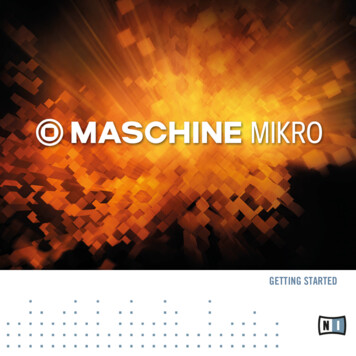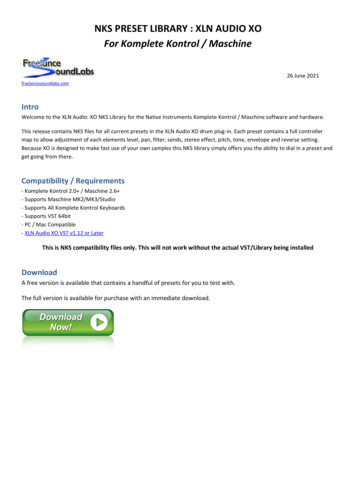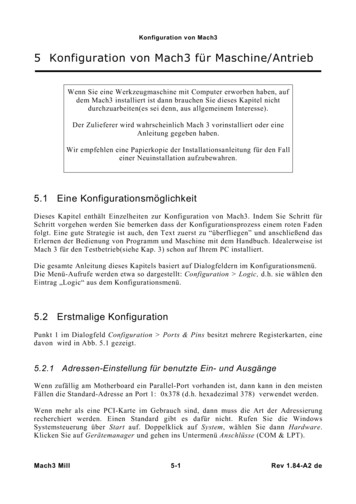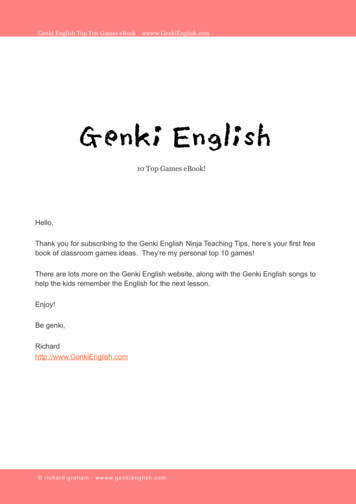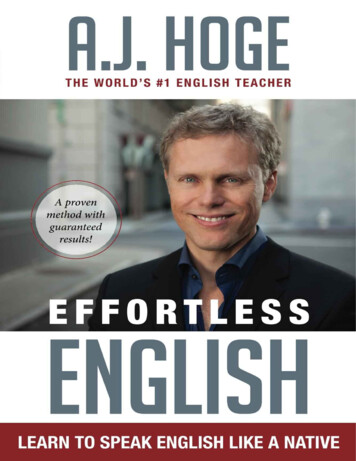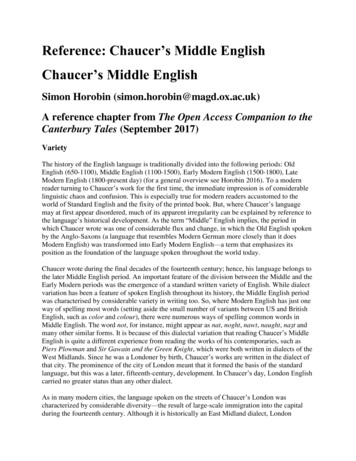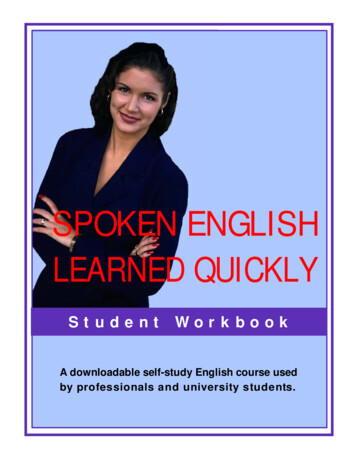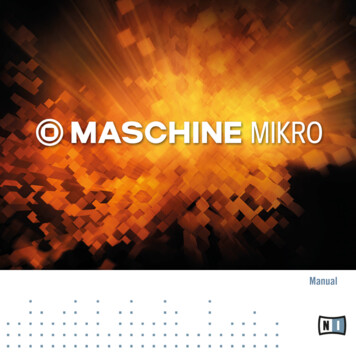
Transcription
Manual
DisclaimerThe information in this document is subject to change without notice and does not represent acommitment on the part of Native Instruments GmbH. The software described by this document is subject to a License Agreement and may not be copied to other media. No part of thispublication may be copied, reproduced or otherwise transmitted or recorded, for any purpose,without prior written permission by Native Instruments GmbH, hereinafter referred to as NativeInstruments.“Native Instruments”, “NI” and associated logos are (registered) trademarks of Native Instruments GmbH.Mac, Mac OS, GarageBand, Logic, iTunes and iPod are registered trademarks of Apple Inc.,registered in the U.S. and other countries.Windows, Windows Vista and DirectSound are registered trademarks of Microsoft Corporationin the United States and/or other countries.All other trade marks are the property of their respective owners and use of them does not imply any affiliation with or endorsement by them.Document authored by: Nicolas Sidi, David GoverSoftware version: 1.8 (09/2012)Special thanks to the Beta Test Team, who were invaluable not just in tracking down bugs, butin making this a better product.
ContactGermanyNative Instruments GmbHSchlesische Str. 29-30D-10997 BerlinGermanywww.native-instruments.deUSANative Instruments North America, Inc.6725 Sunset Boulevard5th FloorLos Angeles, CA 90028USAwww.native-instruments.com Native Instruments GmbH, 2012. All rights reserved.
Table of ContentsTable of Contents1Welcome to MASCHINE MIKRO! . 141.11.21.32Where To Start? . 15What’s New in MASCHINE 1.8? . 17Manual Conventions . 19Basic Concepts . 212.12.22.32.4Names and Concepts You Should Know . 21Common Operations . 232.2.1Switching Views . 232.2.2Hiding the Browser . 242.2.3Minimizing the Arranger . 252.2.4Minimizing the Control Area . 262.2.5Hiding the Automation Lane . 262.2.6Navigating the MASCHINE MIKRO Controller Display . 272.2.7Navigating Parameter Pages . 292.2.8Undo and Redo . 312.2.9Pinning a Mode . 312.2.10 Using Two or More Hardware Controllers . 32Stand-alone and Plug-in Mode . 332.3.1Differences between Stand-alone and Plug-in Mode . 332.3.2Switching Instances in Plug-in Mode . 342.3.3Controlling Various Instances with Different Controllers . 342.3.4Controlling your Host’s Transport Functions in Plug-in Mode . 35Preferences . 352.4.1Preferences – General Page . 362.4.2Preferences – Defaults Page . 382.4.3Preferences – User Paths Page . 40MASCHINE MIKRO MK2 - Manual - 4
Table of Contents2.52.632.4.4Preferences – Libraries Page . 422.4.5Preferences – Plug-ins Page . 432.4.6Preferences – Hardware Page . 472.4.7Preferences – Colors Page . 49Audio and MIDI Settings . 502.5.1Audio Page . 512.5.2Routing Page . 522.5.3MIDI Page . 53Connecting External MIDI Equipment . 552.6.1Sync to External MIDI Clock . 552.6.2Send MIDI Clock . 56Browser . 573.13.23.33.43.53.6Elements of the Browser . 583.1.1DISK Button . 593.1.2File Type Selector . 603.1.3Tag Filter . 603.1.4Search Field . 613.1.5RESULTS List . 623.1.6Audition Controls . 643.1.7Loading Groups with their Patterns . 65Locating Missing Samples . 65Importing Your Own Files . 67Tagging your Files . 70Quick Browse . 72The Browser on the Hardware . 733.6.1Browsing Your Library . 733.6.2Additional Features . 75MASCHINE MIKRO MK2 - Manual - 5
Table of Contents4Working with Sounds . 764.14.24.34.4Sound Basics . 764.1.1The Modules . 774.1.2Module Slot 1: Choosing the Sound’s Role . 794.1.3Selecting a Module Slot . 794.1.4Loading a Module . 824.1.5Adjusting the Module Parameters . 854.1.6Bypassing Module Slots . 864.1.7Moving Modules . 864.1.8Saving Module Presets . 904.1.9Recalling Module Presets . 91The Sampler Module . 944.2.1Page 1: Voice Settings and Engine . 954.2.2Page 2: Pitch/Gate and Amplitude Envelope . 964.2.3Page 3: FX and Filter . 994.2.4Page 4: Modulation Envelope and Destination . 1014.2.5Page 5: LFO and Destination . 1024.2.6Page 6: Velocity Destination and Modwheel Destination . 103Using VST/AU Plug-ins . 1054.3.1Loading a Plug-in . 1054.3.2Opening and Closing Plug-in Windows . 1094.3.3Assigning Plug-in Parameters . 1114.3.4Using VST/AU Plug-in Presets . 116The Sound Properties . 1184.4.1Selecting a Set of Properties . 1184.4.2Adjusting the Properties . 1204.4.3Sound – Groove Properties (GRV) . 1214.4.4Sound – Output Properties (OUT) . 123MASCHINE MIKRO MK2 - Manual - 6
Table of Contents4.54.64.74.84.95Managing Sounds . 1254.5.1Naming Sound Slots . 1254.5.2Changing the Sound’s Color . 1264.5.3Saving Sounds . 1274.5.4Copying and Pasting Sounds . 1284.5.5Moving Sound Slots . 1294.5.6Resetting a Sound Slot . 130Mute and Solo . 1314.6.1Mute and Solo on the Hardware . 1314.6.2Mute and Solo in the Software . 133Choke All Notes . 135Loading REX Files . 136Using MIDI with Sounds . 1364.9.1Sound MIDI Batch Setup . 1374.9.2Sound MIDI Settings . 1404.9.3MIDI Output from Sounds . 142Working with Groups . 1465.1The Group Properties . 1465.1.1Group – Source Properties (SRC) . 1465.1.2Group – Groove Properties (GRV) . 1475.1.3Group – Macro Properties (MCR) and Macro Controls . 1485.1.4Group – Output Properties (OUT) . 1565.2Managing Groups . 1585.2.1Naming Group Slots . 1585.2.2Changing the Group’s Color . 1595.2.3Saving Groups . 1605.2.4Saving a Group with its Samples . 1615.2.5Copying and Pasting Groups . 163MASCHINE MIKRO MK2 - Manual - 7
Table of Contents5.36Working with Patterns (Controller) . 1706.16.275.2.6Moving Group Slots . 1645.2.7Resetting a Group Slot . 165Importing MPC Programs to Groups . 1665.3.1Supported Parameters from MPC Programs . 1665.3.2Importing MPC Program Files . 167Creating Patterns . 1706.1.1Pattern Mode . 1706.1.2Pad Modes . 1726.1.3Pad Link . 1746.1.4Recording the Pads . 1766.1.5Using the Metronome and the Count-in . 1776.1.6Using the Step Sequencer . 1786.1.7Using Note Repeat . 1796.1.8Using the Keyboard Mode . 1806.1.9Recording Automation . 1816.1.10 Step Grid, Pattern Length, and Quantization . 182Editing Patterns . 1856.2.1Selecting, Quick Selecting, and Quick Editing Events/Notes . 1856.2.2Deleting Events/Notes . 1866.2.3Copy and Paste Events/Notes . 1886.2.4Nudge . 1886.2.5Transposing Events/Notes . 1896.2.6Compare/Split . 189Working with Patterns (Software) . 1907.1The Pattern Editor . 1907.1.1Pattern Editor Overview . 1907.1.2Navigating the Pattern Editor from the Controller . 192MASCHINE MIKRO MK2 - Manual - 8
Table of Contents7.287.1.3Selecting Patterns and Pattern Banks . 1937.1.4Step Grid and Quantization . 1947.1.5Adjusting the Pattern Length . 1967.1.6Mouse Actions in the Step Grid . 1987.1.7The Zoom Tool . 1997.1.8Compare/Split . 2007.1.9Using the Keyboard View . 2007.1.10 Recording and Editing Automation . 2017.1.11 Pad Link . 205Managing Patterns . 2087.2.1Naming Patterns . 2087.2.2Changing the Pattern’s Color . 2097.2.3Saving Patterns . 2107.2.4Copy and Paste Patterns . 2117.2.5Moving Pattern Slots . 2127.2.6Resetting a Pattern Slot . 2127.2.7Rendering Audio from Patterns via Drag and Drop . 2137.2.8Rendering MIDI from Patterns via Drag and Drop . 215Effect Reference . 2178.18.2Dynamics . 2178.1.1Compressor . 2178.1.2Gate . 2188.1.3Transient Master . 2208.1.4Limiter . 2218.1.5Maximizer . 222Filtering Effects . 2238.2.1EQ . 2238.2.2Filter . 225MASCHINE MIKRO MK2 - Manual - 9
Table of Contents8.38.48.58.69Modulation Effects . 2278.3.1Chorus . 2278.3.2Flanger . 2288.3.3FM . 2298.3.4Freq Shifter . 2308.3.5Phaser . 231Spatial and Reverb Effects . 2338.4.1Ice . 2338.4.2Metaverb . 2348.4.3Reflex . 2358.4.4Reverb . 236Delays . 2388.5.1Beat Delay . 2388.5.2Grain Delay . 2408.5.3Grain Stretch . 2418.5.4Resochord . 243Distortion Effects . 2448.6.1Distortion . 2448.6.2Lofi . 2458.6.3Saturator . 246Using Effects . 2509.19.29.39.4Applying Effects to a Sound, a Group or the Master . 251Bypassing Effects . 255Applying Effects to an External Instrument . 257Creating a Send Effect . 2639.4.1Setting up a Sound as Send Effect . 2639.4.2Routing Audio to a Send Effect . 2669.4.3A Few Notes on Send Effects . 269MASCHINE MIKRO MK2 - Manual - 10
Table of Contents9.5Creating Multi-effects . 27010 Creating a Song using Scenes . 27310.110.210.310.410.510.6Navigating the Arranger from the Controller . 274Selecting a Scene . 276Creating and Deleting Clips . 277Manipulating Scenes . 27810.4.1 Naming Scene Slots . 27910.4.2 Changing the Scene’s Color . 27910.4.3 Moving Scene Slots . 28010.4.4 Duplicating, Clearing, and Removing Scene Slots . 28110.4.5 Cut, Copy, and Paste Scenes . 283Playing with Scenes . 28410.5.1 The Scene Position Marker . 28510.5.2 Selecting a Loop Range . 28510.5.3 Jumping to Other Scenes . 286Triggering Scenes via MIDI . 28911 Sampling and Sample Mapping . 29111.111.2Controlling Sampling from the Hardware . 29111.1.1 Recording a Sample (Hardware) . 29111.1.2 Editing a Sample (Hardware) . 29411.1.3 Slicing a Sample (Hardware) . 30111.1.4 Mapping a Sample (Hardware) . 303Controlling Sampling from the Software . 30511.2.1 Recording a Sample (Software) . 30511.2.2 Navigating the Sample Editor from the Controller . 31011.2.3 Editing a Sample (Software) . 31111.2.4 Slicing a Sample (Software) .
Germany Native Instruments GmbH Schlesische Str. 29-30 D-10997 Berlin Germany www.native-instruments.de USA Native Instr