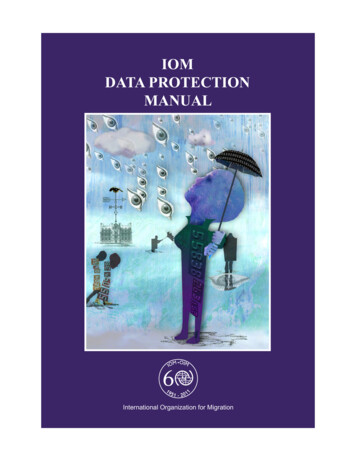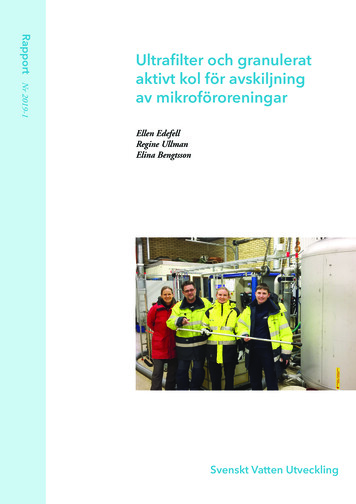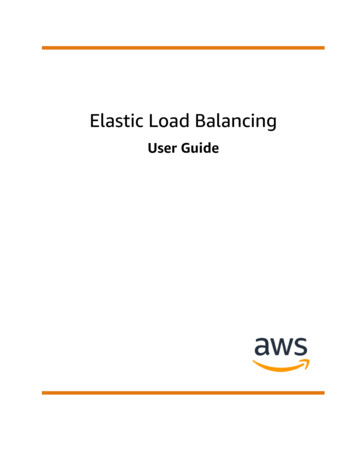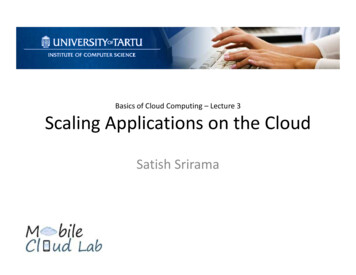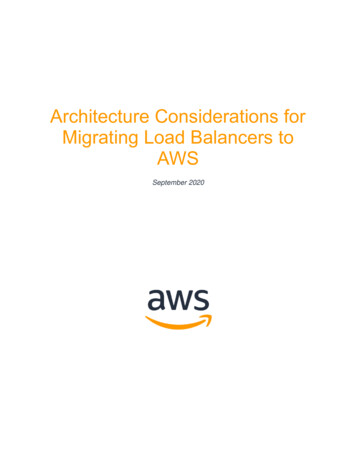
Transcription
Architecture Considerations forMigrating Load Balancers toAWSSeptember 2020
NoticesCustomers are responsible for making their own independent assessment of theinformation in this document. This document: (a) is for informational purposes only, (b)represents current AWS product offerings and practices, which are subject to changewithout notice, and (c) does not create any commitments or assurances from AWS andits affiliates, suppliers or licensors. AWS products or services are provided “as is”without warranties, representations, or conditions of any kind, whether express orimplied. The responsibilities and liabilities of AWS to its customers are controlled byAWS agreements, and this document is not part of, nor does it modify, any agreementbetween AWS and its customers. 2020 Amazon Web Services, Inc. or its affiliates. All rights reserved.
ContentsIntroduction .1Load Balancer Options .2Load Balancer Architecture Strategies .3Layer 4 vs. Layer 7 Load Balancers .3Custom Load Balancers .4API Gateway vs. Load Balancer .5Downstream Targets .6Request Inspection .9Advanced Monitoring .10SSL/TLS Offloading and Certificate Management .14Multi-Protocol Support.15Static IP Addresses .15HTTP Request Manipulation .16SSL/TLS Negotiation Configurations .17Idle Connections.18Load Balancer Architecture Example .18Conclusion .21Contributors .21Document Revisions.21
AbstractMigrating applications from on-premises data centers to Amazon Web Services (AWS)can represent a fundamental shift in the way your company approaches architecture,developing, and operating applications. This whitepaper outlines the best practices andconsiderations for migrating load balancers to AWS, and designing new solutionarchitectures to meet the needs of both your application and your company.
Amazon Web ServicesArchitecture Considerations for Migrating Load Balancers to AWSIntroductionThe term load balancing refers to the practice of distributing requests across multipleapplication nodes with the objective of maximizing resource usage and increasingoverall application performance. A load balancer is a piece of software, usually runningon a dedicated node, that receives incoming requests and distributes them toapplication nodes. For cloud-native architectures where application nodes change often,load balancers represent a critical infrastructure component that should be carefullyarchitected in order to ensure the performance, security, and availability of yourapplication.Load balancers are often presented as the entry point to an application, and theytypically offer more functionality than simple request routing. In both traditional andcloud-native architectures, load balancers contain features such as performancemonitoring, response caching, secure sockets layer (SSL) or transport layer security(TLS) offloading, distributed denial-of-service (DDOS) attack protection, and manyothers. For companies that are migrating applications to AWS, it is important to considerhow the application’s current load balancer features will be delivered after theapplication has been migrated. Additionally, it is important to consider additionalfeatures that may be needed as a result of the migration, for example, automaticregistration of targets in an Auto Scaling group.Most load balancing solutions on AWS leverage Elastic Load Balancing (ELB), whichprovides three types of fully managed load balancers designed to meet differentrequirements. In addition to managed load balancers, companies can opt to configurecustom load balancers running on AWS compute resources, such as Amazon ElasticCompute Cloud (Amazon EC2) or Amazon Elastic Container Service (ECS) with AWSFargate. Designing an effective and efficient load balancer solution involves evaluationof a number of technical, architectural, and organizational considerations. Thiswhitepaper will discuss these considerations and highlight services offered by AWS thatcan be used to design load balancer architectures for any type of application.1
Amazon Web ServicesArchitecture Considerations for Migrating Load Balancers to AWSLoad Balancer OptionsOn AWS, most load balancer architectures use one of the three ELB services: Application Load Balancer (ALB): A Layer 7 load balancer that is best suited forload balancing of HTTP/HTTPS traffic and inspecting client requests. Network Load Balancer (NLB): A Layer 4 load balancer that is best suited forTCP, UDP, and TLS traffic where extreme performance is required. Classic Load Balancer (CLB): Provides basic load balancing across multipleAmazon EC2 instances. Intended for applications that were built within the EC2Classic network rather than Amazon Virtual Private Cloud (Amazon VPC). IfEC2-Classic is not required, it is recommended to use either an ALB or NLB toleverage the features not available on CLBs.For a complete list of features and feature comparison between each type of ELB, seeElastic Load Balancing Product Comparisons.ELBs are managed services that provide powerful, feature-rich load balancing solutionswith simple configuration. ELBs are fully managed services, meaning that applicationowners do not have access to the underlying compute resources or operating systemspowering the load balancing nodes. For companies migrating existing load balancerarchitectures to AWS, deprecating existing load balancing software and infrastructure infavor of ELBs can offer the following benefits: Simple, flexible configuration and support for multiple types of application targets.For more information on ELB basics, see Getting Started with Elastic LoadBalancing. Common load balancer features such as health checks and sticky sessions, aswell as a number of advanced options. For a full list of supported ELB features,see Elastic Load Balancing features. Built-in high availability and auto-scaling based on application traffic levels. Simplified integration with other core AWS services, such as AmazonCloudWatch for monitoring and metrics and Security Groups for networkreachability.2
Amazon Web ServicesArchitecture Considerations for Migrating Load Balancers to AWSLoad Balancer Architecture StrategiesLayer 4 vs. Layer 7 Load BalancersLayer 4 transport layer and Layer 7 application layer refer to abstractions outlined in theOpen Systems Interconnection model (OSI model). Fundamentally, a load balancer canbe classified as Layer 4 or Layer 7 based on the type of information the load balancerprocesses in order to make a decision on traffic routing. For example, HTTP headersare only available at Layer 7 of the OSI model, and therefore, a Layer 7 load balancermust be used if HTTP headers (URL, method, cookies, and etc.) are to be considered inrouting policies. Information such as IP address source, IP address target, port, andprotocol are available at Layer 4 of the OSI model, and can be used with a Layer 4 loadbalancer. On AWS, ALBs are Layer 7 load balancers, NLBs are Layer 4 loadbalancers, and custom load balancers can be either Layer 4 or Layer 7.An NLB makes idempotent routing decisions for each received packet based oninformation available at Layer 4. Additionally, NLBs are pass-through load balancers,meaning the connection is bound between the client and load balancer target, notbetween the client and the load balancer node. Generally, NLBs provide lower latencythan ALBs because they process less information when making routing decisions;however, overall application performance can vary depending on total informationprocessing requirements. For example, if an application is using an NLB to reducelatency, but performing HTTP header inspection on the application nodes, overallapplication performance may be increased by using an ALB-based solution andperforming HTTP header inspection directly on the load balancer nodes.ALBs make routing decisions based on information available in Layer 4, Layer 7, orboth. Different from NLBs, ALBs are proxy load balancers, meaning that ALBs maintaintwo separate connections: one between the client and the load balancer node, and onebetween the load balancer node and the load balancer target.When choosing between an NLB or an ALB, or a Layer 4 or Layer 7 custom loadbalancer, there are many architectural considerations that will be discussed in moredetail in the next sections. However, in general, choosing between a Layer 4 or Layer 7load balancer is ultimately based on the location of the information used to routerequests to downstream targets. If an application requires inspection of Layer 7information before reaching the load balancer target, an ALB or other Layer 7 load3
Amazon Web ServicesArchitecture Considerations for Migrating Load Balancers to AWSbalancer is required. If an application relies solely on inspection of information presentin Layer 4, then an NLB or another Layer 4 load balancer can be used.Custom Load BalancersIn addition to using the managed services offered by ELB, companies can optionallyconfigure a custom load balancing solution. Custom load balancing solutions can useany load balancing software, and many popular third-party load balancing solutionssuch as F5 BIG-IP and NGINX Plus are available as Amazon Machine Images (AMI) onthe AWS Marketplace. Custom load balancing solutions can be run on Amazon EC2instances, or can be containerized and run on ECS or another container orchestrationsolution, if desired. Running an EC2-based or containerized load balancer is a goodoption for organizations looking to lift and shift existing, on-premises load balancerswithout deprecating these load balancers in favor of ELBs. This can be useful if existingload balancers have complex or opaque configurations, or an application has arequirement to work with a specific, third-party load balancing software.With custom load balancing solutions, companies can gain the ability to exert finegrained control over their load balancer nodes, but take on the additional operationalburden of architecting for high availability, scaling, monitoring, provisioning, and otherfeatures which are otherwise handled by ELBs. Throughout this whitepaper, customload balancers are suggested as potential solutions for applications with requirementsthat cannot be met by ELBs. For example, an application that requires a load balancerthat makes use of operating system customizations cannot use ELB because ELB doesnot expose the ability to customize the underlying compute resource powering a loadbalancer node. In this example, a company migrating this application to AWS could usea third-party load balancing software, such as NGINX, deployed on a fleet ofcustomized EC2 instances.Deploying a custom load balancing solution gives companies the flexibility to move anytype of load balancer architecture to AWS, regardless of the degree of customization.While a custom solution can be flexible, it is usually more complex to replicate theboilerplate load balancing features offered by ELB. Companies evaluating a customload balancing solution should consider the level of effort required to adopt an ELBbased solution against the level of effort required to operate and maintain a custom loadbalancing solution.4
Amazon Web ServicesArchitecture Considerations for Migrating Load Balancers to AWSAPI Gateway vs. Load BalancerAn API Gateway refers to API management software that is deployed in front of acollection of backend services. Requests to an application are routed through the APIGateway, and the API Gateway provides common features such asauthentication/authorization, request throttling, caching, and more. API Gateways canbe implemented as a custom solution or a managed service. Using an API Gatewayintroduces the ability to add features to your application without requiring code to bepresent in the service to support these features. For example, with an API Gateway, youcan validate request schemas before passing the request to a backend service, therebyremoving the need for the backend service to validate the incoming request schema.Amazon API Gateway is a fully managed AWS service that simplifies the process ofcreating and managing REST APIs at any scale. For a complete list of features, seeAmazon API Gateway Features. For companies migrating applications to AWS, thequestion of whether or not to use an API Gateway or a load balancer is twofold: Should I use an API Gateway in place of a load balancer? Should I use an API Gateway in front of a load balancer?API Gateways and load balancers can both be used to proxy requests to downstreamtargets; however, these solutions differ in terms of their supported features and intendeduse cases. API Gateway solutions typically offer different feature sets than loadbalancing solutions. For Amazon API Gateway, the ability to introduce requestvalidation, rate limiting, API keys, SDK generation, or proxying requests directly to AWSservices (e.g. Amazon Kinesis) are all features that are not supported by ELB. AmazonAPI Gateway does not support the ability to balance requests between a number ofdownstream targets, meaning, it does not support traditional load balancing betweenmultiple application nodes belonging to the same service. Offloading API authenticationand authorization is another common use case for API Gateway; however, ALB alsosupports this feature.If using AWS Lambda as your main compute provider, you may want to consider usingLambda with Amazon API Gateway in place of an ELB-based solution. With APIGateway and AWS Lambda, you can easily add important features such asauthentication/authorization and request validation, making API Gateway a good optionfor companies building around Lambda as a principal compute provider. If you want toadd Lambda to an existing EC2-based web application, using an ELB-based solution ismost likely a better fit due to the simplicity of Lambda integration with ALBs.5
Amazon Web ServicesArchitecture Considerations for Migrating Load Balancers to AWSUsing an API Gateway in place of a load balancer can be a good fit for applicationsusing Lambda as the main compute provider, or applications that need to proxyrequests directly to AWS services or other existing HTTP endpoints. Using APIGateway in front of a load balancer can be a good fit for applications that want toleverage API management features offered by API Gateway that are not supported byELB, but still need to distribute requests across a number of application nodes.Downstream TargetsOne of the most important considerations for designing a load balancer architecture isidentifying the compute engine used by downstream targets, as well as determining howthese targets will be registered with the load balancer. When a target is registered witha load balancer, the load balancer will start to route client requests to the target. In acloud-native architecture, the number and location of application nodes changes (e.g. inresponse to scaling events) more often than in a traditional on-premises architecture.While dynamic application nodes allow applications to be elastic and highly available,organizations migrating applications to AWS will have to consider how their new,dynamic application nodes will be registered and deregistered from load balancers.ELB uses the concept of a target group to route requests to a group of resources. Atarget group is a pool of similar resources that serve similar client requests. Like mostload balancing solutions, ELB performs health checks against resources in a targetgroup, and only sends traffic to healthy resources in the target group. A health check isa periodic request sent to each resource in the target group to test the resource’scapability to serve client requests. For more information on the type of health checksthat can be configured with ELB, see ALB, NLB, or CLB. The table below shows thesupported target group types for each category of load balancing solution:Load BalancingSolutionArchitecture ConsiderationsALBALB supports load balancing to IP addresses, EC2 instance IDs, orLambda functions. For more information, see Target Groups for yourALB.NLBNLB supports load balancing to IP addresses, or EC2 instance IDs. Formore information, see Target Groups for your NLB.6
Amazon Web ServicesLoad BalancingSolutionArchitecture Considerations for Migrating Load Balancers to AWSArchitecture ConsiderationsCLBCLB supports load balancing to EC2 Instance IDs. For moreinformation, see Registered Instances for your CLB.CustomCustom load balancing solutions can support load balancing to anynetwork reachable node. For example, a NGINX-based load balancerrunning on EC2 instances is capable of proxying requests to any typeof endpoint. The type(s) of supported target group depends on theparticular third-party load balancing software that is being used.Table 1 - Supported target group typesCertain compute resources, such as AWS Lambda, can only be used with ALBs (or anAmazon API Gateway). Lambda is a serverless compute platform and automaticallyprovides scaling and high-availability. Because of this, once a Lambda function isinitially registered with an ALB, no additional configuration is required to ensure theLambda function remains registered with the ALB. For more information on usingLambda with ALB, see Lambda Functions as Targets.If using a target group relying on EC2 instance IDs, you can attach an Auto Scalinggroup to your target group. An Auto Scaling group contains a collection of EC2instances that are treated as a logical group for the purposes of scaling andmanagement. For more information on creating Auto Scaling groups to power yourapplication nodes, see Getting Started with Amazon EC2 Auto Scaling. After you attacha target group to an Auto Scaling group, the instances created or destroyed by the AutoScaling group are automatically registered or deregistered from the load balancer.Before instances are registered, they must pass the load balancer’s configured healthchecks. If an instance fails the load balancer health check, it will be removed from thetarget group and replaced. Before instances are deregistered, ELB can optionallyperform connection draining to ensure that requests are completed before the instanceis deregistered.ELB can be used with Amazon Elastic Container Service (ECS) to evenly distributetraffic across container instances in your application. When you deploy a containerinstance to Fargate or EC2, ECS can automatically register the instance with the7
Amazon Web ServicesArchitecture Considerations for Migrating Load Balancers to AWSappropriate load balancer. Once connected to the load balancer, the container is treatedsimilarly to instances in Auto Scaling groups, that is, the container must pass healthchecks and will be deregistered if health checks fail. For more information on workingwith load balancers and containerized workloads, see Creating a Load Balancer in ECS.When working with ECS applications, ALB offers several features that are not offered byNLBs or CLBs, making ALB the recommended choice for ECS applications. Thesefeatures include the ability for ECS and ALB to perform dynamic host port mapping(enabling multiple tasks from the same service to be hosted on a single containerinstance), and the ability to support path-based routing and rule prioritization (enablingmultiple services to use the same listener port on an ALB).Target groups relying on IP addresses usually require more configuration to ensure theyare appropriately registered and deregistered with load balancers. When you specifytargets with an IP address, the IP address must not be publicly routable. IP addresstargets can refer to any AWS resource that is addressable by IP address and port (e.g.databases or EC2 instances), and any on-premises resource linked to AWS throughAWS Direct Connect or other software VPN connection. Although ELB will only sendtraffic to resources that pass health checks, ELB will not automatically register orderegister targets. To manually register a target, applications can use the console, CLI,SDK, or AWS CloudFormation. A common pattern for applications using IP addresstargets is to use Bootstrapping Container Instances with Amazon EC2 User Data toautomatically register EC2 instances with a load balancer when the EC2 instance iscreated. In addition to user data, companies can use custom scripts to dynamicallyregister or deregister an IP address from an ELB for any reason. Although target groupsrelying on IP addresses typically require more operational overhead than those relyingon EC2 instance IDs and Auto Scaling groups, IP addresses offer more flexibility interms of supported target types (e.g., on-premises nodes or database instances) andlogic for registration and deregistration of targets.If proxying to EC2, Fargate, Lambda, or IP address targets; both ALBs and NLBsprovide full-featured load balancer solutions with simple configuration. Applications thatrequire load balancing to other resources will usually require a custom load balancingsolution. For example, if an application requires inspection and proxy of requestsdirectly to another HTTP endpoint without a static IP address, a third-party loadbalancing software would be required.Finally, companies still using EC2-Classic can use CLBs for a fully managed loadbalancing solution; however, CLBs offer significantly less features than ALBs or NLBs,and are generally not recommended for organizations using VPC.8
Amazon Web ServicesArchitecture Considerations for Migrating Load Balancers to AWSRequest InspectionIn order to route a request to its destination, a load balancer needs to inspect a requestand compare the request to rules defined on the load balancer. In ELB, listener rulesare defined for each port and protocol combination used with an ELB and consist of apriority, one or more actions, and one or more conditions. For more information aboutthe types of rules that can be configured on an ELB, see Listener Rules for ALB,Listener Rules for NLB, and Listener Rules for CLB. In addition to basic requestinspection and routing, some load balancer architectures have additional requirementsfor resource pool switching or payload scanning. Payload scanning refers to the practiceof searching for patterns in an incoming request and acting on the result(s) of patternmatches. Resource pool switching refers to the practice of changing the destination of arequest based on a dynamic value.Resource pool switchingSome load balancer architectures may require the ability to dynamically change thedownstream target of a request in response to request characteristics or applicationevents. For example, consider an application that calls for directing requests larger thana certain size to a separate target group that is optimized to process large requests.When you build an ELB listener rule, you are restricted to the examination of therequest attributes exposed by ELB. The available request attributes differ based on thetype of ELB (ALB, NLB, or CLB) that you are using. ELB does not support adding newor custom attributes for inspection in listener rules, so if your application requiresrequest attribute inspection beyond the attributes provided by ELB, then a third-partyload balancing software that can be further customized, such as NGINX on EC2, isrequired. In the example of an application directing large requests to a separate targetgroup, ELB does not support inspection of request size, so this application wouldrequire a third-party load balancing software that offers this capability.ELB also does not offer the ability to change a listener rule or target group in responseto application events; however, this result can be achieved by integrating with otherAWS services depending on the type of event you want to trigger a change to your loadbalancer. Applications can manually change the priority of an existing load balancerrule, and therefore the location that requests will be routed, via the CLI or SDK.Additionally, an Amazon CloudWatch Event can be used to detect system events andtrigger target service. With this method, a CloudWatch Event could be used to trigger aLambda function that modifies ELB configurations.9
Amazon Web ServicesArchitecture Considerations for Migrating Load Balancers to AWSPayload scanningIf an application is performing payload scanning, the load balancer scans the entirerequest (headers and body), for patterns. Once patterns are identified, the load balancercan perform an action on the request based on the type of pattern found. For example,a load balancer could use payload scanning to identify and block any requests thatcontain a forbidden keyword in the body of the request. Payload scanning is a computeintensive process, and can be used for many purposes such as, protection againstcommon attack patterns (SQL injection, XSS scripting, etc.), whitelisting and blacklistingrequests, enforcing data quality standards, and more.ELBs do not support payload scanning, and are restricted to inspection of requestattributes that are available in the listener rules. Configuring inspection of requestsdirectly on an ELB for the purposes of allowing or denying requests can be a simple,effective strategy for companies without numerous or complex payload scanningrequirements; however, this strategy may not be scalable for applications with moresophisticated requirements. In addition to limiting the fields available for inspection,ELBs have limitations for the number of rules that can be directly placed on a loadbalancer. For more information on the service limitations of ELB, see Quotas for ALB,Quotas for NLB, and Quotas for CLB.Although ELB does not support payload scanning, AWS WAF - Web ApplicationFirewall can be used with an ALB to inspect incoming HTTP traffic and apply complexcustom rules. WAF Rules can be configured to allow or deny a request based on aCIDR block range of IP addresses, the results of regular expression match on certainrequest attributes, the request size, and more. When used with an ALB, WAF interceptsand evaluates requests before the request is allowed to proceed to the ALB. Forcompanies looking for a managed service solution for payload scanning for the purposeof allowing or denying requests, WAF can be a simple, scalable solution.Advanced MonitoringMonitoring client requests is a common feature in load balancers, and can take manyforms depending on your application requirements. Load balancer monitoring allowsapplication owners to analyze traffic patterns, troubleshoot issues, and improveapplication performance and security. Some common monitoring features that are foundon load balancers include: Access logs: capture detailed information (e.g. source IP address, user agents,URLs) about each request made to a load balancer.10
Amazon Web ServicesArchitecture Considerations for Migrating Load Balancers to AWS Performance and application metrics: capture statistics (e.g. active connectioncounts, HTTP response code counts, throughput) about an application. HTTP request tracing: use custom HTTP headers to track requests as theymove between clients to targets. Management and governance: capture detailed information (e.g. user IDs,timestamps) about changes made to load balancer configurations.The table below highlights how these common use cases are addressed by ELB:FeatureALBNLBCLBAccess logsAccessLogs yourALBAccessLogs forNLBAccess Logs for CLBPerformancemetricsCloudWatchMetrics forALBCloudWatchMetrics forNLBCloudWatch Metrics for CLBRequesttracingRequestTracing forALBNotsupported.Not supported.ManagementandgovernanceMonitorALB UsingAWSCloudTrailMonitorNLB UsingAWSCloudTrailMonitor CLB Using AWS CloudTrailTable 2 - ELB advanced monitoring supportELB offers powerful, built-in monitoring features. These features enable companiesmigrating to ELB-based load balancing solutions to easily replicate existing monitoringfeatures with minimal operational overhead, as well as add new monitoring features toaddress common use cases.11
Amazon Web ServicesArchitecture Considerations for Migrating Load Balancers to AWSAccess LogsAccess logs are easily enabled with ELB, and automatically dump batch log files to anAmazon Simple Storage Service (Amazon
two separate connections: one between the client and the load balancer node, and one between the load balancer node and the load balancer target. When choosing between an NLB or an ALB, or a Layer 4 or Layer 7 custom load balancer, there are many architectural considerations that will be discussed in more detail in the next sections.