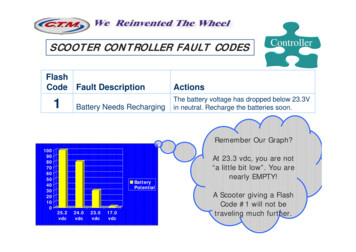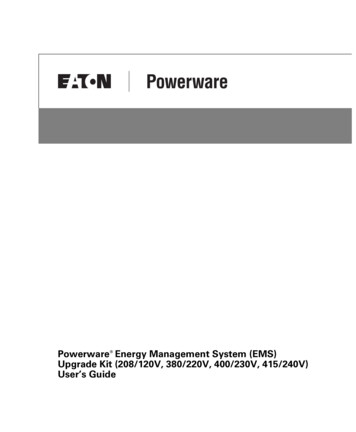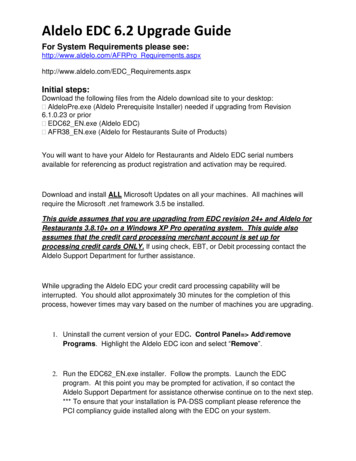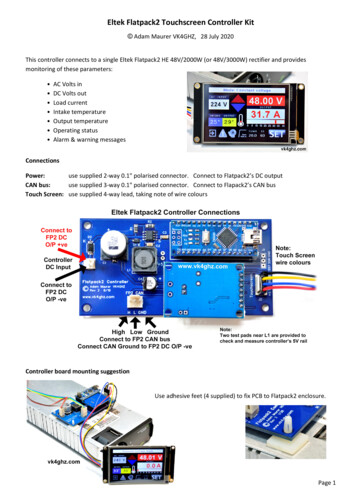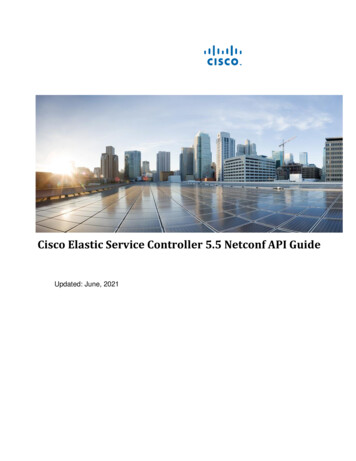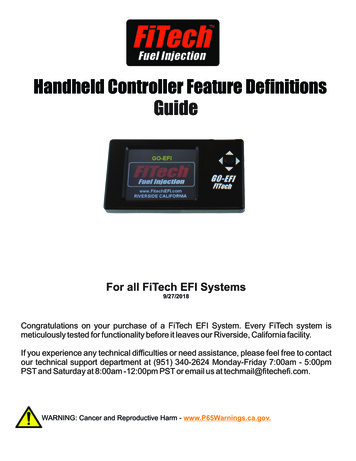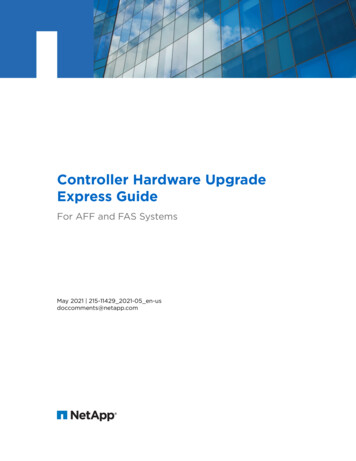
Transcription
Controller Hardware UpgradeExpress GuideFor AFF and FAS SystemsMay 2021 215-11429 2021-05 en-usdoccomments@netapp.com
Controller Hardware Upgrade Express GuideContentsiiContentsDeciding whether to use this guide. 3Considerations for upgrading controller hardware.5Choosing methods for upgrading controller hardware. 7Upgrading controller hardware by moving storage. 8Preparing for the upgrade when moving storage. 9Shutting down the original nodes. 11Removing ownership of disks attached to the new nodes. 12Resetting default configuration on the new nodes.13Installing the new nodes. 14Setting up the new nodes. 14Optional: Moving internal storage or converting the system to a drive shelf.16Moving internal drives from an original node. 17Converting an original node to a drive shelf.18Attaching storage shelves and reassigning disk ownership. 18Restoring the root volume configuration. 19Completing the upgrade.20Completing the upgrade in ONTAP 9.8.21Completing the upgrade in ONTAP 9.7 or earlier. 25Upgrading controller hardware by moving volumes.29Preparing for the upgrade when moving volumes. 30Installing the new nodes and joining them to the cluster.31Creating an aggregate and moving volumes to the new nodes. 31Moving non-SAN data LIFs and cluster management LIFs to the new nodes.32Deleting SAN LIFs from the original nodes.33Unjoining the original nodes from the cluster. 34Completing the upgrade.35Copyright, trademark, and machine translation. 37Copyright. 37Trademark.37Machine translation. 37
Controller Hardware Upgrade Express GuideDeciding whether to use this guideDeciding whether to use this guideThis guide describes how to upgrade controller hardware of an AFF system or a FAS system in acluster by moving storage or volumes.You should use this guide if you want to upgrade controller hardware in the following situations:Note: The hardware upgrade procedures have been simplified in ONTAP 9.8 with theintroduction of the automatic port placement feature. Your original and new nodes are compatible and supported.You are upgrading a pair of nodes running ONTAP 9.0 or later to a new pair of nodes runningthe same release.You are reusing the IP addresses, network masks, and gateways of the original nodes on thenew nodes.You plan to upgrade controller hardware by moving storage or moving volumes.You are prepared to perform a disruptive procedure if you are upgrading by moving storage.Upgrading by moving volumes is nondisruptive.You plan to convert a node of a supported model to a disk shelf, and then attach it to the newnodes.If you are upgrading a two-node MetroCluster configuration, you must use the procedure in theMetroCluster Upgrade and Expansion Guide.This guide does not describe how to use aggregate relocation to upgrade controller hardware,which is described in the following guides: Using “system controller replace” Commands to Upgrade Controller Hardware RunningONTAP 9.8Using “system controller replace” Commands to Upgrade Controller Hardware RunningONTAP 9.5 to ONTAP 9.7Using Aggregate Relocation to Manually Upgrade Controller Hardware Running ONTAP 9.8and LaterUsing Aggregate Relocation to Manually Upgrade Controller Hardware Running ONTAP 9.7and EarlierIf you are replacing an individual component, see the field-replaceable unit (FRU) flyer for thatcomponent.Note:In the steps for upgrading controller hardware by moving storage, the original nodes are callednode1 and node2, and the new nodes are called node3 and node4. During the describedprocedure, node1 is replaced by node3, and node2 is replaced by node4.3
Controller Hardware Upgrade Express GuideDeciding whether to use this guideThe terms node1, node2, node3, and node4 are used only to distinguish between the originaland new nodes. When following the procedure, you must substitute the real names of youroriginal and new nodes. However, in reality, the names of the nodes do not change: node3 hasthe name node1, and node4 has the name node2 after the controller hardware is upgraded.Related conceptsConsiderations for upgrading controller hardware on page 5To plan for the upgrade, you should familiarize yourself with the general upgrade considerations.If necessary, contact technical support for recommendations and guidance specific to theconfiguration of your cluster.Choosing methods for upgrading controller hardware on page 7In general, how you upgrade the controller hardware depends on the platform models of theoriginal nodes. You upgrade either by moving the storage (a disruptive procedure) or by movingthe volumes (a nondisruptive procedure).Related informationNetApp Hardware Universe4
Controller Hardware Upgrade Express GuideConsiderations for upgrading controller hardwareConsiderations for upgrading controller hardwareTo plan for the upgrade, you should familiarize yourself with the general upgrade considerations.If necessary, contact technical support for recommendations and guidance specific to theconfiguration of your cluster.Requirements and limitations The procedure for upgrading by moving storage is disruptive. The procedure for upgrading bymoving volumes is nondisruptive.The new nodes must support the same software version as the original nodes.ONTAP 9 Upgrade and Revert/Downgrade GuideFind the Upgrade and Revert/Downgrade Guide for your version of Data ONTAP 8You must observe the maximum cluster size.When you upgrade by moving volumes, new nodes are joined to the cluster before the originalnodes are removed. Ensure the number of controllers in the cluster does not exceed thesupported maximum cluster size during the procedure.NetApp Hardware UniverseWhen combining different controller platform model in a cluster, you must follow storageplatform mixing rules.NetApp Hardware UniverseThe new nodes must have enough storage to accommodate storage associated with the originalnodes.ONTAP 9 Disks and Aggregates Power GuideFind a Storage Management Guide for your version of Data ONTAP 8The root aggregate size and the number of disks supported by the new system must be equal toor greater than those supported by the original system.For root aggregate size requirements, see the NetApp Hardware UniverseThe controllers in a HA pair must be two AFF models or two FAS models.You can upgrade by moving volumes or physical storage from one FAS2xxx to a laterFAS2xxx if the nodes are in the same cluster. For example, you can move volumes or physicalstorage from a FAS2552 to a FAS2750.If you are upgrading a two-node MetroCluster configuration, see: Choosing an upgrade orrefresh methodSystems with internal storageNote: The following systems have internal storage: FAS2220, FAS2240-2, FAS2240-4,FAS2520, FAS2552, FAS2554, FAS2620, FAS2650, FAS2720, FAS2750, AFF A200, AFFA220, AFF A700s, AFF A800, AFF A250. If your system is not listed above, see the NetApp Hardware Universe to check if it has internaldrives.If you have a system with internal storage, the recommended upgrade method is upgrading bymoving volumes.If you have a system with internal storage, you can convert the system to a drive shelf andattach it to a new node in the same cluster. FAS2220 and FAS2520 controllers cannot beconverted to a drive shelf.Converting a FAS2240 or FAS255x system to a drive shelf is an optional task in the workflowfor upgrading by moving storage.If you have a system with internal storage or a system with volumes or aggregates on internalSATA drives or SSDs, you can upgrade by transferring the internal storage to a drive shelf thatis attached to the new node in the same cluster.5
Controller Hardware Upgrade Express GuideConsiderations for upgrading controller hardwareTransferring the internal storage is an optional task in the workflow for upgrading by movingstorage.Situations where additional steps might be needed If the new system has fewer slots than the original system, or if it has fewer or different typesof ports, you might need to add an adapter to the new system.NetApp Hardware UniverseIf the original nodes or new nodes use FlexArray Virtualization software.NetApp KB Article: What are the specific steps involved in FlexArray for NetApp controllerupgrades and replacementsIf your cluster has SAN hosts you might need to take steps to resolve issues with LUN serialnumber changes.NetApp Knowledgebase Answer 1032849: How to resolve issues during storage controllermotherboard replacement and head upgrades with iSCSI and FCPIf your system uses out-of-band ACP, you might need to migrate from out-of-band ACP to inband ACP.NetApp KB Article 1029778: In-Band ACP Setup and SupportRelated conceptsChoosing methods for upgrading controller hardware on page 7In general, how you upgrade the controller hardware depends on the platform models of theoriginal nodes. You upgrade either by moving the storage (a disruptive procedure) or by movingthe volumes (a nondisruptive procedure).Related tasksUpgrading controller hardware by moving storage on page 8If you are upgrading by moving storage, you prepare the original nodes and set up the new nodes.Some platform models support transferring internal storage to the new nodes. You reassign disksand restore root volume configuration to the new nodes and configure network ports. Upgradingby moving storage is a disruptive procedure.Upgrading controller hardware by moving volumes on page 29If you are upgrading by moving volumes, you prepare the original nodes and join the new nodes tothe cluster. You move volumes to the new nodes, configure LIFs, and unjoin the original nodesfrom the cluster. Upgrading by moving volumes is a nondisruptive procedure.6
Controller Hardware Upgrade Express GuideChoosing methods for upgrading controller hardwareChoosing methods for upgrading controller hardwareIn general, how you upgrade the controller hardware depends on the platform models of theoriginal nodes. You upgrade either by moving the storage (a disruptive procedure) or by movingthe volumes (a nondisruptive procedure).Note: Models with internal drives are: FAS2220, FAS2240-2, FAS2240-4, FAS2520, FAS2552,FAS2554, FAS2620, FAS2650, FAS2720, FAS2750, AFF A200, AFF A220, AFF A700s, AFFA800, AFF A250.If your system is not listed above, see the NetApp Hardware Universe to check if it has internaldrives.7
Controller Hardware Upgrade Express GuideUpgrading controller hardware by moving storageUpgrading controller hardware by moving storageIf you are upgrading by moving storage, you prepare the original nodes and set up the new nodes.Some platform models support transferring internal storage to the new nodes. You reassign disksand restore root volume configuration to the new nodes and configure network ports. Upgradingby moving storage is a disruptive procedure.About this taskSteps1. Preparing for the upgrade when moving storage on page 9Before upgrading by moving storage, you must gather license information from the original nodes,plan network configuration, record the system
For root aggregate size requirements, see the NetApp Hardware Universe The controllers in a HA pair must be two AFF models or two FAS models. You can upgrade by moving volumes or physical storage from one FAS2xxx to a later FAS2xxx if the nodes are in the same cluster. For example, you can move volumes or physical