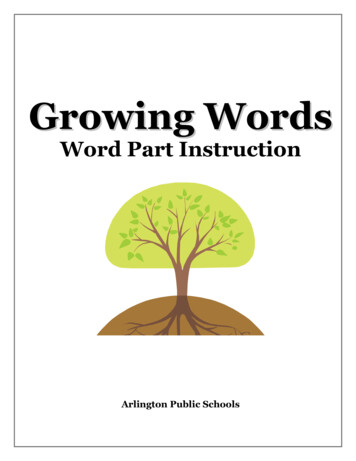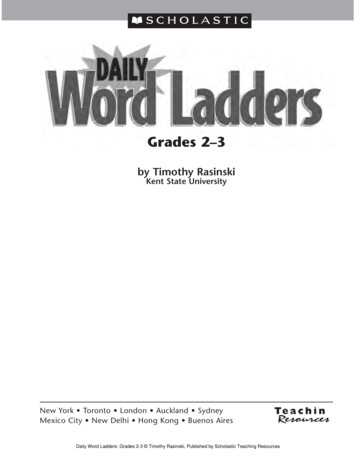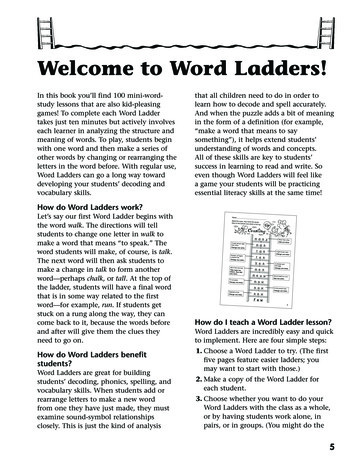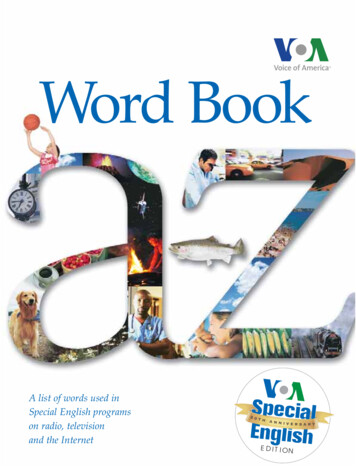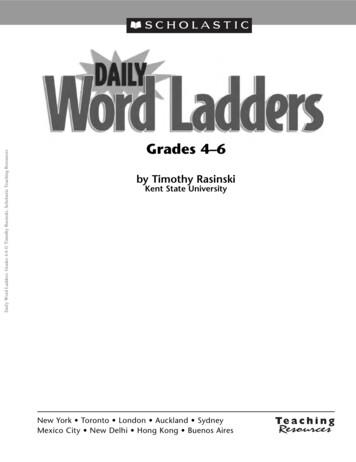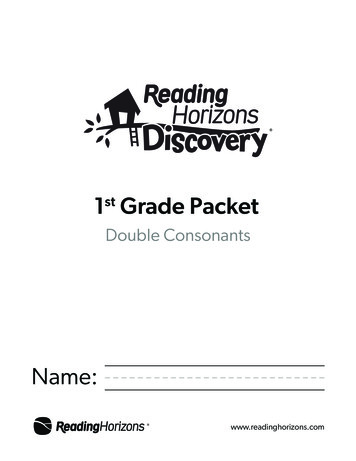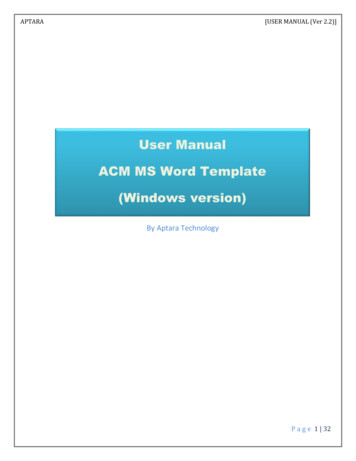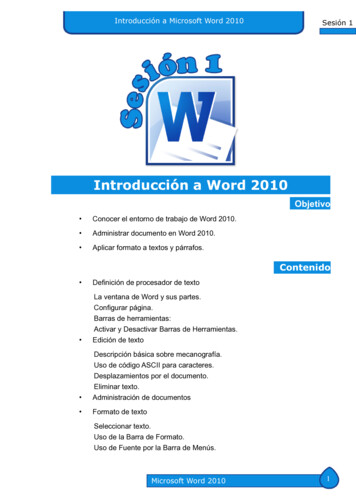Transcription
wordpowerUse this manual to learn basic concepts andlanguage patterns that appear throughout theWordPower vocabularies. Sentences are includedto help you and your clients practice talking withthe software.Word-based Vocabularies forTouchChat, NovaChat & ChatFusionAAC DevicesCopyright 2019Nancy L. Inman, M.A.T., CCC-SLPSpeech-Language Pathologist
AcknowledgmentsSpecial thanks in completion of this manual and written support to RenaCarney, Meghan Conover and Lisa Timm.Nancy L. Inman
Table of ContentsWelcome to WordPowerWhat is WordPower?Overlay Design589WordPower20 Simply10WordPower25 Touch & Scan14WordPower42, WordPower48, WordPower60, WordPower108 18WordPower42 Basic & WordPower60 Basic23WordPower80, WordPower108 with Keyboard29WordPower140 Scan & Touch34WordPower48 Español41WordPower48 Español Básico53WordPower60 Español Básico64WordPower60 Español Básico Comparison Doc763
Fourteen WordPower Vocabulary Files:Currently there are 14 WordPower vocabularies, which have been developed for a variety of clients,ages, and needs. They range from simple to complex, while maintaining consistency architecture anddesign. There are three Spanish files, and two vocabularies arranged for switch scanners,WordPower25 Touch & Scan & WordPower140 Scan & Touch.EnglishWordPower20 SimplyWordPower25 Touch & ScanWordPower42WordPower42 BasicWordPower48WordPower60WordPower60 BasicWordPower80WordPower108WordPower108 with KeyboardEspañolWordPower48 EspañolWordPower48 Español BásicoWordPower60 Español Básico11 English WordPower FilesWordPower20 SimplyWordPower25Touch & wer108 wKeyboardWordPower140Scan & Touch3 Español WordPower FilesWordPower48- EspañolWordPower48- Español BásicoWordPower60- Español Básico4
Welcome to word powerWordPower for TouchChat iOS app & Saltillo devices includesthe following fourteen vocabularies:1) WordPower 20 Simply incorporates carrier phrases with core wordsfor quick and easy language generation2) WordPower 25 Touch & Scan designed to be accessible via direct selection as wellas scanning for quick and easy language generation.It incorporates carrier phrases with core words thatmove seamlessly between the main page and relatedcategories. Individuals who need a sophisticated andefficient language system with a minimum number ofcells per page will benefit from this robust vocabulary.3) WordPower42 word-based vocabulary that allows for easy and intuitivecommunication. WordPower42 is a generative languagesystem that will be familiar to those using WordPoweron other systems, and easy to learn for new users.4) WordPower42 Basic a simplified version of WordPower 42. This wordbased system remains rich in core vocabulary, and itmay be appropriate for beginning users or those thatneed a more basic vocabulary design. Designed to makecommunication fast and easy.5) WordPower48 a modified version of WordPower 42, but it includes anextra column on every page. The extra column includesdesignated buttons for clear, smart period, delete word, &plural –s. It is a word-based vocabulary, designed to be aneasy and intuitive generative language system5
6) WordPower60 consists of a robust core vocabulary available on themain page, resulting in fast communication withreduced keystrokes. Word completion and logical nextwords are used, and the "grammar" function providesmorphological endings to verbs, nouns and adjectives.Easy navigation between core vocabulary, category-basedpages, and spelling with word prediction.7) WordPower60 Basic consists of early language learners in mind, providingample picture support and novel structures to facilitateexpressive language development. Core vocabulary isembedded within category and activity pages, allowingeasy generation of language from the main core page aswell as within specific topic-based pages. Core wordsremain consistent in terms of placement and access, providing a natural bridge between coreand fringe words. Early literacy is enhanced by providing pages designed to teach languageand core through children’s books.8) WordPower80 consists of high frequency core words, spelling and wordprediction, all on the main page. It also includes thecategory-based pages contained in all other versions of thevocabulary. With this setup, the user can use core words inthe same sentences without moving to a separate page tospell. This vocabulary is configured to work with a keyguard.9) WordPower108 consists of a large number of high frequency words onthe main page, resulting in fast communication and quickaccess to core words. Word completion and logical nextwords are used, and the “grammar” function providesmorphological endings to verbs, nouns and adjectives.10) WordPower108 with Keyboard consists of high frequency core words, spelling and wordprediction. With the keyboard on the main page, one canmove seamlessly between words and spelling, thusminimizing keystrokes and the need for navigation.Common core words are embedded within the categorypages in order to assist in bridging the gap between core and fringe vocabulary.6
11) WordPower140 Scan & Touch designed with switch scanners in mind, though directselectors with good vision and motor skills are alsoappropriate. The large number of cells makescommunication fast and easy, with less page navigationrequired. The keyboard and word prediction cells areavailable on the main page for easy access. Common corewords are embedded within the category pages to assist with bridging the gap between coreand fringe vocabulary. Suggested SCAN SETTINGS are outlined on the GROUPS page.12) WordPower48- Español meets the communication needs of a wide group ofindividuals in Spanish speaking cultures. The vocabularyincludes easy to access basic communication for beginningcommunicators, as well as sophisticated language andgrammar for individuals with advanced cognitive andlinguistic abilities.13) WordPower48- Español Básico designed with early language learners in mind, thisvocabulary provides ample picture support and novelstructures to facilitate expressive language development.Core vocabulary is embedded within the category andactivity pages, allowing easy generation of language fromthe main core page as well as within topic-based pages.Core words remain consistent in terms of placement and access, providing a natural bridgebetween core and fringe words.14) WordPower60- Español Básico vocabulary that is comparable in terms of content anddesign to English WordPower60 Basic vocabulary. It wasdesigned with early language learners in mind, providingample picture support and novel structures to facilitateexpressive language development. Core vocabulary isembedded within the category and activity pages, allowingeasy generation of language from the main core page as well as within tropic-based pages.Core words remain consistent in terms of placement and access, providing a natural bridgebetween core and fringe wo rds. Early literacy is enhanced through the use of pages designedaround several popular children’s books. A low-tech communication board is included withinthe vocabulary file that can be printed as an alternative communication support.7
What is WordPower?WordPower software is an AAC vocabulary design for an augmentative/alternative communication device. WordPowercombines the features of core vocabulary, spelling and word prediction. The system takes advantage of the fact that whilewe may have a normal speaking vocabulary of between 10,000 and 40,000 words, a core of just 100 words accounts forapproximately 50 percent of words spoken. Kucera and Francis’ 1967 study, which analyzed written language samplesfor word frequency, revealed the following: The top 10 words account for 24 percent of written text The top 50 words account for 41.2 percent of written text The top 100 words account for 48.1 percent of written textThe following is a sample of those frequently occurring Words such as these are repeated over and over throughout our language. WordPower uses these 100 core words inconjunction with spelling and word prediction. Word prediction systems have provided more and more advantages in thelast few years including features such as grammatical prediction, frequency, recency, and the ability to easily add words.WordPower was originally designed for an individual in need of an augmentative communication device based on words.A vocabulary based on pre-stored sentences would not meet his communication needs. Though he could see theadvantage of a picture-based system with symbol sequencing, he did not want to learn the complex language codingsystem. At the same time, he wanted more than a system based on spelling and word prediction. WordPower providedhim a fast and efficient language, with minimal time and effort required for learning the system.The core words of WordPower are categorized, color-coded and alphabetized for easy access. The main semanticcategories include:QuestionsNegativesArticlesIndefinite pronounsInterjectionsHelping verbsPrepositions & conjunctionsTime wordsPronounsVerbsDescribing words8
WordPower Overlay DesignWordPower was originally inspired by a man communicating with the green “Talking Board,” a word and letterbased low-tech board (Ghora Khan Groto, Incorporated, 1988). This is a communication board consisting ofhigh frequency words and spelling. The arrangement of the board is consistent with the Fitzgerald Key formatand is laid out as epositions/ConjunctionsAdjectives/AdverbsThe design of WordPower also used the Fitzgerald Key arrangement. The Fitzgerald format follows a left toright linguistic order. Question words and pronouns are positioned on the left of the display, followed by actionwords, and then descriptors (Fitzgerald, 1954).The WordPower overlay was color coded according to the general guidelines set forth in the PictureCommunication Symbols Book that indicated that people and personal pronouns should be coded with yellow,and verbs should be coded in green (Roxanna Mayer-Johnson, 1989).WordPower is a word-based vocabulary program. Bruce Baker’s innovative work in the 1980’s demonstratedthe effectiveness of word-based core vocabulary using grammatical and semantic codes (Bruce Baker, WordsStrategy 1988). Baker showed that a generative and fluent language system was possible for the augmentedcommunicator through the encoding of single words and phrases.The word list used to construct the WordPower overlay was derived from a study completed in 1984 whichlooked at the five hundred most frequently occurring words in the language as produced by five adult AACusers (Beukelman, D., Yorkston, K., Poblete, M., and Naranjo, C. 1984).With these practices in mind, the WordPower overlay was designed. The QWERTY keyboard was positionedat the top of the board so as to provide close proximity between the spelling board and the word prediction keys.The WordPower word list was then categorized, color-coded and alphabetized in order to facilitate efficiencyand ease in locating the items.9
WordPower20 SimplyVocabulary TutorialReturn to WordPower Table of Contents10
WordPower20 SimplyLet’s get to know the WordPower vocabulary design1) Category Links**Take time to explore the categories accessed by these linking keysa – ABC 123Access to spelling and numbers, Find a Word and EMOJIS.b - PEOPLEA page set up to be customized with names of friends and family.Link to SCHOOL PEOPLE.c - QUESTIONS Question words. Words often lead to word completion options or logical next words.A smart “?” or smart “!” will add punctuation and speak a sentence.d– ACTIONSVerbs programmed in alphabetical order.e – SOCIALGreetings, interjections, personal information, social questions, TEXTING.f – PLACESCommon places programmed by subcategories of home, outside, school & buildings.g – TIMETime related words. “Today is ” etc. opens a set up pages for telling the date.h – DESCRIBEDescribing words, alphabetized and coded by opposites.Includes COLORS and access to A to Z link of adjectives.i – EXTRA WDS Extra high frequency words. Morphological endings -ed/-ing/-s/-er/-est. Indefinite pronouns.j – GROUPSA page of semantic categories, etc.SCHOOL – find links to: CALENDAR TIME, TEST ANSWERS,CLASSES, SCHEDULE, MATH, PHONICSDEVICE TOOLS & FUN – accessed from the second page of GROUPS JOKES VIDEOS PHOTOS NEWS VISUAL SCENES STORIES & SCRIPTS11
2)Practice SentencesI want to eat yogurt and fruit snacks.I need more medicine.I love to eat at Taco Bell and Pizza Hut.I don’t need help (TIME) today.Do you like to eat pizza with pepperoni?I will watch TV.Do you want to eat pudding?I feel really good.I want to drink tea and a milkshake.(PEOPLE) He feels really sad.I want to drink soda.I want to see (PEOPLE) my dad.I want to go to the pool.I want more.I want to go to the mall.Do you want more?I want to go to (RESTAURANT) Burger King.I love you.I need to go to (STORES) Target and Best Buy.I like it.I want to listen to country music and rap.(QUESTIONS) Why don’t you come to my house?I want to play with Legos.(QUESTIONS) What will we do today/later on?Do you want to play with me?(QUESTIONS) How much is it?I am playing with my iPad.I am (DESCRIBE) really tired (TIME) today.I want to play (SPORTS) Wii bowling.I want to (FAVORITE THINGS) jump on thetrampoline and ride horses and go swimming.I want to read a book.I want to (ACTIONS A-Z “k”) kiss you.I want to watch Disney Channel & YouTube.You are (DESCRIBE A-Z “a”) amazing!I like to listen to the radio.12
Several of the core verbs have been programmed to link directly to related y out these sentences:- I will eat chips and crackers.- I love to eat pizza with veggies and cheese.- I like to drink lemonade and soda.- Do you want to play (SPORTS) baseball?- I want to go to the ( ) zoo.- I am feeling really tired.- I want to read a magazine.- I like to listen to ( ) piano and guitar.- Can I watch a movie?3) Verbs –take a closer lookIn addition to core verbs, and verbs accessed on the ACTIONS pages, less frequentlyused verbs can be accessed by selecting the ACTIONS A-Z key on the ACTIONS page.4) Describing Words –take a closer lookThe first page of DESCRIBING words consists primarily of “feeling words.” That pagealso provides a link to COLORS. DESCRIBE A-Z also provides access to less frequentlyused adjectives.Return to WordPower Table of Contents13
WordPower25 Touch & ScanVocabulary TutorialReturn to WordPower Table of Contents14
WordPower25 Touch& Scan Vocabulary TutorialLet’s get to know the WordPower vocabulary design1) Category Links**Take time to explore the categories accessed by these linking keysa – ABC 123Access to spelling and numbers, EMOJIS, Save Document, Find a Word feature.b - PEOPLEA page set up to be customized with names of friends and family.Link to SCHOOL PEOPLE and JOBS.c – DESCRIBEDescribing words, alphabetized and coded by opposites.Includes COLORS and access to A to Z link of adjectives.d - QUESTIONS Question words. Words often lead to word completion options or logical next words.A smart “?” or smart “!” will add punctuation and speak a sentence.e – SOCIALGreetings, interjections, personal information, social questions, TEXTING.f – PLACESCommon places programmed by subcategories of buildings, home, outside, and school.g – TIMETime related words. “Today is ” etc. opens a set up pages for telling the date.h – ACTIONSVerbs programmed in alphabetical order.The QWERTY keyboard opens up pages of actions categorized by initial letter.i – EXTRA WDS Extra high frequency words.j – GROUPSA page of semantic categories, etc.SCHOOL – find links to: CALENDAR TIME, TEST ANSWERS,CLASSES, ACTIVITIES, NUMBERS, PHONICSDEVICE TOOLS & FUN – accessed from the second page of GROUPS JOKES VIDEOS PHOTOS NEWS VISUAL SCENES STORIES & SCRIPTS VOICE ASSIST – (Hey Siri, Amazon Alexa)15
Practice SentencesI want to drink chocolate milk.(QUESTIONS) What do you want to do?I want to drink water with ice please.(QUESTIONS) What does she like to do?I like to listen to YouTube music.(QUESTIONS) Are you ready to go?I like to listen to my iPod.(QUESTIONS) When is she going to the pool?Do you like to play with blocks?I want more (SOCIAL) please.Do you want to play with me?Can I have more?Can I read a book to you?I am ready to go.I want to read a book about pets.I ( ACTIONS) hurt my arm.You are doing a (GOOD) good job.(PEOPLE) My turn.I am finished (EXTRA WORDS) with that.(PEOPLE) My favorite color is pink.I am feeling really great.I will get dressed (ACTIONS) to go with you.I feel really proud of you.I will be ready to go with you (EXTRA WDS) in a little while.I am all done.I do not like that!It is (EXTRA WORDS) all gone.I can not go for a walk.I need my medicine (SOCIAL) please.I have a lot of work (ACTIONS) to do.I need to use the bathroom.I need a little bit of medicine.I am going outside.I need to take a break.I am going to the beach.I like to (FAV THINGS) ride my bike and go swimming.I am going to (ACTIONS) read a book.Do you want to (FAV THINGS) go shopping?I want to watch TV please.(ACTIONS) Take a picture.I love to watch cartoons.I want to ( ACTIONS) take a ride (EXTRA WDS) with you.16
Several of the core verbs have been programmed to link directly to related y out these sentences:- I will eat chips and pretzels.- I love to eat pizza with veggies and cheese.- I like to drink orange juice with ice.- Do you want to play baseball?(Select the SPORTS category on the TOYS page.)- I want to go to the zoo.- I am feeling really tired.- I want you to read a story to me.- I like to listen to piano and guitar. (Find “instruments” on second page of MUSIC)- Can I watch a movie?2) Verbs –take a closer lookIn addition to core verbs, and verbs accessed on the ACTIONS pages, less frequentlyused verbs can be accessed by selecting the ACTIONS A-Z key on the ACTIONS page.3) Describing Words –take a closer lookThe first page of DESCRIBING words consists primarily of “feeling words.” That pagealso provides a link to COLORS. DESCRIBE A-Z also provides access to less frequentlyused adjectives.4) Scan SettingsHere are some suggested SCAN SETTINGS if you are accessing this vocabulary via scanning on a ChatFusion or NOVA chat device.Return to WordPower Table of Contents17
n to WordPower Table of Contents18
Let’s get to know the WordPower vocabulary design1) Category Links**Take time to explore the categories accessed by these linking keysa – ABC 123Access to spelling and numbers, Find Word, SAVE DOCUMENT, (Shift) EMOJIS,BEGINNING KEYBOARD & NUMBERS.b - PEOPLEA page set up to be customized with names of friends and family.Link to SCHOOL PEOPLE and JOBS.c - QUESTIONS Question words. Words often lead to word completion options or logical next words.A smart “?” or smart “!” will add punctuation and speak a sentence.d – ACTIONSVerbs programmed in alphabetical order.ACTIONS A-Z opens up pages of actions categorized by initial letter.e – SOCIALGreetings, interjections, social language, PERSONAL INFO/QUESTNS, TEXTING.f – PLACESCommon places programmed by subcategories of buildings, home, outside, and school.Links to GEOGRAPHY, RESTAURANTS, STORES.c – DESCRIBEDescribing words, alphabetized and coded by opposites.Includes COLORS and access to A to Z link of adjectives.g – TIMETime related words. “Today is ” etc. opens a set up pages for telling the date.Link to a page to TELL TIME.i – EXTRA WDS Extra high frequency words. Links to indefinite pronouns.j – GROUPSA page of semantic categories, etc.SCHOOL – find links to: CALENDAR TIME & TEST ANSWERSDEVICE TOOLS & FUN – accessed from the second page of GROUPS JOKES VIDEOS PHOTOS NEWS VISUAL SCENES STORIES & SCRIPTS VOICE ASSIST – (Hey Siri, Amazon Alexa)19
**LITERACY SUPPORTS Save written text from Message Window using “SAVE DOCUMENT” feature (Spelling page)and/or the “STORIES & SCRIPTS” feature (GROUPS STORIES & SCRIPTS pages) STORY CONCEPTS and CHARACTER TRAITS available for WordPower60 and WordPower108. Theseconcepts are part of the Common Core curriculum requirements used by many school districts. Easy access to texting & sharing text (SOCIAL page and Speech Display Bar) Multiple keyboard options for access and preference Phonics pages (GROUPS PHONICS)20
2) Practice SentencesI like that.I want to go out to eat with you.I don’t think I need that.It is my turn.I want you to come over to play.I like it a lot.I am done with that.I can’t do it.I can do it myself.That is a lot of work.Go away.Do you want to go for a walk?Do you think it will work?I want you to come over!It is my favorite color.My favorite color is green.My favorite colors are blue and yellow.You are doing a (DESCRIBE) really good job.Do you want to listen to music?I love to listen to music.I am going outside. (PLACES or double hit on “out”)I am going to the (PLACES) beach.I am going to the (PLACES) movie.I am going to watch TV.I have to see a lot of (PEOPLE) people (TIME) today.I feel really great.I feel really proud of you.I feel so happy.I felt very happy (TIME) yesterday.I don’t have (TIME) time to see you (TIME) today.I am done with that.I love you (PEOPLE) mom.(PEOPLE) She doesn’t want to take a bath.I want to (FAVORITE THINGS) play on the computerand ride horses.(QUESTNS) What color do you want?(QUESTNS) What are you going to do (TIME) today?(QUESTNS) What happened to your (PEOPLE) friend?(QUESTNS) What is your favorite color?(QUESTNS) When will you come over to see me?(QUESTNS) How many do you need?(QUESTNS) When do you want to go outside?I will take a shower in a little while.I want you to (ACTIONS) turn the page.I have been thinking (a-) about you a lot.(PEOPLE) She likes to drink milk.Can I drink more juice?I want to drink soda (SOCIAL) please.I love to eat (FOOD) peanut butter and crackers.I think I want to eat (FOOD) pizza with cheese andveggies.Do you like to play with (TOYS) blocks?I would love to play with you.I love to play with my (TOYS) iPad.Do you want to (MORE) ride a horse/horses?I like to (MORE) read (READING) comics and magazines.I want to (MORE) read (READING) a book about(GROUPS ANIMALS) pets.I am ready to go away.I want to watch (TV/ MOVIES) Discovery Channel.I need help.I need my medicine (SOCIAL) please.I need to come back to see you.I need to use the bathroom.Do you need to take a shower?Do you need to take a break?(EXTRA) Somebody else can do it.21
3) Verbs –take a closer lookIn addition to core verbs, and verbs accessed on the ACTIONS pages, less frequentlyused verbs can be accessed by selecting the ACTIONS A-Z key on the ACTIONS page.4) Describing Words –take a closer lookThe first page of DESCRIBING words consists primarily of “feeling words.” That pagealso provides a link to COLORS. DESCRIBE A-Z also provides access to less frequentlyused adjectives.Return to WordPower Table of Contents22
WordPower42 Basic&WordPower60 BasicReturn to WordPower Table of Contents23
Let’s get to know the WordPower vocabulary design1) Category Links**Take time to explore the categories accessed by these linking keysa – ABC 123Access to spelling and numbers, Find Word, SAVE DOCUMENT, (Shift) EMOJISb - PEOPLEA page set up to be customized with names of friends and family.Link to SCHOOL PEOPLE and JOBS.c - QUESTIONS Question words. Words often lead to word completion options or logical next words.A smart “?” or smart “!” will add punctuation and speak a sentence.d – ACTIONSVerbs programmed in alphabetical order.ACTIONS A-Z opens up pages of actions categorized by initial letter.e – SOCIALGreetings, interjections, social language, PERSONAL INFO/QUESTNS, TEXTING.f – PLACESCommon places programmed by subcategories of buildings, home, outside, and school.Links to GEOGRAPHY, RESTAURANTS, STORES.c – DESCRIBEDescribing words, alphabetized and coded by opposites.Includes COLORS and access to A to Z link of adjectives.g – TIMETime related words. “Today is ” etc. opens a set up pages for telling the date.Link to a page to TELL TIME.i – EXTRA WDS Extra high frequency words. Links to indefinite pronouns.j – GROUPSA page of semantic categories, etc.SCHOOL – find links to: CALENDAR TIME & TEST ANSWERSDEVICE TOOLS & FUN JOKES VIDEOS PHOTOS NEWS VISUAL SCENES STORIES & SCRIPTS VOICE ASSIST – (Hey Siri, Amazon Alexa)24
2) What’s special about WordPower42 Basic & WordPower60 Basic?a – “YES” and “NO” appear on the main page of WordPower60 Basicb – Some of the categories on the main page that are normally programmed to closeautomatically after one hit, include the option of “Lock Page.”c – When “Lock Page” is selected, that page will stay open until the system operator chooses to close the page.d – When you choose the “SPELLING” keyboard from the main page, you’ll see that there are links for a“BEGINNING KEYBOARD” that does not include word prediction, as well as a “BEGINNING NUMBERS” page.e – Choose the DESCRIBE page. You’ll notice words referring to emotions on one side of the page. The remainingwords in this category are organized into opposite pairs:i.e. big-little, right-wrong, fast-slow, etc.f – Several high-frequency core verbs link directly to their related categories:“drink, eat, play, read, watch, feel, hurt, and listen.”g – There is a low-tech board developed for WP60 Basic within Tools for WordPower category.h – Find a link to several EARLY BOOKS and book templates on the READING page.i – GROUPS pages (category pages) include some basic core vocabulary words. This organization allows one togenerate full sentences from the main core page as well as from within the categories.**LITERACY SUPPORTS Save written text from Message Window using “SAVE DOCUMENT” feature (Spelling page)and/or the “STORIES & SCRIPTS” feature (GROUPS STORIES & SCRIPTS pages) Book pages support 11 Early books & literacy development (GROUPS READING) STORY CONCEPTS and CHARACTER TRAITS available for WordPower60 Basic. These concepts are part ofthe Common Core curriculum requirements used by many school districts. Easy access to texting & sharing text (SOCIAL page and Speech Display Bar) Multiple keyboard options for access and preference Phonics pages (GROUPS PHONICS)25
3) Practice SentencesMy turn.I want you to come over.I like that a lot.I am finished.I can not do it.That is a lot of work.Go away.I want you to come over!I like that.I like it too.It is my turn.It is my favorite color.My favorite color is orange.My favorite colors are blue and green.You are doing a good job.That is a good idea.Do you want to listen to music?I love to listen to music.I am going (PLACES) outside.I am going to the (PLACES) beach.I am going to the (PLACES) movie.I am going to watch cartoons.I have to see a lot of (PEOPLE) people (TIME) today.I feel really great.I feel really proud of you.I feel so happy.I felt very happy (TIME) yesterday.I don’t have (TIME) time to see you (TIME) today.I am finished.I love you (PEOPLE) mom.(PEOPLE) She doesn’t want to take a bath.I want to (FAVORITE THINGS) play on the computerand ride horses.(QUESTNS) What color do you want?(QUESTNS) What are you going to do (TIME) today?(QUESTNS) What happened to your (PEOPLE) friend?(QUESTNS) What is your favorite color?(QUESTNS) When will you come over to see me?(QUESTNS) How many do you need?I will take a shower in a little while.I want you to turn the page.I hurt my foot.I have not been helping a lot.(PEOPLE) She likes to drink iced tea and soda.Can I drink more juice?I want to drink chocolate milk please.I love to eat peanut butter with crackers.I think I want to eat pizza with cheese and veggies.Do you like to play with blocks?Do you want to play with me?I love to play Wii (GROUPS, SPORTS) basketball andfootball.Do you want to (MORE ) ride a horse?I love to listen to music.Can I read a book to you?I want to read a book about (GROUPS, PETS) pets.I am ready to go away.I want to watch Disney Channel.I need help.I need my medicine (SOCIAL) please.I need to come back to see you.I need to use the bathroom.Do you need to take a shower?Do you need to take a break?(EXTRA) Somebody else can do it.26
Try these sentences starting within a category. Notice that the same motor pattern is used whetherspeaking the sentence from the main page or from within the category.WordPower42 BasicWordPower60 BasicSHAPES/ COLORSI want a red.My favorite color is purple.I love orange.I don’t have blue.COLORS -I want the red please.My favorite color is purple.I really love orange.What color do you want?PETS -I want my dog.I love birds.My favorite pet is a gerbil.I have 2 dogs and 1 cat.I see a (COLORS) red bird.PETS -I want to feed my dog.Can I pet the cat?She is a (FAMILY) mama rabbit.What is she doing?She is (ACTIONS) flying.ART -I want to color a picture.I like my picture.I love to paint and draw.I need my scissors to cut.ART -I want to color a picture please.That is (DESCRIBE) good.Do you like to paint?She is painting a picture for him.BODY -My leg is hurting.My stomach is not hurting.I hurt my finger.(I’m hurting) Something hurts, it’s mythroat.BODY -My leg is hurting.No my stomach is not hurting.I hurt my finger.(I’m hurting) Something hurts, it’smy throat.DRINKS -I would like to order a(SIZE) small soda please.Do you want to drink water?I like to drink hot tea and cream.I drank more chocolate milk.I want to drink more apple juice.DRINKS -I would like to order a small sodaplease.Do you want to drink water?I like to drink hot tea with cream.I drank more chocolate milk.She can not drink iced tea.FOOD -I want to eat pizza with cheese andpepperoni please.I love chips with salsa.I want to eat at Taco Bell.My favorite snack is cookies.FOOD -I want to eat pizza with ch
The WordPower60-Basic vocabulary files (English and Spanish) were designed with early language learners in mind, providing ample picture support and novel structures to facilitate expressive language development. In developing the WordPower60 Espa ñol Básico file for bilingual users, every effort w as made to keep the layout of the English