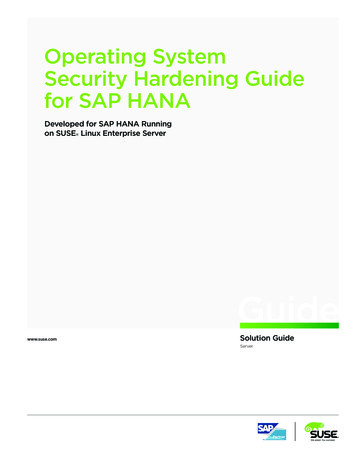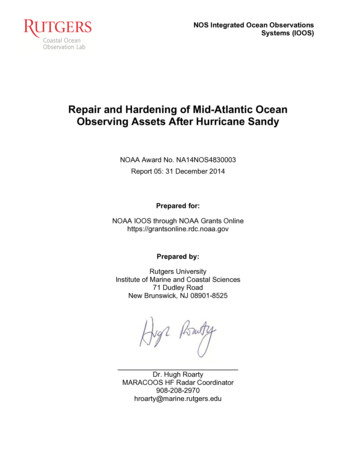Transcription
466 HTC Linux 02.qxd9/19/0710:06 AMPage 17Chapter 2Hardening theOperating SystemSolutions in this chapter: Updating the Operating System Handling Maintenance Issues Manually Disabling Unnecessary Services andPorts Locking Down Ports Hardening the System with Bastille Controlling and Auditing Root Access with Sudo Managing Your Log Files Using Logging Enhancers Security Enhanced Linux Securing Novell SUSE Linux Novell AppArmor Host Intrusion Prevention System Linux Benchmark Tools17
466 HTC Linux 02.qxd189/19/0710:06 AMPage 18Chapter 2 Hardening the Operating SystemIntroductionLinux is capable of high-end security; however, the out-of-the-box configurations must bealtered to meet the security needs of most businesses with an Internet presence.This chaptershows you the steps for securing a Linux system—called hardening the server—using bothmanual methods and open source security solutions.The hardening process focuses on theoperating system, and is important regardless of the services offered by the server.The stepswill vary slightly between services, such as e-mail and Hypertext Transfer Protocol (HTTP),but are essential for protecting any server that is connected to a network, especially theInternet. Hardening the operating system allows the server to operate efficiently andsecurely.This chapter includes the essential steps an administrator must follow to harden a Unixsystem; specifically, a Red Hat Linux system.These steps include updating the system, disabling unnecessary services, locking down ports, logging, and maintenance. Later in thischapter you may find some information for Novell SUSE Linux. Open source programsallow administrators to automate these processes using Bastille, sudo, logging enhancers suchas SWATCH, and antivirus software. Before you implement these programs, you should firstunderstand how to harden a system manually.Updating the Operating SystemAn operating system may contain many security vulnerabilities and software bugs when it isfirst released. Vendors, such as Red Hat, provide updates to the operating system to fix thesevulnerabilities and bugs. In fact, many consulting firms recommend that companies do notpurchase and implement new operating systems until the first update is available. In mostcases, the first update will fix many of the problems encountered with the first release of theoperating system. In this section, you will learn where to find the most current Red HatLinux errata and updates.Red Hat Linux Errata and Update Service PackagesThe first step in hardening a Linux server is to apply the most current errata and UpdateService Package to the operating system.The Update Service Package provides the latestfixes and additions to the operating system. It is a collection of fixes, corrections, and updatesto the Red Hat products, such as bug fixes, security advisories, package enhancements, andadd-on software. Updates can be downloaded individually as errata, but it is a good idea tostart with the latest Update Service Package, and then install errata as necessary. However,you must pay to receive the Update Service Packages, and the errata are free. Many errataand Update Service Packages are not required upgrades.You need to read the documentation to determine if you need to install it.www.syngress.com
466 HTC Linux 02.qxd9/19/0710:06 AMPage 19Hardening the Operating System Chapter 219The Update Service Packages include all of the errata in one package to keep yoursystem up to date. After you pay for the service, you can download them directly from theRed Hat Web site.To find out more about the Update Service Packages, visit the secure sitewww.redhat.com/apps/support/.You may also launch the Software Updater from Applications System Tools Software Updater from the taskbar (Red Hat Enterprise Linux 5).You have to registeryourselves with RHN (Red Hat Network) and send the hardware and software profile forRed Hat to recommend appropriate updates for your system. Figure 2.1 shows the registration process through Software Updater.Figure 2.1 Software UpdaterHandling Maintenance IssuesYou should apply the latest service pack and updates before the server goes live, and constantly maintain the server after it is deployed to make sure the most current requiredpatches are installed.The more time an operating system is available to the public, the moretime malicious hackers have to exploit discovered vulnerabilities. Vendors offer patches to fixthese vulnerabilities as quickly as possible; in some cases, the fixes are available at the vendor’ssite the same day.www.syngress.com
466 HTC Linux 02.qxd209/19/0710:06 AMPage 20Chapter 2 Hardening the Operating SystemAdministrators must also regularly test their systems using security analyzer software.Security analyzer software scans systems to uncover security vulnerabilities, and recommendsfixes to close the security hole.This section discusses the maintenance required to ensure that your systems are safe fromthe daily threats of the Internet.Red Hat Linux Errata: Fixes and AdvisoriesOnce your Red Hat system is live, you must make sure that the most current required RedHat errata are installed.These errata include bug fixes, corrections, and updates to Red Hatproducts.You should always check the Red Hat site at www.redhat.com/apps/support forthe latest errata news.The following list defines the different types of errata found at theRed Hat Updates and Errata site. Bug fixes Address coding errors discovered after the release of the product, andmay be critical to program functionality.These Red Hat Package Manager tools(RPMs) can be downloaded for free. Bug fixes provide a fix to specific issues, suchas a certain error message that may occur when completing an operating systemtask. Bug fixes should only be installed if your system experiences a specificproblem. Another helpful resource is Bugzilla, the Red Hat bug-tracking system athttps://bugzilla.redhat.com/.You may report a bug that you have encountered inyour system through Bugzilla. Figure 2-2 shows one such notification of a bug by auser. Security advisories Provide updates that eliminate security vulnerabilities on thesystem. Red Hat recommends that all administrators download and install the security upgrades to avoid denial-of-service (DoS) and intrusion attacks that can resultfrom these weaknesses. For example, a security update can be downloaded for avulnerability that caused a memory overflow due to improper input verification inNetscape’s Joint Photographic Experts Group (JPEG) code. Security updates arelocated at http://www.redhat.com/security/updates/ Package enhancements Provide updates to the functions and features of theoperating system or specific applications. Package enhancements are usually notcritical to the system’s integrity; they often fix functionality programs, such as anRPM that provides new features.www.syngress.com
466 HTC Linux 02.qxd9/19/0710:06 AMPage 21Hardening the Operating System Chapter 221Figure 2.2 Notification of a Bug through BugzillaYou also have an option of sending the bug through the Bug Reporting Tool.Thispops-up automatically when you encounter an error during your routine work on yoursystem. Figure 2.3 shows the Bug Reporting tool.If you click on Show details you may find the information shown below (partial outputshown here).This information is based on the nature of the bug, software and hardware configuration, and will vary from system to system.Though you may not be able to make out allthat is captured by the bug reporting tool, experts in the Red Hat support will be abledecode the same and work on the fixes.www.syngress.com
466 HTC Linux 02.qxd229/19/0710:06 AMPage 22Chapter 2 Hardening the Operating SystemFigure 2.3 Bug Reporting ToolDistribution: Red Hat Enterprise Linux Server release 5 (Tikanga)Gnome Release: 2.16.0 2006-09-04 (Red Hat, Inc)BugBuddy Version: 2.16.0Memory status: size: 147779584 vsize: 0 resident: 147779584 share: 0 rss: 68427776rss rlim: 0CPU usage: start time: 1189756814 rtime: 0 utime: 2224 stime: 0 cutime:2027 cstime:0 timeout: 197 it real value: 0 frequency: 93Backtrace was generated from '/usr/bin/yelp'(no debugging symbols found)Using host libthread db library "/lib/libthread db.so.1".(no debugging symbols found)[Thread debugging using libthread db enabled][New Thread -1208363296 (LWP 3961)][New Thread -1255404656 (LWP 4181)][New Thread -1243546736 (LWP 3963)][New Thread -1210463344 (LWP 3962)](no debugging symbols found)(no debugging symbols found)www.syngress.com
466 HTC Linux 02.qxd9/19/0710:06 AMPage 23Hardening the Operating System Chapter 2230x002ae402 in kernel vsyscall ()#0 0x002ae402 in kernel vsyscall ()#1 0x0033dc5b in waitpid nocancel () from /lib/libpthread.so.0#2 0x051d1c26 in gnome gtk module info get () from /usr/lib/libgnomeui-2.so.0#3 signal handler called . . . . . .#48 0x08051811 in g cclosure marshal VOID VOID ()Thread 4 (Thread -1210463344 (LWP 3962)):#0 0x002ae402 in kernel vsyscall ()No symbol table info available.#1 0x0090a5b3 in poll () from /lib/libc.so.6No symbol table info available. . . . .#8 0x0091414e in clone () from /lib/libc.so.6No symbol table info available.Thread 2 (Thread -1255404656 (LWP 4181)):#0 0x002ae402 in kernel vsyscall ()No symbol table info available.#1 0x0033a3cc in pthread cond timedwait@@GLIBC 2.3.2 ()from /lib/libpthread.so.0. . . . .#48 0x08051811 in g cclosure marshal VOID VOID ()No symbol table info available.#0 0x002ae402 in kernel vsyscall ()Bug Fix Case StudyOnce you register your system with Red Hat Network, time-to-time you may receiveemails with a subject ‘RHN Errata Alert’.These alerts are specific to the system you registered consisting summary of the problem, a detailed description and the actions recommended to resolve the problem.In this case study the following mail received from Red Hat provides the details of‘kernel security update’ required by the registered system (partial output shown):Red Hat Network has determined that the following advisory is applicable to one ormore of the systems you have registered:Complete information about this errata can be found at the following /Details.do?eid 5984Security Advisory - :Important: kernel security updateUpdated kernel packages that fix various security issues in the Red Hat EnterpriseLinux 5 kernel are now available.www.syngress.com
466 HTC Linux 02.qxd249/19/0710:06 AMPage 24Chapter 2 Hardening the Operating SystemThis update has been rated as having important security impact by the Red HatSecurity Response Team.Description:The Linux kernel handles the basic functions of the operating system.These new kernel packages contain fixes for the following security issues:* a flaw in the DRM driver for Intel graphics cards that allowed a local user toaccess any part of the main memory. To access the DRM functionality a user musthave access to the X server which is granted through the graphical login. This alsoonly affected systems with an Intel 965 or later graphic chipset. (CVE-2007-3851,Important)* a flaw in the VFAT compat ioctl handling on 64-bit systems that allowed a localuser to corrupt a kernel dirent struct and cause a denial of service (systemcrash). (CVE-2007-2878, Important). . . . . (output truncated)Red Hat Enterprise Linux 5 users are advised to upgrade to these packages, whichcontain backported patches to correct these ---------------------Taking Action------------You may address the issues outlined in this advisory in two ways:- select your server name by clicking on its name from the listavailable at the following location, and then schedule anerrata update for o- run the Update Agent on each affected server. . . . (output truncated)--------------------Affected Systems List--------------------This Errata Advisory may apply to the systems listed below. If you know that thiserrata does not apply to a system listed, it might be possible that the packageprofile for that server is out of date. In that case you should run 'up2date -p' asroot on the system in question to refresh your software profile.There is 1 affected system registered in 'Your RHN' (only systems for which youwww.syngress.com
466 HTC Linux 02.qxd9/19/0710:06 AMPage 25Hardening the Operating System Chapter 225have explicitly enabled Errata Alerts are shown).Release-------5ServerArch-------i686Profile Name-----------linux11The Red Hat Network TeamAs you may notice from the above mail the registered system requires a kernel securityupdate. Now you need to follow the steps outlined under ‘Taking Action’ section to ensureyour system is updated. In this case this advisory recommends you schedule errata updateand run the Update Agent on the affected server.Manually DisablingUnnecessary Services and PortsAs a Linux administrator or a security administrator it is essential for you to define thefollowing: Role of the server (web, database, proxy, ftp, dns, dhcp or others) Services that are required to perform a specific server role (for example, Apache forweb server) Ports required to be opened (for example, HTTP, port 80)All the other services should be disabled and all other ports to be closed. When theabove tasks are performed, the server becomes a specialized server to play only the designated role.To harden a server, you must first disable any unnecessary services and ports.This processinvolves removing any unnecessary services, such as the Linux rlogin service, and lockingdown unnecessary Transmission Control Protocol/User Datagram Protocol (TCP/UDP)ports. Once these services and ports are secure, you must then regularly maintain the system.Figure 2-4 shows Service Configuration in Red Hat Linux.System Administration Services opens the Service Configuration utility.Youmay select or deselect the services, start, stop or restart and edit the run level of individualservices. In the Figure 2.4 you may notice the service ‘ip6tables’ is enabled, and theDescription of the service and status is displayed.www.syngress.com
466 HTC Linux 02.qxd269/19/0710:06 AMPage 26Chapter 2 Hardening the Operating SystemFigure 2.4 Service ConfigurationThough modern Linux distributions have enhanced the GUI to cover most of theadministrative tasks, it’s essential for good administrators to know how to perform the tasksin the absence of a GUI. Let us discuss about how to manually disable several vulnerable services.Services to DisableLinux, by nature, is more secure than most operating systems. Regardless, there are stilluncertainties to every new Linux kernel that is released, and many security vulnerabilitiesthat have not been discovered. Most Linux services are not vulnerable to these exploits.However, an administrator can reduce the amount of risk by removing unnecessary services.Red Hat Linux includes many services, so it makes sense that administrators customize thesystem to suit the company needs. Remember, you are removing risk when you removeunnecessary services.The xinetd.conf FileThough newer and more sophisticated way managing network services are available inmodern Linux distributions, /etc/xinetd.conf file still controls many Unix services, includingwww.syngress.com
466 HTC Linux 02.qxd9/19/0710:06 AMPage 27Hardening the Operating System Chapter 227File Transfer Protocol (FTP) and Telnet. It determines what services are available to thesystem.The xinetd (like inetd in earlier versions) service is a “super server”’ listening forincoming network activity for a range of services. It determines the actual nature of the service being requested and launches the appropriate server.The primary reason for the designis to avoid having to start and run a large number of low-volume servers. Additionally,xinetd’s ability to launch services on demand means that only the needed number of serversis run.The etc/xinted.conf file directs requests for xinetd services to the /etc/xinetd.d directory. Each xinetd service has a configuration file in the xinetd.d directory. If a service iscommented out in its specified configuration file, the service is unavailable. Because xinetd isso powerful, only the root should be able to configure its services.The /etc/xinetd.d directory makes it simple to disable services that your system is notusing. For example, you can disable the FTP and Telnet services by commenting out theFTP and Telnet entries in the respective file and restarting the service. If the service is commented out, it will not restart.The next section demonstrates how to disable the Telnet, FTP,and rlogin services.Telnet and FTPMost administrators find it convenient to log in to their Unix machines over a network foradministration purposes.This allows the administrator to work remotely while maintainingnetwork services. However, in a high-security environment, only physical access may be permitted for administering a server. In this case, you should disable the Telnet interactive loginutility. Once disabled, no one can access the machine via Telnet.1. To disable Telnet, you must edit the /etc/xinetd.d/telnet file. Open the Telnet file,using vi or an editor of your choice.2. Comment out the service telnet line by adding a number sign (#) before servicetelnet:#service telnet3. Write and quit the file.4. Next, you must restart xinetd by entering:/etc/rc.d/init.d/xinetd restartStopping xinetd:[OK}Starting xinetd:[OK}5. Attempt to log on to the system using Telnet.You should fail.6. Note that commenting out the service line in the respective xinetd.d directory candisable many services.www.syngress.com
466 HTC Linux 02.qxd289/19/0710:06 AMPage 28Chapter 2 Hardening the Operating System7. Disable the FTP service using the same method (e.g., edit the /xinetd.d/wu-ftpdfile by commenting out the service ftp line and restarting xinetd).8. Attempt to access the system via FTP.You should be unable to log in to the server.The Rlogin ServiceThe remote login (rlogin) service is enabled by default in the /etc/xinetd.d/rlogin file.Rlogin has security vulnerabilities because it can bypass the password prompt to access asystem remotely.There are two services associated with rlogin: login and RSH (remoteshell).To disable these services, open the /xinetd.d/rlogin file and comment out the service login line.Then, open the /etc/xinetd.d/rsh file and comment out the serviceshell line. Restart xinetd to ensure that your system is no longer offering these services.Locking Down PortsTCP/IP networks assign a port to each service, such as HTTP, Simple Mail TransferProtocol (SMTP), and Post Office Protocol version 3 (POP3).This port is given a number,called a port number, used to link incoming data to the correct service. For example, if aclient browser is requesting to view a server’s Web page, the request will be directed to port80 on the server.The Web service receives the request and sends the Web page to the client.Each service is assigned a port number, and each port number has a TCP and UDP port.For example, port 53 is used for the Domain Name System (DNS) and has a TCP port anda UDP port.TCP port 53 is used for zone transfers between DNS servers; UDP port 53 isused for common DNS queries—resolving domain names to IP addresses.Well-Known and Registered PortsThere are two ranges of ports used for TCP/IP networks: well-known ports and registeredports.The well-known ports are the network services that have been assigned a specific portnumber (as defined by /etc/services). For example, SMTP is assigned port 25, and HTTP isassigned port 80. Servers listen on the network for requests at the well-known ports.Registered ports are temporary ports, usually used by clients, and will vary each time a service is used. Registered ports are also called ephemeral ports, because they last for only abrief time.The port is then abandoned and can be used by other services.The port number ranges are classified, as shown in Table 2.1, according to Request forComments (RFC) 1700.To access RFC 1700, go to ftp://ftp.isi.edu/in-notes/rfc1700.txt.Table 2.2 is a list of well-known TCP/UDP port numbers.www.syngress.com
466 HTC Linux 02.qxd9/19/0710:06 AMPage 29Hardening the Operating System Chapter 229Table 2.1 Port Number Ranges for Various TypesTypePort Number onnections to ports number 1023 and below are assumed to run with rootlevel privileges. This means that untrusted services should never be configured with a port number below 1024.Table 2.2 Commonly Used Well-Known TCP/UDP Port NumbersProtocolPort NumberFTP (Default data)FTP (Connection dialog, control)TelnetSMTPDNSDHCP BOOTP ServerDHCP BOOTP ClientTFTPGopherHTTPPOP3NNTPNetBIOS Session ServiceInternet Message Access Protocol(IMAP), version 220212325536768697080110119139143www.syngress.com
466 HTC Linux 02.qxd309/19/0710:06 AMPage 30Chapter 2 Hardening the Operating SystemDetermining Ports to BlockWhen determining which ports to block on your server, you must first determine whichservices you require. In most cases, block all ports that are not exclusively required by theseservices.This is tricky, because you can easily block yourself from services you need, especially services that use ephemeral ports, as explained earlier.If your server is an exclusive e-mail server running SMTP and IMAP, you can block allTCP ports except ports 25 and 143, respectively. If your server is an exclusive HTTP server,you can block all ports except TCP port 80. In both cases, you can block all UDP portssince SMTP and IMAP all use TCP services exclusively.However, if you want to use your server as an HTTP client (i.e., for accessing operatingsystem updates) or as an e-mail client to a remote mail server, you will restrict the system bydoing this. Clients require registered UDP ports for DNS, as well as registered TCP ports forestablishing connections with Web servers.If you open only the corresponding UDP ports 25, 80, and 143, DNS requests areblocked because DNS queries use UDP port 53, and DNS answers use a UDP registeredport (e.g., the response stating that www.syngress.com 155.212.56.73). Even if you openport 53, a different registered port may be assigned each time for the answer. Attempting toallow access to a randomly assigned registered port is almost impossible and a waste of time.The same problem applies with TCP connections that require ephemeral ports.Therefore, you should either open all TCP/UDP registered ports (so you can use yourserver as a client), or block them (except for the services you require) and access resources,such as operating system updates, another way.You can download the updates from anothercomputer.Blocking PortsTo block TCP/UDP services in Linux, you must disable the service that uses the specificport.You may use the GUI interface of firewall services offered by most of the Linux distributions. In Red Hat Enterprise Linux (RHEL) 5, System Administration SecurityLevel and Firewall opens up the firewall configuration utility. Figure 2.5 shows the firewallis enabled and the selected services are trusted to run.www.syngress.com
466 HTC Linux 02.qxd9/19/0710:06 AMPage 31Hardening the Operating System Chapter 231Figure 2.5 Security Level & Firewall ConfigurationTo allow a service to run, just check and enable the service and to block, uncheck theservice. If you want to add any non-standard port or a custom port to be allowed by thefirewall, then click on Other ports and add the protocol type (tcp or udp) and the portnumber, as shown in Figure 2.6.Figure 2.6 Adding a Custom Port or ServiceThe following section discusses disabling ports assigned to stand-alone services.Stand-Alone ServicesTo disable ports whose corresponding services are not included in the /etc/xinetd.d directory, you must kill the service’s process and make sure that service does not automaticallywww.syngress.com
466 HTC Linux 02.qxd329/19/0710:06 AMPage 32Chapter 2 Hardening the Operating Systemrestart upon reboot.These services are called stand-alone services. For example, port 111 isassigned a stand-alone portmapper service not required for most e-mail servers.Theportmapper service, which is technically part of the Sun Remote Procedure Call (RPC) service, runs on server machines and assigns port numbers to RPC packets, such as NIS andNFS packets. Because these RPC services are not used by most e-mail services, port 111 isnot necessary.To disable port 111, you must disable the portmapper service as follows:1. To disable the portmapper service, identify the process identifier (PID) for portmapby entering:ps aux grep portmap2.The second column lists the PID number.The last column lists the process usingthat PID.To stop the portmapper service, identify the PID number and enter:kill –9 [PID NUMBER]3. To make sure the service does not restart during reboot, enter:Ntsysv (or use system-config-services gui utility from the terminal window)4. Scroll down to the portmap service and uncheck the check box next to the service. Click OK.The portmap service will no longer restart at bootup.NOTESome ports, such as port 80, are not activated unless the service is installed.For example, if you have not installed Apache server, then port 80 is notused. There is no need to block the port because it is already disabled.Hardening the System with BastilleBastille is an open source program that facilitates the hardening of a Linux system. It performsmany of the tasks discussed in this chapter such as disabling services and ports that are notrequired for the system’s job functions.The program also offers a wider range of additionalservices, from installing a firewall (ipchains/iptables) to implementing secure shell (SSH).Bastille is powerful and can save administrators time from configuring each individualfile and program throughout the operating system. Instead, the administrator answers a seriesof “Yes” and “No” questions through an interactive GUI.The program automatically implements the administrator’s preferences based on the answers to the questions.www.syngress.com
466 HTC Linux 02.qxd9/19/0710:06 AMPage 33Hardening the Operating System Chapter 233Bastille is written specifically to Red Hat Linux and Mandrake Linux, but can be easilymodified to run on most Unix flavors.The specific Red Hat/Mandrake content has beengeneralized, and now the hard-code filenames are represented as variables.These variables areset automatically at runtime. Before you install Bastille on your system ensure your Linuxversion is supported by Bastille.Bastille FunctionsThe following list highlights the security features offered by Bastille to secure your system.You will choose which feature you want to implement on your system during the questionand-answer wizard. For example, many servers do not need to provide firewall or NetworkAddress Translation (NAT), so you may not need to configure ipchains/iptables.This is apartial list of features offered by Bastille and may vary as new versions of Bastille are released.More information about each of these features is explained in the program. Apply restrictive permissions on administrator utilities Allows only theroot to read and execute common Administrator utilities such as ifconfig, linuxconf, ping, traceroute, and runlevel). It disables the SUID root status for these programs, so nonroot users cannot use them. Disable r-protocols The r-protocols allow users to log on to remote systemsusing IP-based authentication. IP-based authentication permits only specific IPaddresses to remotely log on to a system. Because this authentication is based onthe IP address, a hacker who has discovered an authorized IP address can createspoofed packets that appear to be from the authorized system. Implement password aging Default Red Hat Linux systems allow passwords toexpire after 99,999 days. Because this is too long in a secure environment, Bastilleoffers to change the password expiration time to 180 days.These configurations arewritten to the /etc/login.defs file, as shown in Figure 2.7. Disable CTRL-ALT-DELETE rebooting This disallows rebooting the machineby this method. Optimize TCP Wrappers This choice modifies the inetd.conf (pre-Red HatLinux 7 versions only) and /etc/hosts.allow files so that inetd must contact TCPWrappers whenever it gets a request, instead of automatically running the requestedservice.TCP Wrappers will determine if the requesting IP address is allowed to runthe particular service. If the request is not allowed, the request is denied and theattempt is logged. Although IP-based authentication can be vulnerable, this optimization adds a layer of security to the process. This is not recommended for mostscenarios.www.syngress.com
466 HTC Linux 02.qxd349/19/0710:06 AMPage 34Chapter 2 Hardening the Operating SystemFigure 2.7 The /etc/login.defs File Configured for 180-Day Password Expiration Add Authorized Use banners These banners automatically appear wheneveranyone logs on to the system. Authorized Use banners are helpful in prosecutingmalicious hackers, and should be added to every system on your network thatallows access to the network. An information bulletin from the U.S. Department ofEnergy’s Computer Incident Advisory Capability can be found The bulletin is titled “Creating LoginBanners” and explains what is required within login banners for government computers. It also includes how to create banners and provides the text from theapproved banner for Federal Government computer systems. Limit system resource usage If you limit system resource usage, you canreduce the chances of server f
Linux errata and updates. Red Hat Linux Errata and Update Service Packages The first step in hardening a Linux server is to apply the most current errata and Update Service Package to the operating system.The Update Service Package provides the latest fixes and additions to the operat