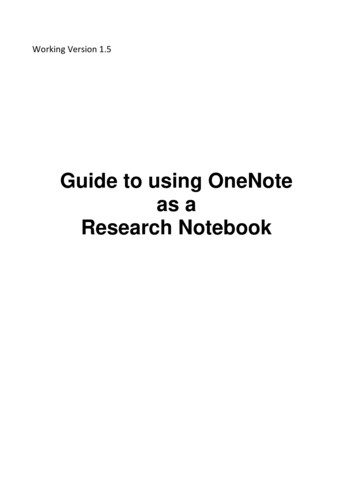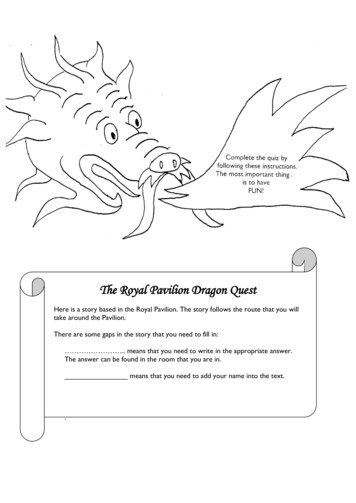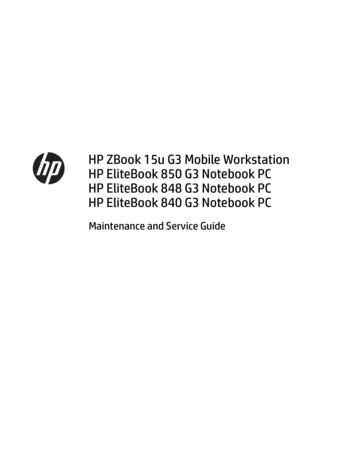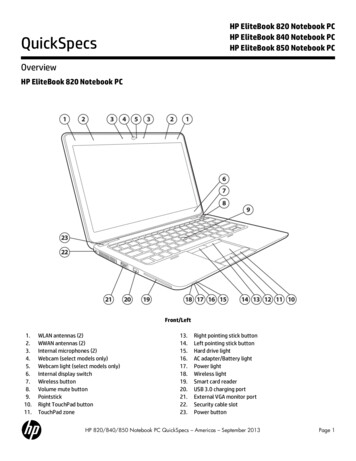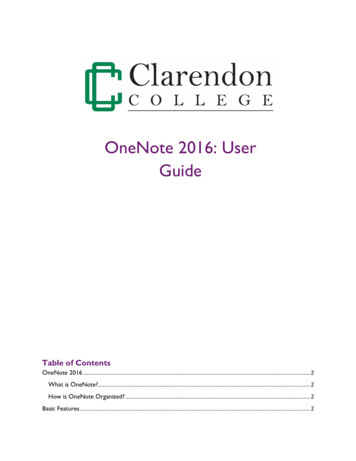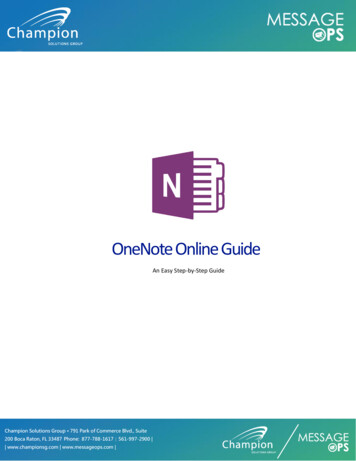Transcription
HP Pavilion 17 Notebook PCHP Pavilion 15 Notebook PCMaintenance and Service Guide
Copyright 2014 Hewlett-PackardDevelopment Company, L.P.AMD and AMD Radeon are trademarks ofAdvanced Micro Devices, Inc. Intel, Core,and Pentium are trademarks of IntelCorporation in the U.S. and other countries.Microsoft and Windows are U.S. registeredtrademarks of the Microsoft group ofcompanies.Product noticeThis guide describes features that arecommon to most models. Some featuresmay not be available on your computer.Not all features are available in all editionsof Windows 8. This computer may requireupgraded and/or separately purchasedhardware, drivers and/or software to takefull advantage of Windows 8 functionality.See http://www.microsoft.com for details.The information contained herein is subjectto change without notice. The onlywarranties for HP products and services areset forth in the express warranty statementsaccompanying such products and services.Nothing herein should be construed asconstituting an additional warranty. HP shallnot be liable for technical or editorial errorsor omissions contained herein.Second Edition: August 2014First Edition: May 2014Document Part Number: 764131-002
Important Notice about Customer Self-Repair PartsCAUTION: Your computer includes Customer Self-Repair parts and parts that should only beaccessed by an authorized service provider. See Chapter 5, "Removal and replacement proceduresfor Customer Self-Repair parts," for details. Accessing parts described in Chapter 6, "Removal andreplacement procedures for Authorized Service Provider only parts," can damage the computer orvoid your warranty.iii
ivImportant Notice about Customer Self-Repair Parts
Safety warning noticeWARNING! To reduce the possibility of heat-related injuries or of overheating the device, do notplace the device directly on your lap or obstruct the device air vents. Use the device only on a hard,flat surface. Do not allow another hard surface, such as an adjoining optional printer, or a softsurface, such as pillows or rugs or clothing, to block airflow. Also, do not allow the AC adapter tocontact the skin or a soft surface, such as pillows or rugs or clothing, during operation. The deviceand the AC adapter comply with the user-accessible surface temperature limits defined by theInternational Standard for Safety of Information Technology Equipment (IEC 60950).v
viSafety warning notice
Table of contents1 Product description . 12 External component identification . 7Finding your hardware and software information . 7Locating hardware . 7Locating software . 7Right side . 8Left side . 11Display . 13Top . 14TouchPad . 14Lights . 15Buttons and speakers . 16Keys . 17Bottom . 18Labels . 193 Illustrated parts catalog . 20Computer major components . 20Display assembly subcomponents . 40Mass storage devices . 43Miscellaneous parts . 44Sequential part number listing . 454 Removal and replacement procedures preliminary requirements . 70Tools required . 70Service considerations . 70Plastic parts . 70Cables and connectors . 71Drive handling . 71Grounding guidelines . 72Electrostatic discharge damage . 72Packaging and transporting guidelines . 73Workstation guidelines . 73Equipment guidelines . 74vii
5 Removal and replacement procedures for Customer Self-Repair parts . 75Component replacement procedures . 75Battery . 76Optical drive . 776 Removal and replacement procedures for Authorized Service Provider parts . 79Component replacement procedures . 79Base enclosure . 80Display panel . 88WLAN module . 96TouchPad button board . 99Battery Board (select models only) . 100Optical drive connector . 101Subwoofer (select models only) . 102USB board . 104Hard drive . 105System board . 106Speakers . 115Memory modules . 116RTC battery . 117Power connector . 118Fan . 119Heat sink . 120Power button board . 1237 Windows – Using Setup Utility (BIOS) and HP PC Hardware Diagnostics (UEFI) . 124Starting Setup Utility (BIOS) . 124Updating the BIOS . 124Determining the BIOS version . 124Downloading a BIOS update . 125Using HP PC Hardware Diagnostics (UEFI) . 126Downloading HP PC Hardware Diagnostics (UEFI) to a USB device . 1268 Ubuntu Linux – Using Setup Utility (BIOS) and System Diagnostics . 127Starting Setup Utility . 127Using Setup Utility . 127Changing the language of Setup Utility . 127Navigating and selecting in Setup Utility . 127Displaying system information . 128Restoring factory default settings in Setup Utility . 128viii
Exiting Setup Utility . 128Updating the BIOS . 129Determining the BIOS version . 129Downloading a BIOS update . 129Using Advanced System Diagnostics . 1309 Specifications . 131Computer specifications . 131Display Specifications (17.3) . 132Display Specifications (15.6-in) . 133Hard drive specifications . 134DVD RW SuperMulti Double-Layer Combination Drive specifications . 13410 Windows 8.1 – Backing up, restoring, and recovering . 136Creating recovery media and backups . 136Creating HP Recovery media . 136Restore and recovery . 137Recovering using HP Recovery Manager . 138What you need to know . 138Using the HP Recovery partition (select models only) . 138Using HP Recovery media to recover . 139Changing the computer boot order . 139Removing the HP Recovery partition (select models only) . 13911 Backing up, restoring, and recovering . 140Creating backups . 140Creating recovery media to recover the original system . 140What you need to know . 140Creating the recovery media . 141Creating system restore points . 141What you need to know . 141Creating a system restore point . 141Backing up system and personal information . 141Tips for a successful backup . 142What you need to know . 142Creating a backup using Windows Backup and Restore . 142Restore and recovery . 143Restoring to a previous system restore point . 143Restoring specific files . 143Restoring specific files using Windows Backup and Restore . 143ix
Recovering the original system using HP Recovery Manager . 143What you need to know . 143Recovering using HP Recovery partition (select models only) . 144Recovering using the recovery media . 144Changing the computer boot order . 14412 Ubuntu Linux – Backing up, restoring, and recovering . 146Performing a system recovery . 146Creating the restore DVDs . 146Creating a restore image on a USB device . 146Performing recovery using the restore media . 147Backing up your information . 14713 Power cord set requirements . 149Requirements for all countries . 149Requirements for specific countries and regions . 15014 Recycling . 152Index . 153x
1Product descriptionNOTE: This document contains Microsoft Windows 8.1 and Windows 7 content. Parts that areavailable for Windows 7 are indicated with the spare part number.CategoryDescriptionProduct NameHP Pavilion 17 Notebook PCAMDIntel HP Pavilion 15 Notebook PCProcessorsProcessors are attached to the system board.AMD AMD A10-5745M (2.1 GHz/2.9 GHz, 4 MB L2, 1333 MHz DDR3L),quad core, 25 W Max DDR3L-1333 AMD A8-5545M (1.7 GHz, up to 2.7 GHz, 4 MB L2), Quad 19W, MaxDDR3L-1333 AMD A8-6410 (2.0 GHz up to 2.4 GHz, 2 MB L2, 1600 MHzDDR3L), quad core 15 W Max DDR3L-1600 AMD A6-6310 (1.8 up to 2.4 GHz, 2 MB L2, 1600 MHz DDR3L),quad core, 15 W Max DDR3L-1600 AMD A4-6210 (1.8 GHz, 2 MB L2, 1600 MHz DDR3L), quad core, 15W AMD E1-6010 (1.35GHz, 1 MB L2), Dual 10 W, Max DDR3L-1333 HP Hexa-Core (2.4 GHz/2.0 GHz, 2 MB L2, 1600 MHz DDR3L),quad core 15 W Intel Core i7-4510U 2.0 GHz processor, SC turbo up to 3.1 GHz (4MB L3 cache, dual core, 15 W) Intel Core i7-4500U (1.8 GHz, SC turbo up to 3.0 GHz), 1600 MHz/4B L3, dual core 15 W Intel Core i5-4210U 1.7 GHz processor, SC turbo up to 2.7 GHz (3MB L3 cache, dual core, 15 W) available for Windows 8.1 andWindows 7 Intel Core i5-4200U (1.6 GHz, SC turbo up to 2.6 GHz), 1600 MHz/3MB L3, dual core 15 W Intel Core i3-4030U (1.9 GHz), 1600 MHz/3 MB L3, Dual 15 Wavailable for Windows 8.1 and Windows 7 Intel Core i3-4010U (1.7 GHz), 1600 MHz/3 MB L3, dual core 15 W Intel Core i3-4005U (1.7 GHz), 1600 MHz/3 MB L3, dual core 15 Wavailable for Windows 8.1 and Windows 7 Intel Pentium N3530, turbo up to 2.58 GHz (2 MB L2 cache, quadcore, SDP 4.5 W) Intel Pentium N3540 (2.16 GHz, turbo up to 2.66 GHz), 1333 MHz/2MB L2, quad core 4.5 W Intel Celeron N2830 (up to 1.83 GHz) 1333 MHz/2 MB L2, dual coreSDP4.5 W AMD A76M FCH, for use with computer models A10-5745MIntel Chipset 1
CategoryGraphicsDescription AMD A76M FCH / AMD A70M FCH AMD A7xM (AMD A76 FCH toAMD A70M FCH AMD Integrated SOC FCH, for use with computer models E1-6010,A8-6410, A6-6310, and A4-6210 Intel Lynx Point-LP PCH, for use with 4th Generation Intel CoreprocessorsAMDIntel Internal graphics:Support HD Decode, DX11, and HDMI Support PX7 AMD Radeon HD 8610G AMD Radeon HD 8510G AMD Radeon R5 Graphics AMD Radeon R4 Graphics AMD Radeon R3 Graphics AMD Radeon R2 GraphicsSwitchable Discrete Graphics:AMD Topaz-XT (AMD Radeon R7 M260) with up to 2048 MB ofdedicated video memory (256Mx16 DDR3L 900MHz x 4 PCs, 1 GHzbridge to 900MHz) Intel HD Graphics 4400, for use with 4th Generation Intel Coreprocessors Intel HD Graphics, for use with 4th Generation Intel Pentiumprocessors Switchable discrete graphics:Panel HD decode, DX11, and HDMI Px7.0 Optimus GPS (GPU Performance Scaling) NVIDIA NI5S GT GeForce 840M with up to 2048 MB of dedicatedvideo memory (256 M x16 DDR3 900 MHz x 4 PCs, 1 GHzdowngrade to 900 MHz), 64 bit available for Windows 8.1 andWindows 7 NVIDIA NI5S GM GeForce 830M with up to 2048 MB of dedicatedvideo memory (256 M x16 DDR3 900 MHz x 4 PCs, 1 GHzdowngrade to 900 MHz), 64 bit16:9 Ultra Wide Aspect RatioTouch solution with flush glass, multitouch enabledNo printing logo, no mic drill hole on maskSupport LVDS (co-layout with eDP1.3 PSR) 217.3" HD WLED BrightView (1600x900) (wedge, 6.0mm) (for nontouch SKU only) available for Windows 8.1 and Windows 7Chapter 1 Product description
CategoryMemoryDescription 17.3" HD WLED Antiglare (1600x900) LED- SVA (wedge, 6.0mm)(for touch SKU only) 17.3" FHD WLED Antiglare (1920x1080) Wedge (6.0mm) WVA (forboth non-touch & touch SKU) 15.6" HD WLED BrightView (1366x768) flat (3.6mm) SVA (for nontouch SKU only) available for Windows 8.1 and Windows 7 15.6" HD WLED Antiglare (1366x768) flat (3.8mm) SVA (for touchSKU only) 15.6" FHD WLED Antiglare (1920x1080) slim (3.2mm) SVA (for bothnon-touch & touch SKU)Supports the following configurations: 12288 MB (8192 MB 1 4096 MB 1; not supported on computermodels with a 32-bit operating system) 8192 MB (8192 MB 1 or 4096 MB 2; not supported on computermodels equipped with a 32-bit operating system) 6144 MB (4096 MB 1 2048 MB 1; not supported on computermodels equipped with a 32-bit operating system) 4096 MB (4096 MB 1 or 2048 MB 2) 16384 MB (8192 MB x 2)AMDIntel Two SODIMM memory module slots (select models only)DDR3L-1600 MHz dual channel supportDDR3L-1333 MHz dual channel supportMax. DDR3L-1600MHz Single Channel SupportDDR3-1333MHz Dual Channel Support (DDR3L-1600 downgraded toDDR3-1333) DDR3L-1333MHz Single Channel Support (DDR3L-1600MHz downgradeto DDR3L-1333MHz)One SODIMM slot - NON customer accessible / upgradeableHard driveSupports 6.35 cm (2.5 in) hard drives in 9.5 mm (.37 in) and 7.0 mm (.28in) thicknesses (all hard drives use the same bracket) Supports the following hard drives: 1.5 TB, 5400 rpm 9.5 mm for HP Pavilion 15 Notebooks and AMDcomputers only 1 TB, 5400 rpm, 9.5 mm available for Windows 8.1 and Windows 7 750 GB, 5400 rpm, 9.5 mm available for Windows 8.1 and Windows7 500 GB, 5400 rpm, 7.0 mm or 9.5 mm available for Windows 8.1 andWindows 7 320 GB, 5400 rpm, 7.0 mm or 9.5 mmSerial ATAHP 3D DriveGuardSupports the following hybrid drives:3
CategoryOptical driveDescription 500 GB, 5400 rpm, 8 GB NAND Hybrid HDD; 7 mm 750 GB, 5400 rpm, 8 GB NAND Hybrid HDD; 9.5 mm 1 TB, 5400 rpm, 8 GB NAND Hybrid HDD; 9.5 mmFixedAMDIntel Serial ATA9.5 mm tray loadZero power optical driveSupports the following: DVD RW Double-Layer SuperMulti Drive Blu-ray Disc R/RW with SuperMulti for AMD HP Pavilion 15 PCmodels onlySupport M-discAudioand videoSupports:Beats AudioSubwoofer for AMD onlyDual speakersHP TrueVision HD webcam (fixed, no tilt with activity LED; 1280 720 by30 frames per second, USB 2.0, M-jpeg)Two dual array, digital microphones with appropriate beam-forming, echocancellation, noise-reduction softwareHD Audio Supports Dragon Notes for AMD models onlyEthernetIntegrated 10/100 NIC WirelessIntegrated wireless local area network (WLAN) options by way of wirelessmodule One half-size mini card/PCI Express (HMC/PCIe) slotTwo WLAN antennas built into display assemblyCompatible with Miracast-certified devicesSupport for the following WLAN formats:4 Qualcomm Atheros AR9485 802.11 bgn 1x1 Wi-Fi adapter (withsingle antenna) available for Windows 7 QCA 9565 802.11 bgn 1x1 Wi-Fi BT4.0 combo adapter (with singleantenna) available for Windows 8.1 and Windows 7 Realtek RT8188 802.11bgn 1x1 Wi-Fi Adapteravailable for Windows8.1 and Windows 7 Realtek RT8723BE 802.11bgn 1x1 Wi-Fi BT4.0 Combo Adapteravailable for Windows 8.1 and Windows 7 Realtek RT8188 802.11 bgn 1x1 Wi-Fi adapter (with single antenna)available for Windows 8.1 and Windows 7Chapter 1 Product description
CategoryExternal mediacardsDescription Realtek RT8723BE 802.11 bgn 1x1 Wi-Fi BT4.0 combo adapter(with single antenna) available for Windows 8.1 and Windows 7 Broadcom BCM 4352 802.11 ac 2x2 WiFi BT 4.0 Combo Adapter(with dual antenna ) available for Windows 8.1 and Windows 7 Realtek RTL8188EE 802.11 bgn 1x1 Wi-Fi adapter (with singleantenna) available for Windows 8.1 and Windows 7 Broadcom BCM43142 802.11 bgn 1x1 Wi-Fi BT4.0 HMC comboadapter (with single antenna) available for Windows 8.1 andWindows 7 Intel Dual Band Wireless-AC 3160 802.11 ac 1x1 WiFi BT 4.0combo adapter (with dual antennas)HP Multi-Format Memory Card Reader slot with push-push technology,supporting the following digital card formats:AMDIntel Supports memory cards such as Secure Digital SD/SDHC/SDXCPortsKeyboard/pointingdevices AC Smart Pin adapter plug (4.5 mm barrel) Combination audio-out (stereo headphone)/audio-in (monomicrophone) RJ-45 (Ethernet) USB 3.0 (2 ports), USB 2.0 (1 port) HDMI version 1.4 output supporting 1920 x 1080 @ 60 Hz Hot Plug /Unplug and auto detect for correct output to wide-aspect versusstandard aspect videoFull Size Textured island-style Keyboard with numeric key pad blackFull Size Textured island-style Keyboard with numeric key pad whiteClickpad with image sensorMultitouch gestures enabledSupports Windows 8 Modern Trackpad GesturesPowerrequirementsFull Size Backlit 3 Coat paint island-style Keyboard with numeric keypadblack with red LED for AMD HP Pavilion 15 PC models Beats AudioSpecial Edition Supports the following AC adapters: 45 W HP Smart AC adapter (nPFC, 3-wire, 4.5 mm, nslim) 65 W HP Smart AC adapter (nPFC, 3-wire, 4.5 mm) 65 W HP Smart AC adapter (nPFC, 3-wire, 4.5 mm, nslim 90 W Smart AC adapter (PFC, 3-wire, 4.5 mm) 90 W AC adapter (PFC, 3-wire, 4.5 mm)Supports battery fast charge Supports the following batteries (battery is user-removable)Security 4 cell battery - 41 Whr (2.8 AH) Security cable lock5
lled: Serviceability6 Windows 8.1 Standard, 64 bit Windows 8.1 Professional, 64 bit Windows 7 FreeDOS 2.0, for Intel models only Ubuntu LinuxEnd-user replaceable parts: AC adapter Battery Optical driveChapter 1 Product description
2External component identificationFinding your hardware and software informationLocating hardwareTo find out what hardware is installed on your computer:1.From the Start screen, type control panel, and then select Control Panel.2.Select System and Security, select System, and then click Device Manager in the left column.A list displays all the devices installed on your computer.For Windows 7 Information:1.Select Start Control Panel.2.Select System and Security, select System, and then click Device Manager in the left column.A list displays all the devices installed on your computer.To find out information about system hardware components and the system BIOS version number,press fn esc.Locating softwareTo find out what software is installed on your computer: From the Start screen, click the down arrow in the lower-left corner of the screen.For Windows 7 Information: Select Start Control Panel Programs and Features.Finding your hardware and software information7
Right sideNOTE:Refer to the illustration that most closely matches your computer.Component(1)(2)(3)DescriptionPower lightHard drive lightAudio-out (headphone)/Audio-in(microphone) jack On: The computer is on. Blinking: The computer is in the Sleep state, a powersaving state. The computer shuts off power to thedisplay and other unneeded components. Off: The computer is off or in Hibernation. Hibernationis a power-saving state that uses the least amount ofpower. Blinking white: The hard drive is being accessed. Amber: HP 3D DriveGuard has temporarily parked thehard drive.Connects optional powered stereo speakers, headphones,earbuds, a headset, or a television audio cable. Alsoconnects an optional headset microphone. This jack doesnot support optional microphone-only devices.WARNING! To reduce the risk of personal injury, adjustthe volume before putting on headphones, earbuds, or aheadset. For additional safety information, refer to theRegulatory, Safety, and Environmental Notices. To accessthis guide, from the Start screen, type support, and thenselect the HP Support Assistant app.For Windows 7, to access the user guides, select Start Help and Support User Guides.NOTE: When a device is connected to the jack, thecomputer speakers are disabled.NOTE: Be sure that the device cable has a 4-conductorconnector that supports both audio-out (headphone) andaudio-in (microphone).8(4)USB 2.0 portConnects an optional USB device, such as a keyboard,mouse, external drive, printer, scanner or USB hub.(5)Optical driveDepending on your computer model, reads an optical discor reads and writes to an optical disc.Chapter 2 External component identification
ComponentDescriptionNOTE: For disc compatibility information, go to the Helpand Support web page. Follow the web p
AMD Topaz-XT (AMD Radeon R7 M260) with up to 2048 MB of dedicated video memory (256Mx16 DDR3L 900MHz x 4 PCs, 1 GHz bridge to 900MHz) Intel HD Graphics 4400, for use with 4th Generation Intel Core processors Intel HD Graphics, for use with 4th Generation Intel Pentium processors Switchable discrete graphics: