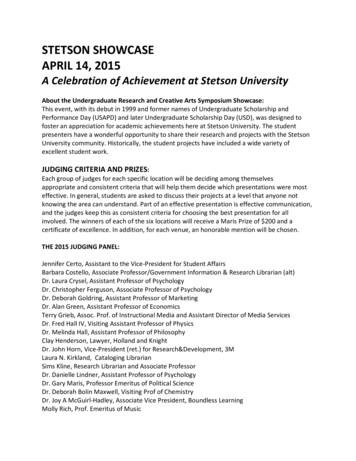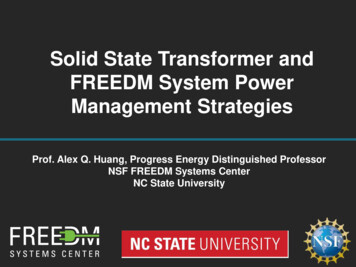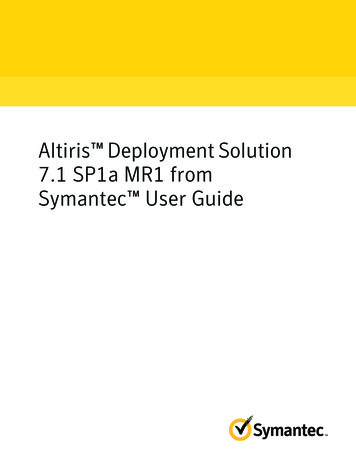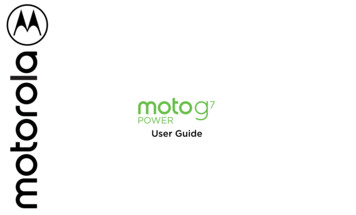Transcription
Power BI Solution ShowcaseDesign GuidePrepared byData Maru
3STEPSBusinessValueto evaluate your Power BISolution ShowcaseDataComplianceDesignGuideline
Describe how your showcasesolve customer problemsIt is important to address the following items when you submit your showcase:Business ProblemBusiness SolutionTarget Audience[Example]To achieve better corporateperformance and enable the abilityto take timely actions to keep thebusiness on track to meet goals,management needs to get a viewof the current status, andperformance relative to the annualgoals.[Example]The ability to see the annual goalalong with key performanceindicators and sub-indicators, andhow they are performing againsttargets is a powerful way toprovide insights into companyperformance.[Example]This is a dashboard aimed atmanagement. It provides a quickglance at current status and allowsmanagers to understand and askthe right questions to enable themto take actions to improveperformance.
Data ComplianceYour showcase should not containConfidential or Personally Identifiable Information (PII) that could be used toidentify any real person or company; name, email, address, etc.Proprietary Information without written permission from the customer or businessto share the customer logo, product information, or data publicly.External data sources or Direct QueriesR visuals or any visuals that will not display properly in Publish to Web.Relative dates (Next/Last) that will break when the time period has passed.
Design visually stunningPower BI reportsWe evaluate your showcase based on the following criteria:Data Visualization Visualization SelectionsLegend/Label GuidesAxis/Gridline GuidesTitle GuidesData Type GuidesData Format GuidesUI/UX Design Color UsageBrandingVisualization BalanceData DistributionLayout and MarginsText ConsistencyPower BI Proficiency TooltipsDrill-downsConditional FormattingBookmarksVisual InteractionsFilters/SlicersButtons/Images
A few examples to avoid* Labels on x axis are difficult to read* Decide if the x axis is categorical orcontinuous* Shorten decimals/zero display* Display unit on y axis should be auto* Too many data labels* No need to show y axis when datalabels are enabled* Legend is missing* Data format (in this example,currency), should be applied* Title should be used unless it is reallyclear what the visual depicts
A few examples to avoid* Too many colors for same category* Use your own color and color pairings* Layout and margin should be aligned* Needs consistent text sizes and fonts* Sort descending by measure* Labels on y axis are difficult to read.* Inner padding is too narrow
More examples to avoid* Map (bubble size should be adjusted)* Line chart (too many lines & labels on xaxis – they need to be concatenated)* Pie chart (too many items & colors)* Treemap (too many items & colors)* Stacked column chart (difficult to seethe trends/changes by weekday)* Scatter chart (too many items & colors)
World-classPartner ShowcaseExamples
More questions?pbiptnr@microsoft.com
This is a dashboard aimed at management. It provides a quick glance at current status and allows managers to understand and ask the right questions to enable them to take actions to improve performance. Business Problem Business Solution Target Audience Describe how your showcase solve customer problems