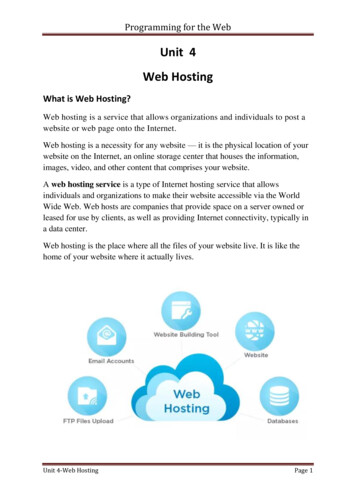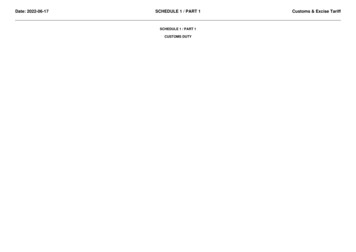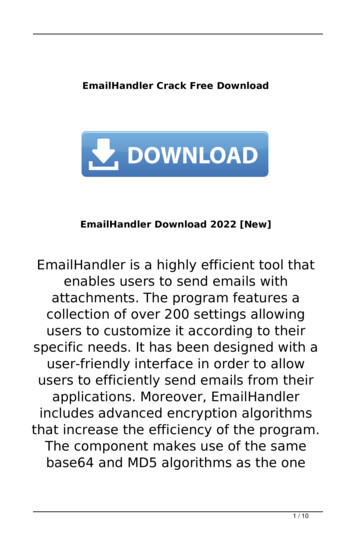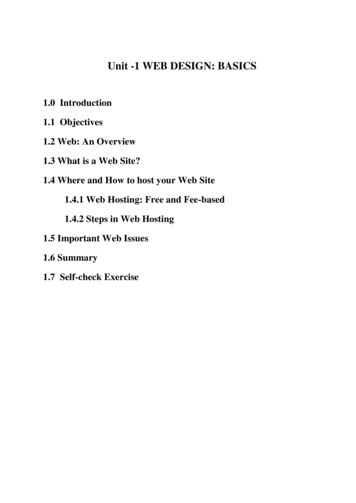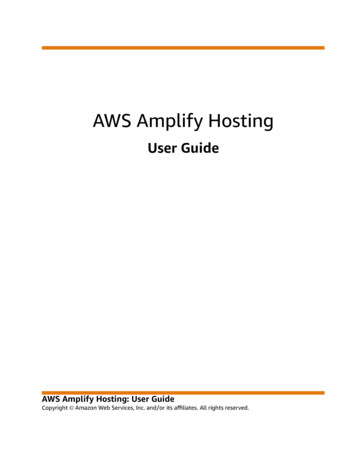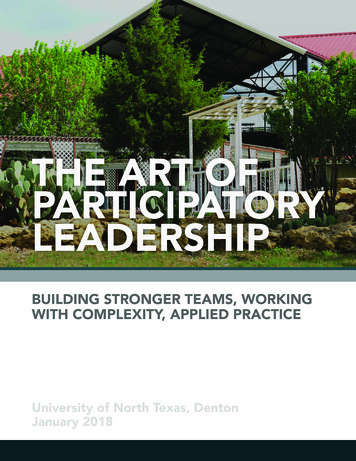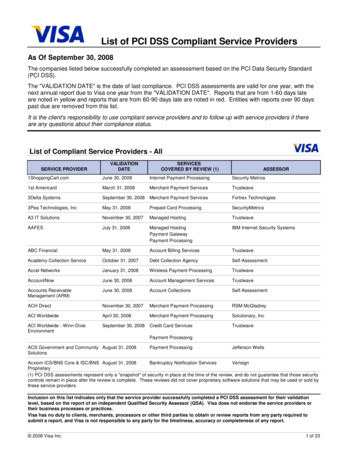Transcription
Free Web Space Hosting & FTP– by Floyd Jay Winters, last Update 05/18/09There are thee basic steps to creating a Web site:1. CREATE Your Web Pages or HTML files. Your Home page is typically called index.htm (all lower case)2. HOSTING: Get a company to host your site. (See below)a. Almost all Internet service providers, like Brighthouse/RoadRunner, Verizon, and AOL will give you freespace without banner advertisements. This is what I recommend if you want relatively free hosting. Unfortunatelytheir documentation is often challenging. (See below)b. Some companies will host your site for free, but they place banner advertisements on your site. (See below)c. Or you can purchase your own domain and pay for your own hosting – which is not very expensive, which isoften easier, and which is what I recommend. (See below)3. FTP/Uploading: Finally you must upload or FTP (File Transfer) your htm files to your site. (See below)Creating your own Website is not that hard and is very rewarding once you get it done. Just pick a hostand follow the directions on how to FTP or upload your files. So hang in there and in a little while you allshould have your own Web site.HOSTINGFor about 50 a year you can own your own domain name, a personalized email address, and havedependable banner-free hosting through a number of hosting services such as www.Godaddy.com. What iswonderful about GoDaddy is that they provide free 24-7 tech support. If you set up a GoDaddy account be sure toask for the economy package that includes all three: domain name, email address, and hosting.Virtually all ISPs will give you free Web Space (actually, you pay for it when you pay your ISP bill). And there areno banners for these accounts. For instance, AOL, Brighthouse/RoadRunner and Verizon aredescribed below. You must look on their main Web site and find out what to do; or you can call their tech support.Free Web Space Hosting without an ISP:Amy wrote: “I've been using http://www.110mb.com for a year and love it absolutely no banners, and you don't haveto use templates.”Banner Ad Supported Web Hosting (Free upfront, but more than Godaddy.com for “banner-free hosting”):110.com has no bannersDot Easy (Cost-Free, Banner Free)Free Tripod hostingFree 50 Megs.com hostingFree Servers.com hosting *Free 741.com asy.com/http://www.tripod.com/ (see student rs.com/http://741.com/ (see File Manager Picture)http://freehostia.com/I used to recommend Yahoo’s GeoCities, but we had a lot of problems with GeoCites in 2009 and my last visit said“New GeoCities accounts are no longer available”* May have Horrible PopUps after the first month.Page 1 of 15
Top FTP/UploadingAfter you choose a hosting company you have to transfer your files to your site. This is done through some type ofFTP (File Transfer Protocol) or File Manager. You may not need an FTP client because many hosting andfree hosting companies provide either an FTP client or a File Manager.Note – even though you successfully transfer your files to your site they will not display if you do notspell the file name and file path correctly when you type it in on your browser. Also on some machines,such as UNIX servers which are very common, filenames are case sensitive.Also note: The Home page is usually called index.htm.Free FTP Client:Many Web Hosting providers provide you with a File Manager which will allow you to FTP or File Transferyour web pages. You may also buy or down your own FTP client on your own machine. This can give you moreflexibility. Both Expression Web and Dreamweaver have an FTP client built in to it. The newest version of theFirefox browser (free) has a plug-in called FireFTP (free) which is relatively easy to use There is also CoffeeCupFree-FTP (www.download.com/CoffeeCup-Free-FTP) and SmartFTP (www.smartftp.com/) a Graphical UserInterface (GUI), Local Browser, Remote Browser.For simple online FTP Tutorials see: http://ftphelp.secureserver.net/index.html (See especially IE) CoffeeCup (also see CoffeeCup screens below) Composer (Netscape) CuteFTP (also see CuteFTP screen below) IE Microsoft Publisher WS FTPPage 2 of 15
Top Brighthouse RoadRunnerFor/as of 5/18/2009For Personal WebPages see: http://help.rr.com/HMSLogic/phpJump CreateMaint.aspx“The Road Runner Personal Home Pages product is available for free to all Road Runnercustomers Simply by typing in your Road Runner Personal Home Pages URL, visitors to your site willbe able to view any information or graphics you choose to put on your pages.”But Be Careful Using Their WIZARD because it may not allow you to upload your assignments.The drop down for FAQs is very helpful.OrPersonal WebPages see: http://help.rr.com – and click Member Services for Personal HomepageRoadRunner email support: http://help.rr.com/HMSLogic/rrmail.aspx Or: help@tampabay.rr.comRoadRunner phone support: Manatee County Tech support: 345-1019Page 3 of 15
Top Below was a screen capture of my working CuteFTP configuration that I used with RoadRunner on the right and aDemo site on the left. (You can download a free trial version of CuteFTP from the Internet.)Page 4 of 15
Top AOLForas of 02/15/2006:1. Go to AOL KEYWORD: My FTP SpaceThere are several choices, click on “See My FTP Space”2. Click on “Upload” button3. Choose transfer mode: ASCII transfer mode is recommended for text files (like .html in Notepad)4. Choose “continue”5. An “Upload file” manager appears. Choose “select file” and a window opens allowing you to browsefor files to upload.6. Click on the desired file. Then click “Send” in the “upload file” window.Notes:In the “See My FTP Space” there are several options, including a “utility” button that permits you todelete files previously uploaded and a “create directory” button for organizing files.You may also be able to click on: Free FTP Le downloadThe AOL member now has the FTP program installed as a temporary file - C:\PROGRAM FILES\WS FTP.Use the Interactive Transfer Tutorial to walk one through all of the steps to do web pages.Note: This service is free to all AOL members, and the FTP Le program is free for students. They give you sevenfree screen names at 2MB ea, for a total of 14MB of free disk space. Their instructions are very thorough, and thereis 24/7 free technical assist.Telephone Support AOL for Broadband: 877-416-3691 EarthLink: 800-817-5508 Internet Junction: 1-888-843-1477 (Monday through Friday 8am-9pm)E-mail Support AOL for Broadband: support@aol.net EarthLink: support@earthlink.net Internet Junction: cablesupport@ij.netPage 5 of 15
Top ForVerizonClick on http://netservices.verizon.net/ and click on My Web Space TabOnce the Verizon account is set up, you can FTP by opening IE and entering in the Address bar:ftp://mysite.verizon.net/then enter your User Name and PW when prompted. When your remote folder opens in IE, just drag anddrop your files from the Desktop or from My Documents.Upload files to Verizon Web Server – Thanks to Glenn Alvord for the following:Have your Verizon DSL account information ready (Verizon Email and password).Have a good free FTP program installed. This direction uses COFFEE CUP FREE FTP.CoffeeCup setupAfter installing COFFEECUP, the MY SITES window should appear.If the MY SITES window does not show, click on SERVERS button at upper left (under FILES menu).Click on ADD button at the lower left, The Server Profile Wizard shows.In Step 1, Type any profile name you prefer (My Web Site).Page 6 of 15
In Step 2, type your Username. This is the FIRST PART OF YOUR VERIZON EMAIL ADDRESS(before the @ symbol) and your password. The username will become LAST part of your personalwebsite URL. Make sure SAVE PASSWORD is checked and click NEXT.In step 3, Type: ftpmysite.verizon.net in the Hostname box. Click NEXT. This is the FIRST part of yourweb site URL (without the ftp in the hostname) see DETERMINE YOUR URL below.Click NEXT button.Page 7 of 15
In step 4 window, don’t worry about this, just click NEXT.For step 5, click FINISH.You should be setup to upload your files.Determine Your URL.Verizon DSL subscribers have their own server, mysite.verizon.net, each user's site will be in a directorythat bears the user's name (first part your Email address before the @ symbol: see STEP 2) and each user'shome page will be named index.htm Putting it all together, the Internet address of your home page willbe: http://mysite.verizon.net/username/index.htm.Type: www.mysite.verizon.net/username and press ENTER to access your web site. No Need to typeindex.htm.Upload your Web files.With an internet connection established, Start Coffee Cup. Click on SERVERS button under the FILEmenu. Check STAY CONNECTED check box. Click on MY WEB SITE in the MY SITES window tohighlight it and click CONNECT button below.Page 8 of 15
After the ftp connection is made, use the LEFT window to locate your web files. Once you find them,select the desired files AND associated folders and drag them over to he RIGHT window pane. The filesshould be copying over to the Verizon server. After all files were copied, close the ftp program and logonto your web site.Top TRIPODA Student wrote: I used Tripod as my personal web page hosting company they make itvery easy to use there ftp server for uploading. If you sign up for a free space withthem they have the option of uploading your site with their ftp client. All you haveto do is type in ftp.tripod.com and it takes you to the site that you can sign inwith your username and password you originally signed up with and then you can clickon the View option in the toolbar and Open FTP folder and just copy and paste yourfiles and it is done. No complicated software or anything. A sample URL ishttp://myRealName.tripod.comPage 9 of 15
Top741.com – http://www.741.com/ EASY TO USE BUT HORRIBLE BANNERS & POPUPShttp://www.freeservers.com/ (also called 4t.com)Name the startup file index.htm with a lowercase I, because it is Unix based.To Preview files – double-click them.To Download files – click Edit button, copy code, paste into notepad and save to your local machine.(Right-clicking will allow you to Save As – but will also include banner code that FreeServers.com adds tothe top of your code.)FreeServers.com will provide you with a default home page called main.html. You can rename this toxmain.html and later deleted it if desired.In the end you should place in your root directory (/) your own index.htm (your home page).Also in the root should be Resume.htm, and additional pages such as Form.htm.Your index.htm should have either a Left or Top Navigation Bar or links to Resume.htm and additionalpages such as Form.htm.TopPage 10 of 15
Top Page 11 of 15
Free Web Space and FTP With GeoCitiesby Floyd Jay Winters, last Update 07/24/08 However as of 5/18/2009 GeoCities wrote “New GeoCities accounts areno longer available”For under 50 a year you can own your own domain name, a personalized email address, and have dependablebanner-free hosting through a number of hosting services such as www.Godaddy.com. If you set up a GoDaddyaccount be sure to ask for the economy package that includes all three: domain name, email address, and hosting.GoDaddy is very reliable and they offer free 24/7 support.Virtually all ISPs will give you free Web Space (actually, you pay for it when you pay your ISP bill). And there areno banners for these accounts. For instance, AOL, RoadRunner, and Verizon are will give your free Webspace, without banners. You must look on their main Web site and find out what to do; or you can call their techsupport.Perhaps the most popular banner supported Free Web space provider is Geo Cites:GeoCities is a very good site to start out with.1. You will need to first sign up for a free Yahoo account, then you can sign up for free Web hostingfrom GeoCities:2. To Login: http://geocities.yahoo.com/Once you log on use the File Manager to build and organize your site and upload your files. 3. Organizing your Web site through the File Managera. Your Home page is called index.htm (it is case sensitive; it must be all lower case). You index.htmfile will have hyperlinks to your other files such as resume.htm and newsletter.pdf andpresentation.htm. For instance .htm4. To put newsletter.pdf online at GeoCitesa. Log on to your GeoCities account and go to the “File Manager.”b. To upload your newsletter.pdf: Click the [Browse] button to find newsletter.pdf and the uploadnewsletter.pdf to GeoCities (see Geocities Figure below).(Do not use spaces in file names that will be put on the Web.)c. Now you can preview newsletter.pdf online by typing in its Web address (the URL) in a new browserPage 12 of 15
window. It will look like this: . When everything looks good: Open Notepad (Start Programs Accessories Notepad), copy andpaste your Web address (URL) into Notepad, save it as newsletter.txt, and upload newsletter.txt to theNewsletter Assignment Dropbox in Angel.5. To put resume.htm online at GeoCitiesa. If your Home page (index.htm) has any graphic images in it, it will have to have an associated imagesfolder. When you “Save As” index.htm Microsoft Word will automatically create an associated imagefolder called index files. Similarly if you save resume.htm, Microsoft Word will automatically create aresume files folder for any graphic images that will be used for your resume.htm. If you are usingDreamweaver, you will create your own images folder and upload it.c. In order to properly view your resume.htm you must* Click the [Browse] button to find resume.htm and the upload resume.htm to GeoCities* Click the [New] button to create a Subdirectory (a folder) named resume files* Double-click on the new resume files subdirectory to open it up, and then click the [Browse] button tofind any graphic files that are in the resume files folder on your local machine, and then click [UploadFiles] to upload those image files as well.* When you are done your GeoCites web site will look similar to the figure shown below.d. Now you can preview your resume.htm by typing in its Web address (the URL) in a new browserwindow. It will look like e. When everything looks good: Open Notepad (Start Programs Accessories Notepad), copy andpaste your Web address (URL) into Notepad, save it as resume.txt, and upload resume.txt to the ResumeAssignment Dropbox in Angel.Page 13 of 15
How to Delete a Subdirectory in GeoCities:Page 14 of 15
1. Scroll to the bottom of the File Manager window2. In the subdirectory pane, click on the [Delete] button3. In the DELETE SUBDIRECTORY drop down list box, select the subfolder click on the[Delete subdirectory] button.Page 15 of 15
Both Expression Web and Dreamweaver have an FTP client built in to it. The newest version of the Firefox browser (free) has a plug-in called FireFTP . Your index.htm should have either a Left or Top Navigation Bar or links to Resume.htm and additional pages such as Form.htm. Top. Page 11 of 15