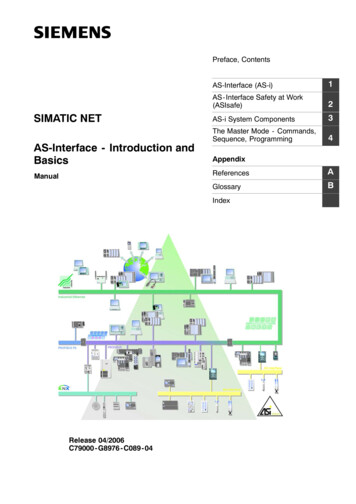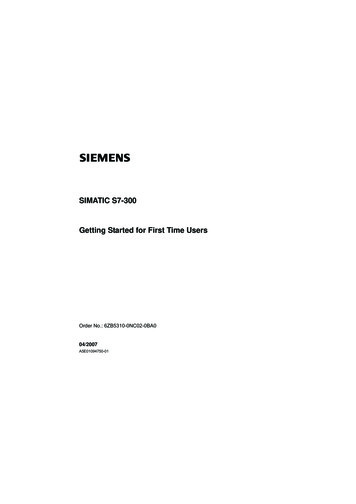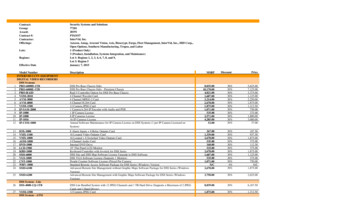Transcription
SIMATIC IPC647D/847D HardwarePrefaceRAID Configuration1Overview2Safety information3Commissioning the deviceSIMATIC IPC647D/847D HardwareRAID Configuration4Compact Operating InstructionsMaintaining and repairing the5deviceExpanding the device andassigning the deviceparameters6Technical specificationsATechnical support08/2014A5E34655907-AA
Legal informationWarning notice systemThis manual contains notices you have to observe in order to ensure your personal safety, as well as to preventdamage to property. The notices referring to your personal safety are highlighted in the manual by a safety alertsymbol, notices referring only to property damage have no safety alert symbol. These notices shown below aregraded according to the degree of danger.DANGERindicates that death or severe personal injury will result if proper precautions are not taken.WARNINGindicates that death or severe personal injury may result if proper precautions are not taken.CAUTIONindicates that minor personal injury can result if proper precautions are not taken.NOTICEindicates that property damage can result if proper precautions are not taken.If more than one degree of danger is present, the warning notice representing the highest degree of danger willbe used. A notice warning of injury to persons with a safety alert symbol may also include a warning relating toproperty damage.Qualified PersonnelThe product/system described in this documentation may be operated only by personnel qualified for the specifictask in accordance with the relevant documentation, in particular its warning notices and safety instructions.Qualified personnel are those who, based on their training and experience, are capable of identifying risks andavoiding potential hazards when working with these products/systems.Proper use of Siemens productsNote the following:WARNINGSiemens products may only be used for the applications described in the catalog and in the relevant technicaldocumentation. If products and components from other manufacturers are used, these must be recommendedor approved by Siemens. Proper transport, storage, installation, assembly, commissioning, operation andmaintenance are required to ensure that the products operate safely and without any problems. The permissibleambient conditions must be complied with. The information in the relevant documentation must be observed.TrademarksAll names identified by are registered trademarks of Siemens AG. The remaining trademarks in this publicationmay be trademarks whose use by third parties for their own purposes could violate the rights of the owner.Disclaimer of LiabilityWe have reviewed the contents of this publication to ensure consistency with the hardware and softwaredescribed. Since variance cannot be precluded entirely, we cannot guarantee full consistency. However, theinformation in this publication is reviewed regularly and any necessary corrections are included in subsequenteditions.Siemens AGIndustry SectorPostfach 48 4890026 NÜRNBERGGERMANYA5E34655907-AA 08/2014 Subject to changeCopyright Siemens AG 2014.All rights reserved
PrefaceThese Compact Operating Instructions describe the special functions of a SIMATICIPC647D and IPC847D as a Hardware RAID system based on a PCIe hardware RAIDadapter card with SAS interface for hard disks.They are intended both for programming and testing personnel who commission the deviceitself and connect it to other units (automation systems, programming devices) as well as forservice and maintenance personnel who replace the add-on card or perform troubleshooting.Validity of the Operating InstructionsThese Compact Operating Instructions apply to the SIMATIC IPC647D and IPC847Dstandard devices. They describe the technical differences between the standard device anda standard device that is equipped with a Hardware RAID adapter card and hard disks withSAS interface.Observe all safety information in the basic SIMATIC IPC647D and IPC847D OperatingInstructions. The information in these Compact Operating Instructions takes precedenceover statements in the basic Operating Instructions, the release notes, and online help.ConventionsThe acronyms "IPC", "PC" and the term "device" are also used in place of the productdesignation of the SIMATIC IPC in these Compact Operating Instructions.HistoryThe following versions of these Compact Operating Instructions have been publishedpreviously:VersionComments08/2014First editionSIMATIC IPC647D/847D Hardware RAID ConfigurationCompact Operating Instructions, 08/2014, A5E34655907-AA3
PrefaceSIMATIC IPC647D/847D Hardware RAID Configuration4Compact Operating Instructions, 08/2014, A5E34655907-AA
Table of contentsPreface . 3123456AOverview. 71.11.1.11.1.21.1.31.1.4Product description . 7Scope of application. 8Highlights . 9Function . 9Features .101.2Status displays of an IPC with Hardware RAID adapter card.11Safety information . 132.1Ambient and environmental conditions .132.2Access protection.14Commissioning the device . 153.1Information on commissioning .153.2RAID system .153.3SAS Hardware RAID system .16Expanding the device and assigning the device parameters . 214.1Retrofitting instructions for IPC647D .214.2Retrofitting instructions for IPC847D .22Maintaining and repairing the device . 235.15.1.1Removing and installing the Hardware RAID adapter card .23Configuring the RAID adapter card.285.2Replacing a hard disk .295.35.3.15.3.25.3.35.3.45.3.5Reinstalling the software .30Sources for installation of the operating system .30Restoring the delivery state .30Installing drivers and software .32Installing the RAID controller software.33Data backup and subsequent changing of partitions .33Technical specifications . 356.1General specifications.356.2Power requirements of components (maximum values) .36Technical support. 37A.1Service and support .37A.2Troubleshooting .38A.3RAID troubleshooting .38Index. 39SIMATIC IPC647D/847D Hardware RAID ConfigurationCompact Operating Instructions, 08/2014, A5E34655907-AA5
Table of contentsSIMATIC IPC647D/847D Hardware RAID Configuration6Compact Operating Instructions, 08/2014, A5E34655907-AA
1Overview1.1Product descriptionSIMATIC IPC with Hardware RAIDFor the D series of the SIMATIC IPC647D/847D, a new Hardware RAID adapter card hasbeen introduced in connection with SAS hard disks.The new features and modifications of a device that is equipped with Hardware RAIDadapter card and SAS hard disks are listed below: New Hardware RAID system equipment with "Hot Spare Drives", optional in theIPC847D. The following drives can be installed in the front drive cage for RAID operation:– Up to 2 removable drive bays for IPC647D– Up to 4 removable drive bays for IPC847D The drives in the front drive cage are actively cooled by a central fan.Notes:– Observe the installation instructions for the device.– The fan is monitored, and the speed is controlled as a function of the device's internaltemperature.– The fan is mounted on the front drive cage with vibration damping.– The housing cover must be opened to replace the fan. Removable drive bay with improved access protectionSIMATIC IPC647D/847D Hardware RAID ConfigurationCompact Operating Instructions, 08/2014, A5E34655907-AA7
Overview1.1 Product descriptionHardware RAID adapter cardThe Hardware RAID adapter card with ASR8405 controller offers performance and datasecurity for systems with maximum availability requirements:1.1.1Scope of applicationThe SIMATIC IPC offers system integrators, cabinet designers, system engineers andmachine designers a 19" rack PC platform for high-performance applications and ITapplications on the control and cell level for: Process and visualization applications Industrial image processing Quality assurance and monitoring tasks Measurement, control and rule-based tasks Data acquisition and managementThe SIMATIC IPC has CE certification for use in the industrial sector as well as in residentialand commercial areas and small businesses. In addition to the industrial applications,therefore, it can also be used in building automation or in public facilities.SIMATIC IPC647D/847D Hardware RAID Configuration8Compact Operating Instructions, 08/2014, A5E34655907-AA
Overview1.1 Product description1.1.2HighlightsMore performance for the most demanding applications Reduced load on the main processor during the rebuild Fast 1 TByte SAS hard disks for maximum speed when reading and writing dataMore system availability and service-friendly arrangement Auto-Rebuild for change of hard disk "Zero-Maintenance Cache Protection" protects the data in the controller cache withoutbattery backup in the event of a power failureHighly compatible to industrial standards: High service friendliness Distinct diagnostic featuresHigh investment security: High continuity of the components/design Guaranteed spare parts availability for at least 5 yearsHigh system availability: SIMATIC IPC DiagMonitor – PC diagnostics/message software by way ofOPC/SNMP/LAN RAID based on SAS hard disks through an intelligent expansion module RAID1 – redundant data storage on two hard disks, also "hot swap" in connection withremovable drive baysIPC847D: Configuration hot-spare drive available for order. IPC847D: RAID5 – striping with parity on three hard disks, "hot swap" in connection withremovable drive baysConfiguration hot-spare drive available for order.1.1.3Function Integrated monitoring functions via SIMATIC IPC DiagBase Enhanced diagnostic/messaging by way of Ethernet, e-mail, text, and for direct input inSIMATIC software by way of OPC (optional using SIMATIC PC DiagMonitor):– Hard disk status, hot spare drives of a RAID system are not displayed– Automatic logging of all messages to a log file– Option of remote monitoring of networked SIMATIC IPCs RAID1 (mirroring):For automatic data mirroring on two hard disks. Configurations with hot-spare driveavailable for order. RAID5 (striping with parity):For increased memory capacity and improved data security on three hard disks.Configurations with hot-spare drive available for order.SIMATIC IPC647D/847D Hardware RAID ConfigurationCompact Operating Instructions, 08/2014, A5E34655907-AA9
Overview1.1 Product description1.1.4FeaturesGeneral featuresDesign PCIe x8 expansion moduleThe adjacent slot must remain free. Intelligent PCIe x8 RAID controllerType: PMC Sierra ASR-8405for max. 4 SAS drives With CPU, cache memory (thus, negligible effect on thesystem) With battery backup for data reliability in the event of powerfailuresMounting locations for IPC647Ddrives Front:Mounting locations for IPC847Ddrives –Maximum 2 slimline removable drive baysFront:–Maximum 4 slimline removable drive baysDrivesHard disksMaximum 4 3.5" SAS hard disks in the removable drive bayThe quantity depends on the IPC typeHard disks 3.5" (SAS)Installation in the front drive cage of the removable drive bayIPC647D Hard disks 3.5" (SAS)Installation in the front drive cage of the removable drive bayIPC847D RAID11000 GB (2 1000 GB, SAS)RAID1 *1000 GB (2 1000 GB, SAS)RAID5 *2000 GB (3 1000 GB, SAS)* Additional hot-spare drive can be ordered as an option SIMATIC IPC647D/847D Hardware RAID Configuration10Compact Operating Instructions, 08/2014, A5E34655907-AA
Overview1.2 Status displays of an IPC with Hardware RAID adapter card1.2Status displays of an IPC with Hardware RAID adapter cardThe following statements apply if the drive equipment of the device has not been changedfrom the delivery state.IPC647DFront status displaysHDDAccess to hard diskHDD0 ALARMHard disk alarm of theOFFHDDs integrated in RAIDOne REDin connection with monitorAll REDing softwareAll flashingHDD1 ALARM12OFF 1RAID is OKHDD0 or HDD1 is not OKRAID is not OK 2RAID is synchronizingThe RAID hard disk activity is indicated via the LEDs of the removable drive bay.See section "RAID System" in the Operating Instructions of the IPC for localization of the hard diskinvolved.IPC847DFront status displays123HDD0 ALARMHDD1 ALARMHDD2 ALARMHard disk alarm of theOFFHDDs integrated in RAIDOne REDin connection with monitorAll REDing software 3All flashingRAID is OKHDD HDD3Hard disk activity 2RAID is OKALARMHard disk alarm of theOFFHDDs integrated in RAIDREDin connection with monitorAll REDing software 3All flashing2OFFHDD0, HDD1 or HDD2 is not OKRAID is not OK 1RAID is synchronizingRAID is OKHDD3 is not OKRAID is not OK 1RAID is synchronizingSee section "RAID System" in the Operating Instructions of the IPC for localization of the hard diskinvolved.The HDD HDD3 ALARM LED does not indicate hard disk activity for Hardware RAID. The Hardware RAID hard disk activity is indicated via the LEDs of the removable drive bay.A hot-spare drive of a RAID system is not displayed.SIMATIC IPC647D/847D Hardware RAID ConfigurationCompact Operating Instructions, 08/2014, A5E34655907-AA11
Overview1.2 Status displays of an IPC with Hardware RAID adapter cardSIMATIC IPC647D/847D Hardware RAID Configuration12Compact Operating Instructions, 08/2014, A5E34655907-AA
Safety information2.12Ambient and environmental conditionsWARNINGObserve environmental conditionsIf the following conditions for system installation are not observed, approvals in accordancewith UL 60950-1 and EN 60950-1 are rendered void and there is a risk of overheating andpersonal injury.When you plan your project, you should make allowances for: Climatic and mechanical environmental conditions defined in the "General technical data"chapter of the operating instructions. Avoid extreme ambient conditions as far as possible. Protect your device against dust,moisture and heat. This device was designed for use in a normal industrial environment. SIMATIC Rack PCsmay not be operated in severe environments which are subject to caustic vapors orgases without taking additional protective measures (such as the provision of clean air.) Do not expose the device to direct sunlight. Install the device in such a way that it poses no danger, for example, by falling over. Ensure that the installation opening for the device is splash-proof in areas which may besubject to splash water. Ensure there is sufficient volume for air circulation and heat transport so that the device isadequately ventilated. Do not cover the ventilation slots of the enclosure. A clearance of at least 5 cm must bemaintained at the back of the device, depending on the cabling. Do not allow the maximum air intake temperature directly in front of the air intake openingto exceed 35 C. The maximum air intake temperature must be taken into considerationin particular when sizing enclosed control cabinets. The device meets requirements for fire protection housings to EN 60950-1 and can beinstalled without additional fire protection enclosure. The connected or built-in peripherals should not introduce a counter emf in excess of0.5 V into the device.See alsoGeneral specifications (Page 35)SIMATIC IPC647D/847D Hardware RAID ConfigurationCompact Operating Instructions, 08/2014, A5E34655907-AA13
Safety information2.2 Access protection2.2Access protectionCAUTIONProtection against access by unauthorized personsAn unauthorized user can operate the device incorrectly and bypass logon by restarting thedevice.Operator actions by unauthorized persons jeopardize operational reliability.Take the following safety precautions: Lock the front door and the removable drive bay. Do not use keyboards with an on/off button (Power button). If the device has a on/off button, assign the parameters of the function of the on/offbutton to meet your requirements under Windows. You can find the settings in the"Power Options" menu.SIMATIC IPC647D/847D Hardware RAID Configuration14Compact Operating Instructions, 08/2014, A5E34655907-AA
Commissioning the device3.13Information on commissioningGeneral information on commissioning can be found in section 4 "Commissioning thedevice" of the Operating Instructions for the devices.Requirements for Adaptec Storage Manager softwareThe following requirements must be met before you use the software for the first time duringcommissioning: 4 GB main memory The operating system is restarted. The operating system is password-protected. Login and password of the operating system and Storage Manager software are thesame.3.2RAID systemSAS Hardware RAID adapter card with own CPU and cache memory: For applications with stringent requirements regarding negligible system effects of theRAID system. With maintenance-free battery backup for high data reliability. The RAID controller with PCIe x8 interface occupies one PCIe x16 expansion slot of thedevice.The adjacent slot must remain free, and a perforated slot bracket must be mounted toensure cooling.SIMATIC IPC647D/847D Hardware RAID ConfigurationCompact Operating Instructions, 08/2014, A5E34655907-AA15
Commissioning the device3.3 SAS Hardware RAID system3.3SAS Hardware RAID systemThe system is configured as RAID1 or RAID5 (only for IPC 847D). The data backup takesplace on two or three SAS hard disks. As a result, the system is able to continue operation inthe event of a defective hard disk or port connection problems, thereby achieving highavailability. An optionally available hot-spare drive (only for IPC847D) can further increasethe availability of the system.①②Connection for the SAS data cableConnection for Zero Maintenance Module (ZMM)SIMATIC IPC647D/847D Hardware RAID Configuration16Compact Operating Instructions, 08/2014, A5E34655907-AA
Commissioning the device3.3 SAS Hardware RAID systemThe figure below shows the SAS data cable.①②Connection for the Hardware RAID adapter cardHard disk connections 0-3 (for the removable rackThe installed RAID controller for the "Adaptec RAID ASR8405" module is displayed asfollows in the BIOS:SIMATIC IPC647D/847D Hardware RAID ConfigurationCompact Operating Instructions, 08/2014, A5E34655907-AA17
Commissioning the device3.3 SAS Hardware RAID systemAdditional software and documentationThe following software documentation can be found in the "Drivers\RAID\Adaptec" directoryof the "Documentation and Drivers" DVD that ships with the product: Adaptec RAID Controller Quick Start GuideThe PDF file describes how you install the RAID controller and create a bootable RAID1or RAID5 array. It also describes how you install the operating system and the controllerdriver on the array. Adaptec RAID Controller Installation and User ManualThe PDF file contains comprehensive information on installation and configuration of theRAID adapter card and the connected devices. Adaptec maxView Storage Manager User ManualThe PDF file contains comprehensive information on installation and use of AdaptecmaxView Storage Manager. Command Line Utility User GuideThe PDF file contains the user manual for the command line utility program andcomprehensive information on the use of ARCCONF.RAID system management functionsThe RAID system is fully set up ex works. The installed SIMATIC diagnostic software is usedto display the status of the RAID system. Additional software is not required.However, if necessary, you can install additional software from the supplied Documentationand Drivers DVD, which also contains the associated software description. In order to usethe software, the operating system must be password-protected. The password must beassigned before the software is installed. In a correct installation, the operating systempassword and RAID software password are the same.NoteThe status of the RAID system is indicated by the SIMATIC diagnostic software.A hard disk can be synchronized at operating system level if a fault is detected. It may take avery long time to synchronize a new hard disk in the background, depending on the size ofthe hard disk and on the system load. It may take several hours or even days in the case ofextremely high hard disk load. Guide value for the duration: 3 h with 90% HDD systemload and RAID5 with HDD 1 TB.The safe system states RAID Level 1 or 5 are only reached once synchronization has beensuccessfully completed. In addition, system performance may be limited in the case of amanually started Fix & Verify operation until completion of the verify phase.SIMATIC IPC647D/847D Hardware RAID Configuration18Compact Operating Instructions, 08/2014, A5E34655907-AA
Commissioning the device3.3 SAS Hardware RAID systemNoteManagement of the RAID systemWhen setting up the RAID system, set the write cache of the RAID controller as follows (seethe additional documentation of Adaptec): Write Caching - Enable with Backup Unit create RAID via: Build/VerifyPassword protection for Hardware RAID setupIn order to prevent access to the Adaptec Option ROM, follow these steps: Set the supervisor password in the BIOS setup, "Security Set Supervisor Password"menu. Disable the keyboard operation during the BIOS self test (POST) in the BIOS setup,"Security Option ROM keyboard" menu.Comments about faultsNoteThe data is synchronized in the case of a hard disk failure. The system response may bedelayed depending on the processor and hard disk loads. In extreme cases, the execution ofkeyboard, mouse or touch screen commands may be briefly delayed.The result may be faulty operations of the machine or plant. Do not operate any safety-relevant functions during a hard disk failure. Always replace the defective drive with a new one of the same type and capacity.Replacing a faulty RAID system driveReplace the faulty drive with a new drive of the same type and capacity to return to the safeRAID1 or RAID5 state after a fault.The diagnostic software indicates the following: A defective drive Details of the functioning hard diskThe defective hard disk is displayed with port number.NoteDeviating figuresThe following figures and notes apply only to the delivery state of the device without anychanges or expansions.SIMATIC IPC647D/847D Hardware RAID ConfigurationCompact Operating Instructions, 08/2014, A5E34655907-AA19
Commissioning the device3.3 SAS Hardware RAID systemThe figure below shows the drives in the removable drive bay using the example of RAID5with hot-spare drive.①②③④⑤⑥Removable drive bay 0Removable drive bay 1Removable drive bay 2Removable drive bay 3"Power" LED; power supply present"HDD" LED, access to hard diskAssignedLED 1RAIDBIOSRAID softwareCableconnectionInstallation locationEnclosurelabelingHDD0 ALARMPort 0Device 00Removable drive baySAS HDD0HDD1 ALARMPort 1Device 11Removable drive baySAS HDD1HDD2 ALARMPort 2Device 22Removable drive bay *SAS HDD23bay *SAS HDD3HDD3 ALARM*Port 3Device 3Removable driveIPC847D onlyThe removable drive bays are installed in the front drive cage.1If the hard disk is defective and the SIMATIC monitoring software is installed, theALARM LEDs light up individually or simultaneously on the front.Integrating a new hard diskA hard disk is integrated automatically into the RAID if it fulfills one of the followingrequirements: The hard disk is brand new. The hard disk is set up as a global spare drive. The hard disk is set up as a specific dedicaded spare drive.SIMATIC IPC647D/847D Hardware RAID Configuration20Compact Operating Instructions, 08/2014, A5E34655907-AA
Expanding the device and assigning the deviceparameters4This section describes the permitted mounting variants of an IPC with Hardware RAIDadapter card and SAS drives and the resulting permitted operating conditions. Hard diskswith SAS interface can only be installed in the removable drive bay.4.1Retrofitting instructions for IPC647DTemperature range 0 C to 35 CThe maximum permissible power loss of the expansion cards amounts to 75 W.Distribution to the slots without exceeding the total power: Maximum of 25 W for the expansion cards in slots 1 to 4Maximum permitted configurationNoteThe hard disks mounted in the removable drive bay must not be exposed to mechanicalloads during operation (see technical specifications). This limitation does not apply to the useof SSDs.SIMATIC IPC647D/847D Hardware RAID ConfigurationCompact Operating Instructions, 08/2014, A5E34655907-AA21
Expanding the device and assigning the device parameters4.2 Retrofitting instructions for IPC847D4.2Retrofitting instructions for IPC847DTemperature range 0 C to 35 CThe maximum permitted power loss of expansion cards is 80 W.1 Harddisk in the removable drive bayCAUTIONRisk of malfunctions resulting from second RAID configurationTwo RAID configurations interfere with one another. The device no longer functionsproperly. Machine or system errors may result. Do not install an additional second RAID configuration in the case of devices with RAID. Remove HDD or SSD that have been taken from an earlier RAID system. They alsocount as a second RAID configuration.NoteThe hard disks mounted in the removable drive bay must not be exposed to mechanicalloads during operation (see technical specifications). This limitation does not apply to the useof SSDs.SIMATIC IPC647D/847D Hardware RAID Configuration22Compact Operating Instructions, 08/2014, A5E34655907-AA
Maintaining and repairing the device5CAUTIONDevice expansion by qualified personnelWork on the open device may only be carried out by qualified personnel. Within thewarranty period, you may only expand the hardware with memory and expansion cards.CAUTIONElectrostatic-sensitive devicesThe device contains electronic components which are destroyed by electrostatic charges.This causes malfunctions and damage to the machine or plant.Make sure you take precautionary measures even when you open the device, for example,when opening device doors, device covers or the enclosure cover. Additional information isavailable in the (ESD) guidelines for handling electrostatic-sensitive devices.5.1Removing and installing the Hardware RAID adapter cardRequirementFor installation of the Hardware RAID adapter card, you require the following: A T10 screwdriver The Hardware RAID adapter card with connection for the SAS data cable ① andconnection for the capacitor block of the ZMM ②SIMATIC IPC647D/847D Hardware RAID ConfigurationCompact Operating Instructions, 08/2014, A5E34655907-AA23
Maintaining and repairing the device5.1 Removing and installing the Hardware RAID adapter card A capacitor block of a maintenance-fr
The SIMATIC IPC has CE certification for use in the industrial sector as well as in residential and commercial areas and small businesses. In addition to the industrial applications, . RAID based on SAS hard disks through an intelligent expansion module RAID1 - redundant data storage on two hard disks, also "hot swap" in connection with