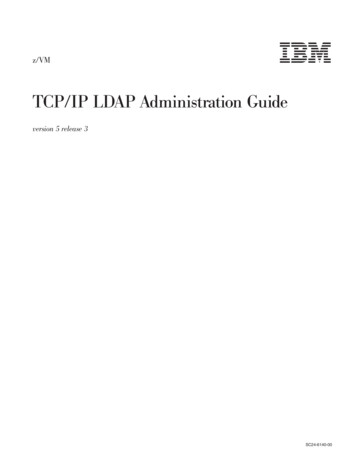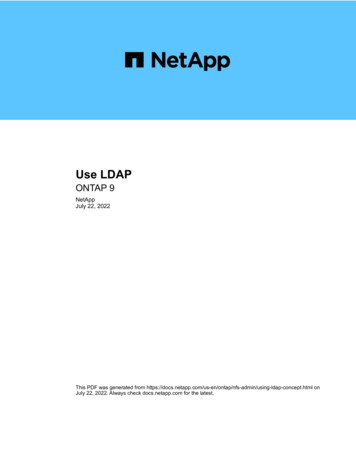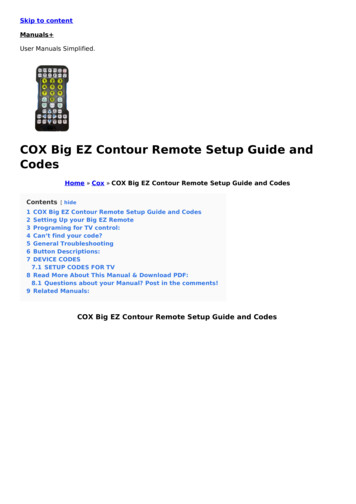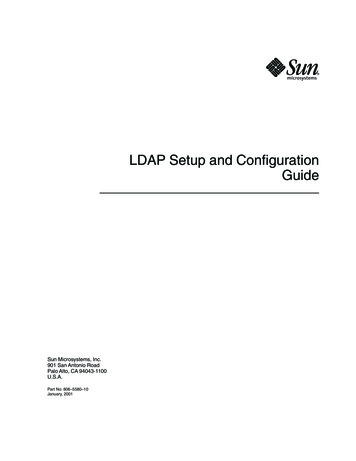
Transcription
LDAP Setup and ConfigurationGuideSun Microsystems, Inc.901 San Antonio RoadPalo Alto, CA 94043-1100U.S.A.Part No: 806–5580–10January, 2001
Copyright 2001 Sun Microsystems, Inc.901 San Antonio Road, Palo Alto, CA 94043-1100 U.S.A.All rights reserved.This product or document is protected by copyright and distributed under licenses restricting its use, copying, distribution, and decompilation. Nopart of this product or document may be reproduced in any form by any means without prior written authorization of Sun and its licensors, if any.Third-party software, including font technology, is copyrighted and licensed from Sun suppliers.Parts of the product may be derived from Berkeley BSD systems, licensed from the University of California. UNIX is a registered trademark in the U.S.and other countries, exclusively licensed through X/Open Company, Ltd.Sun, Sun Microsystems, the Sun logo, docs.sun.com, AnswerBook, AnswerBook2, and Solaris are trademarks, registered trademarks, or service marksof Sun Microsystems, Inc. in the U.S. and other countries. All SPARC trademarks are used under license and are trademarks or registered trademarksof SPARC International, Inc. in the U.S. and other countries. Products bearing SPARC trademarks are based upon an architecture developed by SunMicrosystems, Inc.The OPEN LOOK and Sun Graphical User Interface was developed by Sun Microsystems, Inc. for its users and licensees. Sun acknowledges thepioneering efforts of Xerox in researching and developing the concept of visual or graphical user interfaces for the computer industry. Sun holds anon-exclusive license from Xerox to the Xerox Graphical User Interface, which license also covers Sun’s licensees who implement OPEN LOOK GUIsand otherwise comply with Sun’s written license agreements.RESTRICTED RIGHTS: Use, duplication, or disclosure by the U.S. Government is subject to restrictions of FAR 52.227–14(g)(2)(6/87) and FAR52.227–19(6/87), or DFAR 252.227–7015(b)(6/95) and DFAR 227.7202–3(a).DOCUMENTATION IS PROVIDED “AS IS” AND ALL EXPRESS OR IMPLIED CONDITIONS, REPRESENTATIONS AND WARRANTIES,INCLUDING ANY IMPLIED WARRANTY OF MERCHANTABILITY, FITNESS FOR A PARTICULAR PURPOSE OR NON-INFRINGEMENT, AREDISCLAIMED, EXCEPT TO THE EXTENT THAT SUCH DISCLAIMERS ARE HELD TO BE LEGALLY INVALID.Copyright 2001 Sun Microsystems, Inc.901 San Antonio Road, Palo Alto, CA 94043-1100 U.S.A.Tous droits réservés.Ce produit ou document est protégé par un copyright et distribué avec des licences qui en restreignent l’utilisation, la copie, la distribution, et ladécompilation. Aucune partie de ce produit ou document ne peut être reproduite sous aucune forme, par quelque moyen que ce soit, sansl’autorisation préalable et écrite de Sun et de ses bailleurs de licence, s’il y en a. Le logiciel détenu par des tiers, et qui comprend la technologie relativeaux polices de caractères, est protégé par un copyright et licencié par des fournisseurs de Sun.Des parties de ce produit pourront être dérivées du système Berkeley BSD licenciés par l’Université de Californie. UNIX est une marque déposée auxEtats-Unis et dans d’autres pays et licenciée exclusivement par X/Open Company, Ltd.Sun, Sun Microsystems, le logo Sun, docs.sun.com, AnswerBook, AnswerBook2, et Solaris sont des marques de fabrique ou des marques déposées, oumarques de service, de Sun Microsystems, Inc. aux Etats-Unis et dans d’autres pays. Toutes les marques SPARC sont utilisées sous licence et sont desmarques de fabrique ou des marques déposées de SPARC International, Inc. aux Etats-Unis et dans d’autres pays. Les produits portant les marquesSPARC sont basés sur une architecture développée par Sun Microsystems, Inc.L’interface d’utilisation graphique OPEN LOOK et Sun a été développée par Sun Microsystems, Inc. pour ses utilisateurs et licenciés. Sun reconnaîtles efforts de pionniers de Xerox pour la recherche et le développement du concept des interfaces d’utilisation visuelle ou graphique pour l’industriede l’informatique. Sun détient une licence non exclusive de Xerox sur l’interface d’utilisation graphique Xerox, cette licence couvrant également leslicenciés de Sun qui mettent en place l’interface d’utilisation graphique OPEN LOOK et qui en outre se conforment aux licences écrites de Sun.CETTE PUBLICATION EST FOURNIE “EN L’ETAT” ET AUCUNE GARANTIE, EXPRESSE OU IMPLICITE, N’EST ACCORDEE, Y COMPRIS DESGARANTIES CONCERNANT LA VALEUR MARCHANDE, L’APTITUDE DE LA PUBLICATION A REPONDRE A UNE UTILISATIONPARTICULIERE, OU LE FAIT QU’ELLE NE SOIT PAS CONTREFAISANTE DE PRODUIT DE TIERS. CE DENI DE GARANTIE NES’APPLIQUERAIT PAS, DANS LA MESURE OU IL SERAIT TENU JURIDIQUEMENT NUL ET NON AVENU.040210@7940
ContentsPreface111Overview15Naming Service15Solaris Name ServicesLDAP Model1616Why LDAP as a Naming Service?17LDAP as a Naming Service in the Solaris Operating EnvironmentLDAP Operations2Server Setup21Requirements21 Verify that Directory Supports Simple Page Mode Control. Verify that Directory Supports Virtual List Views.Schemas222223Directory Information Tree23Override the Default Containers in the DITNIS DomainClient ProfileSecurity Model252526 How to Create a Client Profile2728Authentication Identity28Authentication Method29Pluggable Authentication Module (PAM)Indexes181930313
The Cost of IndexingLoading Data3232Command Line Tools32LDAP Data Interchange Format33 How to Search the Directory34 How to Modify a Directory Entry35 How to Add an entry to the Directory36 How to Delete an entry From the Directory How to Rename a Directory Entry3iPlanet Directory Server Setup373739Add Object Class Definitions to the Configuration Directory Prepare the Environment.3939 Modify the slapd.oc.conf File.39 Add Object Class Definitions to the slapd.user oc.conf File Add Attribute Definitions to the slapd.user at.conf FileLoad Data Into the Directory Server Set the ACI40434545 Add the Naming Container Entries.46 Set Performance and Limit Parameters47 Give the Proxy Agent Read Permission for Password Convert NIS Data to LDIF Format.4849 Create Indexes to Improve Search Performance49 Give “anyone” Read, Search, and Compare Permission on VLV RequestControl51 Add the proxyagent Entry to the LDAP Server Generate the Client Profile4Client SetupOverview52535555Fully Qualified Domain Nameldap cachemgr DaemonNIS/NIS to LDAP Transition Create an LDAP Clientldaplist Command5656575757 List the Naming Information from the LDAP Servers4LDAP Setup and Configuration Guide January, 200157
ASchemas59IETF Schemas59RFC 2307 Network Information Service SchemaMail Alias SchemaSolaris Schemas6465Extended User Accounting Schema65Role Based Access Control Schema65Solaris Client Naming Profile SchemaB59Troubleshooting the Configuration71Configuration Problems and SolutionsUnresolved Hostname677171Unable to Reach Systems in the LDAP Domain Remotely71Sendmail Fails to Deliver/Receive Mail To/From Remote UsersLogin Does Not WorkLookup Too Slow72ldapclient Cannot Bind to ServerIndex72727275Contents5
6LDAP Setup and Configuration Guide January, 2001
TablesTABLE 2–1Directory Information Tree247
8LDAP Setup and Configuration Guide January, 2001
FiguresFIGURE 1–1Architecture Overview18FIGURE 2–1Directory Information Tree Containers239
10LDAP Setup and Configuration Guide January, 2001
PrefaceThe LDAP Setup and Configuration minibook describes how to set up, configure andadminister an LDAP client system. The information in this minibook will beincorporated into the System Administration Guide: Naming Services that is restructuredto consolidate information from the Solaris Naming Administration Guide and SolarisNaming Setup and Configuration Guide.Who Should Use This BookThe information in the LDAP Setup and Configuration minibook assumes that you arean experienced system and network administrator.Although this manual introduces networking concepts relevant to LDAP as a Solarisname service, it does not explain LDAP concepts and networking fundamentals. Itassumes that you are familiar with LDAP concepts, and have chosen your favoriteadministration tools.Before You Read This BookFor information about Solaris name services, see the: Solaris Naming Administration GuideSolaris Naming Setup and Configuration GuideIf you are running iPlanet Directory Server 4.11, see the:11
iPlanet Directory Server installation instructions, Release Notes, and technicalpublications available at: http://iPlanet.com. iPlanet Directory Server 4.11documents and Solaris Directory extension documents are also available on theiPlanet Advantage Software, Volume I CD. Netscape Directory Server Schema Reference Guide Netscape Server Deployment Manual Managing Servers with Netscape Console 4.0 Directory Server Administrator’s GuideHow This Book Is OrganizedThe LDAP Setup and Configuration Guide has the following organization:Chapter 1 Overview introduces the LDAP model and briefly describes the LDAPoperations.Chapter 2 Server Setup provides background information about how to set up anLDAP directory server.Chapter 4 Client Setup provides information about how to set up an LDAP client.Chapter 3 Netscape Directory Server Setup provides an example scenario for configuringan iPlanet directory server to support Solaris LDAP Naming clients.Appendix A Schemas describes the schemas required by LDAP to support SolarisLDAP Naming clients.Appendix B Troubleshooting the Configuration briefly describes how to troubleshoot theconfiguration.Related BooksFor more information about deploying directory services see: 12Timothy A. Howes, Mark C. Smith, Gordon S. Good, Understanding And DeployingLDAP Directory Services, MacMillan Technical Publishing, 1999LDAP Setup and Configuration Guide January, 2001
Ordering Sun DocumentsFatbrain.com, an Internet professional bookstore, stocks select product documentationfrom Sun Microsystems, Inc.For a list of documents and how to order them, visit the Sun Documentation Center onFatbrain.com at ng Sun Documentation OnlineThe docs.sun.comSM Web site enables you to access Sun technical documentationonline. You can browse the docs.sun.com archive or search for a specific book title orsubject. The URL is http://docs.sun.com.What Typographic Conventions MeanThe following table describes the typographic changes used in this book.TABLE P–1 Typographic ConventionsTypeface or SymbolMeaningExampleAaBbCc123The names of commands, files, anddirectories; on-screen computer outputEdit your .login file.Use ls -a to list all files.machine name% you havemail.AaBbCc123What you type, contrasted withon-screen computer outputmachine name% suPassword:AaBbCc123Command-line placeholder: replace witha real name or valueTo delete a file, type rmfilename.AaBbCc123Book titles, new words, or terms, orwords to be emphasized.Read Chapter 6 in User’s Guide.These are called class options.You must be root to do this.Preface13
Shell Prompts in Command ExamplesThe following table shows the default system prompt and superuser prompt for the Cshell, Bourne shell, and Korn shell.TABLE P–2 Shell PromptsShellPromptC shell promptmachine name%C shell superuser promptmachine name#Bourne shell and Korn shell prompt Bourne shell and Korn shell superuser prompt #14LDAP Setup and Configuration Guide January, 2001
CHAPTER1OverviewThe LDAP Setup and Configuration guide describes how to set up an iPlanet LDAPdirectory server and how to set up a Solaris client to support the naming service. “Naming Service” on page 15“Solaris Name Services” on page 16“LDAP Model” on page 16“LDAP as a Naming Service in the Solaris Operating Environment” on page 18“LDAP Operations” on page 19Naming ServiceNaming services store information in a central place that users, workstations, andapplications must have to communicate across the networks. This informationincludes:Machine (host) names and addressesUser namesPasswordsGroup membership, and so on.Without a central name service, each workstation would have to maintain its owncopy of this information which makes it extremely expensive to administer largenetworks. Name service information can be stored in files, database tables and so on.15
Solaris Name ServicesThe Solaris operating environment provides the following name services:DNS, the Domain Name System/etc files, the original UNIX naming systemNIS, the Network Information ServiceNIS , the Network Information Service PlusLDAP, the Lightweight Directory Access ProtocolFor the detailed explanation of first four name services, refer to the Solaris NamingAdministration Guide.Most modern networks use a combination of two or more of these services that arecoordinated by the name service switch, also known as the switch. The switch controlshow a client workstation or application obtains network information. It determineswhich naming services an application uses to obtain naming information. For moreinformation on Solaris switch, see nsswitch.conf(4).LDAP ModelLDAP is the emerging industry standard protocol for accessing directory servers. It isa lightweight protocol. It is efficient, straight forward, and easy to implement, while stillbeing highly functional. It uses a simplified set of system-independent encodingmethods and runs directly on top of TCP/IP.LDAP directories provide a way to name, manage, and access collections of directoryentries. A directory entry is composed of attributes that have a type and one or morevalues. The syntax for each attribute defines the values allowed (such as ASCIIcharacters or a jpeg photograph) and how those values are interpreted during adirectory operation (such as whether a search or compare is case sensitive) .Directory entries are organized into a tree structure, based on geographic (country),organizational (company) boundaries, or domains (dc).Entries are named according to their position in this tree structure by a distinguishedname (DN). Each component of the distinguished name is called a relativedistinguished name (RDN). An RDN is composed of one or more attributes from theentry. (See RFC 2253 for a formal definition of a distinguished name.)16LDAP Setup and Configuration Guide January, 2001
The hierarchy of the directory tree structure is analogous to that of the UNIX filesystem. An RDN is analogous to the name of a file, and the DN is analogous to theabsolute pathname to the file. As in the UNIX file system, sibling directory entriesmust have unique RDNs. However, in the directory tree, both leaf nodes and nonleafnodes can contain content or attributes.Like the DNS namespace, LDAP directory entries are accessed in a “little-endian”manner. This means that LDAP names start with the least significant component andproceed to the most significant, that just below root. The DN is constructed byconcatenating the sequence of RDNs up to the root of the tree. For example, if theperson named Joe Qwerty works for the company named Ultra Keyboards in theUnited States, the commonName (CN) attribute for the person Joe Qwerty containsthe value “Joseph Qwerty”. The DN contains “cn Joseph Qwerty, o Ultra Keyboards,c US”.Why LDAP as a Naming Service?LDAP has the potential to replace existing application-specific directories andconsolidate information. This means that changes made on an LDAP server will takeeffect for every directory-enabled application that uses this information. Imagineadding a variety of information about a new user through a single interface only once,and immediately the user has a Unix account, a mail address and aliases, membershipin departmental mailing lists, access to a restricted Web server, and inclusion injob-specific restricted newsgroups. The user is also instantly included in thecompany’s phone list, mail address book, and meeting calendar system. When a userleaves, access can be disabled for all of these services with just a single operation.A directory is distinguished from a general-purpose database by the usage pattern. Adirectory contains information that is often searched but rarely modified. Host namesor user names, for example, are assigned once and then looked up thousands of times.LDAP servers are tuned for this type of usage, whereas relational databases are muchmore geared toward maintaining data that is constantly changing.A directory can be replicated to protect from unfortunate situations like equipmentfailure by making the directory data available on multiple servers, known as replicaservers. Replicas also improve performance by making more copies of directory dataavailable and by placing the data close to the users and applications that use them.Reducing load on the authoritative server is not the only reason for using replicaservers. Many Unix networks use Network Information Service (NIS), also known asYP, which uses slave servers on each subnet. As with NIS, putting replicas on subnetscan avoid network traffic through routers and reduce latency. However, unlike NIS,the LDAP synchronization scheme features incremental updates that can be pushedimmediately to the replicas rather than periodically transferring all of the data.Chapter 1 Overview17
In order for authoritative information to be maintained, access control needs to beimposed for privileges to read, write, search, or compare. Access control can be doneon a subtree, entry, or attribute type and granted to individuals, groups, or "self"(which allows an authenticated user to access his or her own entry). This schemeprovides a great deal of flexibility. For example, you may want to only allow people ina personnel department to change the title or manager attributes, allow administrativeassistants to change office location and pager number information for just theirdepartment, and allow individuals to modify their own home phone number, carlicense plate, and so on. For more information, check the iPlanet directory serverdocuments.Let’s look at Unix login information as an example. Once attributes for users arestored in a directory server, you can synchronize user names and passwords formultiple operating system platforms when updated through Directory Serverinterface. This not only simplifies the change for users but can reduce the chance ofhaving infrequently used accounts with forgotten passwords.LDAP as a Naming Service in the SolarisOperating EnvironmentIn Solaris, like NIS and NIS , LDAP can also be used by the naming service switch toallow Solaris clients to obtain naming information.The predominant protocol-independent interfaces to naming services within Solarisare the standard getXbyY APIs. An application using getXbyY() calls (e.g.,gethostbyname(3NSL)) goes through the naming service switch which in turn callsthe appropriate source protocol. In the case of LDAP, it calls LDAP APIs to retrieveinformation from a LDAP server. See nsswitch.conf(4) for more information aboutthe naming service switch.Figure 1–1 shows an overview of the relationship of the name services, the namingservice switch, and the various parts of the LDAP implementation.18LDAP Setup and Configuration Guide January, 2001
applications using getXbyY()login/passwdfrontend getXbyY()Filesname service switchNIS NIS DNS LDAPapplicationsusing namingspecific APIsPAMpam unix pam ldapLDAP C APIsnsswitch.confldap cachemgrdaemonldap configfilespam.confFIGURE 1–1 Architecture OverviewIn addition to all the features of LDAP previously mentioned, the Solaris clientconfiguration and maintenance is greatly simplified by storing client profiles in thedirectory. Each client runs a daemon that is responsible for refreshing theconfiguration by downloading the latest profile from the directory. Once a change isrequired in client configuration (such as the addition of new LDAP servers, changes insecurity model, and so on), the system administration merely modifies the appropriateprofile(s), and the clients will get the latest configuration automatically. Seeldap cachemgr(1M) for more information.LDAP OperationsLDAP defines nine operation in three areas: InterrogationThe search and compare operations interrogate the directory and retrieve itsinformation. UpdateThe add, delete, modify, and modify RDN operations update directoryinformation. AuthenticationThe bind, and unbind operations provide the groundwork for securing directoryinformation. The abandon operation allows you to cancel an operation in progress.Chapter 1 Overview19
20LDAP Setup and Configuration Guide January, 2001
CHAPTER2Server SetupThis chapter describes how to set up an LDAP server to support Solaris LDAP clientsfor naming information lookup. In particular, the setup allows Solaris LDAP clients touse the well-known getXbyY interfaces or ldaplist(1) to look up naminginformation on the LDAP server.This chapter has the following organization: “Requirements” on page 21“Schemas” on page 23“Directory Information Tree” on page 23“NIS Domain” on page 25“Client Profile” on page 26“Security Model” on page 28“Indexes” on page 31“Loading Data” on page 32“Command Line Tools” on page 32RequirementsTo support Solaris naming clients for naming information lookup the server mustsupport the LDAP v3 protocol. This is necessary because Solaris Naming clients usecontrols that are available only in v3.The following controls are available only in v3: Simple paged-mode (RFC 2696) .Virtual List View controls.The server must support one of the following authentication methods: anonymous.21
SIMPLE (cleartext password).SASL CRAM-MD5.Verify that Directory Supports Simple Page ModeControl. Use ldapsearch to determine if the directory supports simple page mode controlas identified by their OIDs: 1.2.840.113556.1.4.319 simple page mode control typeand 2.16.840.1.113730.3.4.2 simple page mode control value.# ldapsearch -b "" -s base objectclass \*For our example configuration, ldapsearch returns:objectclass topnamingcontexts dc sun,dc com,o internetsubschemasubentry cn schemasupportedsaslmechanisms CRAM-MD5supportedextension 1.3.6.1.4.1.1466.20037supportedcontrol 1.2.840.113556.1.4.319supportedcontrol 2.16.840.1.113730.3.4.2supportedldapversion 2supportedldapversion 3 Verify that Directory Supports Virtual List Views. Use ldapsearch to determine if the directory supports Virtual List Views asidentified by their OIDs: 1.2.840.113556.1.4.473 VLV control type and2.16.840.1.113730.3.4.9 VLV control value.# ldapsearch -b "" -s base objectclass \*For our example configuration, ldapsearch returns:objectclass topnamingcontexts dc sun,dc comnamingcontexts o NetscapeRootsubschemasubentry cn schemasupportedcontrol 2.16.840.1.113730.3.4.2supportedcontrol 2.16.840.1.113730.3.4.3supportedcontrol 2.16.840.1.113730.3.4.4supportedcontrol 2.16.840.1.113730.3.4.5supportedcontrol 1.2.840.113556.1.4.473supportedcontrol 2.16.840.1.113730.3.4.9supportedcontrol 2.16.840.1.113730.3.4.12supportedsaslmechanisms EXTERNALsupportedldapversion 2supportedldapversion 3dataversion atitrain2.east.sun.com:389 020000605172910netscapemdsuffix cn ldap://:389,dc atitrain2,dc east,dc sun,dc com22LDAP Setup and Configuration Guide January, 2001
Note – For more information on ldapsearch see ldapsearch(1).SchemasTo support Solaris LDAP Naming clients, schemas defined by IETF and some Solarisspecific schemas are required.There are two required LDAP schemas defined by IETF: the RFC 2307 NetworkInformation Service schema and the LDAP mailgroups Internet draft. To supportNaming Information Service, the definition of these schemas must be added to thedirectory server. Detailed information about IETF and Solaris specific schemas isincluded in Appendix A. The various RFCs can also be accessed on web at IETF sitehttp://www.ietf.org.Directory Information TreeSolaris LDAP clients use the information in a default Directory Information Tree (DIT). This default DIT, however, can be overridden by specifying the modified DIT in theprofile. The DIT is divided into containers that are subtrees containing entries for aspecific information type.The search baseDN specifies the location in the DIT where all information for theclient is found. In the node designated as the search base, the NisDomainObjectobjectclass must exist. The search base node subtrees designate all the containers forthe various information types. See Figure 2–1.Chapter 2 Server Setup23
dc bridge, dc netdc bridge, dc netnisdomain mydomain.bridge.netobjectClass domainobjectClass NisDomainObjectFIGURE 2–1ou groupou peopleou servicesou protocolsou rpcou profilesou hostsou ethersou networksou netgroupnismapname auto *Directory Information Tree ContainersTable 2–1 lists the container and information type stored in the DIT:TABLE 2–124Directory Information TreeContainerInformation Typeou Ethersbootparams(4), ethers(4)ou Groupgroup(4)ou Hostshosts(4), ipnodes(4),publickey(4)ou Aliasesaliases(4)ou Netgroupnetgroup(4)ou Networksnetworks(4), netmasks(4)ou Peoplepasswd(1), shadow(4), user attr(4),audit user(4),publickey for usersou Protocolsprotocols(4)ou Rpcrpc(4)ou Servicesservices(4)ou SolarisAuthAttrauth attr(4)ou SolarisProfAttrprof attr(4), exec attr(4)ou projectsprojectnismapname auto *auto *LDAP Setup and Configuration Guide January, 2001
Override the Default Containers in the DITIf a particular LDAP deployment requires the default containers be overridden, it ispossible to do so by specifying the modified container in the profile. You can define analternate search baseDN for each of the databasesFor example, assume that an organization wants to replace the ou People containerwith ou employee and ou contractor containers. For this profile entry (whichcan exist anywhere in the DIT), an alternate search DN needs to be specified. Generatethe LDAP client profile using the -B option to specify an alternate search DN. Seeldap gen profile(1M) for details. The attribute looks like:SolarisDataSearchDN "passwd:(ou employee,dc mkt,dc mystore,dc com),(ou contractor,dc mkt,dc mystore,dc com)"NIS DomainIn order for the Solaris clients to find a server for a specific domain, the nisDomainattribute of the nisDomainObject objectclass must be defined in the root DN entryof the DIT representing the desired domain. This information is used by the clientwhen initializing the system and refreshing the client profile. During the initialization,the client searches for an entry on the LDAP server that has the nisDomain matchingthe desired domain. The DN for the entry found will be used as the BaseDN for thenaming information.When refreshing the client profile, the ldap cachemgr on the client machine verifiesthat nisDomain defined in the root DN entry matches the domain desired beforerefreshing its profile.For illustrative purposes, this document uses the following nisDomain:dn: dc mkt,dc mainstore,dc comdc: mktobjectclass: topobjectclass: domainobjectclass: nisDomainObjectnisdomain: mkt.mainstore.comChapter 2 Server Setup25
Client ProfileTo simplify Solaris client setup, a client profile needs to be defined. This profile mustbe created on the server. During the initialization stage, a client can easily set up thesystem with the profile name and the server’s address. The client profile allows thesystem administrators to define the LDAP environment to be used by Solaris clients.The most obvious benefit of using a profile, is the ease of installing a machine.However, the true benefit of using profiles only becomes apparent when you startmaking changes in your environment (such as adding or removing servers). Seeldap gen profile(1M) for details.The following list shows the possible attributes that can be defined in the profile; SolarisLDAPServersa comma separated list of LDAP server ip addresses with the optional colonseparated port numbers that can be used by the client. There is no default for thisparameter, and at least one LDAP server must be defined. In case of multipleservers, if the first server response is not retrieved, the next server is contacted. SolarisSearchBaseDNthe LDAP Naming base DN where the Naming information will be stored. SolarisBindDNthe LDAP identity used during the authentication process by the clients. Usuallythis is the proxy agent DN. The default is a NULL string. SolarisBindPasswordthe password of SolarisBindDN when using SIMPLE and CRAM MD5authentication. The default is a NULL string. SolarisAuthMethodthe ordered list of authentication method(s) to be used by the clients. Possiblemethods include: NONE, SIMPLE or CRAM MD5. The default is NONE. In case ofmultiple methods, if the first authentication method does not succeed, (except dueto credentials), the next one is tried. SolarisTransportSecuritythe secured transport to be used by the client. The default is NONE; currently NONEis the only option supported. SolarisDataSearchDNalternate baseDN when searching for Naming information. This allows you tooverride the default naming information type. The alternate baseDN consists offollowing format:database:alternate-baseDN-list26LDAP Setup and Configuration Guide January, 2001
The database is the information type defined in the nsswitch.conf file, andthe alternate-baseDN-list is a list of alternate baseDNs enclosed withparentheses and separated by a comma. The lookup to a specific database is donein the order specified in this parameter. The default for all containers is NULL. SolarisSearchScopesearch scope to be used when looking up Naming information. Possible values are:Base, One level, or Subtree. Default is One level. SolarisSearchTimeLimitLDAP search time limit in seconds when searching for Naming information. Thedefault is 30 seconds. SolarisCacheTTLTime-To-Live value for clients to refresh their profile information from the server.Set client TTL to 0 (zero) if you do not want ldap cachemgr to attempt anautomatic refresh from the servers. The times are specified with either a zero 0 (forno expiration) or a positive integer in number of seconds. The default is 43200(which is 12h). SolarisSearc
Preface The LDAP Setup and Configuration minibook describes how to set up, configure and administer an LDAP client system. The information in this minibook will be incorporated into the System Administration Guide: Naming Services that is restructured to consolidate information from the Solaris Naming Administration Guide and Solaris Naming Setup and Configuration Guide.