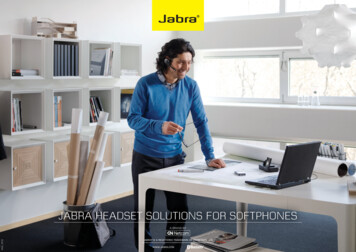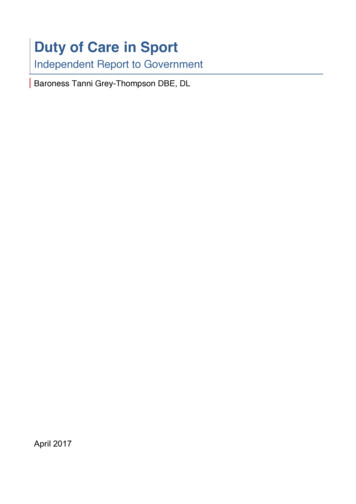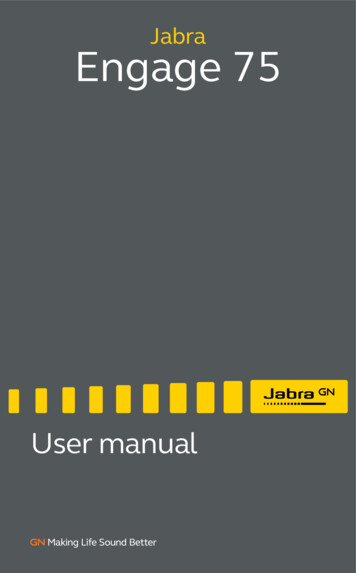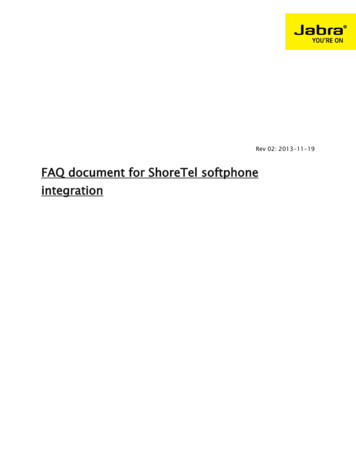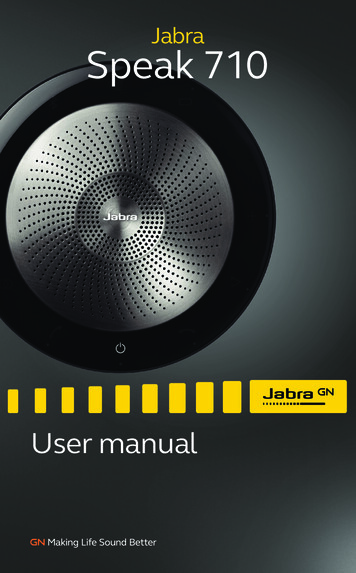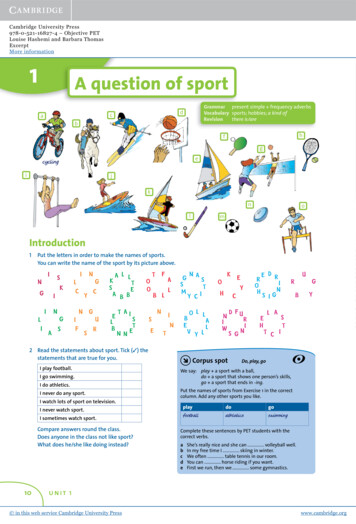Transcription
JabraSportPulsespecial editionUser manual
2014 GN Audio A/S (GN Netcom A/S). All rights reserved.Jabra is a trademark of GN Audio A/S (GN Netcom A/S). The Bluetooth word mark and logos are registeredtrademarks owned by the Bluetooth SIG, Inc. and any useof such marks by GN Audio A/S (GN Netcom A/S) is underlicense. Other trademarkws and trade names are those oftheir respective owners.Made in ChinaModel: OTE20Declaration of Conformity can be found onwww.jabra.com/CP/US/declarations-of-conformity
2.1 Included accessories3. How to wear.7ENGLISHContents1. Welcome.42. Headset overview.53.1 Changing Eargels or Comply foam tip3.2 Changing EarWings3.3 Using the Fitclip3.4 Heart rate detection3.5 How-to-wear videos4. How to charge the earphones. 115. How to connect. 125.1 Connect to a new or second mobile phone6. Jabra Sport Life app. 137. How to use. 147.1 Calls & Music7.2 Workout7.3 Multiple call handling7.4 List of voice guidance7.5 Enable/Disable bluetooth smart8. Support. 208.1 FAQ8.2 How to care for your headset9. Technical specifications. 21Jabra Pulse Wireless3
Thank you for using the Jabra Sport PulseWireless. We hope you will enjoy it!Jabra Sport Pulse Wireless featuresENGLISH1. Welcome Biometric in-Ear heart rate monitor Jabra Sport Life app for integrated trainingmanagement Control music and calls directly from theheadphones IP55 Certified, drop, strength, dirt,temperature & humidity tested Connects to all Bluetooth Smart devices– phones, computers, tablets and moreJabra Pulse Wireless4
Indicator lightEargelEarWingUSB chargingport (removeEarWing)ENGLISH2. Headset overviewSports buttonVolume upMicrophoneMulti-functionbuttonVolume downHeart rate monitorFitClip (optional wearing style)Jabra Pulse Wireless5
EarwingsEargelsLargeMediumplusComplyTM Foam LISH2.1 Included accessoriesMediumSmallFitclipsProtective pouchMicro-USB cableJabra Pulse Wireless6
ENGLISH3. How to wear3.1 Changing Eargels or Comply foam tipFor the optimal audio experience, try each ofthe different EarGel, or ComplyTM Foam Tipsizes.NOTE: Squeeze the ComplyTM Foam Tips before fittingthem into your ear, and allow 10-15 seconds for the foam toexpand and seal your ear canal.Jabra Pulse Wireless7
For the most secure fit during your workout,try each of the different EarWing styles.1. Remove the current EarWing and pull thenew EarWing onto the earbud, as shown.You may have to stretch the EarWing intoposition.ENGLISH3.2 Changing EarWings2. The top of the EarWing should fit tight intothe ridge of the ear.Jabra Pulse Wireless8
Attach the Fitclip to the cable, and adjust foroptimal fit.Regular FitClip styleENGLISH3.3 Using the FitclipOptimal FitClip styleSimple FitClip styleJabra Pulse Wireless9
The heart rate sensor is located in the leftearphone.For accurate monitoring, it is essential theearphones are fitted correctly and that youare wearing the correct eargels and EarWingsfor your ear. It is highly recommended to tryall eargels and EarWings.ENGLISH3.4 Heart rate detection3.5 How-to-wear videosYou can watch how-to-wear videos onjabra.com/sportpulsewireless.Jabra Pulse Wireless10
Pull back the EarWing on the right earphoneto expose the USB charging port. Plug anyUSB cable or charger into the USB chargingport and connect to power to begin charging.ENGLISH4. How to charge theearphonesIt takes approx. 2 hours to fully charge theearphones.NOTE: When charging the earphones using a PC, ensurethe PC supports USB charging.Jabra Pulse Wireless11
The first time the Jabra Sport Pulse Wireless isturned on it will automatically attempt toconnect to any mobile phone that hasBluetooth turned on.ENGLISH5. How to connect5.1 Connect to a new or secondmobile phone1. Turn on Bluetooth on your mobile phone.2. Press and hold the Multi-function button onthe controller until the indicator light on theright earbud flashes blue. Release the button.3. Followthevoice-guidedconnectioninstructions to connect to your mobile phone.NOTE: If two mobile phones have been connected to theJabra Sport Pulse Wireless, you may need to select whichphone will be used for calls/music/workout. Simply openthe Bluetooth menu on the mobile phone you wish to useand select the Jabra Sport Pulse Wireless from the list ofdevices.Jabra Pulse Wireless12
The Jabra Sport Life app is a free app thatenables you to create, track and personalizeyour workouts, listen to on-the-go workoutstatus updates, monitor your heart rate andmuch more.ENGLISH6. Jabra Sport Life appAndroid download - Google PlayiOS download - App StoreJabra Pulse Wireless13
ENGLISH7. How to useSports buttonVolume upMulti-functionbuttonVolume downJabra Pulse Wireless14
FunctionActionTurn on/offPress and hold (3 sec) theMulti-function button until theindicator light flashesPlay/pausemusicTap the Multi-function buttonAnswer/endcallTap the Multi-function buttonReject callDouble-tap the Multi-functionbuttonRedial lastnumberWhen not on a call, double-tapthe Multi-function buttonAdjustvolumeTap the Volume up or Volumedown buttonMuteTap both the Volume up andVolume down button at thesame timeSkip trackPress and hold (2 secs) theVolume up or Volume downbuttonBatterystatusTap the Volume up or Volumedown button when not on acall or listening to musicJabra Pulse WirelessENGLISH7.1 Calls & Music15
When used with the Jabra Sport Life app (oryour regular sport app) you can control yourworkout, monitor your heart rate, and listen toon-the-go updates.ENGLISH7.2 WorkoutBefore workoutStart Sport appTap the Sports buttonStart workoutPress and hold (1 sec)the Sports buttonEnable/disableheart rate sensorPress and hold (10 sec)the Sports button. Theheart rate sensor isenabled by default.During workoutPause/resume workoutPress and hold (1sec) the SportsbuttonListen to On-the-goupdatesTap the SportsbuttonDisable/enableOn-the-go updatesDouble-tap theSports buttonJabra Pulse Wireless16
The headset can accept and handle multiplecalls at the same time.FunctionActionEnd current call andanswer incoming callTap the Multifunction buttonSwitch between heldcall and active callPress and hold (2secs) the Multifunction buttonPut current call on holdand answer incomingcallPress and hold (2secs) the Multifunction buttonReject incoming call,when on a callDouble-tap theMulti-functionbuttonJabra Pulse WirelessENGLISH7.3 Multiple call handling17
Click to listenWhat you hearTo connect Jabra Sport Pulse Wireless,go to the Bluetooth menu on yourphone and select it from the listENGLISH7.4 List of voice guidanceConnectedTwo devices connectedDisconnectedRediallingBattery lowBattery mediumBattery fullMutedUnmutedConnection cancellingSound prompts onSound prompts offJabra Pulse Wireless18
What you hearBluetooth smart onBluetooth smart offENGLISHClick to listenBluetooth smart connectedBluetooth smart disconnectedNo device connected7.5 Enable/Disable bluetooth smartTo enable/disable Bluetooth Smart, press andhold (10 secs) the Sports button on theearphones.NOTE: When Bluetooth Smart is disabled, the heart ratemonitor will only function with the Jabra Sport Life app.Jabra Pulse Wireless19
8.1 FAQView the FAQs on Jabra.com/sportpulsewirelessENGLISH8. Support8.2 How to care for your headset Always store the headset with the power offand safely protected. Avoid storage at extreme temperatures(above 65 C/149 F or below -10 C/14 F).This can shorten battery life and may affectthe headset.Jabra Pulse Wireless20
Jabra Sport PulseWirelessSpecificationWeight:16g (0.56oz)Dimensions:H 18mm x W 21mm x D32mmMicrophones:MEMS microphoneSpeaker:6mm dynamic speakerOperating range:10m/33ft (phonedependent)Bluetooth version:4.0Paired devices:Up to 8, connected to two atthe same time (MultiUse )Supported Bluetoothprofiles:A2DP (v1.2), Hands FreeProfile (v1.6), Headset profile(v1.2), AVRCP (v1.4)Talk/music time:Up to 5 hoursStandby time:Up to 10 daysOperating temperature:-10 C to 55 C (14 F to 131 F)Storage temperature:-10 C to 65 C (14 F to 149 F)Pairing passkey or PIN:0000Jabra Pulse WirelessENGLISH9. Technicalspecifications21
ENGLISHREV Ajabra.com/sportpulsewirelessJabra Pulse Wireless22
expand and seal your ear canal. 8 LS Jabra Pulse Wireless 3.2 Changing EarWings . position. 2.The top of the EarWing should fit tight into the ridge of the ear. 9 LS Jabra Pulse Wireless 3.3 Using the Fitclip Attach the Fitclip to the cable, and adjust for optimal fit. Regular FitClip style . your workouts, listen to on-the-go workout .