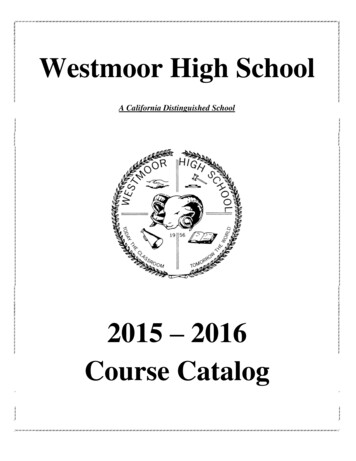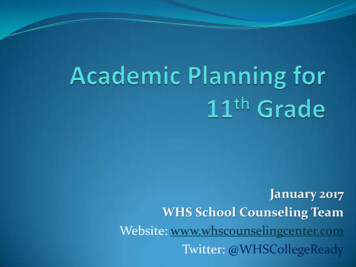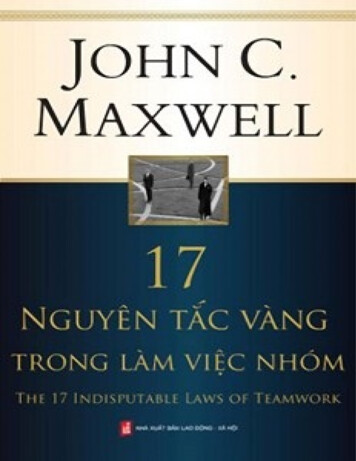Transcription
A Brief History of the ComputerThe history of computers starts out about 2000 years ago in Babylonia (Mesopotamia), at thebirth of the abacus, a wooden rack holding two horizontal wires with beads strung on them.Blaise Pascal is usually credited for building the first digital computer in 1642. It added numbersentered with dials and was made to help his father, a tax collector.The basic principle of his calculator is still used today in water meters and modern-dayodometers. Instead of having a carriage wheel turn the gear, he made each ten-teeth wheelaccessible to be turned directly by a person's hand (later inventors added keys and a crank), withthe result that when the wheels were turned in the proper sequences, a series of numbers wasentered and a cumulative sum was obtained. The gear train supplied a mechanical answer equalto the answer that is obtained by using arithmetic.This first mechanical calculator, called the Pascaline, had several disadvantages. Although it didoffer a substantial improvement over manual calculations, only Pascal himself could repair thedevice and it cost more than the people it replaced! In addition, the first signs of technophobiaemerged with mathematicians fearing the loss of their jobs due to progress.Contrary to Pascal, Leibniz (1646-1716) successfully introduced a calculator onto the market. It isdesigned in 1673 but it takes until 1694 to complete. The calculator can add, subtract, multiply,and divide. Wheels are placed at right angles which could be displaced by a special steppingmechanism.The speed of calculation for multiplication or division was acceptable. But like the Pascaline, thiscalculator required that the operator using the device had to understand how to turn the wheelsand know the way of performing calculations with the calculator.Charles Babbage, an English mechanical engineer and polymath, originated the concept of aprogrammable computer. Considered the "father of the computer",he conceptualized andinvented the first mechanical computer in the early 19th century. After working on hisrevolutionary difference engine, designed to aid in navigational calculations, in 1833 he realizedthat a much more general design, an Analytical Engine, was possible.A step towards automated computing was the development of punched cards, which were firstsuccessfully used with computers in 1890 by Herman Hollerith and James Powers, who workedfor the US. Census Bureau. They developed devices that could read the information that hadbeen punched into the cards automatically, without human help. Because of this, reading errorswere reduced dramatically, work flow increased, and, most importantly, stacks of punched cardscould be used as easily accessible memory of almost unlimited size. Furthermore, differentproblems could be stored on different stacks of cards and accessed when needed.These advantages were seen by commercial companies and soon led to the development ofimproved punch-card using computers created by International Business Machines (IBM),Remington (yes, the same people that make shavers), Burroughs, and other corporations. Thesecomputers used electromechanical devices in which electrical power provided mechanicalmotion -- like turning the wheels of an adding machine. Such systems included features to:
ooofeed in a specified number of cards automaticallyadd, multiply, and sortfeed out cards with punched resultsThe start of World War II produced a large need for computer capacity, especially for themilitary. New weapons were made for which trajectory tables and other essential data wereneeded. In 1942, John P. Eckert, John W. Mauchly, and their associates at the Moore school ofElectrical Engineering of University of Pennsylvania decided to build a high - speed electroniccomputer to do the job. This machine became known as ENIAC (Electrical Numerical IntegratorAnd Calculator)The size of ENIAC’s numerical "word" was 10 decimal digits, and it could multiply two of thesenumbers at a rate of 300 per second, by finding the value of each product from a multiplicationtable stored in its memory. ENIAC was therefore about 1,000 times faster then the previousgeneration of relay computers. ENIAC used 18,000 vacuum tubes, about 1,800 square feet offloor space, and consumed about 180,000 watts of electrical power. It had punched card I/O, 1multiplier, 1 divider/square rooter, and 20 adders using decimal ring counters, which served asadders and also as quick-access (.0002 seconds) read-write register storage. The executableinstructions making up a program were embodied in the separate "units" of ENIAC, which wereplugged together to form a "route" for the flow of information.Early in the 50’s two important engineering discoveries changed the image of the electronic computer field, from one of fast but unreliable hardware to an image of relatively high reliabilityand even more capability. These discoveries were the magnetic core memory and the Transistor Circuit Element.These technical discoveries quickly found their way into new models of digital computers. RAMcapacities increased from 8,000 to 64,000 words in commercially available machines by the1960’s, with access times of 2 to 3 MS (Milliseconds). These machines were very expensive topurchase or even to rent and were particularly expensive to operate because of the cost ofexpanding programming. Such computers were mostly found in large computer centers operatedby industry, government, and private laboratories - staffed with many programmers and supportpersonnel. This situation led to modes of operation enabling the sharing of the high potentialavailable.Many companies, such as Apple Computer and Radio Shack, introduced very successful PC’s inthe 1970's, encouraged in part by a fad in computer (video) games. In the 1980's some frictionoccurred in the crowded PC field, with Apple and IBM keeping strong. In the manufacturing ofsemiconductor chips, the Intel and Motorola Corporations were very competitive into the 1980s,although Japanese firms were making strong economic advances, especially in the area ofmemory chips. By the late 1980s, some personal computers were run by microprocessors that,handling 32 bits of data at a time, could process about 4,000,000 instructions per second.
What are computers?The term computer has been borrowed from compute that means to calculate. Computer is anelectronic device which is capable of receiving information (data) in a particular form and of performinga sequence of operations in accordance with a predetermined but variable set of procedural instructions(program) to produce a result in the form of information or signals. Whereas initially computers wereused to perform arithmetic calculations at fast speed, now they are used in nearly every field.Characteristics of a Computer:The following are the characteristics of a typical computer:Speed:Present day computer operate at very high speed. A computer can perform several million instruction (calculations) in one second. For example, it can add or multiply 2 lakh number in a second. There areseveral different types of computers and they all have different speeds running from high to very-veryhigh.However, even the speed of the slowest personal computer (PC) is very high compare to that of ahuman being, as far as arithmetic operations are concerned. Typically, the speed of computers isspecified in MIP(Million Instructions per Seconds) or MLFOPS(Million Floating-Point Operation PerSeconds).AccuracyComputers perform with a very high degree of consistent accuracy. Now a days computer technologystabilized, and the chances of a computer giving in accurate results are very rare. If you ask a computerto perform a particular calculation, say, division of Two numbers a thousand times, it will perform eachdivision operation with the same accuracy.Sometimes computers do make mistakes. This may happens if there is an undedicated flaw in the designof the computer (That is very rare now a days). Most of the times, computers make mistakes if they arenot programmed correctly. That is, if the programmer who has written the program to do samecalculations did not consider all excepts of the data that will be fade into the computer, it can give inaccurate results. Computers can give accurate results if the input data is in accurate, e.g. if you try todivide a number by zero (0).DiligenceWhen human beings are required to work continuously for a few hours, they become try and start losingconcentration. On the other hand, a computer can continue a work for hour (or even days) at the samespeed and accuracy. It does not show signs of tiredness or lake of concentration when may to workcontinuously. Unlike human beings, it does not complain or show lethargy or laziness when made to dothe same task repeated. Because of this property, computers are generally used in all such situationwhere the same or similar task has to be repeated a numbers of times, e.g. preparing the salary slip for10 thousand employs of a company, or printing divide end checks for ten lakh share holders of a largecompany.Versatility
Computers are very versatile. The same computer can be used for various applications. For instance, youcan use a Personal Computer (PC) to prepare a latter, prepare the balance sheet of a company, store adatabase of employees, produce a professional-looking advertisement, send or receive fax messages,etc. for a computer to perform a new job, all it needs is a program. (A program is a set of instructionsthat enables a computer to do a particular task.) Thus, if you want a computer to do perform a new task,all you need to write a new program for that task.It can store DataA computer can store a huge amount of data in its memory. You can store almost any type of data, suchas a letter, Picture, Sound, etc. in a computer. You can recall the stored from the computer wheneveryou need it. For instance, if you type a letter you can save it. Then, if you want to send a single letter toanother person, you can recall that letter from the computers memory, modify it and then print a newletter.It is DumbA computer is dumb. It has no intelligence of its own. It cannot think or apply its judgment. It gets itspower from the program that it runes. It will do only what it is asked to do. It has to be hold what to do,and in what sequence. Therefore, the program that the computer runs determines what task it willperform. Those, if you run a word processor program on a computer, it becomes a word processor and ifyou run a Desktop Publishing (DTP) program. It becomes a Desktop publisher. So, a computer does nottake its own decisions—it simply follows the programmer or the user.It has No EmotionsComputers are not living beings. Hence, they do not have any emotions. They do not have any heart orsoul. Human Beings often take some decisions based on emotions, taste, feelings, etc. in their daily life.On the other hand, computers always take decisions based on a program that they run.Applications on Computers:The use of computers is increasing at such a rate that there is hardly any field where computers are notused. The following list describes some of the applications of computers:1. In offices and homes for preparing documents and to perform other data processing jobs.2. To prepare salary slips and salary cheques in office and factories.3. To maintain accounts and transfer funds in banks.4. To store and retrieve large amount of information in offices.5. To send and receive electronic mail / fax.6. To search and retrieve information from other computers.7. To reserve tickets in the transportation sectors, eg Railways, Air Lines, etc.8. To regulate traffic lights on roads and to control machines and robots in factories.9. To design automobiles, buildings and dams and to forecast weather.10. To create animation / cartoon movies and compose music.
11. To control modern automobiles, trains, airplanes etc.12. To control electronic appliances, such as air-conditioner, TVs, VCRs etc.13. To On-line banking, buy and sell merchandise, shares, bonds, etc.14. To control and simulate defense equipments.For scientific and industrial research.Data vs. InformationData is a collection of facts and figures. Information is defined as processed data. There is a subtledifference between data and information. Data are the details from which information is derived.Individual pieces of data are rarely useful alone. For data to become information, data needs to be putinto context. Data can be any character, text, words, number, pictures, sound, or video and, if not putinto context, means little or nothing to a human. However, information is useful and usually formattedin a manner that allows it to be understood by a human . What may be information for one person maybe data for another person. this is true when we see information flows in managerial hierarchy. Forinformation to be useful to the decision maker, it must have certain characteristics and meet certaincriteria.Some of the characteristics of good information are discussed as followsi. Understandable:Since information is already in a summarized form, it must be understood by the receiver so that he willinterpret it correctly. He must be able to decode any abbreviations, shorthand notations or any otheracronyms contained in the information.ii. Relevant:Information is good only if it is relevant. This means that it should be pertinent and meaningful to thedecision maker and should be in his area of responsibility.iii. Complete:It should contain all the facts that are necessary for the decision maker to satisfactorily solve theproblem at hand using such information. Nothing important should be left out. Although informationcannot always be complete, every reasonable effort should be made to obtain it.iv. Available:Information may be useless if it is not readily accessible ‘ in the desired form, when it is needed.Advances in technology have made information more accessible today than ever before.v. Reliable:The information should be counted on to be trustworthy. It should be accurate, consistent with factsand verifiable. Inadequate or incorrect information generally leads to decisions of poor quality. Forexample, sales figures that have not been adjusted for returns and refunds are not reliable.vi. Concise:Too much information is a big burden on management and cannot be processed in time and accuratelydue to “bounded rationality”. Bounded rationality determines the limits of the thinking process whichcannot sort out and process large amounts of information. Accordingly, information should be to thepoint and just enough – no more, no less.vii. Timely:Information must be delivered at the right time and the right place to the right person. Prematureinformation can become obsolete or be forgotten by the time it is actually needed.Similarly, some crucial decisions can be delayed because proper and necessary information is notavailable in time, resulting in missed opportunities. Accordingly the time gap between collection of dataand the presentation of the proper information to the decision maker must be reduced as much aspossible.
viii. Cost-effective:The information is not desirable if the solution is more costly than the problem. The cost of gatheringdata and processing it into information must be weighed against the benefits derived from using ta is raw, unorganized facts thatneed to be processed. Data can besomething simple and seeminglyrandom and useless until it isorganized.ExampleEach student's test score is one piece The average score of a class or of the entireof data.school is information that can be derived fromthe given data.Etymology"Data" comes from a singular Latinword, datum, which originally meant"something given." Its early usagedates back to the 1600s. Over time"data" has become the plural ofdatum.When data is processed, organized, structuredor presented in a given context so as to make ituseful, it is called information."Information" is an older word that dates backto the 1300s and has Old French and MiddleEnglish origins. It has always referred to "theact of informing, " usually in regard toeducation, instruction, or other knowledgecommunicationBasic functions of ComputerInputComputers receive data from outside There are a number of devices that are used to receive data andinstructions from the out side world. The keyboard on your PC is one of the most commonly used inputdevices.StorageWhen you enter data or instruction in computer, these are stored somewhere in the computer system.Because a computer cannot process or analyze all input data instantaneously, it has to store the data.The computer will get the data / instructions from the storage unit when it has to process it. It may alsohave to store data to do additional processing later.ProcessingComputers process ( analyze ) the input data available in its storage unit in order to get some usefuloutput.Outputting
After the computer has processed the input data it provides useful information (result) for the.ControlAll computers have a control unit that controls the manner and sequence of operations.All computer system perform the above five factions.Components of Computer systemInput unitComputer need to receive data and instruction in order to solve any problem. We need to put the dataand instruction into the computers. The Input Unit consists of one or more Input devices. There are anumber of devices that perform the function of input devices. The keyboard of your computer is one ofthe most commonly used input devices. Other commonly used input devices are the mouse, floppy diskdrive, hard disk drive and magnetic tape. Regardless of the type of input device used in a computersystem, all input device perform the following functions.Accept data and instruction from the outside wordConvert it to a from that the computer can understand.Supply the converted data to the computer system for further processing.Storage unitsThe storage unit of the computer holds the data and instruction that you enter through the input unitbefore these are processed. It preserves the intermediate and final results before these are sent to theoutput devices. It is also used to preserve the data for later use: e.g. you may like to save letter you typetoday for printing after one week. The various storage devices used in computer system are classifiedinto two categories-primary and secondary.Primary StorageThe primary storage also called the primary memory, store and provides information very fast. This isgenerally used to hold the program being currently executed in the computer, the data being receivedfrom the in put unit and the intermediate and final results of the program. The primary generally losesits content when you switch off the computer. Therefore if you need to preserve the results or the inputdata, you have to transfer it to the secondary storage. The cost of primary storage is more compare tothe secondary storage. Therefore, most computers have limited primary storage. Most of the computersuse ‘semiconductor memory’ as primary storage.Secondary StorageOn the other hand, the secondary storage (Memory) is usedDatabases; etc .The program that you want to run on the computer is first Transferred to the primarymemory before it can run. Similarly, after running the Program, if you need to save the result, you willtransfer them to the secondary Storage. The secondary memory is slower and cheaper than the primarymemory. Some of the commonly used secondary memory devices are floppy diskette, zip diskette, harddisk and magnetic tape.
Output UnitThe output unit of a computer provides the information and results of a computation to the outsideworld. As you know, computers do not work in the decimal system, thy work in the binary system.Therefore if required, the output unit also converts the binary data into a form that users canunderstand. Printer and Video Display Unit (VDU, also called display screen)are commonly used outputdevices. Other commonly used output devices are floppy disk drive, hard disk drive and magnetic tapedrive in the earl ear generation computers, paper tape punch units and card punch units were also usedas output devices.Arithmetic-Logic UnitAll calculations are performed in the Arithmetic Logic Unit (ALU) of the computer. ALU also dosecompressions and takes decisions. When ever calculation has to be done, the control unit transfers therequired data from the storage unit to ALU. The ALU can perform basic orations such as additions,substrations, multlipactions, division, etc. the ALU can also do logical operations: e.g. it can check if thenumber a is less than, equal to or grater than the number b. after the ALU has performed the calculationor the logical operation, the result is transfer to the storage unit.Control UnitThe control unit controls all other units in the computer. The input unit does not know when to receivedata and where to put the data in the storage unit after receiving it. It is the control unit that gives thenecessary instructions to the input unit. Similarly, the control unit instructs the input unit where to storethe data after receiving it from the user. In the same way, it controls the flow of data and instructionsfrom the storage unit to ALU. It also controls the flow of the result from ALU to the storage unit. Thecontrol unit also controls what should be sent to the output unit and when. In brief, the control unit isthe central nervous system of the computer that controls and synchronizes its working.Central Processing UnitThe control unit and ALU of the computer are together known as the central processing unit (CPU). Inmost modern computers, a single IC does the job of controlling all units of the computer. The same ICalso contains the ALU. The CPU is like a computer’s brain:----- It performs all calculations.----- It takes all Decisions.---- It controls all units of the computer.CPU(Central processing Unit .Alternately referred to as a processor, central processor,or microprocessor):is a Set of electronic circuitry that executes program instructions Converts data into information Acts as Control center i.e. it controls all the devices connected to system. because of this functionit is called as Brain of Computer SystemThe three components of the CPU are following,1. Arithmetic Logic Unit2. Control Unit3. Registers
ALU (arithmetic logic unit) Performs calculations , logical operations and comparisons (data changed)Registers Small, permanent storage locations within the CPU used for a particular purpose Manipulated directly by the Control Unit Wired for specific function Size in bits or bytes (not MB like memory) Can hold data, an address or an instructionSpecial-Purpose Registers Program Count Register (PC) Also called instruction pointer. it contains the memory address of instruction that is beingexecuted by CPU ,after execution of instruction it points to address of memory locationwhere next instruction to be executed is stored and these steps are repeated till all theinstructions of the program are executed. Instruction Register (IR) Stores instruction fetched from memory Memory Address Register (MAR) Memory Data Register (MDR) Status Registers Status of CPU and currently executing program Flags (one bit Boolean variable) to track condition like arithmetic carry and overflow,power failure, internal computer errorRegister Operations Stores values from other locations (registers and memory) Addition and subtraction Shift or rotate data Test contents for conditions such as zero or positiveControl unit Part of the CPU that generates control signals and controls all operations of computer Moves data to and from CPU registers and other hardware components (no change in data) Accesses program instructions and issues commands to the ALU Directs the computer system to execute program instructions Communicates with other parts of the hardware through exchange of control signalsThe picture below is an example of what the top and bottom of an Intel Pentium processor may look.The processor is placed and secured into a compatible CPU socket found on the motherboard.Processors produce heat, so they are covered with a heat sink to keep them cool and running smoothly.
As you can see in the above picture, the CPU chip is usually in the shape of a square or rectangle and hasone notched corner to help place the chip properly into the CPU socket. On the bottom of the chip arehundreds of connector pins that plug into each of the corresponding holes in the socket. Today, mostCPU's resemble the picture shown above. However, Intel and AMD have also experimented with slotprocessors that were much larger and slid into a slot on the motherboard. Also, over the years, therehave been dozens of different types of sockets on motherboards. Each socket only supports specifictypes of processors and each has its own pin layout. BusThe physical connection that makes it possible to transfer data from one location in thecomputer system to anotherGroup of electrical conductors for carrying signals from one location to another Line: each conductor in the bus4 kinds of signals Data (alphanumeric, numerical, instructions) Addresses Control signals Power (sometimes)Connect CPU and MemoryI/O peripherals: on same bus as CPU/memory or separate busPhysical packaging commonly called backplane Also called system bus or external bus Example of broadcast bus Part of printed circuit board called motherboard that holds CPU and related componentsBus Characteristics Protocol Documented agreement for communication Specification that spells out the meaning of each line and each signal on each line Throughput, i.e., data transfer rate in bits per second Data width in bits carried simultaneously
The Five Generations of ComputersFirst generation computers(1940-1956) The first computers used vacuum tubes for circuitry and magnetic drums for memory. They were often enormous and taking up entire room. First generation computers relied on machine language. They were very expensive to operate and in addition to using a great deal of electricity,generated a lot of heat, which was often the cause of malfunctions. The UNIVAC and ENIAC computers are examples of first-generation computing devices.Second generation computers(1956-1963) Transistors replaced vacuum tubes and ushered in the second generation of computers. Second-generation computers moved from cryptic binary machine language to symbolic. High-level programming languages were also being developed at this time, such as early versionsof COBOL and FORTRAN. These were also the first computers that stored their instructions in their memory.Third generation computers(1964-1971) The development of the integrated circuit was the hallmark of the third generation of computers. Transistors were miniaturized and placed on siliconchips, called semiconductors. Instead of punched cards and printouts, users interacted with third generation computersthrough keyboards and monitors and interfaced with an operating system. Allowed the device to run many different applications at one time.Fourth generation computers(1971-present) The microprocessor brought the fourth generation of computers, as thousands of integratedcircuits were built onto a single silicon chip. The Intel 4004 chip, developed in 1971, located all the components of the computer. From the central processing unit and memory to input/output controls—on a single chip. . Fourth generation computers also saw the development of GUIs, the mouse andhandheld devices.Fifth generation computers(present and beyond) Fifth generation computing devices, based on artificial intelligence. Are still in development, though there are some applications, such as voice recognition. The use of parallel processing and superconductors is helping to make artificial intelligence areality. The goal of fifth-generation computing is to develop devices that respond to naturallanguage input and are capable of learning and self-organization.SOME BASIC CONCEPTS
System UnitThe system unit is the main portion of the microcomputer system and is the basis of any PC systemarrangement. The components surrounding it vary from system to system depending upon whatparticular functions the system is supposed to serve.Internal ComponentsThe components inside the system unit can be divided into four distinct sub-units: a power supply, thedisk drives, the system board, and the options adapter cards.Power Supply UnitA typical system unit contains a single power supply unit that converts commercial power into thevarious levels required by the different units in the system.DrivesThe number and types of disk drives in the system vary according to the application for which thesystem is designed. However, a single floppy-disk drive unit, a single hard-disk drive unit, and a singleCD-ROM drive are typically installed to handle the system's mass storage requirements.System BoardThe system board is the center of the system. It contains the portions of the system that define itscomputing power and speed. System boards are also referred to as motherboards, or planar boards.Front PanelThe inside face or the plastic front panel is coated with a conductive paint to limit the radio magneticinterference escaping from the case.LaptopsWith advancements in battery design and the advent of usable, large screen liquid crystal display (LCD)panels, the first truly portable PCs, referred to as laptops, were introduced.What Are Peripherals?Peripherals are devices and systems that are added to the basic computer system to extend itscapabilities. These devices and systems can be divided into three general categories: Input, Output,Memory.Adapter BoardsEach peripheral device interacts with the basic system through adapter boards that plug into expansionslots ins
Computers can give accurate results if the input data is in accurate, e.g. if you try to divide a number by zero (0). Diligence . When human beings are required to work continuously for a few hours, they become try and start losing concentration. On the other hand, a computer can continue a work for hour (or even days) at the same