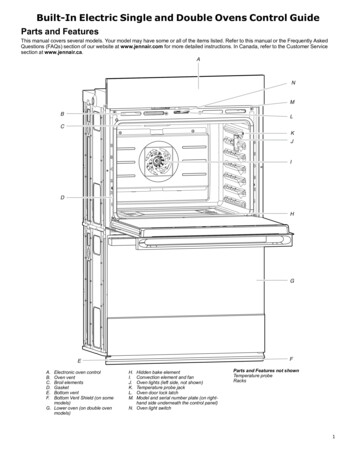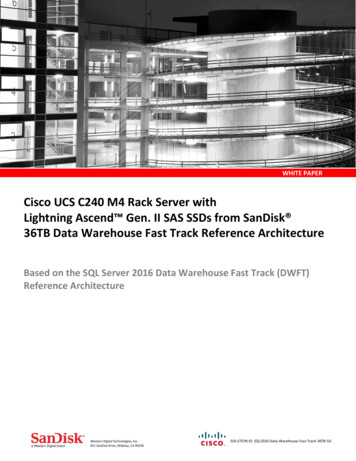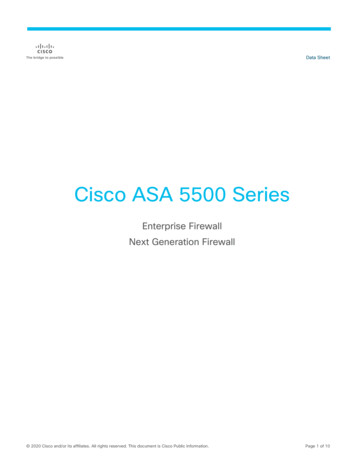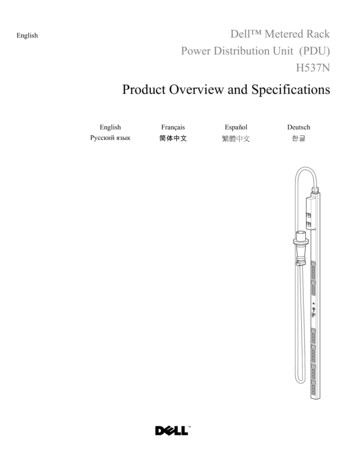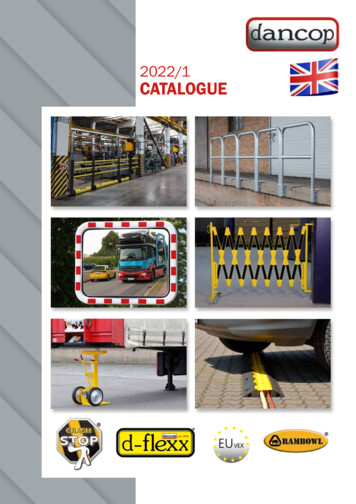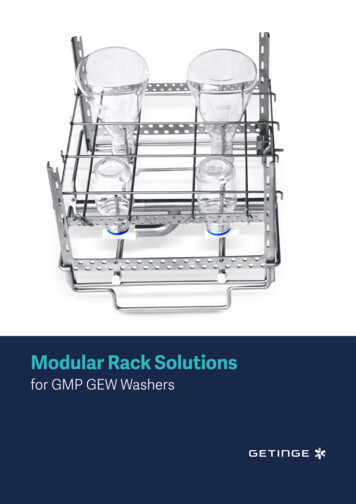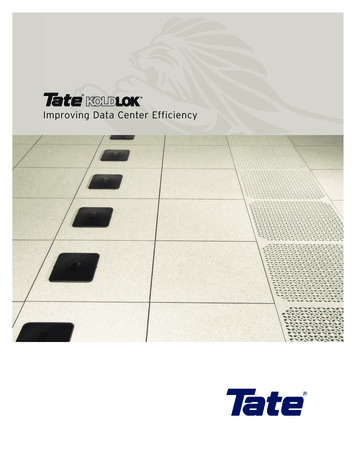Transcription
Modular Synthesizers Using VCV RackFOR ABSOLUTE BEGINNERSIain Sharplushprojects.com
About me I am not a musician, but I like the noise synthesizers make Wanted to play with modular synths on the cheap, so designedthe LushOne system Now you can do it even cheaper thanks to software emulation “Absolute beginners” format. Try not to assume:– electronics, music theory, physics of sound, “synth culture” etc. etc.– BUT, this is a big ask, so stop me and ask if I go off track!
What we’re going to do Install the VCV Rack Software Introduce the basic concepts and get your first sounds Experiment with ways of modifying the sounds and introducethe key concepts of a modular synth Create an instrument you can play Explore more complicated ideas (based on time/interest) Try a jam session (!!)
What is a modular synth? Making sounds using analogue electronics– continuous signals, not digital– it’s an analogue computer for sound Break the process down in to separate modules that can bewired together in different combinations– let the musician decide how to connect them– Explore what is possible, wild ideas Like Lego Very flexible, very fun
This is just some ideas As with Lego, there is no right way to use the bricksExplore, explore, exploreAsk, ask, askPlay, play, playModulars have a great serendipityIf you are comfortable working on your own and/or have somebackground in the basics feel free to use the slides to jumpahead
A brief historyFirst modular synthsBirth of sampling(Fairlight CMI)Switched on Bach (Wendy Carlos)Doepfer inventEurorack standard for modular synthsProg Rock(Rick Wakeman: Yes,Keith Emerson: ELP)1960s1970sDigitalWinter1980sGuitar BandWinter1990sRevival2000s2010s
The bad Cost (yay emulation)Size(Lack of) ReliabilityComplexityLearning curve– A lot of terminology, much tied up with the long history– A lot of theory if you want to go deep
The uglyGood or bad, depending on your point of view Will sound “electronic” as opposed to naturalNever the same sound twice, especially on real hardwarePolyphony is hardAll consuming, for some people
Time for action Go to https://vcvrack.com/Download and installRegister(You’ll need this later)
Run!An empty equipment rack!
Make a noise VCV comes pre-loaded with the most common and usefulmodule types You can also add further modules from an extensive library– Both popular and exotic– Many free, some paid Need just two modules, from the standard set, to make a noise:– An Audio output to connect to the computer's sound output– A oscillator (VCO1) to generate an audio signal
Wot VCO1?!Voltage Controlled Oscillator (Number 1) We use electrical signals to represent sounds and control effectsin the modular synthesizer An oscillator generates a repeating signal that corresponds to asound– Think about physical things oscillating An electrical signal that is used to control a module is called aControl Voltage (CV)
Place the first modules Right click in empty space to get a menu of available modulesChoose Fundamental- VCO1 to place a VCO1 in the rackChoose Core- Audio to place an audio outputDrag the modules to get them side by side
Indicator LightControl SwitchInformation Display/MenuControl Knobs- Click and drag verticallyto turn- Right click to resetSignalInputsSignalOutputs
Patching Connect an output to an input bydragging a patch-lead betweenthem Connect VCO1 “SIN” out to AudioInput 1Coloured light:red negative voltage,green positive voltage,yellow going positive and negative,black zero voltage
Patching Rules Patch lead must go between an output and an input Each input can only be connected to one output Each output can be connected to multiple inputsIN 1OUT 1INOUTIN 2OKOUT 2NOT OK
Configure the audio Yukky bit – complexity of PC audio meets simulation of analogueelectronics1) Click to choose an audio interface(system software block to output audio). ForWindows, “WASAPI” seems the best option2) Click to choose an output device3) Set the audio encoding parameters. If thesound stutters increase the block size until thestutter stops (256 in this example)If all goes well, you should hear a continuous tone from the leftspeaker. Some trial-and-error may be required.
Change the frequency Use these controls to change thefrequency of the oscillator Frequency is measured in Hertz (Hz) –the number of times the signal does acomplete oscillation in 1 second Useful frequencies for sounds areabout 20Hz – 20kHz Frequency corresponds to the pitchof a note
Add a new module1) Add a module fromFundamental- VCA22) Connect the patch leadsas shown3) One output can connectto multiple inputs – eitherdrag from the input to theoutput or Ctrl-drag from theoutput.We use this to send theoutput to left and rightspeakers.4) Adjust here tochange the volume
Wot VCA2?!Voltage Controlled Amplifier (Number 2) In this context, an amplifier can change the level of asignal while keeping the same proportionate shape(and sound) This module contains two identical VCAs whichoperate independently If you like, try swapping to using the bottom VCA ofthe pair
Chaining signals through modulesOscillatorVCO1Volume ControlVCA2Audio OutSignal SourceSignal ModifierSignal Destination A core concept in modular synthesizers to chain a signal throughmodules Each module in the chain can add a different modification to thesignal You can add as many links in the chain as you wan to achieve thesound you like You can also split and combine signals to create chains that followmultiple paths
Try the other oscillator outputs Move the patch lead tothe other outputs How would you describethe sound of the fouroutputs? How does this switchchange the sounds? How does this controlknob change the sound,and which output(s) doesit apply to?
Add a scope Add a Oscilloscope fromFundamental- Scope Patch the VCA-2 Output to the XIN on the scope The scope shows the waveformof the electrical signal on the X IN Adjust the TIME knob for thebest view Looking at the different VCO-1outputs on the scope, what doyou think the names mean?
Waveform shapes and sounds (roughly)Waveform amplitudeis the loudness of thecorresponding sound(Control on the VCA)Waveform frequencyis the pitch of thecorresponding soundWaveform shape isthe tonal quality ofthe correspondingsound (roughly: themore angular, theharsher the sound)
Recap – what we know about the oscillatorVoltage Controlled OscillatorAnalogue or Digital waveformFrequency (Pitch) ControlPulse Width for theSquare WaveSine WaveTriangle WaveSawtooth WaveSquare Wave
What if instead of changing behaviours by turningknobs we could have an electrical signal thatdid the same job? Then we could use these signals to automatebehaviours in the synthesizer! We call this type of signal a control voltage(CV) which is another core concept in modularsynthesizers All the inputs on the VCO-1 and VCA-2 are forcontrol voltages
Use a CV to control the pitch of the oscillatorSequencer from Fundamental - SEQ-3Output from Row 1CV Input to VCO-1Change these to play an 8 step sequence
Wot V/OCT?1 Volt 1 Octave change in pitch The V/OCT CV input to the oscillator will change the pitch by 1 octavefor each volt at that input– Equivalent to halving or doubling the frequency– To move one semitone use 1/12th of a volt ve voltages go up, -ve voltages go down Change is relative to the frequency set with the manual knobs For the VCO-1 the starting position of the frequency knobs sets 0V tomiddle C– Right-click knobs to set them back to their initial values
A schematic view (AKA block diagram)OscillatorOSC1SININVolume ControlVCA2OUTAudio OutV/OCTROW1SequencerSEQ3 For some people it’s easier to visualize a more abstract view of thesystem Show the modules, inputs, outputs and signal paths Could also show the waveforms expected on the key connections
Chaining CVsCV SourceCV In We can even chainCV signals throughmodulesModifiedCV OutNext hop– e.g. through a VCAto change theintensity of a CV You can see thisgets very powerful(and complicated)
CV in to the VCA to change volumeOutput from Row 2EXPonential CV input to VCS-2
Replace the sequencer with a keyboard inputCore - MIDI-1Choose input system(e.g. “ComputerKeyboard”)Choose device(e.g. “QWERTYKeyboard”)CV is V/OCT forthe pitch of thelast noteGATE is positivewhen a note isplayed
Pause for a momentWhere are we? Sounds start with an oscillator (VCO) that can produce differentwaveforms with different sonic qualities We can chain the oscillator output signal through other modules (e.g.VCA) to further modify its sound We can use Control Voltages (CVs) to automatically controlparameters in modules We’ve seen how to generate CVs from a sequencer module and froma keyboard input Pitch (1V/Octave) and GATE (note playing or not) are important CVsfor conventional instrument behaviourThese are the core concepts for a modular synthesizer, so now we canget in to creating richer and more exciting sounds.
Give Yourselves a Pat on the Back
Other uses for a CV in our configurationAdd frequency modulation(FM) to the output, which isa small change in frequencycontrolled by a CV. Createsvibratos, slurs and zaps.Use a smooth analogue CVto vary the volume of asound. Creates “natural”decay of notes and vibratoeffects.Add Pulse Width Modulation(PWM) to the oscillatorsquare wave controlled bythe CV. Creates “phasing”type sounds.
How to generate CVs Already seen:– Sequencer– Input device (could also be mod wheel, pads, key velocity etc. etc.) Two other important modules– Low Frequency Oscillator (LFO) Should really be called a VCLFO, but I guess synth geeks like TLAs– An Envelope Generator, commonly Attack-Decay-Sustain-Release (ADSR)module
Low Frequency Oscillator (LFO) VCV Rack provides an LFO onFundamentals- LFO 1 Essential functions are the same as theoscillator we already know, except itoperates at lower frequencies Use it for vibrato or other repeatingeffects LFO SQR (square wave) outputs canalso be used as “Clocks” to deliverregular pulses to modules that needpulse-inputsSwitches outputbetween onlypositive (UNI) andpositive andnegative (BI)voltage rangesResets oscillator tothe startingposition (0 Volts).
ADSRSimian Mobile Disco
VCV Rack ADSR Fundamental - ADSR ADSR is an engineer’smodel of how theloudness of a musicalnote changes as it isplayed Value of the ADSRparameters can be set bycontrol knobs and CVs Normally connect theGATE input to a GATEoutput from a sequenceror keyboardOUT (Volts)Decay (Slope)Sustain (Level)Attack (Slope)Release(Slope)TIMEGATE input OnCan use RETRIG to reset
Combinations3 CV Inputs (VCO FM, VCO PWM, VCA EXP)4 CV sources (LFO, ADSR, Sequencer, User input) 12 CombinationsInput to VCO FMVCO PWMVCA EXPSourceLFOVibrato(Frequency)Weird PhasingVibratoADSRSlides and zapsPhasingNatural Notesor Spooky fadesSequencer?User InputPitch bendsPhasingExpressivevolume
More combinations But also:––––Manual adjustments of parametersSome CV sources, like the LFO, can be controlled by other CVsOne CV output can be linked to several inputsMultiple CV sources can be used (e.g. several LFOs with differentparameters) So, many, many possibilities Try adding LFO(s) and ADSR(s) and experiment with the CVs If you get suck, there is an example file: LFO ADSR.vcv
Utility modules Utility modules are useful “glue” to help join together moreadvanced combinations Two common utilities for CVs:– Attenuverter – controls the level and polarity of a CV(Word is a combination of attenuate and invert)– Mixer – add several inputs together to get one output (normally with again-control on each input)Fixes the problem of not being able to connect more than one signal toan input
Attenuverter VCV Rack contains an 8 x attenuverter module onZero positionFundamental- 8vertTurn this way to increaseinverted outputTurn this way to increasepositive output
Mixer Fundamental - MixerOverall level controlMix level control for each input4 inputsCVs to controlthe mix levelsMix output is sum of IN 1 toIN 4, weighed by the levels
Consistently inconsistent CV inputsCV is added tothe manually setparameterCV is added to themanually set parameter,with built-in sensitivitycontrolCV is added to themanually set parameter,with built-inattenuverter
Using utility modules Load the example utility.vcv Change the rising pitch at thestart of each note to a fallingpitch– HINT: Use an attenuverter tochange a rising voltage to a fallingvoltage Make the note pitch vibrate aswell as rise and fall– HINT: Mixer Extra: add another VCO and mixthe two VCOs together. Trydifferent wave shapes anddetuning one oscillator
Harmonics
FiltersVCF - Voltage Controlled Filter Include a VCF in the audio signal chain to filter the sound present Normally based on selecting a particular range of frequencies fromthe input Often add other colour like resonance and distortion effects People got a bit nuts about filters– Have been described as “the heart” of a synthesiser Footnote: The approach of starting with a rich waveform and thenapplying a filter is called subtractive synthesis
VCV Rack Filters VCV Rack has Fundamental - VCO Bad news:– It’s a terribly boring filter Good news:– VCV Rack is richly supported with 3rd party plug-ins, including betterfilters
Add the Vult plugin We’re going to use the Unstabile filter from the Vult plugin Login to VCV Rack, then click the Manage Plugins button This will open a web page listing plugins available Scroll down and click the button on Vult Modules (Free Version) Go back to VCV Rack and click Update Plugins to download thenew modules Restart VCV Rack
Unstabile Add the filter from Vult-Free - UnstabileCutoff frequency for thefilterAdd resonance through thefilterControls the signal level.Under-driving and overdriving can give interestingdistortionsLow Pass OutBand Pass OutSignal InCutoff CV in and CV attenuverterResonance CV in and attenuverterDrive CV in and attenuverterSemblance out and control –variable between LP and HPHigh Pass Out
Chaining the filter in the audio signal
Basic ChainUnstabile(VCF)OscillatorOSC1Volume ControlVCA2V/OCTEXPCVMIDI-1GATEAudio Out
Uses for filter CVs Cutoff tracking– Because the filter works on the sounds harmonics to have similar soundsfor different pitch notes the cutoff should vary depending on the pith ofthe note– Normally achieved by linking the cutoff CV to the CV controlling thesource oscillator pitch Peaking the resonance or the drive at the start of the notecreates interesting effects– e.g. using an ADSR
More Advanced IDI-1GATEVolume ControlVCA2EXPADSRADSRAudio Out
subtractive.vcv
Some (fun) challenges Make:–––––––A fluteA tromboneA piano (v. difficult!)A space zapperR2D2BagpipesA church organ
More to explore Delay effectsSample and HoldRing modulators, wave folders and the West Coast Synth conceptsRandomnessGenerative sequences(try Stellare Turing Machine module – needs manual install) Polyphony(try Gratix plugin) Drums and percussion Macro Modules(try Audible Instruments plugin)
The EMF Chord
1) Click to choose an audio interface (system software block to output audio). For Windows, "WASAPI" seems the best option 2) Click to choose an output device 3) Set the audio encoding parameters. If the sound stutters increase the block size until the If all goes well, you should hear a continuous tone from the left speaker.