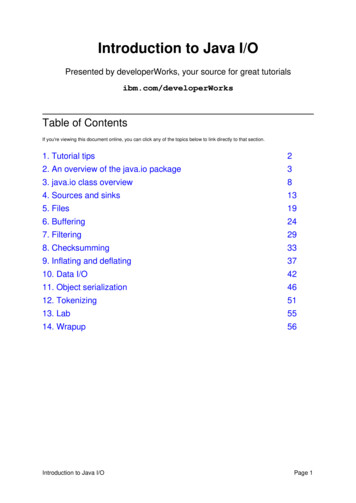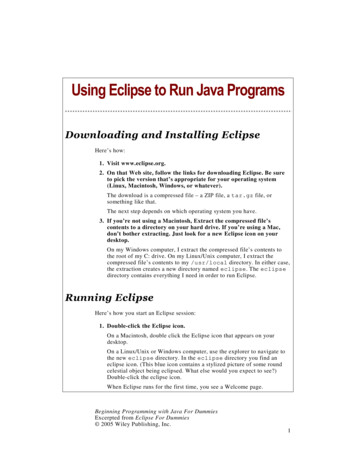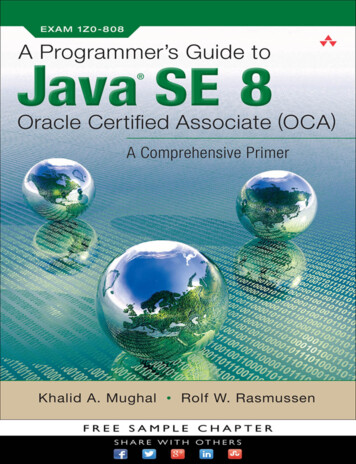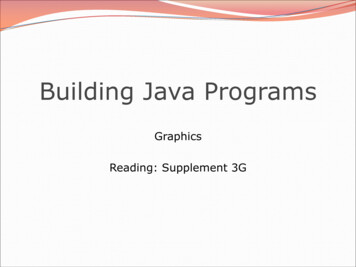
Transcription
Building Java ProgramsGraphicsReading: Supplement 3G
Objects (briefly) object: An entity that contains data and behavior. data:variables inside the object behavior: methods inside the object You interact with the methods;the data is hidden in the object.A class is a type of objects. Constructing (creating) an object:Type objectName new Type(parameters); Calling an object's method:objectName.methodName(parameters);2
Graphical objectsWe will draw graphics in Java using 3 kinds of objects: DrawingPanel: A window on the screen. Not part of Java; provided by the authors. See class web site. Graphics: A "pen" to draw shapesand lines on a window. Color: Colors in which to draw shapes.3
DrawingPanel"Canvas" objects that represents windows/drawing surfaces To create a window:DrawingPanel name new DrawingPanel(width, height);Example:DrawingPanel panel new DrawingPanel(300, 200);4
Graphics"Pen" or "paint brush" objects to draw lines and shapes Access it by calling getGraphics on your DrawingPanel.Graphics g panel.getGraphics(); Draw shapes by calling methodson the Graphics object.g.fillRect(10, 30, 60, 35);g.fillOval(80, 40, 50, 70);5
Java class libraries, import Java class libraries: Classes included with the JDK (JavaDevelopment Kit). organized into groups named packages To use a package, put an import declaration in your program:// put this at the very top of your programimport packageName.*; Graphics belongs to a package named java.awtimport java.awt.*; To use Graphics, you must place the above line at the verytop of your program, before the public class header.6
Coordinate system Each (x, y) position is a pixel ("picture element"). Position (0, 0) is at the window's top-left corner. x increases rightward and the y increases downward. The rectangle from (0, 0) to (200, 100) looks like this:(0, 0)x (200, 100)y 7
Graphics methodsMethod nameDescriptiong.drawLine(x1, y1, x2, y2);line between points (x1, y1), (x2, y2)g.drawOval(x, y, width, height);outline largest oval that fits in a box ofsize width * height with top-left at (x, y)g.drawRect(x, y, width, height);outline of rectangle of size width *height with top-left at (x, y)g.drawString(text, x, y);text with bottom-left at (x, y)g.fillOval(x, y, width, height);fill largest oval that fits in a box of sizewidth * height with top-left at (x,y)g.fillRect(x, y, width, height);fill rectangle of size width * heightwith top-left at (x, y)g.setColor(Color);set Graphics to paint any followingshapes in the given color8
Color Specified as predefined Color class constants:Color.CONSTANT NAMEwhere CONSTANT NAME is one of:BLACK,BLUE,CYAN,DARK GRAY,GREEN,LIGHT GRAY, MAGENTA, ORANGE,PINK,RED,WHITE,YELLOWGRAY, Example:Color.MAGENTA9
Making your own colors Create colors using Red-Green-Blue (RGB) values of 0-255Color name new Color(red, green, blue); Example:Color brown new Color(192, 128, 64); List of RGB colors: http://web.njit.edu/ kevin/rgb.txt.html10
Using colors Pass a Color to Graphics object's setColor method Subsequent shapes will be drawn in the new color.g.setColor(Color.BLACK);g.fillRect(10, 30, 100, 50);g.drawLine(20, 0, 10, 30);g.setColor(Color.RED);g.fillOval(60, 40, 40, 70); Pass a color to DrawingPanel's setBackground method The overall window background color will change.Color brown new Color(192, 128, 64);panel.setBackground(brown);11
Outlined shapes To draw a colored shape with an outline, first fill it,then draw the same shape in the outline color.import java.awt.*;// so I can use Graphicspublic class OutlineExample {public static void main(String[] args) {DrawingPanel panel new DrawingPanel(150, 70);Graphics g panel.getGraphics();// inner red fillg.setColor(Color.RED);g.fillRect(20, 10, 100, 50);// black outlineg.setColor(Color.BLACK);g.drawRect(20, 10, 100, 50);}}12
Superimposing shapes When 2 shapes occupy the same pixels, the last drawn "wins."import java.awt.*;public class Car {public static void main(String[] args) {DrawingPanel panel new DrawingPanel(200, 100);panel.setBackground(Color.LIGHT GRAY);Graphics g panel.getGraphics();// car bodyg.setColor(Color.BLACK);g.fillRect(10, 30, 100, 50);// wheelsg.setColor(Color.RED);g.fillOval(20, 70, 20, 20);g.fillOval(80, 70, 20, 20);// windowg.setColor(Color.CYAN);g.fillRect(80, 40, 30, 20);}}13
Drawing with loops The x,y,w,h expressions can use the loop counter lor(Color.RED);for (int i 1; i 10; i ) {//xywhg.fillOval(100 20 * i, 5 20 * i, 50, 50);} Nested loops can be used with graphics:g.setColor(Color.BLUE);for (int x 1; x 4; x ) {for (int y 1; y 9; y ) {g.drawString("Java", x * 40, y * 25);}}14
Zero-based loops Beginning at 0 and using can make coordinates easier.DrawingPanel panel new DrawingPanel(150, 140);Graphics g panel.getGraphics();// horizontal line of 5 20x20 rectangles starting// at (11, 18); x increases by 20 each timefor (int i 0; i 5; i ) {g.drawRect(11 20 * i, 18, 20, 20);} Exercise: Write a variation of the aboveprogram that draws the output at right. The bottom-left rectangle is at (11, 98).for (int i 0; i 5; i ) {g.drawRect(11 20 * i, 98 - 20 * i, 20, 20);}15
Animation exercise Modify the following program to draw a "moving" car.import java.awt.*;public class Car {public static void main(String[] args) {DrawingPanel panel new DrawingPanel(200, 100);panel.setBackground(Color.LIGHT GRAY);Graphics g panel.getGraphics();// car bodyg.setColor(Color.BLACK);g.fillRect(10, 30, 100, 50);// wheelsg.setColor(Color.RED);g.fillOval(20, 70, 20, 20);g.fillOval(80, 70, 20, 20);// windowg.setColor(Color.CYAN);g.fillRect(80, 40, 30, 20);}}16
Parameterized figures Modify the car-drawing method so that it can draw cars atdifferent positions, as in the following image. Top-left corners: (10, 30), (150, 10) Increase the drawing panel's size to 260x100 to fit.17
Drawing with parameters To draw in a method, you must pass the Graphics objectto the method. Otherwise, g is out of scope and cannot be used! syntax (declaration):public static void name(Graphics g, parameters) {statement(s);} syntax (call):name(g, values);18
Parameterized answerimport java.awt.*;public class Car3 {public static void main(String[] args) {DrawingPanel panel new DrawingPanel(260, 100);panel.setBackground(Color.LIGHT GRAY);Graphics g panel.getGraphics();drawCar(g, 10, 30);drawCar(g, 150, 10);}public static void drawCar(Graphics g, int x, int y) {g.setColor(Color.BLACK);g.fillRect(x, y, 100, 50);g.setColor(Color.RED);g.fillOval(x 10, y 40, 20, 20);g.fillOval(x 70, y 40, 20, 20);g.setColor(Color.CYAN);g.fillRect(x 70, y 10, 30, 20);}}19
Java book figure Write a program that draws the following figure: drawing panel is size 200x150 book is at (20, 35), size 100x100 cyan background white "BJP" text at position (70, 55) stairs are (red 191, green 118, blue 73) each stair is 9px tall 1st stair is 10px wide 2nd stair is 20px wide . stairs are 10px apart (1 blank pixel between)20
Java book solution// Draws a Building Java Programs textbook with DrawingPanel.import java.awt.*;public class Book {public static void main(String[] args) {DrawingPanel panel new DrawingPanel(200, 150);panel.setBackground(Color.WHITE);Graphics g ect(20, 35, 100, 100);// cyan P", 70, 55);// white "bjp" textg.setColor(new Color(191, 118, 73));for (int i 0; i 10; i ) {// orange "bricks"g.fillRect(20, 35 10 * i, 10 10 * i, 9);}}}21
Multiple Java books Modify the Java book program so that it can draw books atdifferent positions as shown below. book top/left positions: (20, 35), (150, 70), (300, 10) drawing panel's new size: 450x18022
Multiple books solution// Draws many BJP textbooks using parameters.import java.awt.*;public class Book2 {public static void main(String[] args) {DrawingPanel panel new DrawingPanel(450, 180);panel.setBackground(Color.WHITE);Graphics g panel.getGraphics();// draw three books at different locationsdrawBook(g, 20, 35);drawBook(g, 150, 70);drawBook(g, 300, 10);}.23
Multiple books, cont'd.// Draws a BJP textbook at the given x/y position.public static void drawBook(Graphics g, int x, int y) {g.setColor(Color.CYAN);// cyan backgroundg.fillRect(x, y, 100, 100);g.setColor(Color.WHITE);// white "bjp" textg.drawString("BJP", x 50, y 20);g.setColor(new Color(191, 118, 73));for (int i 0; i 10; i ) {// orange "bricks"g.fillRect(x, y 10 * i, 10 * (i 1), 9);}}}24
Resizable Java books Modify the Java book program so that it can draw books atdifferent sizes as shown below. book sizes: 100x100, 60x60, 200x200 drawing panel's new size: 520x24025
Resizable books solution// Draws many sized BJP textbooks using parameters.import java.awt.*;public class Book3 {public static void main(String[] args) {DrawingPanel panel new DrawingPanel(520, 240);panel.setBackground(Color.WHITE);Graphics g panel.getGraphics();// draw three books at different locations/sizesdrawBook(g, 20, 35, 100);drawBook(g, 150, 70, 60);drawBook(g, 300, 10, 200);}.26
Resizable solution, cont'd.// Draws a book of the given size at the given position.public static void drawBook(Graphics g, int x, int y, int size) {g.setColor(Color.CYAN);g.fillRect(x, y, size, size);// cyan backgroundg.setColor(Color.WHITE);// white "bjp" textg.drawString("BJP", x size/2, y size/5);g.setColor(new Color(191, 118, 73));for (int i 0; i 10; i ) {//g.fillRect(x,//y size/10 * i,//size/10 * (i 1), //size/10 - 1);//}orange "bricks"xywidthheight}}27
PolygonObjects that represent arbitrary shapes Add points to a Polygon using its addPoint( x , y )method. Example:DrawingPanel p new DrawingPanel(100, 100);Graphics g p.getGraphics();g.setColor(Color.GREEN);Polygon poly new Polygon();poly.addPoint(10, 90);poly.addPoint(50, 10);poly.addPoint(90, 90);g.fillPolygon(poly);28
DrawingPanel methods panel.clear();Erases any shapes that are drawn on the drawing panel. l.setSize(width, height);Changes the drawing panel's size to the given value(s). panel.save(filename);Saves the image on the panel to the given file (String). panel.sleep(milliseconds);Pauses the drawing for the given number of milliseconds.29
Animation with sleep DrawingPanel's sleep method pauses your program for agiven number of milliseconds. You can use sleep to create simple animations.DrawingPanel panel new DrawingPanel(250, 200);Graphics g panel.getGraphics();g.setColor(Color.BLUE);for (int i 1; i 10; i ) {g.fillOval(15 * i, 15 * i, 30, 30);panel.sleep(500);} Try adding sleep commands to loops in past exercises in thischapter and watch the panel draw itself piece by piece.30
Animation exercise Modify the previous program to draw a "moving" animated car.31
6 Java class libraries, import Java class libraries: Classes included with the JDK (Java Development Kit). organized into groups named packages To use a package, put an import declaration in your program: // put this at the very top of your program import packageName.*; Graphicsbelongs to a package named java.awt import java.awt.*; To use Graphics, you must place the above line at the very