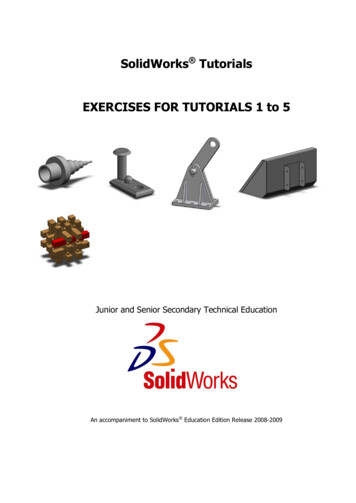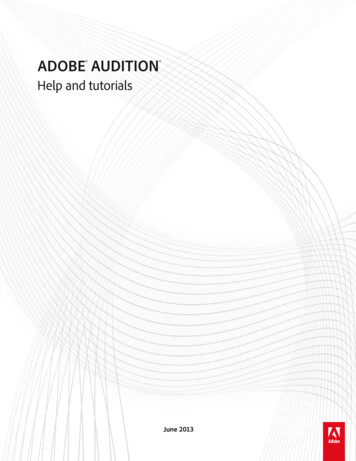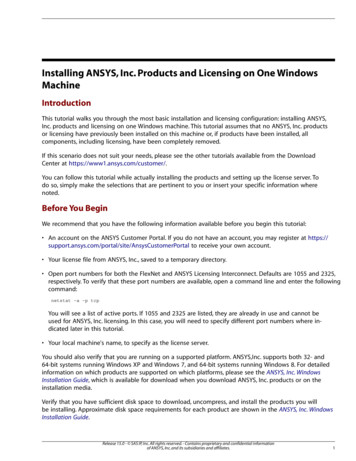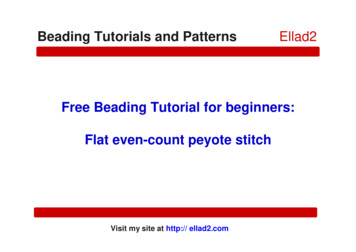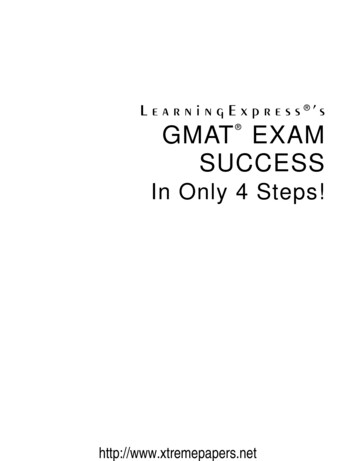Transcription
ADOBE AFTER EFFECTS Help and tutorialsFebruary 2013
ContentsWhat's New.1What's new in CS6.2What’s new in After Effects CS5.5 .7What’s new in After Effects CS5 .8After Effects getting started tutorials.14Learn After Effects CS5 and CS5.5.15Planning and setup.17Setup and installation.21Workflows.23Workspace and workflow.26Setup and installation.27Workflows.29Planning and setup.32Working with After Effects and other applications.36Dynamic Link and After Effects.42Workspaces, panels, and viewers.45General user interface items.50Keyboard shortcuts reference.53Modify keyboard shortcuts.71Preferences.72Projects and compositions.75Projects.76Timecode and time display units.79Composition basics.81Precomposing, nesting, and pre-rendering.86Importing footage.91Importing and interpreting video and audio.92Working with footage items.97Importing from After Effects and Adobe Premiere Pro.102Importing and interpreting footage items.106Preparing and importing 3D image files.117Preparing and importing still images.120Layers and properties.127Creating layers.128Selecting and arranging layers.132Managing layers.140Layer properties.144Blending modes and layer styles.1523D layers.157Cameras, lights, and points of interest.162Views and previews.170Previewing.171Modifying and using views.180Animation and Keyframes.184Animation basics.185Setting, selecting, and deleting keyframes.188
Editing, moving, and copying keyframes.191Assorted animation tools.195Keyframe interpolation.201Speed.206Tracking and stabilizing motion.212Tracking 3D Camera Movement (CS6).224Animating with Puppet tools.227Time-stretching and time-remapping.233Color.240Color basics.241Color management.249Drawing, painting, and paths.257Paint tools: Brush, Clone Stamp, and Eraser.258Overview of shape layers, paths, and vector graphics.265Creating shapes and masks.270Managing and animating shape paths and masks.278Shape attributes, paint operations, and path operations for shape layers.286Text.292Creating and editing text layers.293Formatting characters and the Character panel.298Formatting paragraphs and the Paragraph panel.303Animating text.305Extruding text and shape layers (CS6).314Examples and resources for text animation.319Transparency and compositing.324Compositing and transparency overview and resources.325Alpha channels, masks, and mattes.327Keying.336Roto Brush and Refine Matte.339Effects and animation presets.344Effects and animation presets overview.345Effect list.3673D Channel effects.375Audio effects.380Blur & Sharpen effects.383Channel effects.
After Effects CS5.5 had to be serialized on render-only machines (for example, in a render farm) due to licensing issues. In CS6, you can now run In CS6, you can now run aerender or use Watch Folder in a non-royalty bearing mode, with serialization not required.