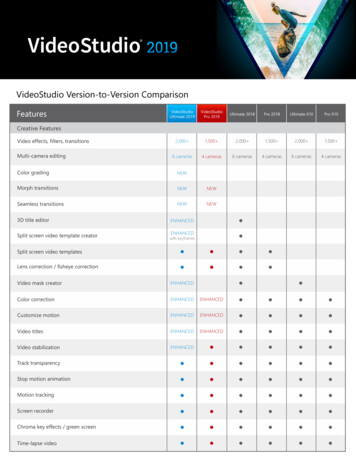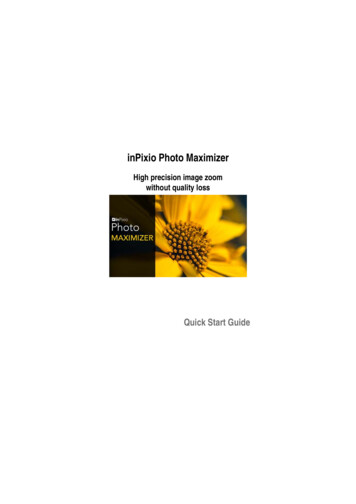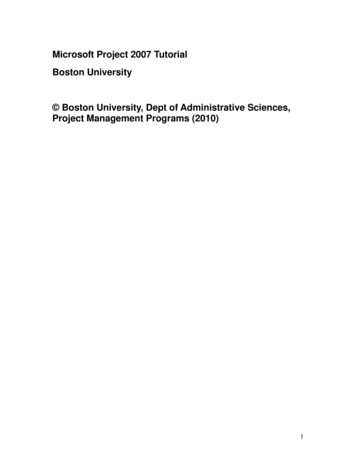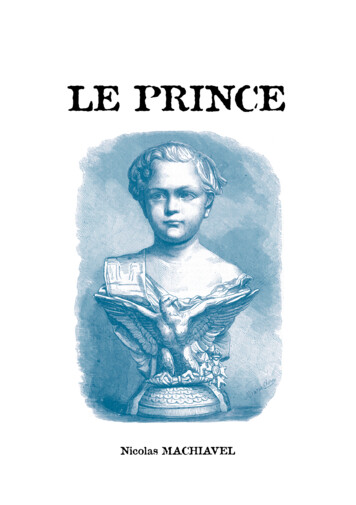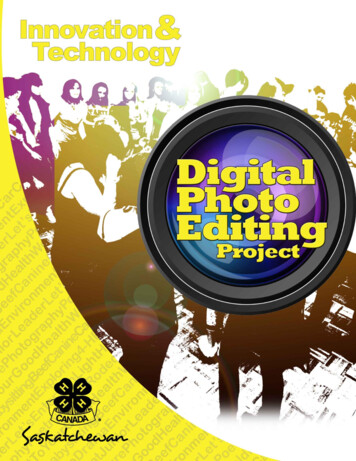
Transcription
4-H MOTTOLearn to do by doing.4-H PLEDGEI pledgeMy HEAD to clearer thinking,My HEART to greater loyalty,My HANDS to larger service,My HEALTH to better living,For my club, my community and my country.4-H GRACE(Tune of Auld Lang Syne)We thank thee, Lord, for blessings greatOn this, our own fair land.Teach us to serve thee joyfully,With head, heart, health and hand.This project was developed through funds provided by the Canadian AgriculturalAdaptation Program (CAAP). No portion of this manual may be reproduced withoutwritten permission from the Saskatchewan 4-H Council, phone 306-933-7727, email:info@4-H.sk.ca. Developed November 2012.The material was written by Leanne Schinkel and Graham Fairhurst
TABLE OF CONTENTSIntroduction .1 Objectives .1 Getting the Most from this Project .1 Achievement Requirements for this Project .2 Safety and Digital Photography and Photo Editing .2 Online Safety .4 Courtesies of Digital Photography and Photo Editing .5 Resources for Learning .6Unit 1: The Basics of Digital Photo Editing .8 What is a digital photo? .8 What is digital photo editing? .9 Why edit photos? .9 What can we do? The Tools and Techniques of Digital Photo Editing . 10 What You Need to Get Started . 16 How to Begin . 17Unit 2: Nailing Your Exposure . 21 Exposure . 21 Brightness and Contrast . 23 Lots of Levels and Helpful Histograms . 25 High Dynamic Range (HDR) Photos . 26Unit 3: Hot and Cold: Working with Colour Temperature . 28 The Feel of the Photo . 28 The Importance of Colour Temperature . 28 Getting Curvy . 29 Tinting with Colour Filters . 30 Hue and Saturation . 33Unit 4: Everything is (Almost) Crystal Clear: Sharpness and Clarity . 35 Sharpening . 35 Creating Focus with the Blur Tool . 37Unit 5: Cropping, Resizing, Saving and Printing . 39
Cropping with the Crop Tool . 39 Framing . 40 Saving . 41 Understanding File Types: RAW, TIFF, JPEG . 42 Resizing . 44 Printing . 45 Wrapping Up . 45Glossary . 47Resources . 51Activities . 521. Introduction: Opening, Resizing and Saving . 522. Get with the Program: Becoming Comfortable with your Software . 543. Exposure Fix . 564. “I can’t hear you? It’s too noisy!” How to Reduce Noise . 585. Getting Whites Their Whitest: Correcting Colour Balance . 606. Filter Fun . 617. It’s a Crop Out! . 628. Finding Focus . 639. “On Your Own” Edit and Share . 6410. Look Deeper: Researching Techniques . 6511. Instant Vintage: Aging a Photo . 6612. Pass It On: Group Photo Edit . 6813. 180 Degrees: Stitching Together a Panorama . 7014. Get the Lomo Look: Faking Lomographic Images . 7215. It’s a Fixer Upper . 7416. Ruby the Travelling Dog . 7617. Fake it ‘til you make it! Creating an HDR Photo From One Photo . 7818. Be a photo pro! Use Your Skills to Give Back . 8019. Field Trip to Visit a Photographer . 8220. Become a Food Photographer . 8321. The Power of Food Photography . 86
Digital Photo Editing Project1IntroductionObjectivesUpon successful completion of this project, members should be able to: Think and plan before editing photos. Have a basic working knowledge of digital photo editing. Edit good photos into great photos. Create visually interesting photos of people, places and things. Feel comfortable experimenting with their editing skills to improve photos. Identify opportunities for creatively editing photos. Use digital photography editing to communicate with people/the world. Tell photo stories in an interesting and engaging way. Challenge themselves with a variety of photo editing techniques. Identify editing techniques that have been applied to photos. Engage with other club members about how to creatively edit photos. Repair slightly damaged prints that you scan into your computer. Look critically at other members’ photos and provide polite, constructive andhelpful criticism. Use criticism and advice from other members to enhance their projects. Have fun while editing photos!Getting the Most from this Project Attend club activities regularly. Listen and ask questions. You will learn from other members as well as your leaders. Carry your camera equipment with you and take as many photos as you can. Younever know when a great photo opportunity will fall into your lap! Look critically at photos other people have taken, in movies, on TV, in magazines,or at a friend’s house. What do you like or dislike about these photos? Whatwould you change? What would you like to try?
2Digital Photo Editing Project Practice may not make perfect but it certainly makes better. Try different techniqueswith different photos. Experiment! Don’t forget to “Learn to do by doing”! Use a journal to keep organized notes about techniques you use, what theoutcomes were and things you’d like to try. It is also good to write down ideas asthey come to you, or when you see something that inspires you to try somethingnew. Inspiration is everywhere!Achievement Requirements for this Project A completed record book. Show a selection of at least three photos to your fellow club members and yourfamily and friends that you edited during the club project. One example of a photo you repaired that was either over- or underexposed. A photo to which you added colour filters to enhance the mood or feel. At least two photos that you cropped to make more visually interesting. An example of a torn or stained paper photo that you scanned and repaired aswell as possible. At least two other special projects from the Activity Section.Safety and Digital Photography and Photo EditingDigital photography and photo editing are fun and easy and can be done (almost)anywhere at any time. But before we get to it, there are a few general rules you shouldalways remember. Sometimes you may get so excited about taking the perfect photothat you stop thinking about where you are or what is going on around you. Onceyou’re home and editing your photos, there isn’t much danger (other than what we’lldiscuss later), but when you’re out taking the photos you plan on editing, rememberthat you have to first and foremost keep yourself and anyone helping you safe.Think of all the things people take photos of and all the hazards associated with them.The following are a few situations that could have been better dealt with. What do youthink the best way would have been for preventing them? “This is going to be an amazing shot of this canyon. If I can just get a littlecloser to the edge ”
Digital Photo Editing Project3 “That sign says ‘No Trespassing’ but the shot of that grain elevator would beawesome to edit. It probably won’t matter if I go in just this once.” “I think I can get a really fun photo of those professional soccer players if I just gofurther onto the field. I want to make sure I get a good close-up of David Beckham.” “This snowstorm is really starting to pickup, but the light is so pretty right now.I’ll just stay out another half an hour.”I’m pretty sure you understand where I’m going with this: no photo is worth riskinglife and limb for! There are a lot of people who care about you and want you to besafe, so make sure you remember that you pledged your “head to clearer thinking”and make smart decisions! Think and plan before you head out to take photos, above all else, you need tomake sure that you, and anybody with you, are safe. Tell someone where you’re going, when you’re leaving and when you should beback. Better yet, bring a friend with you! If you are planning to be out for a while, be sure to have a lot of water andsnacks with you. It’s easier to be creative and have fun when you’re not thirstyor hungry! Always think ahead and bring extra clothing in case it gets cold, sunscreen anda hat for those really hot days and a cell phone in case of emergencies. Make sure to be aware of your surroundings and ask permission if you want togo on someone else’s property. If you don’t think you should be going into agiven area (because it belongs to someone you don’t know), then don’t! When out taking photos with younger enthusiasts, be sure to set an exampleand teach them safe and respectful practices. Do not endanger yourself, your friends, or property when out taking photos.This is an important responsibility for all photographers.No photo is more important than the safety of people or property!
4Digital Photo Editing ProjectOnline SafetyOne of the great features of digital photography and photo editing is sharing yourawesome photos with friends and family through emails and over the Internet. Whenyou post your photos on Internet social networking sites like Facebook or Twitter,those photos become accessible to anyone and everyone who might come acrossthem. Even once you delete the photo there may still be someone else out there whohas a copy of it. You have a lot of power when you use the techniques you’ll learn inthis project to edit photos however you choose. Don’t forget that line from SpiderMan, “With great power comes great responsibility.” You’ve probably heard a lotabout people being bullied online. Would you want people to post hurtful orembarrassing photos of you? Your subjects are counting on YOU to respect them andtheir image. Treat them with the respect you would want to be treated with! Use thefollowing guidelines when posting your photos on the Internet: Never post embarrassing photos of yourself oranyone else; you never know who might comeacross them one day! The Internet is forever. Thinkbefore you post. Never attach any personal information to yourphotos (names, addresses, phone numbers,birthdays, what school you attend, etc.). ALWAYSREMEMBER the person you are chatting withonline may not be the person they claim to be. When using social networking sites like Facebook or Twitter, set your onlineprofile to private. That way, only people that you approve to see your profileand images can view your work. Don’t give out your passwords to anyone butyour parent or guardian, and never agree to meet in person with someone thatyou meet on these sites. Report any inappropriate comments or messages if they violate the terms ofservice for that site and tell your parent or guardian if anything happens onlinethat makes you feel scared or uncomfortable.
Digital Photo Editing Project5Courtesies of Digital Photography and Photo Editing:For a lot of people, photos are a part of everyday. Think about it, how many peopledo you know who don’t have some kind of digital camera, whether it is a small pointand-shoot, a fancy Canon, or a camera phone? Most people are pretty accustomed tohaving their photo taken, so you probably won’t have many problems getting peopleto be your subjects. HOWEVER, it is always important to respect people, their propertyand their wishes, especially when they are kind enough to help you out. Here aresome basic rules to follow when dealing with other people:1.Always ask permission to go on or use another person’s property. If someoneis kind enough to allow you to take photos on their property or in their house,make sure you leave it in the same or better condition as you found it.2.Always ask permission to photograph people. Some individuals and social orreligious groups have pretty strict rules about having their photo taken. Alwaysrespect a person’s decision about being photographed. It’s their right to refuseto allow you to photograph them.3.Do not allow the mistreatment of people or animals to take place in any ofyour photos. Ever.4.Do not take inappropriate photos of people or animals. Use your gut instinct.If it seems wrong, it’s probably wrong.5.If you are photographing a big event and you see an “official photographer”,such as a wedding or sporting event, be sure to stay out of their way. It’s theirjob to get the best shots they can, and if they’re at an event, they’re working.6.Sometimes you might photograph someone doing or saying something silly orlooking terrible. Imagine how you would feel if someone posted a photo of youthat made you look silly or terrible. You have an obligation as a photographerto respect and protect the people you photograph.7.If an area is posted “NO PHOTOS”, obey the sign.8.Do not handle another person’s camera equipment without their permission.
6Digital Photo Editing Project9.Always treat people with respect and kindness who offer to help you withyour project. It will show in your photos.10. Never post a photo without the permission of the people in the photo.Be sure to take your best manners with you when you go out to take photos. Remember,you represent your club, community and yourself while you are out there. Don’t subscribeto a “shoot first, ask questions later” mentality. When in doubt, ask permission!Finally, and most importantly, be sure to thank the people who let you photographthem! They’ll be much more likely to help you in the future and may even bring theirfriends along.Resources for Learning:People Local media photographers/photo editors Commercial photographers/photo editors Teachers Other 4-H members or leadersResources Your camera manual Your editing software Help menu Books or magazines about digital photo editing Online tutorials on digital photo editing techniquesPlaces, Events and Organizations Photography clubs Exhibitions and fairs that have photo exhibits Local art galleries that display photographers’ work Colleges or universities that offer photography or photo editing courses Local Artist Cooperatives that support local photographers
Digital Photo Editing Project7WebsitesOther than this reference book, the Internet is your single best resource forlearning more about digital photo editing. There is a tremendous number ofwebsites dedicated to the art of editing digital photos. Some have excellenttutorials on all kinds of techniques with easy to follow instructions. There is a listof websites you may like to visit at the end of this reference book, but Google isa great tool for locating any and all websites devoted to digital photo editing. Justtype “digital photo editing” and you’ll be amazed by the sheer number of hits youget. The web is a fantastic resource for additional learning after you have finishedthis project and are ready to get into more advanced techniques.
8Digital Photo Editing ProjectUNIT 1:The Basics of Digital Photo EditingWhat is a digital photo?Before talking about digital photos, let’s talk about film photography. You may not seemany film cameras for sale these days, and digital technology is definitely taking over, butfilm is still used by professional and amateur photographers, plus manymovies are still shot on film. Film photography is created when a strip ofgelatine, coated with special chemicals, is exposed tolight. The light makes a chemical record on the strip,which can then be exposed to more chemicalsto create a “negative” (where the lighter areasappear darker and darker areas appear lighter) image.This image can then be converted to a positive image andprinted to photo paper by processing it with even more chemicals in a dark room. Sounda little complicated? It is! If a photographer then wanted to “edit” these images, he or shedid so in this last stage of the process, the printing stage. Their editing options were verylimited. Basically, the photographer could expose certain areas of the photo to more orless light if they were over or underexposed (called “dodging” and “burning” respectively).Photos could also be “cropped” (cutting out certain unwanted areas), but that is generallythe extent of the “editing” that could be performed before the arrival of computers.Thank goodness for the advent of digital photography!Digital photography differs from traditional film photography in that, rather than beinglight exposed onto a film strip, image capture takes place via a CCD (charge coupleddevice) or CMOS (complementary metal oxide semiconductor) sensor in a digitalcamera. These sensors emit a charge when they come in contact with light, whichis then converted into binary (computer language) information, which makes up theimage. These images are composed of picture elements called “pixels” which are tinylittle squares, each with its own value representing colour and intensity. There can be
Digital Photo Editing Project9millions and millions of these pixels in your photos. In fact, the more there are, thebetter the quality of your image. One million pixels equal a megapixel (commonlywritten as “MP”), which is how cameras make images. The more megapixels a camerais rated for, the higher quality images that camera takes, but the more expensive thecamera is. For instance, a 10 megapixel camera takes photos with 10 million pixels,which is twice what a five megapixel camera takes, but a 10 megapixel camera is verylikely more expensive. No matter what the megapixel rating, all these pixels cometogether to make one single image, which is then stored on your digital camera’smemory device (whether that be a card, a disc, or a stick). The best part is that digitalphotos are taken, stored and viewable almost instantly! Digital photography providesan unparalleled ability to easily shoot multiple high-quality photos at a reasonably lowcost (compared to film). Importantly, this gives us the flexibility to digitally edit thosephotos easily, efficiently and with some very cool results.What is digital photo editing?Digital photo editing is defined as the enhancement and manipulation of a photographusing photo editing software. When you think of software, what do you think of?That’s right, digital photo editing is done using a computer. This can be either a smallcomputer, such as the ones that are on-board many digital cameras, or a bigger laptopor desktop computer separate from the camera. Through the use of software, photoscan be manipulated in order to fix problems, make colours stand out, isolate sections ofthe photo and more. Photo editing software is full of powerful tools that we can use tomake good photos even better and turn regular photos into works of art!This may surprise you, but many professional photographers don’t get the perfect shotevery time they press the shutter button. Thankfully for them, there are amazing digitalphoto editing software programs out there. Thankfully for us, we can use them too!With digital technology, almost anyone can be photographer, and with the amazingtools we have we can enhance our photos to make them look much more professional.When you start learning all the tools, you will really be amazed at what you can do.
10Digital Photo Editing ProjectWhy edit photos?There are a lot of reasons to edit your photos. For most people, the biggest reason isto fix a mistake. Let’s say you took a great photo but there was some dirt on yourlens. Now you have a dark spot on your photo. With your editing software, you can goback and use what’s called a “clone” tool to cover up that dark spot. Also, your photomay seem kind of dark. You can easily lighten aphoto by changing the “brightness” level. Nowyour photo is flawless! Another reason youmight edit your photo is to produce artisticeffects. For example, maybe your image seemsa little “busy”. This might mean using what’scalled a “blur” effect to create a point of focusthat draws the eye in. For instance, if you havea photo of a bunch of fall leaves on the grass,but they’re all in focus and it seems distracting,you can use the blur feature to blur out someof the leaves, which is essentially changing the “depth-of-field” of your photo. You arecreating a shorter depth-of-field and focusing on just one area of the image, whichcreates something with an entirely different feel.With your photo editing software, you can reveal the true potential of your photos.Using the skills you’ll learn in this project, you’ll be able to manipulate your picturesany way you like, bringing colours to life, making focus that much sharper, and evenbringing photos back from the brink of the trash folder. All you need is a digitalcamera, a computer and some photo editing software. Let’s get started!What can we do?The Tools and Techniques of Digital Photo EditingThere are many problems that can be fixed or elements that can be enhanced withphoto editing software. Most editing programs employ the features and tools thatwe’ll encounter in this project listed below. Some examples of photo editing programs
Digital Photo Editing Project11are Adobe Photoshop, iPhoto, Corel Paintshop, Photoscape, Google Picasa and GIMP,to name a few. Don’t worry if you’re using a different program or your software’sfeatures have different names than what I’ve listed below. It’s all basically the sameconcept. I’ll be exploring some of these tools in greater detail in the coming units, soconsider this an introduction to all the handy tools you can use to edit your photos.The best way to find the specific tool in your program is to search for the term (forexample, “cropping”) in the program’s “Help” section.Rotate: When you take a vertical photo, sometimes your computer mistakes it for ahorizontal photo when you load it into your editing program. For example, you mayhave taken a photo of the CN Tower, but when you view it on your computer, it lookslike it fell over. No problem! With the handy “rotate” tool, which often looks like arounded arrow, you can turn the photo at 90-degree increments until you get it perfect.Straightening: Occasionally, we take photos that we think are straight, and then whenwe see them in our computer we notice that they’re a bit off-kilter. Ever taken a photoof a friend only to see that it looks like they’re leaning? No problem! Use yourstraightening tool. The straightening tool can look like a ruler or a grid. Open the tooland find something in your photo that has a nice straight line (like the horizon or abuilding). Click on either end of the parallel line (making a straight line) and yourstraightening tool should automatically adjust your photo to get that perfect 90degree angle. What if you want your photo to be off-kilter but you actually shot itstraight? Just use that straightening tool the same way, but use your mouse to make aline on an angle. This should tilt your photo as much or as little as you want. Does itmake your photo more interesting?Cropping: Cropping allows you to create a new image by isolating a portion of yourexisting photo and cutting out unwanted areas. The cropping tool usually looks like abox formed by a dotted line. Click this tool and drag your mouse across the photocreating a dotted line box around the area you’d like to keep and then clicking “apply”or “crop”. For example, think about a photo of a group of your friends taken from adistance so you can see their legs. Cropping allows you to cut out all but their heads
12Digital Photo Editing Projectand shoulders, turning that distance shot into a close-up of their heads and shoulders.Cropping a really small section of your photo may reduce its overall resolution (thesize and clarity of the photo when enlarged), so this technique is best used on highresolution photographs (more about that later). Remember to crop your photo usingthe “rule of thirds” that you learned in your Digital Photography Project. If you didn’ttake that project, search “Rule of thirds” on your computer and you’ll find a lot ofwebsites that easily explain the concept. You will learn more about cropping in Unit 5.Selection Tools: These tools are used
Use digital photography editing to communicate with people/the world. Tell photo stories in an interesting and engaging way. Challenge themselves with a variety of photo editing techniques. Identify editing techniques that have been applied to photos. Engage with other club members about how to creatively edit photos.