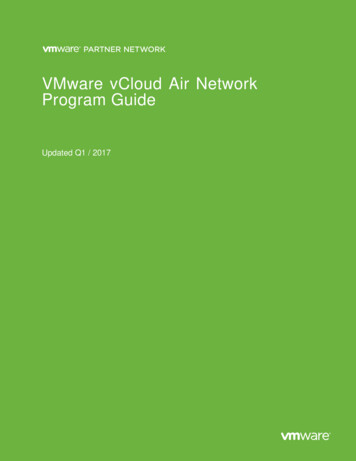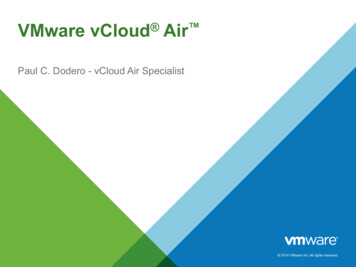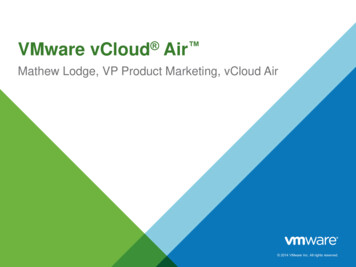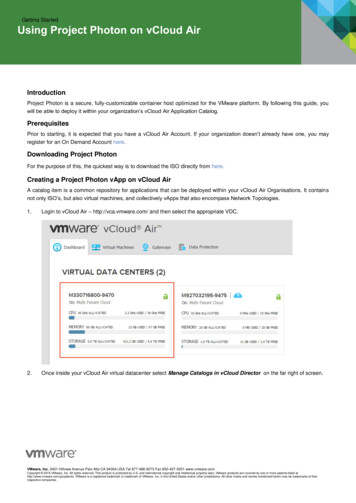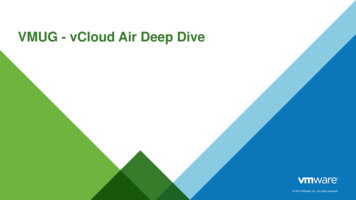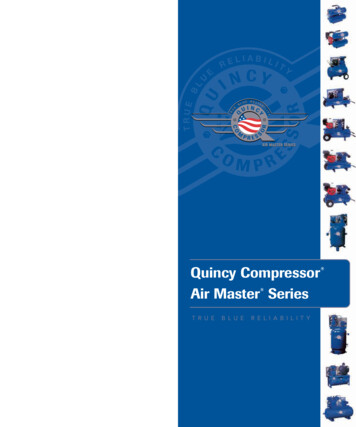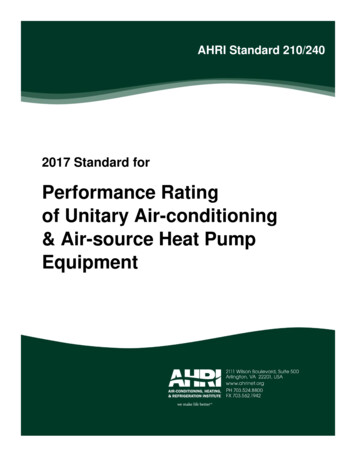Transcription
PROGRAMVMware vCloud Air Network Program Product Usage Guide
Contents Summary .3 Reporting Overview .6 Product Specific Usage Information .10 Legacy vCAN Bundles .11 New vCAN Bundles.11 VMware vCloud Service Provider Bundles Comparison .18 Reporting on New Bundles .20 VMware NSX .22 VMware Site Recovery Manager .24 VMware vCloud Availability for vCloud Director v1.0 .25 VMware vSAN.26 VMware vRealize Automation .31 VMware vRealize Business .32 VMware vRealize Log Insight .34 VMware vRealize Network Insight .36 VMware vRealize Operations .37 VMware vRealize Orchestrator .38 VMware vRealize Hyperic .39 VMware vFabric Data Director .40 VMware App Volumes .42 VMware Horizon DaaS Bundles .45 VMware Desktop Disaster Recovery for Horizon Daa S Bundle(s) .47 VMware Horizon .48 VMware ThinApp .53 VMware User Environment Manager .54 VMware vSAN for Desktop .55 VMware NSX for Desktop .58 Third Party Products .60 Appendix A Standalone Reporting .66 Appendix B Reporting product usage using Legacy Bundles .66 Appendix B Reporting product usage using New Bundles.65 Appendix C Mannualy colecting product usage .71 Apendix D Legacy vCAN Bundles Mapped to new Bundles** End of Life December 31, 2016** .85VMware ConfidentialVMW ARE VCLOUD AI R NETW ORK PROGRAMPRODUCT USAGE GUIDE / 2
SummaryThe following products have been added to the VMware vCloud Air Network Program:1.vRealize Network InsightThe following products have been changed VMware vCloud Air Network Program:1. VMware Virtual SAN is now called VMware vSANThe following products are placed on “Special Terms1” in the vCloud Air Network Program:The products on “Special Terms” are expected to be removed from the vCAN program by the end of Q4 2016 orwhen their transition products are generally available in the vCloud Air Network program, whichever is later.Meanwhile, they are available for use only by vCAN partners with contracts completed prior to December 5,2016. The new vCAN partners with contracts completed on or after December 5, 2016 should use therecommended migration option where applicable.1.2.3.VMware vRealize Business Enterprise Foundation Package. VMware will continue to provideProduction Level Technical upport through November 30, 2016.There is no VMware migrationoption; the product will continue to be supported by a 3 rd party company. The final monthly usagereport that VMware can accept is for the November 2016 usage period, due in early December2016.VMware vRealize Business Enterprise for Additional Users. VMware will continue to provideProduction Level Technical Support through November 30, 2016. There is no VMware migrationoption; the product will continue to be supported by a 3 rd party company. The final monthly usagereport that VMware can accept is for the November 2016 usage period, due in early December2016.VMware vFabric Data Director. VMware will no longer provide Production Level Technical Supportor Guidance for vFabric Data Director. VMware is encouraging customers and partners to migrateto vRealize Automation as VMware is planning to provide similar functionality with future releasesof vRealize Automation.The following products have been removed from the vCloud Air Network Program:1.2.3.1Legacy vCloud Air Network Bundles including: vCloud Service Provider Bundle Premier, vCloudService Provider bundle Premier Plus, vCloud Service Provider Bundle Premier – X, vCloudService Provider bundle Premier-X Plus. Final usage for the legacy vCAN bundles must bereported by January 15, 2017. Starting February 1, 2017 new bundles must be reported.VMware NSX-MH. There is currently no VMware migration path.VMware NSX-V. The migration path is to VMware NSX – Enterprise.Refer to the Product Lifecycle section for definition of “Special Terms”.VMware ConfidentialVMW ARE VCLOUD AI R NETW ORK PROGRAMPRODUCT USAGE GUIDE / 3
Support OverviewSupport coverage provided for VMware vCloud Air Network Products is listed in this Guide for eachproduct. Product Support renewal is automated without any required action by Service Providers orAggregators. Product Support is automatically extended for any Service Provider with an effective contract that isnot delinquent in reporting or payment as of the contract anniversary date. All support is governed by theVMware Support Policies set forth on https://www.vmware.com/support/policies/policy index.html.vCAN EdgevCAN Edge is dedicated to vCloud Air Network solutions, products, and the latest informationavailable to service providers and aggregators, driving the success of public and hybrid clouds. Visit vCAN Edgeto find all the most current information you need - technical whitepapers, vCloud architecture toolkit, andcustomer case studies - in one location on an easy-to-use website. http://vcanedge.comVMware ConfidentialVMW ARE VCLOUD AI R NETW ORK PROGRAMPRODUCT USAGE GUIDE / 4
Product LifecycleVMware manages product availability in accordance with its Lifecycle Policies described e.html (the “Lifecycle Policies”). Unless otherwise indicated inthis Guide, the vCloud Air Network Program products and services will follow VMware’s general LifecyclePolicies. For the vCloud Air Network Program, a product or service is considered on “Special Terms” when it hasreached the End of Availability under the Lifecycle Policies. While a product or service is on Special Terms,Service Providers using the product or service prior to the End of Availability may continue to use (and reportusage of) the product or service and request additional licenses, but usage by new Service Providers is notallowed. When a product or service has reached either the End of Support Life or the End of TechnicalGuidance, then all Service Providers must stop using the applicable product or service. For a complete list of thelifecycles for VMware products and services, please refer to: fecycle-Matrix.pdf.TranslationTo the extent that this Guide has been translated into any language besides English, the English version of theGuide will prevail over any inconsistencies with a non-English version of the Guide.VMware ConfidentialVMW ARE VCLOUD AI R NETW ORK PROGRAMPRODUCT USAGE GUIDE / 5
Reporting OverviewService Providers must report usage of Products to the Aggregator from which they procure the Product licenseentitlements using the following methods: The VMware vCloud Usage Meter shall be used to monitor the vCloud Service ProviderBundles.Service Providers must install the vCloud Usage Meter to monitor and report usage informationto their Aggregator. Separate license keys must be identified by the vCloud Usage Meter in order tometer the Cloud Test Demonstration Environment to report usage information to their Aggregator. Inorder to report the new vCAN bundles Service Providers must utilize Usage Meter version 3.5.0.VMware Site Recovery Manager (SRM) servers must be identified and linked to vCenter Servers inorder to report on protected virtual machines.If you are using vROps (formerly known as vCOps) , NSX, vSAN, or vSphere Availability products,Usage Meter 3.3.3 will not measure them correctly. Please report the usage of such products usingUsage Meter 3.5.0. If you have not yet installed Usage Meter 3.5.0, please do so as soon as possible.For manual reporting instructions using UM 3.3.3, please see Appendix C.Service Providers must notify VMware of their intent to provide single-tenant Hosted IT Services,irrespective of the premise on which the licenses are deployed, and separately report single-tenantmonthly usage via the VMware Business Portal. Notifications should be sent to vcanoperations@vmware.com and must include the products name(s) that will be involved with the singletenant Hosted IT Service.Partners using older editions of standalone vSphere Standard, vSphere Advanced or vSphereEnterprise should report as follows: Point Value: 7 points per 1 GB Reserved RAM (based on averagemonthly usage) (GB 1024 MB). Total points capped at 24 GB RAM per virtual machine (see Reportingand Operational Details)The total of these submissions will be used by the Aggregator to calculate the total point usage for the month.See the VMware vCloud Air Network Program Guide for information on the Cloud Test DemonstrationEnvironment.For all products in this guide, unless otherwise stated, usage total consists of the total of all products used.The Service Provider Agreement requires Service Provider to retain certain records relating to usage. Thoserecords include all data used for reporting, including but not limited to the Usage Meter data and reports. All datamust be maintained for a minimum of 2 years.Who to Contact for Technical IssuesFor technical issues, please refer to the vCloud Usage Meter Community page /vcloud usage meter/.For further technical assistance, please contact VMware Global Support Services athttp://www.vmware.com/support/contacts/ or call: 1 877-4VMWARE hotline (use Option 4 for Technical Support).VMware ConfidentialVMW ARE VCLOUD AI R NETW ORK PROGRAMPRODUCT USAGE GUIDE / 6
VMWARE VCLOUD AIR NETWORK PROGRAM PRICING MODELService Providers currently able to license under subscription Pricing Model may utilize the following products.All products used must be reported to the Aggregator on a monthly basis. Service Providers with valid contractswill have the products with points value listed below delivered in their license portals automatically, unlessindicated otherwise.VMware ConfidentialVMW ARE VCLOUD AI R NETW ORK PROGRAMPRODUCT USAGE GUIDE / 7
Product NamePoints/MonthCharged PerDatacenter & Cloud Infrastructure:VMware vCloud SP Advanced Bundle withManagement & Networking121 GB Reserved RAM (based on averagemonthly usage)VMware vCloud SP Advanced Bundle withManagement101 GB Reserved RAM (based on averagemonthly usage)VMware vCloud SP Advanced Bundle withNetworking91 GB Reserved RAM (based on averagemonthly usage)VMware vCloud SP Advanced Bundle71 GB Reserved RAM (based on averagemonthly usage)VMware vCloud SP Standard Bundle withManagement81 GB Reserved RAM (based on averagemonthly usage)VMware vCloud SP Standard Bundle withNetworking81 GB Reserved RAM (based on averagemonthly usage)VMware vCloud SP Standard Bundle51 GB Reserved RAM (based on averagemonthly usage)VMware vCLoud SP Premier Bundle **71 GB Reserved RAM (based on averagemonthly usage)VMware vCloud SP Premier Plus Bundle **101 GB Reserved RAM (based on averagemonthly usage)VMware vCloud SP Premier – X Bundle**101 GB Reserved RAM (based on averagemonthly usage)VMware vCloud SP Premier – X Plus Bundle **131 GB Reserved RAM (based on averagemonthly usage)Infrastructure & Operations Management:VMware NSX Enterprise20Virtual MachineVMware Site Recovery Manager24Protected Virtual Machine (VM)VMware vCloud Availability for vCloud Director18Protected Virtual Machine (VM)VMware vSAN Standard0.041 GB of Used CapacityVMware vSAN Advanced0.061 GB of Used CapacityVMware vSAN Enterprise Add-on0.021 GB of Used CapacityVMware vRealize Automation Advanced5Virtual Machine or OSIVMware vRealize Automation Enterprise8Virtual Machine or OSIVMware vRealize Business for Cloud Advanced21 GB Reserved RAM (based on averagemonthly usage)VMware vRealize Business EnterpriseFoundation Package **5,83310 UsersVMware vRealize Business Enterprise forAdditional Users **1,6675 UsersVMware vRealize Log InsightVMware vRealize Network Insight4.53Virtual Machine or OSIVirtual Machine or OSI (add-on for NSX)VMware vRealize Operations Standard2.5Virtual Machine or OSIVMware vRealize Operations Advanced6Virtual Machine or OSIVMware ConfidentialVMW ARE VCLOUD AI R NETW ORK PROGRAMPRODUCT USAGE GUIDE / 8
VMware vRealize Operations Enterprise12Virtual Machine or OSIApplication Platform & Management:VMware vRealize Hyperic15MachineVMware vFabric Data Director**802 vCPUs of provisioned vFabric PostgresStandard Edition databasesDesktop & End User Computing Products:VMware App Volumes Standard4Concurrent ConnectionVMware App Volumes Advanced7Concurrent ConnectionVMware App Volumes Enterprise9Concurrent ConnectionVMware Horizon DaaS Bundle – RDSH Edition *13Total Allocated Quota for RDSHConnectionsVMware Horizon DaaS Bundle – VDI Edition *16Total Allocated Quota for VDI ConnectionsVMware Desktop Disaster Recovery for HorizonDaaS Bundle(s) *4Total Allocated Insurance Quota for VDI andRDSH Connections per monthVMware Horizon Standard12Concurrent ConnectionVMware Horizon Advanced19Concurrent ConnectionVMware Horizon Enterprise28Concurrent ConnectionVMware Horizon for Linux7Concurrent ConnectionVMware Mirage7Named UserVMware ThinApp Client2ThinApp ClientVMware ThinApp Packager1ThinApp PackagerVMware User Environment Manager2Named UserVMware vSAN Standard for Desktop2Concurrent ConnectionVMware vSAN Advanced for Desktop4Concurrent ConnectionVMware vSAN Enterprise Add-on for Desktop1Concurrent ConnectionVMware NSX Advanced for Desktop5Concurrent ConnectionVMware NSX Enterprise for Desktop8Concurrent ConnectionThird Party Products:OnAppTM for vCloud Air Network *1.51 vBG Reserved RAM* Requires special qualification process; see details on the product specific page(s).** On special termsVMware ConfidentialVMW ARE VCLOUD AI R NETW ORK PROGRAMPRODUCT USAGE GUIDE / 9
Product Specific Usage InformationFor purposes of this Product Usage Guide, a Hosted IT Service means the provision of services created by aService Provider for its tenants that:i.Provide access to compute, storage, network resources or software applications ("hosting infrastructure")from systems that are installed and operated by Service Provider among its customers; andii.May be accessed via the Internet, telephone or private network based.There are two categories of Hosted IT Service architectures:i.Multi-tenant: The hosting infrastructure is hosted by Service Provider at the Service Provider's premise(s)and shared between multiple tenants.ii.Single-tenant: The hosting infrastructure is dedicated to a particular tenant and not shared with othertenant(s). Single-tenant Hosted IT services may be delivered by the Service Provider at their premise(s) oroffered as managed service at the tenant’s premise(s).For single-tenant Hosted IT Services, Service Providers may install software on systems located on a tenant’spremise(s) solely to provide Hosted IT Services to that tenant, provided that the Service Provider maintains dayto-day management and administrative control of the systems.Upon request, Service Provider will promptly identify the license keys installed on the systems located at eachtenant's site. Service Provider shall not permit tenant (or any third party agent providing service to the tenant) toaccess, maintain, or otherwise use the software, except for the sole purpose of accessing the functionality of thesoftware in the form of Hosted IT Services.Licensing Specific Usage InformationThe VMware vCloud Air Network Program allows for Service Providers to install and use VMware Products aspart of a Hosted IT Service. Prior written approval is required from the VMware vCloud Air Network ProgramOffice for any deviation from these installation requirements.VMware ConfidentialVMW ARE VCLOUD AI R NETW ORK PROGRAMPRODUCT USAGE GUIDE / 10
Legacy vCAN BundlesThe ‘Legacy’ vCAN bundles are being placed on Special Terms. These bundles will be available until December31, 2016. For details regarding these bundles, please see Appendix D.Legacy Bundles include: VMware vCloud SP Bundle PremierVMware vCloud SP Bundle Premier PlusVMware vCloud SP Bundle Premier-XVMware vCloud SP Bundle Premier-X PlusNew vCAN BundlesvCloud SP Advanced Bundle with Management & NetworkingThe VMware vCloud SP Advanced Bundle with Management & Networking provides the key componentsrequired to deliver an enterprise-class Cloud service together with management, automation and advancednetworking capabilities. It is targeted at Service Providers who want to enable enterprises to extend their datacenters to the public cloud with agility, compatibility and security
this Guide, the vCloud Air Network Program products and services will follow VMware’s general Lifecycle Policies. For the vCloud Air Network Program, a product or service is considered on “Special Terms” when it has reached the En