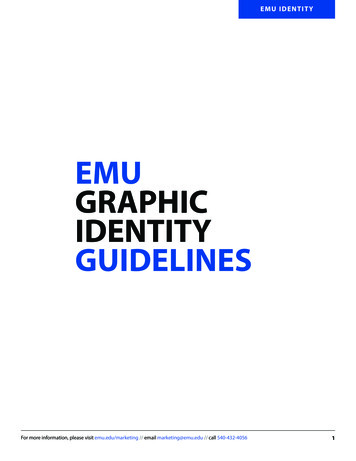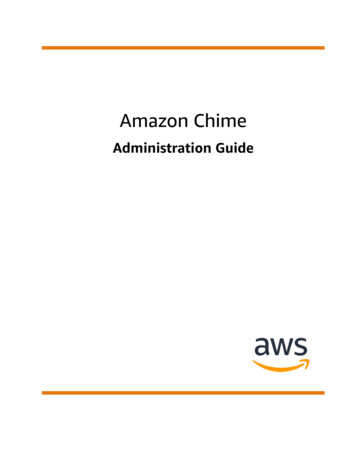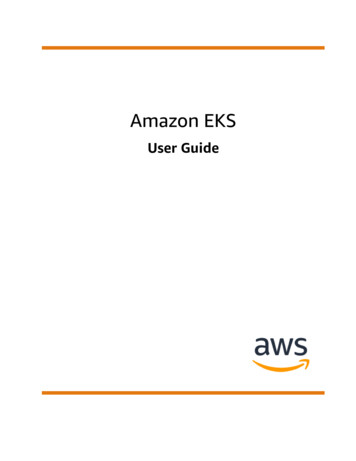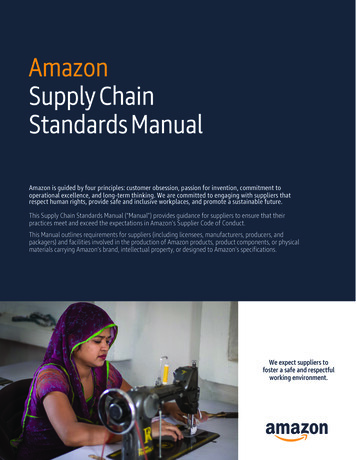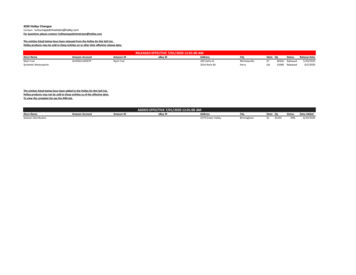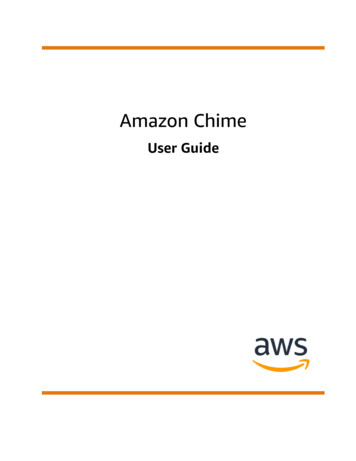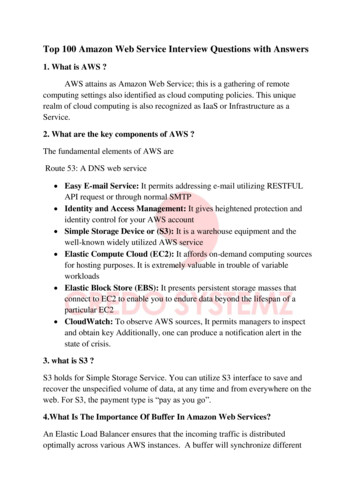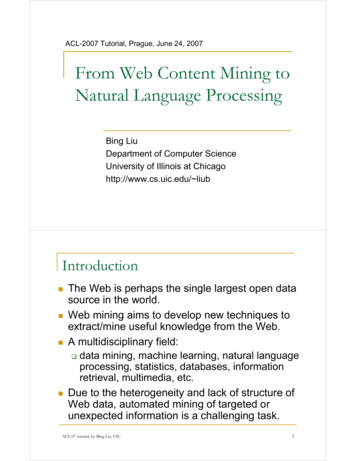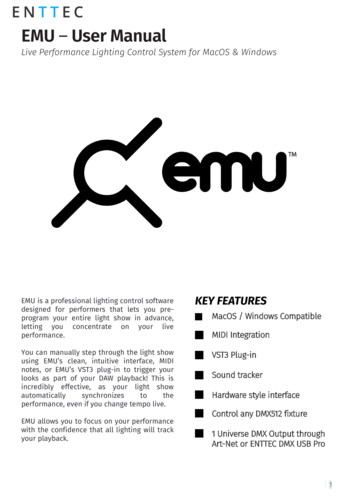
Transcription
EMU – User ManualLive Performance Lighting Control System for MacOS & WindowsEMU is a professional lighting control softwaredesigned for performers that lets you preprogram your entire light show in advance,letting you concentrate on your liveperformance.KEY FEATURESYou can manually step through the light showusing EMU’s clean, intuitive interface, MIDInotes, or EMU’s VST3 plug-in to trigger yourlooks as part of your DAW playback! This isincredibly effective, as your light showautomaticallysynchronizestotheperformance, even if you change tempo live.EMU allows you to focus on your performancewith the confidence that all lighting will trackyour playback. MacOS / Windows Compatible MIDI Integration VST3 Plug-in Sound tracker Hardware style interface Control any DMX512 fixture 1 Universe DMX Output throughArt-Net or ENTTEC DMX USB Pro Reaction to Live audio Flexible options to control your 1lights
EMU (70680)ContentsComputer Requirements . 3Installing the Software . 4Forum & Tech Support . 4Licensing . 5Activating an EMU License . 5Deactivating an EMU License . 5Software Updates . 6Will my lights work with EMU? (Fixture Library) . 6What Hardware Works with EMU? . 8ENTTEC DMX USB Hardware . 8DMX Ethernet Nodes . 8How do I connect everything Up? . 9Preferences Window . 10Patch Window . 21Main Window . 25Introduction to Fixtures . 25Selection Logic . 26Tools & Indicators . 27Widgets .30XY Plot Widget .30Oscillator & Oscillations Widgets. 31Masters Widget. 32Channel Widget. 32Programs & Banks Widget . 33Programs Widget . 33Groups Widget . 34Sound Tracker Widget . 35Programs & Banks Window . 37VST3 Plug-in & Mapping . 39MIDI Mapping . 41Shows Window .44Definitions . 45Product Codes & Ordering Information .46EMU.46DMX Control System Components .46Acknowledgements . 472 ID: 5927763 EMUUSER MANUAL - v1.0Visit the ENTTEC website for the latest version
EMU (70680)Computer RequirementsOperating SystemEMU is compatible with the following operating systems:MacOSWindows (32 & 64 Bit)MacOS High Sierra 10.13 and aboveWindows 8Windows 8.1Windows 10EMU requires .NET Core 3.1 or higher to run. If your computer does not have .Netcore installed it canbe downloaded from the Microsoft website at: inimum Recommended Computer SpecificationComponentOperatingSystemProcessor (CPU)RAMHard DriveMacPCMacOS High Sierra 10.13Windows 8Dual core 2 GHz CPU4 GB RAMMechanical HDDDual core 2 GHz CPU4 GB RAMMechanical HDDRecommended Computer SpecificationComponentOperatingSystemProcessor (CPU)RAMDriveMacPCMacOS High Sierra 10.13 or higherWindows 10Quad core 2.5 GHz CPU8 GB RAMSSDQuad core 2.5 GHz CPU8 GB RAMSSDThe exact computer requirement depends on your intended use, For example, playing back multipleOscillators at a high speed with heavy VST mapping will require far more computing power thanmanually toggling between your Programs using a MIDI Controller.3 Always factor in other software running on your computer and their usage of yoursystem. When choosing a computer ENTTEC always recommends building inadditional processing headroom for future software updates and to give youflexibility with your setup. ENTTEC do not recommend the use of older Mac devices featuring a ‘fusion drive’for live performances.ID: 5927763 EMUUSER MANUAL - v1.0Visit the ENTTEC website for the latest version
EMU (70680)Installing the SoftwareThe EMU software installers is provided in theSign up at load the relevant installer for your computer.signupconfirmationemail.Run the installation process making sure that the installer is correctly referencing your VST Plug-insfolder on Windows, or you have located it in the correct folder in MacOS if you intend to run EMUwith a DAW.After completing installation, you may be prompted to update your lighting fixture library. Thisprocess requires an Internet connection and should not be interrupted. If you do not wish to do this,it is not an essential for the software to run.If you plan on using ENTTEC DMX USB hardware, to output DMX from EMU, it’s recommended that youInstall ENTTEC’s Pro Manager software onto your computer to ensure your DMX USB hardware isupdated and configured to an output refresh rate that works with your lights. You will only be ableto connect a DMX USB Pro to one application at a time. Therefore, you must ensure Pro Manager isclosed whilst EMU is running and vice versa. – EMU does not support RDM.Forum & Tech SupportTelephone and email support through ENTTEC's standard support channels are not offered for EMUat this time.If you have any questions about using EMU or feature requests that are not covered within thismanual, visit ENTTEC's Forum to find previous threads or raise a new request:emulighting.comWhen raising a request, reporting a bug, or creating a support enquiry, include as much informationas possible to allow ENTTEC’s developers to understand and replicate what you are facing in additionto the desired outcome. – The clearer this information is, the faster a resolution can be found.Reports should include:- Your Computer’s Operating System & Version.- EMU build number (Found by navigating to the Preferences Icon- A detailed description of the issue / request.- A screen recording, video or, screengrabs of the issue.4 ID: 5927763 EMU About)USER MANUAL - v1.0Visit the ENTTEC website for the latest version
EMU (70680)LicensingEMU runs in Demo Mode when no license has been activated.In Demo Mode, EMU’s DMX output will drop all channels to 0% for 3 seconds every minute, all othersoftware functionality will operate as intended.Activating an EMU LicenseOnce you have an EMU license, copy it from either the email you received, or your ENTTEC accountpage and follow the steps below:-Open EMU and ensure your computer is connected tothe internet.-Navigate to the Preferences menu by selecting the geariconat the top right of the interface, then selectLicense tab.-Select ‘Change License Details’ then enter the emailaddress associated with your license voucher and pasteyour voucher code (EMU is case sensitive, ensure thishas been copied exactly including all dashes).-Once ‘OK’ is pressed EMU will connect to the ENTTEClicense server online and your license will be validated.Note: Your computer must be connected to the internet at least once every 30 days for EMU to contactthe licensing server and validate your license.Deactivating an EMU LicenseOpen EMU ensuring your computer is connected to the internet then and navigate to the Preferencesmenu by selecting the gear icon at the top right of the interface then select License tab and pressDEACTIVATE THIS MACHINE.This will return EMU to Demo mode.5 ID: 5927763 EMUUSER MANUAL - v1.0Visit the ENTTEC website for the latest version
EMU (70680)Software UpdatesTo download the latest and greatest version of EMU, navigate to the EMU product page on ENTTEC’swebsite and download the relevant installer for your operating system.For best practice ENTTEC recommends that you export backups of your shows from the preferencesmenu before starting the update process.Instructions covering how to export an EMU showfile can be found in the Shows section of this manual.Will my lights work with EMU? (Fixture Library)Whether you want to control LED washes, moving heads, dimmer packs,smoke machines, scanners, moonflowers, you name it, if they supporteither DMX or Art-Net input, the answer is YES, you can control them withEMU.ENTTEC has partnered with Crescit to give EMU a leading fixture library that receives regular updates.Crescit is a brand with a strong background in developing software to help professional lightingdesigners research, compile, manage and share production information.With Crescit’s vast library integrated into EMU this makes laboriously creating custom fixture profilesto control your equipment a thing of the past.Crescit library endeavors to add all fixtures to their database.What if my fixture is missing from EMU’s fixture library?Firstly, ensure you are running the latest licensed version of EMU with the latest fixture libraryinstalled and restart the EMU whilst connected to the internet to check for updates.If a specific fixture file is missing from the library, Crescit endeavors to add all fixtures to theirdatabase and will be keen to add this for you. The team at Crescit require the following informationto be provided alongside each fixture request to ensure the most efficient turnaround is possible:-Product ManualProduct DatasheetWeb URL to the manufacturer’s web pageDMX Map (channel layout)Please add this information to the Fixture Library Requests section in the EMU forum where theENTTEC and Crescit team will be sure to gather all requests on a weekly basis.The team at Crescit aims to turn around all fixture files within a week of creation providing allinformation is clear.6 ID: 5927763 EMUUSER MANUAL - v1.0Visit the ENTTEC website for the latest version
EMU (70680)Downloading the Latest Fixture Library Version:ENTTEC regularly updates EMU’s fixture library with Crescit’s latest fixture files.If EMU is licensed and your computer is connected to the internet, when you start the application itwill check for any fixture library updates and display a dialogue if one is available.Options are available to either ignore or to begin the download.If you select the option to download the latest version, EMU will display the progress in the bottomright of the screen.Upon completion you will be prompted to save and restart the application for the new fixture libraryto be initialized.Warning: Don’t quit EMU during this download process. Quitting could result in the fixture librarybeing half overwritten or deleted and the download process having to be re-started the next timeyou load EMU.7 ID: 5927763 EMUUSER MANUAL - v1.0Visit the ENTTEC website for the latest version
EMU (70680)What Hardware Works with EMU?EMU supports ENTTEC’s DMX USB hardware and one Art-Net output universe to control your lightingover a computer network, the following hardware is supported:ENTTEC DMX USB HardwareENTTEC's DMX USB Interfaces have built a strong reputation for reliability and have earnt the positionof being the industry standard for DMX USB devices.Isolated ports mean that your computer will be protected from any stray voltage down your DMXline.All ENTTEC DMX USB interfaces are powered directly from your computer’s USB port.If you find that your computer cannot provide sufficient power to the interface, we recommendconnecting through an external powered USB hub.Note: Only one USB DMX output device can be connected to EMU at a time.DMX USB Pro (SKU:70304)DMX OutputDMX USB Pro Mk2 (SKU: 70314)DMXIS Hardware (SKU: 70570)DMX Output from Port 1 onlyDMX OutputEMU does not currently support ProMk2 MIDIDMX Ethernet NodesEMU is compatible with any Art-Net hardware or software applications that receive Art-Net to createa more flexible setup. ENTTEC are key industry leaders in DMX over Ethernet technology, use EMUwith any of ENTTEC's products that support Art-Net - DMX.8 ODE Mk2 (70405)Ethergate Mk3 (SKU: 70070)DMX OutputDMX Output on two portsID: 5927763 EMUUSER MANUAL - v1.0Visit the ENTTEC website for the latest version
EMU (70680)How do I connect everything Up?To connect your DMX lights to EMU, follow the steps below to create a simple setup.Using an ENTTEC USB DMX DeviceDMX OUTDMX INUsing an Art-Net NodeTo otherNetworkDevicesDMXUSBENTTEC DMXUSB DeviceComputer RunningEMU (SKU: 70581)DMXOUTDMXFixture 1----DMXINDMXOUTDMXFixture 2DMXINDMX r RunningEMU (SKU: 70581)Network SwitchDMX OUTDMXINDMXOUTDMXOUTDMXFixture 1DMXFixture 3DMXINDMXOUTDMXFixture 2DMXINDMXOUTDMXFixture 3-Connect your computer running EMU to anetwork switch using a network cable. (Themaximum cable run length you can achieveis 100m). – ENTTEC does not recommendusing WiFi in performance scenarios.-Connect the network switch to your Art-NetNode configured to receive Art-Net andoutput DMX.Connect your computer running EMU to yourENTTEC DMX USB hardware.Connect the DMX OUT connector of your ENTTEC USB DMX device to the DMX IN XLR connector ofyour first DMX lighting fixture. - (you may need a 5pin male to 3pin female adaptor (SKU: 70029) ifyour lights have 3 pin DMX Connectors).Connect the DMX OUT connector of the first fixture to the DMX IN connector of the second fixture.Continue connecting all remaining fixtures together in this daisy-chain fashion.Connect a DMX terminator plug (SKU: 79122/79123) to the DMX OUT connector of the last fixture. DMXterminators stops data reflections, which can cause problems in the DMX line, often stopping onelight in the middle of the cable from working, whilst those on either side work perfectly. This isespecially important for long cable runs.Finally set the DMX address of each of your lights making sure the DMX channels do not overlap.DMX PointersWhen designing your lighting setup, be sure to factor in the pointers below:-Always use DMX cabling instead of microphone cables to connect your lighting fixtures. Microphonecable is not designed to carry digital lighting data. If you have particularly long cable runs on stage,you may find that microphone cables cause random flickering or other issues with your lights.-No more than 32 lighting fixtures or effects can be linked in a single DMX chain. If you require moredevices to be linked or want to distribute DMX data with simpler shorter chains instead, use a DMXsplitter such as ENTTEC’s D-Split (SKU: 70572/ 70575) to easily branch your data to more locations.ConfigurationIf you plan on using ENTTEC DMX USB hardware to output DMX from EMU, it’s recommended that you InstallENTTEC’s Pro Manager software to ensure your DMX USB hardware is running the latest firmware version andconfigure an output refresh rate that works with your lights. – Users of the DMX USB Pro should run non-RDMfirmware v1.44.To configure EMU’s output settings to send DMX or Art-Net once your hardware is set up, Follow the stepsunder the Preferences Window section of this guide.9 ID: 5927763 EMUUSER MANUAL - v1.0Visit the ENTTEC website for the latest version
EMU (70680)Software WalkthroughThe following section takes you through all key functionality within the software.Preferences WindowThe first step after creating a new show file is to configure EMU’s preferences.The preferences window allows you to configure EMU’s inputs, outputs, sound settings, licenseinformation and view the version information of your build.To open the preferences menu, navigate to the top right of the interface and select the ‘Preferences’gear icon.OutputEMU’s Output window allows you to configure EMU to route DMX information to your real-worldoutput hardware using either DMX or Art-Net.Key Feature OverviewRescan for DevicesBefore configuring your outputs, press Rescan for devices toensure the list of output devices is up to date.This button will re-scan for all compatible USB DMX outputdevices and poll all network adaptors to discover any Art-Netnodes using ArtPoll before updating the output table.10 ID: 5927763 EMUUSER MANUAL - v1.0Visit the ENTTEC website for the latest version
EMU (70680)Output TableThe output table consolidates all output information to allowyou to route data to your DMX output hardware.When viewing the Output Table, the first column shows EMU’sinternal universes that your lights have been assigned to inthe patch.The steps below detail how to use the output table toconfigure an output for a DMX USB devices and / or Art-Net:USB DMX DevicesTo configure the output of a DMX USB device, simply locate it in the list, make sure it is set to theinternal EMU universe (EMU Uni) you want to output and tick the enabled checkbox to beginoutputting from your DMX USB Hardware.The Destination heading shows all COM or Virtual COM ports that EMU is using to communicate withthe DMX USB hardware.Modifying the refresh rate of an ENTTEC DMX USB ProCertain lighting fixtures may require a lower DMX refresh rate than the 44Hz defined in the DMXstandard.To modify the DMX refresh rate of a DMXIS, DMX USB Pro, or DMX USB Pro Mk2 device:- Close EMU- Open ENTTEC’s Pro Manager Software- Discover your ENTTEC USB device- Navigate to the Settings page to configure the DMX refresh rate and other port specifics- Save and close Pro Manager- Open EMUNote: Only one USB DMX output device can be connected to EMU at a time.Art-NetArt-Net Refresh RateThe Art-Net refresh rate setting defines how many times asecond EMU updates the Art-Net output per second.By default, this is set to 44hz.To reduce the computing power required by EMU, the Art-Netrefresh rate can be reduced.11 ID: 5927763 EMUUSER MANUAL - v1.0Visit the ENTTEC website for the latest version
EMU (70680)Art-Net BroadcastIn the output table, EMU, will display all network adaptors on your computer capable of BroadcastingArt-Net for each internal EMU universe.Art-Net Broadcast sends your internal EMU universe of control data to all devices on the network inthe same IP range.To begin Broadcasting Art-Net from EMU, set the Art-Net output universe you want to transmit dataon then tick the Enabled checkbox to begin sending data.Art-Net UnicastIf specific Art-Net devices are discovered on your network using ArtPoll, EMU will give the option tounicast to them.When unicasting, EMU only sends the universe of Art-Net data to one device on your network.Note: To ensure perfect synchronization your Art-Net devices:o Never Unicast to multiple Art-Net devices on the network adaptor and output universe(use Broadcast instead for the best synchronization).o Never Unicast to an Art-Net device over the same network adaptor and output universethat is already receiving Broadcast Art-Net data.o Do not send Art-Net over WiFi for live performances – rely on physical cables only.12 ID: 5927763 EMUUSER MANUAL - v1.0Visit the ENTTEC website for the latest version
EMU (70680)DMX USB / Art-Net Output Troubleshooting:Only one piece of software connecting to an ENTTEC DMX USB Device or Art-Net Universe should everbe active on a single computer at a time, (this includes ENTTEC’s EMU, Pro Manager, NMU and ELMsoftware and any other 3rd party application).If you have multiple pieces of DMX software open, they could compete for your DMX USB device oroccupy the network port settings required by EMU to output Art-Net resulting in Output Errordialogues.If you realize you have more than one piece of software using these resources, close all othersoftware besides EMU, and press the ‘Rescan for devices’ button before disabling and re-enablingeach output.Firewall MacOS – To receive an ArtPoll response in MacOS the firewall must be turned off to acceptbroadcast packets.13 ID: 5927763 EMUUSER MANUAL - v1.0Visit the ENTTEC website for the latest version
EMU (70680)MIDI ConfigurationEMU can be configured to receive a MIDI channel from a single source that can be used to mapexternal MIDI controls from DAW’s or MIDI hardware to Faders, Buttons and Rotary Dials to controlyour show.Additionally, EMU can use MIDI to control the Speed (BPM) dial through either MIDI Clock or TapTempo on CC 103).EMU works with all class compliant MIDI devices.Simply connect your MIDI hardware or enable your virtualMIDI driver then press RESCAN within EMU to ensure itshows in the MIDI port list before selecting it and pressingOK at the bottom of the dialogue.For details on how to Map MIDI to Faders and Controls seethe MIDI Mapping section within in this manual.14 ID: 5927763 EMUUSER MANUAL - v1.0Visit the ENTTEC website for the latest version
EMU (70680)MIDI Connectivity FAQHow do I send MIDI from one application to EMU on the same computer?This is a useful feature when running a DAW on the same computer as EMU that you want to sendMIDI with. Steps to achieve this on each OS are defined below:MacOSOn MacOS use Apple’s native IAC Driver to let MIDI apps transfer information to each other on thesame computer.To allow MIDI apps to transfer information on MacOS, you need to set up at least one MIDI bus inthe IAC Driver (sometimes referred to as a MIDI port). Each application that sends MIDI will referencethis bus as a destination to send information and other apps use it as a source, to receiveinformation.1)2)3)4)-In the Audio MIDI Setup app on your Mac, choose Window Show MIDI Studio.In the MIDI Studio window, double-click the IAC Driver.In the Properties window, select “Device is online” to turn on the driver.To set up the ports, do any of the following:Add a bus: Click the Add buttonbelow the list of ports.Rename a bus: Double-click the bus in the list, enter the new name, then press the Returnkey.- Remove a bus: Select the bus in the list, then click the Remove button .5) Select the bus you want to use to transfer information, then specify the number of MIDI Inand MIDI Out connectors.6) Click Apply.WindowsWindows does not include a native virtual MIDI driver, but there are a number of 3rd party optionsavailable for free: MIDI Yoke, as a part of the MIDI OX Utility, is probably the best-known Windows equivalent toMacOS’s IAC Bus. (Note: this utility is 32bit only, so may not work as intended with all 64-bitsoftware, always check).RTP loopMIDI Utility developed by Tobias Erichsen.How do I configure a MIDI input from another computer over a Network?Setting up a MIDI session on your local computer network is the most effective way to transmit MIDINote, MIDI Control Change and MIDI Clock messages between computers.For example, you might have a MIDI keyboard or launchpad connected to one computer that youwant to use to use to change between the next and previous Program in EMU.you can use a MIDI network driver to route the data from those devices to and from your computersover an Ethernet network. With the MIDI network drivers, you are required to configure a centralcomputer to act as the master, sending and receiving MIDI data over the network to other computersand their connected MIDI devices to rote into EMU.15 ID: 5927763 EMUUSER MANUAL - v1.0Visit the ENTTEC website for the latest version
EMU (70680)MacOSUse Apple’s MIDI network driver to send and receive MIDI information between computers over anetwork.To set up MIDI networking on your Mac, you first create a session, which identifies your Mac as acentral location for MIDI streaming over the network.When setting up a session on your Mac, specify the computer port that the network informationuses, a session name and your computer’s name to be seen by other computers on the network.Full instructions of how to set up Apple’s MIDI Network driver can be found at the link midi-setup/ams1012/macWindows:MIDI network sessions are not supported natively by Windows. You will be required to install a 3rdparty virtual MIDI software such as Tobias Erichsen’s RTP-MIDI utility.RTP-MIDI is a Windows implementation of Apple's RTP-MIDI driver. This allows you to create, join oradd devices to a MIDI network session that is compatible with MacOS devices thanks to its ‘Bonjour’compatibility.Similarly to Apple's driver, the RTP-MIDI driver creates virtual MIDI ports, which become visible toany MIDI application running on the PC you wish to send commands to.Can I send MIDI from multiple physical sources to EMU at once?EMU supports one MIDI input and channel at a time. If multiple physical MIDI inputs are required,ENTTEC recommends the use of 3rd party MIDI translator software to merge or compile multiple MIDIchannels and notes onto the same channel and input to be accepted by EMU.If pared with a virtual MIDI loopback adaptor this can all be achieved on the same computer.Note: EMU does not currently support the ENTTEC DMX USB Pro Mk2’s MIDI implementation.16 ID: 5927763 EMUUSER MANUAL - v1.0Visit the ENTTEC website for the latest version
EMU (70680)AudioThe sound options within EMU to allow an input to be defined, configured and sent to EMU’s soundtracker.Audio input is taken by summing the total of each of the Stereo (Left Right) channels at a samplerate of 48kHzIf a new audio source is connected to your computer, press Refresh for EMU to discover all virtual orphysical audio sources and add them to the dropdown.If the audio source is unplugged or disabled EMU will release it and automatically refresh the list.The human perception of loudness is not linear
Live Performance Lighting Control System for MacOS & Windows EMU is a professional lighting control software designed for performers that lets you pre-program your entire light show in advance, letting you concentrate on your live performance. You can manually step through the light show .